timer controlled padlock
Timer Controlled Padlock: Enhancing Security and Convenience
Introduction:
In today’s fast-paced world, security and convenience go hand in hand. We live in an era where time is of the essence, and the need for efficient and reliable security measures has never been greater. One innovative solution that combines both security and convenience is the timer-controlled padlock. This cutting-edge technology has revolutionized the way we protect our belongings, offering a range of benefits that traditional padlocks simply cannot match. In this article, we will explore the features, advantages, and potential applications of timer-controlled padlocks.
1. Understanding Timer Controlled Padlocks:
A timer-controlled padlock is a device that operates on a predefined time schedule, enabling authorized access to a locked area or an object for a specific duration. It incorporates an electronic timer mechanism that can be programmed according to the user’s requirements. The padlock remains locked until the pre-set time elapses, ensuring enhanced security and control over access.
2. Features and Functionality:
Timer-controlled padlocks are equipped with a range of features that make them highly effective in various applications. These may include:
a) Programmable Timer: The user can set the duration for which the padlock remains unlocked. This flexibility allows for customization based on specific requirements.
b) Multiple Access Codes: Advanced models may offer the ability to assign unique access codes to different individuals, ensuring accountability and traceability.
c) Built-in Alarms: Some padlocks may be equipped with alarms that activate if tampering or unauthorized access is detected. This adds an extra layer of security and acts as a deterrent for potential intruders.
d) Weather Resistance: Timer-controlled padlocks are often built to withstand harsh environmental conditions, making them suitable for outdoor applications.
3. Advantages of Timer Controlled Padlocks:
a) Enhanced Security: Timer-controlled padlocks eliminate the need for physical keys, which can be lost, stolen, or copied. This reduces the risk of unauthorized access and enhances overall security.
b) Convenience: By eliminating the need for physical keys, timer-controlled padlocks offer unparalleled convenience. No longer do users need to carry bulky keychains or worry about misplacing keys. Instead, they can simply input their access code or wait for the pre-set time to expire.
c) Increased Control: With timer-controlled padlocks, users have complete control over access to their belongings. They can determine the duration for which the lock remains open, allowing authorized individuals to access the protected area or object only when necessary.
d) Cost-Effective: While the initial investment in a timer-controlled padlock may be higher than that of a traditional padlock, the long-term benefits outweigh the cost. Reduced instances of lost or stolen keys and enhanced security can save both time and money in the long run.
4. Applications of Timer Controlled Padlocks:
a) Residential Use: Timer-controlled padlocks can be utilized for securing residential properties, garages, sheds, or storage units. Homeowners can grant temporary access to service providers such as cleaners or maintenance personnel without the need for physical keys.
b) Commercial Use: Businesses can benefit from timer-controlled padlocks by granting access to employees, contractors, and visitors for specific timeframes. This enhances security and reduces the risk of unauthorized access to sensitive areas.
c) Rental Services: Timer-controlled padlocks can be used in rental services such as lockers, self-storage units, or equipment rentals. This ensures that customers have access to their rented items for the agreed-upon duration, minimizing the risk of theft or misuse.
d) Public Spaces: Timer-controlled padlocks can be employed in public spaces like parks, sports facilities, or public restrooms. This allows for controlled access during specific hours, reducing vandalism and ensuring public safety.
5. Limitations and Considerations:
While timer-controlled padlocks offer numerous advantages, it is essential to consider their limitations and potential drawbacks. These may include:
a) Power Dependency: Timer-controlled padlocks require a power source, which may be a battery or an external power supply. In the case of battery-powered padlocks, regular maintenance and battery replacements are necessary.
b) Vulnerability to Hacking: Like any electronic device, timer-controlled padlocks are susceptible to hacking attempts. Manufacturers must ensure robust cybersecurity measures to protect against potential breaches.
c) Compatibility Issues: Timer-controlled padlocks may not be compatible with existing locking systems. This can require additional investment and infrastructure modifications to implement.
d) User Error: If access codes or timers are incorrectly set, it may result in unintended access or lockouts. Adequate user training and clear instructions are essential to prevent such issues.
Conclusion:
Timer-controlled padlocks provide a perfect balance between security and convenience. With their advanced features, programmable timers, and multiple access codes, these locks offer enhanced control and flexibility. From residential to commercial applications, timer-controlled padlocks are revolutionizing the way we protect our belongings. While there are some limitations to consider, the benefits they provide far outweigh any drawbacks. As technology continues to advance, we can expect timer-controlled padlocks to become even more sophisticated, further enhancing security and convenience for users around the world.
plex servers are being ddos attacks
Title: Protecting Your Plex Server from DDoS Attacks: A Comprehensive Guide
Introduction:
In recent years, the rise of media streaming services has revolutionized the way we consume entertainment. Among these platforms, Plex has gained significant popularity as a personal media server, allowing users to organize, stream, and access their media libraries from any device. However, with its growing popularity, Plex servers have become prime targets for malicious activities, including Distributed Denial of Service (DDoS) attacks. In this article, we will explore the threats posed by DDoS attacks on Plex servers and provide comprehensive strategies to protect your server from such attacks.
1. Understanding DDoS Attacks:
A DDoS attack involves overwhelming a server with a flood of traffic from multiple sources, rendering it unable to handle legitimate requests. Hackers exploit vulnerabilities in the server’s infrastructure to orchestrate these attacks, aiming to disrupt service availability and cause inconvenience to users. DDoS attacks can result in significant downtime, financial losses, and reputational damage for Plex server owners.
2. The Growing Threat to Plex Servers:
As Plex gained popularity, it became an attractive target for cybercriminals. DDoS attacks on Plex servers have surged in recent years due to the potential for financial gain, malicious intent, or simply to cause chaos. These attacks can be devastating for individuals and organizations relying on Plex servers to access their media libraries remotely.
3. Impact of DDoS Attacks:
DDoS attacks can have severe consequences, including temporary or permanent unavailability of Plex servers, disrupted streaming experiences, and compromised network infrastructure. Users may experience slow loading times, buffering, or complete service outages, leading to frustration and dissatisfaction. Moreover, businesses relying on Plex servers for commercial purposes may suffer financial losses and damage to their reputation.
4. Identifying Signs of a DDoS Attack:
Recognizing the signs of a DDoS attack is crucial to mitigate its impact promptly. Common indicators include sudden spikes in network traffic, increased server response times, unresponsive or slow-loading pages, and abnormal server resource utilization. Monitoring network traffic and employing robust security measures can help identify and respond to DDoS attacks effectively.
5. Strengthening Plex Server Security:
Protecting your Plex server from DDoS attacks requires a multi-layered approach. Start by ensuring your server’s software and firmware are up to date, as vulnerabilities in outdated versions can be exploited by attackers. Implement strong password policies, enable two-factor authentication, and regularly monitor and review access logs to identify suspicious activity.
6. Utilizing Firewalls and Network Security:
Deploying firewalls and implementing effective network security measures is crucial to safeguarding your Plex server. Firewalls can inspect incoming and outgoing network traffic, filtering out malicious requests and reducing the risk of DDoS attacks. Additionally, setting up Virtual Private Networks (VPNs) can add an extra layer of security, encrypting data transmitted between devices and your Plex server.
7. Load Balancing and Redundancy:
Implementing load balancing techniques distributes incoming traffic evenly across multiple servers, preventing any one server from being overwhelmed during a DDoS attack. Redundancy, such as the use of backup servers or cloud-based services, ensures uninterrupted service availability even if one server becomes compromised.
8. Employing Traffic Filtering and Rate Limiting:
Traffic filtering and rate limiting mechanisms can significantly reduce the impact of DDoS attacks on your Plex server. These measures involve setting thresholds for the number of requests a server can handle within a specific time frame. By blocking or slowing down excessive requests, you can limit the impact of DDoS attacks and ensure the availability of your Plex server.
9. Collaborating with DDoS Mitigation Services:
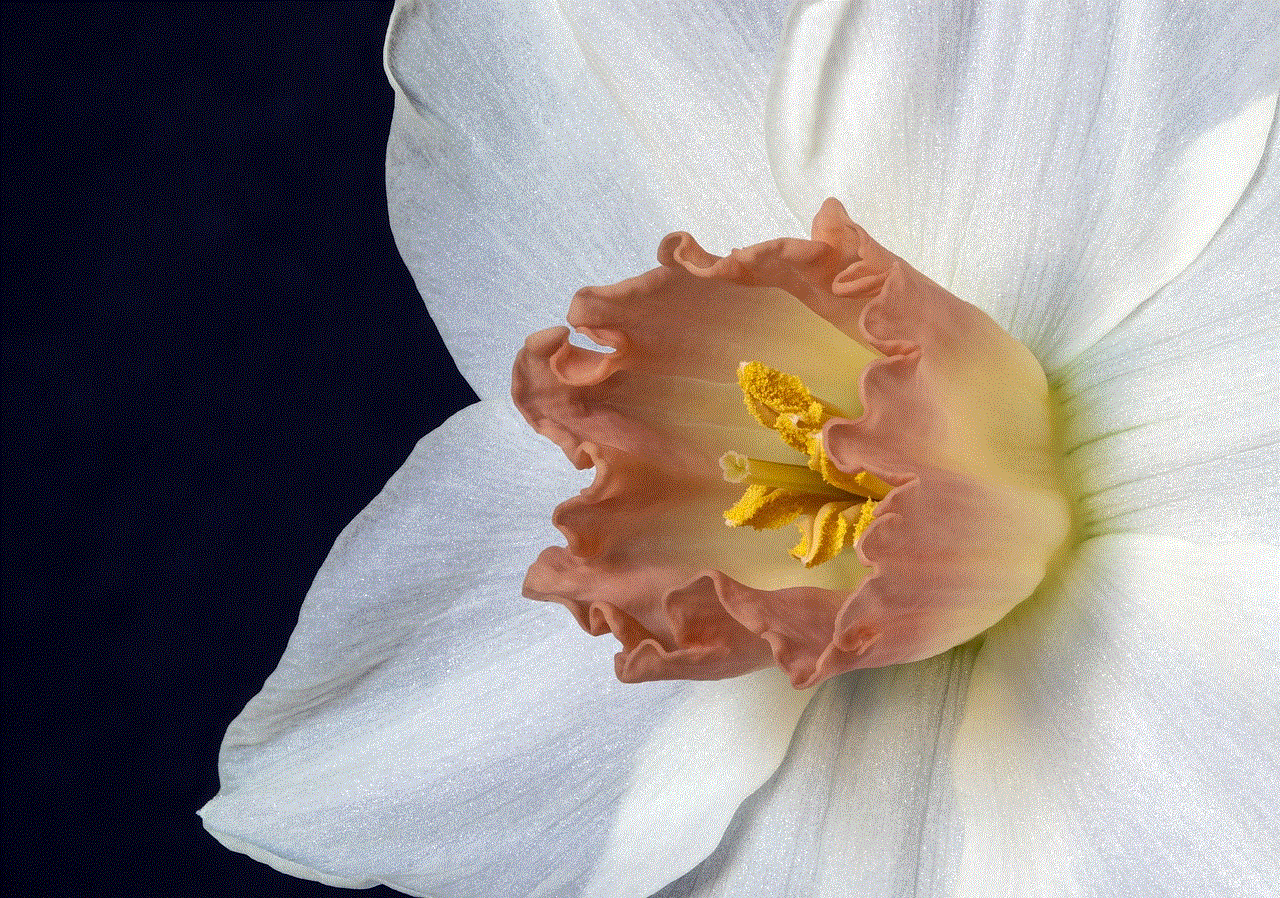
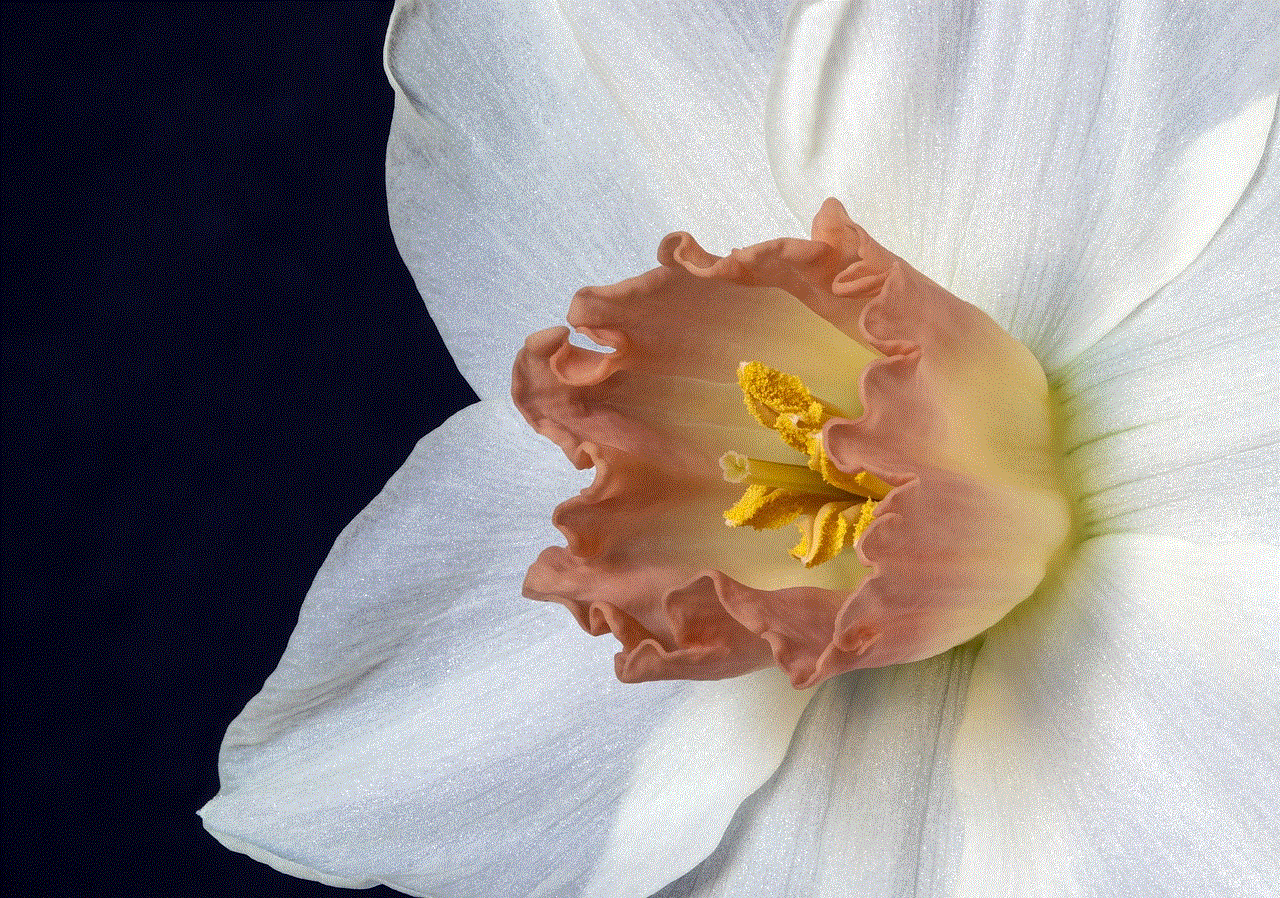
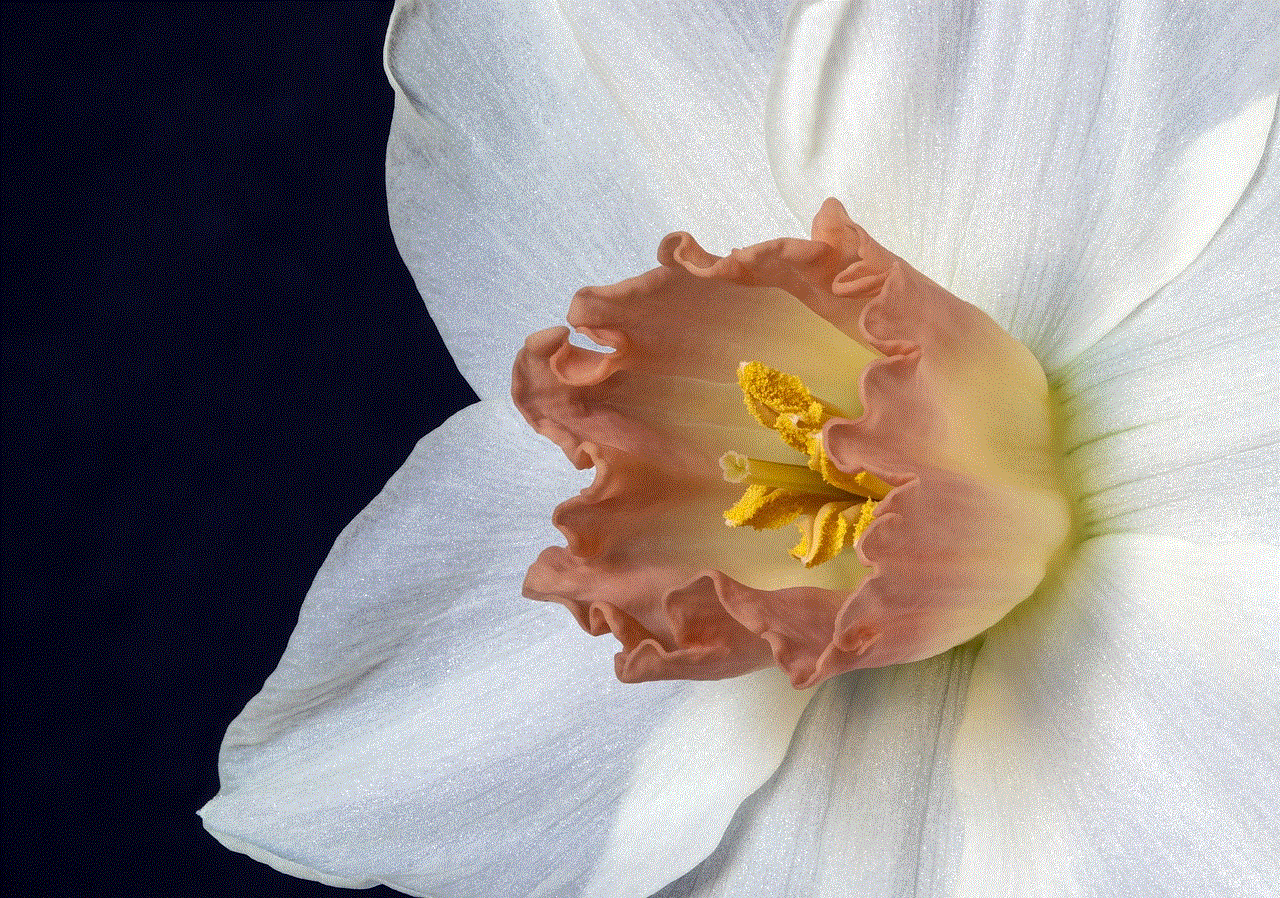
Engaging with dedicated DDoS mitigation services can provide an additional layer of protection for your Plex server. These services specialize in identifying and mitigating DDoS attacks, using advanced traffic analysis techniques and specialized hardware to ensure the continuous availability of your server.
10. Educating Users and Raising Awareness:
Last but not least, educating users about the potential risks and preventive measures against DDoS attacks is crucial. Encourage users to maintain strong passwords, enable two-factor authentication, and report any suspicious activities. Promote awareness about DDoS attacks and their impact on Plex servers through regular communications, forums, or user groups.
Conclusion:
Protecting your Plex server from DDoS attacks is of paramount importance to ensure uninterrupted access to your media library. By implementing a robust security strategy, including regular updates, firewall protection, load balancing, traffic filtering, and collaborating with DDoS mitigation services, you can significantly reduce the risk and impact of such attacks. Stay vigilant, educate your users, and take proactive measures to safeguard your Plex server from the evolving threat landscape.
how do i get my childs text messages
Title: Ensuring Child Safety: How to Monitor and Access Your Child’s Text Messages
Introduction:
In the digital age, where children are increasingly connected through smartphones and messaging apps, ensuring their safety becomes paramount for parents. While respecting privacy is crucial, monitoring and accessing your child’s text messages can help protect them from potential dangers such as cyberbullying, inappropriate content, or online predators. This article aims to provide parents with a comprehensive guide on how to monitor and access their child’s text messages effectively and responsibly.
1. Open Communication and Trust:
Before considering monitoring your child’s text messages, it is essential to establish open communication and trust. Discuss the importance of online safety, the potential dangers, and why you may need to monitor their texts. Emphasize that your intention is to protect them rather than invade their privacy. Encourage them to come to you if they encounter any alarming situations online.
2. parental control apps :
One of the most effective ways to monitor your child’s text messages is by using parental control apps. These apps allow parents to track and manage their child’s smartphone activities, including text messages, call logs, app usage, and web browsing. Some popular parental control apps include mSpy, Norton Family Premier, and Qustodio. Research and choose an app that aligns with your specific needs and requirements.
3. Built-in Device Settings:
In addition to using parental control apps, you can also utilize the built-in device settings available on iOS and Android smartphones. These settings allow parents to manage and restrict certain features, including text messaging. On an iPhone, navigate to Settings > Screen Time > Content & Privacy Restrictions. For Android devices, go to Settings > Digital Wellbeing & Parental Controls. Here, you can set time limits, block certain contacts, or restrict access to specific apps.
4. Network Provider Services:
Another option to monitor your child’s text messages is through services provided by your network provider. Many network providers offer parental control features that allow you to manage and monitor your child’s phone usage, including text messages. Contact your network provider to inquire about available services and the steps required to enable them.
5. Cloud-based Message Backup:
If your child uses messaging apps like WhatsApp , Facebook Messenger, or iMessage, consider enabling cloud-based message backup. This allows you to access their messages through the app’s web or desktop versions. However, it’s crucial to respect your child’s privacy and only access their messages when necessary or if there are concerns about their safety.
6. Text Message Monitoring Software:
Text message monitoring software allows parents to remotely access and monitor their child’s text messages. These software solutions usually require physical access to the target device for installation. Some popular options include FlexiSPY, Highster Mobile, and Spyic. However, it is essential to note that installing such software without the child’s knowledge may violate privacy laws in some jurisdictions. Always research and comply with relevant legal requirements before proceeding.
7. Parent-child Agreement:
Consider creating a parent-child agreement regarding smartphone usage, including text messaging. Establish rules and boundaries that both parties agree upon, such as sharing passwords, limiting screen time, and maintaining open communication. This approach fosters a sense of trust and accountability while respecting your child’s need for privacy.
8. Regular Monitoring and Communication:
Monitoring your child’s texts should not be a one-time event. Regularly review their messages and discuss any concerns or questionable content you come across. Engage in open and honest conversations about online safety, privacy, and responsible digital citizenship. This ongoing dialogue will help build a strong relationship and ensure your child’s safety in the digital world.
9. Privacy and Legal Considerations:
While it is essential to protect your child’s safety, it is equally important to respect their privacy. Be mindful of local laws and regulations regarding privacy and data protection. Always seek legal advice or consult local authorities to ensure you are acting within the boundaries of the law.
10. Balancing Trust and Safety:
While monitoring your child’s text messages can provide valuable insights into their digital activities, it is crucial to strike a balance between trust and safety. Regularly communicate with your child about your monitoring practices, reinforcing that your actions stem from a place of love and concern. Building trust and maintaining open lines of communication will foster a healthy parent-child relationship.
Conclusion:



Monitoring and accessing your child’s text messages can be a valuable tool in ensuring their safety in the digital world. However, it is essential to approach this responsibility with caution, respect for privacy, and adherence to legal and ethical guidelines. By combining technology, open communication, and trust, parents can navigate the challenges of the digital age while safeguarding their child’s well-being.