how to restrict tiktok on iphone
How to Restrict TikTok on iPhone
TikTok has become one of the most popular social media platforms among users of all ages. With its short-form videos and creative editing tools, it has gained immense popularity worldwide. However, it is not always appropriate for everyone, especially for young children. If you are concerned about the content your children may be exposed to on TikTok or want to limit their screen time, you may want to consider restricting TikTok on their iPhones. In this article, we will explore different methods and tools that can help you achieve this.
1. Enable Screen Time on iPhone:
The first step in restricting TikTok on an iPhone is to enable Screen Time. Screen Time is a built-in feature in iOS that allows you to set limits on app usage, restrict certain apps, and monitor screen time activity. To enable Screen Time, go to Settings > Screen Time > Turn On Screen Time.
2. Set App Limits:
Once you have enabled Screen Time, you can set app limits to restrict TikTok usage on your child’s iPhone. To set app limits, go to Settings > Screen Time > App Limits > Add Limit. Select TikTok from the list of apps and set the desired limit.
3. Content & Privacy Restrictions:
In addition to app limits, you can also set content and privacy restrictions to further restrict TikTok on an iPhone. This allows you to control the type of content your child can access on TikTok. To set content and privacy restrictions, go to Settings > Screen Time > Content & Privacy Restrictions > Content Restrictions > Web Content > Limit Adult Websites.
4. Disable TikTok Notifications:
Another way to restrict TikTok on an iPhone is by disabling notifications for the app. Notifications can be distracting and may tempt your child to use TikTok more frequently. To disable TikTok notifications, go to Settings > Notifications > TikTok > Allow Notifications (toggle off).
5. Use parental control apps :
If you want more advanced control and monitoring features, you can consider using third-party parental control apps . These apps provide additional functionalities like real-time tracking, app blocking, and content filtering. Some popular parental control apps for iPhone include Qustodio, Norton Family, and Screen Time Parental Control.
6. Restrict App Installation:
To further restrict TikTok, you can disable the ability to install or delete apps on your child’s iPhone. This prevents them from installing TikTok or any other apps without your permission. To do this, go to Settings > Screen Time > Content & Privacy Restrictions > iTunes & App Store Purchases > Installing Apps (toggle off).
7. Use Guided Access:
Guided Access is a feature in iOS that allows you to restrict access to a single app and disable certain functionalities within that app. This can be useful if you want to limit your child’s interaction with TikTok. To enable Guided Access, go to Settings > Accessibility > Guided Access > Turn on Guided Access. Open TikTok, triple-click the side or home button, and set the desired restrictions.
8. Set Communication Limits:
TikTok allows users to interact and communicate with each other through comments, direct messages, and live chats. If you want to restrict your child’s communication on TikTok, you can set communication limits on the iPhone. To set communication limits, go to Settings > Screen Time > Communication Limits > During Allowed Screen Time > Everyone or Contacts Only.
9. Use VPN or DNS Filtering:
If you want to block TikTok completely, you can use VPN (Virtual Private Network) or DNS (Domain Name System) filtering. These methods allow you to block access to specific websites or apps by redirecting the internet traffic. There are several VPN and DNS filtering apps available in the App Store that can help you achieve this.
10. Educate and Communicate:
While restricting TikTok on an iPhone can be effective, it is also important to educate and communicate with your child about the potential dangers and risks associated with social media platforms. Teach them about online safety, responsible internet usage, and the importance of privacy. Encourage open communication so that they can approach you if they come across any inappropriate content or face any challenges online.
In conclusion, if you are concerned about the content or screen time on TikTok, there are several methods and tools available to restrict its usage on an iPhone. From enabling Screen Time and setting app limits to using parental control apps or VPNs, you can choose the methods that best suit your needs. However, it is essential to strike a balance between restriction and education, ensuring that your child understands the risks and develops responsible digital habits.
how to block all porn sites
Title: How to Effectively Block All Pornographic Websites: A Comprehensive Guide
Introduction:
In today’s digital age, the internet is flooded with explicit adult content that can be easily accessed by anyone, including underage individuals. Protecting ourselves and our loved ones from the harmful effects of pornography has become a pressing concern. In this article, we will provide you with a comprehensive guide on how to block all pornographic websites effectively. By following these steps, you can create a safe online environment for yourself and your family.
1. Understand the Importance of Blocking Porn Sites:
Before diving into the technical aspects, it’s crucial to understand why blocking pornographic websites is essential. Exposure to explicit content can have severe psychological, emotional, and even social consequences, especially for children and adolescents. By blocking such sites, you create a barrier that prevents accidental or intentional access to harmful material.
2. Use parental control software :
One of the most effective ways to block pornographic websites is by utilizing parental control software. These applications allow you to set filters, block specific categories, and monitor internet activity. Popular parental control software includes Net Nanny, Qustodio, and Norton Family. Install the software on all devices used by family members and customize the settings according to your requirements.
3. Enable Built-in Parental Controls:
Many operating systems and web browsers provide built-in parental control features that can be activated to block explicit content. For example, Windows operating systems have a Family Safety feature that allows you to restrict access to inappropriate websites. Additionally, web browsers like Google Chrome and Mozilla Firefox offer extensions or settings to block adult content.
4. Modify DNS Settings:
Another effective method to block porn sites is by modifying the DNS (Domain Name System) settings on your router or device. DNS filtering allows you to redirect requests for pornographic websites to a non-existent or safe page. OpenDNS and CleanBrowsing are popular DNS providers known for their robust filtering capabilities.
5. Implement Safe Search Filters:
Search engines like Google, Bing, and Yahoo offer safe search filters that help block adult content from search results. Enable these filters in the search engine settings to ensure that explicit material is not displayed when conducting online searches. This is particularly useful for preventing accidental exposure to adult content.
6. Utilize Content Filtering Software:
Content filtering software, also known as web filtering software, can be installed on individual devices or networks to block inappropriate websites. These tools analyze web content in real-time, using algorithms and databases to determine if a website contains explicit material. Examples of such software include K9 Web Protection, Covenant Eyes, and Mobicip.
7. Employ Firewall Rules:
Firewalls are an essential part of network security. Configure your router or firewall to block access to pornographic websites by creating specific rules. This method can help ensure that all devices connected to your network are protected from explicit content.
8. Use Hosts File to Block Websites:
The hosts file is a text file used by operating systems to map hostnames to IP addresses. By modifying this file, you can redirect requests for pornographic websites to a different IP address or block them entirely. Instructions on how to modify the hosts file can be found online, and the process may vary depending on your operating system.
9. Educate and Communicate:
While technical methods are important, it is equally crucial to educate and communicate with your family members about the risks and consequences of accessing adult content. Establish an open dialogue, set boundaries, and emphasize the importance of responsible internet use. Encourage them to approach you if they come across any explicit material accidentally.
10. Regularly Update and Monitor:
Blocking pornographic websites is an ongoing process. New sites emerge regularly, and existing ones may change URLs or bypass filters. It is vital to regularly update and monitor the effectiveness of your chosen blocking methods. Stay informed about new technologies, software, and tools to improve the protection of your online environment.



Conclusion:
Protecting yourself and your loved ones from the harmful effects of pornography requires a proactive approach. By following the comprehensive methods outlined in this guide, you can effectively block all pornographic websites and safeguard your online experience. Remember to combine technical measures with open communication and education to create a safe and healthy digital environment for your family.
how do i make my snapchat private
Title: A Comprehensive Guide on Making Your Snapchat Account Private
Introduction:
In today’s digital age, privacy has become a significant concern for many social media users. With the increasing popularity of Snapchat, a multimedia messaging app, users must know how to protect their privacy effectively. This article aims to provide a comprehensive guide on making your Snapchat account private, ensuring that your personal information, stories, and snaps are shared only with your chosen audience.
1. Understand Snapchat Privacy Settings:
Snapchat offers various privacy settings that allow users to control who can view their snaps, stories, and personal information. Start by familiarizing yourself with these settings, which can be accessed through the app’s Settings menu.
2. Adjusting Your Privacy Settings:
To make your Snapchat account private, go to the Settings menu and select “Privacy.” From there, you can customize who can contact you, view your stories, and see your location. We recommend setting these options to “Friends Only” or a more restrictive setting to ensure your privacy.
3. Control Who Can Send You Snaps and Messages:
To prevent receiving unsolicited snaps or messages, navigate to the “Who Can…” section within the Privacy settings. Here, you can choose whether to allow everyone, friends only, or specific friends to send you snaps and messages.
4. Secure Your Snapchat Account:
To enhance your account’s security, enable two-factor authentication (2FA) within the Settings menu. By linking your phone number or email address, Snapchat will send a verification code whenever you log in from a new device, providing an extra layer of protection against unauthorized access.
5. Manage Your Friends List:
Regularly review your friends list to ensure you only have trusted individuals added. Remove any suspicious or unknown contacts to minimize the risk of your private information falling into the wrong hands.
6. Understand Snap Map Privacy:
Snap Map is a feature that displays your location to friends on a map. To maintain privacy, access the Snap Map settings and choose the desired level of visibility. You can opt to share your location with select friends or disable the feature altogether.
7. Be Selective with Snap Stories:
Snapchat allows users to share stories with their friends or the public. To maintain privacy, consider sharing stories only with your friends. Avoid posting sensitive or personal content to the public, as this increases the risk of your information being viewed by strangers.
8. Avoid Sharing Sensitive Information:
To protect your privacy, refrain from sharing sensitive personal information, such as your address, phone number, or financial details, via Snapchat. This information can be easily captured or screenshot by anyone who views your snaps.
9. Be Mindful of Third-Party Apps:
Avoid using third-party apps or unauthorized Snapchat clients, as these may compromise your account’s security and privacy. Stick to the official Snapchat app downloaded from trusted sources.



10. Be Wary of Snapchat Scams:
Stay vigilant against scams or phishing attempts that may target Snapchat users. Avoid clicking on suspicious links or providing personal information to unknown sources. Report any fraudulent activity to Snapchat’s support team.
Conclusion:
Ensuring your Snapchat account is private is crucial for maintaining your online privacy and protecting your personal information. By following the steps outlined in this comprehensive guide, you can take control of your Snapchat privacy settings, manage your friends list, and adopt safe practices to safeguard your account from potential risks. Remember, being proactive and staying informed is the key to maintaining a private and secure Snapchat experience.
hide a whatsapp group
WhatsApp is a popular messaging platform that allows users to create and participate in group chats. These groups can be useful for coordinating events, discussing topics of interest, or simply staying in touch with a large group of people. However, there may be times when you want to hide a WhatsApp group for various reasons. In this article, we will explore the different methods you can use to hide a WhatsApp group and maintain your privacy.
1. Introduction to WhatsApp Groups:
WhatsApp groups are a great way to connect with friends, family, colleagues, or people who share similar interests. When you create a group, you become the admin and have control over its settings. However, sometimes you may want to keep a group private or hide it from your main chat list.
2. Reasons to Hide a WhatsApp Group:
There can be several reasons why you might want to hide a WhatsApp group. One common reason is to maintain your privacy. If you are part of a large number of groups, your chat list can quickly become cluttered, making it difficult to find important conversations. Hiding a group can help you declutter your chat list and focus on the chats that matter.
3. How to Hide a WhatsApp Group:
There are several methods you can use to hide a WhatsApp group. One way is to archive the group. Archiving a group removes it from your main chat list but doesn’t delete it permanently. To archive a group, swipe left on the group chat and tap on the “Archive” option. The group will now be hidden from your main chat list.
4. Accessing Archived Groups:
To access archived groups, scroll to the bottom of your chat list and tap on the “Archived Chats” option. Here, you will find a list of all the groups and individual chats you have archived. You can unarchive a group by swiping left on it and tapping on the “Unarchive” option.
5. Muting WhatsApp Group Notifications:
Another way to hide a WhatsApp group is by muting its notifications. When you mute a group, you will still receive messages, but your phone won’t make any noise or show any notifications. To mute a group, open the group chat, tap on the group name at the top, and select the “Mute” option. You can choose to mute the group for 8 hours, 1 week, or 1 year.
6. Customizing WhatsApp Group Notifications:
In addition to muting a group, you can further customize its notifications. For example, you can choose to hide message previews, change the notification sound, or disable vibrations. To customize group notifications, go to the group chat, tap on the group name, and select the “Custom Notifications” option.
7. Hiding a WhatsApp Group from Contacts:
If you want to hide a WhatsApp group from specific contacts, you can use the privacy settings. Open the group chat, tap on the group name, and select the “Privacy” option. Here, you can choose who can see your Last Seen, Profile Photo, About, and Status. By restricting access to these details, you can effectively hide the group from certain contacts.
8. Creating a Hidden WhatsApp Group:
If you want to create a hidden WhatsApp group from scratch, you can use the “Invite to Group via Link” feature. This feature generates a unique link that you can share with specific people to join the group. By keeping the link private, you can ensure that only the intended members can join the group.
9. Using Third-Party Apps to Hide WhatsApp Groups:
In addition to the built-in features of WhatsApp, there are also third-party apps available that can help you hide WhatsApp groups. These apps provide additional customization options and allow you to hide groups from your main chat list or even create hidden folders to store them.
10. Conclusion:
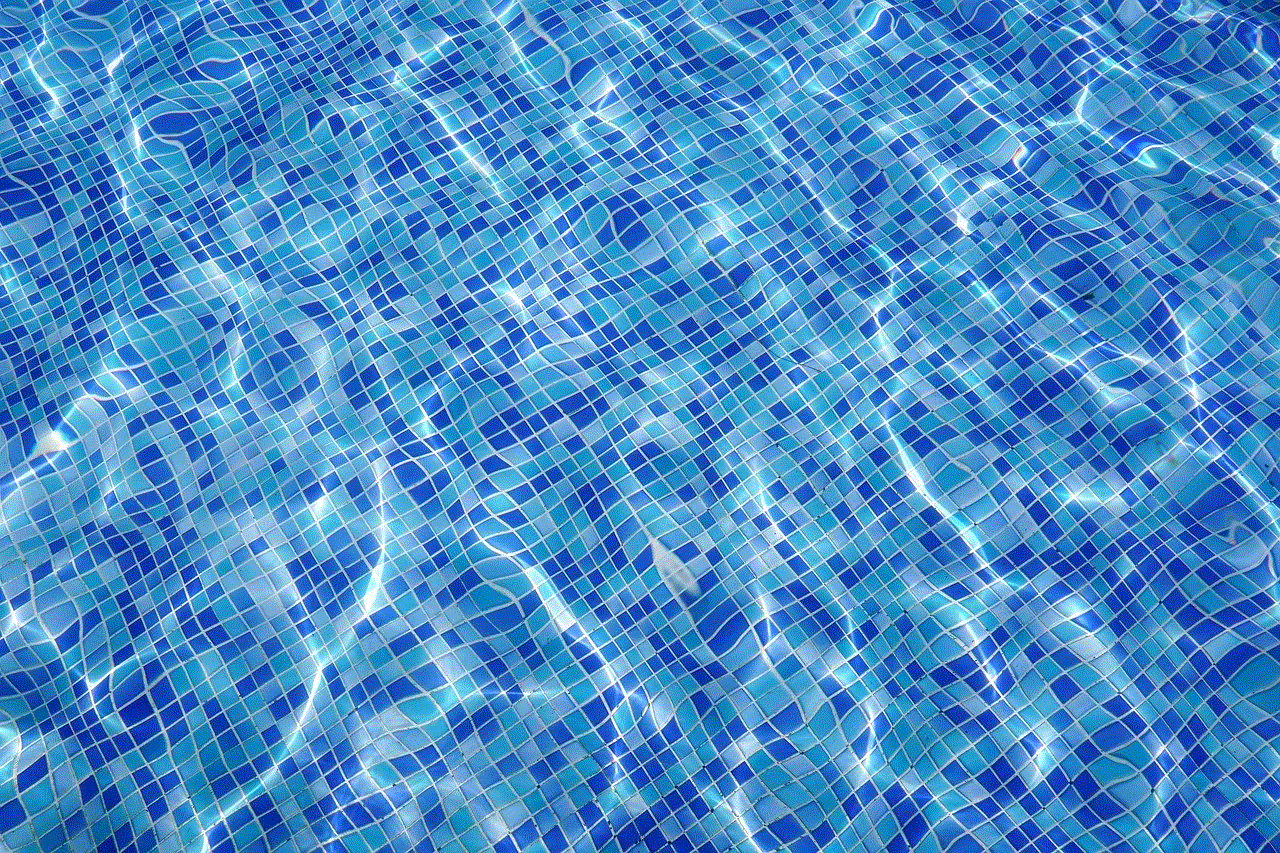
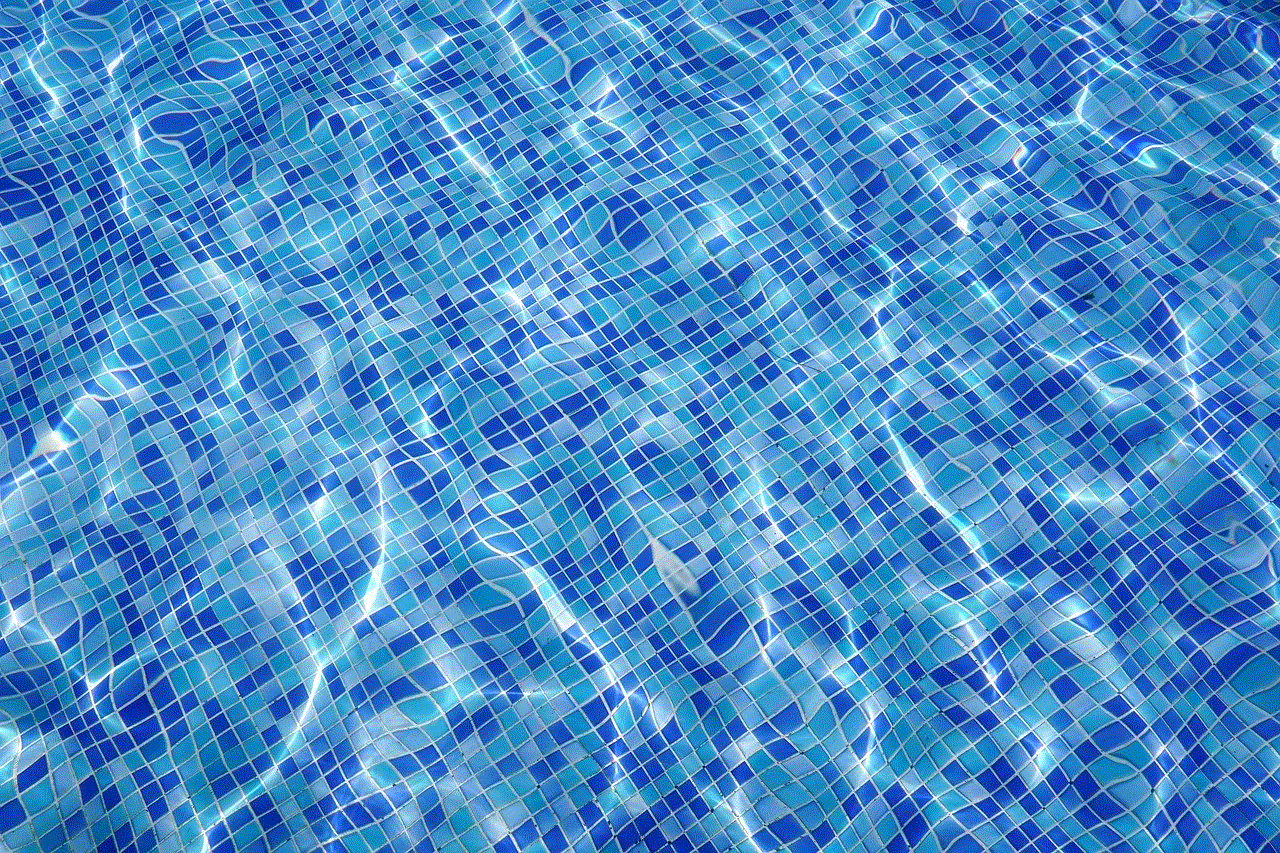
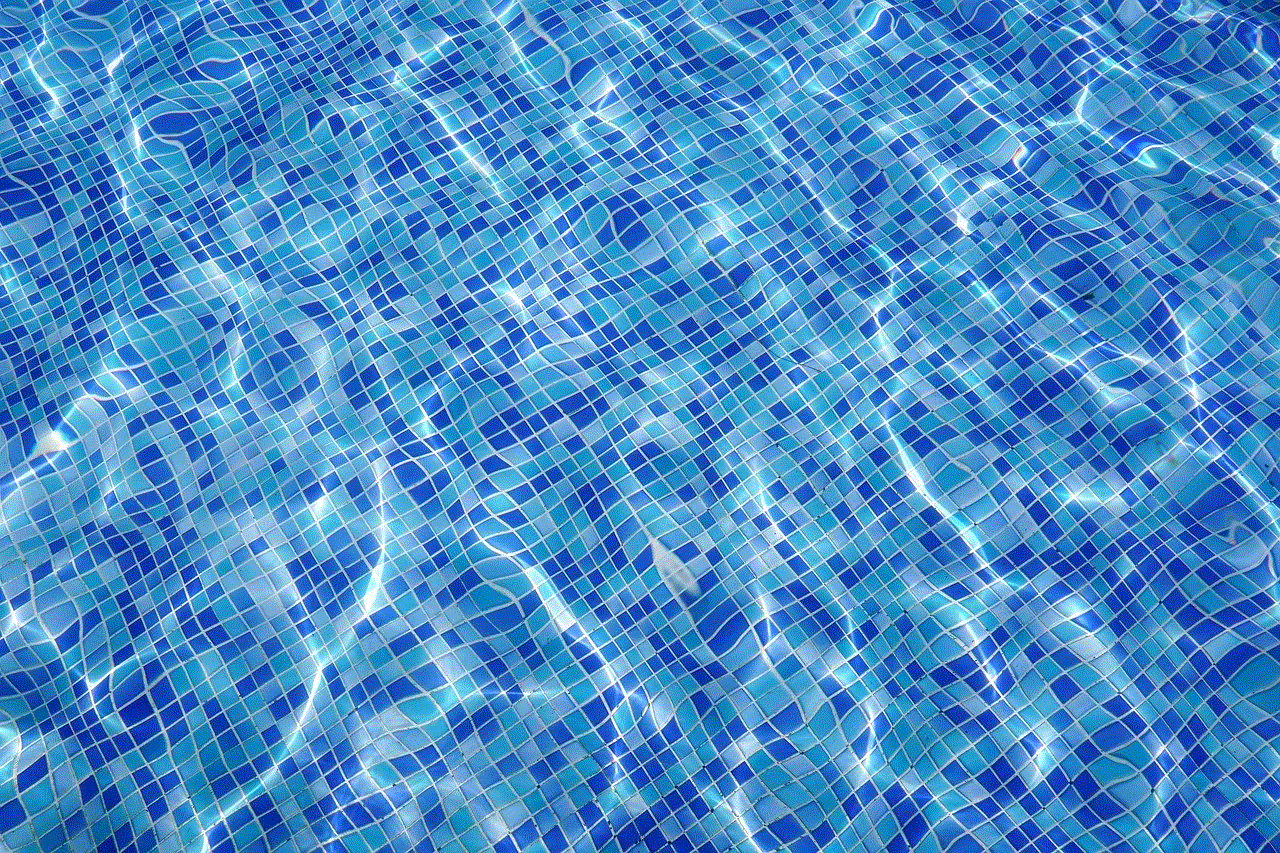
Hiding a WhatsApp group can be useful for maintaining privacy, decluttering your chat list, or restricting access to certain contacts. Whether you choose to archive a group, mute its notifications, or use third-party apps, there are several methods available to hide WhatsApp groups. Experiment with different options and find the approach that works best for you. Remember to respect the privacy of other group members and use these features responsibly.