corporate smartphone tracking
In today’s digital age, smartphones have become an essential tool for businesses and individuals alike. These sleek devices offer a myriad of features and capabilities, making them indispensable for communication, productivity, and staying connected. However, as smartphones continue to play an integral role in both personal and professional life, the need for corporate smartphone tracking has become increasingly important.
Corporate smartphone tracking refers to the practice of monitoring and tracking the usage and location of smartphones provided by companies to their employees. This monitoring can be done through various means, including GPS tracking, call and text message monitoring, app usage tracking, and web browsing history tracking. The primary purpose of corporate smartphone tracking is to ensure employee productivity, protect company assets, and maintain data security.
One of the main reasons why companies opt for corporate smartphone tracking is to enhance employee productivity. With smartphones being such powerful devices, employees can easily get distracted by non-work-related activities, such as social media, online shopping, or gaming. By implementing tracking systems, companies can gain insights into how employees are using their smartphones during work hours and take necessary actions to minimize distractions and maximize productivity.
Another crucial aspect of corporate smartphone tracking is asset protection. Companies invest a significant amount of money in providing smartphones to their employees, and it is essential to ensure that these devices are being used responsibly and for work-related purposes only. Tracking software allows companies to monitor the location of smartphones, even remotely lock or wipe the device in case of loss or theft, thereby protecting sensitive company data from falling into the wrong hands.
Data security is a paramount concern for businesses, especially in industries where highly sensitive and confidential information is being handled. Corporate smartphone tracking helps in mitigating the risk of data breaches by monitoring and restricting access to certain apps and websites. This ensures that employees are not engaging in activities that could potentially compromise data security, such as downloading malicious apps or visiting unsafe websites.
Moreover, corporate smartphone tracking can help companies adhere to legal and regulatory requirements. Many industries, such as healthcare and finance, have strict compliance regulations regarding the handling and storage of sensitive customer information. Tracking software can ensure that employees are complying with these regulations by monitoring their smartphone usage and preventing unauthorized access to sensitive data.
In addition to these benefits, corporate smartphone tracking can also assist in improving employee safety. For employees who work in remote or hazardous environments, tracking systems can provide a real-time location update, ensuring their safety and enabling prompt assistance in case of emergencies. This feature is particularly crucial for companies operating in industries such as construction, oil and gas, or transportation.
However, the implementation of corporate smartphone tracking also raises concerns regarding privacy and employee rights. While it is essential for companies to protect their assets and ensure productivity, it is equally important to strike a balance between monitoring and respecting employee privacy. To address these concerns, companies should establish clear policies and guidelines regarding smartphone tracking, ensuring transparency and obtaining employee consent.
Furthermore, companies should use tracking software responsibly and ethically, avoiding any invasive or excessive monitoring. It is crucial to focus on the purpose of tracking, such as productivity improvement or asset protection, rather than using it as a means of surveillance.
When implementing corporate smartphone tracking, it is essential to communicate with employees and provide them with proper training and education. By explaining the reasons behind tracking and its benefits, employees are more likely to understand and accept the practice. Additionally, companies should maintain regular communication channels to address any concerns or queries that employees may have.
In conclusion, corporate smartphone tracking is a necessary practice for businesses in today’s digital landscape. It helps enhance employee productivity, protect company assets, maintain data security, adhere to legal and regulatory requirements, and improve employee safety. However, it is crucial to strike a balance between monitoring and employee privacy, ensuring transparency, and obtaining consent. By implementing responsible and ethical smartphone tracking practices, companies can reap the benefits while respecting employee rights.
why is everything blocked on my school computer
Why is Everything Blocked on My School computer ?
Introduction:
In this digital age, technology has become an integral part of education. Schools provide students with computers and internet access to enhance their learning experience. However, it is common for schools to restrict access to certain websites and online content. This article aims to explore the reasons behind these restrictions and discuss the importance of balancing educational access with internet safety.
1. Internet Safety:
One of the primary reasons for blocking websites on school computers is to ensure internet safety for students. Schools have a duty to protect their students from harmful and inappropriate content. By blocking certain websites, schools can prevent students from accessing explicit material, violent content, or websites that promote illegal activities.
2. Cyberbullying Prevention:
Cyberbullying has become a significant concern in schools. Blocking certain social media websites and online platforms can help prevent cyberbullying incidents, as these platforms are often used as a medium for such behavior. By restricting access to these sites, schools can create a safer online environment for students.
3. Distraction Control:
Schools aim to provide an environment conducive to learning. Unrestricted access to entertainment websites, gaming platforms, or social media can be highly distracting for students. Blocking these websites helps minimize distractions, ensuring students remain focused on their academic tasks and responsibilities.
4. Bandwidth Management:
Limited bandwidth is a common issue in educational institutions. By blocking access to certain websites, schools can manage their bandwidth more effectively. Streaming videos, online gaming, or downloading large files can significantly impact the available bandwidth, causing slowdowns and disruptions for other users. Blocking such websites helps maintain a stable and efficient internet connection for all users.
5. Copyright Infringement:
Schools must abide by copyright laws and respect intellectual property rights. Blocking websites that facilitate or promote copyright infringement, such as torrenting or illegal streaming websites, helps schools ensure they are not facilitating or encouraging illegal activities among their students.
6. Protection against Malware:
Malicious software, commonly known as malware, can infiltrate computers through various means, including visiting certain websites. Schools block websites that are known to host malware to protect their computer systems and prevent potential damage or data breaches. By restricting access to such websites, schools can reduce the risk of cyberattacks and safeguard their students’ personal information.
7. Compliance with School Policies:
Schools often have their own policies regarding internet usage. These policies may include restrictions on accessing social media during school hours or downloading unauthorized software. Blocking certain websites ensures that students adhere to these policies and discourages any violations.
8. Legal Obligations:
Schools have a legal responsibility to ensure the safety and well-being of their students. By blocking inappropriate and harmful websites, schools fulfill their duty of care and protect themselves from potential legal consequences. It is essential for schools to create a secure online environment for students, free from any content that may cause harm.
9. Parental Concerns:
Parents expect schools to provide a safe and controlled digital environment for their children. By blocking certain websites, schools address parental concerns about their child’s internet usage and protect students from potentially harmful content that may be accessible online.
10. Educational Focus:
Lastly, schools aim to prioritize educational content and resources over entertainment or non-educational websites. By blocking access to websites that are not directly related to academic purposes, schools encourage students to focus on their studies and utilize the available resources effectively.
Conclusion:
While it can be frustrating for students to have restricted access to certain websites on school computers, it is crucial to understand the reasons behind these restrictions. Internet safety, cyberbullying prevention, distraction control, bandwidth management, copyright infringement protection, malware prevention, compliance with school policies, legal obligations, parental concerns, and maintaining an educational focus are all significant factors that schools consider when blocking websites. Striking a balance between providing a safe and secure online environment and facilitating educational opportunities is key for schools in the digital age.
bypassing screen time passcode
Title: Bypassing Screen Time Passcode: Exploring the Risks, Methods, and Solutions
Introduction:
In today’s digital age, screen time is an integral part of our lives. With the increasing concern about excessive device usage, Apple introduced a feature called Screen Time to help users manage and limit their screen time. However, some individuals may find the need to bypass this passcode for various reasons. In this article, we will delve into the concept of bypassing the screen time passcode, the associated risks, the methods used, and potential solutions.
Paragraph 1: Understanding Screen Time Passcode
Screen Time Passcode is a security feature offered by Apple for iOS devices. It allows users to set restrictions on app usage, limit screen time, and establish parental controls. The passcode is designed to prevent unauthorized access to these settings, ensuring a safer and more controlled digital environment.
Paragraph 2: Risks Associated with Bypassing Screen Time Passcode
Bypassing the screen time passcode can lead to various risks. For instance, children may gain unrestricted access to inappropriate content, leading to potential harm. Additionally, the bypassing process itself may involve downloading malicious software or exposing the device to security vulnerabilities.
Paragraph 3: Methods of Bypassing Screen Time Passcode
There are several methods that individuals may employ to bypass the screen time passcode. Some may involve complex techniques, while others may exploit software vulnerabilities. Common methods include using third-party software, factory resetting the device, exploiting bugs, or using iCloud backup.
Paragraph 4: Using Third-Party Software
Certain third-party software claims to bypass screen time passcodes. These tools often require installation on a computer, connecting the iOS device, and following specific instructions to remove or reset the passcode. However, it is essential to exercise caution when using such software as they may pose security risks.
Paragraph 5: Factory Resetting the Device
Factory resetting is another method to bypass the screen time passcode. By erasing all data on the device, including the passcode, users regain access without any restrictions. However, this method is drastic and should be approached with caution, as it results in the complete loss of data.
Paragraph 6: Exploiting Bugs
In the past, certain bugs or vulnerabilities in iOS versions have allowed users to bypass the screen time passcode temporarily. However, Apple quickly patches these vulnerabilities through software updates, making this method unreliable in the long term.
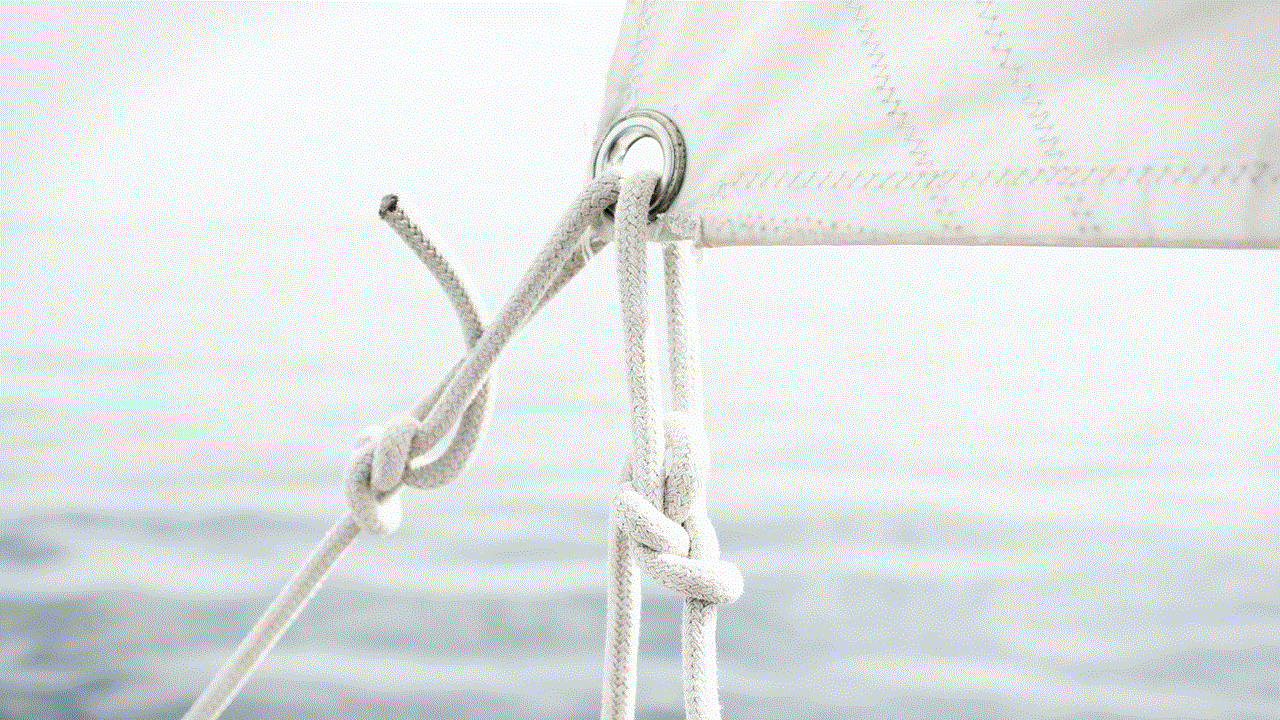
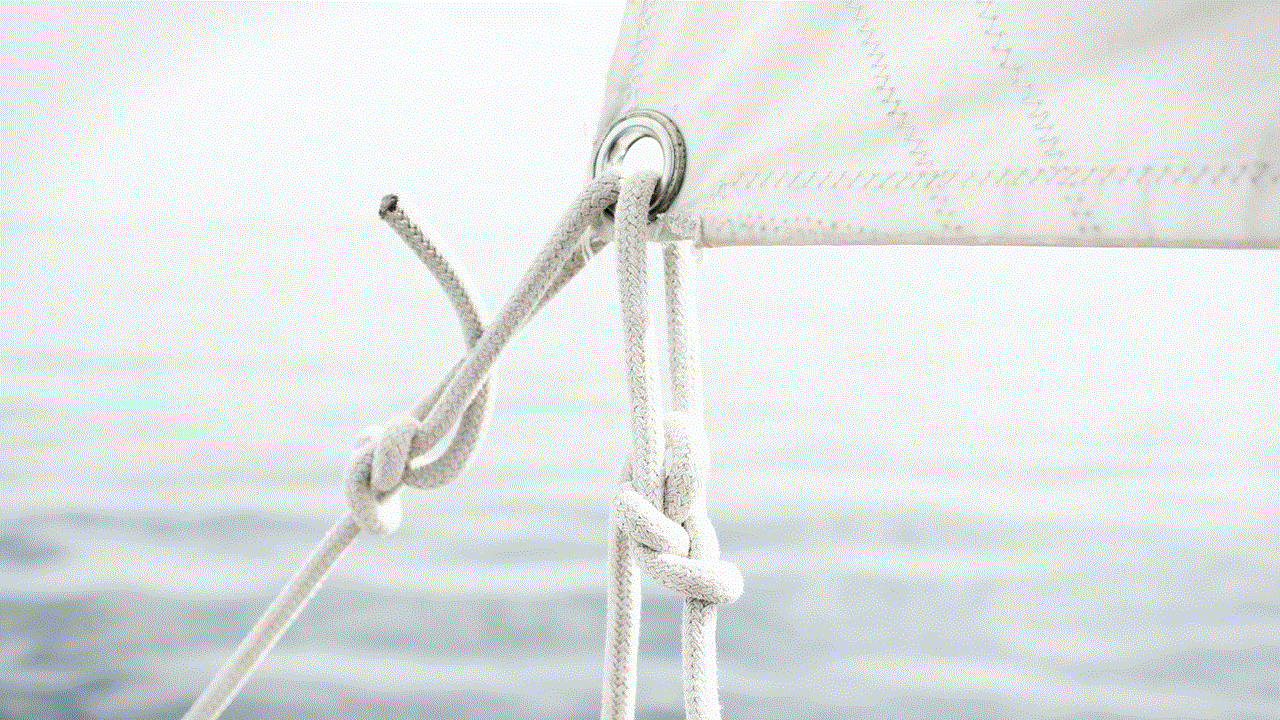
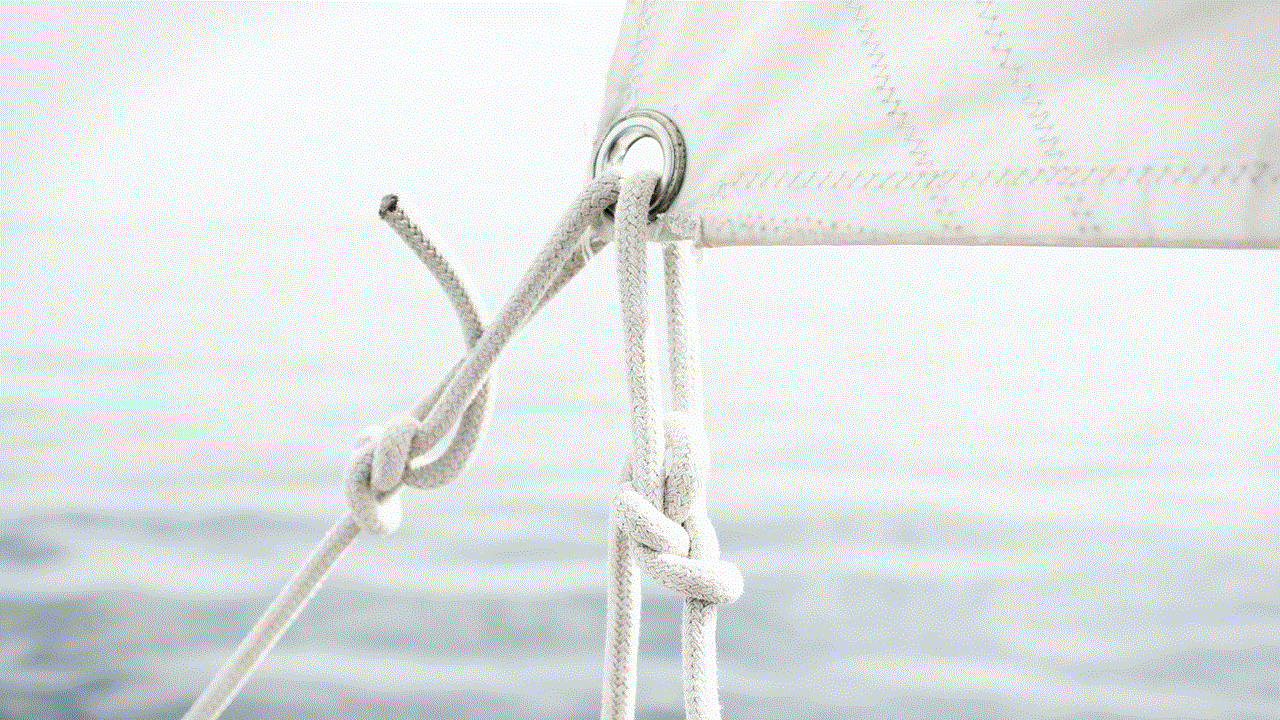
Paragraph 7: Using iCloud Backup
Some individuals resort to restoring their iOS device using an iCloud backup to bypass the screen time passcode. By restoring a backup that was created before the passcode was set, users can regain access to their device without the passcode. However, this method requires a prior backup and may result in data loss.
Paragraph 8: Apple’s Efforts to Prevent Bypassing
Apple continuously works to enhance the security of its devices and address vulnerabilities that allow bypassing screen time passcodes. Regular software updates and bug fixes aim to mitigate these risks and ensure the effectiveness of Screen Time Passcode as a security feature.
Paragraph 9: Potential Solutions for Screen Time Passcode Bypassing
To prevent unauthorized bypassing of the screen time passcode, Apple could consider implementing stricter security measures, such as two-factor authentication for passcode changes or limiting the number of passcode attempts. Additionally, educating users about the risks associated with bypassing and the importance of maintaining digital well-being is crucial.
Paragraph 10: Conclusion
Bypassing the screen time passcode is a contentious topic that raises concerns about privacy, security, and the responsible use of technology. While some may have legitimate reasons to bypass these restrictions, it is crucial to understand the associated risks and explore alternative solutions to manage screen time effectively. Ultimately, striking a balance between unrestricted device usage and maintaining a healthy digital lifestyle is essential for individuals of all ages.
how to make a private account on musically
How to Make a Private Account on Musically
Musical.ly, now known as tiktok -parental-control-effectively-in-2023″>TikTok , is a popular social media platform that allows users to create and share short videos set to music. While many users enjoy sharing their creations with the world, some may prefer to have more control over who can view their content. If you’re looking to make a private account on Musically/TikTok, this article will guide you through the necessary steps.
1. Update your app: Before you can make your account private, make sure you have the latest version of the Musically/TikTok app installed on your device. Check for updates in the app store and install any available updates.
2. Open the app: Launch the Musically/TikTok app on your device. If you’re not already logged in, enter your username and password to access your account.
3. Go to your profile: Once you’re logged in, tap on the “Profile” icon located at the bottom right corner of the screen. This will take you to your profile page where you can edit your account settings.
4. Access your settings: On your profile page, you will see three dots in the top right corner. Tap on these dots to access the settings menu.
5. Privacy and settings: In the settings menu, you’ll find various options to customize your account. Look for the “Privacy and settings” option and tap on it.
6. Account settings: Under the “Privacy and settings” section, you’ll find several options related to your account’s privacy. Tap on “Privacy and safety” to proceed.
7. Privacy settings: In the “Privacy and safety” section, you’ll see options to control who can interact with your account, view your videos, and send you messages. To make your account private, tap on the “Private Account” option.
8. Enable private account: By tapping on “Private Account,” you will switch your account’s privacy settings to private. This means that only approved followers will be able to see your videos and content.
9. Approving followers: With a private account, you have control over who can follow you and view your content. When someone requests to follow you, you will receive a notification. You can choose to accept or decline their request.
10. Managing followers: In addition to approving new followers, you can also manage your existing followers. From your profile page, tap on the “Followers” tab to see a list of all your followers. Here, you can remove followers that you no longer wish to have access to your content.
11. Content visibility: It’s important to note that making your account private only restricts who can view your videos and content. However, your profile picture, username, and bio will still be visible to all users. If you want to further protect your identity, consider using a nickname and avoid sharing personal information in your bio.
12. Enjoy your private account: Congratulations! You’ve successfully made your account private on Musically/TikTok. Now you can enjoy creating and sharing videos knowing that only approved followers can view your content.
13. Making exceptions: While having a private account offers more control over your content’s visibility, there may be instances where you want to share a video with a wider audience. In such cases, you can choose to make specific videos public by changing the privacy settings for that particular video.



In conclusion, making a private account on Musically/TikTok is a simple process that allows you to have more control over who can view your content. By following the steps outlined in this article, you can enjoy a more private and secure experience on the platform. Remember to regularly review and manage your followers to ensure that you’re only sharing your content with trusted individuals.