how to log off hbo max on tv
How to Log Off HBO Max on TV: A Step-by-Step Guide
HBO Max has become one of the most popular streaming platforms, offering a vast library of movies, TV shows, and exclusive content. However, there may be times when you need to log off HBO Max on your TV, whether it’s to Switch to a different account or to troubleshoot an issue. In this article, we will provide you with a step-by-step guide on how to log off HBO Max on various TV devices, including smart TVs, streaming devices, and gaming consoles. Let’s dive in!
1. Log Off HBO Max on Smart TVs:
– Step 1: Open the HBO Max app on your smart TV.
– Step 2: Navigate to the profile icon, usually located in the top right or left corner of the screen.
– Step 3: Select the profile icon and scroll down to find the “Settings” option.
– Step 4: Click on “Settings” and look for the “Account” or “Sign Out” option.
– Step 5: Choose “Sign Out” and confirm your action if prompted. You have successfully logged off HBO Max on your smart TV.
2. Log Off HBO Max on Streaming Devices:
– Step 1: Access the HBO Max app on your streaming device, such as Roku , Amazon Fire TV, Apple TV, or Chromecast.
– Step 2: Find the profile icon, usually located in the top right or left corner of the app.
– Step 3: Click on the profile icon and select “Settings” from the drop-down menu.
– Step 4: Look for the “Account” or “Sign Out” option and click on it.
– Step 5: Confirm your action if prompted. You have successfully logged off HBO Max on your streaming device.
3. Log Off HBO Max on Gaming Consoles:
– Step 1: Launch the HBO Max app on your gaming console, such as PlayStation or Xbox.
– Step 2: Navigate to the profile icon, typically located in the top right or left corner of the app.
– Step 3: Select the profile icon and scroll down to find the “Settings” option.
– Step 4: Click on “Settings” and look for the “Account” or “Sign Out” option.
– Step 5: Choose “Sign Out” and confirm your action if prompted. You have successfully logged off HBO Max on your gaming console.
4. Additional Tips and Troubleshooting:
– Tip 1: If you are unable to find the log-off option in the app settings, try signing out from the device’s main settings menu.
– Tip 2: Clearing the cache or data of the HBO Max app might help resolve any login issues or glitches.
– Tip 3: If you are sharing your HBO Max account with others, it’s recommended to log off after each use to ensure privacy and security.
– Troubleshooting: If you encounter any difficulties logging off HBO Max, consider restarting your TV or streaming device before attempting the steps again.
5. Benefits of Logging Off HBO Max:
– Security: By logging off HBO Max, you prevent unauthorized access to your account and protect your personal information.
– Privacy: Logging off ensures that your watch history, recommendations, and personal preferences are not visible to others using the same TV or device.
– Account Switching: Logging off allows you to switch between multiple HBO Max accounts, which is beneficial if you share the streaming service with family or friends.
6. Frequently Asked Questions:
– Q1: Will logging off HBO Max on my TV affect my account on other devices?
A1: No, logging off on one device will not affect your account on other devices. You will need to log in separately on each device.
– Q2: Can I log off HBO Max remotely?
A2: Yes, you can log off HBO Max remotely by accessing your account settings through the HBO Max website or mobile app and signing out from there.
– Q3: Will logging off delete my downloaded content?
A3: No, logging off will not delete any downloaded content. However, you will need to sign in again to access the downloaded content.
7. Conclusion:
Logging off HBO Max on your TV is a straightforward process that can be done in a few simple steps. Whether you are using a smart TV, streaming device, or gaming console, the process remains relatively similar. By following the step-by-step guide provided above, you will be able to log off HBO Max with ease. Remember to keep your account secure and log off after each use, especially if you share your account with others. Enjoy your streaming experience on HBO Max!
best music apps for no wifi
In today’s fast-paced world, music has become an integral part of our lives. From lifting our mood to helping us relax, music has the power to influence our emotions and enhance our overall experience. However, with the rise of music streaming services and digital platforms, it has become increasingly difficult to access music without an internet connection. This is where music apps for no wifi come in – they allow us to enjoy our favorite tunes even when we are offline. In this article, we will explore the best music apps for no wifi that are available in the market.
1. Spotify
Spotify is one of the most popular music streaming apps, with a vast library of over 50 million songs from various genres. It offers a feature called “Offline Mode,” which allows users to download their favorite songs, albums, and playlists for offline listening. This makes it one of the best music apps for no wifi, as users can enjoy their music without any interruptions or data usage. However, the offline mode is only available for premium subscribers.
2. Apple Music
Apple Music is another popular music streaming service that offers an extensive catalog of songs, including exclusive releases from top artists. Similar to Spotify, it also has an offline mode feature that allows users to download music for offline listening. The app also offers curated playlists and personalized recommendations based on the user’s listening habits. However, like Spotify, Apple Music’s offline mode is only available for paid subscribers.
3. SoundCloud
SoundCloud is a unique music streaming app that focuses on independent artists and emerging musicians. It offers a free offline listening feature, which allows users to save tracks, playlists, and albums for offline playback. The app also has a “stations” feature, which creates a personalized radio station based on the user’s listening history. While the free version of SoundCloud has ads, users can upgrade to the premium version to enjoy an ad-free experience.
4. Pandora
Pandora is a popular internet radio service that offers a wide range of music genres and customizable stations. The app has a feature called “Offline Playback,” which allows users to download up to four stations for offline listening. However, this feature is only available for Pandora Plus and Pandora Premium subscribers. The app also has a “thumbs up” and “thumbs down” feature, where users can like or dislike songs to improve the app’s music recommendations.
5. Google Play Music
Google Play Music is a music streaming app that offers a vast library of songs, podcasts, and radio stations. It also has an “Offline Mixtape” feature that automatically downloads a mix of songs based on the user’s listening history. This makes it a great option for those who want to discover new music without an internet connection. However, this feature is only available for paid subscribers.
6. Tidal
Tidal is a music streaming app that offers high-quality audio, including lossless and hi-fi options. It also has an offline mode feature that allows users to download songs and albums for offline listening. The app also offers exclusive content, such as music videos and concert live streams, making it a great choice for music enthusiasts. However, Tidal is a subscription-based service, and its offline mode is only available for premium subscribers.
7. Amazon Music
Amazon Music is a music streaming app that offers a vast library of songs, albums, and playlists. It has an “Offline Mode” feature, which allows users to download songs and albums for offline listening. The app also offers a feature called “Alexa Cast,” which allows users to control the app using voice commands. While Amazon Music offers a free version, its offline mode is only available for paid subscribers.
8. Musify
Musify is a popular music app for no wifi that allows users to download and listen to music from various sources, including SoundCloud, YouTube , and Spotify. The app also offers a built-in music player and a sleep timer feature, making it a great choice for those who want to listen to music before going to bed. However, the free version of Musify has limited features, and users can upgrade to the premium version for an ad-free experience.
9. Deezer
Deezer is a music streaming app that offers a vast library of songs, podcasts, and radio stations. It has an “Offline Mode” feature, which allows users to download music for offline playback. The app also offers a “Flow” feature, which creates a personalized playlist based on the user’s listening history. While Deezer has a free version, its offline mode is only available for paid subscribers.
10. iHeartRadio
iHeartRadio is a popular internet radio service that offers a wide range of music genres and customizable stations. It also has an “Offline Playback” feature, which allows users to download stations for offline listening. The app also offers a “My Favorites Radio” feature, where users can listen to songs from their favorite artists. While iHeartRadio is free, its offline mode is only available for paid subscribers.
In conclusion, these are some of the best music apps for no wifi that are available in the market. Each of these apps offers a unique set of features, and users can choose the one that best suits their needs and preferences. Whether you are a music lover, a podcast enthusiast, or someone who enjoys discovering new tunes, these apps have got you covered, even when you are offline. So, go ahead and download your favorite music app and enjoy your favorite tunes without any internet connection!
why you should delete instagram
Instagram, the popular photo and video sharing app, has taken the world by storm since its launch in 2010. With over 1 billion active users, Instagram has become a major platform for people to connect, share their lives, and promote their businesses. However, with its immense popularity, Instagram has also come under scrutiny for its negative effects on mental health, privacy concerns, and addiction. In this article, we will explore the reasons why you should consider deleting Instagram from your life.
1. Instagram promotes a false sense of reality
One of the main reasons why you should delete Instagram is that it promotes a false sense of reality. The app is filled with perfectly curated photos and videos that show people living their best lives. However, what we fail to realize is that these images are often heavily edited and filtered, creating an idealized version of reality. This can lead to feelings of inadequacy and comparison, especially among young users who are more vulnerable to these negative effects.
A study by the Royal Society for Public Health found that Instagram has the most negative impact on a person’s mental well-being when compared to other social media platforms. The constant exposure to unrealistic standards of beauty and lifestyle can lead to feelings of low self-esteem, anxiety, and depression. Deleting Instagram can help you break free from this constant cycle of comparison and embrace your own unique journey.
2. Instagram encourages self-promotion and validation seeking
Another reason to consider deleting Instagram is that it encourages self-promotion and validation seeking. With the rise of influencer culture, many people have turned Instagram into a platform to showcase their lives and gain validation from others. This can lead to a constant need for likes, comments, and followers, which can become addictive and affect one’s self-worth.
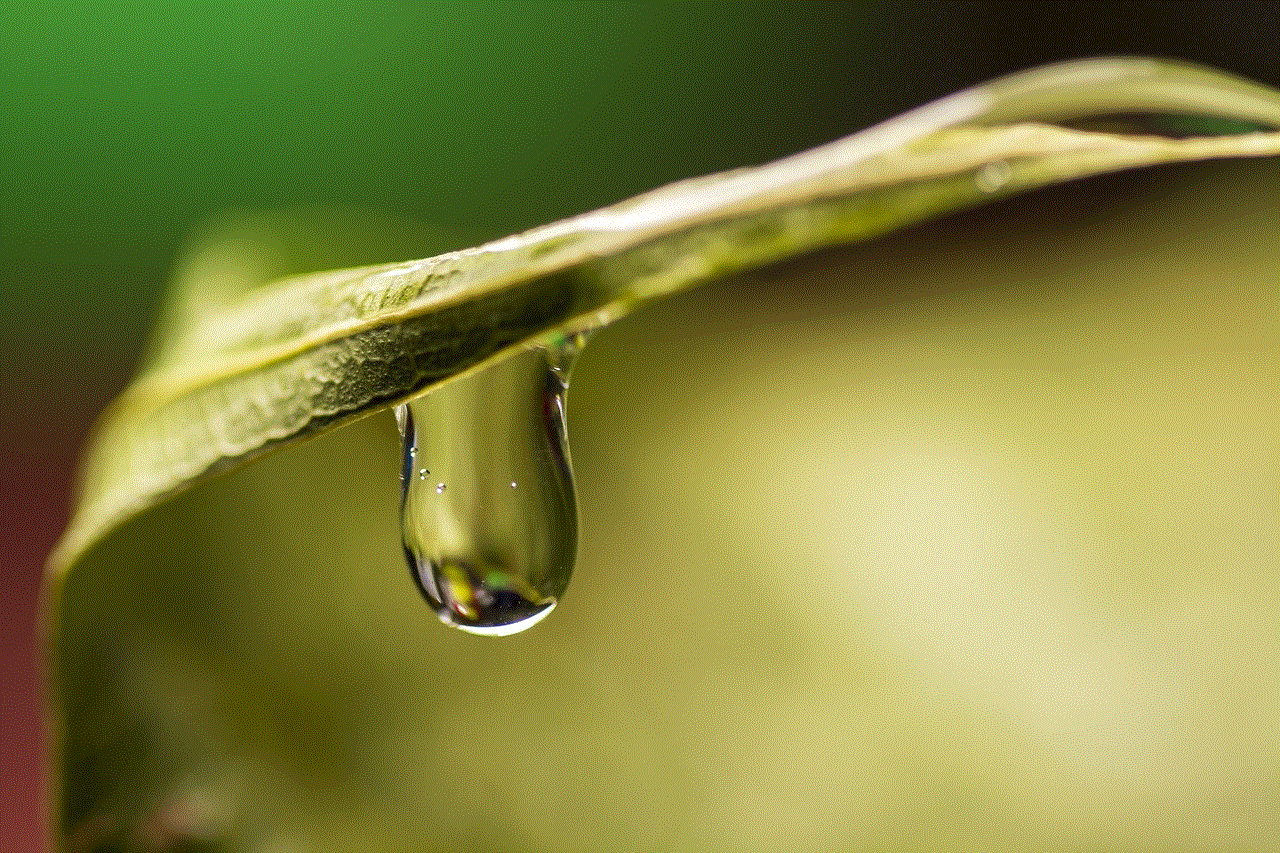
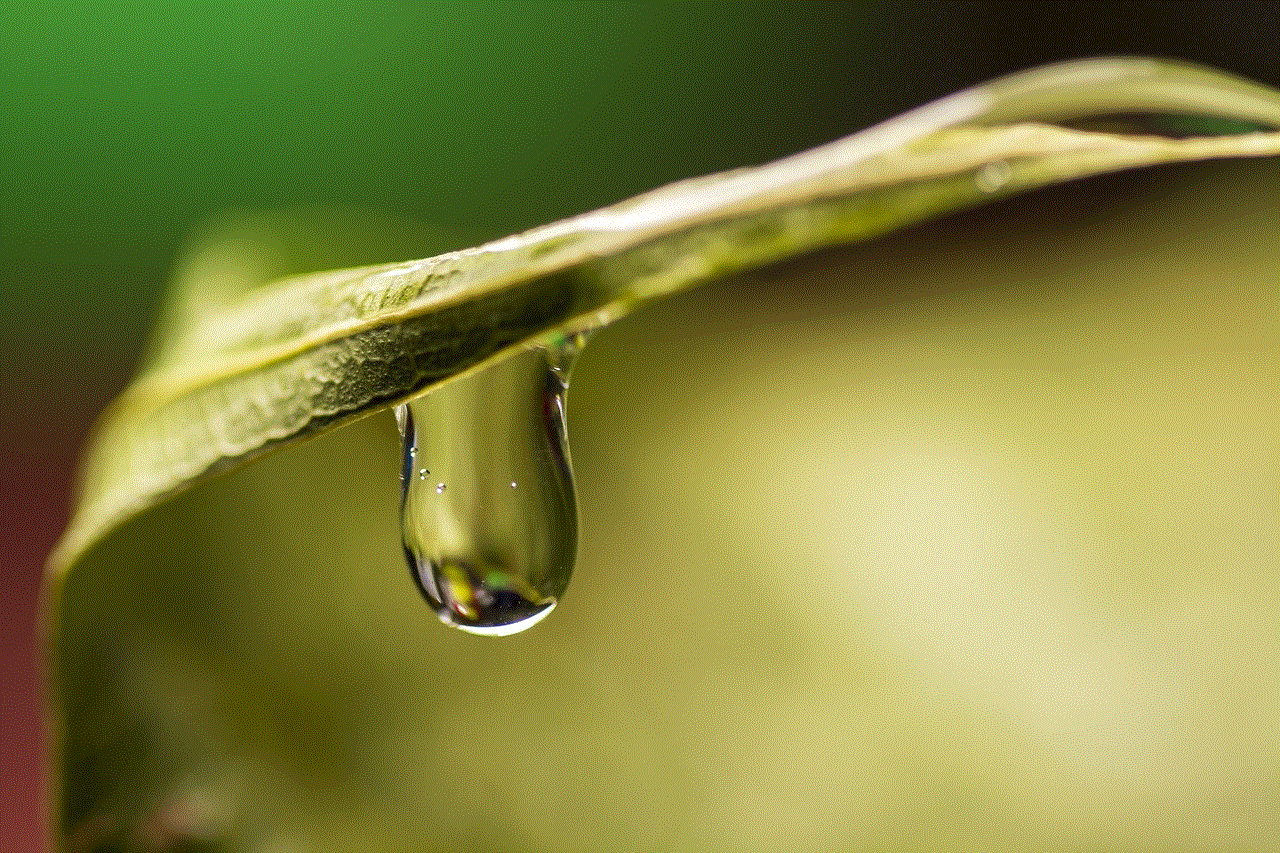
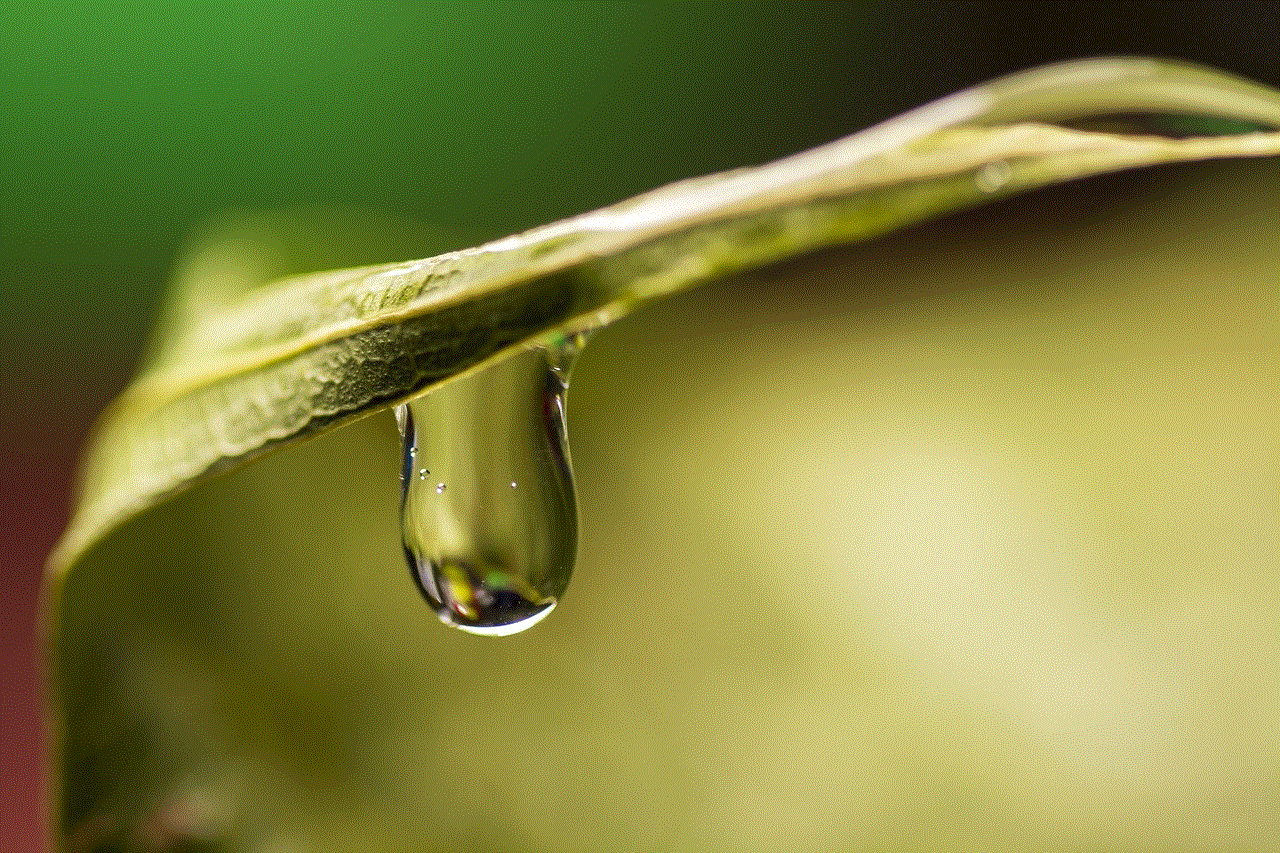
Moreover, the pressure to maintain a certain image on Instagram can lead to the creation of a false persona. People often only share the highlight reel of their lives, leaving out the struggles and imperfections. This can create a distorted image of oneself and lead to a lack of authenticity and genuine connections. By deleting Instagram, you can break free from this need for validation and focus on building real and meaningful relationships.
3. Instagram can be a time-waster
Let’s face it, scrolling through Instagram can be a major time-waster. It’s easy to lose track of time while mindlessly scrolling through endless feeds of photos and videos. According to a survey by LendEDU, the average person spends about 53 minutes per day on Instagram. That’s over 6 hours per week and almost an entire day per month spent on just one app!
By deleting Instagram, you can free up valuable time that can be used for more productive activities such as spending time with loved ones, pursuing hobbies, or learning new skills. It’s important to be mindful of the time we spend on social media and ensure that it doesn’t take away from other important aspects of our lives.
4. Instagram can be a breeding ground for cyberbullying
In recent years, Instagram has come under fire for its handling of cyberbullying on the platform. With the rise of anonymous accounts and the ability to easily comment on posts, Instagram has become a breeding ground for online harassment and bullying. This can have serious consequences on a person’s mental health, particularly for young users who are more susceptible to these negative effects.
Moreover, the pressure to fit in and conform to societal standards on Instagram can lead to trolling and negative comments. This can create a toxic environment, especially for those who are already struggling with self-esteem and confidence issues. By deleting Instagram, you can protect yourself from these negative influences and focus on building a positive and supportive community in your life.
5. Instagram can harm your privacy
Privacy concerns have been a major issue for social media platforms, and Instagram is no exception. With the rise of data breaches and hacking, it’s important to be cautious about the information we share online. However, Instagram’s algorithm is designed to show you more of what you like, which means it collects a vast amount of data about its users.
Moreover, many users tend to share personal information on their profiles, such as their location, interests, and relationships, which can be used by advertisers to target them. By deleting Instagram, you can protect your privacy and limit the amount of personal information available online.
6. Instagram can affect your sleep
The blue light emitted from our screens has been linked to disrupting our sleep patterns. Studies have shown that the use of electronic devices before bed can delay the release of melatonin, the hormone that controls our sleep cycle. This can result in difficulty falling asleep and poor quality of sleep.
Instagram’s addictive nature can also lead to staying up late at night, scrolling through feeds, and constantly checking for updates. This can affect our sleep and overall well-being. By deleting Instagram, you can improve your sleep and wake up feeling more refreshed and energized.
7. Instagram can distract you from real-life experiences
In today’s digital age, it’s easy to get caught up in the virtual world and miss out on real-life experiences. Instagram can be a major distraction, constantly pulling our attention away from the present moment. This can affect our ability to fully engage and enjoy experiences, leading to a lack of fulfillment and satisfaction in our lives.
By deleting Instagram, you can free yourself from the constant need to document and share every moment and instead focus on fully experiencing and savoring the present.
8. Instagram can contribute to FOMO (fear of missing out)
FOMO or the fear of missing out is a common feeling among social media users. With Instagram’s algorithm showing us only the highlights of other people’s lives, it’s easy to feel like we are missing out on something exciting or important. This can lead to a constant need to stay connected and check for updates, even when it’s not necessary.
By deleting Instagram, you can break free from this fear of missing out and focus on living in the present and enjoying your own unique experiences without the pressure of comparison.
9. Instagram can negatively impact your finances
Instagram is not just a platform for sharing photos and connecting with others, but it has also become a major platform for businesses and influencers to promote products and services. However, with the rise of sponsored posts and advertisements, Instagram has also become a major source of consumerism and materialism.
The constant exposure to products and services can lead to a desire to keep up with the latest trends and spend money on things we don’t really need. By deleting Instagram, you can break free from this cycle of consumerism and focus on living a more intentional and mindful life.
10. Instagram can be addictive
Last but not least, Instagram can be addictive. The app is designed to keep us scrolling and checking for updates, constantly triggering our reward system and releasing dopamine, the feel-good hormone. This can lead to a dependence on the app and a constant need to check for updates, even when it’s not necessary.
By deleting Instagram, you can break free from this addictive cycle and regain control over your time and attention. You can also use this opportunity to reflect on your relationship with social media and create healthier boundaries for yourself.



In conclusion, while Instagram may have its benefits, it’s important to be aware of its negative effects on our mental health, privacy, and overall well-being. By deleting Instagram, you can break free from comparison, validation seeking, and addiction and focus on living a more intentional and fulfilling life. So, go ahead and hit that delete button, and see how it can positively impact your life.