can you block internet access on iphone
Title: How to Block Internet Access on an iPhone: A Comprehensive Guide
Introduction:
In today’s digital age, smartphones have become an integral part of our lives. With the widespread availability of the internet, iPhones have made it incredibly convenient to stay connected and access information on the go. However, there are times when you might want to restrict internet access on your iPhone, whether it’s to minimize distractions or to protect your privacy. In this article, we’ll delve into the various methods and techniques you can employ to block internet access on your iPhone effectively.
1. Understanding the Need to Block Internet Access:
Blocking internet access on your iPhone can be beneficial in several situations. For instance, it can help you maintain a healthy work-life balance by minimizing distractions caused by social media or other online platforms. Additionally, parents may want to restrict internet access on their children’s iPhones to ensure they’re not exposed to inappropriate content or excessive screen time. Furthermore, blocking internet access can also help conserve data usage and improve battery life.
2. Built-in Features for Blocking Internet Access:
Apple understands the need for users to have control over their internet access, and as a result, offers several built-in features that allow you to restrict internet usage on your iPhone. One such feature is “Screen Time.” Screen Time enables you to set limits on app usage and access to certain websites, effectively blocking internet access during designated times.
3. Step-by-Step Guide to Using Screen Time:
To utilize Screen Time on your iPhone, follow these steps:
a. Open the Settings app and tap on “Screen Time.”
b. Tap on “Turn On Screen Time” if you haven’t enabled it already.
c. Tap on “Content & Privacy Restrictions” and enter a passcode if prompted.
d. Toggle on “Content & Privacy Restrictions” and tap on “Allowed Apps.”
e. Disable Safari or any other web browser app to block internet access.
f. Additionally, you can set time limits for app usage or restrict specific websites under “Web Content.”
4. Using Cellular Data Options to Block Internet Access:
Another effective way to block internet access on your iPhone is by utilizing the cellular data options. By disabling cellular data for specific apps or for the entire device, you can prevent internet access when not connected to Wi-Fi.
5. Step-by-Step Guide to Using Cellular Data Options:
To block internet access using cellular data options, follow these steps:
a. Open the Settings app and tap on “Cellular.”
b. Scroll down to the “Cellular Data” section and toggle off the switch to disable cellular data for all apps.
c. Alternatively, you can scroll down to the list of installed apps to individually disable cellular data access for specific apps.
6. Restricting Wi-Fi Access to Block Internet:
In situations where you want to block internet access on your iPhone while connected to Wi-Fi, you can restrict access to specific networks or disable Wi-Fi altogether.
7. Step-by-Step Guide to Restricting Wi-Fi Access:
To block internet access by restricting Wi-Fi, follow these steps:
a. Open the Settings app and tap on “Wi-Fi.”
b. Tap the “i” icon next to the Wi-Fi network you want to restrict access to.
c. Toggle off the switch next to “Auto-Join” to prevent automatic connection to this network.
d. Repeat these steps for other Wi-Fi networks you want to block access to.
8. Using parental control app s to Block Internet Access:
If you’re a parent wanting to block internet access on your child’s iPhone, utilizing parental control apps can provide enhanced functionality and control. These apps offer features like website filtering, app restrictions, and time management tools.
9. Step-by-Step Guide to Using Parental Control Apps:
To block internet access using parental control apps, follow these steps:
a. Research and select a reputable parental control app from the App Store.
b. Download and install the chosen app on both your device and your child’s iPhone.
c. Follow the app’s instructions to set up parental controls, including website filtering and app restrictions.
d. Customize the settings as per your requirements to block internet access effectively.
10. Benefits and Considerations:
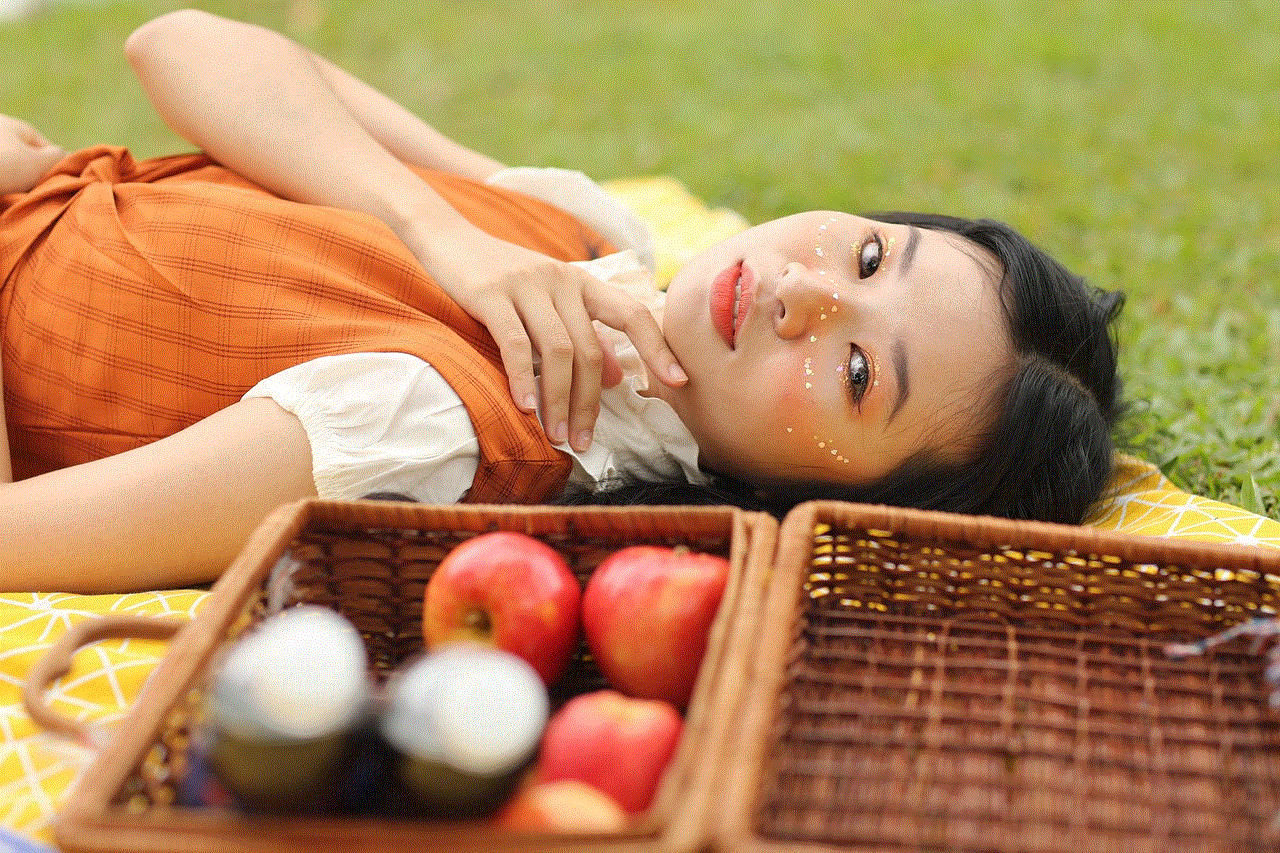
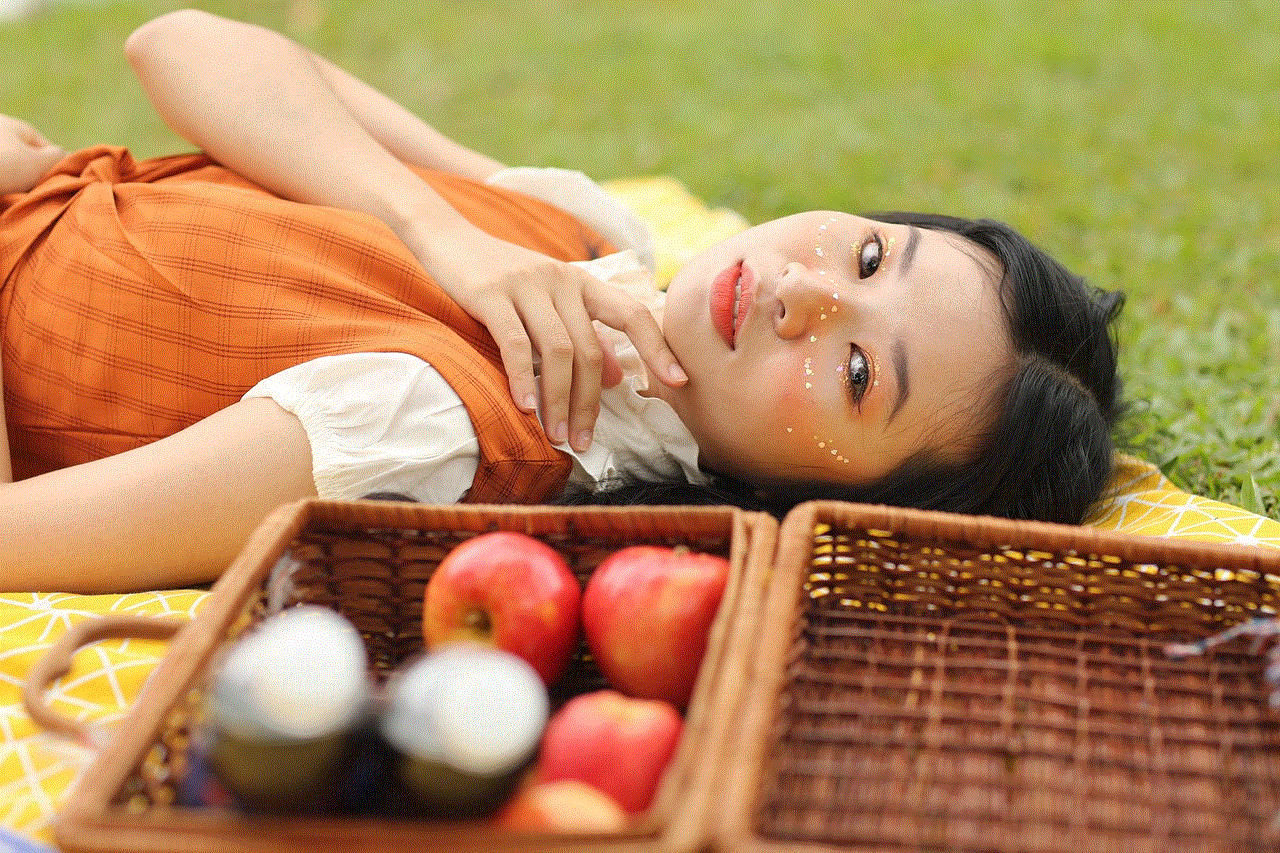
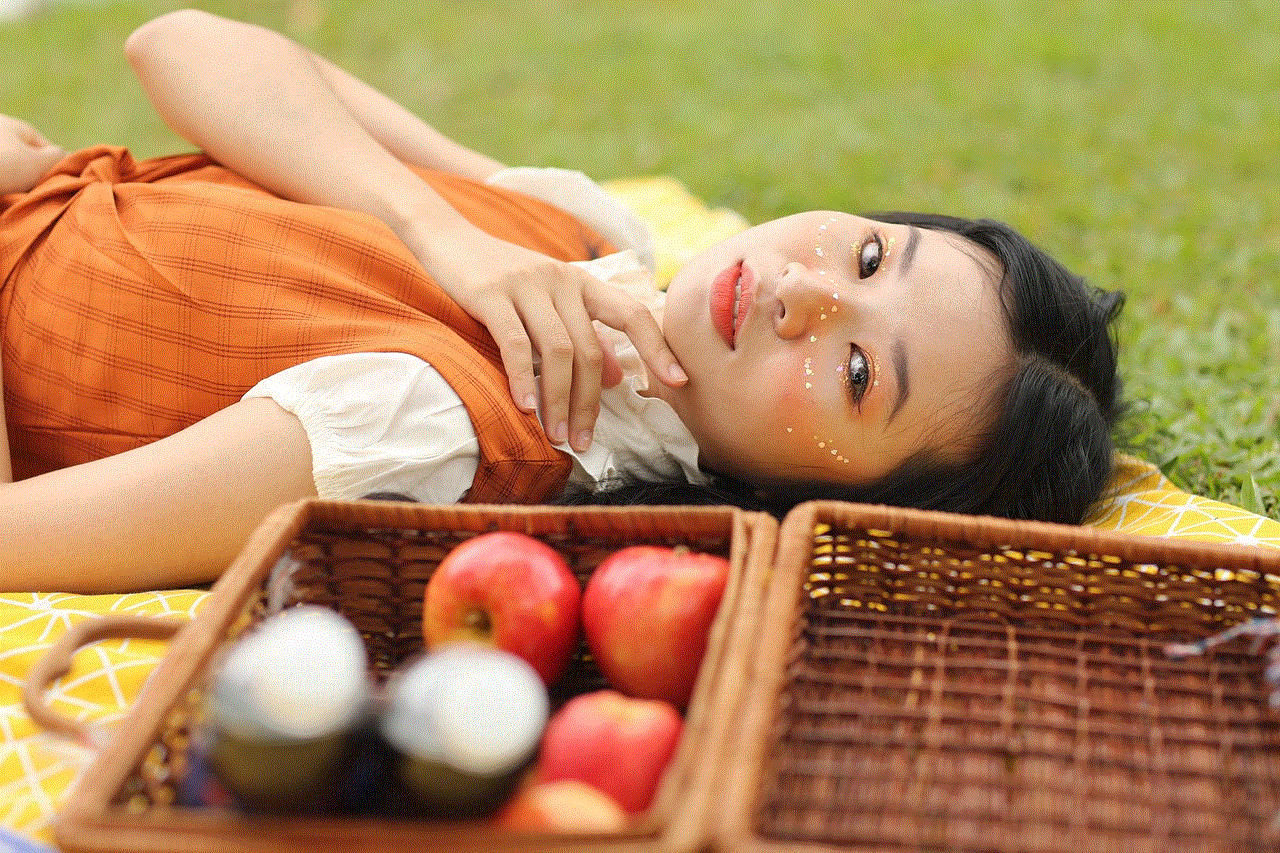
Blocking internet access on an iPhone offers numerous benefits, such as reducing distractions, managing data usage, and protecting privacy. However, it’s essential to consider the potential downsides, such as limiting access to important information or hindering productivity. Therefore, it’s crucial to strike a balance and use these features judiciously.
Conclusion:
Whether you’re looking to minimize distractions, protect your privacy, or manage your child’s internet usage, blocking internet access on an iPhone is a useful skill to have. This article has explored various methods, including utilizing built-in features like Screen Time, cellular data options, and Wi-Fi restrictions. Additionally, we discussed the use of parental control apps to enhance control and functionality. By following the step-by-step guides provided, you can effectively block internet access on your iPhone and enjoy a more focused and controlled digital experience.
vivo movie age rating
When it comes to movies, age ratings play a crucial role in determining who can watch them. These ratings help parents and guardians decide if a movie is appropriate for their children based on their age and maturity level. One movie that has recently gained attention for its age rating is “Vivo”, an animated musical film produced by Sony Pictures Animation. In this article, we will explore the age rating of “Vivo” and why it has sparked controversy among parents and moviegoers.
“Vivo” is a heartwarming story about a kinkajou, a small mammal native to the rainforests of Central and South America, named Vivo who embarks on a journey from Havana, Cuba to Miami, Florida to deliver a love song to his owner’s long-lost love. The film is directed by Kirk DeMicco and co-directed by Brandon Jeffords, with Lin-Manuel Miranda as the voice of Vivo and Ynairaly Simo as the voice of Gabi, the granddaughter of Vivo’s owner. The film also features original music written by Miranda.
The movie was originally set to be released in theaters in 2020, but due to the COVID-19 pandemic, it was delayed and eventually released on Netflix on August 6, 2021. Upon its release, “Vivo” received positive reviews from critics and audience members alike, with praise for its animation, music, and heartwarming story. However, the movie’s age rating has raised concerns among parents and guardians.
“Vivo” is rated PG (Parental Guidance) by the Motion Picture Association (MPA) for “some mild thematic elements and action”. This means that the movie may contain content that is not suitable for young children and may require parental guidance. The MPA also recommends that parents watch the movie with their children to discuss any potentially sensitive themes. But why did “Vivo” receive a PG rating and not a G (General Audience) rating like many other animated films?
One of the main reasons for the PG rating is the “mild thematic elements” mentioned in the rating. The movie deals with themes of love, loss, and grief, which may be too complex for young children to fully understand. The main plot of delivering a love song to a long-lost love may also be difficult for young children to follow. Additionally, the movie contains some action scenes that may be intense for younger viewers, such as a chase sequence and a scene where Gabi is in danger.
Another factor that may have influenced the PG rating is the use of some mild language in the movie. While there is no profanity, there are a few instances where characters use words like “heck” and “darn”. While these may seem like harmless words, the MPA takes into consideration the overall tone and context of the language when assigning a rating. In this case, the use of these words may have contributed to the PG rating.
Some parents and moviegoers have expressed their disappointment with the PG rating of “Vivo”, arguing that it is too strict for a family-friendly movie. They point out that many other animated films, such as “Frozen” and “Moana”, have received G ratings despite dealing with similar themes and containing mild language. They also argue that the movie is marketed towards children, with colorful and playful animations, and therefore should have a G rating.
On the other hand, some parents and moviegoers have defended the PG rating, stating that it is necessary to ensure that young children are not exposed to content that may be too mature for them. They argue that the movie’s themes of love and loss may be too heavy for young children to handle and that the PG rating serves as a warning for parents to decide if their child is ready to watch the movie.
The debate over the age rating of “Vivo” brings to light the importance of age ratings and their role in protecting children from potentially harmful content. While the MPA’s rating system is not perfect, it serves as a helpful guide for parents and guardians to make informed decisions about what their children watch.
It is also worth mentioning that the age rating of “Vivo” may differ in different countries. For example, in the United Kingdom, the movie received a U (Universal) rating from the British Board of Film Classification (BBFC). This rating means that the movie is suitable for all ages and does not contain any material that may be unsuitable for children.
In conclusion, “Vivo” is a heartwarming and entertaining movie that has received positive reviews from critics and audience members. However, its PG age rating has sparked controversy among parents and moviegoers, with some arguing that it is too strict for a family-friendly movie. While the debate over the rating may continue, it is important to remember that age ratings serve as a guide for parents and guardians and should be taken into consideration when deciding what movies to watch with children. Ultimately, it is up to the parents to decide if their child is ready to watch “Vivo” and if they feel comfortable discussing any potentially sensitive themes with them.
outofband update january patch vpn issues



Out-of-band updates are a crucial aspect of maintaining the security and integrity of any system. These updates, also known as emergency updates, are released by software vendors to address critical issues or vulnerabilities that could potentially compromise the security of a system. In today’s digital landscape, where cyber threats are constantly evolving, it is essential for organizations to stay on top of these updates to ensure the safety of their data and systems. In this article, we will delve into the significance of out-of-band updates, specifically the January patch, and the potential VPN issues that may arise from it.
Understanding Out-of-Band Updates
Before we dive into the specifics of the January patch and its potential impact on VPNs, it is vital to understand what out-of-band updates are and why they are necessary. These updates are released by software vendors outside of their regular patch release schedule to address critical security vulnerabilities. They are typically released in response to a known exploit or vulnerability that poses a severe threat to the security of a system. In most cases, these updates are released immediately, as the risk of not addressing the issue immediately outweighs the potential risks associated with the update itself.
Organizations that do not stay on top of these out-of-band updates are at a higher risk of being targeted by cybercriminals. These updates often address vulnerabilities that have been identified by hackers, making them a prime target for exploitation. Failure to install these updates in a timely manner can result in data breaches, system compromise, and other security incidents.
January Patch: What You Need to Know
The January patch, also known as the January security update, is a critical out-of-band update released by Microsoft in response to a severe vulnerability in their Windows operating system. This vulnerability, known as “Zerologon,” was discovered by security researchers and has been classified as a “critical” vulnerability by Microsoft, with a severity score of 10 out of 10.
The Zerologon vulnerability allows hackers to gain unauthorized access to a system’s Active Directory domain controller, which is a vital component of the Windows domain network. This can lead to complete system compromise, giving hackers full control over the targeted system. It is worth noting that this vulnerability only affects systems running Windows Server operating systems. However, given the widespread use of Windows Server in organizations, the potential impact of this vulnerability is significant.
VPN Issues and the January Patch
Virtual Private Networks (VPNs) are widely used by organizations to secure their remote connections and provide their employees with secure access to company resources. With the rise of remote work due to the ongoing pandemic, the use of VPNs has become even more prevalent. However, the January patch has the potential to cause issues for organizations using VPNs.
One of the primary reasons for this is that the January patch modifies the way Windows handles Netlogon authentication requests, which is a crucial component of the VPN connection process. This change can cause compatibility issues between the VPN and the updated Windows system, resulting in connection failures and other issues.
Furthermore, the January patch also includes changes to the way secure channel connections are established between a domain controller and client machines. This can potentially disrupt VPN connections, especially for those using Active Directory-based authentication. In some cases, this may result in the inability to establish a secure channel, causing VPN connections to fail.
Mitigating the Impact of the January Patch on VPNs
With the potential impact of the January patch on VPNs, it is essential for organizations to take the necessary steps to mitigate any potential issues. One of the most crucial steps is to ensure that all systems are up to date with the latest patches and updates. This includes both the Windows system and the VPN software. By keeping all systems up to date, organizations can ensure that any compatibility issues are addressed, and the risk of system compromise is reduced.
Additionally, it is essential to test the updated systems thoroughly before deploying them in a production environment. This can be done by creating a test environment where the update can be applied and tested for any potential issues before being deployed on all systems.
Another recommended step is to work closely with the VPN vendor to identify any known issues or compatibility concerns with the January patch. They may also be able to provide recommendations on how to mitigate any potential issues and ensure a smooth transition.



Conclusion
Out-of-band updates, such as the January patch, play a critical role in keeping systems secure and protected against potential cyber threats. However, as with any update, there is always the potential for compatibility issues, which can disrupt critical services such as VPNs. Organizations must stay vigilant and take the necessary steps to mitigate any potential issues caused by these updates. By keeping all systems up to date, testing updates before deployment, and working closely with vendors, organizations can ensure that their systems and data remain secure.