bitdefender vs total av
Bitdefender vs Total AV: Comparing Two Leading Antivirus Solutions
Introduction
In today’s digital age, antivirus software has become an essential tool for protecting our computers and personal information from a wide range of online threats. With numerous options available in the market, it can be overwhelming to choose the best antivirus solution for your specific needs. In this article, we will compare two leading antivirus software options: Bitdefender and Total AV. We will examine their key features, pricing plans, user interface, customer support, and additional functionalities. By the end of this article, you will have a clear understanding of which antivirus software suits your requirements better.
Key Features
Bitdefender and Total AV are known for their robust features that safeguard users’ devices from malware, viruses, ransomware, and other online threats. Bitdefender offers a wide range of features, including real-time threat detection, web protection, multi-layer ransomware protection, secure online banking, password manager, and a VPN. Its advanced threat defense technology ensures that your system remains protected from all known and emerging threats.
On the other hand, Total AV also offers a comprehensive set of features, including real-time antivirus protection, ransomware protection, phishing protection, firewall, VPN, and system optimization tools. Total AV’s real-time antivirus protection constantly scans your device for any malicious activity and removes threats before they can cause harm. Its firewall feature adds an extra layer of protection by monitoring network traffic and preventing unauthorized access.
Pricing Plans
Pricing is an important factor to consider when choosing an antivirus solution. Bitdefender offers several pricing plans to cater to different needs. Their plans include Bitdefender Antivirus Plus, Bitdefender Internet Security, Bitdefender Total Security, and Bitdefender Premium Security. The prices range from $29.99 per year for Antivirus Plus to $89.99 per year for Premium Security. Each plan offers additional features and benefits, with the higher-priced plans providing more comprehensive protection.
Total AV also offers multiple pricing plans to suit different budgets. Their plans include Antivirus Pro, Internet Security, and Total Security. Antivirus Pro costs $29 per year, Internet Security costs $39 per year, and Total Security costs $59 per year. Each plan adds more features and protection layers, making Total AV an affordable option for users looking for comprehensive antivirus software.
User Interface
The user interface of an antivirus software plays a crucial role in providing a seamless user experience. Both Bitdefender and Total AV offer user-friendly interfaces that are easy to navigate. Bitdefender’s interface has a sleek and modern design, with all the essential features easily accessible from the main dashboard. It also provides real-time statistics about the system’s security status, making it convenient for users to monitor their device’s protection level.
Total AV’s interface is also intuitive and visually appealing. Its main dashboard presents an overview of the system’s security status and provides quick access to essential features. Users can easily perform scans, optimize their system, and manage their account settings without any hassle. Both Bitdefender and Total AV ensure that their interfaces are user-friendly, making it easy for users to access all the necessary tools and features.
Customer Support
Having reliable customer support is crucial when dealing with antivirus software, especially if you encounter any technical issues or have queries regarding the product’s functionalities. Bitdefender offers various support channels, including email support, live chat, and phone support. Their customer support team is known for its prompt responses and helpful assistance. Additionally, Bitdefender’s website provides an extensive knowledge base with articles, tutorials, and FAQs to help users resolve common issues on their own.
Total AV also offers multiple support channels, including email support and live chat. However, they do not offer phone support. Their customer support team is generally responsive and assists users in a timely manner. Total AV’s website also provides a comprehensive knowledge base with helpful resources to guide users through troubleshooting steps and provide answers to frequently asked questions.
Additional Functionalities
Apart from their core antivirus features, both Bitdefender and Total AV offer additional functionalities that enhance the overall user experience. Bitdefender’s password manager securely stores and auto-fills your passwords, eliminating the need to remember multiple login credentials. Their VPN (Virtual Private Network) ensures a secure internet connection, protecting your online privacy and allowing you to access geo-restricted content.
Total AV also includes a password manager that securely stores your login credentials. Additionally, their VPN feature encrypts your internet connection and masks your IP address, providing an extra layer of security when browsing the web. Total AV’s system optimization tools help improve device performance by removing junk files, optimizing startup items, and managing browser extensions.
Conclusion
In the battle of Bitdefender vs Total AV, both antivirus solutions offer robust protection against a wide range of online threats. Bitdefender’s advanced threat defense technology, extensive feature set, and reliable customer support make it a top choice for users who prioritize comprehensive security. On the other hand, Total AV’s affordability, intuitive interface, and additional functionalities make it an attractive option for users seeking a budget-friendly antivirus solution.
When selecting an antivirus software, it is essential to consider your specific needs, budget, and desired features. Both Bitdefender and Total AV have their unique strengths and weaknesses, so it is crucial to evaluate which solution aligns better with your requirements. Ultimately, the right antivirus software will provide you with peace of mind, knowing that your personal information and devices are protected from the ever-evolving landscape of online threats.
ford sync 3 navigation app
Ford Sync 3 Navigation App: A Comprehensive Guide to the Latest In-Car Technology
In the world of modern technology, it seems like there’s an app for everything. From ordering groceries to tracking your fitness, there’s no shortage of ways to make our lives easier and more convenient. And when it comes to driving, the same can be said. With the rise of in-car technology, navigation apps have become a must-have for many drivers. And one of the most popular navigation apps on the market is Ford Sync 3. In this article, we’ll take a deep dive into the features and benefits of the Ford Sync 3 Navigation App, and why it’s a game-changer for anyone who spends a lot of time on the road.
What is Ford Sync 3?
Ford Sync 3 is the latest version of Ford’s in-car technology system. It is an infotainment system that allows drivers to connect their smartphones to their car’s dashboard, making it easier and safer to access important features such as navigation, music, and hands-free calling. It was first introduced in 2016 and has since become a standard feature in many Ford vehicles. With its intuitive interface and advanced features, Ford Sync 3 has quickly become a fan favorite among drivers.
What is the Ford Sync 3 Navigation App?
The Ford Sync 3 Navigation App is a part of the Ford Sync 3 system that allows drivers to access real-time navigation information directly from their car’s dashboard. It uses a combination of GPS, cellular data, and voice commands to provide turn-by-turn directions to your destination. The app also includes features such as live traffic updates, 3D maps, and voice-guided navigation. With the Ford Sync 3 Navigation App, getting lost is a thing of the past.
How to Use the Ford Sync 3 Navigation App
Using the Ford Sync 3 Navigation App is incredibly simple. To start, you’ll need to have the app installed on your smartphone and connected to your car’s dashboard via Bluetooth. Once that’s done, all you need to do is enter your destination using the voice command “Navigate to [destination].” The app will then calculate the fastest route and provide turn-by-turn directions, both visually and audibly. You can also use the touch screen on your car’s dashboard to zoom in and out of the map or to switch between 2D and 3D views. And if you need to make a stop along the way, the app will automatically recalculate your route to include the new destination.
Live Traffic Updates and Alternate Routes
One of the most frustrating things about driving is getting stuck in traffic. Not only does it waste time, but it can also be stressful and dangerous. That’s why the Ford Sync 3 Navigation App includes live traffic updates. This feature uses real-time data to provide you with the most efficient route to your destination, taking into account any traffic delays or accidents along the way. It will also offer alternate routes if there’s a significant delay on your current route, ensuring that you arrive at your destination as quickly and safely as possible.
Voice Commands for Hands-Free Navigation
One of the biggest advantages of the Ford Sync 3 Navigation App is its hands-free capabilities. With voice commands, drivers can keep their hands on the wheel and their eyes on the road while still accessing important navigation information. This is not only convenient but also improves safety on the road. The app understands natural language, so you don’t have to memorize specific commands. Simply say, “I need gas” or “Find the nearest coffee shop,” and the app will provide you with the necessary information.
Real-Time Weather Updates
The weather can be unpredictable, and it’s essential to be prepared when you’re on the road. With the Ford Sync 3 Navigation App, you can receive real-time weather updates for your current location or your destination. This feature can help you plan for any potential weather hazards or delays and ensure that you arrive at your destination safely.
3D Maps for a More Immersive Experience
Traditional navigation systems only offer 2D maps, making it challenging to visualize your surroundings. But with the Ford Sync 3 Navigation App, you can switch to a 3D view, providing a more immersive experience. This feature is not only aesthetically pleasing but also helps you get a better sense of your surroundings and makes navigating easier.
Offline Maps for When You’re Out of Service
One of the most significant drawbacks of navigation apps is their reliance on cellular data. If you’re driving through an area with poor cell service, you may lose your navigation capabilities. That’s why the Ford Sync 3 Navigation App offers offline maps. You can download maps for your route before you leave, ensuring that you’ll still have access to navigation information even if you’re out of service.
Customizable Settings for a Personalized Experience
The Ford Sync 3 Navigation App also allows you to customize your settings to suit your preferences. You can adjust the volume of the voice commands, choose your preferred route type (e.g., shortest or fastest), and even set your preferred units of measurement (e.g., miles or kilometers). This feature allows you to tailor the app to your needs, making your driving experience even more enjoyable.
Compatibility with Other Apps
The Ford Sync 3 Navigation App is not limited to just navigation. It also offers compatibility with other apps, such as Waze and Spotify. This means you can use your favorite apps right from your car’s dashboard, without having to fumble with your phone. It also allows for a seamless transition between apps, making your driving experience more convenient and enjoyable.
In Conclusion
In today’s fast-paced world, having a reliable navigation system is a necessity for many drivers. And the Ford Sync 3 Navigation App delivers just that. With its advanced features, hands-free capabilities, and customizable settings, it’s no wonder why it’s become a favorite among Ford owners. So, if you’re in the market for a new car or are looking to upgrade your current one, be sure to check out the Ford Sync 3 Navigation App. It’s a game-changer for anyone who spends a lot of time on the road.
strangers parents guide
In today’s society, it is not uncommon for children to interact with strangers on a daily basis. Whether it’s on the playground, at school, or even online, children are constantly encountering people they do not know. As parents, it is our duty to ensure the safety of our children and teach them how to navigate these interactions with strangers. This is why having a solid understanding of stranger danger and a comprehensive parents guide is crucial for every parent.
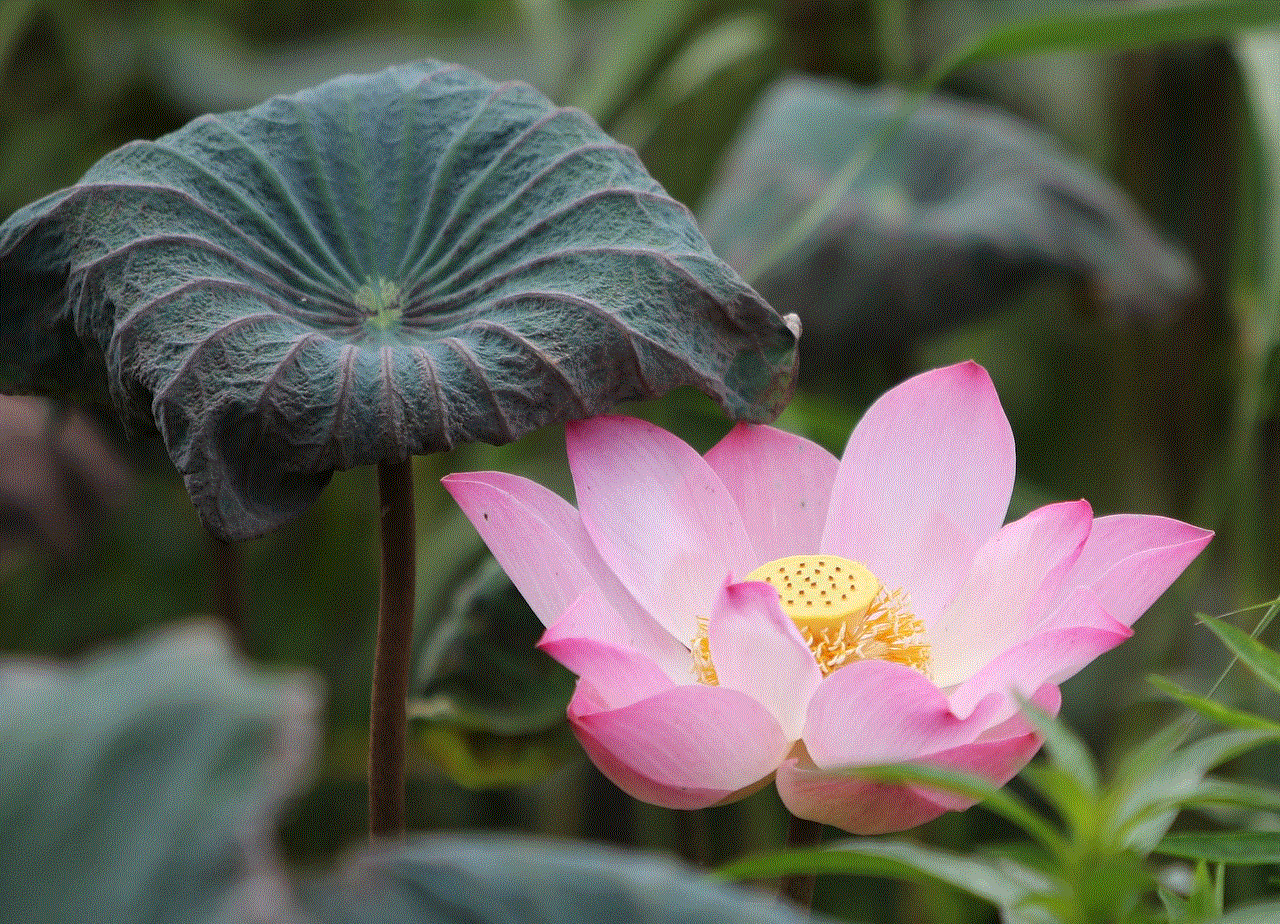
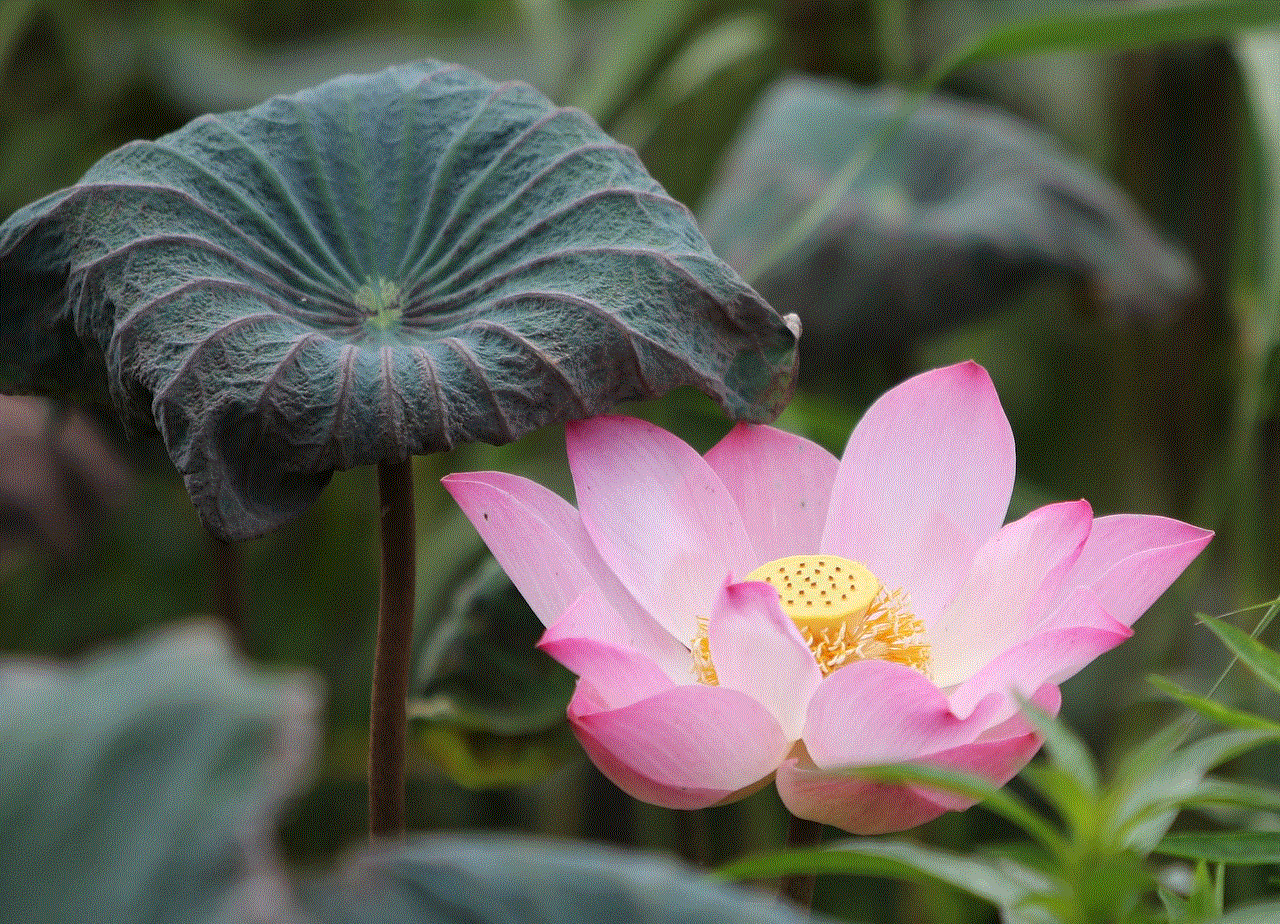
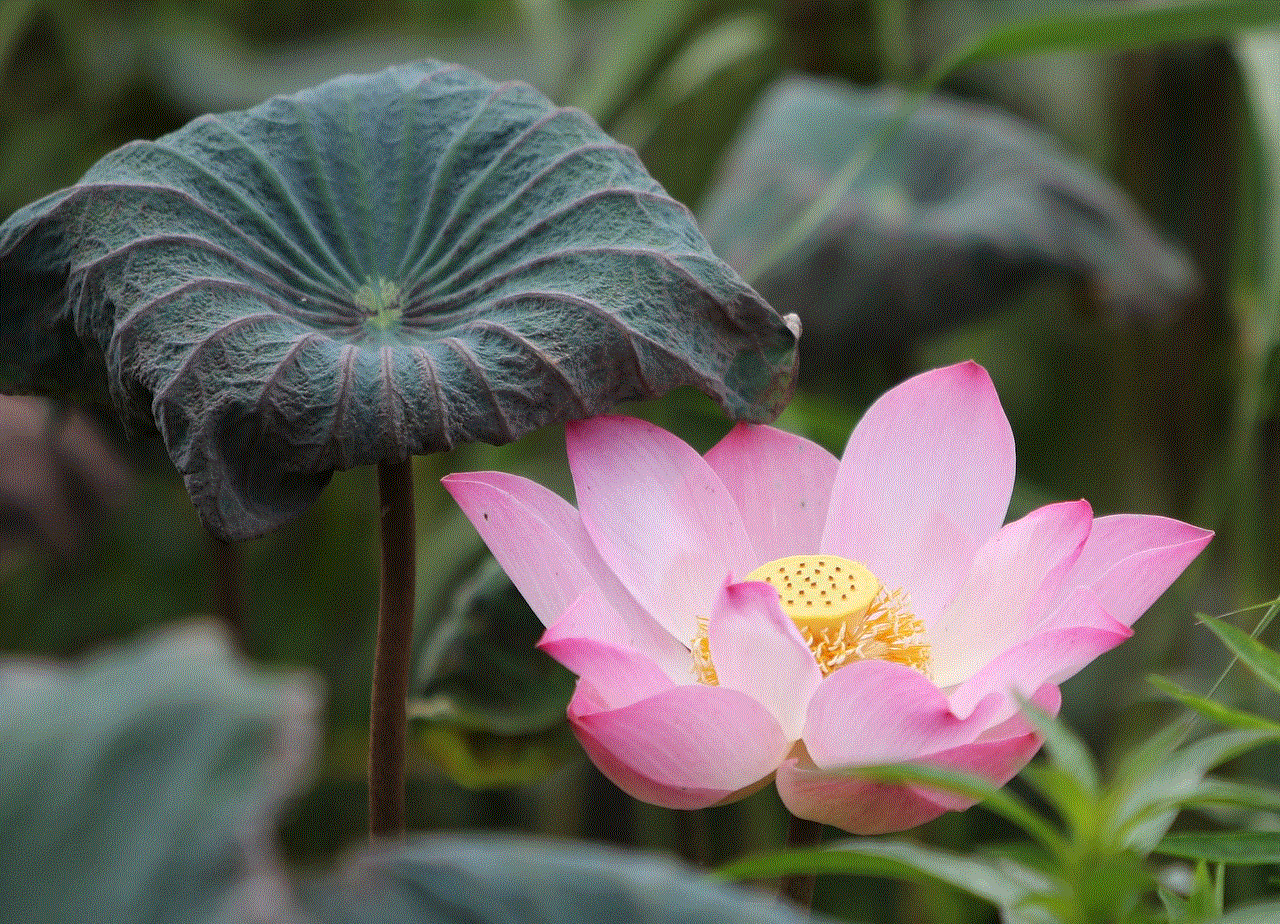
In this article, we will delve into the topic of stranger danger and provide a comprehensive parents guide on how to keep your children safe from potential harm. We will discuss the importance of teaching children about strangers, signs to look out for, and practical tips on how to handle different situations.
What is stranger danger?
Stranger danger is a term used to describe the concept of teaching children to be cautious around unfamiliar individuals. It is based on the idea that unknown people could potentially pose a threat to a child’s safety. While not all strangers are dangerous, it is important to teach children to be cautious and aware of their surroundings in order to prevent potential harm.
Why is it important to teach children about strangers?
The world we live in today is constantly evolving and with that comes new dangers that children may face. As parents, we want to protect our children from any harm, and teaching them about strangers is an important step in doing so. Children are naturally curious and innocent, which makes them an easy target for predators. By educating them about the potential dangers of strangers, we are equipping them with the knowledge and skills they need to protect themselves.
Signs to look out for
Children may not always know when they are in danger, which is why it is essential for parents to be aware of the signs to look out for. Some common signs that a stranger may be a potential danger include:
1. Offering candy or other treats – A stranger may try to lure a child with the promise of sweets or other treats. It is important to teach children to never accept anything from a stranger, no matter how tempting it may be.
2. Asking for help – Strangers may try to gain a child’s trust by asking for help, such as asking for directions or assistance with carrying something. Children should be taught to never go anywhere with a stranger, even if they seem friendly.
3. Invading personal space – A stranger may try to get physically close to a child, whether it’s by hugging them or sitting too close. Children should be taught to maintain a safe distance from strangers and to speak up if someone invades their personal space.
4. Inappropriate comments or questions – If a stranger makes a child feel uncomfortable by asking inappropriate questions or making inappropriate comments, they should be taught to walk away and tell a trusted adult.
5. Offering a ride – A stranger may try to offer a child a ride in their car. Children should be taught to never accept a ride from a stranger and to immediately tell a trusted adult if this happens.
Practical tips for parents
Now that we understand the importance of teaching children about strangers and the signs to look out for, let’s discuss some practical tips for parents to help keep their children safe.
1. Start early – It is never too early to start teaching children about strangers. As soon as they are old enough to understand, parents should begin teaching them about the concept of stranger danger.
2. Use age-appropriate language – When discussing stranger danger with children, it is important to use age-appropriate language. Younger children may not understand complex concepts, so it is important to keep it simple and easy to understand.
3. Role play – One of the best ways to teach children about stranger danger is through role-playing. This allows them to practice what they would do in different situations and helps them feel more confident in handling potential dangers.
4. Establish a safety plan – It is important for parents to establish a safety plan with their children. This could include a secret password that only the child and trusted adults know, so if someone approaches them claiming to know their parents, they can ask for the password.
5. Teach them to trust their instincts – Children have a natural sense of intuition, and it is important to teach them to trust their feelings. If they feel uncomfortable or sense danger, they should be encouraged to speak up and get help.
6. Encourage open communication – It is crucial for parents to create a safe and open environment for their children to communicate with them. Children should feel comfortable talking to their parents about any concerns or potential dangers they may encounter.
7. Teach them about safe strangers – While it is important to be cautious around strangers, it is also important to teach children that not all strangers are bad. For example, police officers and firefighters are safe strangers who are there to help in case of an emergency.
8. Teach them about boundaries – Children should be taught about personal boundaries and that it is okay to say no to anyone who makes them feel uncomfortable.
9. Monitor their online activity – With the rise of technology, it is important for parents to monitor their children’s online activity and teach them about the potential dangers of interacting with strangers online.
10. Lead by example – Children learn by observing and imitating their parents, which is why it is important for parents to lead by example. This means practicing what you preach and being cautious and aware of your own surroundings.
Conclusion
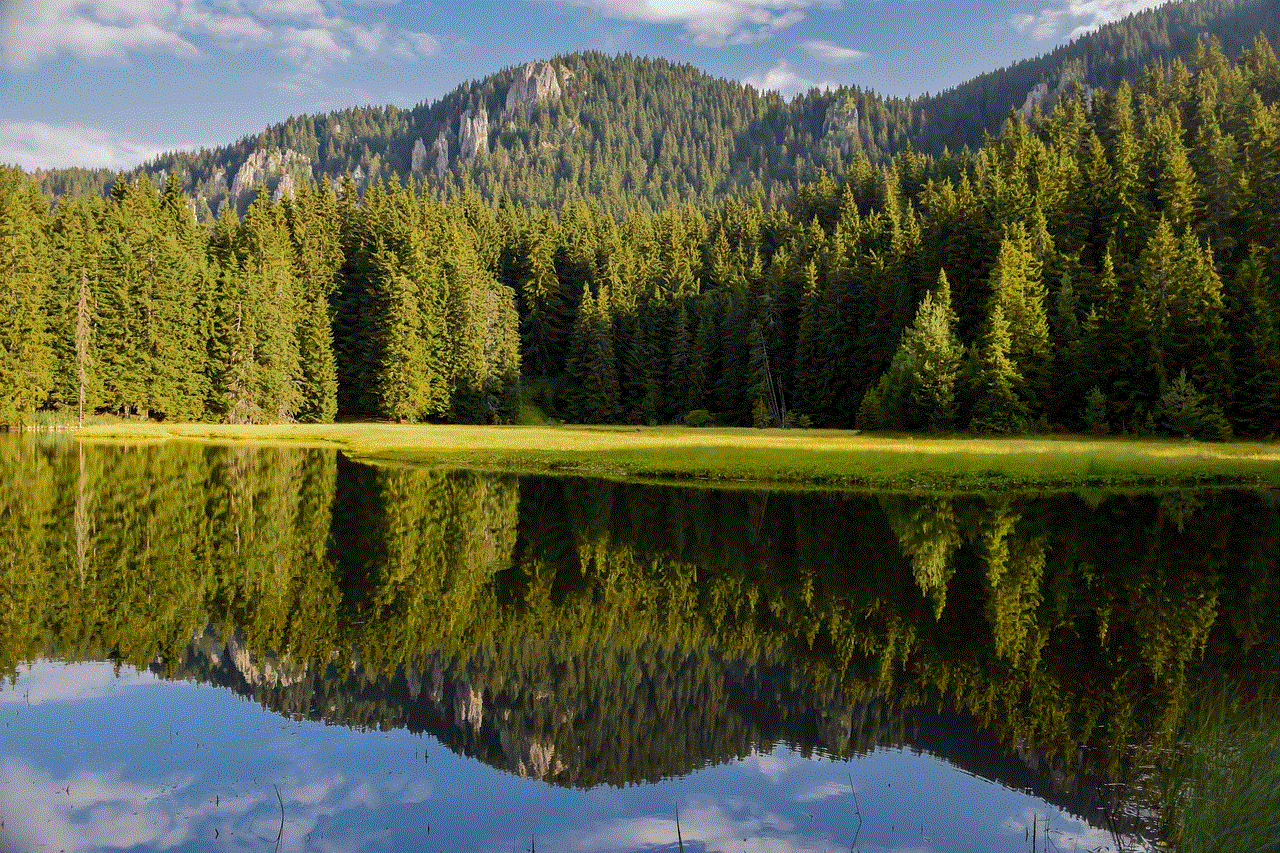
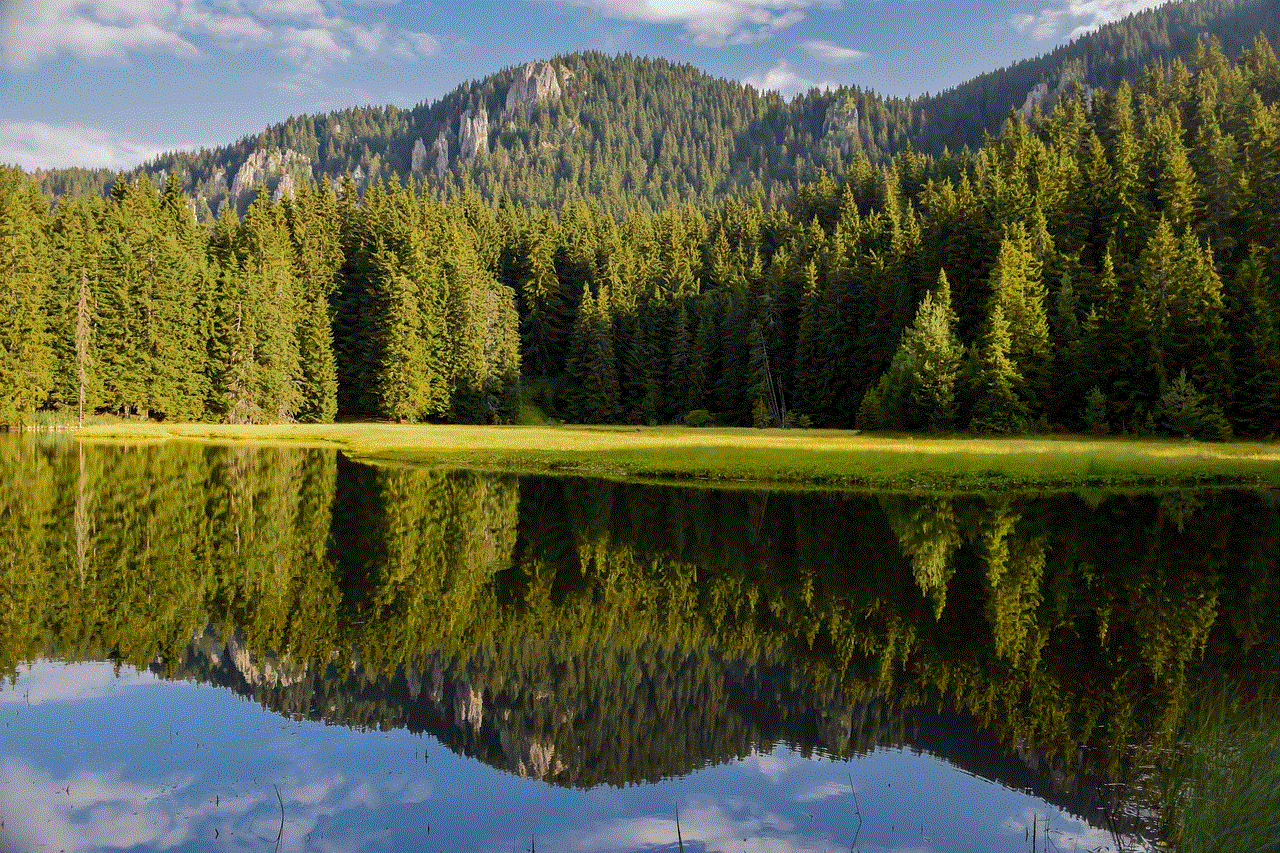
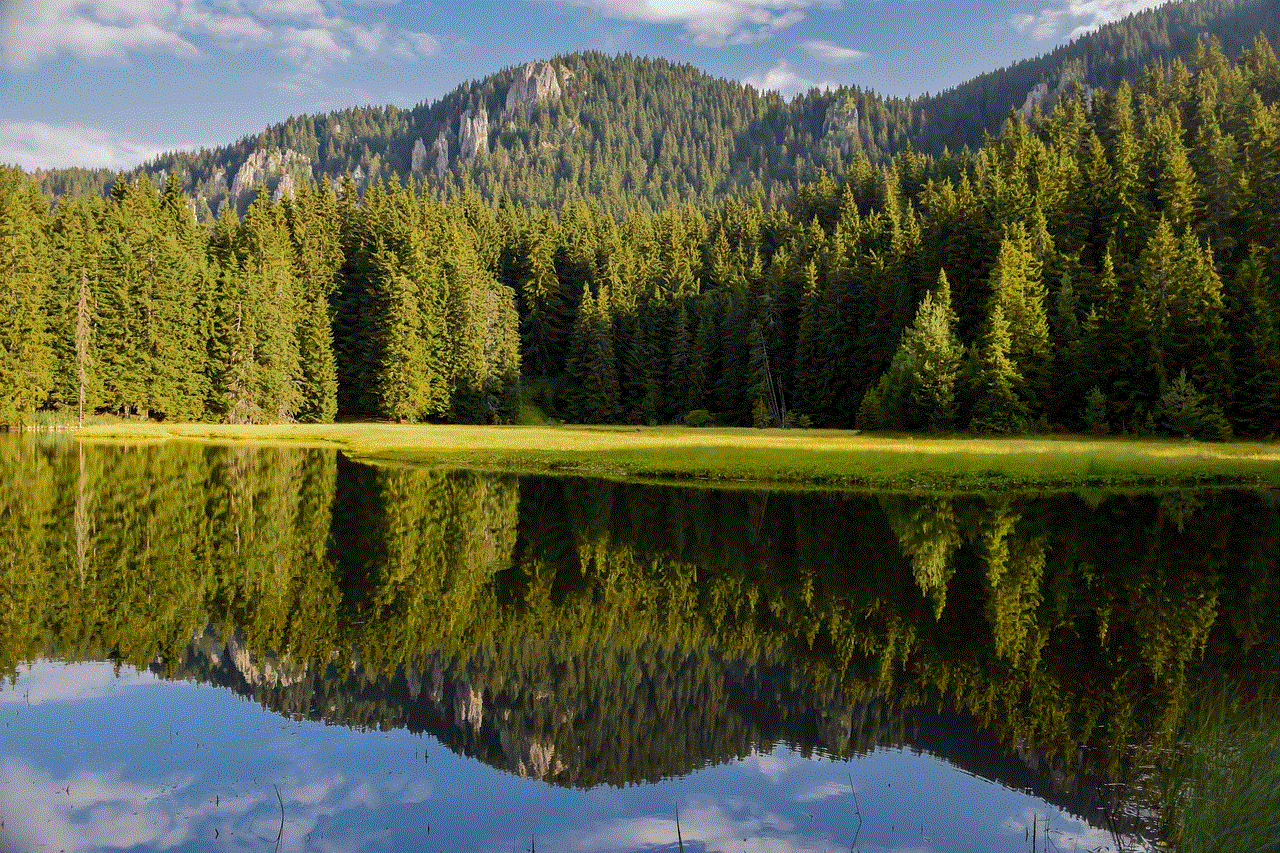
In conclusion, teaching children about strangers is an important aspect of parenting. By understanding the concept of stranger danger and being aware of the signs to look out for, parents can help keep their children safe from potential harm. It is also important to teach children practical tips on how to handle different situations and to establish open communication with them. By following this comprehensive parents guide, we can equip our children with the knowledge and skills they need to stay safe in today’s world.