stages of communication development
Stages of Communication Development: Unlocking the Power of Effective Communication
Introduction:
Communication is an essential aspect of human interaction that allows us to express our thoughts, feelings, and ideas. It is a dynamic process that evolves throughout our lives, starting from infancy and continuing into adulthood. The stages of communication development provide a framework for understanding how individuals acquire and refine their communication skills over time. In this article, we will explore these stages in detail, examining the milestones and challenges associated with each stage.
1. Prelinguistic Stage:
The prelinguistic stage is the earliest phase of communication development, occurring from birth to approximately 12 months of age. During this stage, infants communicate primarily through nonverbal means, such as crying, facial expressions, and gestures. They are learning to understand and respond to the world around them, building the foundation for future communication skills.
At around 2-3 months, infants start to develop social smiles, responding to familiar faces and voices. By 6-8 months, they begin babbling, imitating sounds and syllables they hear. This stage is crucial for developing basic communication skills, as infants learn to establish eye contact, imitate sounds, and respond to social cues.
2. Single Word Stage:
The single word stage, also known as the holophrastic stage, typically occurs between 12 to 18 months of age. During this stage, children begin to use single words to communicate their needs and desires. They rely on gestures, intonation, and context to convey their intended meaning.
At this stage, children often use words in a simplified manner, such as saying “up” to indicate a desire to be lifted or “milk” to request a drink. Their vocabulary expands rapidly, and they start to understand simple instructions and questions. However, their understanding of grammar and syntax is still limited.
3. Two-Word Stage:
Between 18 to 24 months, children enter the two-word stage, also known as telegraphic speech. During this stage, they begin to combine two words to form simple phrases or sentences. This phase demonstrates significant progress in language development as children acquire more complex linguistic skills.
For example, a child might say “want milk” or “go park” to express their desires or intentions. Their vocabulary expands further, and they start to understand more complex instructions and questions. However, they may still struggle with grammar and syntax, relying on context and intonation to convey meaning.
4. Early Language Development:
Between 2 to 3 years of age, children enter the early language development stage. During this period, their vocabulary and language skills continue to grow rapidly. They begin to use more words and longer sentences, expressing their thoughts and ideas more elaborately.
At this stage, children start to use pronouns, possessive forms, and verb tenses more accurately. They also develop an understanding of basic grammatical rules, such as pluralization and verb conjugation. Their communication becomes more comprehensible, and they can engage in simple conversations with others.
5. Later Language Development:
Between 3 to 5 years of age, children enter the later language development stage. During this period, their language skills become more refined, and they develop a better grasp of grammar, syntax, and vocabulary. They can express themselves more clearly and engage in more complex conversations.
Children at this stage use more complex sentence structures, expand their vocabulary, and understand more abstract concepts. They can narrate events, ask and answer questions, and engage in imaginative play. Their language development prepares them for formal education and further communication challenges.
6. Adolescence and Adulthood:
Adolescence marks a critical transition period in communication development. It is a time when individuals refine their communication skills and adapt to the demands of a changing social environment. During this stage, communication becomes more sophisticated, nuanced, and context-dependent.
Teenagers develop the ability to communicate more abstract ideas, express complex emotions, and engage in critical thinking. They refine their listening skills, learn to interpret nonverbal cues, and navigate social interactions. Effective communication becomes crucial for establishing relationships, pursuing academic and career goals, and resolving conflicts.
In adulthood, communication skills continue to evolve, influenced by personal, cultural, and professional factors. Individuals refine their ability to tailor their communication style to different audiences and adapt to various contexts. They learn to listen actively, empathize with others, and resolve conflicts constructively. Effective communication becomes a vital tool for success in personal relationships, professional settings, and societal interactions.
Conclusion:
Understanding the stages of communication development provides valuable insights into how individuals acquire and refine their communication skills over time. From the prelinguistic stage in infancy to the sophisticated communication abilities of adulthood, each stage brings new challenges and opportunities for growth. By recognizing these stages, we can better support individuals in their communication development journey, fostering effective and meaningful connections with others.
how to get rid of emergency call only on android
In today’s digital age, smartphones have become an integral part of our lives. They have replaced traditional phones and have become our primary means of communication. With the increasing dependence on smartphones, it can be quite alarming when we see the dreaded “Emergency Calls Only” message on our Android devices. This issue can be frustrating and can disrupt our daily activities. But worry not, as we have compiled a comprehensive guide on how to get rid of “Emergency Calls Only” on Android .
Before we delve into the solutions, let’s first understand what causes this issue. “Emergency Calls Only” is a message that appears on your Android device when you lose network signal or when your SIM card is not recognized by the network. In simpler terms, it means that your phone is not connected to any cellular network, and hence, it can only make emergency calls. This issue can occur due to various reasons, such as network problems, faulty SIM card, software glitches, or even a damaged phone.
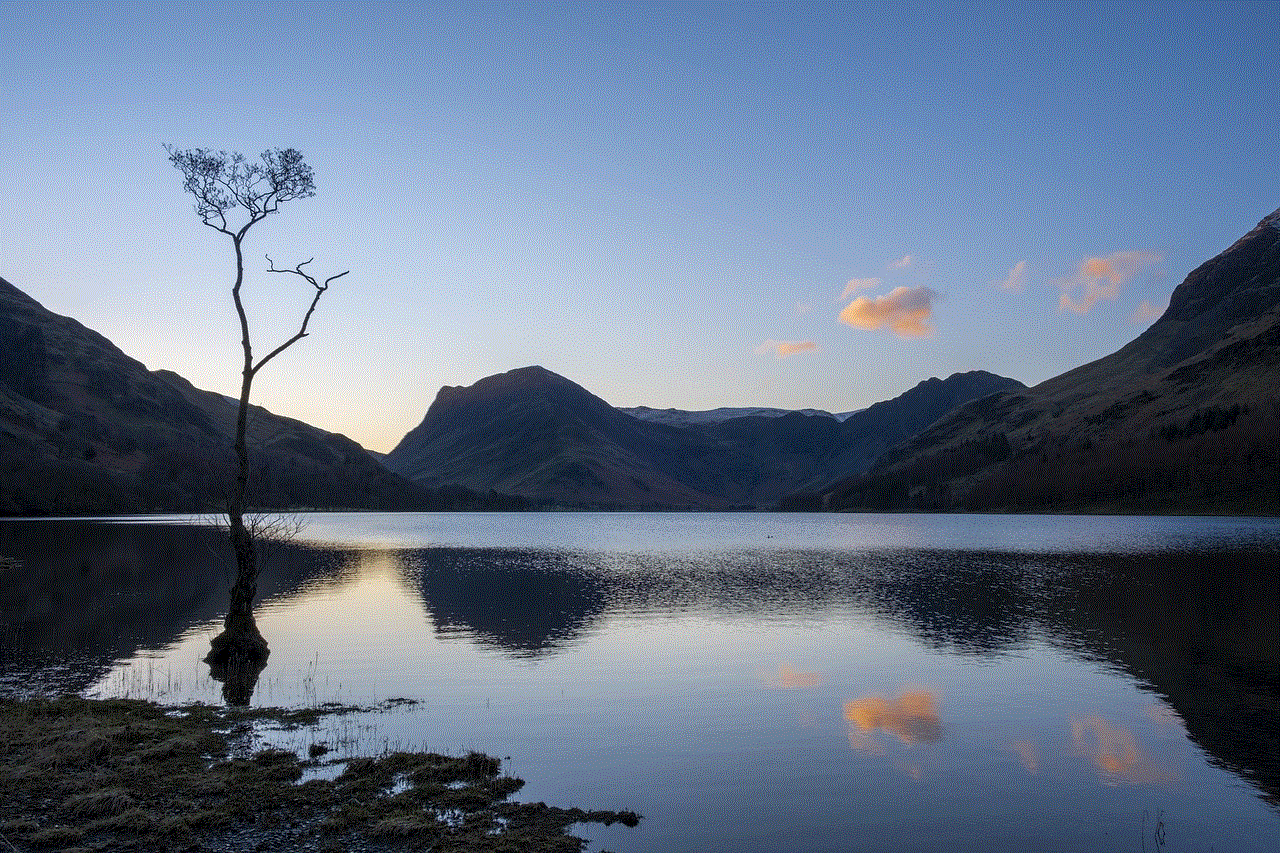
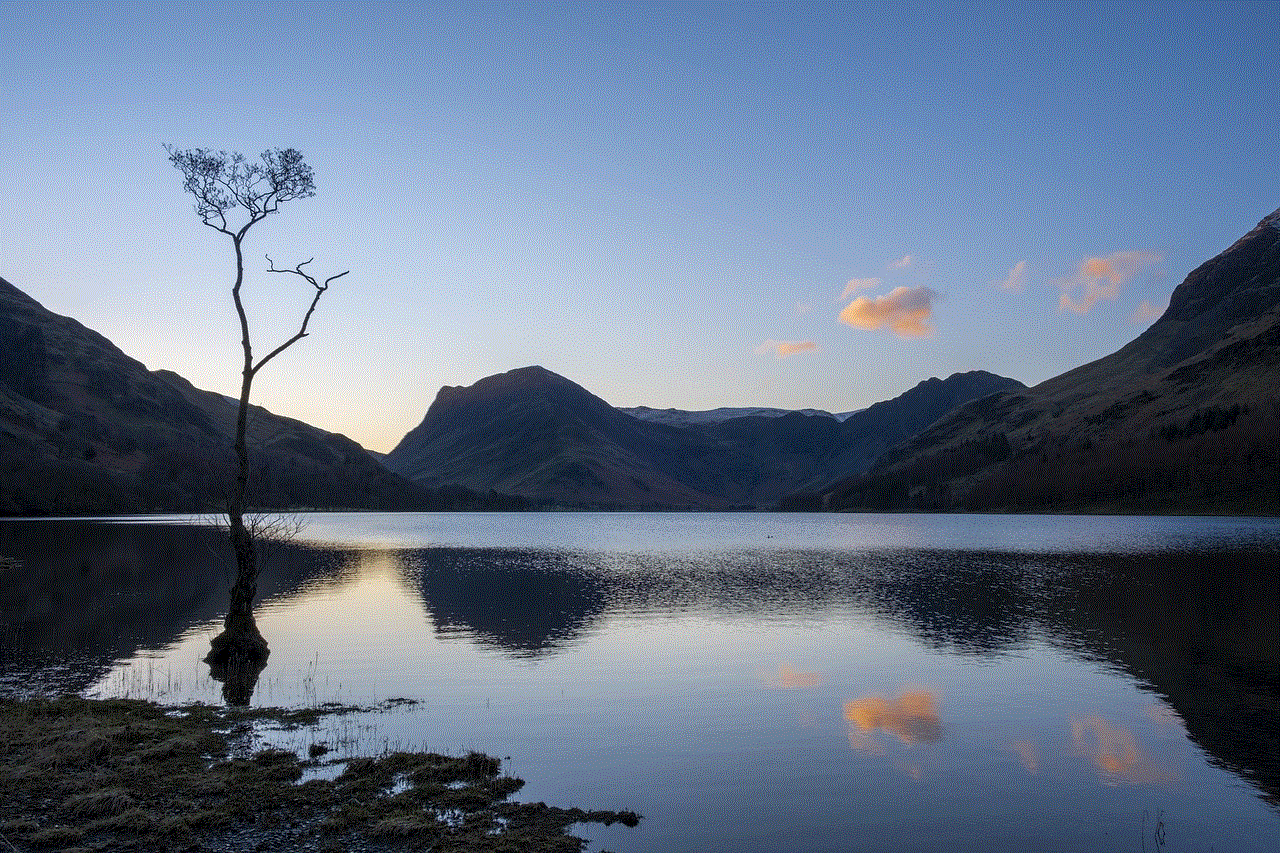
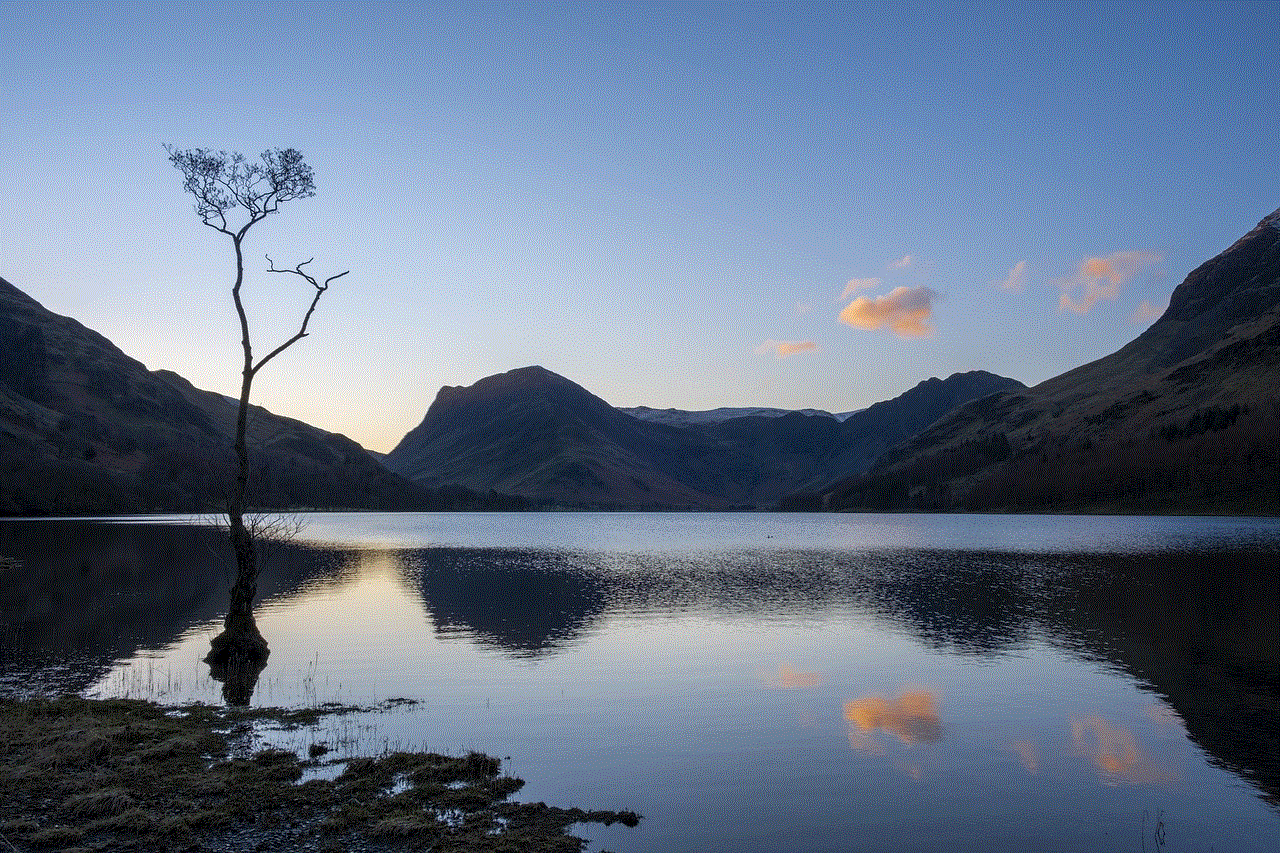
Now, let’s look at some of the solutions to fix the “Emergency Calls Only” issue on Android.
1. Check Your Network Coverage
The first and foremost thing to do when you see the “Emergency Calls Only” message is to check your network coverage. Sometimes, the issue might be due to poor network coverage in your area. Move to a different location and see if your phone connects to the network. If it does, then the problem is with your network coverage, and you can’t do much about it except wait for it to get better.
2. Restart Your Phone
The age-old solution to fix any technical issue – restart your phone. Many times, a simple restart can fix the “Emergency Calls Only” problem. Press and hold the power button until the “Power off” option appears. Tap on it and wait for your phone to shut down completely. Once it is turned off, turn it back on and see if the issue persists. If it does, move on to the next solution.
3. Check Your SIM Card
One of the main reasons for the “Emergency Calls Only” issue is a faulty SIM card. Make sure that your SIM card is properly inserted into your phone and is not damaged. If you have a dual-SIM phone, try switching the SIM cards and see if the issue is with a particular SIM card or your phone. If you find that the problem is with your SIM card, you can visit your network provider’s store and get a replacement.
4. Turn on Airplane Mode and Turn It off
Turning on Airplane Mode and then turning it off can help in re-establishing the network connection. Swipe down from the top of your phone’s screen to access the Quick Settings menu and tap on the Airplane Mode icon. Wait for a few seconds and then turn it off by tapping on the icon again. This simple trick can sometimes fix the “Emergency Calls Only” issue.
5. Update Your Phone’s Software
Software glitches can also cause the “Emergency Calls Only” problem. To fix this, make sure that your phone is running on the latest software version. Go to Settings > About Phone > Software Update and tap on “Check for Updates.” If a new update is available, download and install it. This can fix any bugs or issues that could be causing the problem.
6. Reset Network Settings
Sometimes, the network settings on your phone can get messed up, leading to the “Emergency Calls Only” issue. To fix this, you can reset your network settings. Go to Settings > System > Reset Options > Reset Wi-Fi, Mobile & Bluetooth. This will reset all your network settings to default, and you will have to reconnect to your Wi-Fi network and re-enter your Wi-Fi passwords.
7. Clear Cache Partition
If the above solutions don’t work, you can try clearing the cache partition on your phone. To do this, turn off your phone, and while pressing the Volume Up and Power buttons simultaneously, release them when the phone’s logo appears. Use the volume buttons to navigate to “Recovery Mode” and press the power button to select it. Now, use the volume buttons to navigate to “Wipe Cache Partition” and press the power button to select it. Once the process is complete, select “Reboot System Now.” This will clear the cache partition and can help in fixing the issue.
8. Check for Any Damage
If none of the above solutions work, then there might be a hardware issue with your phone. Check for any physical damage, such as a cracked screen or water damage, that could be causing the “Emergency Calls Only” problem. If you find any damage, take your phone to a professional for repair.
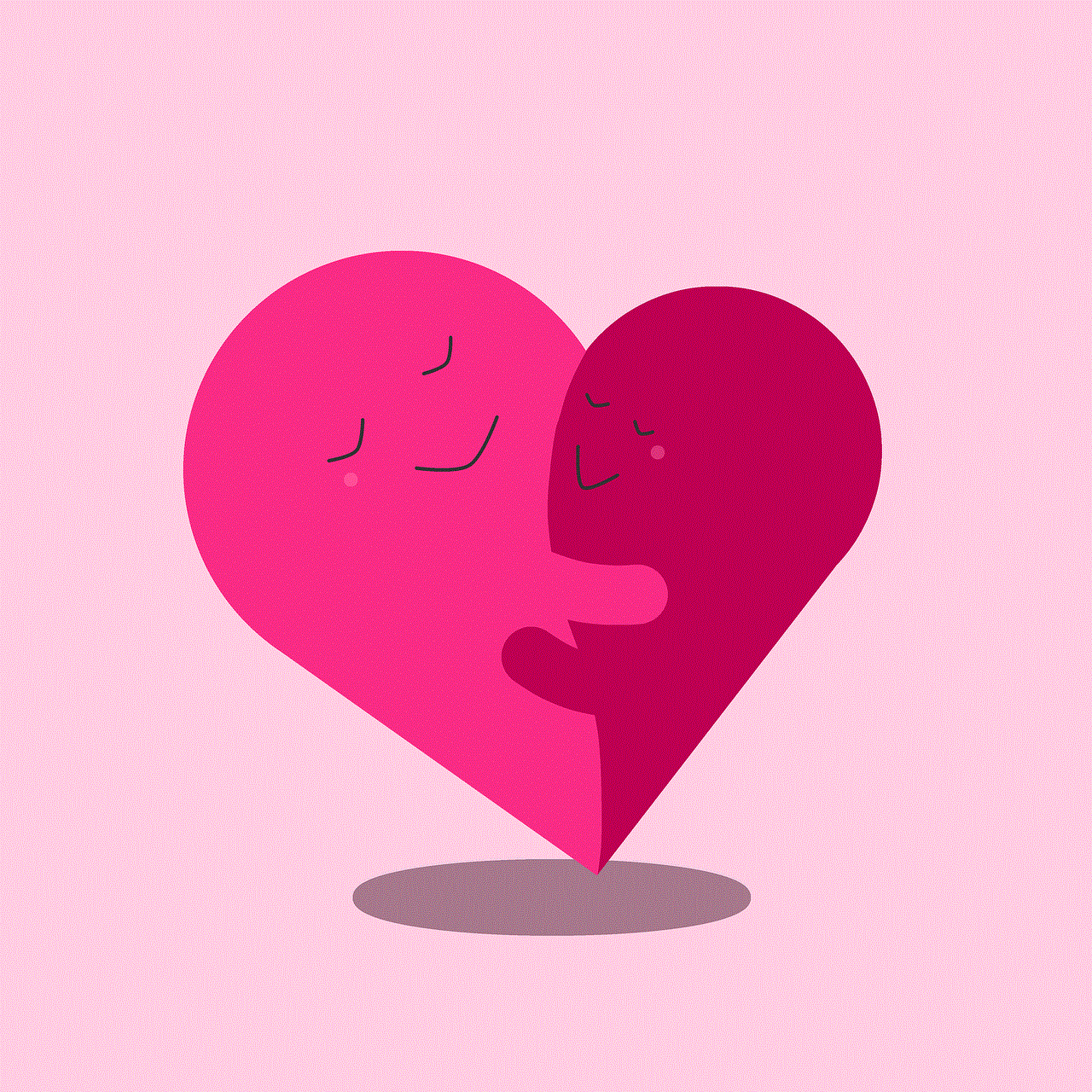
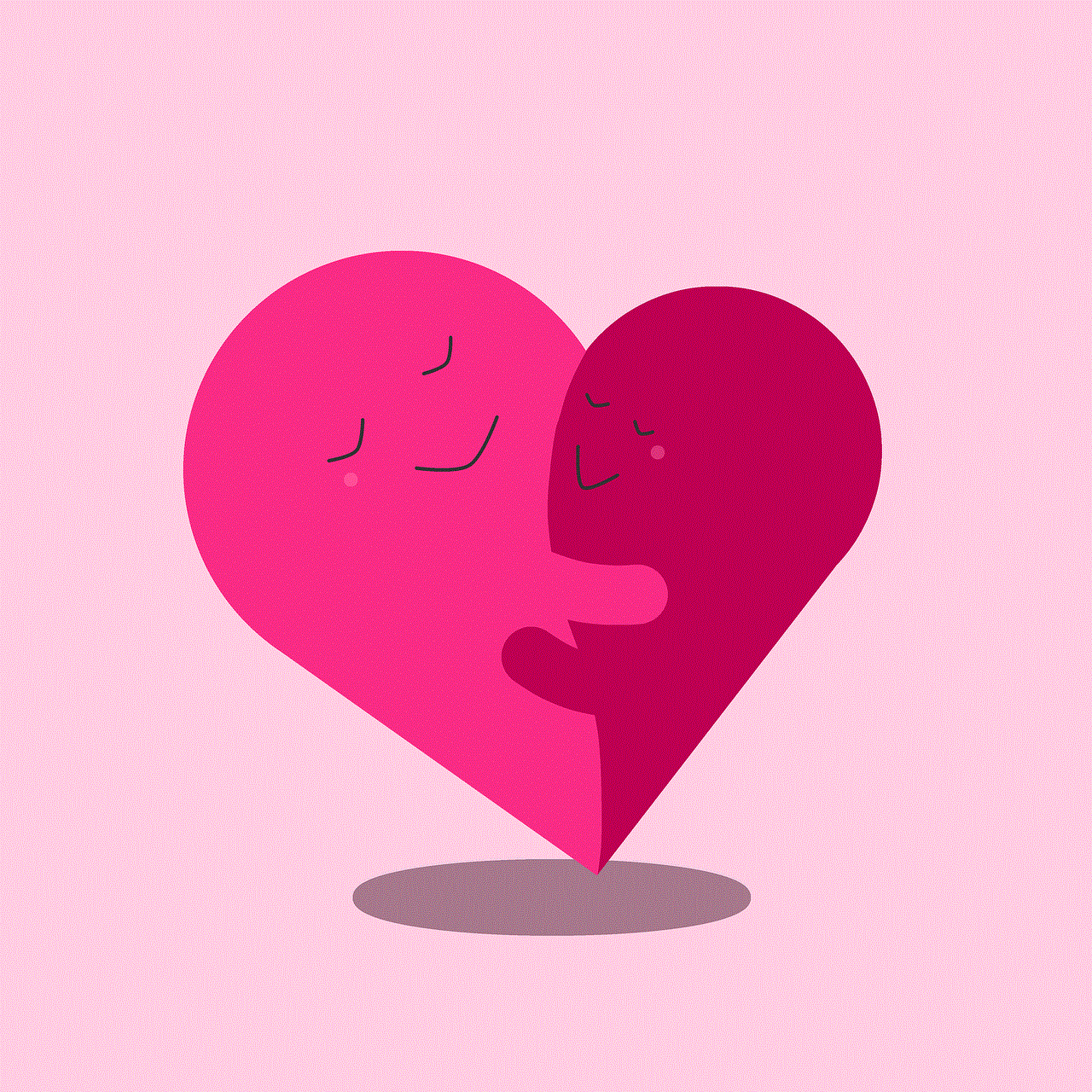
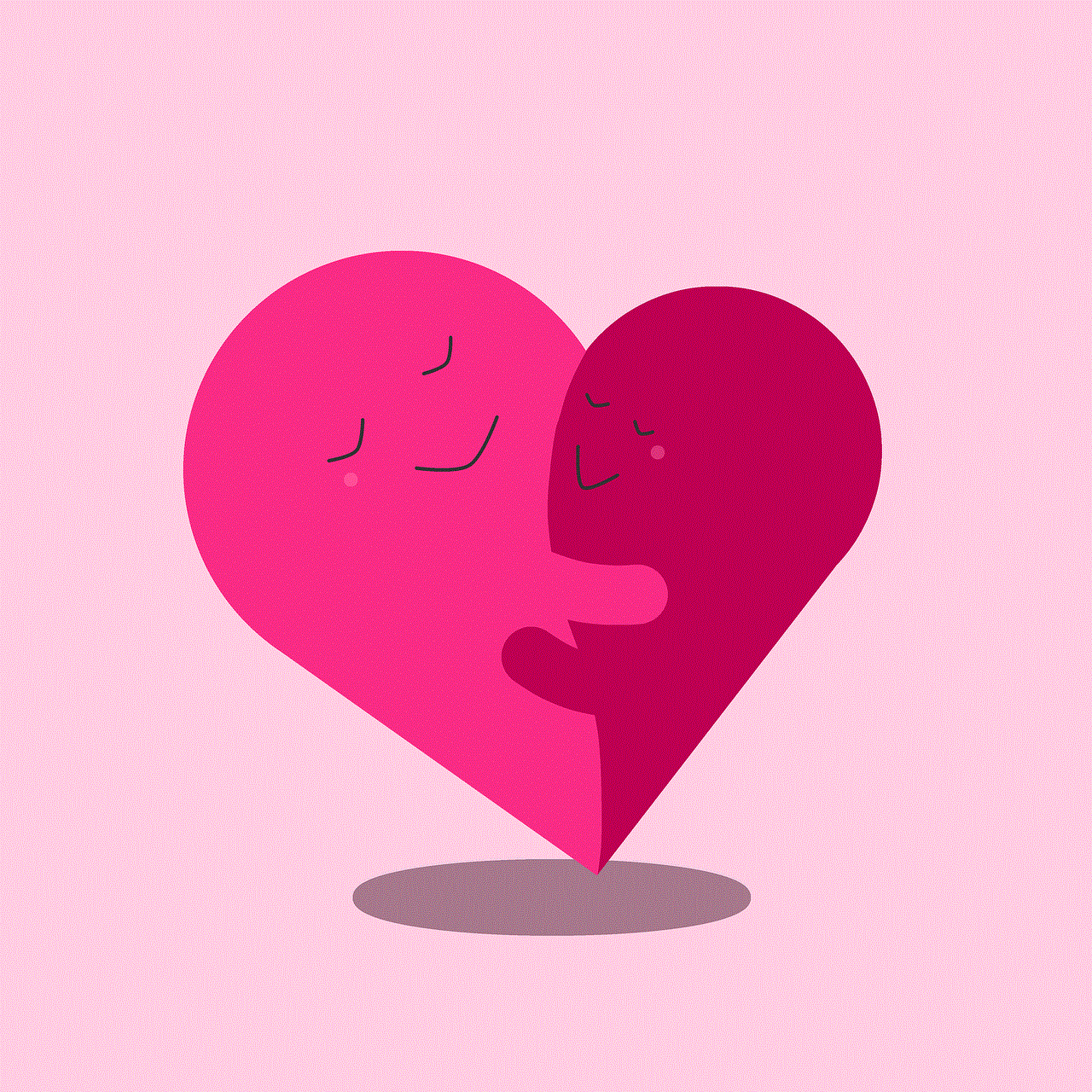
9. Contact Your Network Provider
If you have tried all the solutions mentioned above and still see the “Emergency Calls Only” message, then the problem might be with your network provider. Contact them and explain the issue. They might be able to troubleshoot the problem or provide you with a new SIM card if needed.
10. Factory Reset Your Phone
If none of the above solutions work, then the last resort is to factory reset your phone. This will erase all the data on your phone, so make sure to back up your important files before proceeding. Go to Settings > System > Reset Options > Erase All Data. Follow the on-screen instructions to reset your phone to factory settings. Once the process is complete, set up your phone as a new device and see if the issue is resolved.
In conclusion, the “Emergency Calls Only” issue on Android can be caused due to various reasons, and there is no one-size-fits-all solution. You might have to try different solutions to find the one that works for you. However, the above-mentioned solutions have helped many users in fixing the problem. If the issue persists, it is best to seek professional help or contact your network provider for assistance. With these solutions, you can get rid of the “Emergency Calls Only” message and use your Android phone without any interruptions.
can telegram be hacked
Telegram is a popular messaging app that boasts of advanced security features, making it a preferred platform for communication among users. However, with the rise of cyber attacks, the question of whether Telegram can be hacked has become a concern for many. In this article, we will delve into the security measures of Telegram and discuss the possibility of it being hacked.
Firstly, it is essential to understand what hacking means. Hacking refers to the unauthorized access to a computer system or network. This can involve stealing sensitive information, disrupting normal operations, or gaining control of the system. With the growing reliance on digital communication, the risk of hacking has become a widespread issue, and Telegram has not been spared.
Many people believe that Telegram is immune to hacking due to its end-to-end encryption feature. This feature means that only the sender and receiver can access the messages, and no third party, including Telegram itself, can access them. However, this feature does not guarantee complete protection against hacking. While messages may be encrypted, hackers can still gain access to sensitive information through other means.
One of the ways hackers can exploit Telegram is through social engineering. Social engineering refers to the manipulation of people to gain access to sensitive information. Hackers can use various techniques, such as phishing, to trick users into giving out their login credentials. Once a hacker has access to a user’s account, they can view all their messages and even impersonate them to communicate with other users.
Another way hackers can breach Telegram’s security is through malware. Malware is malicious software that can be installed on a user’s device without their knowledge. Once installed, the malware can access sensitive information, such as login credentials, and send it back to the hacker. This method is commonly used by hackers to steal personal information, including bank details, from unsuspecting users.
Furthermore, Telegram is also vulnerable to man-in-the-middle (MITM) attacks. In this type of attack, a hacker intercepts the communication between the sender and receiver, allowing them to view and alter the messages. Telegram has implemented measures to prevent MITM attacks, such as the two-step verification process. However, if a user does not enable this feature, their account is at risk of being hacked through a MITM attack.
Additionally, there have been instances where Telegram’s servers have been compromised, leading to a data breach. In 2019, a group of hackers claimed to have access to over 42 million user data, including phone numbers and usernames. While Telegram denied the claims, it highlights the possibility of servers being hacked, and sensitive information being leaked.
Moreover, Telegram has faced criticism for its default settings, which can leave users vulnerable to hacking. For instance, by default, anyone can add a user to a group without their permission. This setting can be exploited by hackers to add users to malicious groups where they can be exposed to various security risks.
On the other hand, Telegram has implemented several security measures to protect its users. One of these measures is the self-destruct timer, which allows users to set a time limit for messages to be deleted. This feature ensures that any sensitive information shared on the platform is not accessible for an extended period. Additionally, Telegram has a feature called Secret Chats, which uses end-to-end encryption and does not allow messages to be forwarded, providing an extra layer of security.



Moreover, Telegram has a bug bounty program that rewards users who report any security vulnerabilities on the platform. This program has helped improve the app’s security by addressing potential loopholes and fixing them before they can be exploited by malicious actors.
In conclusion, while Telegram has robust security measures in place, it is not entirely immune to hacking. Users must understand the potential security risks and take necessary precautions, such as enabling two-step verification and being cautious of suspicious messages or links. Telegram, on its part, must continue to improve its platform’s security to ensure the safety of its users’ data. Ultimately, the best defense against hacking is a combination of strong security measures and user awareness.