subway surfers review
Subway Surfers Review: Endless Fun on the Tracks
Subway Surfers is an immensely popular endless runner game that has taken the mobile gaming world by storm. Developed by Kiloo and SYBO Games, this addictive game has been downloaded by millions of players worldwide. With its vibrant graphics, fast-paced gameplay, and exciting challenges, Subway Surfers has become a favorite among gamers of all ages. In this review, we will delve into the various aspects of the game, including its gameplay, graphics, sound, and overall experience.
Gameplay:
The gameplay of Subway Surfers is simple yet addictive. Players take on the role of Jake, Tricky, and Fresh, a group of mischievous teens who have been caught spray painting graffiti on a subway train. As they are chased by the grumpy Inspector and his dog, players must navigate through the subway tracks, avoiding obstacles and collecting coins along the way. The controls are straightforward, with swipes and taps used to move the characters left, right, up, and down. The objective is to run as far as possible without getting caught by the Inspector.
One of the most exciting aspects of Subway Surfers is the variety of power-ups and gadgets available to the players. From jetpacks and super sneakers to magnet tokens and hoverboards, these power-ups add an extra layer of excitement to the gameplay. They can be collected during the run or purchased using the in-game currency, which can be earned by completing missions or found along the tracks. These power-ups not only help players evade the Inspector but also enhance the overall experience by allowing players to perform amazing stunts and surpass their previous high scores.
Graphics:
One of the standout features of Subway Surfers is its stunning graphics. The game is set in various locations around the world, including New York, Paris, Tokyo, and Rio de Janeiro. Each location is beautifully rendered, with detailed backgrounds and vibrant colors that bring the cityscapes to life. The characters are also well-designed, with unique personalities and distinct animations. The attention to detail in the graphics is commendable, and it adds to the immersive nature of the game.
Moreover, the graphics in Subway Surfers are optimized for mobile devices, ensuring smooth gameplay even on low-end smartphones. The game runs at a consistent frame rate, with no lag or stuttering, which is crucial for an endless runner game where split-second reactions are required. Overall, the graphics of Subway Surfers are a visual treat, and they contribute to the overall appeal of the game.
Sound:
In addition to its stunning graphics, Subway Surfers also boasts an impressive sound design. The game features a catchy soundtrack that complements the fast-paced gameplay perfectly. Each location has its own unique theme, with music that reflects the culture and atmosphere of the city. For example, the New York level has an upbeat hip-hop soundtrack, while the Paris level features melodic accordion tunes. The sound effects are also well-executed, with satisfying sounds for collecting coins, activating power-ups, and performing stunts.
The sound design in Subway Surfers is essential for creating an immersive experience. The music and sound effects add to the excitement and adrenaline rush of the gameplay, making the player feel more engaged and invested in the game. The sound cues also help players anticipate obstacles and time their actions, enhancing their overall performance. Whether playing with headphones or without, the sound design of Subway Surfers is impressive and undoubtedly adds value to the gaming experience.
Overall Experience:
Subway Surfers offers a highly entertaining and addictive gaming experience. The combination of its simple yet challenging gameplay, stunning graphics, and immersive sound design makes it a must-play for mobile gamers. The game’s endless runner format ensures that players can continuously strive to beat their high scores, keeping them engaged for hours on end. Moreover, the frequent updates and new content released by the developers ensure that Subway Surfers remains fresh and exciting, even after years of its initial release.
However, like any game, Subway Surfers does have its drawbacks. One of the main criticisms of the game is its heavy reliance on in-app purchases. While it is possible to progress in the game without spending real money, the process can be slow and tedious. Players who wish to unlock characters, purchase power-ups, or upgrade gadgets may find themselves tempted to spend real money on in-game currency. This can be frustrating for players who prefer a more balanced and fair progression system.
Additionally, some players may find the gameplay repetitive over time. Despite the numerous locations and power-ups, the core gameplay loop remains the same: run, collect coins, avoid obstacles, and repeat. While this simplicity is part of the game’s appeal, it may become monotonous for players who are looking for more variety in their gaming experience. However, considering the game’s target audience, which includes casual gamers and younger players, the repetitive gameplay may not be a significant concern.
In conclusion, Subway Surfers is a highly enjoyable and addictive mobile game that offers endless fun on the tracks. Its simple gameplay, stunning graphics, and immersive sound design make it a standout in the endless runner genre. While it does have its drawbacks, such as its reliance on in-app purchases and repetitive gameplay, the overall experience of Subway Surfers is undeniably positive. Whether you’re a seasoned gamer or a casual player looking for a quick gaming fix, Subway Surfers is definitely worth a try. So, grab your hoverboard, put on your running shoes, and get ready for an exhilarating adventure through the subway tracks!
reset iphone restrictions
Every iPhone user knows the importance of setting up restrictions on their device. These restrictions help in keeping the device safe and secure, especially if the device is being used by children. However, there may come a time when you need to reset these restrictions for various reasons. Maybe you have forgotten your restrictions passcode, or you want to make changes to the existing restrictions. Whatever the reason may be, resetting iPhone restrictions is a simple process that can be done in a few easy steps.
In this article, we will guide you through the process of resetting iPhone restrictions. We will discuss the various methods that can be used to reset restrictions, along with the precautions that need to be taken before and after the reset. So, if you are facing any issues with your iPhone restrictions, read on to find out how to reset them.
What are iPhone Restrictions?
iPhone restrictions, also known as parental controls, are a set of features that allow you to limit the access to certain apps, features, and content on your device. These restrictions can be set up through the Settings app on your iPhone and can be customized according to your needs. This is especially helpful if you have children using your iPhone, as it allows you to restrict their access to certain apps and content that may not be suitable for them.
iPhone restrictions can also be used to block in-app purchases, prevent changes to the privacy settings, and restrict access to certain websites. This helps in keeping your device safe and secure, and also prevents any unauthorized purchases or changes.
Why Would You Need to Reset iPhone Restrictions?
There could be various reasons why you may need to reset your iPhone restrictions. Some of the common reasons include:
1. Forgetting Restrictions Passcode: If you have set up a restrictions passcode and have forgotten it, you will need to reset your restrictions to access the restricted apps and content on your device.
2. Changing Restrictions Settings: If you want to make changes to the existing restrictions, you will need to reset them first before you can make any changes.
3. Device Used by Someone Else: If you have given your device to someone else to use, and they have set up their own restrictions, you may need to reset them to regain control of your device.
4. Troubleshooting Issues: If you are facing any issues with your iPhone restrictions, resetting them could help in resolving the problem.
How to Reset iPhone Restrictions?
There are two ways to reset iPhone restrictions – through the Settings app and through iTunes. Let’s take a look at both these methods in detail.
Method 1: Resetting iPhone Restrictions through the Settings App
1. Open the Settings app on your iPhone.
2. Scroll down and tap on “General.”
3. Next, tap on “Restrictions.”
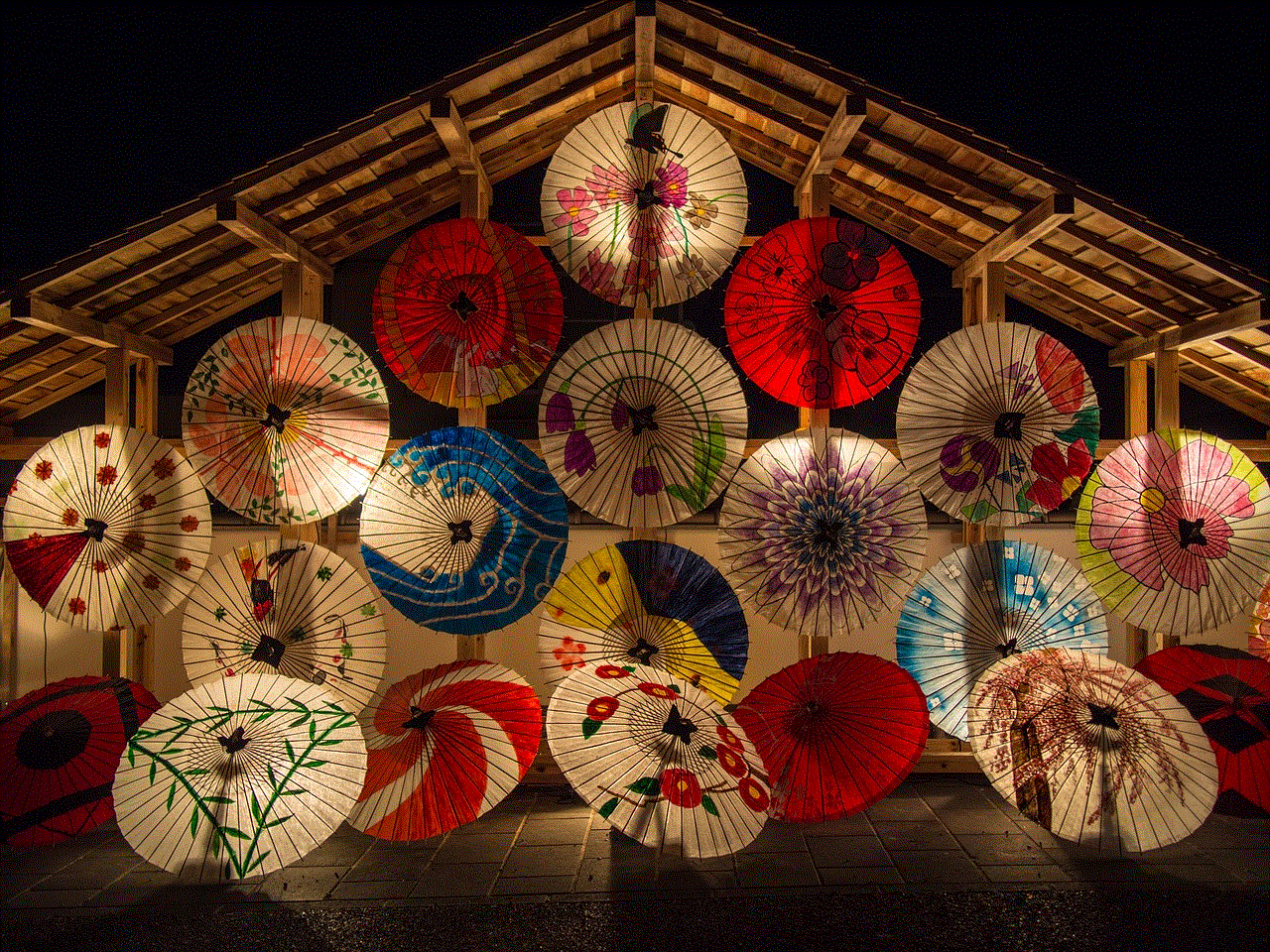
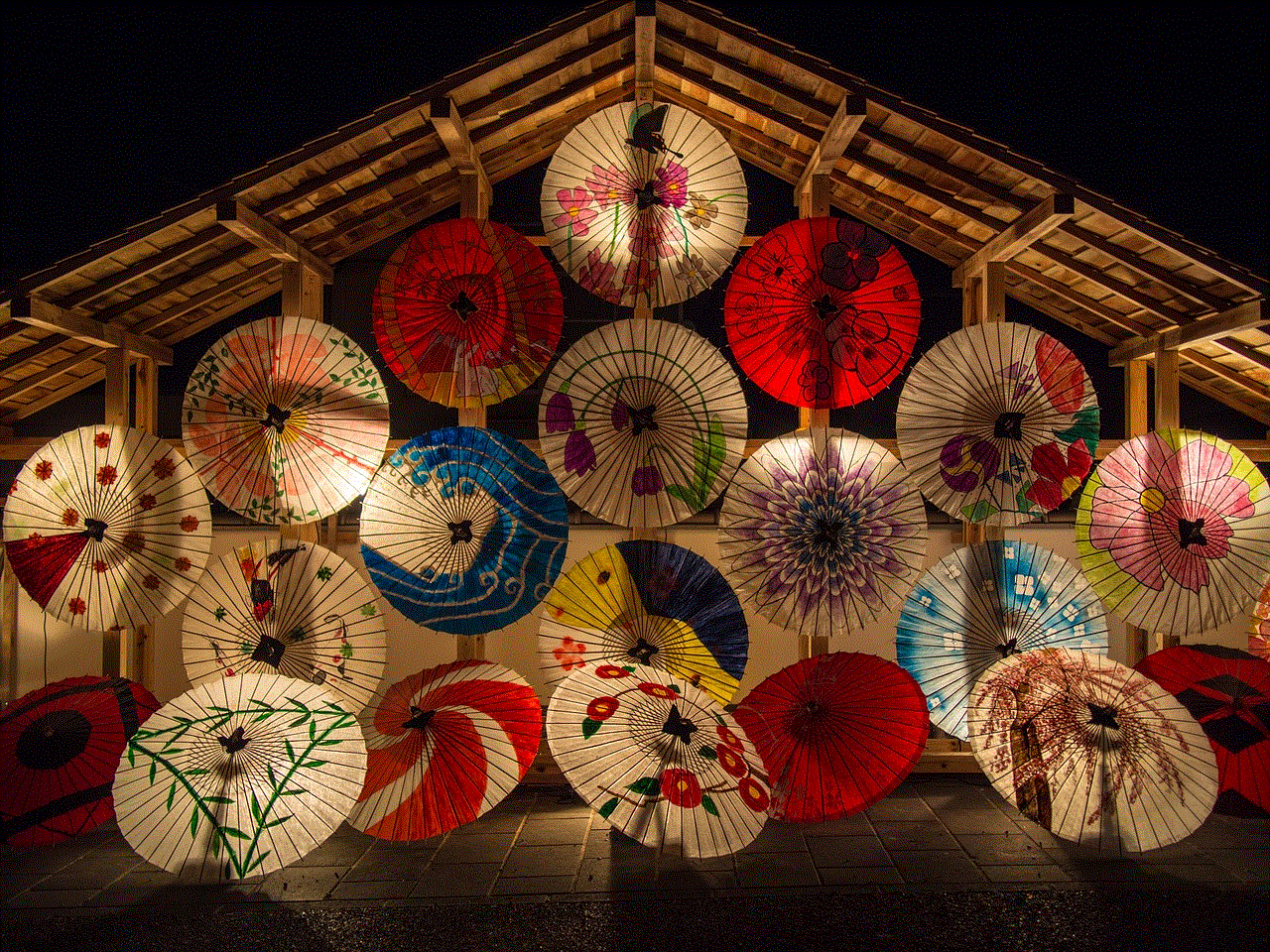
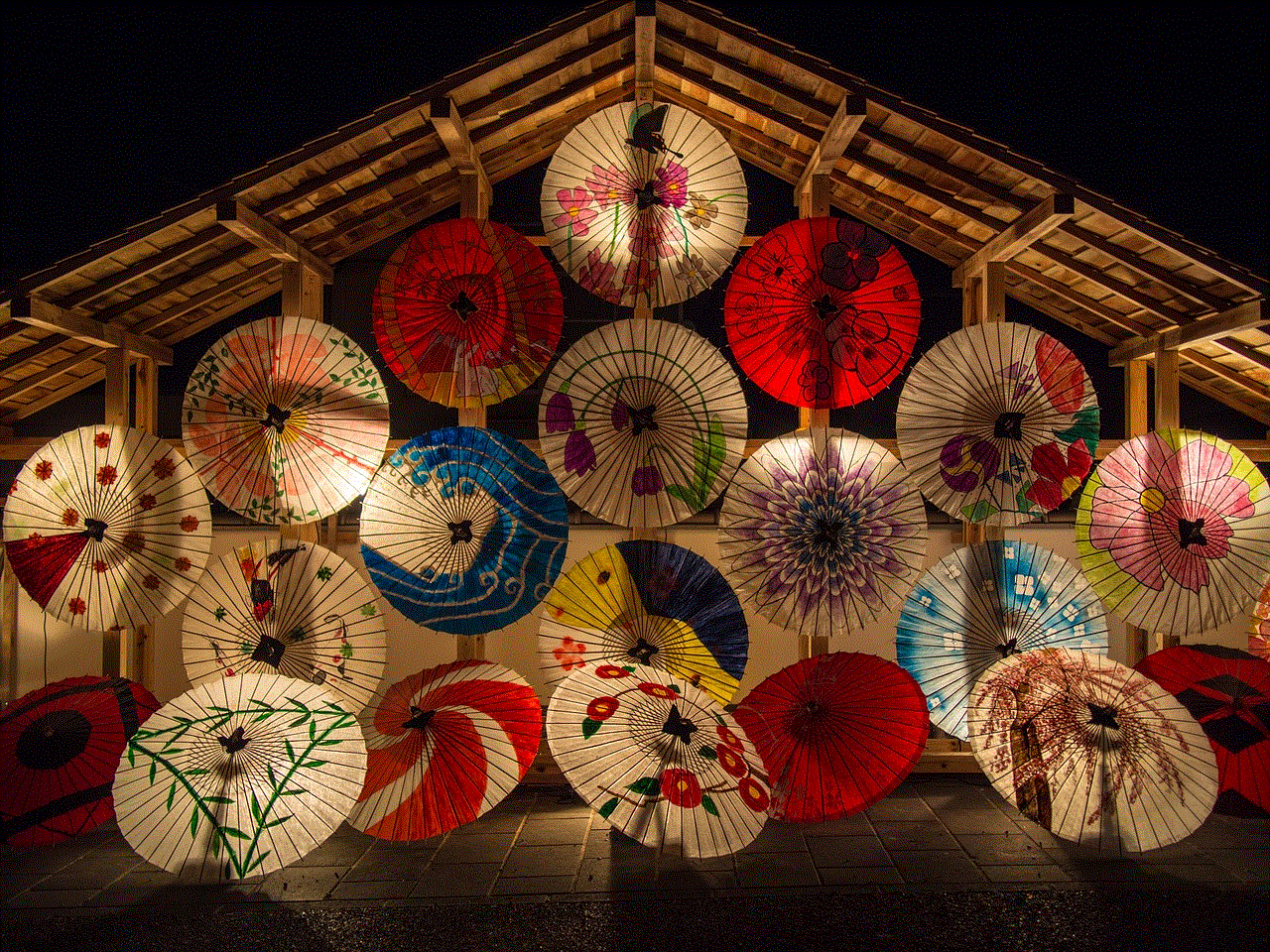
4. If restrictions are enabled, you will be prompted to enter your restrictions passcode. If you have forgotten your passcode, you will need to reset your restrictions. To do this, tap on “Forgot Passcode?”
5. You will now be prompted to enter your Apple ID and password. Make sure you enter the Apple ID and password associated with your device.
6. Once you have entered your Apple ID and password, you will be asked to set up a new restrictions passcode. Make sure you choose a passcode that is easy for you to remember, but difficult for others to guess.
7. You will now be taken back to the Restrictions page, where you can make changes to the existing restrictions.
Method 2: Resetting iPhone Restrictions through iTunes
1. Connect your iPhone to your computer using a USB cable.
2. Launch iTunes on your computer .
3. Click on the device icon in the top-left corner of the iTunes window.
4. Under the “Settings” section, click on “Summary.”
5. Next, click on “Restore iPhone.”
6. A pop-up will appear asking if you want to create a backup of your device before restoring it. If you have a recent backup, click on “Don’t Back Up.” If you want to create a backup, click on “Back Up Now.”
7. Once the backup is complete, iTunes will start restoring your device to its factory settings. This will erase all the data and settings on your device, including the restrictions passcode.
8. After the restore process is complete, you will be prompted to set up your device as new or restore from a backup. Choose the option that suits you best.
9. Your device will now be restored to its factory settings, and all the restrictions will be reset.
Precautions to Take Before Resetting iPhone Restrictions
1. Backup Your Device: Before resetting your iPhone restrictions, it is important to create a backup of your device. This will ensure that you do not lose any important data in case something goes wrong during the reset process.
2. Remember Your Apple ID and Password: If you have enabled restrictions on your device, make sure you remember your Apple ID and password. This will be required to reset your restrictions.
3. Make a List of Restricted Content and Apps: If you have customized your restrictions, make a list of the content and apps that you have restricted. This will help you in setting up the restrictions again after the reset.



Precautions to Take After Resetting iPhone Restrictions
1. Set Up New Restrictions: After resetting your iPhone restrictions, you will need to set them up again. Make sure you choose a new passcode that is easy for you to remember, but difficult for others to guess.
2. Restore from Backup: If you have created a backup before resetting your restrictions, you can restore your device from the backup to get back all your data and settings.
3. Check for Updates: After resetting your restrictions, make sure you check for any updates for your device. This will ensure that you have the latest software version, which may include bug fixes and other improvements.
Conclusion
Resetting iPhone restrictions is a simple process that can be done in a few easy steps. Whether you have forgotten your restrictions passcode or want to make changes to the existing restrictions, resetting them is the solution. However, it is important to take precautions before and after resetting your restrictions to avoid any data loss or other issues. With the methods mentioned in this article, you can easily reset your iPhone restrictions and keep your device safe and secure.
infinity comcast email sign in
In today’s digital age, email has become an essential tool for communication, both in personal and professional settings. With the rise of technology, many companies have created their own email services to cater to their customers’ needs. One such company is Comcast, a telecommunications giant that provides internet, cable TV, and phone services to millions of households in the United States. In this article, we will delve into the world of Comcast email, specifically focusing on the process of signing in and the features it offers.
Comcast email, also known as Xfinity email, is a free email service provided by Comcast Corporation. It is a web-based email service, meaning that users can access their emails through a web browser, without the need for any additional software. This makes it convenient for users to access their emails from any device with an internet connection.
To sign in to Comcast email, users need to have a valid Comcast account. If you are an existing Comcast customer, you can use your account information to log in. However, if you are a new customer, you will need to create an account first. The process is simple and can be done in a few easy steps. First, go to the Comcast website and click on the “Sign In” button located on the top right corner of the page. This will take you to the login page, where you will see a “Create one” link under the “Don’t have an Xfinity ID?” section. Click on the link, and it will take you to the account creation page.
On the account creation page, you will be asked to enter your account number, phone number, or the last four digits of your social security number. This information is necessary to verify your identity and to link your email account to your Comcast services. Once you have entered the required information, click on the “Continue” button. You will then be asked to create a username and password for your account. Make sure to choose a unique username that is easy to remember and a strong password to ensure the security of your account. Once you have completed all the steps, click on the “Create Account” button, and your Comcast email account will be ready to use.
Now that you have your Comcast email account set up, let’s explore its features. One of the main advantages of using Comcast email is that it offers a generous amount of storage space. Users get 10GB of storage, which is more than enough to store all their important emails and attachments. Additionally, Comcast email has a user-friendly interface that makes it easy to navigate and use. The layout is clean, and buttons and tabs are clearly labeled, making it easy for even the most technologically challenged individuals to use the service.
Another feature that makes Comcast email stand out is its integration with other services. Users can access their Comcast email from any device, including smartphones and tablets, using the Xfinity Connect app. This app allows users to check their emails, manage their contacts, and make phone calls using their Comcast phone service. It also offers features like voice-to-text transcription, which converts voicemails into emails, making it easier for users to keep track of their messages.
Comcast email also offers a variety of customization options, allowing users to personalize their email experience. Users can choose from a range of themes and color schemes to give their inbox a unique look. They can also create custom folders to organize their emails and set up filters to automatically sort incoming emails into specific folders. This feature comes in handy for those who receive a large volume of emails and want to keep their inbox organized.
One of the most useful features of Comcast email is its powerful spam filter. With the rise of cybercrime and phishing attacks, having a strong spam filter is crucial in protecting users’ personal information. Comcast email’s spam filter is highly effective and regularly updates its database to block new spam emails. Users can also manually mark emails as spam, and the filter will learn from these actions to further improve its accuracy.
In addition to all these features, Comcast email also offers a calendar and task management tool. Users can create events and set reminders, making it easier to keep track of important dates and deadlines. They can also create to-do lists and set reminders for tasks, making it a useful tool for both personal and professional use.
Comcast email also has a mobile version, making it accessible on the go. This means that users can check their emails and manage their account from anywhere, anytime. The mobile version of Comcast email has a user-friendly interface, similar to the desktop version, making it easy to use for all users.



To sum it up, Comcast email offers a range of features that make it a popular choice among its users. With its generous storage space, user-friendly interface, and integration with other services, it provides a smooth and efficient email experience. Its customization options, spam filter, and calendar and task management tool make it stand out among other email services. And with its mobile version, users can access their emails and manage their account from anywhere, making it a convenient choice for those on the go. So, if you are a Comcast customer, don’t miss out on the benefits of using Comcast email – sign in today and experience its features for yourself!