best last day elf on the shelf ideas
The Elf on the Shelf has become a beloved holiday tradition for many families. This mischievous little elf is known for getting into all sorts of antics and creating fun and excitement leading up to Christmas. But as Christmas Day approaches, it’s time for the Elf on the Shelf to say goodbye and head back to the North Pole. The last day of the Elf on the Shelf’s visit is a special one, and it’s the perfect opportunity to create a memorable experience for your children. In this article, we will explore some of the best last day Elf on the Shelf ideas that will leave your kids with magical memories that last a lifetime.
1. Farewell Letter: On the Elf on the Shelf’s last day, have him leave a heartfelt letter to bid farewell to your children. The letter can express gratitude for the fun times and remind the kids to continue spreading kindness throughout the year. You can also include a small gift or token of appreciation with the letter.
2. Elf’s Good Deed: Wrap up the Elf on the Shelf’s last day by having him perform a good deed. Whether it’s leaving a note encouraging your children to donate toys or money to a local charity or performing a random act of kindness, this last act of goodness will leave a lasting impression on your kids.
3. Elf’s Scrapbook: Create a scrapbook or photo album commemorating the Elf on the Shelf’s visit. Include pictures of the elf’s adventures throughout the holiday season, along with captions or short stories. Present this special keepsake to your children on the elf’s last day as a reminder of the magical moments they shared.
4. Elf’s Treasure Hunt: Turn the last day of the Elf on the Shelf into an exciting treasure hunt. Leave a series of clues around the house that lead to a hidden gift or a special treat. This fun activity will keep your kids entertained and give them one final adventure with their mischievous friend.
5. Elf’s Thank You Party: Throw a small farewell party for the Elf on the Shelf on his last day. Decorate a small table with festive decorations, have some treats, and invite your children to write thank you notes to the elf. This celebration will allow your kids to express their appreciation for the elf’s visit and create a joyful atmosphere.
6. Elf’s Magic Show: Create a magical experience on the Elf on the Shelf’s last day by having him perform a mini magic show. Set up a small stage with props and tricks, and let your kids be the audience. This interactive performance will leave your children in awe and make the elf’s departure extra special.
7. Elf’s Gift Exchange: On the last day of the Elf on the Shelf’s visit, have him bring a small gift for each family member. This could be a personalized ornament, a holiday-themed book, or a small toy. Gather around the Christmas tree and let each person open their special gift from the elf, creating a heartwarming moment for everyone.
8. Elf’s Christmas Story: Gather your children for a cozy storytelling session on the Elf on the Shelf’s last day. Have the elf read a Christmas story or share a special holiday message. This quiet and intimate moment will allow your kids to reflect on the magic of the season and the joy the elf brought into their lives.
9. Elf’s Miniature North Pole: Transform a corner of your home into a miniature North Pole on the Elf on the Shelf’s last day. Set up a small Christmas village with miniature houses, a train set, and twinkling lights. Add the elf as the centerpiece of this magical scene and let your kids immerse themselves in the enchantment of the North Pole.
10. Elf’s Return Tradition: Establish a special tradition where the Elf on the Shelf returns on the last day of every year. Have the elf leave a note explaining that he will be back next year and encourage your children to continue their good behavior. This tradition will give your kids something to look forward to each holiday season and keep the magic alive.
In conclusion, the last day of the Elf on the Shelf’s visit is an opportunity to create a magical and memorable experience for your children. Whether it’s through a heartfelt farewell letter, a treasure hunt, a mini magic show, or any other creative idea, the goal is to leave your kids with lasting memories and a sense of wonder. So embrace the magic and make the Elf on the Shelf’s last day one to remember!
turn off avast android
Avast is a well-known name in the world of antivirus software, and for good reason. With over 400 million users worldwide, it is one of the most popular antivirus programs on the market. However, there may be times when you need to turn off Avast on your Android device. Whether you are facing issues with your device’s performance or simply want to disable the antivirus temporarily, knowing how to turn off Avast on your Android can come in handy. In this article, we will discuss the various ways in which you can turn off Avast on your Android device and the reasons why you may need to do so.
Before we dive into the methods of turning off Avast, let us first understand why you may need to do so. One of the primary reasons is that Avast may be causing performance issues on your device. While it is designed to protect your device from malware and other threats, it can also consume a significant amount of resources, leading to slow performance. In such cases, temporarily disabling Avast can help improve the device’s speed and performance. Other reasons for turning off Avast could include running a specific program or app that is being blocked by the antivirus or wanting to install a third-party antivirus.
Now, let us look at the different methods to turn off Avast on your Android device. The first and most common method is through the Avast app itself. To do this, open the Avast app on your device and tap on the “Menu” icon in the top left corner. From the menu, select “Settings” and then tap on “Protection.” Here, you will find an option to toggle the protection on or off. Simply tap on the toggle button to disable Avast temporarily. However, do keep in mind that this will only disable the antivirus for a specific time period, after which it will automatically turn back on.
Another way to turn off Avast on your Android device is by using the “Do Not Disturb” mode. This feature allows you to silence notifications from Avast for a specified period. To use this method, go to your device’s settings and select “Do Not Disturb.” Here, you can choose to enable the feature for a specific time period, such as an hour or until the next alarm. This will silence all notifications from Avast, including pop-ups and alerts.
If you want to turn off Avast permanently, you can do so by going to the “Apps” section in your device’s settings. Here, you will find a list of all the apps installed on your device. Locate Avast and tap on it. This will take you to the app’s settings, where you can choose to disable or uninstall the app. Keep in mind that disabling the app will only turn it off temporarily, and it will automatically turn back on when you restart your device. If you want to permanently turn off Avast, you will have to uninstall the app.
In some cases, you may not be able to turn off Avast using the methods mentioned above. This could be because the app is set as a device administrator, which gives it certain privileges and prevents it from being disabled. To turn off Avast in such cases, you will need to first remove it as a device administrator. To do this, go to your device’s settings and select “Security.” Here, go to “Device Administrators” and locate Avast. Tap on it and select “Deactivate.” Now, you can go back to the Avast app and turn it off using one of the methods mentioned earlier.
While turning off Avast may seem like a simple task, it is essential to remember that doing so will leave your device vulnerable to threats. Therefore, it is recommended to turn off Avast only when necessary and for a short period. If you are facing performance issues with your device, you may want to consider optimizing it by clearing cache, deleting unnecessary files, and disabling background apps instead of turning off Avast.
Another important thing to keep in mind is that turning off Avast does not mean that you are completely unprotected. Android devices come with built-in security features that will still protect your device to some extent. However, it is always advisable to have an antivirus program installed on your device for added protection. If you are turning off Avast to install a third-party antivirus, make sure to do thorough research and choose a reputable and reliable one.
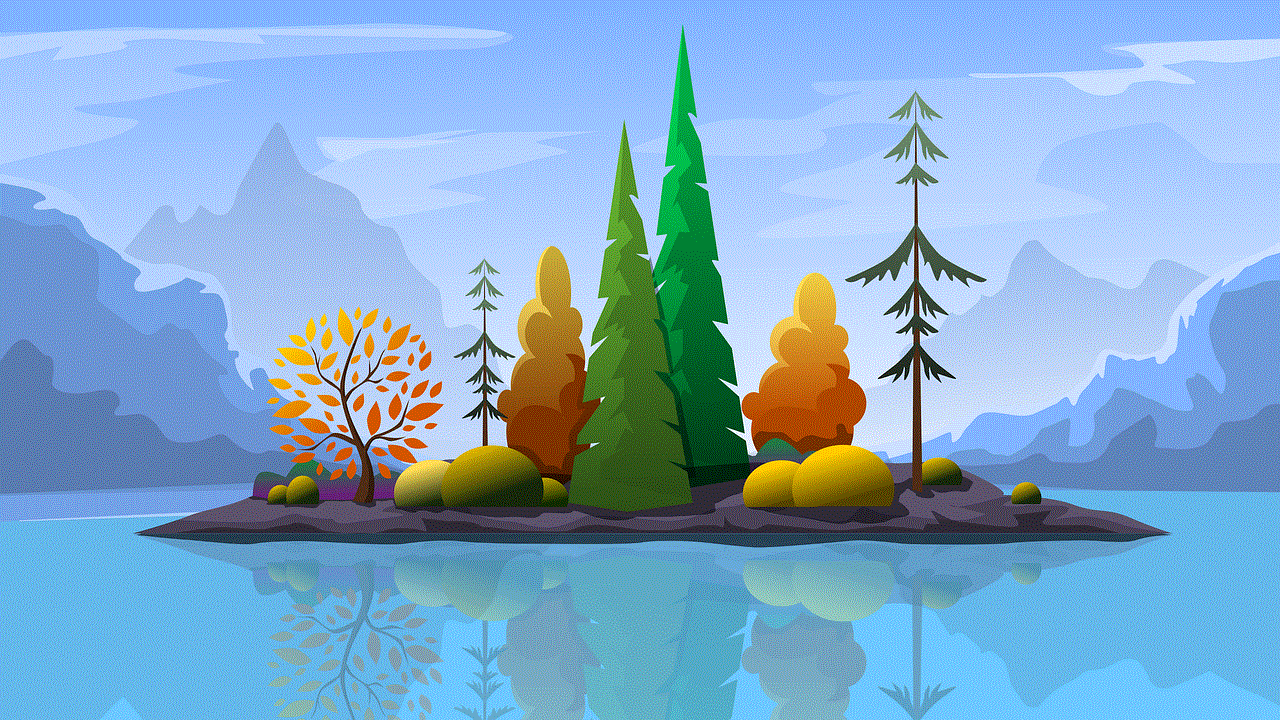
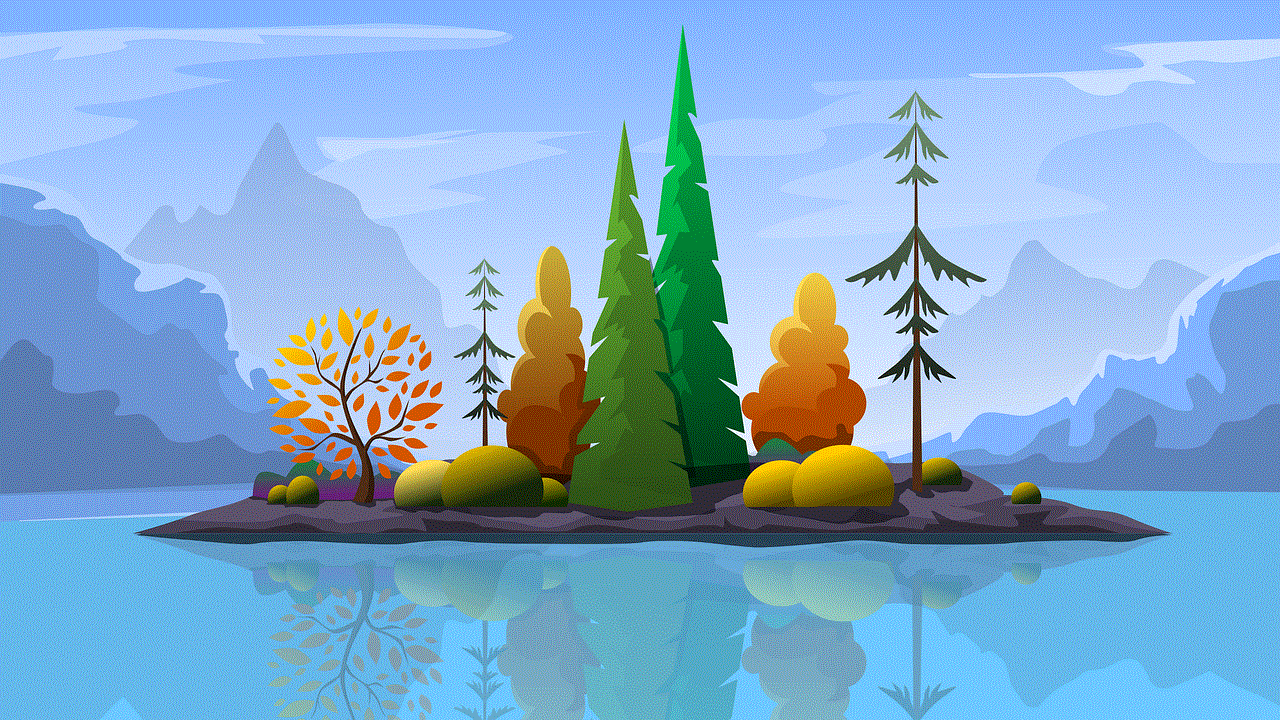
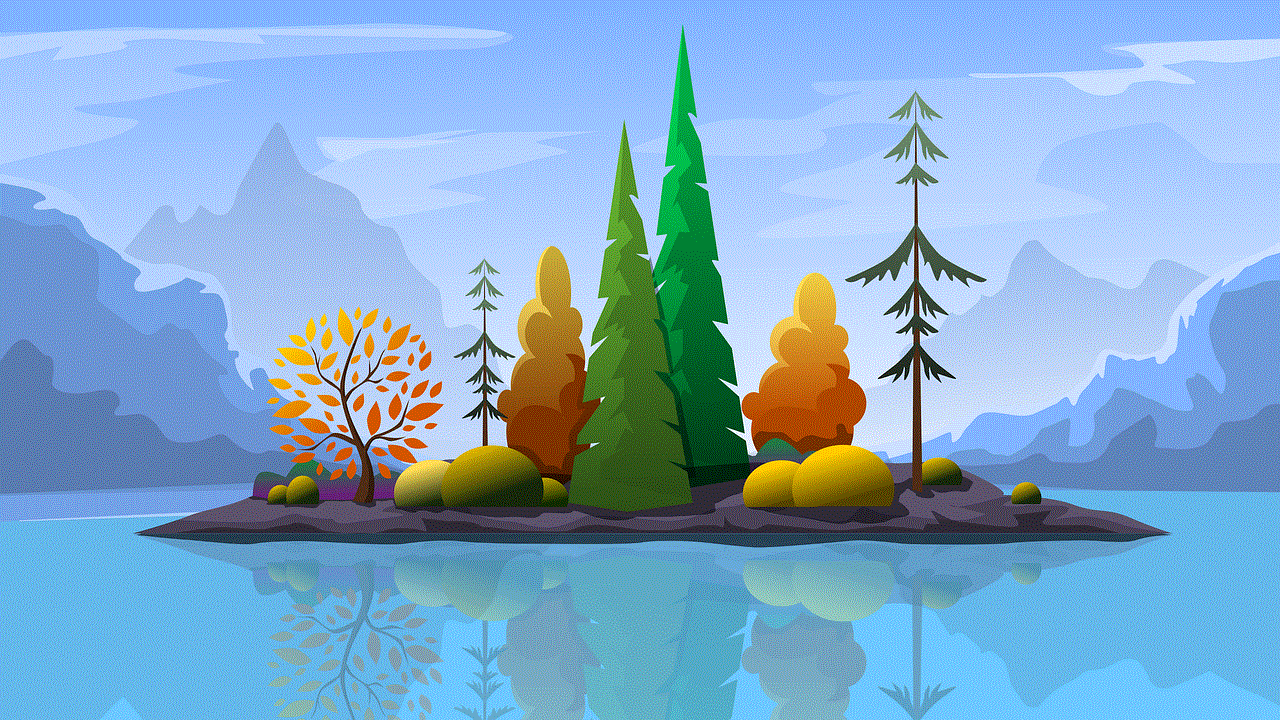
In conclusion, Avast is a powerful antivirus software that helps protect your Android device from various threats. However, there may be times when you need to turn it off temporarily or permanently. Whether it is to improve your device’s performance, run a specific app, or install a third-party antivirus, knowing how to turn off Avast is essential. In this article, we discussed the different methods to turn off Avast on your Android device and the reasons why you may need to do so. Remember to use these methods only when necessary and for a short period, and always have an antivirus program installed on your device for added protection.
roblox is configuring
Roblox is a massively popular online gaming platform that has taken the world by storm. With over 150 million monthly active users, it has become a household name among gamers of all ages. The platform boasts an extensive library of user-generated games and experiences, making it a unique and ever-evolving world for players to explore. However, behind the scenes, there is a lot of work that goes into keeping Roblox up and running smoothly. One crucial aspect of this is the constant process of configuring the platform. In this article, we will delve into the intricacies of Roblox’s configuration process and understand why it is essential for the platform’s success.
Before we dive into the details, let’s first understand what configuration means in the context of Roblox. Configuration is the process of setting up and adjusting the various elements of the platform to ensure its optimal performance and functionality. These elements include server settings, game settings, and user settings. Configuring these elements involves a series of steps that are carefully planned and executed to ensure that everything runs smoothly. So, why is Roblox constantly configuring? Let’s find out.
One of the main reasons why Roblox is always configuring is to meet the ever-changing needs of its massive user base. With millions of players accessing the platform daily, it is vital to keep up with their demands and preferences. This means that the platform needs to be constantly updated and optimized to provide the best possible experience for its users. By regularly configuring the platform, Roblox can adapt to the changing trends and preferences of its players, ensuring that they keep coming back for more.
Another crucial reason for Roblox’s constant configuration is to ensure the security and safety of its users. As an online platform, Roblox is vulnerable to various security threats, such as hacking and scamming. To combat these threats, the platform is continuously configuring its security measures to keep its users’ personal information and data safe. This includes implementing new security protocols, updating firewalls, and monitoring suspicious activities. By constantly configuring, Roblox can stay one step ahead of potential cyber attacks and ensure a safe gaming environment for its users.
Apart from user experience and security, configuring is also essential for maintaining the overall stability and performance of the platform. With millions of players accessing the platform at any given time, it is essential to ensure that the servers can handle the load. By configuring the server settings, Roblox can optimize its servers to handle the heavy traffic and prevent crashes and downtime. This is crucial, as any disruptions in service can lead to a negative gaming experience for users, ultimately resulting in a loss of players.
Moreover, Roblox’s configuration process also involves fine-tuning its game settings to provide a seamless gaming experience for its users. This includes adjusting game mechanics, graphics, and sound to ensure that the games run smoothly and look visually appealing. By constantly configuring the game settings, Roblox can also improve the overall performance of its games, making them more enjoyable for players. This, in turn, leads to increased player retention and attracts new users to the platform.
Furthermore, Roblox is always configuring to stay ahead of its competition. With the online gaming industry becoming increasingly competitive, it is vital for Roblox to continuously evolve and innovate to stay relevant. By regularly configuring and updating its features, the platform can provide unique and exciting experiences for its users, setting it apart from other gaming platforms. This also helps to attract new players and retain its existing ones, ensuring its position as the leading online gaming platform.
Apart from the platform itself, Roblox’s constant configuration also benefits its game developers. The platform allows users to create their own games and experiences, making it a hub for creative minds. However, to ensure that these games are of high quality and meet the platform’s standards, Roblox provides a set of tools and resources for developers to use. By regularly configuring these tools and providing updates, Roblox can empower its developers to create better and more engaging games, leading to a more diverse and exciting gaming experience for users.
Moreover, the process of configuring is not limited to the platform and its tools; it also involves configuring the user settings. As mentioned earlier, Roblox has a massive user base from different age groups and backgrounds. Hence, it is essential to provide a personalized experience for each user. By configuring the user settings, Roblox can tailor the platform’s features and content based on the user’s preferences and demographics. This not only improves the user experience but also helps to build a loyal and engaged community of players.
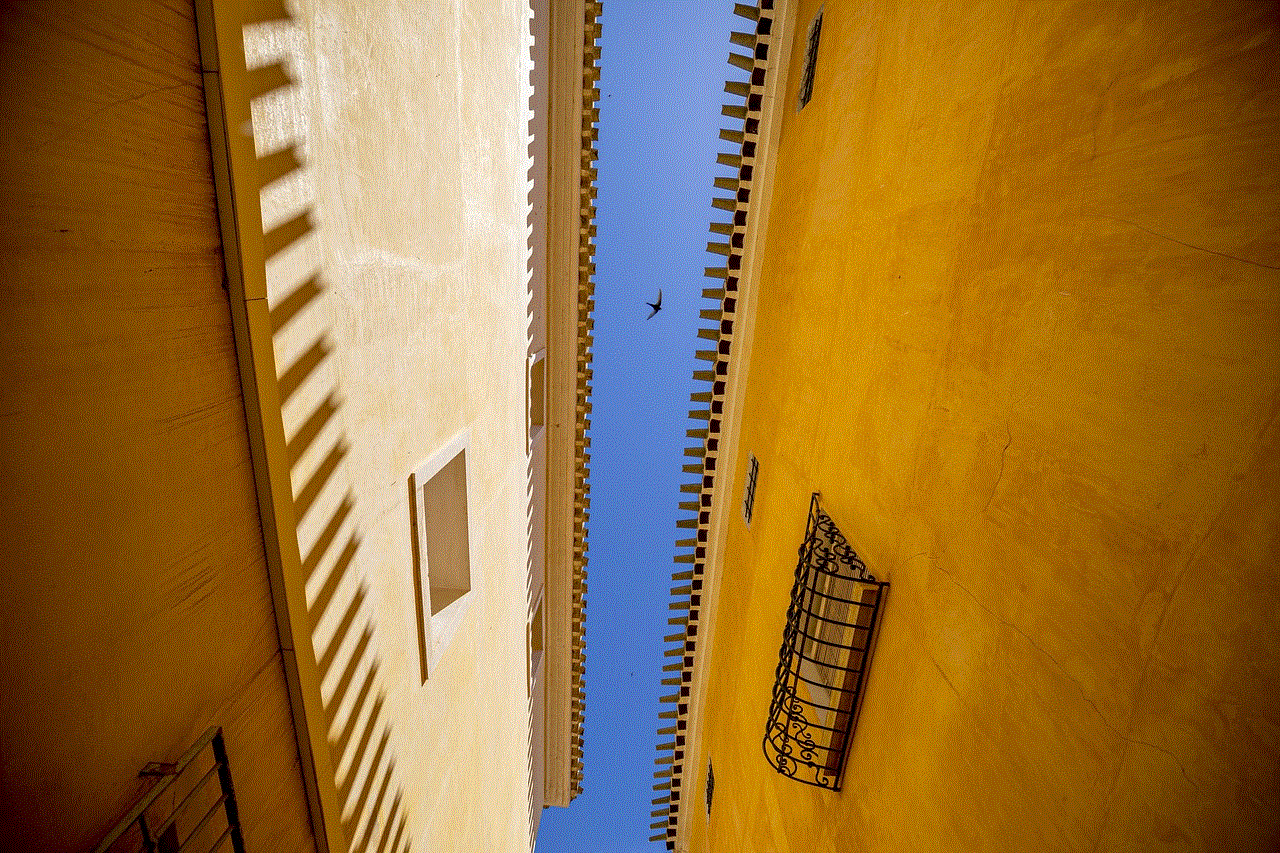
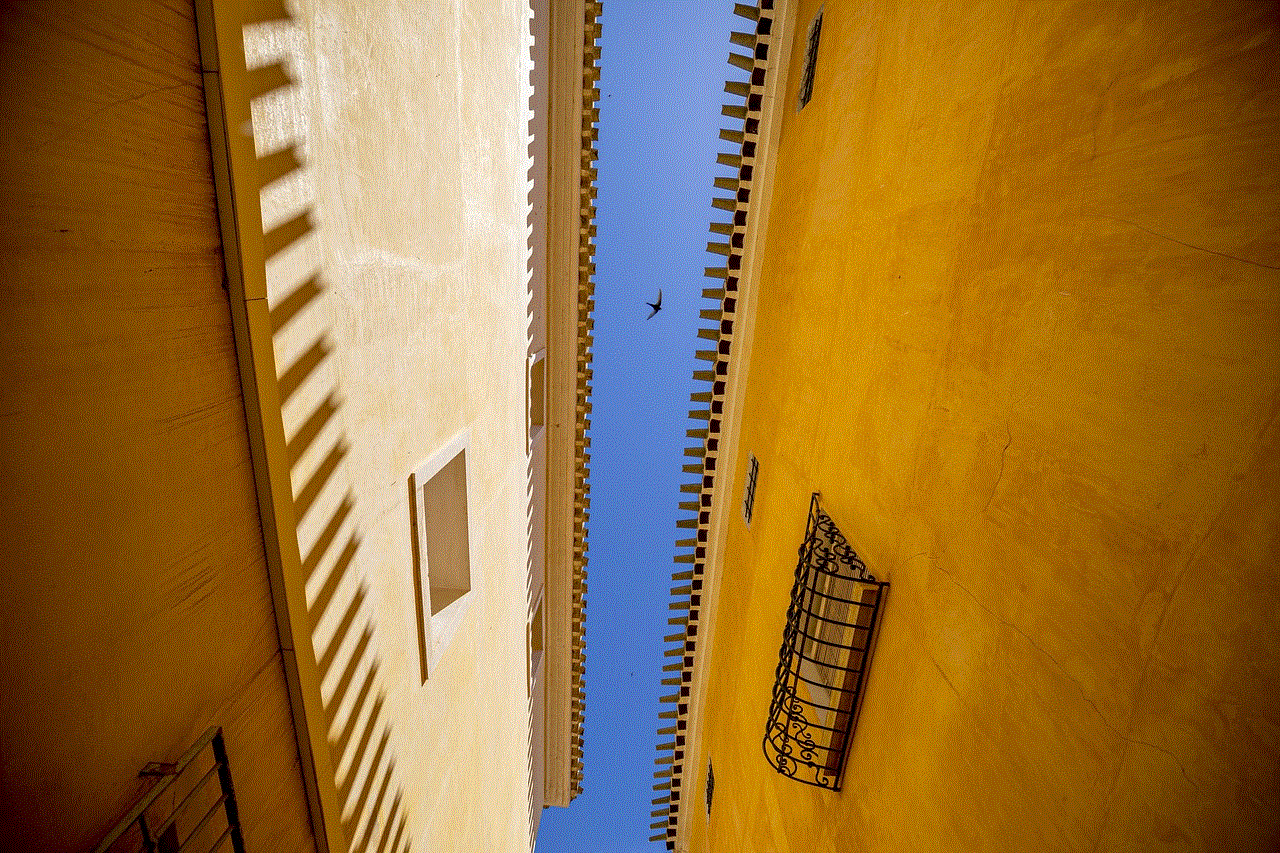
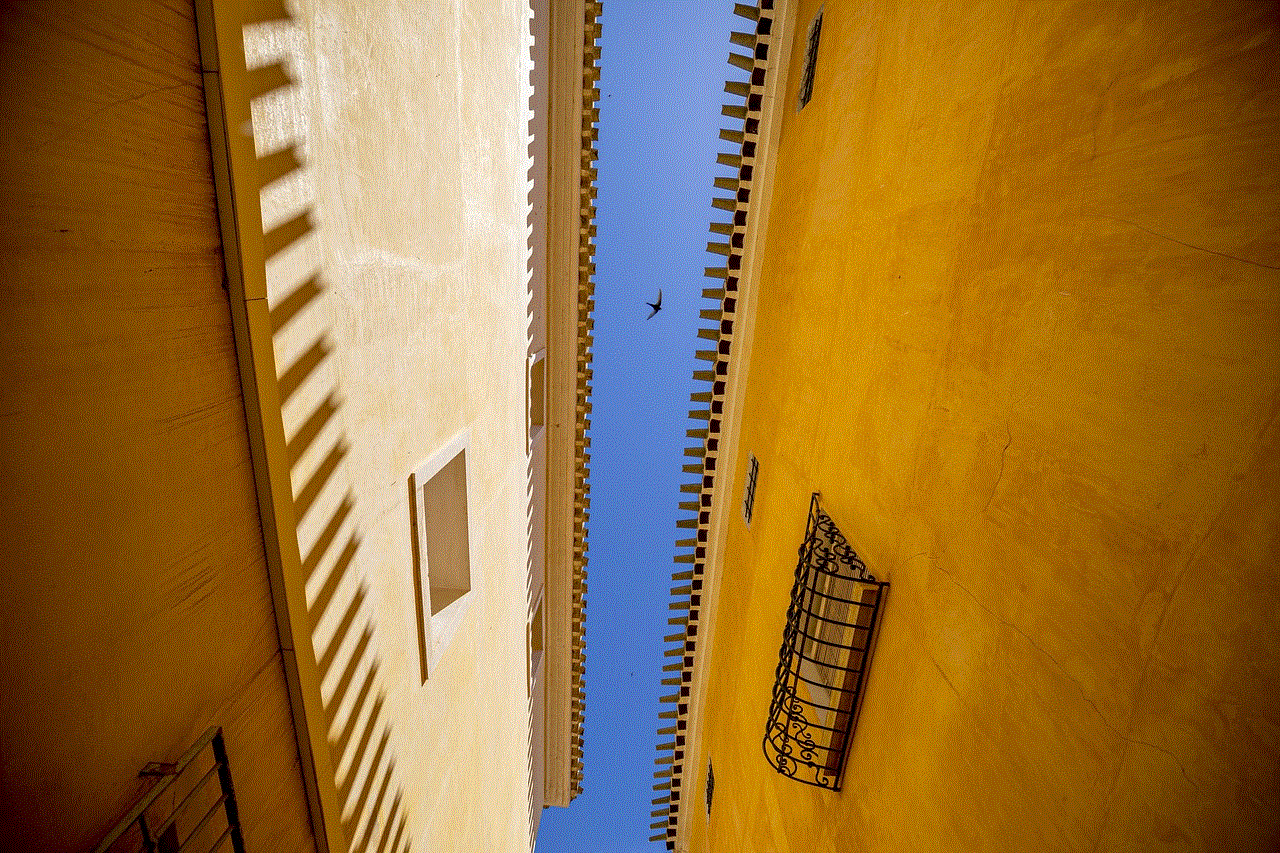
It is also worth mentioning that Roblox’s configuration process is not a one-time thing. As the platform continues to grow and evolve, the need for constant configuration will only increase. The platform’s team of engineers and developers are continuously working behind the scenes to identify and address any issues that may arise. This includes fixing bugs, updating features, and implementing new ideas to keep the platform fresh and exciting for its users.
In conclusion, Roblox’s constant configuration is a crucial aspect of keeping the platform running smoothly and providing an enjoyable gaming experience for its millions of users. From ensuring user security and stability to staying ahead of its competition and empowering its developers, the configuration process plays a vital role in the platform’s success. As Roblox continues to grow and expand its reach, we can expect to see even more exciting updates and configurations in the future.