filters in google meet
Google Meet is a popular video-conferencing platform that has gained immense popularity in recent times, especially due to the global pandemic that has forced people to work and learn remotely. With its user-friendly interface and robust features, Google Meet has become the go-to choice for individuals, businesses, and educational institutions alike. One of the standout features of Google Meet is its ability to add filters to enhance the video-conferencing experience. In this article, we will explore the various filters available in Google Meet and how they can be used to add a touch of creativity and fun to your meetings.
Filters in Google Meet are a collection of visual effects that can be applied to your video feed during a meeting. These filters can transform your appearance, add virtual backgrounds, or even give you a different look altogether. By adding filters, you can customize your video feed and make it more engaging, entertaining, and professional. Whether you want to have a professional background during a business meeting or simply want to have fun with your friends during a casual video call, Google Meet filters have got you covered.
To access the filters in Google Meet, you need to have the latest version of the Google Meet app installed on your device. Once you have opened the app and joined a meeting, you can access the filters by clicking on the three dots located at the bottom-right corner of the screen. From the menu that appears, select the “Settings” option. In the settings menu, you will find a tab labeled “Video Filters.” Clicking on this tab will display a variety of filters that you can choose from.
One of the most commonly used filters in Google Meet is the “Blur” filter. This filter allows you to blur the background of your video feed, creating a more professional and focused look. It is especially useful when you are joining a meeting from a location with a cluttered or distracting background. By blurring the background, you can ensure that the focus remains on you and not on the surroundings. This filter is also helpful when you want to maintain your privacy by hiding the details of your location.
Another popular filter in Google Meet is the “Virtual Background” filter. With this filter, you can replace your actual background with a virtual image or video. This feature is particularly useful when you want to hide your actual location or when you want to add a touch of creativity to your video feed. You can choose from a collection of pre-loaded virtual backgrounds or even upload your own custom backgrounds. From serene landscapes to iconic landmarks, the possibilities are endless when it comes to virtual backgrounds in Google Meet.
The “Color” filter is another interesting feature in Google Meet that allows you to add a splash of color to your video feed. With this filter, you can choose from a range of colors and apply them to your video feed. This filter is perfect for adding a vibrant and lively touch to your meetings or simply expressing your personality. Whether you want to match your brand colors during a business meeting or want to showcase your favorite color during a casual call, the color filter in Google Meet can help you achieve your desired look.
In addition to the aforementioned filters, Google Meet also offers a variety of fun and creative filters that can make your video calls more entertaining. For example, the “Comic” filter transforms your video feed into a comic book-style image, giving it a unique and artistic look. Similarly, the “Emoticons” filter adds various emoticons to your video feed, allowing you to express your emotions in a fun and visual way. These filters are perfect for casual video calls with friends or family members, where the focus is on having a good time and enjoying each other’s company.
Apart from the built-in filters, Google Meet also allows you to install third-party filters to further enhance your video-conferencing experience. These filters are created by independent developers and offer a wide range of effects and enhancements. From face-tracking filters to 3D animations, the possibilities are endless when it comes to third-party filters in Google Meet. Installing these filters is as simple as downloading the filter from the Google Meet store and enabling it in the settings menu. With third-party filters, you can truly unleash your creativity and take your video calls to the next level.
While filters in Google Meet can add a touch of creativity and fun to your meetings, it is important to use them appropriately and in moderation. In a professional setting, it is advisable to stick to filters that enhance your appearance or create a more professional look. Virtual backgrounds and color filters can be used to add a touch of creativity without compromising on professionalism. However, it is important to remember that excessive use of filters or inappropriate filters can distract participants and hinder effective communication. Therefore, it is important to use filters judiciously and consider the context and purpose of the meeting before applying them.
In conclusion, filters in Google Meet are a valuable feature that can enhance your video-conferencing experience. From blurring backgrounds to adding virtual backgrounds, color filters, and even third-party filters, Google Meet offers a wide range of options to customize your video feed. Whether you want to create a professional look or simply have fun with your friends, filters in Google Meet can help you achieve your desired video-conferencing experience. However, it is important to use filters appropriately and in moderation to ensure effective communication and engagement during meetings. So, go ahead and explore the various filters in Google Meet and make your video calls more engaging, entertaining, and professional.
toddler games nintendo switch
The Nintendo Switch has become a popular gaming console among adults, but did you know that it also offers a variety of games for toddlers? These games are designed to be fun, educational, and engaging for young children, making the Switch a great option for families with little ones. In this article, we will explore the world of “toddler games” on the Nintendo Switch, and why they are a great choice for your child’s early gaming experience.
Before we dive into the specific games, let’s first understand what makes a game suitable for toddlers. Toddlers, generally between the ages of 1-3, are at a crucial stage of development where they are learning new skills and concepts at a rapid pace. They are curious, energetic, and easily distracted, which means the games they play should be age-appropriate and engaging enough to hold their attention. Additionally, these games should also promote learning and development in various areas, such as motor skills, hand-eye coordination, and problem-solving.
With that in mind, let’s take a look at some of the best toddler games available on the Nintendo Switch.
1. “Sesame Street: Cookie’s Counting Carnival”
Based on the beloved children’s show “Sesame Street”, this game is perfect for teaching toddlers basic math skills. The game follows Cookie Monster as he hosts a carnival where players can participate in various mini-games that involve counting and number recognition. With colorful graphics and familiar characters, this game is sure to capture the attention of your little one while teaching them important skills.
2. “PAW Patrol: On a Roll”
If your child is a fan of the popular animated series “PAW Patrol”, they will love this game. It follows the adventures of the heroic pups as they go on rescue missions, and players can join in on the action by completing various challenges and puzzles. This game not only promotes problem-solving skills but also encourages teamwork and empathy as players work together with the pups to save the day.
3. “Mario Kart 8 Deluxe”
While this game may seem like it’s geared towards older children and adults, it actually has a “smart steering” feature that makes it suitable for toddlers. This feature helps players stay on track and avoid falling off the course, making it a great option for young children who may struggle with the controls. Plus, who doesn’t love racing as their favorite Mario characters?
4. “Just Dance 2020”
This popular dance game is not only a great way to get your child moving and grooving, but it also includes a “Kids Mode” with songs and choreography specifically designed for toddlers. With catchy tunes and easy-to-follow dance moves, this game is sure to be a hit with your little one and will help them develop their motor skills and coordination.
5. “Dr. Panda’s Restaurant 3”
This game puts your child in the role of a chef at a restaurant, where they can cook up a storm and serve their customers. With over 20 ingredients to choose from, this game allows toddlers to get creative and learn about different foods and recipes. It also promotes hand-eye coordination and fine motor skills as players chop, stir, and serve their dishes.
6. “LEGO City Undercover”
This open-world game allows players to explore a bustling city as a police officer, solving crimes and catching criminals. While the game may seem more suitable for older children, it also has a “Super Easy” mode that simplifies the controls and makes it easier for young children to play. Plus, who doesn’t love playing with LEGO?
7. “Minecraft “
Minecraft may seem like a complex game, but it actually has a “Creative Mode” that is perfect for toddlers. In this mode, players can build and create their own world, using blocks and materials to let their imagination run wild. This game promotes creativity, problem-solving, and spatial awareness, making it a great option for young children.
8. “Animal Crossing: New Horizons”
This popular game has recently gained a lot of attention, and for good reason. In this game, players can create their own island and interact with cute animal characters. While the game is more suitable for older children and adults, it also has a “Kid’s Mode” that limits the use of certain features and makes the game more suitable for younger players.
9. “Pokémon: Let’s Go, Pikachu!/Let’s Go, Eevee!”
If your child is a fan of the Pokémon franchise, they will love these games. Based on the classic Pokémon games, these versions have been simplified and made more accessible for young children. With cute graphics and easy-to-follow gameplay, these games are a great introduction to the world of Pokémon.



10. “Yoshi’s Crafted World”
This charming game follows the adventures of Yoshi as he collects hidden treasures and solves puzzles in a world made of arts and crafts. With adorable characters and colorful graphics, this game is sure to capture the hearts of young children. It also promotes problem-solving, hand-eye coordination, and creativity.
In addition to these specific games, the Nintendo Switch also offers a variety of educational and interactive apps, such as “Toca Life: World” and “PBS KIDS Games”. These apps allow children to explore different worlds, solve puzzles, and learn new skills in a fun and engaging way.
But why choose the Nintendo Switch over other devices for your child’s gaming experience? One of the main reasons is the portability of the console. Unlike a traditional gaming console, the Switch can be taken on the go, making it a great option for long car rides or flights. It also has a “Parental Controls” feature that allows you to set restrictions on the games and apps your child can access, ensuring they only play age-appropriate content.
In conclusion, the Nintendo Switch offers a variety of games that are suitable for toddlers. These games not only provide entertainment but also promote learning and development in various areas. With its portability and parental controls, the Switch is a great option for families looking for a gaming console that caters to both children and adults. So why not introduce your little one to the world of “toddler games” on the Nintendo Switch and watch as they have fun while learning new skills?
tracking prepaid phone
In today’s world, where technology is constantly advancing, the use of prepaid phones has become increasingly popular. These devices offer a convenient and cost-effective way for individuals to communicate without being tied down to a contract. However, with the rise of prepaid phones, there is also a growing concern about privacy and security. This is where tracking prepaid phones comes into the picture. In this article, we will delve into the concept of tracking prepaid phones, its benefits, and its potential implications.
First and foremost, let us understand what tracking a prepaid phone means. Essentially, it refers to the ability to locate and monitor the movements of a prepaid phone user. This can be done through various methods such as GPS tracking, cell tower triangulation, and even through the use of spyware. While the idea of tracking someone’s location may seem intrusive, there are legitimate reasons for doing so.
One of the most common reasons for tracking a prepaid phone is for parents to keep an eye on their children’s whereabouts. With the rise of social media and the internet, it has become easier for children to get into potentially dangerous situations. By tracking their prepaid phones, parents can ensure their child’s safety and intervene if they find them in an unsafe location. This can provide peace of mind for parents and a sense of security for their children.
Another reason for tracking prepaid phones is for employers to monitor their employees. With the increase in remote work and the use of company-issued prepaid phones, tracking can be an effective way for employers to ensure their employees are where they are supposed to be during work hours. This can also help in improving productivity and detecting any unauthorized use of company resources.
Tracking prepaid phones can also be beneficial in emergency situations. In cases of accidents or natural disasters, locating individuals can be crucial for rescue efforts. Prepaid phones are often used by individuals who cannot afford a regular cell phone plan, and tracking them can help in locating and providing assistance to those in need.
On the other hand, the concept of tracking prepaid phones also raises concerns about privacy and security. The thought of someone being able to monitor your every move can be unsettling, and rightfully so. With the rise of cybercrimes, there is a fear that tracking could lead to personal information being accessed without consent. Additionally, there is a concern that tracking could be used for stalking or other malicious purposes.
To address these concerns, there are laws in place that regulate the tracking of prepaid phones. In the United States, the Federal Communications Commission (FCC) has strict rules and regulations regarding the use of location-based services, which includes tracking. Service providers are required to obtain explicit consent from individuals before tracking their prepaid phones. They are also required to disclose how the location data will be used and provide options for individuals to opt-out of tracking.
Despite these regulations, there have been instances where tracking has been misused. In 2018, it was reported that a major U.S. wireless carrier was selling real-time location data of their customers to third-party companies without their knowledge or consent. This sparked outrage and raised concerns about the security of personal information. As a result, the FCC imposed a $200 million fine on the carrier for violating the privacy of its customers.
To prevent similar incidents from happening, it is essential for individuals to take precautions when using prepaid phones. One way to do this is by being aware of the permissions granted to apps and services on the device. Many apps and services require location access, and unless necessary, it is advisable to deny these permissions. This can help in limiting the amount of location data being shared.
Another way to ensure privacy is by using reputable and secure prepaid phone service providers. The FCC requires service providers to have safeguards in place to protect customer information, and it is important to choose a provider that complies with these regulations.
In addition to privacy concerns, tracking prepaid phones can also have implications on individuals’ mental health. Constant monitoring can create a sense of distrust and lead to feelings of being constantly watched. This can be especially true for children and employees who may feel like their every move is being scrutinized. It is important for tracking to be used in a responsible and transparent manner to avoid any negative impact on individuals’ well-being.
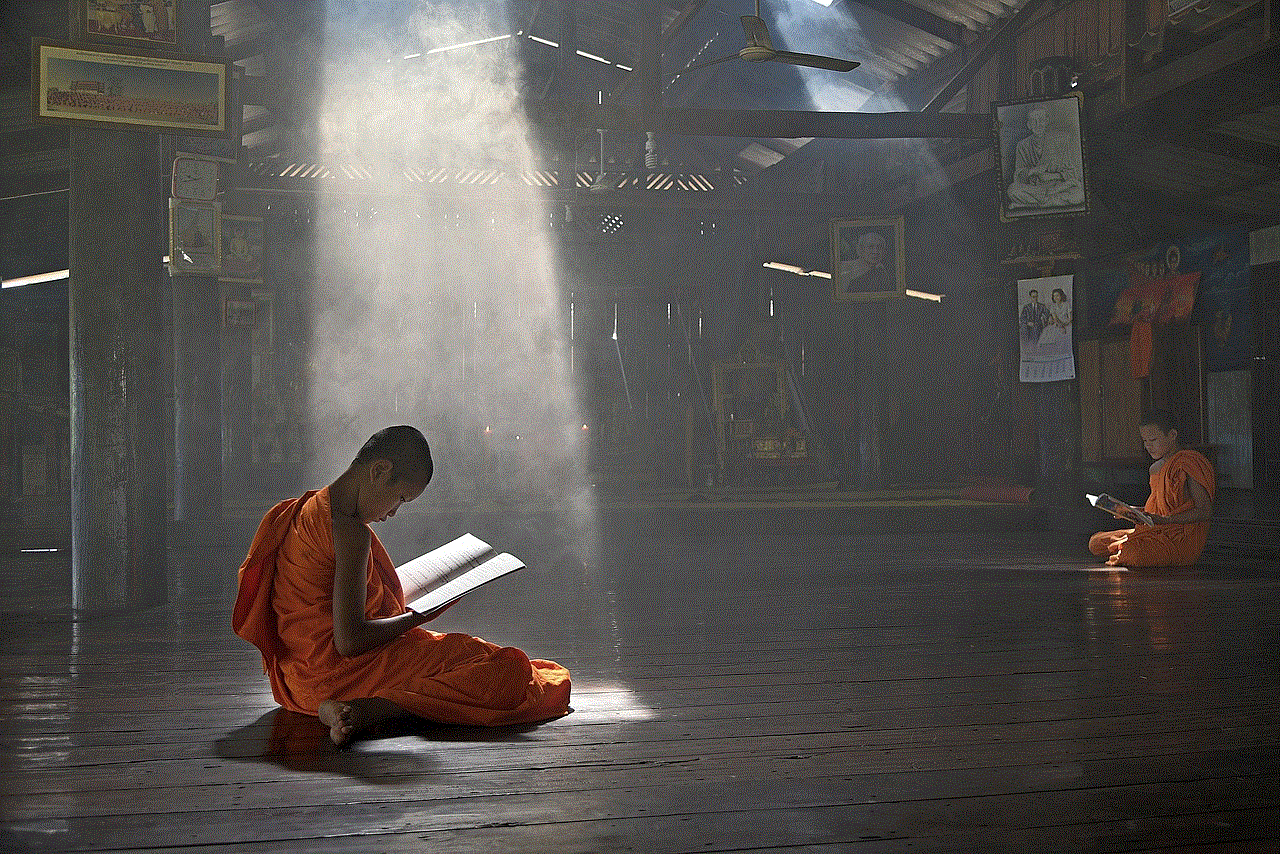
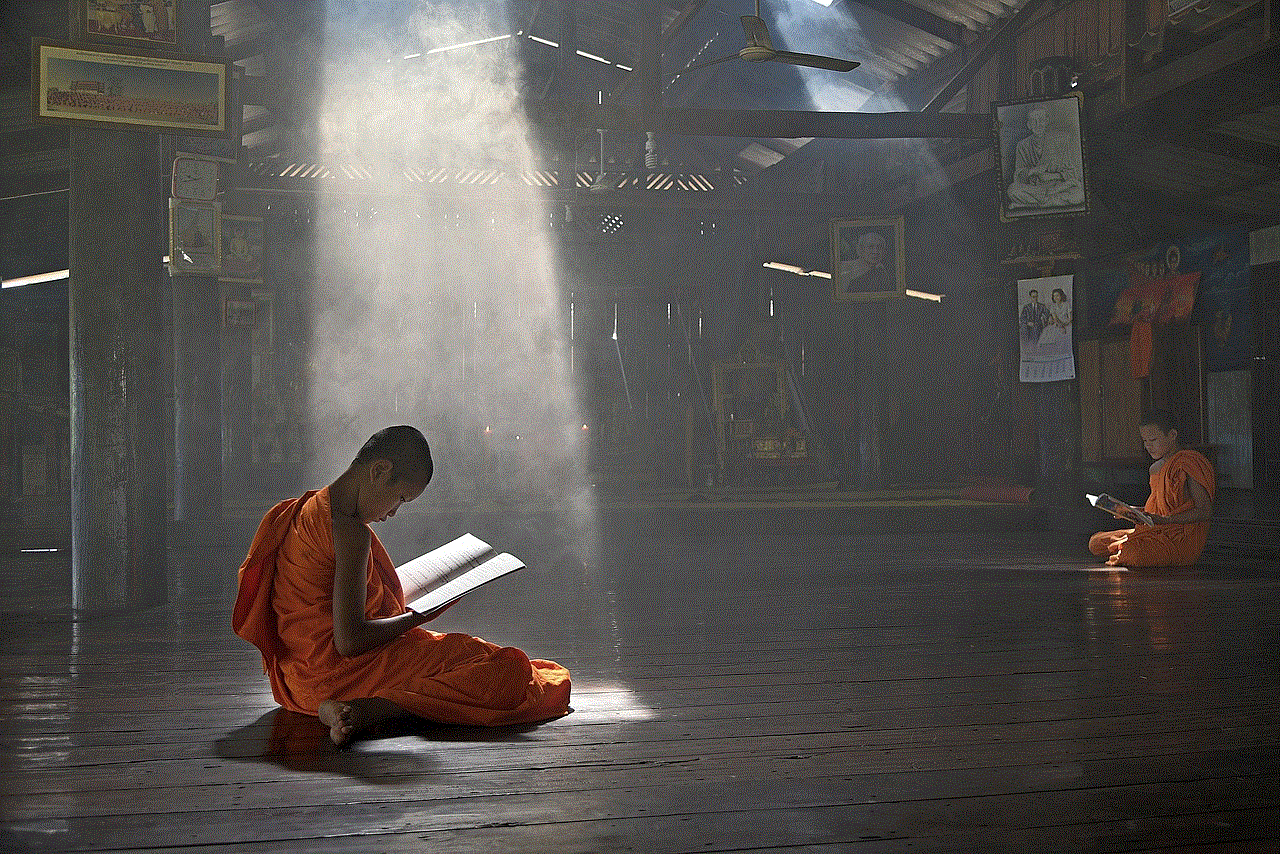
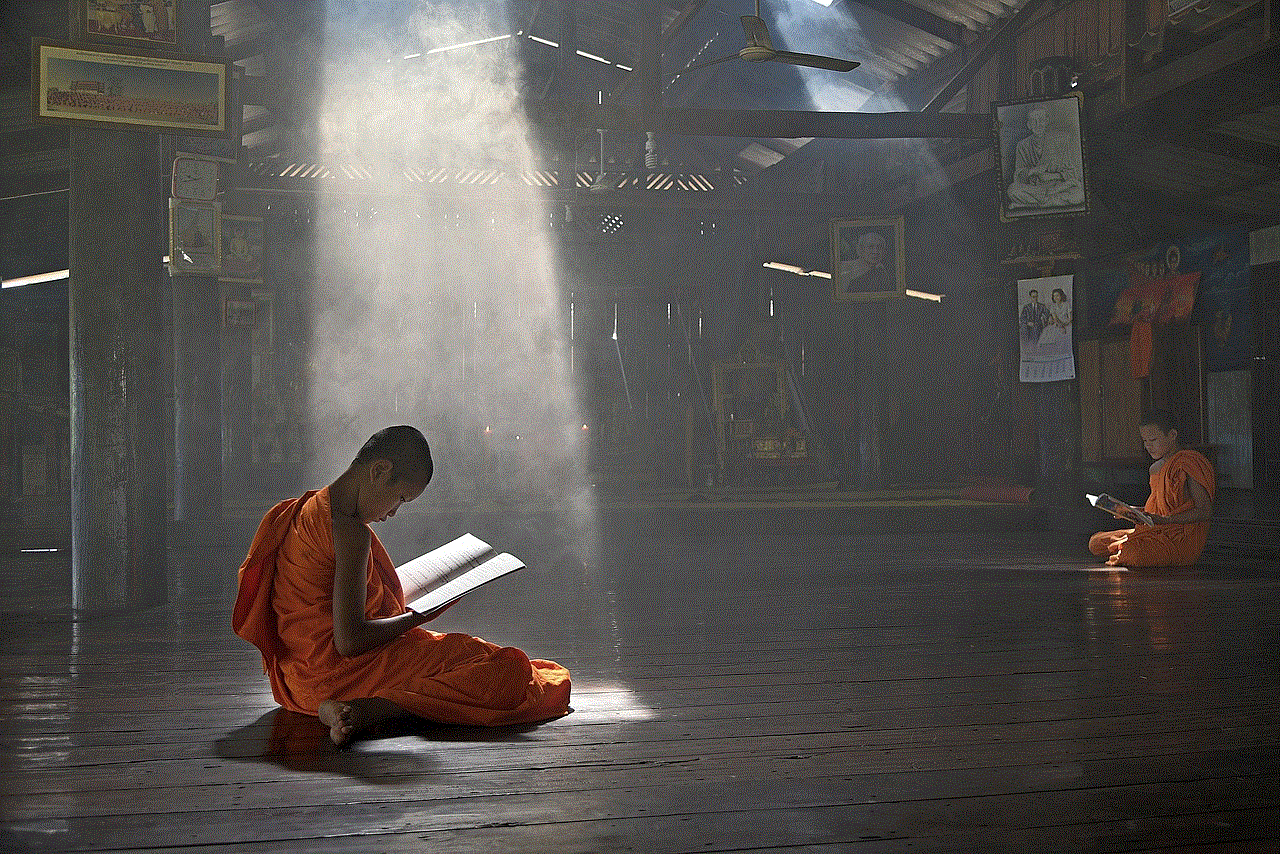
In conclusion, tracking prepaid phones has its pros and cons. While it can be a useful tool for safety, security, and emergency situations, it also raises concerns about privacy and potential misuse. It is crucial for individuals to be aware of their rights and take necessary precautions to protect their privacy. Likewise, service providers must abide by regulations and maintain the trust of their customers. As technology continues to advance, it is important for ethical and responsible use of tracking methods to be practiced.