screenshot acer laptop
In today’s fast-paced digital world, laptops have become an essential tool for both personal and professional use. With a wide range of brands and models available in the market, it can be overwhelming to find the perfect laptop for your needs. One brand that has gained popularity in recent years is Acer, known for its reliable and affordable laptops. In this article, we will be taking an in-depth look at the screenshot feature on Acer laptops and how to use it effectively.
Firstly, let’s understand what a screenshot is. A screenshot, also known as a screen grab or screen capture, is an image of what is currently being displayed on your computer screen. It is a useful feature that allows you to capture and save images of your screen, which can then be shared or used for various purposes. Whether you want to save a funny meme, capture a moment from a video, or record an error message, a screenshot can come in handy.
Now, let’s dive into how to take a screenshot on an Acer laptop. The process may vary slightly depending on the model, but the general steps remain the same. The easiest way to take a screenshot on an Acer laptop is by using the keyboard shortcut “Windows key + PrtScn.” This will instantly capture the entire screen and save it to your designated screenshots folder. You can also use the “Alt + PrtScn” combination to capture only the active window. Another way to take a screenshot is by using the “Snipping Tool” which can be found in the Windows Accessories folder. This tool allows you to select a specific area of the screen to capture and also provides editing options.
Now that we know how to take a screenshot on an Acer laptop let’s explore some of the possible use cases for this feature. The most common use of a screenshot is for sharing information or images with others. It is a quick and easy way to show someone what is on your screen without having to explain it in words. For example, if you are facing a technical issue and need help from a friend or a customer support representative, you can take a screenshot of the error message and send it to them. This will give them a better understanding of the problem and help them provide a solution.
Screenshots are also useful for creating tutorials or presentations. Instead of writing lengthy instructions, you can simply capture the relevant steps and combine them into a document or a slideshow. This can be particularly helpful for teachers or trainers who want to provide visual aids to their students. With the rising trend of online learning, screenshots have become an essential tool for creating engaging and interactive content.
Another significant use of screenshots is for recording evidence. In today’s digital age, it is easy to manipulate information, and screenshots can serve as proof of a conversation or an online transaction. For instance, if you are purchasing a product or service online, it is always wise to take a screenshot of the payment confirmation page. This will serve as evidence in case of any discrepancies or issues with the transaction.
Apart from practical uses, screenshots can also be used for entertainment purposes. With the rise of social media, memes and funny screenshots have become a popular form of online content. People also use screenshots to capture memorable moments from their favorite TV shows or movies. It is a quick and convenient way to keep a record of your favorite scenes or dialogues.
Now, let’s shift our focus to Acer laptops and their unique features for taking screenshots. One of the standout features of Acer laptops is the “Acer Screen Grasp” tool. This tool allows you to take screenshots with just a tap on the screen. It is especially useful for touchscreen laptops where using the keyboard shortcut may not be as convenient. The Screen Grasp tool also provides options to take rectangular or free-form screenshots, making it easier to capture specific areas of the screen.
Another impressive feature of Acer laptops is the “Acer Hover” function. This feature enables you to take a screenshot by hovering your finger over the screen and tapping the touchpad with another finger. This can be particularly useful for those who prefer using the touchpad over a mouse or have limited mobility in their hands.
Moreover, Acer laptops come with pre-installed software called “Acer Quick Access.” This software provides easy access to various features, including the screenshot tool. You can customize the shortcut keys for taking a screenshot, as well as the save location. Additionally, this software also offers editing options, allowing you to add annotations or crop the screenshot before saving it.
Another feature that sets Acer laptops apart is the “Acer Active Stylus.” This stylus enables you to take screenshots by pressing the stylus button and tapping the screen. It also provides a more precise way of capturing screenshots, making it ideal for artists or designers who need to take screenshots for their work.
One of the significant advantages of using Acer laptops for taking screenshots is the ability to take high-quality images. The laptops come with high-resolution screens and powerful processors, which ensure that the screenshots are clear and crisp. This is especially useful for those who need to take screenshots for professional purposes, such as creating mock-ups or presentations.
In addition to the built-in features, there are also several third-party software and applications available for taking screenshots on Acer laptops. One popular software is “Lightshot,” which offers advanced editing options and the ability to share screenshots directly to social media platforms. Another useful application is “Greenshot,” which allows you to capture scrolling pages and provides various annotation tools.
In conclusion, the screenshot feature on Acer laptops is a valuable tool that offers convenience and versatility. Whether you need to capture an error message, create a tutorial, or save a funny meme, taking a screenshot is a quick and easy way to do so. With the various features and options available on Acer laptops, you can customize the screenshot process to suit your needs. So the next time you need to capture something on your screen, remember the simple keyboard shortcut or explore the unique features of your Acer laptop.
does costco send text messages
Costco, the popular membership-only warehouse club, has become a go-to destination for millions of people looking for great deals on a variety of products. From groceries to electronics, clothing to home goods, Costco offers a wide range of high-quality items at affordable prices. With such a large customer base, it’s no surprise that many people wonder if Costco sends text messages to its members. In this article, we’ll explore the answer to this question and dive into the world of Costco’s communication methods.
First and foremost, let’s address the elephant in the room – does Costco send text messages to its members? The short answer is yes, Costco does send text messages, but it’s not as simple as a one-word response. Costco’s text message program is a relatively new addition to its communication methods, and it’s only available to a select group of members. In order to receive text messages from Costco, you must opt-in to the program, and even then, you may not receive texts regularly. So, if you’re hoping to receive a barrage of texts from Costco about their latest deals and promotions, you may be disappointed.
Now, let’s delve into the details of Costco’s text message program. As mentioned, the program is only available to a select group of members, specifically those who have downloaded the Costco app and have opted-in to receive text messages. The app is free to download and is available for both iOS and Android devices. Once you have the app, you can opt-in to receive text messages by going to the “Settings” tab and selecting “Notifications.” From there, you can choose to receive text messages about various things, such as special offers, new products, and warehouse openings.
It’s important to note that even if you have opted-in to receive text messages, you may not receive them regularly. Costco’s text message program is still in its early stages, and the company is still testing its effectiveness. Therefore, you may only receive a few messages a month, or you may not receive any at all. This can be frustrating for those who are accustomed to receiving frequent texts from other companies, but it’s important to remember that Costco’s main focus is providing its members with great products at great prices, not bombarding them with marketing messages.
So, what types of messages can you expect to receive from Costco? As previously mentioned, the messages will typically revolve around special offers, new products, and warehouse openings. For example, you may receive a text alerting you to a limited-time discount on a specific item, or informing you of a new product that has just arrived in-store. Costco may also send texts about upcoming warehouse openings in your area, allowing you to be one of the first to experience the new location.
One of the benefits of receiving text messages from Costco is that the messages are tailored to your specific location. This means that you won’t receive texts about promotions or openings that are not relevant to you. For example, if you live in California, you won’t receive a text about a warehouse opening in New York. This personalized approach ensures that you only receive information that is relevant and useful to you.
Now, let’s address some common questions and concerns about Costco’s text message program. First and foremost, many people wonder if there are any costs associated with receiving these messages. The answer is no – Costco does not charge its members to receive text messages. However, standard message and data rates may apply, depending on your mobile carrier. Therefore, it’s important to check with your carrier to determine if there will be any additional charges for receiving texts from Costco.
Another concern that many people have is the potential for spam messages. With the rise of spam and phishing scams, it’s understandable that people may be wary of giving out their phone number for fear of receiving unwanted messages. However, Costco takes measures to ensure that its members’ information is protected and that they only receive messages from the company. Additionally, you can always opt-out of the text message program at any time by going into the app’s settings and turning off the notifications.
It’s also worth noting that Costco’s text message program is not the only way the company communicates with its members. Costco also sends out email newsletters, and you can opt-in to receive them through the app as well. These emails typically contain similar information to the text messages, such as promotions and new products. However, unlike the text messages, you can choose the frequency at which you receive these emails, with options ranging from daily to monthly.
In addition to emails and text messages, Costco also communicates with its members through its website and social media channels. The website is regularly updated with new products and deals, and the company’s social media accounts are used to promote these updates as well. Therefore, if you’re not a fan of receiving text messages or emails, you can still stay informed about the latest happenings at Costco by following the company on social media or checking their website regularly.
In conclusion, Costco does send text messages to its members, but it’s not a widespread or frequent communication method. The text message program is still in its early stages and is only available to a select group of members who have opted-in through the app. The messages are tailored to your specific location and typically revolve around special offers, new products, and warehouse openings. There are no costs associated with receiving these messages, and you can opt-out at any time. However, if you’re not a fan of receiving texts, there are other ways to stay informed about Costco’s latest updates and promotions.
how to play pubg xbox one
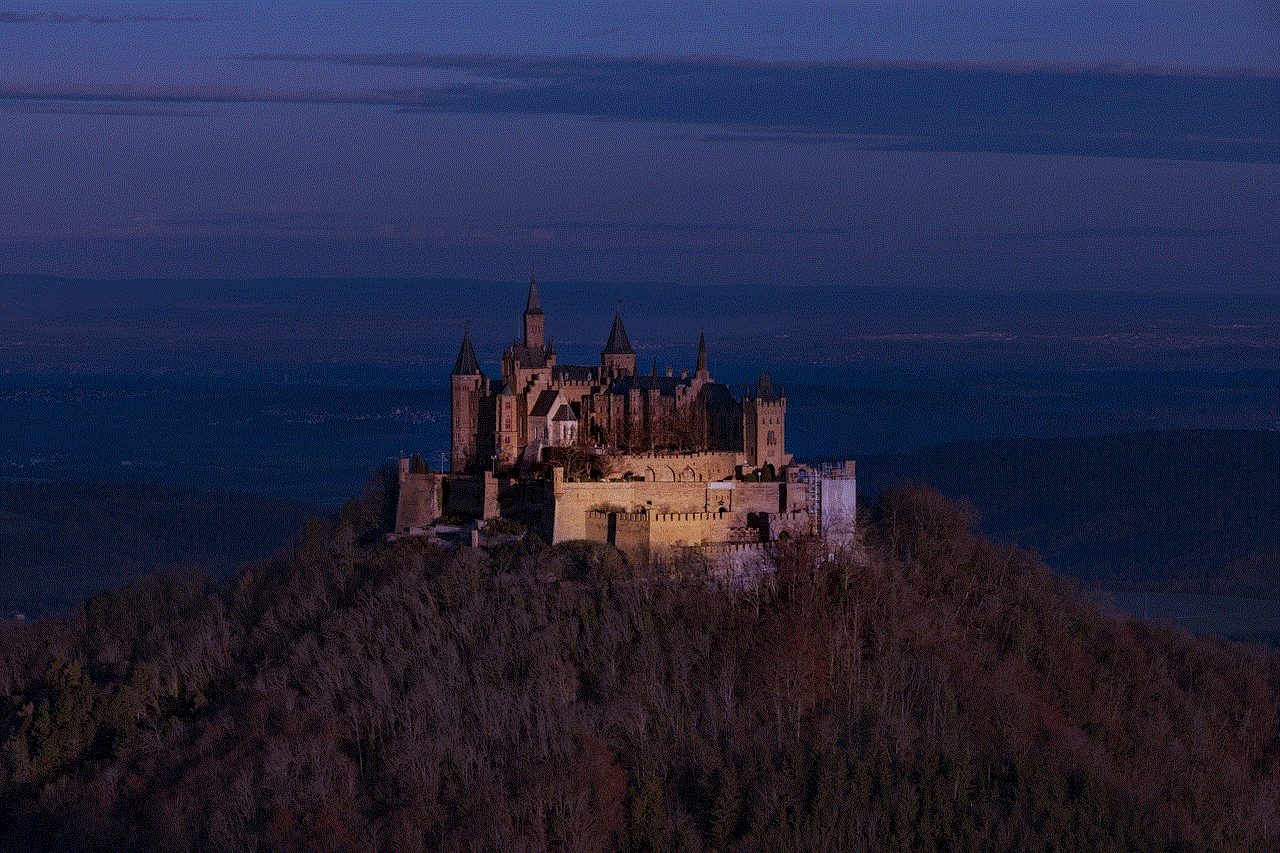
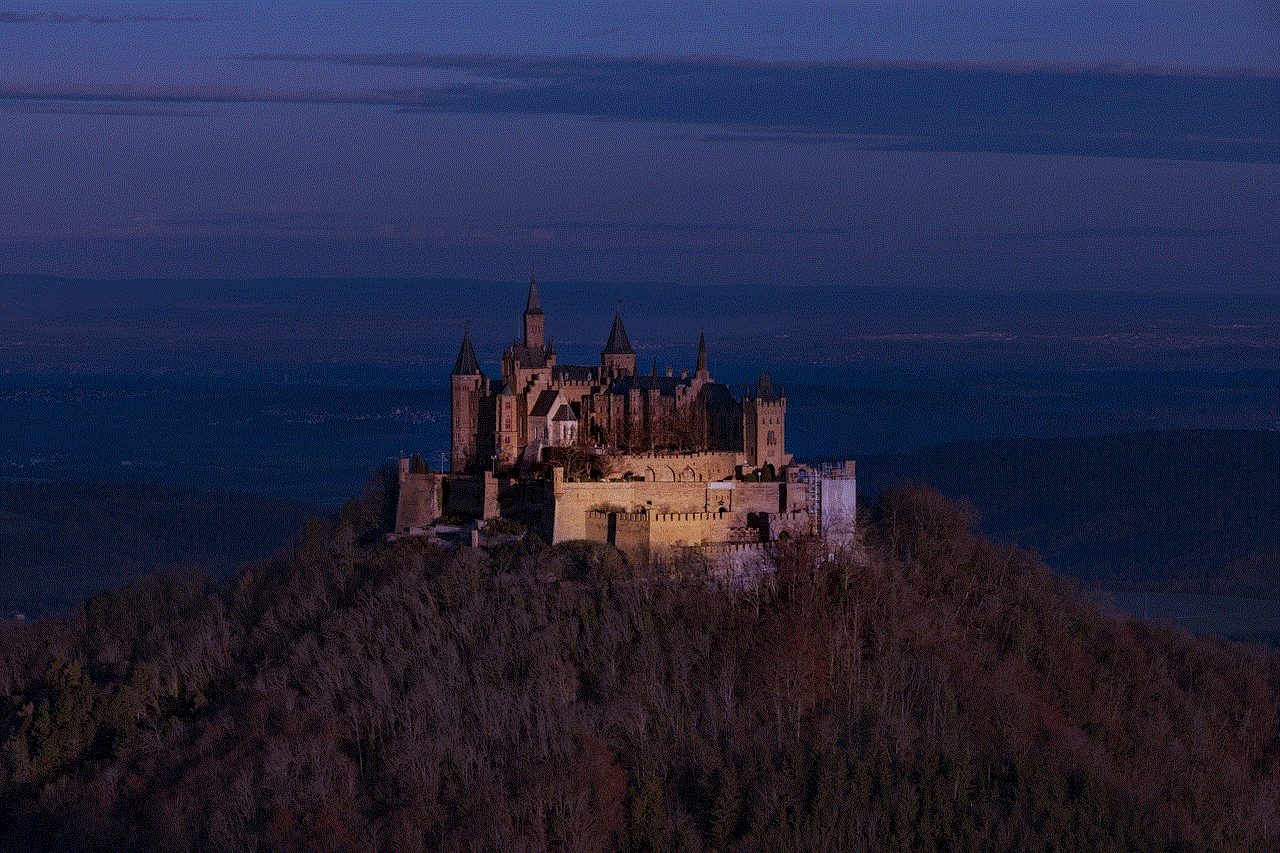
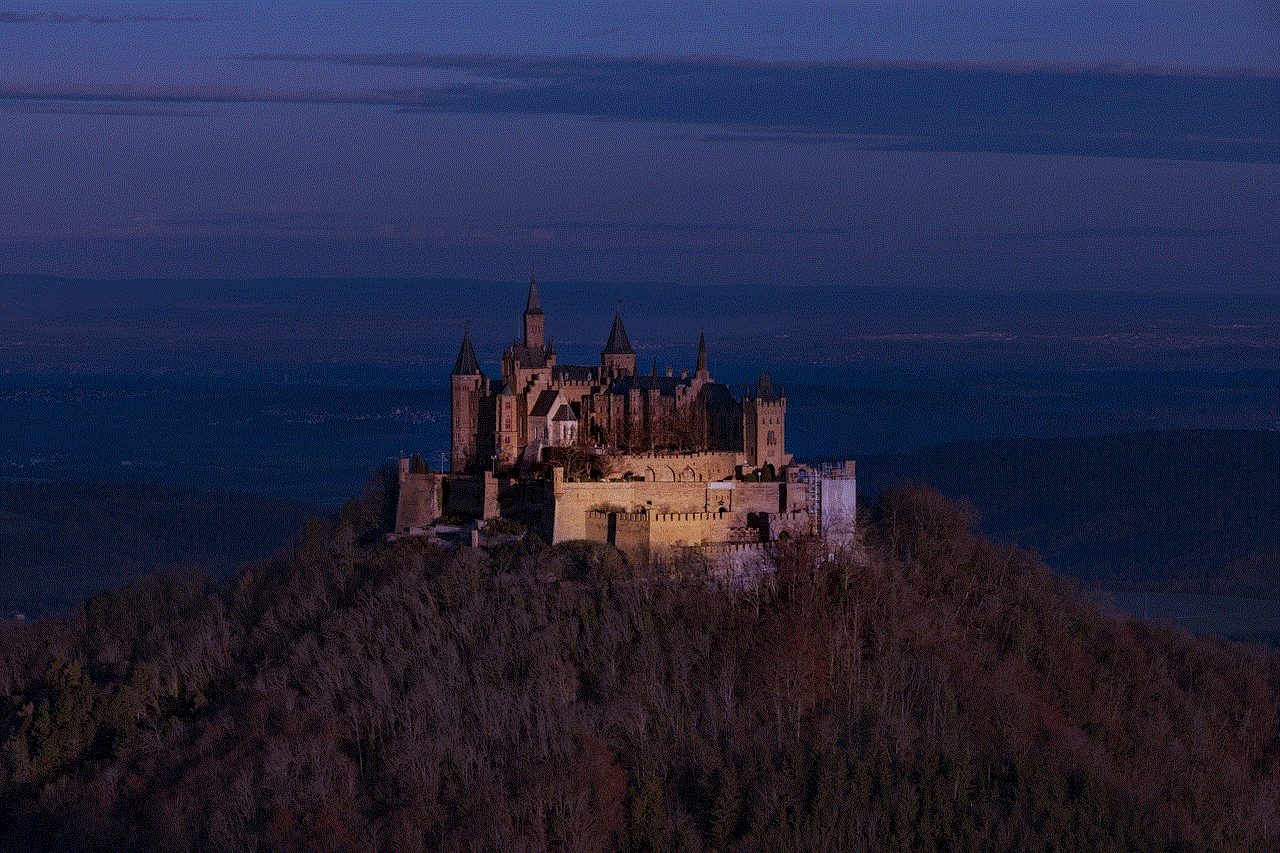
PlayerUnknown’s Battlegrounds, more commonly known as PUBG, has taken the gaming world by storm since its release in 2017. This online multiplayer battle royale game has captured the hearts of gamers all around the world and has become a household name in the gaming community. Initially released for PC, PUBG has expanded its horizons and is now available for Xbox -one-parental-controls-reviews-is-it-worth-the-effort”>Xbox One and other gaming platforms. In this article, we will delve into the world of PUBG on Xbox One and provide a comprehensive guide on how to play this popular game.
PUBG on Xbox One is an intense battle royale game where 100 players are dropped onto an island and must fight to be the last one standing. The game is set in a post-apocalyptic world where players must scavenge for weapons, armor, and other resources to survive and eliminate their opponents. The game follows a simple concept – kill or be killed. With its realistic graphics and immersive gameplay, PUBG on Xbox One provides an adrenaline-pumping experience that keeps players on the edge of their seats.
Getting started with PUBG on Xbox One is relatively easy. The game can be purchased from the Xbox Store or can be downloaded using a game code. Once the game is installed, players can launch the game and start playing. Upon launching the game, players are greeted with the main menu, which offers various options such as solo, duo, and squad gameplay modes, as well as the option to customize their character and access game settings.
Before jumping into the gameplay, players have the option to customize their character’s appearance. This includes choosing the gender, outfit, and accessories for their character. While these options do not have any impact on gameplay, it adds a personal touch to the game and allows players to express their individuality.
Once the character is customized, players can choose their preferred game mode – solo, duo, or squad. In solo mode, players compete against 99 other players, while in duo and squad modes, players team up with one or three other players, respectively. Teaming up with other players adds a new dynamic to the game and requires teamwork and communication to succeed.
After selecting the game mode, players are taken to the pre-game lobby, where they can see the number of players in the game and chat with their teammates. This is also the time when players can choose their starting location on the map. The map is a crucial aspect of PUBG on Xbox One as it determines the gameplay and strategies. The map is vast and is divided into different regions, each with its own terrain and resources. Players must choose their landing spot wisely to gain an advantage over their opponents.
Once the game begins, players are air-dropped onto the island with only a parachute and no weapons or resources. This is where the real action begins. As players land, they must quickly search for weapons and armor to defend themselves. The game offers a wide range of weapons, including pistols, rifles, shotguns, and more. Each weapon has its own strengths and weaknesses, and players must choose their weapons based on their playstyle. Along with weapons, players can also find healing items, grenades, and other supplies to aid in their survival.
As the game progresses, a shrinking blue circle appears on the map, indicating the safe zone. Players must stay within the safe zone to avoid taking damage from the blue zone. As the game progresses, the safe zone becomes smaller, forcing players into close combat situations. This adds to the intensity and keeps players on their toes.
One of the unique aspects of PUBG on Xbox One is the inclusion of vehicles. Vehicles such as cars, motorcycles, and boats can be found scattered across the map and can be used to quickly move around the island. However, driving a vehicle can attract attention from other players, so it must be used strategically.
In addition to the shrinking safe zone, players must also be wary of the red zone, which randomly appears on the map. The red zone is a bombing zone where players must take cover to avoid getting caught in the explosions. The red zone adds an unpredictable element to the game and forces players to constantly adapt their strategies.
As players progress through the game, they must constantly be on the lookout for their opponents. PUBG on Xbox One offers a variety of gameplay styles – players can choose to be aggressive and constantly seek out their opponents, or they can choose to play defensively and wait for their opponents to make a move. Each playstyle has its own advantages and disadvantages, and players must find the style that works best for them.
The game continues until there is only one player or team left standing. The winning team is rewarded with in-game currency, which can be used to purchase cosmetic items and crates. These cosmetic items do not have any impact on gameplay, but they do add a sense of achievement and bragging rights for players.
In addition to the regular gameplay, PUBG on Xbox One also offers limited-time events and game modes. These events and modes offer unique gameplay experiences, such as zombie survival, war mode, and more. These events are a great way to mix things up and keep the game fresh and exciting.



PUBG on Xbox One also offers cross-platform play, allowing players to join games with friends who own the game on other platforms. This feature has expanded the player base and has made it easier for players to team up with their friends and play together.
In conclusion, PUBG on Xbox One offers an intense and immersive battle royale experience that keeps players coming back for more. With its realistic graphics, vast map, and dynamic gameplay, the game provides endless possibilities and challenges for players. Whether you are a seasoned gamer or new to the world of online gaming, PUBG on Xbox One is a must-try for anyone looking for an adrenaline-pumping gaming experience. So gather your friends, jump onto the island, and see if you have what it takes to be the last one standing in PUBG on Xbox One.