netflix and chill logo
Netflix and chill has become a popular phrase in today’s society, often used as a subtle invitation for a relaxed and cozy evening at home. It has even become a common catchphrase for dating and hook-up culture. But where did this phrase originate from and what does it really mean? In this article, we will delve into the history of Netflix and chill, its impact on society, and its evolution as a modern-day phenomenon.
The term “Netflix and chill” first gained popularity in 2015 when it was used in a meme that went viral on social media. The meme featured a screenshot of the Netflix homepage with the caption, “Netflix and chill: because going out and dealing with people is overrated.” This quickly caught on with millennials and became a popular phrase used to express a desire for a low-key night in.
However, the concept of watching movies or TV shows at home is not a new one. In fact, it has been around since the invention of television. But what makes Netflix and chill different is the accessibility and convenience that the streaming service provides. With a wide variety of movies and TV shows available at the click of a button, Netflix has revolutionized the way we consume media.
One of the main reasons for the immense popularity of Netflix and chill is its affordability. With monthly subscriptions starting at just $8.99, it is a much cheaper alternative to going out to the movies or paying for cable television. This has made it a go-to option for students and young adults who are looking for a budget-friendly way to unwind after a long day.
Moreover, Netflix’s extensive library of original content has also contributed to its success. From award-winning shows like Stranger Things and The Crown to critically acclaimed movies like Roma and Marriage Story, Netflix has proven itself as a powerhouse in the entertainment industry. This has not only attracted a loyal fan base but has also made it a top contender at prestigious award ceremonies like the Oscars and Emmys.
But despite its growing popularity, Netflix and chill has faced its fair share of criticism. Some argue that it promotes a culture of laziness and isolation, as people are choosing to stay at home and binge-watch shows rather than go out and socialize. This has also raised concerns about the impact of excessive screen time on mental and physical health.
Furthermore, the phrase “Netflix and chill” has also been used as a cover-up for casual sex. This has sparked debates about the objectification of women and the normalization of hookup culture. In response, Netflix has released a statement saying that the phrase has been taken out of context and that they do not condone or promote any inappropriate behavior.
Despite the controversies surrounding it, Netflix and chill has become deeply ingrained in our modern-day culture. It has even inspired the creation of other similar streaming services like Hulu and Amazon Prime Video. These platforms have not only increased competition in the industry but have also given viewers more options to choose from.
In addition, the rise of Netflix and chill has also had a significant impact on the film and television industry. With the success of streaming services, traditional media companies have had to adapt and shift their focus to producing content for online platforms. This has also opened up opportunities for independent filmmakers and content creators to showcase their work to a wider audience.
Moreover, Netflix and chill has also proven to be a lucrative business model. The company’s revenue has been steadily increasing over the years, reaching a staggering $25 billion in 2020. This has not only made it a major player in the entertainment industry but has also attracted investors and partnerships with other companies.
In recent years, the phrase “Netflix and chill” has evolved beyond its original meaning. It has become a symbol of relaxation, comfort, and escapism. It has also become a way for couples and families to bond over shared interests and spend quality time together. This has only been amplified during the global pandemic, where people have turned to streaming services for entertainment and a sense of normalcy.
In conclusion, Netflix and chill may have started as a simple phrase used to express a desire for a quiet evening at home. But it has now become a cultural phenomenon that has impacted the way we consume media, socialize, and even conduct relationships. Whether you love it or hate it, there is no denying that Netflix and chill has left a lasting impression on our society and will continue to do so in the years to come.
how to delete hangout in gmail
Hangouts is a popular messaging and video chat platform developed by Google. It was first introduced in 2013 as a replacement for Google Talk and has since become a widely used communication tool. However, there may come a time when you no longer want to use Hangouts and wish to delete it from your Gmail account. In this article, we will discuss in detail how to delete Hangouts in Gmail and the reasons why you may want to do so.
Hangouts can be accessed through the Gmail website, mobile app, or as a standalone application. It allows users to send messages, make audio and video calls, and share files with their contacts. It also has features like group chats, stickers, and emojis, making it a fun and convenient way to stay connected with friends, family, and colleagues. However, with the rise of other messaging apps like WhatsApp and Telegram, many users are looking to streamline their communication platforms and may want to delete Hangouts from their Gmail account.
Before we delve into the process of deleting Hangouts, it is important to understand that Hangouts is integrated with your Gmail account. This means that if you delete Hangouts, it will also be removed from your Gmail account. Additionally, your Hangouts conversations and contacts will also be deleted. If you are sure that you want to proceed with deleting Hangouts, then follow the steps below.
Step 1: Log into your Gmail account
To start the process of deleting Hangouts, you first need to log into your Gmail account. You can do this by going to the Gmail website or opening the Gmail app on your mobile device. Enter your email address and password to log in.
Step 2: Go to your Hangouts settings
Once you are logged in, click on the gear icon in the top right corner of the screen. This will open a drop-down menu with various options. Click on the “Settings” option to access your Gmail settings.
Step 3: Navigate to the “Chat and Meet” tab
In the settings menu, click on the “Chat and Meet” tab. This is where you can manage your Hangouts settings and preferences.
Step 4: Turn off Hangouts
Under the “Chat” section, you will see an option to “Chat off”. Click on this to disable Hangouts. This will stop any new messages from appearing in your Hangouts chat and will prevent you from receiving any notifications from the app.
Step 5: Delete your Hangouts conversation history
If you want to delete your Hangouts conversation history, you can do so by clicking on the “Delete” button under the “Chat” section. This will permanently delete all your Hangouts conversations and contacts from your Gmail account.
Step 6: Remove Hangouts from your Gmail sidebar
If you want to remove Hangouts from your Gmail sidebar, go back to the “Chat and Meet” tab in your Gmail settings. Under the “Chat” section, you will see an option to “Hide the Hangouts chat”. Click on this to remove Hangouts from your Gmail sidebar.
Step 7: Revoke Hangouts access to your Gmail account
To completely remove Hangouts from your Gmail account, you need to revoke its access. To do this, go to your Google account settings by clicking on your profile picture in the top right corner of the Gmail screen. Then click on “Manage your Google Account” from the drop-down menu.
Step 8: Go to “Security”
In your Google account settings, click on the “Security” tab on the left-hand side of the screen.
Step 9: Manage third-party apps with account access
Under the “Security” tab, scroll down to the “Third-party apps with account access” section. Here, you will see a list of all the third-party apps that have access to your Google account.



Step 10: Remove Hangouts
Find Hangouts in the list of apps and click on it. Then click on the “Remove access” button to revoke Hangouts’ access to your Gmail account.
Congratulations, you have successfully deleted Hangouts from your Gmail account. However, before you make the final decision to delete Hangouts, it is important to consider the reasons why you may want to do so.
Reasons to delete Hangouts in Gmail
1. To streamline your communication platforms
As mentioned earlier, with the rise of other messaging apps, many users are looking to simplify their communication platforms. Having multiple messaging apps can be overwhelming and can lead to important messages being missed. By deleting Hangouts, you can streamline your communication and focus on one or two main platforms.
2. To declutter your Gmail account
If you are someone who receives a lot of messages on Hangouts, it can quickly clutter your Gmail account and make it difficult to find important emails. By deleting Hangouts, you can declutter your inbox and make it easier to manage your emails.
3. To protect your privacy
If you are concerned about your privacy, deleting Hangouts can be a good option. Hangouts conversations are not end-to-end encrypted, which means that Google can access and store your messages. By deleting Hangouts, you can ensure that your conversations are not being monitored.
4. To improve your phone’s performance
If you have the Hangouts app installed on your phone, it can take up a significant amount of storage and memory. By deleting Hangouts, you can free up space and improve your phone’s performance.
5. To avoid distractions
Hangouts can be a source of distraction, especially if you receive a lot of messages or participate in group chats. By deleting Hangouts, you can reduce distractions and focus on more important tasks.
In conclusion, deleting Hangouts from your Gmail account is a simple process that can be done in a few steps. However, before you make the decision to delete it, it is important to consider the reasons why you may want to do so. Whether it is to streamline your communication, declutter your inbox, protect your privacy, improve your phone’s performance, or avoid distractions, deleting Hangouts can have several benefits. So, if you are ready to let go of Hangouts, follow the steps outlined in this article and enjoy a simplified and more efficient communication experience.
how to deactivate roblox account
Deactivating an account is a common practice in today’s online world. With so many social media and gaming platforms available, it’s not surprising that users may want to take a break or permanently leave a certain platform. Roblox , a popular online gaming platform, is no exception. If you’re a Roblox user looking to deactivate your account, this article will provide you with a step-by-step guide on how to do so.
Before we dive into the process of deactivating a Roblox account, let’s first understand what deactivation means. Deactivation is a temporary closure of an account, which means you can reactivate it at any time. This is different from permanently deleting an account, which cannot be undone. By deactivating your Roblox account, you will no longer have access to it, and your username will be removed from the platform. If you decide to come back to Roblox in the future, you will need to create a new account.



Now that we have a clear understanding of what deactivating an account means, let’s move on to the steps involved in deactivating a Roblox account.
Step 1: Log in to your Roblox account
The first step in deactivating your Roblox account is to log in. You will need to enter your username and password to access your account. If you have forgotten your password, you can use the “Forgot Password” option to reset it.
Step 2: Go to the “Settings” page
Once you have successfully logged in, click on the gear icon on the top right corner of the screen. This will take you to the “Settings” page.
Step 3: Click on the “Account Info” tab
On the “Settings” page, you will see different tabs such as “Privacy,” “Account Info,” “Security,” etc. Click on the “Account Info” tab to proceed.
Step 4: Click on the “Deactivate Account” button
On the “Account Info” page, you will see a button that says “Deactivate Account.” Click on it to proceed with the deactivation process.
Step 5: Enter your password
Once you click on the “Deactivate Account” button, you will be prompted to enter your password for security purposes. This is to ensure that it is indeed you who wants to deactivate the account.
Step 6: Choose a reason for deactivating
After entering your password, you will be asked to select a reason for deactivating your account from a drop-down menu. You can choose from options such as “Taking a break,” “Privacy concerns,” “Too much time spent on the platform,” etc.
Step 7: Confirm deactivation
Once you have selected a reason, you will need to confirm the deactivation by clicking on the “Deactivate” button. This will permanently deactivate your account, and you will no longer be able to access it.
Step 8: Check your email
After deactivating your Roblox account, you will receive a confirmation email from Roblox. This email will contain information about the deactivation process and how to reactivate your account in the future if you wish to do so.
Step 9: Reactivate your account (optional)
If you have deactivated your account but have changed your mind and want to reactivate it, you can do so within 30 days. To reactivate your account, simply log in with your old username and password. You will be prompted to confirm the reactivation, and once you do, your account will be reactivated.
Step 10: Contact Roblox support (optional)
If you face any issues during the deactivation or reactivation process, you can contact Roblox support for assistance. They will be able to guide you through the process and resolve any problems you may encounter.
It’s important to note that deactivating a Roblox account will not automatically cancel any subscriptions or Robux (virtual currency) you may have. You will need to cancel these separately through the “Account Settings” page before deactivating your account.
In addition, deactivating your account will not remove any personal information that you have shared on the platform, such as comments or messages. If you want to remove this information, you will need to do so manually before deactivating your account.
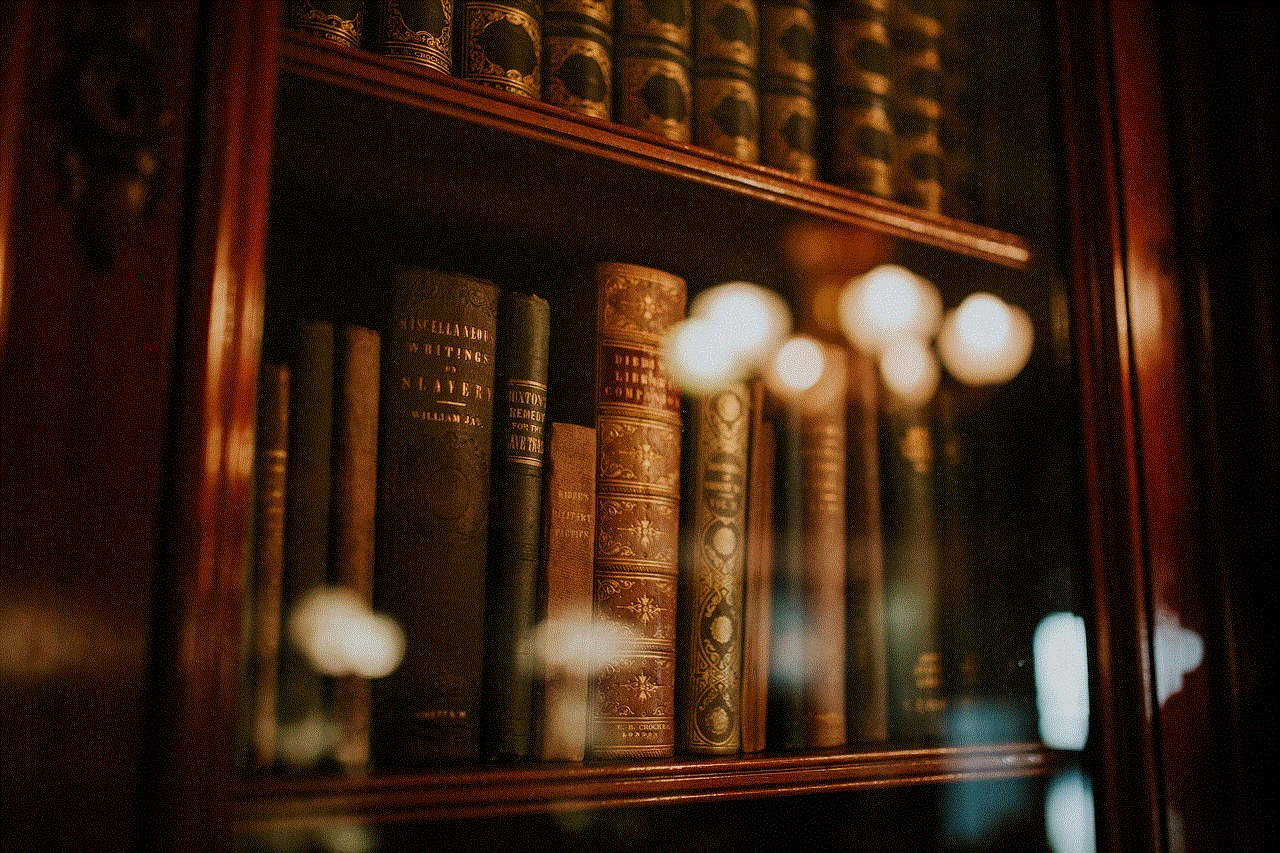
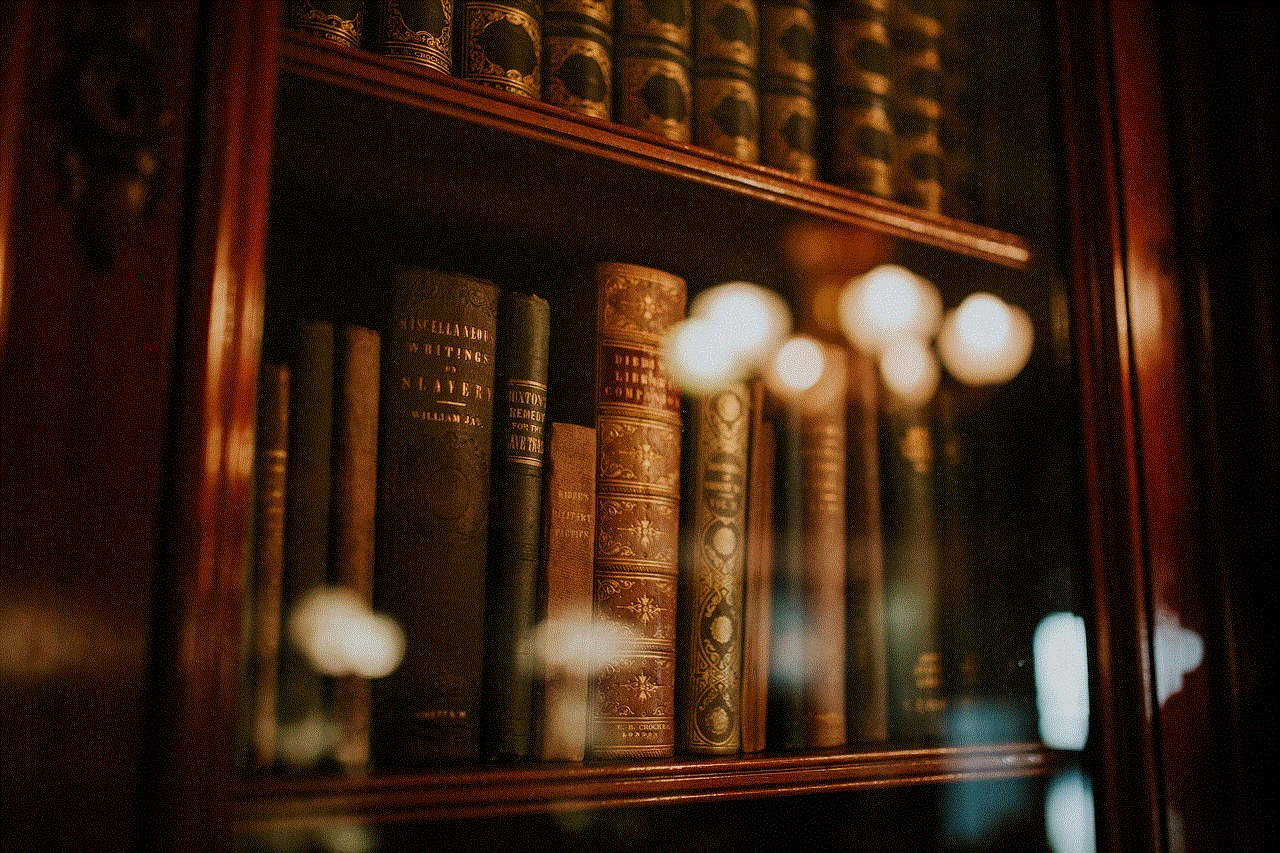
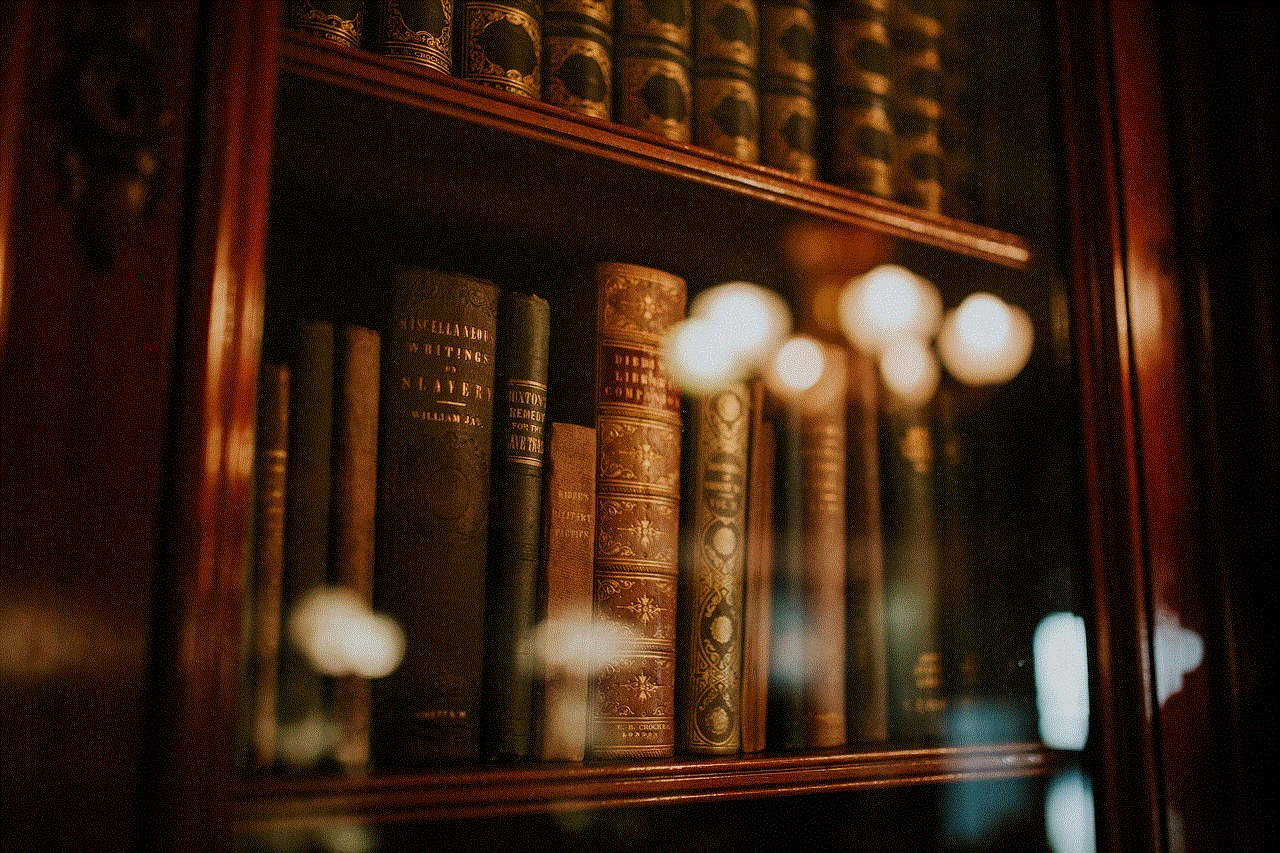
In conclusion, deactivating a Roblox account is a simple process that can be done in just a few steps. It’s important to understand the difference between deactivation and permanent deletion and to carefully consider your decision before proceeding. If you’re not sure about deactivating, you can always take a break from the platform by logging out and not using your account for a period of time. However, if you have made up your mind, following the steps outlined in this article will help you successfully deactivate your Roblox account.