how to access someones instagram
With over 1 billion active users, Instagram has become one of the most popular social media platforms in the world. It allows users to share photos and videos, connect with friends and family, and discover new content. However, with the rise of cybercrimes and online scams, many people are concerned about the safety and privacy of their Instagram account. This has led to the need for knowing how to access someone’s Instagram account. In this article, we will explore the various ways to access someone’s Instagram and the potential risks associated with it.
Before we dive into the methods of accessing someone’s Instagram account, it is important to understand the legal implications of doing so. Accessing someone’s Instagram without their consent is considered a violation of their privacy and is illegal in most countries. It can also lead to severe consequences, including legal action and imprisonment. Therefore, it is crucial to obtain the person’s permission before trying to access their Instagram account.
There are several reasons why someone may want to access someone else’s Instagram account. It could be due to a forgotten password, a hacked account, or monitoring a loved one’s online activities. Let’s take a look at some of the methods that are commonly used to access someone’s Instagram account.
1. Resetting the Password
One of the easiest ways to access someone’s Instagram account is by resetting their password. This method works only if you have access to the email or phone number linked to the account. To reset the password, go to the login page and click on “Forgot Password.” Enter the email address or phone number associated with the account, and Instagram will send a link to reset the password. Once you have access to the account, you can change the password and log in.
2. Phishing
Phishing is a method used by hackers to obtain sensitive information, such as login credentials or credit card details, by posing as a trustworthy source. In the case of Instagram, phishing involves creating a fake login page that looks identical to the original one. Once the victim enters their login details, the hacker gains access to their account. This method requires technical skills and is illegal, so we do not recommend using it.
3. Using a Keylogger
A keylogger is a software that tracks and records every keystroke made on a computer or a mobile device. It can be used to capture the login credentials of an Instagram account. However, this method also requires technical skills and is illegal, so use it at your own risk.
4. Social Engineering
Social engineering is the art of manipulating people into giving out confidential information. In the context of Instagram, it could involve tricking the person into revealing their login credentials. For example, the hacker could pretend to be an Instagram employee and ask for the victim’s login details to resolve an issue with their account. This method is illegal and can have serious consequences.
5. Using Spy Apps
There are various spy apps available in the market that can help you access someone’s Instagram account. These apps work by installing a tracking software on the target device, allowing you to monitor their online activities, including their Instagram account. However, most of these apps require physical access to the device and can be expensive.
6. Contacting Instagram Support
If you have a valid reason for accessing someone’s Instagram account, you can contact Instagram’s support team and explain your situation. They may be able to help you regain access to the account, but this is not a guaranteed method, and it may take some time to receive a response.
7. Using a Third-Party Service
There are various websites and services that claim to be able to hack Instagram accounts for a fee. However, most of these services are scams and should be avoided. Not only are they illegal, but they also pose a risk to your personal information.
8. Guessing the Password
This method may seem simple, but it is not recommended. Many people use weak passwords that are easy to guess, such as their birth date or name. However, trying to guess someone’s password is a violation of their privacy and is illegal.
9. Requesting a Password Reset from Instagram
If you have access to the person’s email or phone number, you can request a password reset from Instagram. This method works only if the account is linked to an email or phone number that you have access to. However, it is important to note that this method will notify the account owner that someone is trying to access their account.
10. Ethical Hacking
Ethical hacking involves using hacking techniques for ethical purposes, such as testing the security of a system. In the case of Instagram, ethical hacking can be used to identify vulnerabilities in the platform and report them to Instagram’s security team. This method requires technical skills and is not recommended for beginners.
In conclusion, accessing someone’s Instagram account without their consent is unethical and illegal. It is important to respect people’s privacy and only access their account with their permission. If you have a valid reason for accessing someone’s Instagram account, make sure to use legal methods and avoid any illegal or unethical practices. Remember, the safety and privacy of others should always be a top priority.
how to clear messages on instagram
Instagram has become one of the most popular social media platforms, with over a billion active users. With its focus on visual content, it has become a hub for sharing photos and videos. However, as with any social media platform, it is important to manage and clear your messages to ensure your privacy and maintain a clutter-free inbox. In this article, we will discuss how to clear messages on Instagram and keep your inbox organized.
1. Understand the Different Types of Messages on Instagram
Before we dive into how to clear messages on Instagram, it is important to understand the different types of messages you can receive on the platform. There are two main categories of messages on Instagram: direct messages and group messages.
Direct messages (DMs) are private conversations between two users. You can access your DMs by tapping on the paper plane icon on the top right corner of your home screen. Group messages, on the other hand, are conversations between three or more users. You can access your group messages by tapping on the paper plane icon and then selecting the group chat icon on the top right corner.
2. Archive Your Old Messages
The first step to clearing your messages on Instagram is to archive your old messages. Archiving is a useful feature that allows you to hide conversations from your inbox without deleting them permanently. To archive a conversation, simply swipe left on the chat and tap on the archive icon. You can also archive multiple conversations at once by long-pressing on a conversation and selecting the others you want to archive.
Archiving your old messages is a great way to declutter your inbox and keep only the important conversations visible. You can access your archived messages by tapping on the paper plane icon and then selecting the ‘archived’ option on the top right corner.
3. Delete Individual Messages
If you want to clear specific messages from a conversation, you can do so by deleting them individually. To delete a particular message, simply long-press on it and select the ‘delete’ option. This will remove the message from the conversation, but it will still be visible to the recipient.



4. Delete Entire Conversations
To delete an entire conversation, swipe left on it and tap on the delete icon. This will permanently remove the conversation from your inbox. However, keep in mind that this action cannot be undone, and you will not be able to retrieve the conversation once it is deleted.
5. Mute Conversations
If you want to clear your inbox without deleting conversations, you can mute them. This will hide the notifications for that particular conversation, and it will not appear in your inbox until someone messages you again. To mute a conversation, swipe left on it and tap on the mute icon.
6. Use Filters to Organize Your Inbox
Instagram has added a new feature that allows users to filter their messages. You can filter your messages by unread, groups, and starred conversations. To access these filters, tap on the paper plane icon and then select the filter icon on the top left corner. This feature is especially useful if you have a large number of conversations and want to find a specific one quickly.
7. Create Custom Labels for Your Conversations
Another way to organize your messages is by creating custom labels for your conversations. This feature is available for both direct and group messages. To add a label to a conversation, tap on the conversation, and then tap on the three dots icon on the top right corner. Select ‘label’ and choose from the given options or create your own.
8. Star Important Conversations
If you want to keep certain conversations easily accessible, you can star them. This will add a star icon next to the conversation, and it will appear at the top of your inbox. To star a conversation, long-press on it and select the ‘star’ option.
9. Block and Report Spam Messages
If you receive unwanted or spam messages on Instagram, you can block and report the sender. To do this, tap on the conversation, then tap on the three dots icon and select ‘block’ and ‘report’. This will not only block the sender from contacting you but also alert Instagram about the spam account.
10. Delete and Reinstall the App
If your inbox is still cluttered, you can try deleting and reinstalling the Instagram app. This will clear all your messages, and you can start fresh. However, keep in mind that this will also delete all your saved messages, so make sure to save any important conversations before deleting the app.
11. Use Third-Party Apps
There are also third-party apps available that can help you manage and clear your Instagram messages. These apps offer features such as mass deletion, bulk archiving, and message scheduling. However, make sure to research and choose a reliable app to ensure the safety of your account and data.
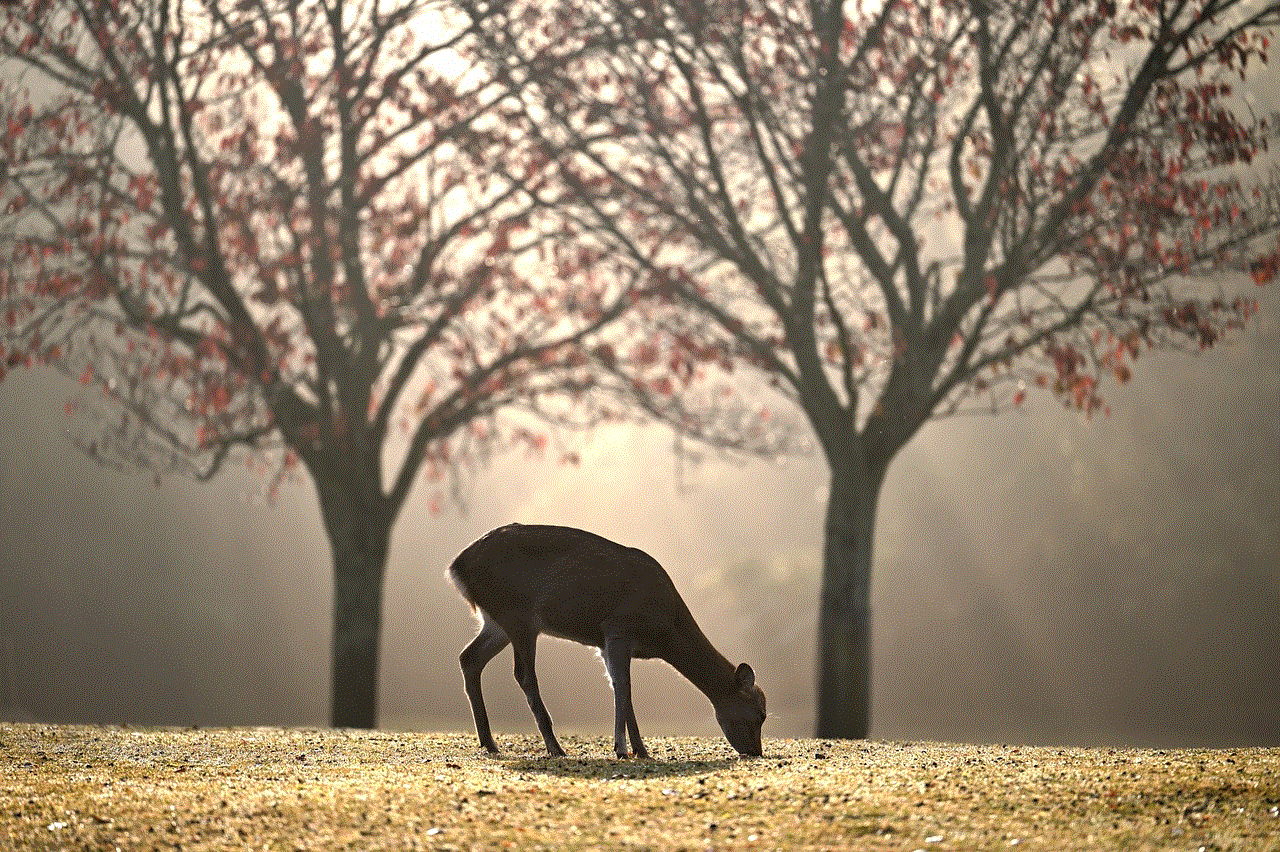
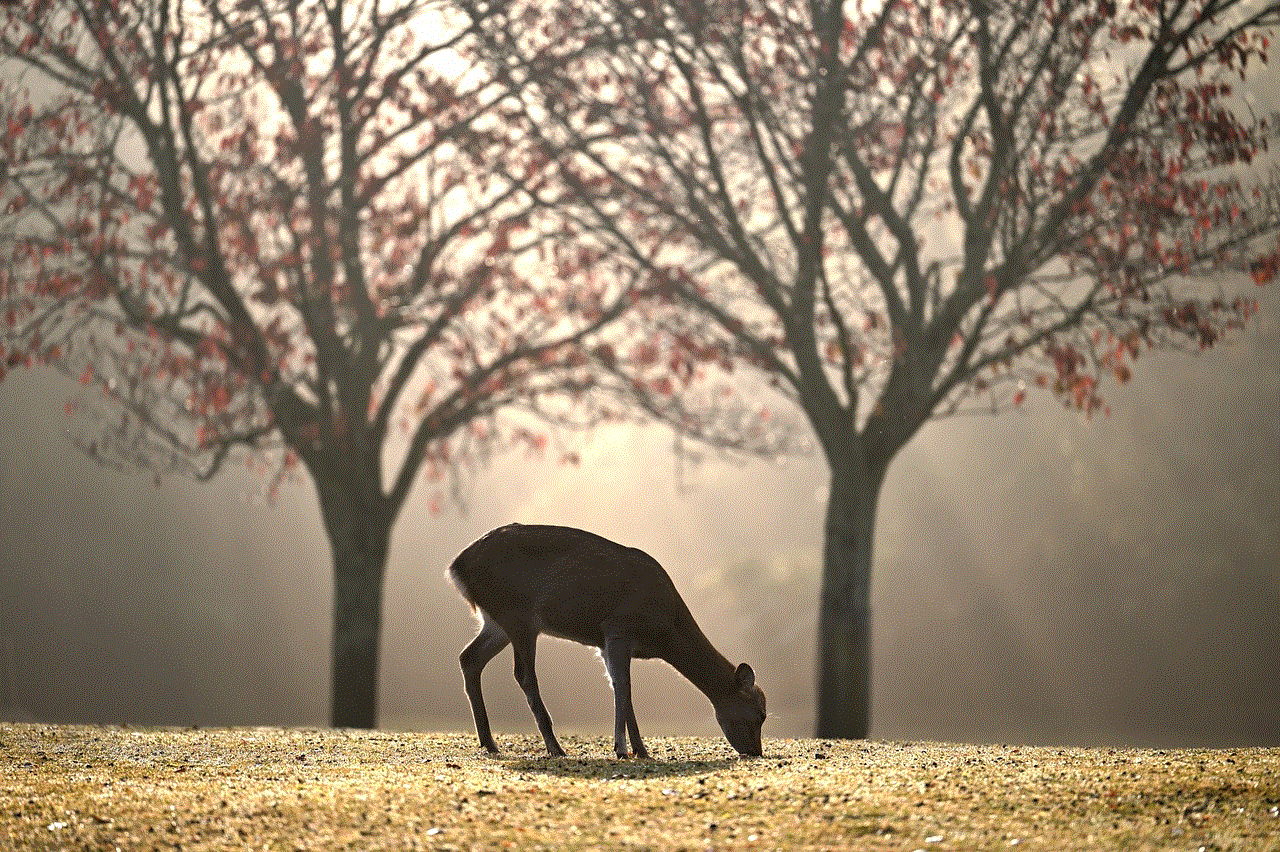
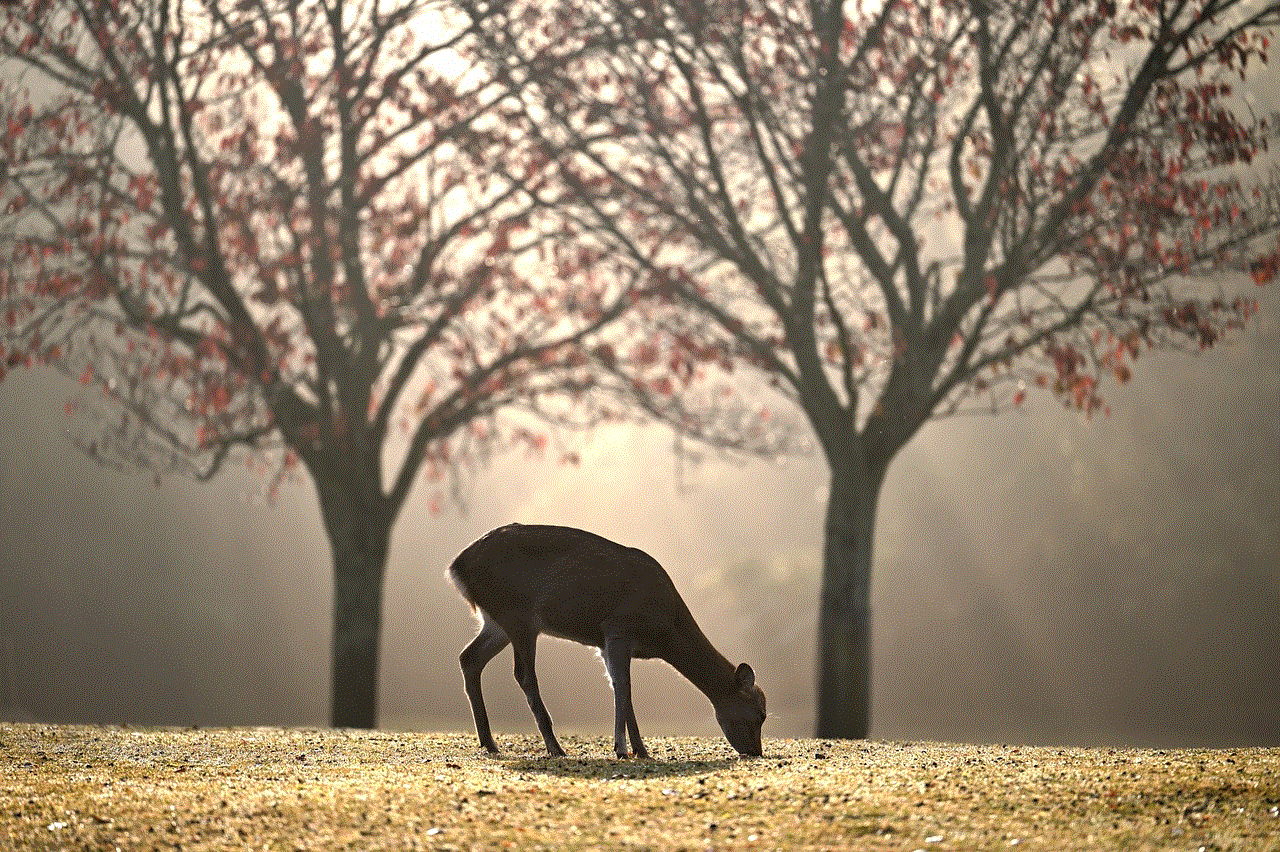
12. Regularly Check Your Message Requests
Apart from direct and group messages, Instagram also has a feature called message requests. These are messages from people you do not follow, and they are hidden in a separate folder. It is important to regularly check your message requests to ensure you do not miss any important messages. To access your message requests, tap on the paper plane icon and then select ‘message requests’ on the top left corner.
13. turn off Message Notifications
If you are constantly bombarded with notifications from Instagram, you can turn them off. This will not only clear your inbox but also prevent you from getting distracted by constant notifications. To turn off message notifications, go to your phone’s settings, select ‘notifications’, and then toggle off the notifications for Instagram.
In conclusion, managing and clearing your messages on Instagram is essential for maintaining your privacy and keeping your inbox organized. By following these tips, you can easily declutter your inbox and keep only the important conversations visible. Remember to regularly check and clear your messages to ensure a hassle-free experience on the platform.
how to view private facebook albums 2017
Facebook is one of the most popular social media platforms with over 2.85 billion monthly active users as of 2021. It allows individuals to connect with friends and family, share photos and videos, and keep up with the latest news and updates. While most of the content on Facebook is public, there are certain features that allow users to control their privacy settings, such as private albums. These private albums are a great way to keep personal photos and memories safe from the prying eyes of strangers or acquaintances. In this article, we will discuss how to view private Facebook albums in 2017 and the steps you can take to protect your own privacy on the platform.
Before we dive into the steps to view private Facebook albums, it is important to understand how these albums work. Private albums are a feature that allows users to restrict access to their photos to a select group of people. This means that only the people chosen by the user can view the photos in the album. By default, all albums on Facebook are set to public, which means anyone on the platform can view them. However, users can change the privacy settings of their albums to make them private.
Now, let’s look at the steps to view private Facebook albums in 2017. The first thing you need to do is find the person whose album you want to view. You can either search for their name in the search bar or scroll through your newsfeed to find their post. Once you have found the person, click on their profile to open it. Next, click on the “Photos” tab and look for the album you want to view. If the album is private, you will see a small icon of a lock next to it.
The next step is to send a friend request to the person whose album you want to view. Once they accept your request, you will be able to view their private albums. However, this method may not work if the person has a strict privacy setting and only allows friends of friends to view their albums. In such cases, you can try the following methods.
Another way to view private Facebook albums is by creating a fake account. This is not recommended as it goes against Facebook’s community standards and can lead to your account being banned. However, if you still choose to go down this route, make sure to create a believable fake profile, add a few photos, and send a friend request to the person whose album you want to view. If they accept your request, you will be able to view their private albums.
If you are unable to view a private album, you can try using a third-party website or app that claims to bypass Facebook’s privacy settings. However, these websites or apps may be risky as they might ask for your personal information or even install malware on your device. It is best to avoid using such methods to view private albums as they can put your privacy and security at risk.
Now that we have discussed how to view private Facebook albums, let’s look at the steps you can take to protect your own privacy on the platform. The first and most important step is to review your privacy settings. You can do this by going to the “Settings” tab and clicking on “Privacy” on the left-hand side. From here, you can control who can see your posts, photos, and personal information. It is important to review these settings regularly and make changes as needed.
Another way to protect your privacy is by using the “Friends Only” option for your posts. This will ensure that only your friends can see your posts and not the general public. You can also choose to add specific people to your restricted list, which means they will only be able to view your public posts, and not your private posts or photos.
Additionally, you can choose to review posts that you have been tagged in before they appear on your timeline. This will give you more control over the content that is associated with your profile. You can also limit who can see your past posts, photos, and videos by going to the “Limit Past Posts” option in your privacy settings.



In conclusion, viewing private Facebook albums in 2017 was possible through various methods, such as sending a friend request or creating a fake account. However, these methods may not work in the current year as Facebook has updated its privacy settings. It is important to note that attempting to view private albums without the user’s permission goes against Facebook’s community standards and is not recommended. Instead, it is best to focus on protecting your own privacy on the platform by regularly reviewing your privacy settings and being cautious about what you share online.