how to view a shared eta on apple maps
How to View a Shared ETA on Apple Maps
Apple Maps is a powerful navigation tool that helps users find their way around and reach their destinations effortlessly. One of its standout features is the ability to share your estimated time of arrival (ETA) with others. This feature comes in handy when you want to keep your friends, family, or colleagues informed about your expected arrival time. In this article, we will explore how to view a shared ETA on Apple Maps and discuss some best practices for using this feature effectively.
1. Understanding Shared ETA on Apple Maps:
Shared ETA allows you to share your real-time location and estimated time of arrival with specific contacts. It provides a convenient way to keep others informed about your progress during a journey. When you share your ETA, your contacts receive a notification on their devices, and they can track your location and estimated arrival time through Apple Maps.
2. How to Share Your ETA on Apple Maps:
Sharing your ETA on Apple Maps is a straightforward process. Follow these steps to get started:
a. Open the Apple Maps app on your iPhone or iPad.
b. Start navigating to your desired destination by entering the address or selecting a location from the map.
c. Once the route is calculated, tap on the “Go” button to start navigation.
d. While in navigation mode, swipe up from the bottom of the screen to reveal additional options.
e. Tap on the “Share ETA” button.
f. Select the contact(s) you want to share your ETA with from your address book or recent contacts.
g. Finally, tap on the “Send” button to share your ETA.
3. How to View a Shared ETA on Apple Maps:
If someone has shared their ETA with you, you can easily view their progress and estimated arrival time on your device. Here’s how:
a. When you receive a notification that someone has shared their ETA with you, tap on it to open Apple Maps.
b. Alternatively, you can open the Apple Maps app and look for the person’s name in the “Share ETA” section.
c. Tap on the person’s name to view their location and ETA on the map.
d. You can zoom in or out, pan the map, or switch between different map views to get a better understanding of their route.
4. Customizing Shared ETA Notifications:
Apple Maps allows you to customize how you receive notifications for shared ETA updates. This flexibility ensures that you stay informed without being overwhelmed. To customize your shared ETA notifications, follow these steps:
a. Open the Apple Maps app on your iPhone or iPad.
b. Tap on the “Settings” button, which looks like a gear icon.
c. Scroll down and select “Notifications.”
d. Under the “Shared ETA” section, you can toggle different options such as “Allow Notifications,” “Deliver Quietly,” or “Turn Off.”
5. Adjusting Your Shared ETA Settings:
In addition to customizing notifications, Apple Maps also offers several settings to adjust your shared ETA preferences. These settings allow you to control how your ETA is shared and who can view it. To adjust your shared ETA settings, follow these steps:
a. Open the Apple Maps app on your iPhone or iPad.
b. Tap on the “Settings” button.
c. Scroll down and select “Maps.”
d. Under the “Shared ETA” section, you can toggle different options like “Allow Contacts to Request Your Location” or “Allow Recipients to Edit Your ETA.”
6. Best Practices for Using Shared ETA on Apple Maps:
To make the most of the shared ETA feature on Apple Maps, consider the following best practices:
a. Share your ETA only with trusted contacts to ensure your privacy and safety.
b. Use shared ETA responsibly and avoid constantly updating your location if it is not necessary.
c. Keep in mind that shared ETA relies on active data connection, so ensure you have a stable internet connection for accurate updates.
d. If you no longer want to share your ETA, you can stop sharing it by tapping on the “Stop Sharing” button in the Apple Maps app.
e. Remember that shared ETA is not a substitute for responsible driving. Always focus on the road and use navigation tools safely.
7. Troubleshooting Common Issues:
While Apple Maps generally works smoothly, you may encounter some issues when viewing shared ETA. Here are a few common troubleshooting tips:
a. Ensure that you and the person sharing their ETA have the latest version of Apple Maps installed on your devices.
b. Check your internet connection to ensure it is stable and working properly.
c. Restart your device to resolve any temporary glitches.
d. If the issue persists, you can try deleting the shared ETA and requesting a new one.
In conclusion, Apple Maps’ shared ETA feature provides a useful way to keep others informed about your estimated arrival time. By following the steps outlined in this article, you can easily share your ETA with contacts and view shared ETAs from others. Remember to use this feature responsibly and prioritize safety while driving. With Apple Maps’ shared ETA, you can stay connected and make your journeys more efficient and convenient.
does fb tell you when you screenshot a story
In today’s digital world, social media platforms have become an integral part of our daily lives. With the rise of platforms like Facebook, Instagram , and Snapchat , people are constantly sharing their lives through photos and videos. One popular feature on these platforms is the “story” feature, where users can share temporary photos or videos that disappear after 24 hours. However, a question that often arises is whether these platforms notify users when someone takes a screenshot of their story. In this article, we will delve into the world of Facebook and explore whether the platform informs users when someone takes a screenshot of their story.
Firstly, let’s understand what a story on Facebook is and how it works. A Facebook story is a feature that allows users to share photos, videos, or text that disappears after 24 hours. The story appears at the top of the newsfeed and can be viewed by the user’s friends. Unlike regular posts, stories can’t be liked or commented on, but viewers can send direct messages to the user. The story feature was initially introduced by Snapchat, but it has now been adopted by other social media platforms, including Facebook, Instagram, and WhatsApp .
Now, the question remains, does Facebook notify you when someone takes a screenshot of your story? The answer to this question is not a straightforward yes or no. Facebook has a complex algorithm that determines when and if it should notify users when someone takes a screenshot of their story. Let’s break it down and understand how it works.
Facebook’s algorithm is designed to notify users when someone takes a screenshot of their story, but it’s not always consistent. For instance, if someone takes a screenshot of your story and then immediately closes the app or takes a screenshot of the next story, you may not receive a notification. However, if someone takes a screenshot and then spends more time on the app, you are likely to receive a notification. This is because Facebook’s algorithm assumes that the user is actively engaging with the app and is more likely to notice the notification.
Another factor that determines whether you receive a notification is the type of device the user is using. If someone takes a screenshot of your story using a mobile device, you are more likely to receive a notification. However, if someone takes a screenshot using a desktop or laptop, you may not receive a notification as the app is not actively in use. This is also the case for users who have turned off notifications for the Facebook app.
Moreover, Facebook’s algorithm also takes into account the privacy settings of the user. If someone has a public account, then Facebook is more likely to notify them when someone takes a screenshot of their story. This is because public accounts are meant to be viewed by anyone, and the user is aware that their content can be shared by anyone. On the other hand, if someone has a private account, Facebook may not notify them when someone takes a screenshot of their story. This is because the user has control over who can view their content, and Facebook assumes that the user has given permission to their friends to take screenshots.
Additionally, Facebook’s algorithm also considers the nature of the story when determining whether to notify the user. For instance, if someone takes a screenshot of a text-only story, it’s less likely that the user will receive a notification. However, if someone takes a screenshot of a photo or video, there is a higher chance of receiving a notification. This is because photos and videos are considered more personal and can be easily shared without the user’s consent.
Furthermore, Facebook’s algorithm is constantly evolving, and the company doesn’t disclose the exact criteria it uses to determine when to notify users of screenshots. This is because they don’t want users to manipulate the system and find ways to avoid being caught taking screenshots. However, it’s safe to say that the algorithm considers factors like the time spent on the app, the type of device used, and the privacy settings of the user.
Now, let’s discuss the implications of Facebook notifying users when someone takes a screenshot of their story. For starters, this feature can be seen as a breach of privacy for some users. Not everyone wants to be notified when someone takes a screenshot of their story. It can make the user feel uncomfortable, especially if they weren’t aware of the feature in the first place. This can also lead to users being cautious about what they post on their stories, limiting their freedom of expression on the platform.
On the other hand, the notification feature can also serve as a deterrent for users who want to take screenshots without the consent of the original poster. It can prevent people from sharing content without the user’s permission, which is a common problem on social media platforms. Moreover, the notification feature can also serve as a reminder that once something is posted on social media, it’s no longer private, and it can be easily shared with others.
Some people argue that the notification feature on Facebook is not consistent and needs to be improved. Users have reported instances where they didn’t receive a notification when someone took a screenshot of their story, leading to confusion and frustration. This inconsistency in the feature has led many to question the reliability of Facebook’s algorithm and whether it’s actually effective in notifying users of screenshots.
On the other hand, some people argue that the notification feature on Facebook is unnecessary and can be seen as a violation of privacy. They believe that once something is posted on social media, it’s no longer in the user’s control, and they should be prepared for it to be shared by others. They argue that the notification feature is just a way for Facebook to increase engagement and keep users hooked to the platform.
In conclusion, Facebook’s notification feature when someone takes a screenshot of a story is not always consistent and depends on various factors. The algorithm takes into account factors like the time spent on the app, the type of device used, and the privacy settings of the user. While some people argue that this feature can be seen as a violation of privacy, others believe that it serves as a reminder that once something is posted on social media, it’s no longer private. As Facebook’s algorithm continues to evolve, it remains to be seen how this feature will be improved and whether it will continue to notify users of screenshots.
the prize hut ipad pro giveaway
The Prize Hut iPad Pro Giveaway: Your Chance to Win the Ultimate Tablet
In today’s digital age, having a high-quality tablet is essential for staying connected, productive, and entertained. And when it comes to tablets, there’s no denying that the iPad Pro is in a league of its own. With its sleek design, powerful performance, and versatile features, it’s no wonder that the iPad Pro is the top choice for many tech enthusiasts.
But what if we told you that you could get your hands on the latest iPad Pro without spending a single penny? That’s right – the Prize Hut iPad Pro Giveaway is here, and it’s your chance to win the ultimate tablet! In this article, we’ll take a closer look at this exciting giveaway and all the reasons why you should enter for your chance to win.
What is the Prize Hut iPad Pro Giveaway?
The Prize Hut is a well-known and trusted platform that offers exciting giveaways and contests for its users. From luxury vacations to the latest tech gadgets, the Prize Hut has something for everyone. And now, they’ve teamed up with Apple to bring you the ultimate giveaway – the iPad Pro Giveaway.
The Prize Hut iPad Pro Giveaway is a free-to-enter contest that gives participants the opportunity to win the latest iPad Pro. The lucky winner will receive a brand-new 12.9-inch iPad Pro with 256GB of storage, valued at $1,099. With its stunning Retina display, A12Z Bionic chip, and advanced camera system, this iPad Pro is a game-changer in the world of tablets.
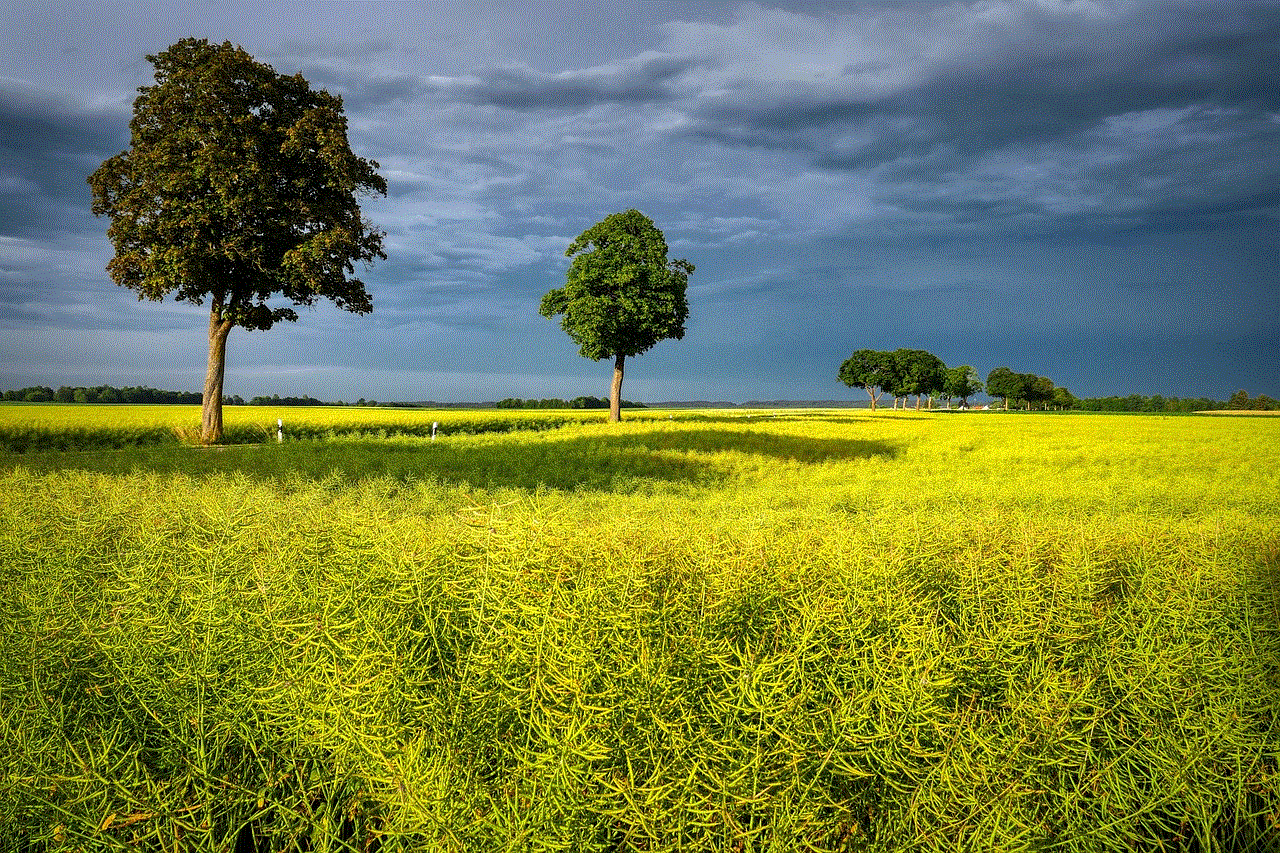
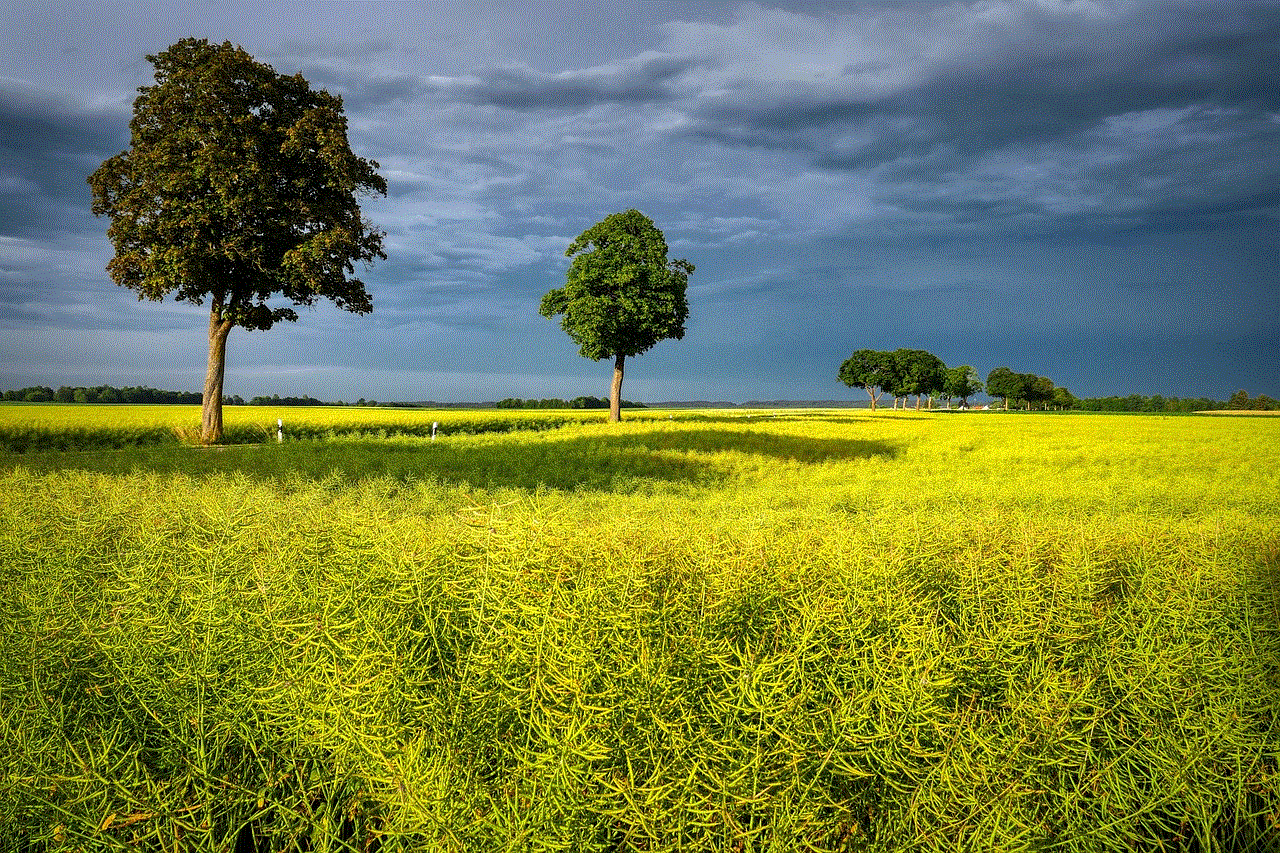
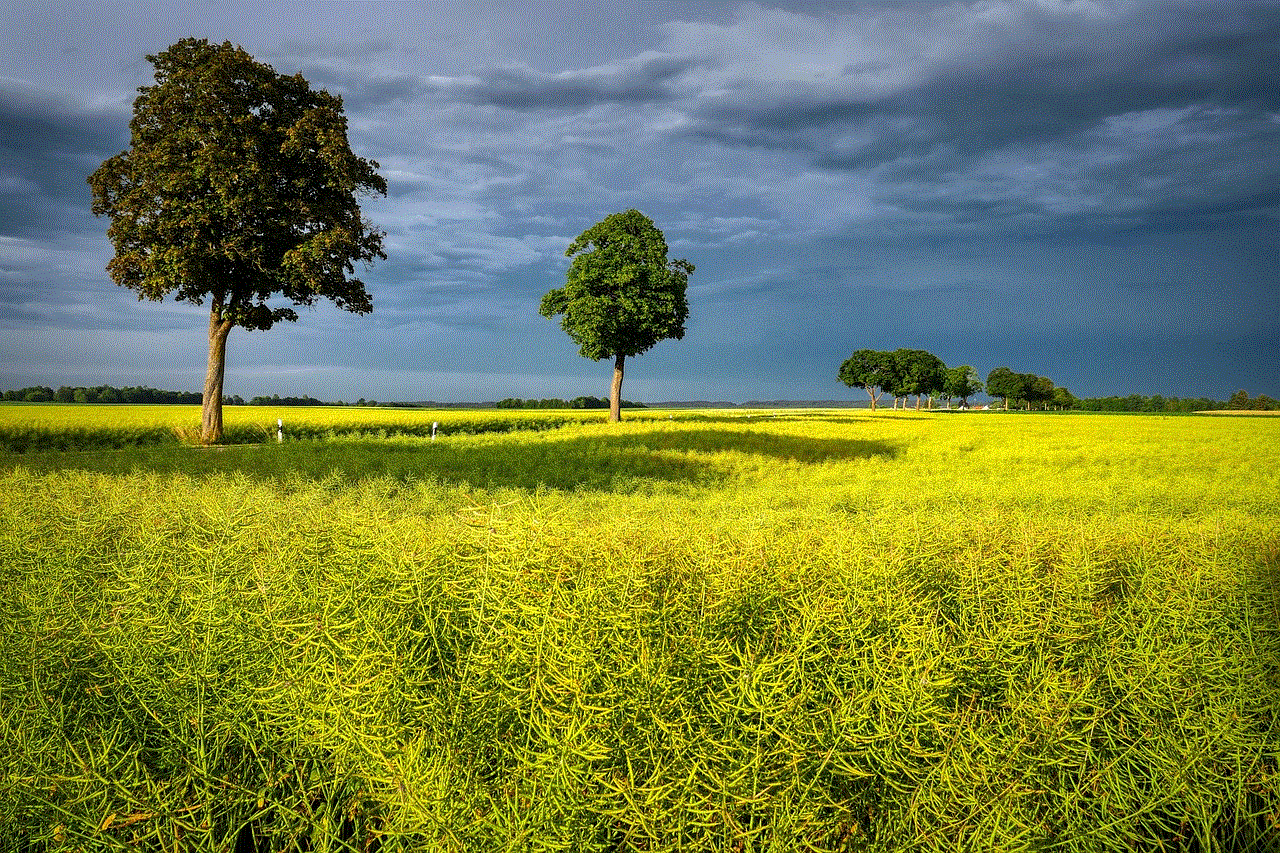
How to Enter the Giveaway
Entering the Prize Hut iPad Pro Giveaway is simple and straightforward. All you need to do is visit the official Prize Hut website, find the giveaway page, and fill out a short entry form. The form will require you to provide your name, email address, and country of residence. Once you’ve submitted your entry, you’ll receive a confirmation email, and you’re all set!
But here’s the best part – you can increase your chances of winning by earning bonus entries. The Prize Hut offers various ways to earn bonus entries, such as sharing the giveaway on social media, completing sponsored offers, and referring friends to enter the giveaway. The more entries you have, the higher your chances of winning.
Why You Should Enter the Prize Hut iPad Pro Giveaway
Now that you know what the Prize Hut iPad Pro Giveaway is all about let’s take a closer look at why you should enter this exciting contest.
1. It’s Completely Free
One of the best things about the Prize Hut iPad Pro Giveaway is that it’s completely free to enter. You don’t have to pay a single penny to participate, and there are no hidden fees or charges. This means that anyone can enter the giveaway, regardless of their financial status.
2. The Prize is Worth It
Winning the Prize Hut iPad Pro Giveaway means getting your hands on the latest and most advanced iPad Pro. With its 12.9-inch Liquid Retina display, A12Z Bionic chip, and Pro camera system, this tablet is a dream come true for any tech lover. And with 256GB of storage, you’ll have more than enough space for all your files, photos, and videos.
3. It’s Easy to Enter
As mentioned earlier, entering the Prize Hut iPad Pro Giveaway is simple and straightforward. All it takes is a few minutes of your time to fill out the entry form, and you’re in the running to win the ultimate tablet. Plus, earning bonus entries is a breeze, and you can do it from the comfort of your home.
4. It’s an Exciting Opportunity
Let’s face it – how often do you get the chance to win a high-end tablet like the iPad Pro? The Prize Hut iPad Pro Giveaway is a once-in-a-lifetime opportunity to win a device that would usually cost you over a thousand dollars. So why not take a chance and enter the giveaway? You never know – you could be the lucky winner!
5. It’s a Trusted Platform
The Prize Hut has been around for several years and has established itself as a reliable and trustworthy platform for giveaways and contests. The company has a strong track record of delivering prizes to its winners, and their customer service is top-notch. So you can rest assured that your entry is in safe hands.
6. It’s Open to Everyone
Unlike some giveaways that are limited to certain countries or regions, the Prize Hut iPad Pro Giveaway is open to participants from all over the world. As long as you have a valid email address and internet access, you can enter the giveaway and have a chance to win the ultimate tablet.
7. It’s a Perfect Time to Upgrade
If you’ve been thinking about upgrading your tablet or purchasing a new one, the Prize Hut iPad Pro Giveaway is the perfect opportunity to do so without breaking the bank. Winning this giveaway means getting a top-of-the-line device for free, and you can use the money you saved for other important expenses.
8. It’s a Great Gift Idea
If you already have an iPad Pro or don’t need one, you can still enter the giveaway and gift the prize to a loved one. With the holiday season just around the corner, winning the Prize Hut iPad Pro Giveaway could be the perfect gift for a friend or family member who’s been eyeing the latest iPad.
9. It’s a Fun and Exciting Experience
Participating in giveaways and contests is always a fun and exciting experience. And the Prize Hut iPad Pro Giveaway is no exception. From the moment you enter the giveaway to the announcement of the winner, you’ll be on the edge of your seat, hoping to be the lucky one.
10. It Helps Spread the Word
By entering the Prize Hut iPad Pro Giveaway, you’ll also be helping to spread the word about the giveaway and the Prize Hut platform. This allows more people to participate and have a chance to win the prize, and it also helps the company to continue offering exciting giveaways in the future.
The Prize Hut iPad Pro Giveaway – Don’t Miss Your Chance to Win!



In conclusion, the Prize Hut iPad Pro Giveaway is an excellent opportunity for anyone who wants to get their hands on the latest and most advanced tablet without spending a fortune. With its free-to-enter format, trusted platform, and exciting prize, this giveaway is not to be missed. So why wait? Head over to the Prize Hut website and enter for your chance to win the ultimate tablet. Good luck!