netgear armor powered by bitdefender
Netgear Armor Powered by Bitdefender: A Comprehensive Security Solution for Your Home Network
Introduction:
In today’s digital age, where everything is connected, the security of our online activities has become paramount. With the rise of cyber threats, it is vital to protect our home networks from malicious attacks. Netgear, a leading provider of networking solutions, has partnered with Bitdefender, a renowned cybersecurity company, to offer a comprehensive security solution called Netgear Armor Powered by Bitdefender. This article aims to explore the features, benefits, and effectiveness of this innovative security offering.
1. The Need for Home Network Security:
With the increasing number of connected devices in our homes, such as smartphones, tablets, smart TVs, and even appliances, the risk of cyber threats has also multiplied. Hackers and cybercriminals are constantly looking for vulnerabilities in home networks to gain unauthorized access, steal sensitive information, or cause disruption. This necessitates the implementation of robust security measures to protect our homes and ensure our online safety.
2. Netgear Armor Powered by Bitdefender: An Overview:
Netgear Armor Powered by Bitdefender is a comprehensive security solution designed specifically for home networks. It combines Netgear’s expertise in networking with Bitdefender’s advanced cybersecurity technology to create a powerful defense against online threats. It offers a range of features that protect all connected devices, including computers, smartphones, smart TVs, gaming consoles, and even IoT (Internet of Things) devices.
3. Key Features of Netgear Armor:
a) Real-Time Threat Detection: Netgear Armor continuously monitors network traffic, identifying and blocking any suspicious activity or potential threats in real-time. This proactive approach ensures that even the latest and emerging threats are detected and neutralized before they can cause harm.
b) Advanced Malware Protection: Netgear Armor utilizes Bitdefender’s industry-leading malware detection and removal capabilities. It scans all incoming and outgoing data packets for known malware signatures, as well as behavioral anomalies, ensuring that your devices and data remain safe from malicious software.
c) Web Protection: With the prevalence of phishing attacks and malicious websites, web protection is crucial. Netgear Armor blocks access to potentially harmful websites, preventing users from falling victim to scams or inadvertently downloading malware.
d) Vulnerability Assessment: Netgear Armor conducts regular vulnerability assessments of your network, identifying any weak points or outdated firmware that could be exploited by hackers. It provides recommendations for improving network security, such as updating firmware or changing default passwords.
e) Parental Controls: Netgear Armor includes robust parental control features that allow you to manage and monitor your children’s online activities. You can set time limits, block inappropriate content, and even track their browsing history to ensure a safe and healthy online environment for your family.
4. Ease of Use and Compatibility:
Netgear Armor Powered by Bitdefender is designed to be user-friendly, even for those with limited technical knowledge. It can be easily set up and managed through the Netgear Nighthawk app, which provides a centralized dashboard for all security-related settings. Netgear Armor is compatible with a wide range of Netgear routers, ensuring that it can be seamlessly integrated into your existing home network infrastructure.
5. Performance Impact:
One concern often associated with security solutions is their impact on network performance. However, Netgear Armor Powered by Bitdefender is engineered to minimize any performance degradation. Its advanced algorithms and resource-efficient design ensure that your network operates at optimal speeds, without compromising on security.
6. Additional Benefits:
Apart from the core security features, Netgear Armor Powered by Bitdefender offers several additional benefits that further enhance its value:
a) Multi-Device Protection: Netgear Armor provides comprehensive protection for all devices connected to your home network, including Windows and Mac computers, Android and iOS devices, gaming consoles, and IoT devices. This ensures that every device, regardless of its operating system, is shielded from online threats.
b) Data Encryption: Netgear Armor encrypts all network traffic, adding an additional layer of security to protect your sensitive information from interception or unauthorized access. This is particularly important when using public Wi-Fi networks, where the risk of data breaches is high.
c) Regular Updates: Netgear and Bitdefender are committed to delivering regular updates to Netgear Armor, ensuring that it remains up-to-date with the latest security threats and vulnerabilities. This ensures that your home network is always protected against emerging cyber threats.
d) Technical Support: Netgear provides comprehensive technical support for Netgear Armor, ensuring that any issues or concerns are promptly addressed. Their dedicated support team is available via phone, email, or live chat to assist users with any security-related queries.
7. Pricing and Subscription Plans:
Netgear Armor Powered by Bitdefender is available as a subscription-based service. It offers flexible plans to cater to different user requirements, ranging from monthly to yearly subscriptions. The pricing is competitive, considering the range of features and level of protection it offers. Netgear also provides a free trial period, allowing users to experience the benefits of Netgear Armor before making a long-term commitment.
8. Conclusion:
Netgear Armor Powered by Bitdefender is a comprehensive security solution that offers robust protection for your home network. Its advanced features, including real-time threat detection, malware protection, web filtering, and vulnerability assessment, ensure that your devices and data remain safe from cyber threats. With its user-friendly interface, compatibility with a wide range of Netgear routers, and additional benefits like parental controls and data encryption, Netgear Armor is a valuable investment in securing your home network.
tiktok banned account recovery
TikTok has become one of the most popular social media platforms in recent years, with over 800 million active users worldwide. It allows users to create short videos with music, filters, and other creative elements to share with their followers. However, like any other social media platform, TikTok has its own set of rules and guidelines that users must adhere to. Failure to comply with these rules can result in a banned account, which can be a frustrating and devastating experience for any user. In this article, we will discuss the process of TikTok banned account recovery and some tips to avoid getting banned in the first place.
What is a Banned Account on TikTok?
A banned account on TikTok means that the user has been suspended from using the app. This can happen for various reasons, including violating the community guidelines, copyright infringement, or spamming. TikTok has a team of moderators who constantly monitor the app for any violations and take action against users who do not follow the rules. If a user’s account is banned, they will receive a notification from TikTok, and they will no longer be able to access their account or post any content.
Reasons for TikTok Banned Account
As mentioned earlier, there can be multiple reasons for a TikTok banned account. Some of the most common ones include:
1. Violation of Community Guidelines
TikTok has a strict set of community guidelines that all users must follow. These guidelines are in place to ensure a safe and positive environment for all users. Violating any of these guidelines can result in a banned account. Some of the common violations include posting inappropriate content, hate speech, bullying, and harassment.
2. Copyright Infringement
Another common reason for a banned account on TikTok is copyright infringement. TikTok has a copyright protection system in place to protect the original creators’ rights. If a user posts content that is copyrighted without the owner’s permission, their account can be banned.
3. Spamming
Spamming is a prevalent issue on social media platforms, and TikTok is no exception. Users who engage in spamming activities such as mass following, liking, or commenting can get their account banned. This is because it goes against TikTok’s policy of promoting organic and genuine content.
4. Multiple Community Guidelines Violations
If a user repeatedly violates TikTok’s community guidelines, their account may be permanently banned. This is to ensure that the platform remains safe and enjoyable for all users.
Steps for TikTok Banned Account Recovery
If your account has been banned on TikTok, don’t panic. There are still ways to recover it. Here are the steps you can follow to get your TikTok banned account back:
1. Check the Reason for Banned Account
The first step in recovering a banned account is to find out the reason behind the ban. TikTok usually sends a notification to the user, stating the reason for the ban. If you haven’t received a notification, you can contact TikTok’s support team to get more information.
2. Contact TikTok Support Team
If you believe that your account has been banned wrongly, you can contact TikTok’s support team for assistance. You can do this by going to the app’s settings, clicking on “Report a Problem,” and then selecting “Account Issue.” Fill out the form with the relevant information and submit it. TikTok’s support team will review your case and get back to you with a resolution.
3. Submit an Appeal
If you believe that your account was banned due to a mistake, you can submit an appeal to TikTok. To do this, go to the app’s settings, click on “Report a Problem,” and then select “Account Appeal.” Fill out the form with the necessary information, and TikTok’s team will review your appeal.
4. Wait for the Ban to be Lifted
If your account was banned due to a temporary ban, you will have to wait for the ban to be lifted. TikTok’s team usually reviews such cases within a few days, and if they find no violation, the ban will be lifted, and you will be able to access your account again.
5. Create a New Account
If all else fails, and your account is permanently banned, you can create a new account on TikTok. However, make sure to read and follow the community guidelines to avoid getting banned again.
Tips to Avoid Getting Banned on TikTok
Prevention is always better than cure, and the same applies to getting banned on TikTok. Here are some tips to help you avoid getting your account banned:
1. Read and Follow the Community Guidelines
Before you start using TikTok, make sure to read and understand the community guidelines thoroughly. This will help you avoid any violations that can lead to a banned account.
2. Use Original Content
TikTok is all about creativity, and it is essential to use your own content or give credit to the original creators when using someone else’s content. This will help you avoid copyright infringement issues.
3. Avoid Spamming Activities
Avoid engaging in spamming activities such as mass following, liking, or commenting. This goes against TikTok’s policy and can result in a banned account.
4. Be Mindful of Your Content
Ensure that the content you post on TikTok is appropriate and does not violate the community guidelines. This includes avoiding hate speech, bullying, or harassment.
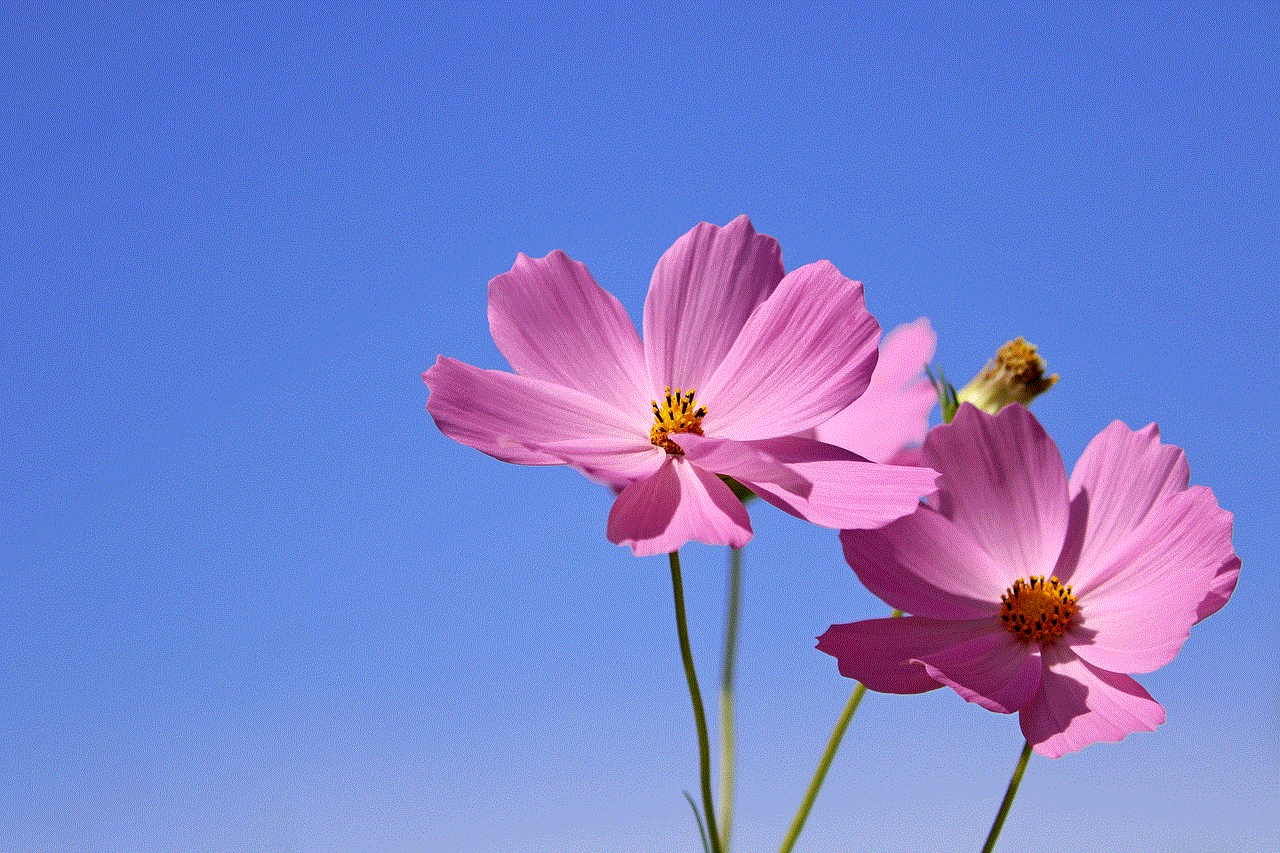
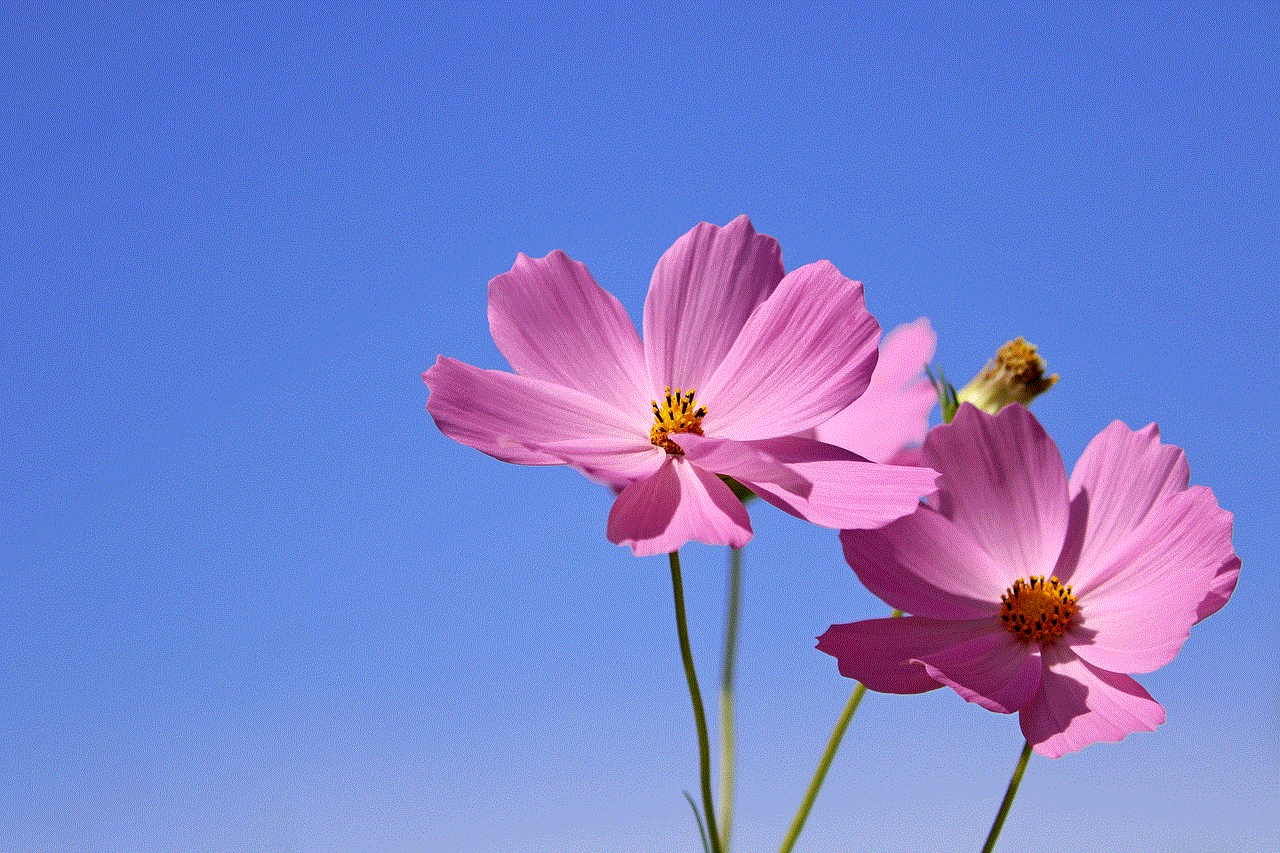
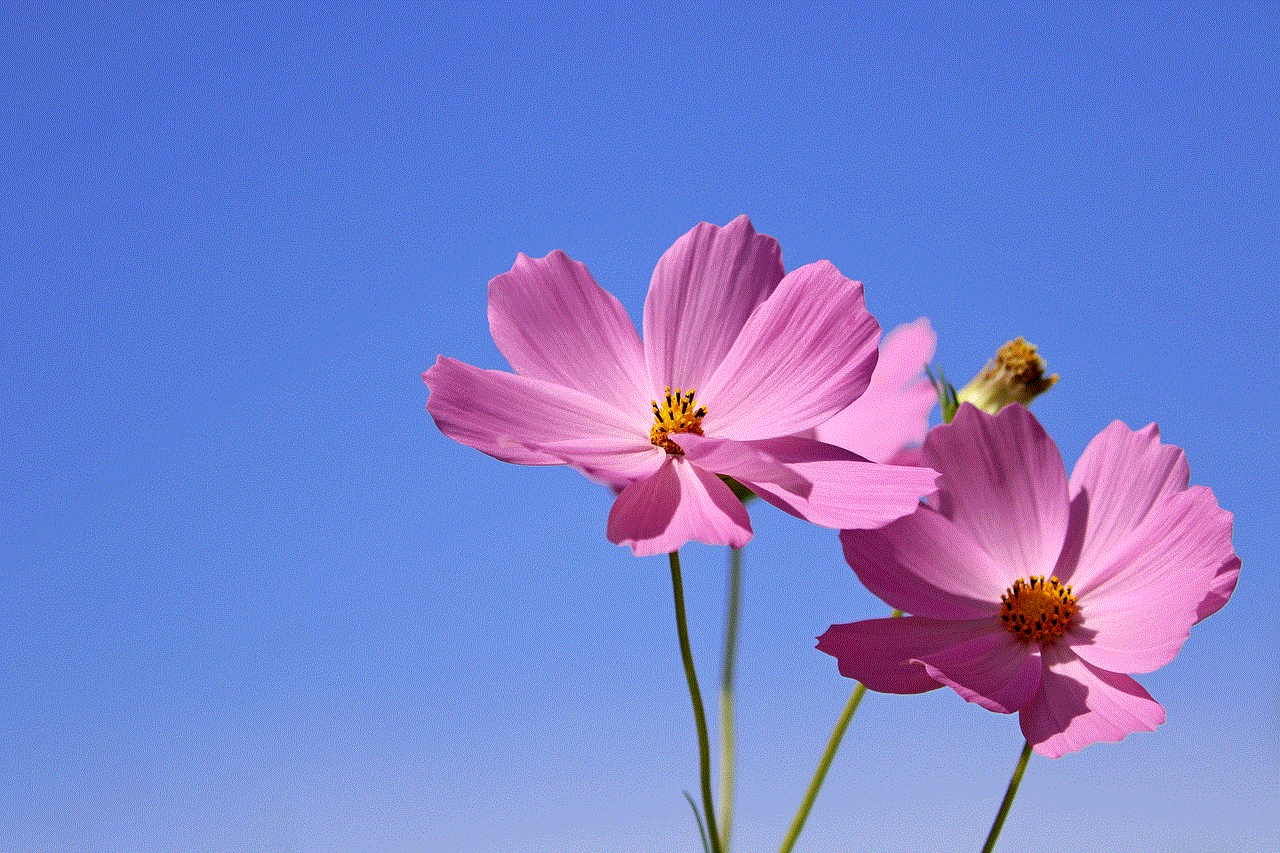
5. Report and Block Inappropriate Accounts
If you come across any accounts that violate the community guidelines, report them to TikTok’s team. This will help keep the platform safe for all users.
Conclusion
Having a banned account on TikTok can be a frustrating experience, but it is not the end of the world. By following the steps mentioned above, you can try to recover your account. However, it is essential to understand and follow the community guidelines to avoid getting banned in the first place. TikTok is a fun and creative platform, and by using it responsibly, you can have an enjoyable experience without the fear of getting your account banned.
how do you lock a text message
With the increasing use of technology, communication has become easier and quicker than ever before. Text messaging, in particular, has become an integral part of our daily lives. It allows us to stay connected with friends, family, and colleagues, no matter where we are. However, with this convenience comes the need for privacy and security. We often find ourselves in situations where we need to lock a text message to prevent others from accessing it. In this article, we will explore various methods of locking a text message and how you can ensure the security of your private conversations.
What is Text Message Locking?
Text message locking is a process of securing your private messages from unauthorized access. It involves setting up a password, PIN, or pattern that needs to be entered to access the message. This feature is particularly useful in situations where you share your phone with others, or in cases of lost or stolen phones. It allows you to keep your conversations private, without the fear of anyone else reading them.
Why is Text Message Locking Important?
The importance of text message locking cannot be overstated. Our phones contain a plethora of personal and sensitive information, including banking details, social media accounts, and personal conversations. If someone gains access to your phone, they can easily read your messages and misuse the information. Text message locking provides an extra layer of security and helps protect your privacy and personal information.
How to Lock a Text Message?
There are various methods of locking a text message, depending on the type of phone you have. Let’s look at some of the most popular methods.
1. Use the Built-in Feature on Your Phone
Most smartphones come with a built-in feature to lock individual messages. This feature allows you to set a password, PIN, or pattern to lock specific messages or even entire conversations. To use this feature, go to your messaging app, select the message you want to lock, and tap on the three dots on the top right corner. From the drop-down menu, select the option to lock the message. You will be prompted to set a password, PIN, or pattern. Once set, the message will be locked, and you will need to enter the password to access it.
2. Use a Third-Party App
If your phone does not have a built-in feature to lock messages, you can download a third-party app from the app store. These apps offer advanced features such as fingerprint or facial recognition to lock messages. Some popular apps include AppLock, Vault, and Messenger and Chat Lock. These apps not only allow you to lock text messages but also other apps on your phone, providing an all-around security solution.
3. Use Your Phone’s Security Settings
Another way to lock a text message is by using your phone’s security settings. Most smartphones have an option to set up a lock screen , which requires a password, PIN, or pattern to unlock the phone. By enabling this feature, you ensure that no one can access your messages without first unlocking your phone. This method is particularly useful if you often leave your phone unattended.
4. Use Encrypted Messaging Apps
If you are concerned about the security of your messages, you can use encrypted messaging apps. These apps use end-to-end encryption, which means that only the sender and receiver can access the messages. Popular encrypted messaging apps include Signal, WhatsApp , and Telegram. These apps not only provide secure messaging but also offer additional features such as disappearing messages and self-destructing messages.
5. Create a Separate Folder for Private Messages
Some smartphones allow you to create separate folders for specific apps, including your messaging app. You can move your private conversations to this folder and lock it with a password, PIN, or pattern. This method is particularly useful if you want to keep your conversations organized and easily accessible without compromising on privacy.
6. Use a Password-Protected Notes App
If you often share sensitive information through text messages, you can use a password-protected notes app to store this information. You can then delete the message from your messaging app, ensuring that no one can access it. This method is particularly useful if you need to share confidential information such as passwords or bank account details.
7. Set up a Guest or Restricted User Account
Some smartphones allow you to set up a guest or restricted user account. This feature allows you to restrict access to certain apps, including your messaging app. You can set up a separate account for anyone who needs to use your phone, ensuring that they cannot access your private messages.
8. Use Biometric Authentication
Biometric authentication, such as fingerprint or facial recognition, provides an extra layer of security when locking your messages. Most smartphones now come with this feature, and you can enable it to lock your messages. This method is particularly useful if you want to ensure that only you can access your private conversations.
9. Use a PIN or Pattern to Lock Your Phone
If your phone does not have a fingerprint or facial recognition feature, you can use a PIN or pattern to lock your phone. This method is not as secure as biometric authentication, but it still provides a level of security for your messages. Make sure to set a complex PIN or pattern that is not easy to guess.
10. Regularly Update Your Phone’s Software
One of the most overlooked methods of ensuring the security of your messages is by regularly updating your phone’s software. Software updates often include security patches that fix any vulnerabilities in the system. By keeping your phone updated, you ensure that your messages are safe from any potential threats.



In conclusion, locking a text message is crucial for protecting your privacy and personal information. With the various methods mentioned above, you can choose the one that best suits your needs and provides the level of security you require. Remember to set strong and unique passwords, PINs, or patterns and regularly update your phone’s software to ensure the safety of your private conversations. With these measures in place, you can rest assured that your messages are safe from prying eyes.