how to view someone’s story on snapchat
How to View Someone’s Story on Snapchat : A Comprehensive Guide
Snapchat has revolutionized the way we share moments with our friends and loved ones. With its disappearing content and interactive features, it has become one of the most popular social media platforms. One of the key features of Snapchat is the “Story,” which allows users to share a compilation of photos and videos that disappear after 24 hours. But what if you want to view someone else’s story? In this comprehensive guide, we will walk you through the step-by-step process of viewing someone’s story on Snapchat.
1. Add the User as a Friend
To view someone’s story on Snapchat, you first need to add them as a friend. If you already have the person in your Snapchat contacts, you can skip this step. Otherwise, open the Snapchat app, tap on the yellow ghost icon at the top of the camera screen, and then tap on the “Add Friends” button. You can add the user by entering their Snapchat username or by scanning their Snapcode.
2. Open the Snapchat App
After adding the user as a friend, open the Snapchat app on your device. If you haven’t already logged in, enter your Snapchat username and password to access your account.
3. Navigate to the Camera Screen
Once you’re logged in, you’ll be taken to the camera screen. This is where you can take photos and record videos to share with your friends. To view someone’s story, you need to access the “Stories” section.
4. Swipe Right to Access the Stories Section
To access the Stories section, swipe right from the camera screen. This will take you to the Discover screen, where you can view stories from publishers and various other content creators. You won’t see your friend’s story here, so you need to swipe right again to reach the Stories screen.
5. Scroll Down to Find the User’s Story
On the Stories screen, you’ll see a list of stories from your friends. The stories are displayed in a chronological order, with the most recent ones at the top. Scroll down until you find the user’s story you want to view. Each story is represented by a circular icon with the user’s Bitmoji or profile picture.
6. Tap on the User’s Story
Once you find the user’s story, tap on their profile picture or Bitmoji icon to view their story. Snapchat stories are usually a combination of photos and videos, so make sure to watch the entire story to see all the content.
7. Tap to Skip or Pause
While viewing a story, you can tap on the screen to skip to the next photo or video. If you want to pause the story, simply press and hold your finger on the screen. This will give you more time to view the content before it disappears.
8. Swipe Down to Exit the Story
After you’ve finished viewing the story, swipe down on the screen to exit. This will take you back to the Stories screen, where you can view other stories or return to the camera screen.
9. Replaying the Story
If you want to watch the story again, you can replay it. However, keep in mind that you can only replay a story once, and it will still disappear after 24 hours. To replay the story, simply tap on the user’s Bitmoji or profile picture again.
10. Viewing Past Stories
Snapchat allows you to view past stories from your friends as well. If you want to view a story that has already disappeared from the Stories screen, you can do so by following these steps:
– Open the Snapchat app and navigate to the camera screen.
– Tap on the yellow ghost icon at the top of the screen to access your profile.
– Tap on the three vertical dots in the top-right corner to open the settings menu.
– Scroll down and tap on “Memories & Camera Roll.”
– In the Memories section, tap on “Saved” to access your saved snaps and stories.
– Scroll down and find the user’s story you want to view.
– Tap on the story to view it.
In conclusion, viewing someone’s story on Snapchat is a simple process. By adding the user as a friend, navigating to the Stories section, and tapping on their profile picture, you can easily view their story. Remember to watch the entire story before it disappears, and don’t forget that you can replay the story once if you want to watch it again. Additionally, Snapchat allows you to view past stories from your friends through the Memories section. With these steps in mind, you can stay up-to-date with your friends’ Snapchat stories and share in their daily moments.
verizon phone lookup for cell phones
In today’s world, cell phones have become an essential part of our lives. They have revolutionized the way we communicate and stay connected with our loved ones. However, with the increasing use of cell phones, there has also been a rise in the need for phone number lookup services. These services provide a convenient and efficient way to find out the details of a particular phone number, including the owner’s name, address, and other personal information. One such popular service is the Verizon phone lookup for cell phones.
Verizon is one of the leading telecommunication companies in the United States, providing wireless services to millions of customers. With such a vast customer base, it is no surprise that people often search for ways to find information about Verizon phone numbers. Whether it’s to identify an unknown caller, track down a lost friend, or simply satisfy one’s curiosity, Verizon phone lookup for cell phones has become a go-to option for many.
So, what exactly is Verizon phone lookup for cell phones? How does it work, and is it worth using? In this article, we will delve into all the details you need to know about this service.
What is Verizon Phone Lookup for Cell Phones?
Verizon phone lookup for cell phones is a service that allows you to search for the details of a Verizon phone number. It is an online tool that uses a vast database to provide accurate and up-to-date information about a particular phone number. The service is available for both landline and mobile phone numbers, making it a versatile option for users.
How Does It Work?
Verizon phone lookup for cell phones works by accessing a massive database of phone numbers and their associated details. This database is constantly updated and maintained to ensure the accuracy of the information provided. When a user enters a Verizon phone number into the search bar, the service runs a quick scan through the database and retrieves the relevant information associated with that number.
The information provided by Verizon phone lookup for cell phones includes the owner’s name, address, location, and other personal details. It also allows users to see if the number is a landline or a mobile phone, which can be helpful in identifying the type of call you are receiving. The service is completely legal and does not violate any privacy laws, as the information provided is already available in public records.
Why Use Verizon Phone Lookup for Cell Phones?
There are several reasons why people choose to use Verizon phone lookup for cell phones. Firstly, it is a quick and convenient way to get details about a particular phone number. With just a few clicks, you can find out the owner’s name and location, which can be helpful in situations where you need to contact someone urgently.
Moreover, Verizon phone lookup for cell phones is also useful in identifying unknown callers. With the rise of spam and scam calls, it has become essential to have a way to verify the authenticity of a phone number. By using this service, you can quickly determine if the call is from a legitimate source or not.
Another reason for using Verizon phone lookup for cell phones is to track down lost friends or relatives. If you have an old Verizon phone number of someone you have lost touch with, this service can help you find their current contact information. It can also be useful in reconnecting with old classmates or colleagues.
Is It Worth Using?
The answer to this question depends on your specific needs. If you frequently receive unknown or spam calls, or if you need to find someone’s contact information, then Verizon phone lookup for cell phones can be a useful tool. It is a reliable and efficient service that provides accurate information in a matter of seconds.
However, it is essential to note that this service is not free. Most Verizon phone lookup for cell phones services charge a one-time fee or a monthly subscription for unlimited searches. Therefore, it is best to weigh the benefits against the cost and decide if it is worth using for your specific needs.
In Conclusion
Verizon phone lookup for cell phones is a handy tool that provides quick and accurate information about Verizon phone numbers. It is a legal and reliable service that can be useful in various situations, such as identifying unknown callers, tracking down lost contacts, and verifying the authenticity of a phone number. However, it is essential to consider the cost and weigh the benefits before using this service. With the increasing use of cell phones, the need for phone number lookup services like Verizon phone lookup for cell phones is only going to grow.
how to figure out someone’s iphone passcode
In today’s digital age, our smartphones hold a plethora of sensitive information, from personal emails and photos to bank account details and social media accounts. It’s no wonder that we want to protect this information from falling into the wrong hands. The most common form of protection for our iPhones is a passcode, a series of numbers that only the owner of the device knows. But what happens when you forget your passcode or need to figure out someone else’s? In this article, we will explore various methods and techniques on how to figure out someone’s iPhone passcode.
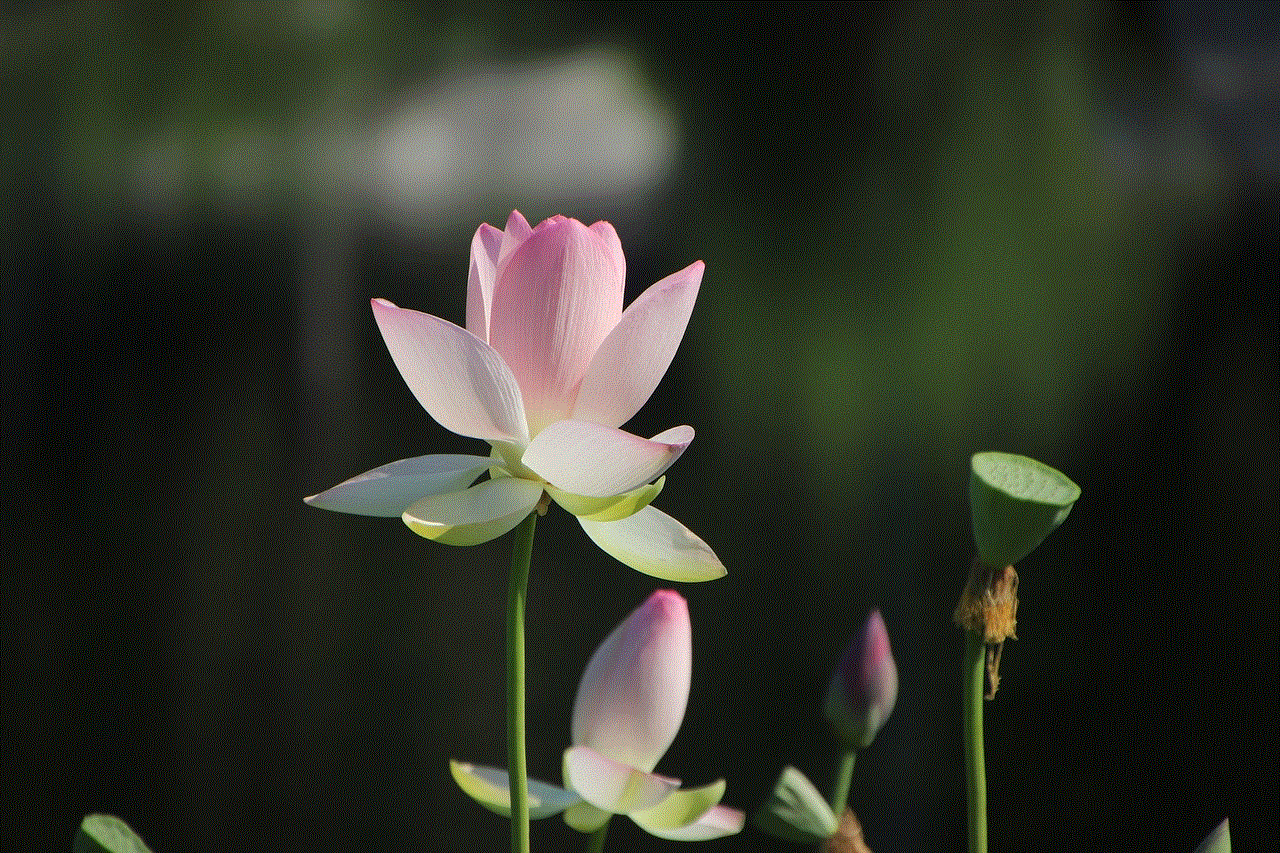
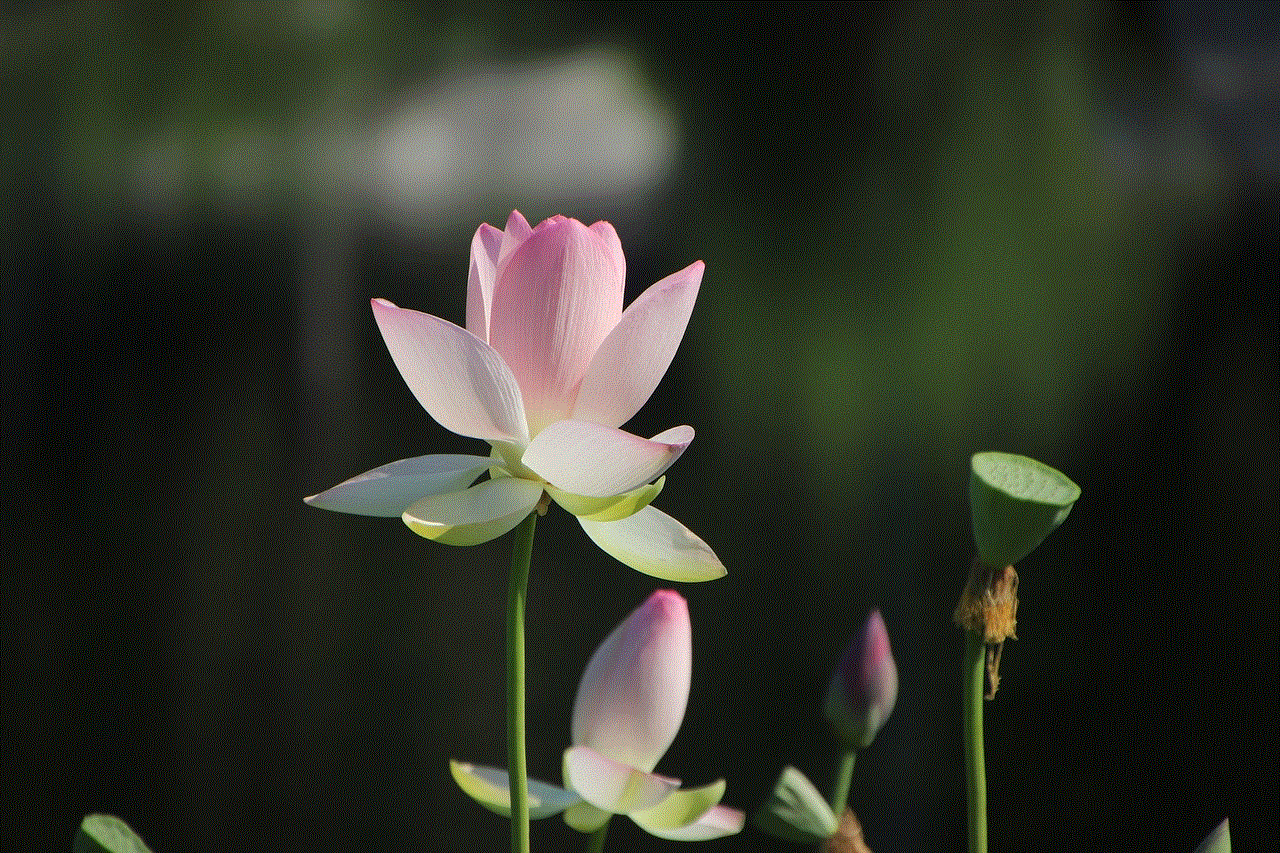
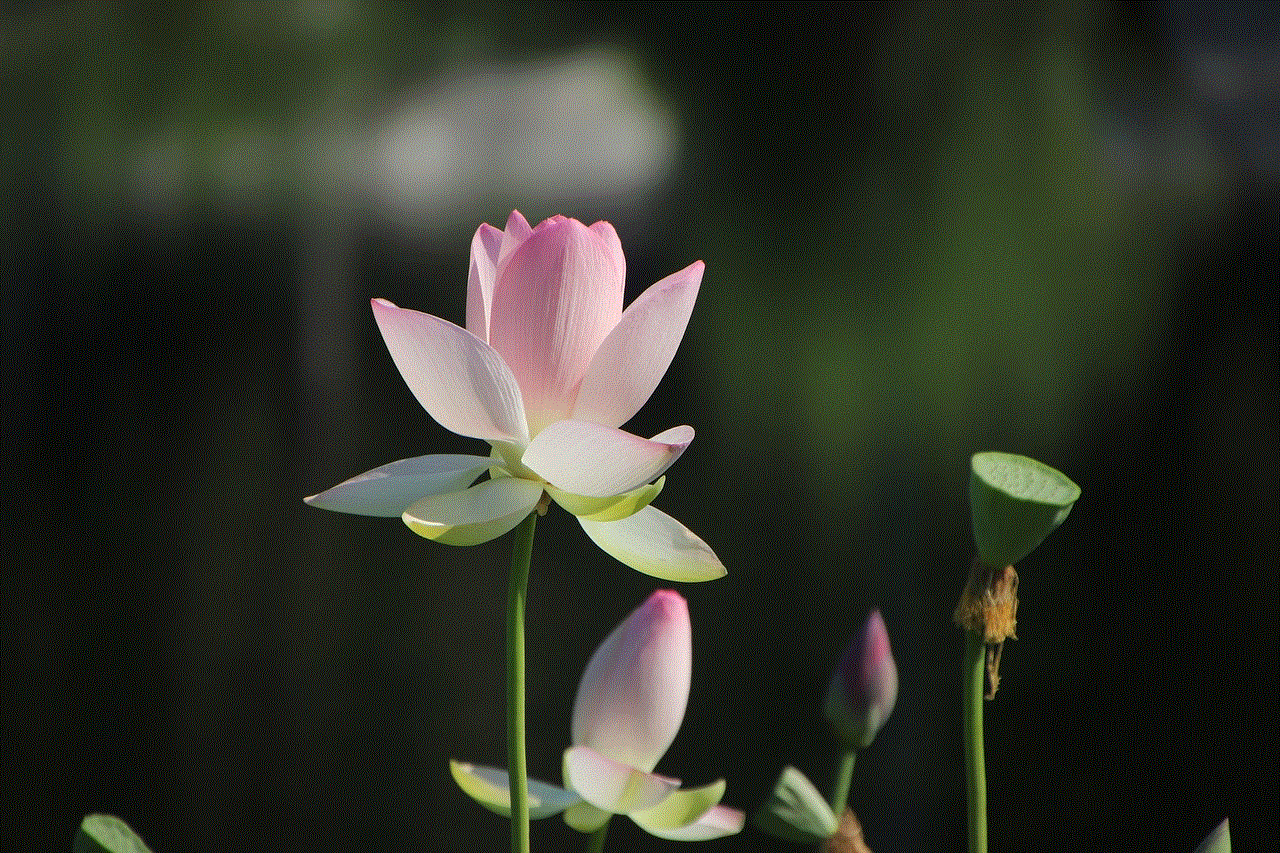
Before we dive into the different ways to crack an iPhone passcode, it’s essential to understand the legal and ethical implications of doing so. Trying to unlock someone else’s iPhone without their permission is considered a violation of their privacy, and in some cases, it may even be illegal. It’s crucial to obtain the owner’s consent before attempting to figure out their passcode. Now, with that being said, let’s explore some ways to unlock someone’s iPhone passcode.
1. Ask the owner
The most straightforward and ethical way to figure out someone’s iPhone passcode is to ask the owner themselves. If you have a genuine reason for needing to access their device, such as an emergency or work-related matter, the owner may be willing to share their passcode with you. However, if they refuse to provide it, you should respect their decision and not try to force them into giving it to you.
2. Use a password manager
If the person whose passcode you are trying to figure out uses a password manager, you may be able to gain access to their iPhone using it. A password manager is an application that securely stores all of a user’s passwords and login information. Some popular password managers, such as LastPass and Dashlane, have features that allow users to log in to their accounts using their fingerprints. If you can obtain the person’s fingerprint, you may be able to use it to unlock their iPhone and access their password manager.
3. Try common passcodes
People often use simple and easy-to-remember passcodes for their iPhones, such as 1234 or 0000. You can try these common passcodes if you’re trying to figure out someone’s iPhone passcode. You can also try using the person’s date of birth, phone number, or the last four digits of their Social Security number, as these are some other common passcodes people use.
4. Use iTunes to reset the passcode
If you have access to a computer with iTunes, you may be able to reset the passcode on the iPhone. Connect the iPhone to the computer and open iTunes. On the iPhone’s screen, you will see a prompt to “Trust this computer.” If you can get the owner to unlock the device and click on “trust,” you can then back up the iPhone’s data on the computer. Once the backup is complete, you can restore the iPhone to factory settings, which will remove the passcode and allow you to set a new one. However, this method will erase all the data on the iPhone, so make sure the owner is aware of this before proceeding.
5. Use iCloud to reset the passcode
If the iPhone is connected to iCloud, you may be able to reset the passcode remotely. Log in to iCloud using the person’s Apple ID and password and select the “Find My iPhone” option. From there, you can choose to “Erase iPhone,” which will remove the passcode and allow you to set a new one. Similar to the iTunes method, this will erase all the data on the iPhone, so make sure the owner is aware of this before proceeding.
6. Use a third-party software
There are various third-party software programs available that claim to unlock iPhone passcodes. However, these programs are often expensive and may not work as advertised. Some of them may even be harmful to your device. It’s essential to do thorough research before using any third-party software to avoid any potential risks.
7. Use Siri to bypass the passcode
If the person has enabled Siri while the iPhone is locked, you may be able to bypass the passcode. Activate Siri by holding down the home button and ask it to “Open Settings.” This will launch the settings app, and from there, you can access the passcode settings and change it.
8. Try the “Recovery Mode” method
If the iPhone has disabled itself after too many incorrect passcode attempts, you can try putting it into “Recovery Mode.” First, connect the iPhone to a computer with iTunes. Then, on the iPhone, hold down the “home” and “power” buttons simultaneously until you see the recovery mode screen. From there, you can choose to restore the iPhone to factory settings, which will remove the passcode and allow you to set a new one.
9. Use a brute force attack
A brute force attack is a method that involves trying all possible combinations of numbers to crack a passcode. However, this method is time-consuming and may not be successful, especially if the passcode is long and complicated. There are software programs available that can perform brute force attacks, but they are often expensive and may not work as intended.
10. Seek professional help
If all else fails, you can seek the help of a professional to figure out someone’s iPhone passcode. Some companies offer this service for a fee, and they use advanced techniques and tools to bypass the passcode. However, this option should only be considered as a last resort, as it may be costly and may not be guaranteed to work.



In conclusion, there are various methods and techniques you can try to figure out someone’s iPhone passcode. However, it’s essential to remember that attempting to access someone else’s device without their permission is a violation of their privacy and may even be illegal. It’s crucial to obtain the owner’s consent before trying any of the methods mentioned in this article. If you’re unable to gain access to the iPhone, it’s best to respect the owner’s privacy and not try to force your way into their device.