how to change parental controls on fortnite
Fortnite has become one of the most popular online video games in recent years. With its colorful graphics, exciting gameplay, and constant updates, it has captured the hearts of millions of players around the world. However, with its immense popularity, there have also been concerns regarding its content and the impact it may have on younger players. This is where parental controls come into play. In this article, we will discuss how to change parental controls on Fortnite, why they are important, and how they can be used to ensure a safe and enjoyable gaming experience for players of all ages.
What are Parental Controls?
Parental controls are features that allow parents or guardians to manage and monitor the content and online activities of their children. These controls can be set up on various devices, including gaming consoles, computers, and smartphones, and can restrict access to certain content or features based on age ratings or other criteria. In the case of Fortnite, parental controls can help parents limit the amount of time their children spend playing the game, restrict in-game purchases, and filter out inappropriate content.
Why are Parental Controls Important for Fortnite?
Fortnite is a free-to-play game, which means that anyone with a compatible device can download and play it. This makes it easily accessible to players of all ages, including young children. However, the game’s content is not suitable for all ages, and there have been instances where younger players have been exposed to inappropriate content or have overspent on in-game purchases without their parents’ knowledge. This is where parental controls come in – they allow parents to have control over their child’s gaming experience and ensure that they are not exposed to any harmful content.
How to Set Up Parental Controls on Fortnite?
Setting up parental controls on Fortnite is a straightforward process that can be done in a few simple steps. The controls can be accessed and managed through the Epic Games website, where players can log in with their Fortnite account details. Once logged in, they can navigate to the “Parental Controls” section and follow the prompts to set up the desired restrictions. Parents can also choose to set up controls on individual devices, such as gaming consoles or smartphones, to further customize their child’s gaming experience.
Types of Parental Controls on Fortnite
There are several types of parental controls that can be set up on Fortnite, depending on the desired level of restriction. These controls include:
1. Age Rating Restrictions: This control allows parents to restrict their child from playing games that are not suitable for their age. In the case of Fortnite, it can be set to allow only players above a certain age to access the game.
2. Time Limits: This control allows parents to set a time limit for how long their child can play Fortnite in a single session or per day. Once the set time limit is reached, the game will automatically shut down, and the child will not be able to continue playing.
3. In-Game Purchases: Fortnite offers players the option to purchase in-game items, such as skins and emotes, using real money. With this control, parents can either disable all in-game purchases or set a spending limit for their child’s account.
4. Voice Chat: Fortnite has a built-in voice chat feature that allows players to communicate with each other while playing. This control allows parents to disable this feature if they do not want their child to communicate with strangers online.
5. Friend Requests: This control allows parents to restrict their child from sending or receiving friend requests from other players. This can help prevent their child from interacting with strangers and potentially being exposed to inappropriate content.
6. Cross-Platform Play: Fortnite allows players to play with others on different platforms, such as PC, consoles, and mobile devices. This control allows parents to disable cross-platform play and limit their child’s interactions to players on the same platform.
7. Content Filters: This control allows parents to filter out certain words or phrases in the in-game chat. This can help prevent their child from being exposed to offensive or inappropriate language from other players.
Benefits of Using Parental Controls on Fortnite
Using parental controls on Fortnite can have a variety of benefits for both parents and children. These include:
1. Peace of Mind: Parental controls allow parents to have control over their child’s gaming experience, giving them peace of mind knowing that their child is not being exposed to any harmful content.
2. Manage Time Spent Gaming: With the time limit control, parents can ensure that their child does not spend too much time playing Fortnite and instead engages in other activities.
3. Control In-Game Purchases: The in-game purchases control can help prevent children from overspending on items without their parents’ consent.
4. Protect from Online Predators: By disabling the voice chat and friend requests features, parents can protect their child from interacting with strangers and potentially falling victim to online predators.
5. Encourage Responsible Gaming: By setting restrictions, parents can teach their child about responsible gaming habits and the importance of balancing screen time with other activities.
Tips for Parents When Using Parental Controls on Fortnite
While parental controls can be a useful tool for managing a child’s gaming experience, they are not a substitute for parental supervision and communication. Here are a few tips for parents to keep in mind when using parental controls on Fortnite:
1. Set Boundaries: It is essential to discuss with your child the boundaries you have set using parental controls and explain why they are in place.
2. Monitor Usage: Even with parental controls, it is essential to regularly monitor your child’s gaming activity and adjust the settings if needed.
3. Educate Your Child: Teach your child about online safety and the potential risks of interacting with strangers online.
4. Encourage Breaks: Encourage your child to take breaks from playing Fortnite and engage in other activities.
5. Communicate: Keep an open line of communication with your child and discuss any concerns or issues that may arise from playing Fortnite.
Conclusion
In conclusion, parental controls are an important tool for managing a child’s gaming experience on Fortnite. By setting up appropriate controls, parents can ensure that their child is not exposed to any harmful content and is practicing responsible gaming habits. However, it is essential to remember that parental controls are not a substitute for parental supervision and communication. By working together with your child, you can create a safe and enjoyable gaming experience for everyone.
snapchat disappearing
In today’s digital landscape, social media platforms have become an integral part of our daily lives. One platform that has taken the world by storm is Snapchat . Launched in 2011, Snapchat has become one of the most popular social media apps with over 250 million daily active users. Its unique feature of disappearing content has made it stand out from other platforms and has attracted a young audience. However, this feature has also raised concerns and controversies, leading many to question the safety and longevity of Snapchat. In this article, we will dive deeper into the concept of “Snapchat disappearing” and explore its impact on the app and its users.
Firstly, let’s understand what exactly is meant by “Snapchat disappearing”. The core concept of Snapchat is that the content posted by users, be it photos, videos, or messages, disappears after a set time. This time can range from one to ten seconds, and once the time is up, the content is gone forever. The idea behind this feature was to promote a more authentic and in-the-moment form of communication, without the pressure of creating a perfect post or fear of it being permanently available online. However, this feature has sparked a debate on the platform’s purpose and safety.
One of the main concerns raised by critics is that the disappearing feature promotes a false sense of security and encourages users to share inappropriate or explicit content, thinking it will disappear without any consequences. This has become a significant issue, especially among teenagers, who make up a large portion of Snapchat’s user base. In 2014, a study conducted by the Pew Research Center found that 41% of Snapchat users were between the ages of 18-24, and 71% were under the age of 34. This age group is more likely to engage in risky behaviors and may be more vulnerable to the potential dangers of disappearing content.
Furthermore, the disappearing feature has also raised concerns about cyberbullying and online harassment. With the content disappearing after a set time, it becomes difficult for victims to provide evidence of the abuse. This has been a major issue for parents, who are worried about their children’s safety on the app. In 2016, a study by the National Society for the Prevention of Cruelty to Children (NSPCC) found that Snapchat was the most commonly used app for cyberbullying among teenagers, with 37% of respondents experiencing bullying through disappearing content. This has led to calls for stricter regulations and measures to ensure the safety of users on the app.
In response to these concerns, Snapchat has implemented several safety measures, such as the “Report Abuse” feature, which allows users to report any inappropriate or offensive content. The app also has strict community guidelines and has a team dedicated to reviewing reported content and taking appropriate action. However, these measures have not been enough to combat the issue entirely, and incidents of cyberbullying and harassment continue to be reported on the app.
Apart from safety concerns, the disappearing feature has also raised questions about the app’s purpose and longevity. While it initially gained popularity for its unique concept, many now question its sustainability as a social media platform. With other platforms like Instagram and Facebook also offering similar features, Snapchat’s differentiating factor is no longer as unique. This has led to a decline in user growth and engagement, with Snapchat reporting a decrease in daily active users in the past few years. This has also affected the app’s revenue, with its parent company, Snap Inc., reporting a decline in revenue growth in recent years.
To counter this decline, Snapchat has been continuously updating its features and introducing new ones to attract and retain users. In 2018, the app redesigned its interface, aiming to make it more user-friendly and appealing to a wider audience. It also introduced the “Snap Map” feature, which allows users to see their friends’ real-time locations on a map. These efforts have helped the app regain some growth, but it still faces tough competition from other social media giants.
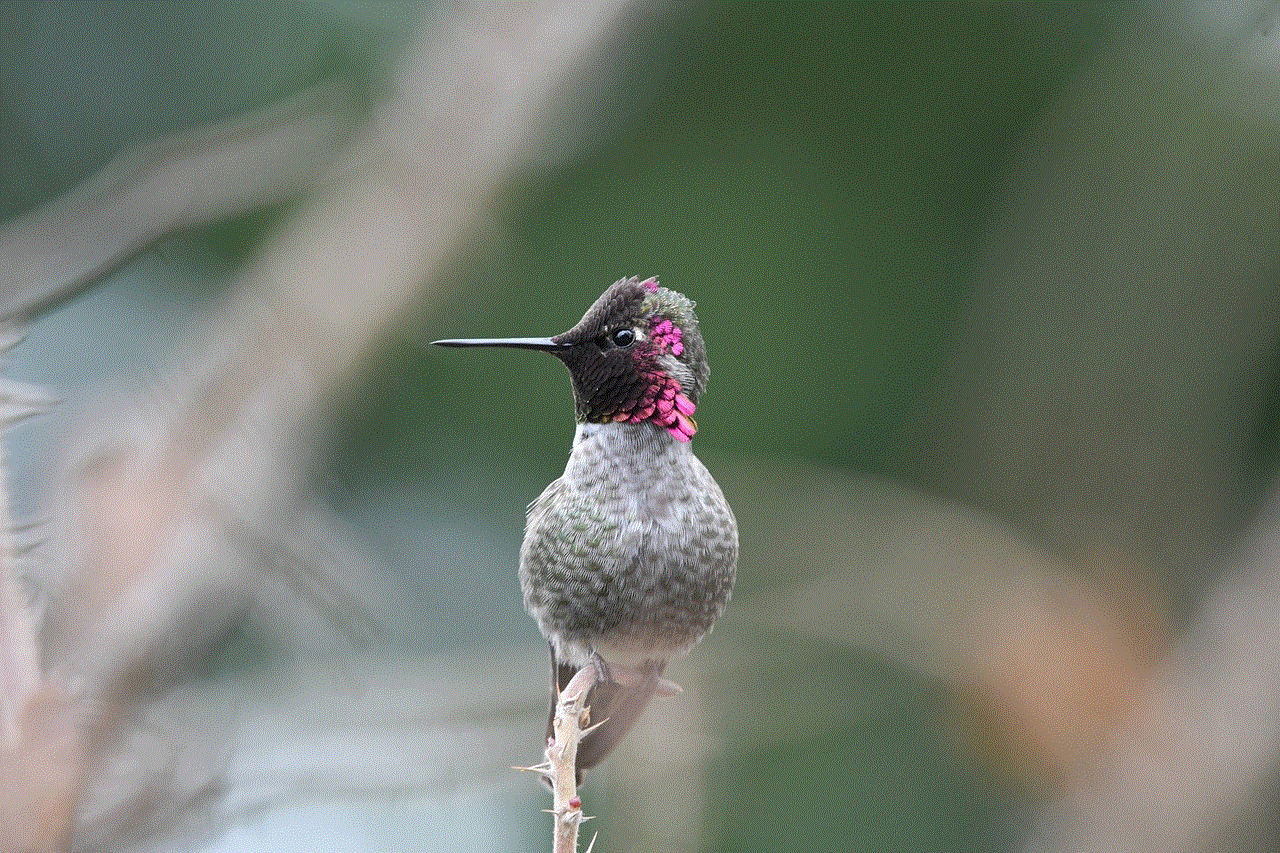
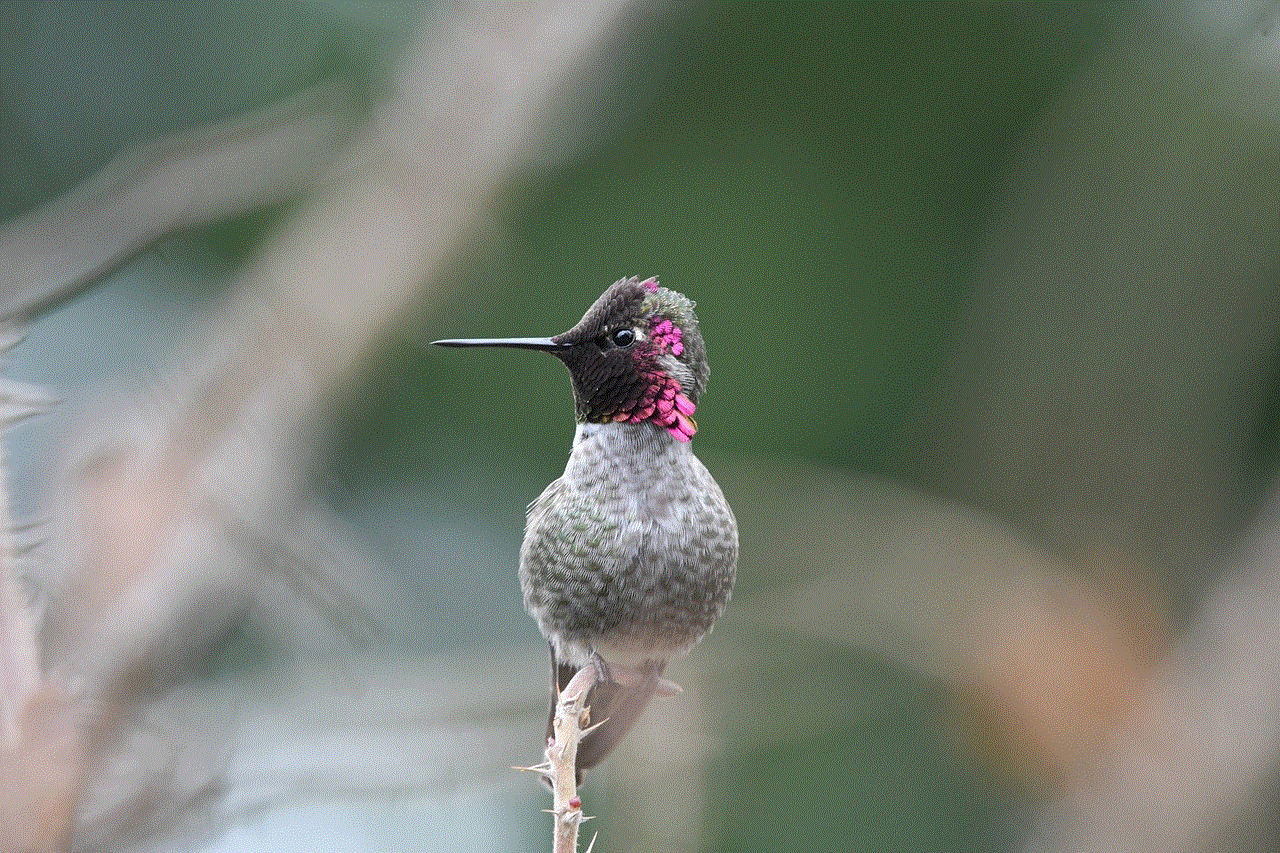
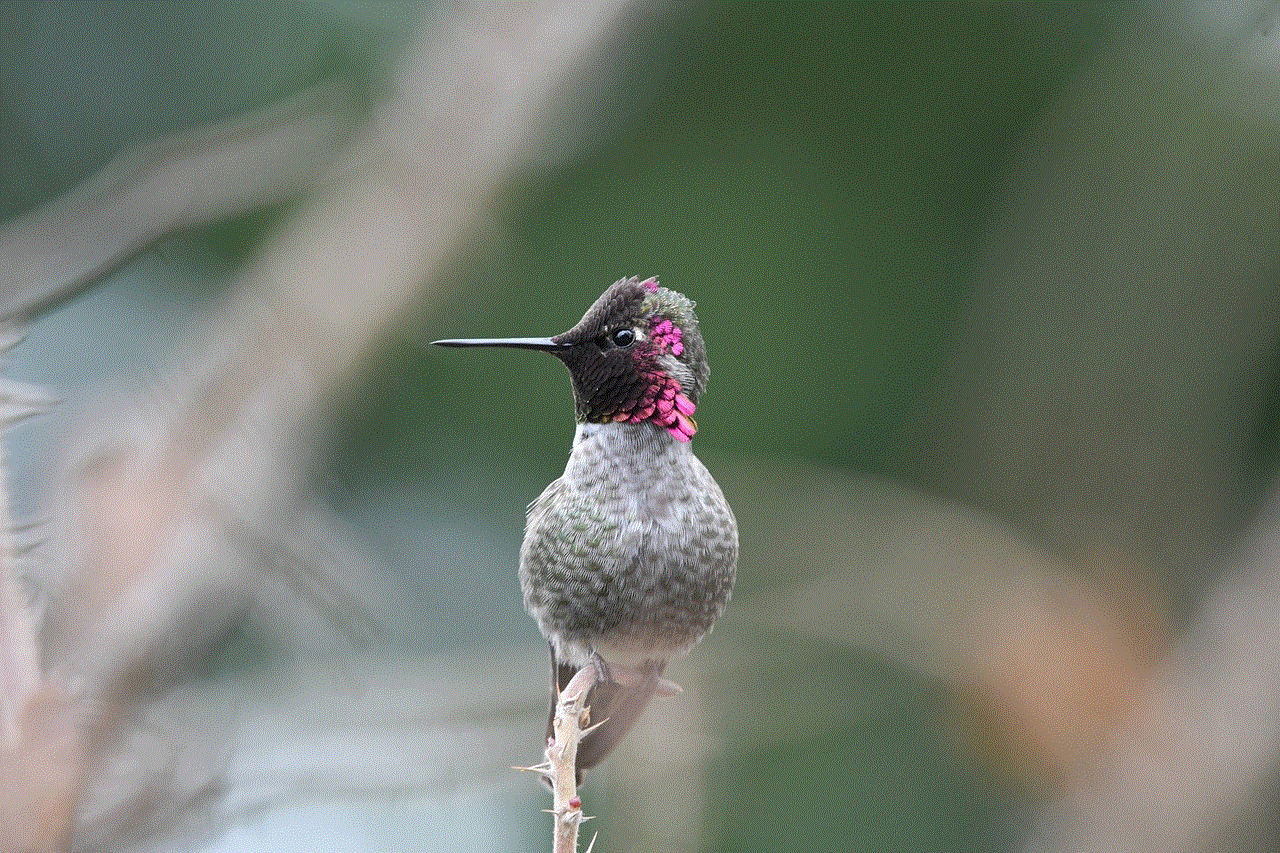
Another factor that has contributed to the declining popularity of Snapchat is its target audience. As mentioned earlier, the majority of Snapchat users are under the age of 34, which makes it less appealing to older demographics. This has also resulted in the platform being associated with younger users and has led to the perception of it being less professional or credible compared to other social media platforms. This has made it challenging for businesses and brands to utilize Snapchat as a marketing tool and has hindered its potential for revenue growth.
However, despite these challenges, Snapchat has managed to maintain a strong user base and has even seen growth in certain demographics. The platform’s unique features, such as filters and lenses, have become a significant draw for users, especially during events and holidays. Additionally, the app’s Discover section, which showcases content from publishers and celebrities, has also attracted a loyal following. Moreover, Snapchat has also been expanding its offerings, such as introducing original shows and games, to keep its users engaged and entertained.
In conclusion, Snapchat disappearing has been a defining feature of the app, but it has also been a source of controversy and concerns. While it promotes a more authentic form of communication, it has also raised issues of safety and sustainability. As the app continues to evolve and adapt to the changing social media landscape, it will be interesting to see how it addresses these concerns and maintains its relevance in the competitive world of social media.
how to hack into a steam account
Steam, the popular digital distribution platform for video games, has millions of users worldwide. With a wide variety of games available to purchase and play, it has become a go-to platform for gamers of all ages. However, with its vast user base, there are bound to be some who have malicious intentions, and one of them is to hack into a Steam account. In this article, we will delve into the world of hacking and explore how one can potentially hack into a Steam account.
Before we dive into the specifics of hacking a Steam account, let us first understand what hacking actually means. Hacking is the process of gaining unauthorized access to a computer system or network. It involves exploiting vulnerabilities in a system’s security to gain access to sensitive information or to cause harm. Hacking can take many forms, from stealing personal information to disrupting services and causing financial losses.
Now, coming back to hacking a Steam account, it is not an easy task. Valve Corporation, the company behind Steam, has implemented several security measures to protect its users’ accounts. These include two-factor authentication, email confirmation for logins from new devices, and the ability to change account passwords regularly. However, hackers are always finding new ways to bypass these security measures and gain access to accounts. Let us explore some of the methods that hackers use to hack into a Steam account.
1. Phishing
Phishing is one of the most common methods used by hackers to gain access to Steam accounts. It involves creating fake websites that look like the legitimate Steam website and tricking users into entering their login credentials. These websites often have URLs that are similar to the real Steam website, making it difficult for users to distinguish between the two. Hackers then use the stolen login credentials to access the victim’s account and change the password, locking the original owner out of their account.
2. Social engineering
Social engineering is another method used by hackers to gain access to Steam accounts. It involves manipulating and tricking users into providing sensitive information, such as login credentials or personal information. This can be done through various means, such as sending fake emails or messages claiming to be from Steam support, asking users to provide their login credentials for verification purposes.
3. Keylogging
Keylogging is a method where hackers use a software program to record keystrokes made by a user on their computer. This allows them to capture login credentials and other sensitive information entered by the user. Hackers can then use this information to gain access to the victim’s Steam account.
4. Brute force attacks
Brute force attacks involve using software programs to repeatedly guess login credentials until the correct combination is found. This method is time-consuming, but it can be successful if the hacker is persistent enough. To prevent brute force attacks, Steam has implemented a login cooldown timer, which locks the account for a specific period after multiple failed login attempts.
5. Malware
Malware, short for malicious software, is a type of software designed to gain unauthorized access to a computer system. Hackers can use malware to infect a user’s computer and gain access to their Steam account. Malware can be spread through various means, such as email attachments, malicious links, or infected websites.
6. Exploiting vulnerabilities
Hackers can also exploit vulnerabilities in the Steam platform itself to gain access to user accounts. These vulnerabilities can be in the form of bugs or loopholes in the system that can be exploited to bypass security measures. Hackers can also target users with outdated software or operating systems, as they are more vulnerable to such attacks.
7. Buying stolen accounts
Another way hackers can gain access to a Steam account is by purchasing stolen accounts from the dark web. These accounts are usually obtained through phishing or social engineering attacks and are sold at a fraction of their original price. The buyer can then use the stolen account to purchase games or make other transactions, leaving the original owner with a locked account.
8. Dictionary attacks
Similar to brute force attacks, dictionary attacks use a list of common words or phrases to guess login credentials. These attacks are more successful if the victim has used an easily guessable password. To prevent dictionary attacks, Steam has implemented a password strength checker, which prompts users to choose a strong password.
9. SIM swapping
SIM swapping is a social engineering technique where hackers convince a victim’s mobile service provider to transfer the victim’s phone number to a SIM card under their control. This allows the hacker to receive the victim’s 2FA (two-factor authentication) codes, which they can use to access the victim’s Steam account and change the password.
10. Insider threats
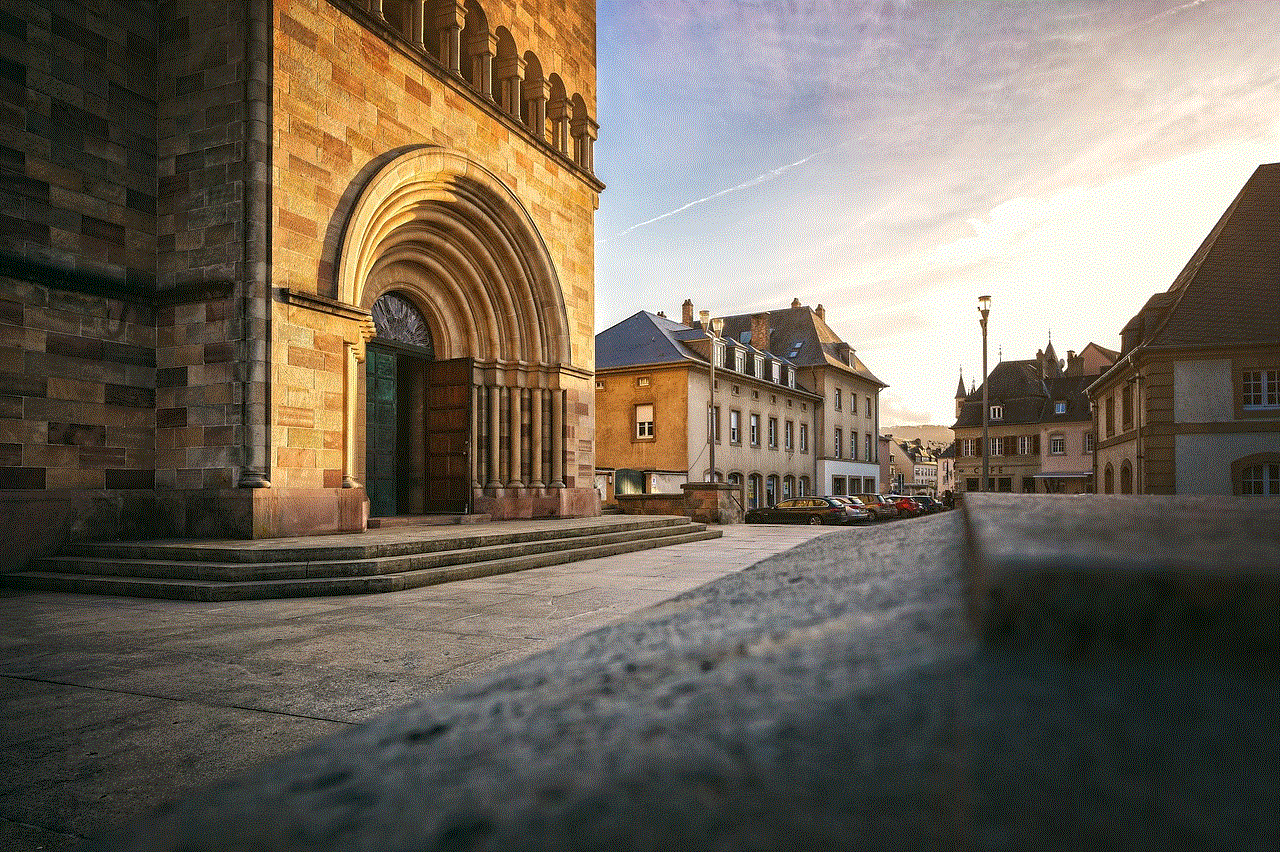
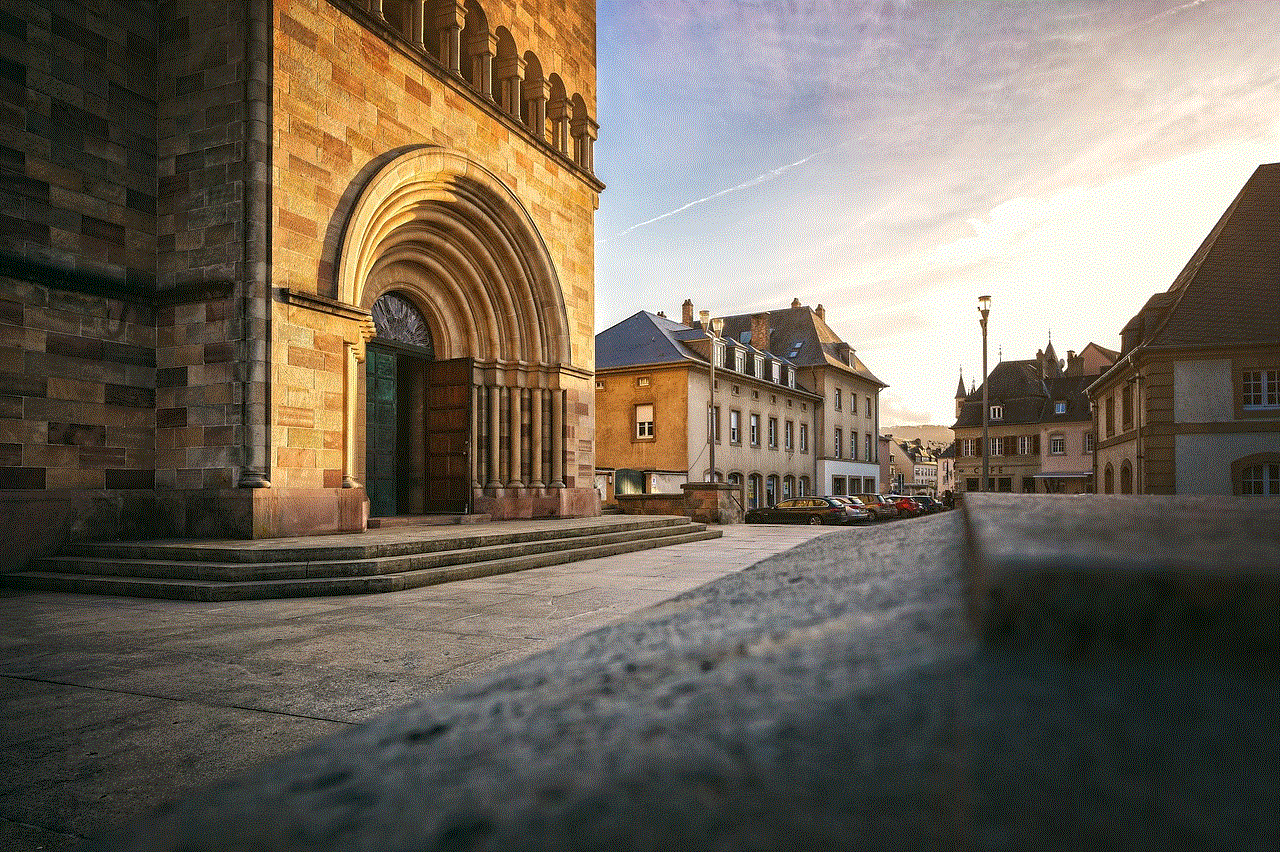
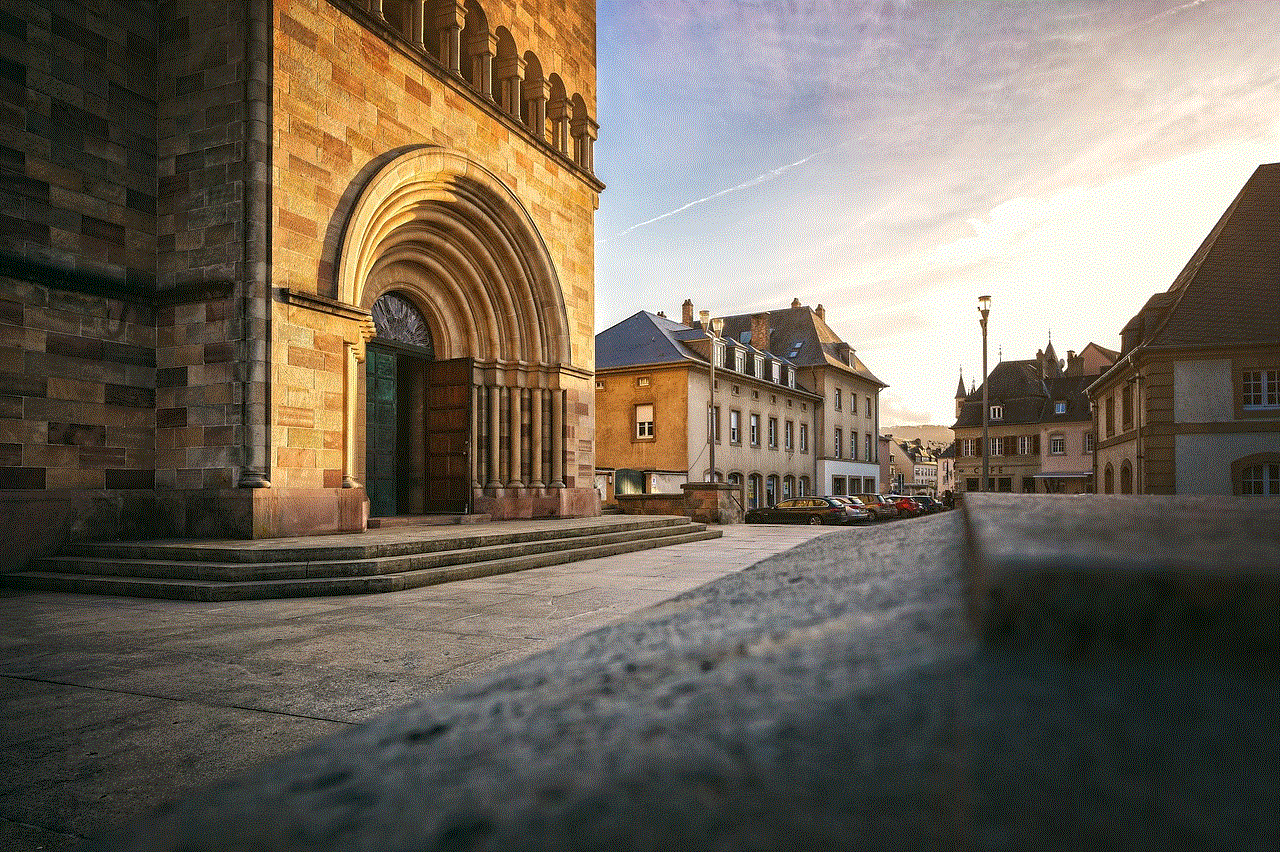
Insider threats refer to attacks carried out by someone who has authorized access to the system. This could be an employee of Valve Corporation or someone who has access to a user’s computer. Insiders can use their access to bypass security measures and gain access to user accounts.
In conclusion, hacking into a Steam account is a serious offense that can have severe consequences for both the victim and the hacker. It is essential for Steam users to be aware of the various methods used by hackers to gain access to their accounts and take necessary precautions to protect themselves. These include using strong and unique passwords, enabling two-factor authentication, and being cautious of suspicious emails or messages. Additionally, Valve Corporation is continuously updating their security measures to prevent hacking attempts, but it is ultimately the responsibility of the user to keep their account safe and secure.