bitdefender game mode
In today’s digital world, gaming has become a popular pastime for people of all ages. With the rise of online gaming and the emergence of gaming communities, more and more people are spending hours in front of their screens, immersing themselves in virtual worlds and competing against players from all over the globe. However, with the increase in gaming comes the need for proper cybersecurity measures to protect users from potential threats. This is where Bitdefender game mode comes into play. In this article, we will delve into the importance of game mode and how Bitdefender is revolutionizing the way gamers protect their devices while playing.
Before we get into the specifics of Bitdefender game mode, let’s first understand what it is and how it works. Game mode is a feature found in antivirus software that allows users to optimize their system’s performance while playing games. When enabled, game mode temporarily disables certain background processes, such as scans and updates, to free up system resources and minimize interruptions during gameplay. This ensures that gamers can have a seamless and uninterrupted gaming experience without compromising their device’s security.
Bitdefender, a leading cybersecurity company, understands the needs of gamers and has developed a game mode feature that goes beyond just optimizing system performance. Their game mode is specifically designed to cater to the unique requirements of gamers, providing them with a hassle-free and secure gaming experience. Let’s take a closer look at how Bitdefender game mode benefits gamers.
1. Enhanced Performance: The primary purpose of game mode is to enhance system performance while gaming, and Bitdefender game mode does just that. By disabling background processes, it frees up system resources, allowing the game to use them entirely. This results in improved frame rates, reduced input lag, and smoother gameplay, giving gamers an edge over their opponents.
2. Automatic Detection: Bitdefender game mode is designed to automatically detect when a user is playing a game and enable itself accordingly. This means that gamers don’t have to manually enable game mode every time they want to play a game. This also eliminates the risk of forgetting to turn on game mode and exposing the system to potential threats.
3. Real-time Protection: While most antivirus software disables real-time protection when game mode is enabled, Bitdefender continues to provide real-time protection against all types of malware and cyber threats. This ensures that gamers can enjoy a secure gaming experience without having to worry about their device’s safety.
4. Minimizes Interruptions: One of the most significant benefits of Bitdefender game mode is its ability to minimize interruptions while gaming. This means that gamers won’t have to deal with annoying pop-ups, notifications, or updates that can disrupt their gameplay. With Bitdefender game mode, gamers can focus on their game without any distractions.
5. Customization Options: Bitdefender game mode offers users the option to customize their gaming experience according to their preferences. Users can choose to disable specific background processes, set a schedule for game mode to turn on and off, and even add games to a whitelist, ensuring that they always have a smooth and secure gaming experience.
6. Multi-platform Support: Bitdefender game mode is available on multiple platforms, including Windows, Mac, and Android devices. This means that gamers can enjoy the benefits of game mode on their preferred devices and operating systems, giving them the flexibility to switch between devices without having to compromise on their security.
7. Compatibility with Popular Games: Bitdefender game mode is compatible with most popular games, including online multiplayer games, single-player games, and even games played through emulators. This means that gamers can enjoy an uninterrupted gaming experience regardless of the type of game they are playing.
8. Protection Against Hackers: With the rise of online gaming, the risk of hackers targeting gamers has also increased. Hackers use various tactics, such as phishing scams and malware, to steal user data and disrupt gameplay. Bitdefender game mode provides an additional layer of protection against such threats, ensuring that gamers can play safely without worrying about their personal information being compromised.
9. Parental Control: Bitdefender game mode also offers parental control features, allowing parents to monitor and control their child’s gaming activities. Parents can set time limits, restrict access to certain games, and even monitor their child’s online activity to ensure that they are safe while gaming.
10. Minimal System Impact: Unlike other antivirus software, Bitdefender game mode has minimal impact on system resources, ensuring that gamers can enjoy a seamless gaming experience without any slowdowns or lags. This is especially important for gamers who play on low-end devices, as game mode provides them with the ability to run games smoothly without compromising on security.
In conclusion, Bitdefender game mode is a game-changer for the gaming community. It offers a perfect balance between performance and security, ensuring that gamers can enjoy their favorite games without having to compromise on either. With its multiple benefits and customizable options, Bitdefender game mode has become a must-have for gamers who want to stay protected while gaming. So, the next time you sit down to play your favorite game, make sure to enable Bitdefender game mode and have a worry-free gaming experience.
how to get whatsapp chat history of other mobile
In the digital age, communication has become easier and more convenient than ever before. One of the most popular messaging apps, WhatsApp , has revolutionized the way we connect with others. With over 2 billion users worldwide, it has become an integral part of our daily lives. However, have you ever wondered if it is possible to get access to someone else’s WhatsApp chat history? In this article, we will explore the various ways to retrieve WhatsApp chat history from other mobile devices.
Before we delve into the methods, it is essential to understand the importance of privacy and consent. While it may seem tempting to access someone’s WhatsApp chat history, it is considered a breach of privacy and is unethical. It is crucial to have the consent of the person whose chat history you wish to retrieve. It is also essential to note that violating someone’s privacy without their permission is illegal and can lead to serious consequences.
With that being said, there are a few ways you can obtain WhatsApp chat history from another mobile device. The first method is to use WhatsApp’s built-in backup feature. WhatsApp allows users to backup their chats to Google Drive (for Android users) or iCloud (for iOS users). If the person whose chat history you want to access has enabled this feature, you can easily retrieve their chat history.
To do so, you will need to have access to their Google account (for Android users) or iCloud account (for iOS users). Once you have gained access, you can go to the Google Drive or iCloud settings and look for the WhatsApp backup. If the person has enabled the backup feature, you will be able to see the chat history files. You can then download these files and view them on your device.
However, this method has its limitations. Firstly, the person must have enabled the backup feature, which is not always the case. Secondly, even if the backup is available, it may not contain the most recent chats as WhatsApp only backs up data at specific intervals. Lastly, this method is also not suitable for viewing deleted chats as the backup will not contain them.
The second method involves using third-party software or apps. There are various apps and software available that claim to retrieve WhatsApp chat history from other mobile devices. These apps use advanced technology to bypass WhatsApp’s security protocols and access the chat history. However, these methods are not reliable, and most of these apps are scams that aim to steal personal information.
Moreover, using third-party apps or software is also considered illegal as it violates WhatsApp’s terms of service. In some countries, it is also considered a criminal offense. Therefore, it is advisable to steer clear of these methods and not risk your privacy and security.
Another way to obtain WhatsApp chat history is by using WhatsApp Web. This method only works if you have physical access to the person’s mobile device. To do so, you will need to open WhatsApp on their phone and go to the WhatsApp Web option. This will generate a QR code that you can scan using your device. Once scanned, you will be able to see all the chats on your device.
However, this method has its limitations as well. Firstly, you will need to have access to the person’s phone, which may not always be possible. Secondly, the person may receive a notification on their phone that their account is being used on WhatsApp Web, which may raise suspicion.
The next method is to use a WhatsApp spy app. These apps are specifically designed to monitor someone’s WhatsApp activity. They work by installing the app on the person’s device, and it will run in the background, recording all the chats and activities on WhatsApp. These apps are discreet, and the person whose chats you are monitoring will not know about it.
However, using WhatsApp spy apps is also considered unethical and illegal. It is a violation of someone’s privacy, and it is essential to have their consent before using such apps. Moreover, most of these apps come with a hefty price tag and may not be affordable for everyone.
Another way to access someone’s WhatsApp chat history is by using data recovery software. If the person has deleted their chats, there is a possibility that they can be recovered using data recovery software. These software work by scanning the device’s memory and retrieving any deleted data. However, this method is not guaranteed to work, and it may not be able to recover all the deleted chats.
In addition to the methods mentioned above, there is one more way to access someone’s WhatsApp chat history – by contacting WhatsApp support. If you have a valid reason to access someone’s chat history, you can reach out to WhatsApp support and request them to provide you with the chat history. However, this method is only applicable in extreme cases, such as a legal dispute, and is not available for personal use.
In conclusion, while it is possible to retrieve WhatsApp chat history from other mobile devices, it is important to remember that it is considered a violation of privacy and is unethical. It is crucial to have the person’s consent before attempting to access their chat history. Moreover, most of the methods mentioned above are not reliable, and some are also considered illegal. Therefore, it is advisable to refrain from trying to access someone’s WhatsApp chat history without their permission.
how to get rid of privacy report on safari
Safari is a popular web browser developed by Apple Inc. and is the default browser on all Apple devices. It is known for its sleek design, user-friendly interface, and efficient browsing capabilities. However, one of the features that can be quite annoying for users is the privacy report. This report appears when you open a new tab or window on Safari and informs you about the trackers that are present on the website you are visiting. While this might seem like a useful feature for some, others might find it intrusive and want to get rid of it. In this article, we will discuss how you can disable the privacy report on Safari and why you might want to do so.
What is the Privacy Report on Safari?
When you open a new tab or window on Safari, a small icon in the address bar indicates the number of trackers present on the website you are visiting. Clicking on this icon reveals a detailed report about the trackers, including the number of trackers, their category, and the websites they are associated with. This feature was introduced by Apple to help users understand how their online activities are being tracked and to give them more control over their privacy. However, some users find this feature to be intrusive and want to disable it.
How to Disable the Privacy Report on Safari?
Disabling the privacy report on Safari is a simple process that can be done in a few easy steps. Here’s how you can do it:
Step 1: Open Safari on your device and click on “Safari” in the menu bar.
Step 2: From the drop-down menu, select “Preferences.”
Step 3: In the “Preferences” window, click on the “Privacy” tab.
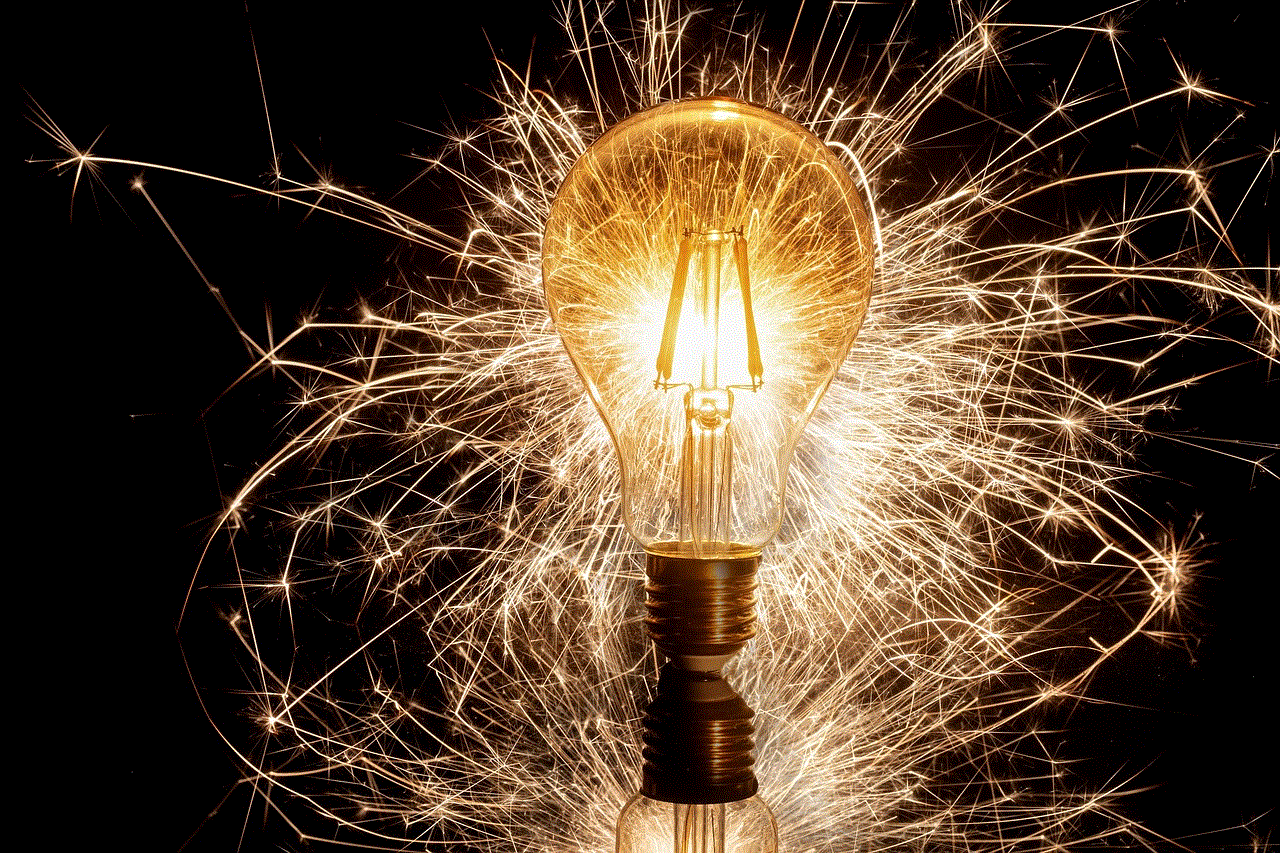
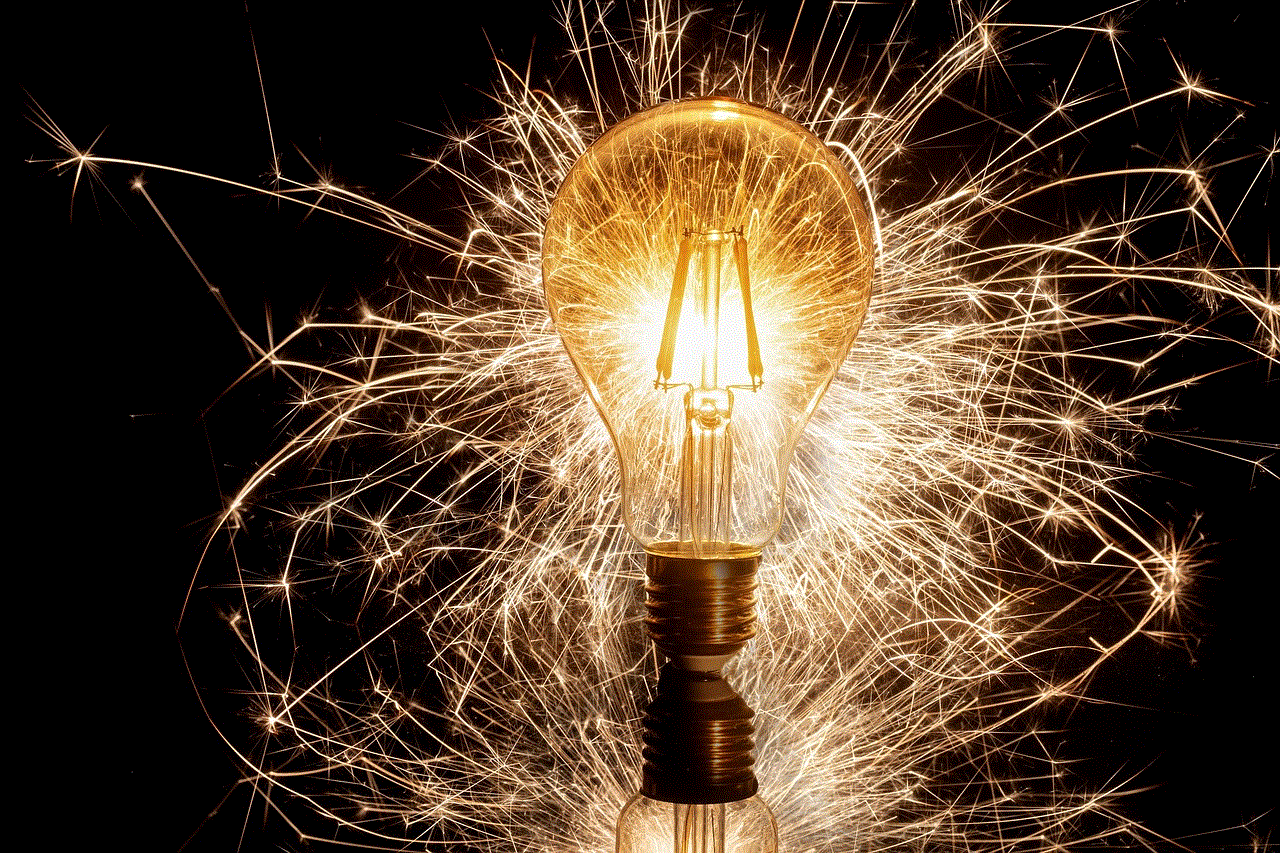
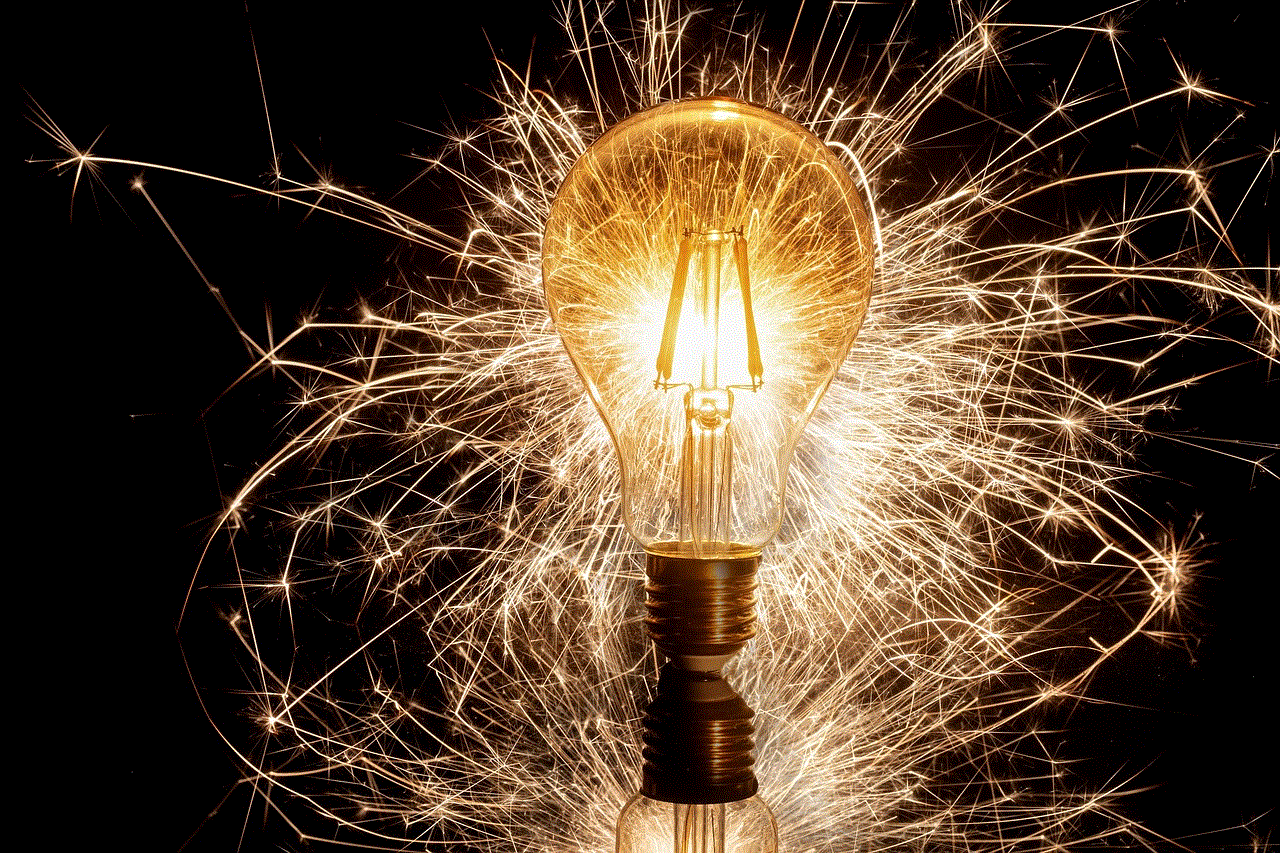
Step 4: Under the “Website tracking” section, uncheck the box next to “Show website icons in tabs.”
Step 5: Close the “Preferences” window and open a new tab or window in Safari to check if the privacy report is disabled.
If you are using Safari on a Mac, you can also disable the privacy report by clicking on the “View” menu and unchecking the option “Show website icons in tabs.” This will remove the privacy report from all the tabs and windows that you open in Safari.
Why You Might Want to Disable the Privacy Report on Safari
While the privacy report on Safari might seem like a useful feature to some, there are a few reasons why you might want to disable it. Let’s take a look at some of these reasons:
1. It can be intrusive:
For some users, the privacy report can be intrusive and disrupt their browsing experience. The constant reminder of being tracked by various websites can be annoying, and they might prefer not to see it every time they open a new tab or window.
2. It can slow down your browsing:
The privacy report feature on Safari works by constantly scanning websites for trackers, which can slow down your browsing experience. This can be especially frustrating if you are using a slow internet connection.
3. It might not be accurate:
The privacy report on Safari is not always accurate and can sometimes show false positives. This can create unnecessary concerns for users and might lead them to avoid certain websites that they believe are tracking them, even though they might not be.
4. It might not be necessary:
Some users might not find the privacy report to be necessary as they are already taking steps to protect their online privacy, such as using ad blockers or VPNs. In such cases, the privacy report can be redundant and can be disabled to avoid any unnecessary clutter on the browser.
5. It only shows trackers, not all forms of tracking:
The privacy report on Safari only shows the trackers that are present on a website, but it does not indicate other forms of tracking, such as cookies or fingerprinting. This means that even if a website does not have any trackers, it can still track your activities through other means.
Alternatives to the Privacy Report Feature on Safari
If you are concerned about your online privacy and want to have more control over it, there are other options you can explore instead of relying on the privacy report feature on Safari. Some of these alternatives include:
1. Use a different web browser:
If you are not comfortable with the privacy report feature on Safari, you can switch to a different web browser that offers more privacy-focused features, such as Mozilla Firefox or Brave. These browsers have built-in features that block trackers and protect your online privacy.
2. Use a VPN:
A Virtual Private Network (VPN) is an excellent tool for protecting your online privacy. It encrypts your internet connection, making it difficult for anyone to track your online activities. There are many VPN services available that you can choose from, and some of them are even free.
3. Use an ad blocker:
Ad blockers not only block annoying ads but also prevent websites from tracking your activities by blocking trackers. There are many ad blockers available for Safari, such as uBlock Origin and AdGuard, which can be easily installed as extensions.
4. Enable “Do Not Track”:
Safari has a “Do Not Track” (DNT) feature that sends a request to websites not to track your activities. While this is not a foolproof method, it can still provide some level of protection against tracking.



In conclusion, the privacy report feature on Safari can be useful for some users who want more control over their online privacy. However, for others, it can be intrusive and unnecessary. If you fall into the latter category, you can easily disable this feature using the steps mentioned above. Additionally, you can explore other options to protect your online privacy, such as using a different browser, VPN, ad blocker, or enabling the “Do Not Track” feature. Ultimately, it is up to you to decide what level of privacy you are comfortable with and take the necessary steps to protect it.