people’s search history
In today’s digital age, privacy is a major concern for many individuals. With the increasing use of technology and the internet, people’s personal information is being collected, stored, and used in various ways. One aspect of this that has raised concerns is people’s search history. Every time someone uses a search engine, their search history is recorded and can be accessed by various parties. This has raised questions about the implications of having one’s search history available to others and the potential consequences it may have. In this article, we will delve into the topic of people’s search history, its significance, and the potential impact it has on our lives.
To begin with, let us first understand what is meant by people’s search history. The term refers to the record of all the searches a person has made using a search engine, such as Google, Bing, or Yahoo. Every time a query is typed into a search engine and the enter key is pressed, the search engine records the search term, the time and date of the search, and the IP address of the device used. This data is then stored and can be accessed by the search engine company, advertisers, and government agencies, among others.
One of the main concerns with people’s search history is the invasion of privacy. It is a widely accepted fact that people have the right to privacy, which means they have the right to keep their personal information and activities confidential. However, with search engines recording and storing individuals’ search history, this right is being compromised. The information collected can reveal a lot about a person’s interests, beliefs, and even their location. This can be used by companies to target specific ads and products to individuals, which can be seen as an invasion of their private space.
Moreover, the availability of people’s search history can also be used to manipulate individuals. Search engines use algorithms to personalize search results based on a person’s search history. This means that the results shown to a person may be different from those shown to someone else, even if they search for the same term. This personalization can create a filter bubble, where individuals are only exposed to information that aligns with their beliefs and interests. This can lead to a narrow-minded perspective and limit one’s exposure to diverse opinions and ideas.
Furthermore, the collection of people’s search history can also have serious implications on their security. As mentioned earlier, search engines record the IP addresses of devices used to make searches. This can be used by hackers to gain access to a person’s computer or other devices. Additionally, if a person’s search history is accessed by unauthorized parties, it can reveal sensitive information such as banking details, passwords, and other personal information. This can lead to identity theft and financial fraud, which can have devastating consequences.
Another aspect that needs to be considered when discussing people’s search history is the role of search engine companies. These companies have access to a vast amount of personal information, which they use for various purposes. While they claim to use this data to improve user experience and provide personalized services, there have been instances where this information has been misused. In 2018, it was revealed that Facebook had allowed the data of millions of users to be accessed by a political consulting firm without their consent. This incident highlighted the potential misuse of personal information collected by search engines.
Moreover, the availability of people’s search history can also have an impact on their job prospects. With employers increasingly using the internet to research potential candidates, a person’s search history can have a significant impact on their employability. For instance, if a person’s search history reflects extreme political or religious views, it can be a red flag for employers. This can lead to discrimination and limit job opportunities for individuals.
On the other hand, some argue that having access to people’s search history can also have its benefits. For instance, it can be used to improve the quality of search results, making them more accurate and relevant. Additionally, the data collected can also be used for research purposes, providing insights into consumer behavior and trends. This can help companies tailor their products and services to better meet the needs and preferences of their target audience.
Furthermore, search history can also be used for law enforcement purposes. In cases where a person is suspected of criminal activities, their search history can provide valuable evidence and lead to their apprehension. This has been seen in various instances, such as the arrest of the Golden State Killer in 2018. The suspect was identified through DNA evidence obtained from a genealogy website and his search history.
In addition, people’s search history can also be used as a tool for education and self-improvement. By analyzing their search history, individuals can gain insights into their interests and behavior patterns. This can help them understand themselves better and make positive changes in their lives. For instance, a person may discover that they often search for unhealthy food options and can use this information to make healthier choices.
To address the concerns regarding people’s search history, various measures have been taken. For instance, search engine companies have introduced privacy settings that allow users to control the amount of data collected and shared. Additionally, the European Union has implemented the General Data Protection Regulation (GDPR), which gives individuals more control over their personal data and how it is used. However, these measures may not be enough to fully protect individuals’ privacy and security.
In conclusion, people’s search history is a topic that raises significant concerns regarding privacy, security, and manipulation. While it has its advantages, the potential consequences of having one’s search history available to others cannot be ignored. As individuals, we must take steps to protect our privacy by being mindful of what we search for and using privacy settings provided by search engines. At the same time, it is essential for policymakers to address this issue and ensure that individuals’ personal information is not misused. Only then can we strike a balance between the benefits and risks associated with people’s search history.
how can you block a phone number with comcast?
In today’s digital age, receiving unwanted calls from telemarketers, scammers, or even ex-partners has become an all too common occurrence. These calls can be not only annoying but also invade our privacy and disrupt our daily lives. Fortunately, many phone service providers, including Comcast, now offer the option to block phone numbers to protect their customers from these unwanted calls. In this article, we will discuss how you can effectively block a phone number with Comcast, as well as why it is important to do so.
First, let’s understand what Comcast is and what services it provides. Comcast is a telecommunications company that offers various services, including cable television, internet, and phone services. As part of its phone service, Comcast provides its customers with the option to block unwanted phone numbers. This feature is known as “call screening” and can be activated by logging into your Comcast account online or by calling their customer service.
Now, let’s delve into the steps to block a phone number with Comcast. The process is quite simple and can be done in a few easy steps. The first step is to log in to your Comcast account online. If you do not have an online account, you can easily create one by providing your account number and other necessary information. Once you have logged in, navigate to the “Phone” section, and select “Call Screening.” Here, you will find a list of all the numbers that have been blocked previously. To add a new number to this list, click on “Add New Number” and enter the number you want to block. You can also choose to block all anonymous or private numbers by selecting the appropriate option.
Another way to block a number with Comcast is by directly calling their customer service. Simply dial their toll-free number and follow the instructions given by the automated voice system. You will be prompted to enter the phone number you want to block, and once done, the number will be added to your call screening list.
Now that you know how to block a phone number with Comcast let’s understand why it is important to do so. The primary reason to block a phone number is to avoid unwanted and annoying calls. These calls can come from telemarketers trying to sell you something, scammers attempting to steal your personal information, or even from individuals who may have a grudge against you. By blocking these numbers, you can save yourself the frustration and stress of receiving these calls repeatedly.
Moreover, blocking a phone number can also protect your privacy. With the rise of technology, it has become easier for scammers and fraudsters to obtain people’s personal information through phone calls. By blocking their numbers, you are safeguarding your personal information and reducing the risk of falling prey to scams.
Another important reason to block a phone number with Comcast is to protect yourself from harassment. Unfortunately, many individuals face harassment through phone calls, whether it’s from an ex-partner or a stranger. By blocking their number, you can prevent them from contacting you and potentially causing harm.



Furthermore, blocking a phone number can also help you maintain a healthy work-life balance. If you receive work-related calls after working hours, it can disrupt your personal time and cause unnecessary stress. By blocking these numbers, you can create a boundary between your work and personal life, allowing you to relax and unwind after working hours.
In addition to these reasons, blocking a phone number with Comcast also gives you a sense of control. You can choose which numbers you want to block and have the power to stop unwanted calls from interrupting your daily routine. This can provide a sense of peace and make you feel more in charge of your phone and your privacy.
While blocking a phone number with Comcast is an effective way to avoid unwanted calls, it is essential to note that it is not a foolproof solution. Some scammers may use different numbers to contact you, and blocking one number may not prevent them from reaching you again. Therefore, it is crucial to remain vigilant and not share any personal information over the phone with unknown callers, even if they claim to be from a reputable organization.
In conclusion, unwanted phone calls have become a widespread issue, and blocking phone numbers has become a necessary step to protect our privacy and maintain our peace of mind. As a Comcast customer, you now have the option to block phone numbers through their call screening feature. By following the simple steps mentioned above, you can effectively block any unwanted calls and take control of your phone. Remember, your privacy and well-being should always be a top priority, and by blocking unwanted phone numbers, you are taking a step towards protecting yourself and your loved ones.
bitdefender web protection keeps turning off
In today’s digital age, internet security has become a top priority for individuals and businesses alike. With the rise of cyber threats and online scams, it is crucial to have a reliable and effective web protection system in place. One such popular tool is Bitdefender, a leading cybersecurity company that offers a range of products to keep your devices safe from online threats. However, some users have reported an issue with Bitdefender’s web protection feature constantly turning off. In this article, we will delve deeper into this problem and explore possible solutions.
Before we discuss the issue at hand, let’s first understand what Bitdefender’s web protection feature is and how it works. It is a component of Bitdefender’s Total Security suite that provides real-time protection against malicious websites, phishing attempts, and other online threats. This feature works by scanning all the web traffic that enters and leaves your device, and if it detects any suspicious activity, it blocks the website or file from loading. This ensures that your device and personal information are safe while you are browsing the internet.
Now, let’s get back to the main issue – why does Bitdefender’s web protection keep turning off? There could be several reasons for this problem, and we will discuss them in detail below.
1. Outdated Version of Bitdefender:
One of the most common reasons for web protection turning off is an outdated version of Bitdefender. Newer versions of the software often come with bug fixes and security updates that are crucial for the proper functioning of the web protection feature. If you have not updated your Bitdefender software for a long time, it is recommended to do so and check if the issue persists.
2. Conflicting Programs:
Another reason for web protection turning off could be conflicting programs on your device. Bitdefender may not work properly if there are other security tools or firewalls installed on your device. This is because these programs may interfere with Bitdefender’s web protection feature, leading to its malfunction. If you have any other security software installed, try disabling them and see if it resolves the issue.
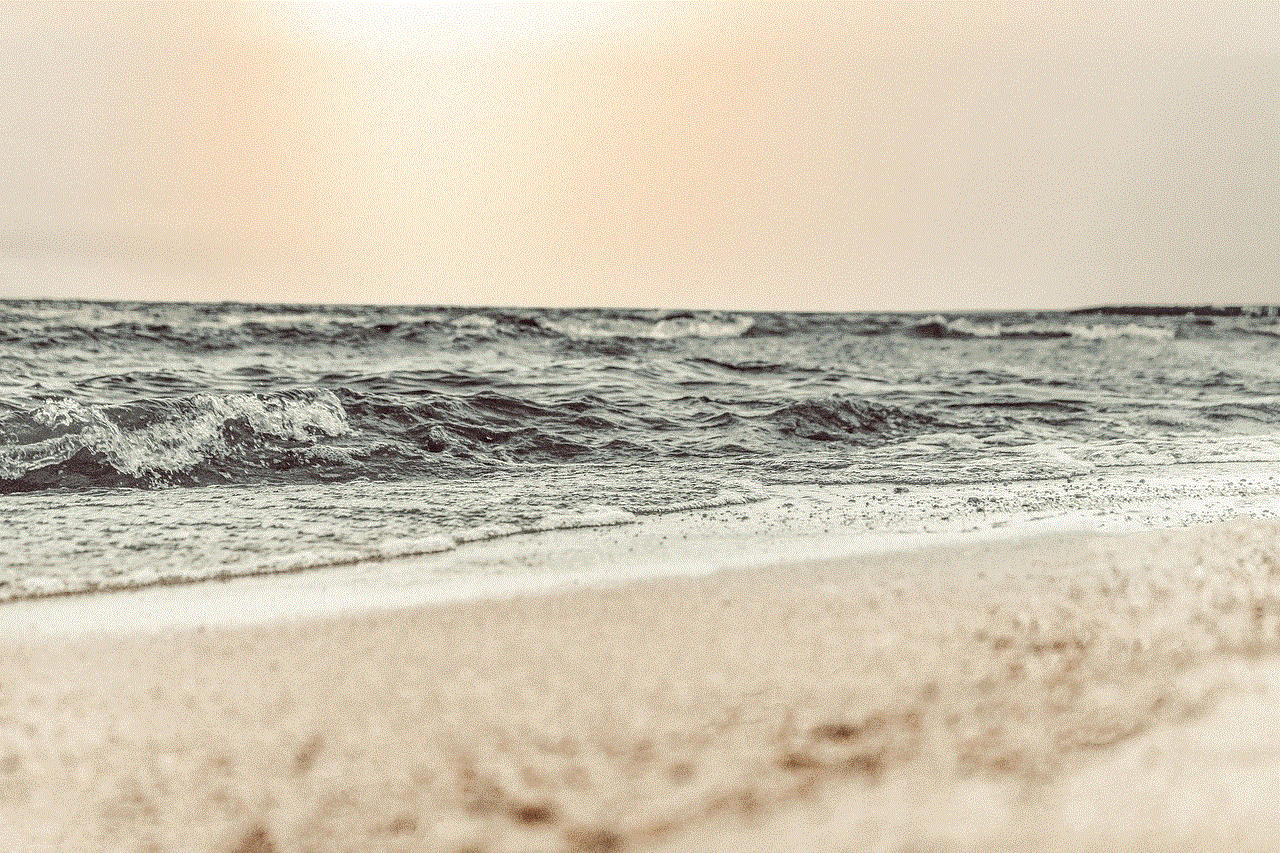
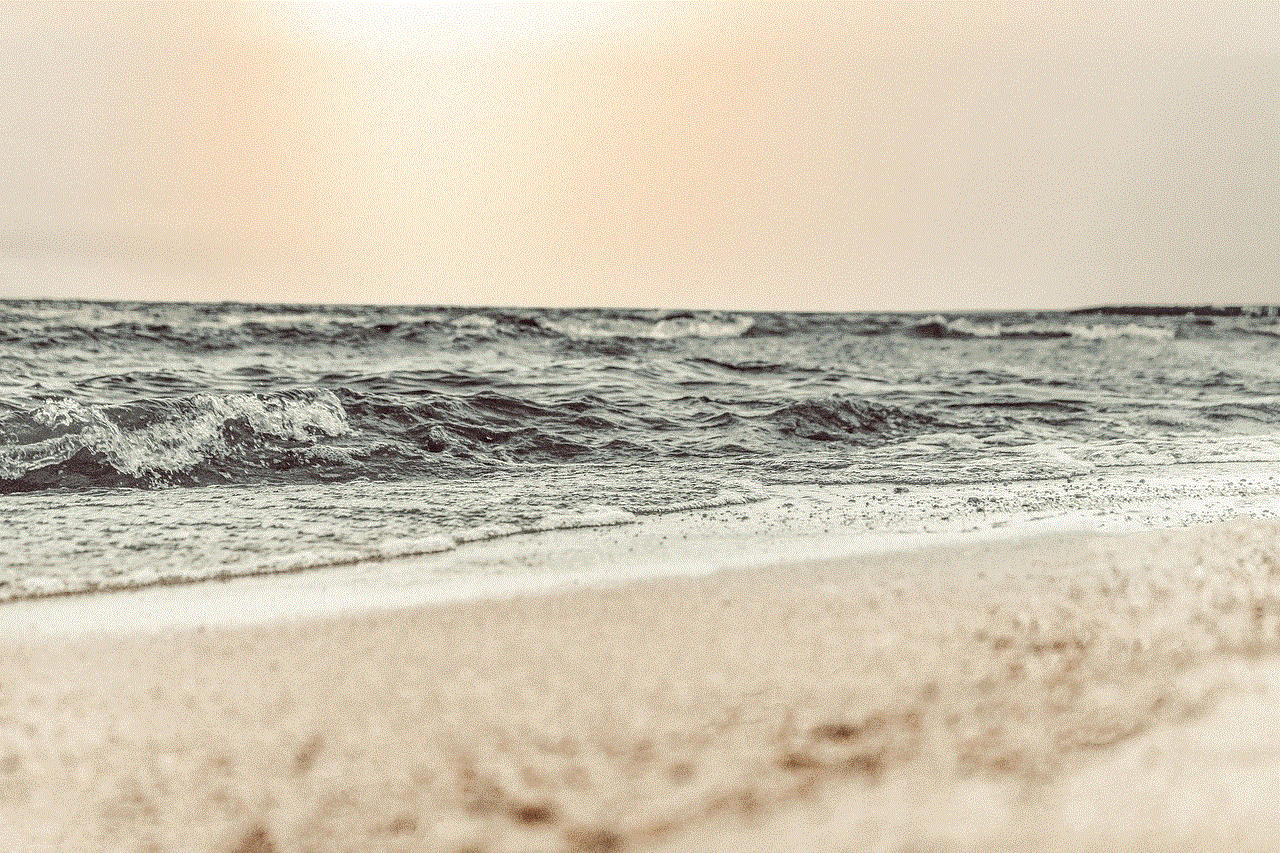
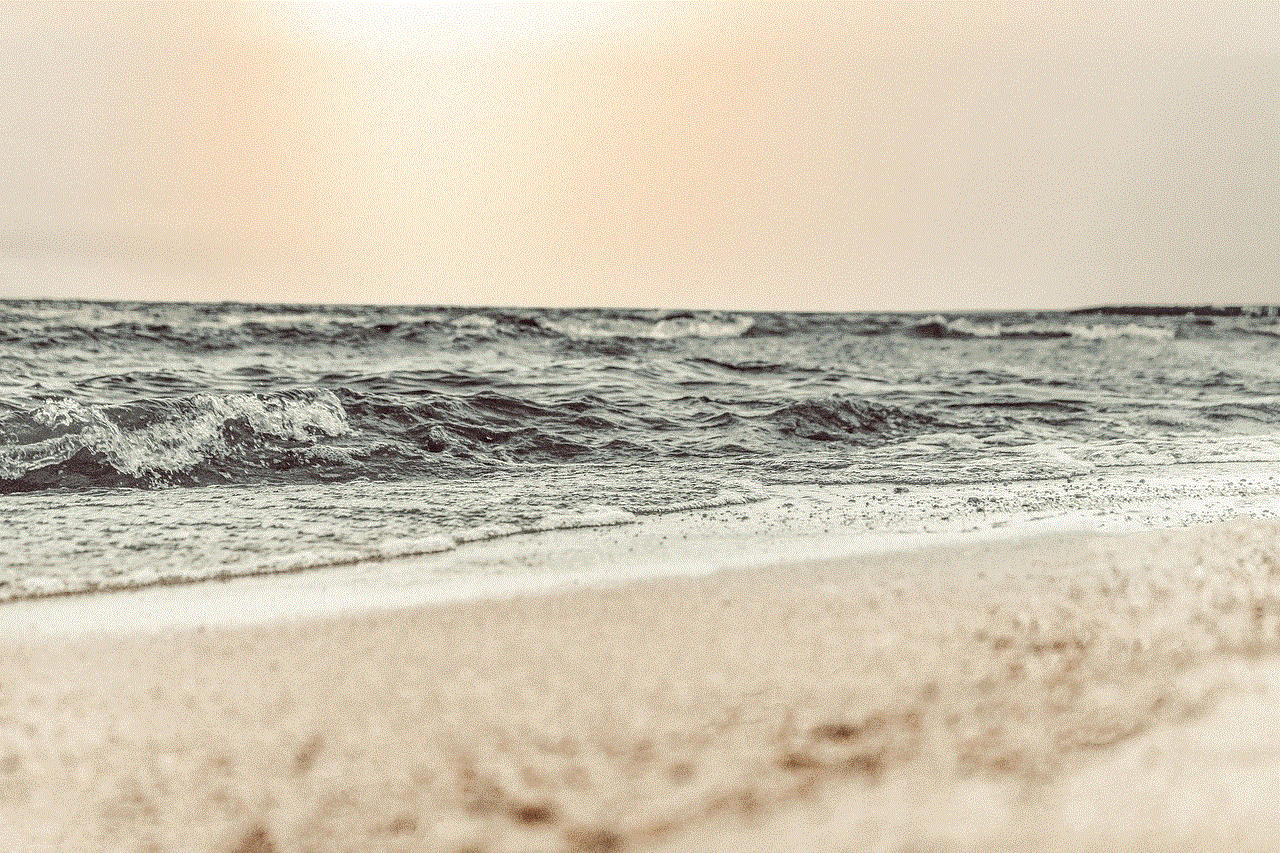
3. System Incompatibility:
Sometimes, Bitdefender’s web protection may not work correctly due to system incompatibility. This means that the software may not be compatible with your device’s operating system or hardware. In such cases, Bitdefender may not be able to function properly, leading to the web protection feature turning off. To avoid this, make sure to check the system requirements before installing Bitdefender on your device.
4. Corrupted Installation Files:
If the installation files of Bitdefender are corrupted, it may cause issues with the web protection feature, leading to its frequent turning off. This can happen due to various reasons, such as an interrupted download or a virus attack. To fix this issue, you can try reinstalling Bitdefender and see if it resolves the problem.
5. Firewall Settings:
Another common reason for web protection turning off is incorrect firewall settings. Bitdefender’s web protection feature needs to communicate with the internet to function correctly. If the firewall blocks this communication, it may cause the web protection feature to turn off . To fix this, you can add Bitdefender as an exception in your firewall settings.
6. Third-Party Browser Extensions:
Some users have reported that third-party browser extensions can interfere with Bitdefender’s web protection feature, leading to its malfunction. These extensions may block Bitdefender’s access to the internet, causing the web protection feature to turn off . To fix this, try disabling all the browser extensions and see if the issue persists.
7. Malware Infection:
Malware infections can also cause issues with Bitdefender’s web protection feature. Malware can compromise the security of your device and prevent Bitdefender from functioning correctly. To avoid this, make sure to regularly scan your device for malware using Bitdefender’s antivirus feature.
8. Bitdefender’s Web Protection is Disabled:
In some cases, users may have unknowingly disabled Bitdefender’s web protection feature, leading to its frequent turning off. This can happen if you have customized the settings of the software or accidentally clicked on the disable button. To fix this, open Bitdefender’s main window and navigate to the Protection tab. Here, you can check if the web protection feature is enabled or not.
9. Server Issues:
At times, the web protection feature may turn off due to server issues on Bitdefender’s end. This can happen if there is a high volume of traffic or if there are any technical glitches on their servers. In such cases, the only solution is to wait for the issue to be resolved by Bitdefender’s technical team.
10. Hardware Issues:



Lastly, hardware issues can also cause Bitdefender’s web protection feature to turn off. If your device is experiencing hardware problems, it may not be able to support the software’s functions, leading to the malfunction of the web protection feature. To fix this, you can try running a hardware diagnostic test on your device and see if there are any issues that need to be addressed.
In conclusion, there can be various reasons why Bitdefender’s web protection feature keeps turning off. It is essential to troubleshoot the problem as soon as it arises to prevent any cyber threats from infiltrating your device. We hope this article has provided you with a comprehensive understanding of the issue and possible solutions to fix it. Remember to regularly update your Bitdefender software and keep your device free from any malicious activities. Stay safe and secure while browsing the internet!