ipod touch alternative 2017
In recent years, the iPod Touch has been one of the most popular portable media players on the market. With its sleek design, user-friendly interface, and access to the App Store, it quickly became a must-have device for music lovers and tech enthusiasts alike. However, with the rise of smartphones and other portable devices, the iPod Touch has faced tough competition and has been overshadowed by its more versatile counterparts. As we enter 2017, many consumers are looking for alternatives to the iPod Touch that offer similar features and functionality. In this article, we will explore some of the best alternative options to the iPod Touch in 2017.
1. iPhone SE
One of the most obvious alternatives to the iPod Touch is the iPhone SE. With its compact size and similar design to the iPhone 5S, the SE offers all the features of the latest iPhones at a lower price point. It has a 4-inch Retina display, A9 chip, and 12-megapixel camera, making it a powerful option for music, videos, and apps. In addition, the SE runs on the latest iOS, giving users access to the App Store and all the latest apps and games. The only downside to the iPhone SE is that it requires a mobile data plan, which may not be ideal for those who only want to use it as a media player.
2. Samsung Galaxy S7
For those looking for an Android alternative to the iPod Touch, the Samsung Galaxy S7 is a top contender. With its 5.1-inch Super AMOLED display and powerful Exynos 8890 processor, the S7 is a great device for media consumption. It also has expandable storage, allowing users to store even more music, videos, and apps. While the S7 may be more expensive than the iPod Touch, it offers more features and a larger screen, making it a great option for those who want a device that can do it all.
3. Sony Walkman NW-A45
If you are a true music enthusiast, the Sony Walkman NW-A45 may be the perfect alternative to the iPod Touch. With its high-resolution audio and support for a wide range of audio formats, the Walkman delivers superior sound quality. It also has a touch screen, Wi-Fi connectivity, and access to the Google Play Store, allowing users to download their favorite music streaming apps. The Walkman has a compact design, making it easy to carry around, and it also has a long battery life, perfect for long listening sessions.
4. Google Pixel
Another Android alternative to the iPod Touch is the Google Pixel. With a 5-inch AMOLED display and a powerful Snapdragon 821 processor, the Pixel is a great multimedia device. It also has a great camera, making it perfect for taking photos and videos on the go. Like the Samsung Galaxy S7, the Pixel offers expandable storage and access to the Google Play Store. It also runs on the latest version of Android, giving users a smooth and user-friendly experience.
5. Microsoft Surface Pro 4
For those who want a more versatile device, the Microsoft Surface Pro 4 is a great alternative to the iPod Touch. It has a 12.3-inch PixelSense display, making it perfect for watching movies and videos. It also runs on Windows 10, giving users access to the full desktop version of iTunes and the ability to sync their iPod with their computer . The Surface Pro 4 also has a detachable keyboard and can be used as a tablet or a laptop, making it a great option for productivity and entertainment.
6. OnePlus 3T
The OnePlus 3T is another Android device that can serve as an alternative to the iPod Touch. With a 5.5-inch AMOLED display and a powerful Snapdragon 821 processor, the 3T is a great device for watching videos and playing games. It also has a sleek design and a long battery life, making it perfect for on-the-go entertainment. The 3T also runs on the latest version of Android, giving users access to the Google Play Store and all the latest apps and games.
7. Microsoft Zune HD
While it may not be a new device, the Microsoft Zune HD is still a great alternative to the iPod Touch. It has a 3.3-inch OLED display, a built-in FM radio, and support for HD video playback. The Zune HD also has a sleek design and a user-friendly interface, making it a great option for music and video enthusiasts. Unfortunately, Microsoft discontinued the Zune line in 2011, so it may be difficult to find a new device, but it is still a viable option for those who want a dedicated media player.
8. LG V20
The LG V20 is a great alternative to the iPod Touch for those who want a device with a larger screen. With a 5.7-inch IPS display and a powerful Snapdragon 820 processor, the V20 is perfect for watching movies and videos. It also has a removable battery and expandable storage, giving users the ability to carry extra batteries and store more media. The V20 also runs on the latest version of Android, giving users access to the Google Play Store and all the latest apps and games.
9. Microsoft Lumia 950
Another Windows alternative to the iPod Touch is the Microsoft Lumia 950. With its 5.2-inch AMOLED display and powerful Snapdragon 808 processor, the Lumia 950 is a great device for media consumption. It also has a 20-megapixel camera, making it perfect for taking high-quality photos and videos. The Lumia 950 runs on Windows 10, giving users access to the full desktop version of iTunes and the ability to sync their iPod with their computer . It also has expandable storage, giving users the ability to store even more media.
10. Sony Xperia Z5 Compact
Last but not least, the Sony Xperia Z5 Compact is another Android device that can serve as an alternative to the iPod Touch. With its 4.6-inch IPS display and powerful Snapdragon 810 processor, the Z5 Compact is a great device for watching videos and playing games. It also has a 23-megapixel camera, making it perfect for capturing high-quality photos and videos. The Z5 Compact also has expandable storage, giving users the ability to store more music, videos, and apps. It also runs on the latest version of Android, giving users access to the Google Play Store and all the latest apps and games.
In conclusion, while the iPod Touch may have been the go-to device for music and media consumption in the past, there are now many alternative options available in 2017. Whether you prefer iOS or Android, there are devices that offer similar features and functionality to the iPod Touch, and some even offer additional features such as a larger screen or expandable storage. With so many great alternatives to choose from, it ultimately comes down to personal preference and what features are most important to you.
snapchat wont let me open app
Snapchat is one of the most popular social media apps, allowing users to share photos and videos with their friends and followers. With over 265 million daily active users, it has become an essential part of many people’s daily lives. However, like any other app, Snapchat can sometimes experience technical issues that prevent users from accessing the app. One of the most common complaints from users is that Snapchat won’t let them open the app. In this article, we will explore the possible reasons why Snapchat may not be opening and how to fix it.
1. Outdated App Version
One of the most common reasons why Snapchat may not be opening is that you are using an outdated version of the app. Snapchat regularly releases updates to fix bugs and improve the overall user experience. If you have not updated your app in a while, it is possible that the outdated version is causing the app to malfunction. To fix this, simply go to the App Store or Google Play Store, depending on your device, and check for any available updates for Snapchat. Once updated, try opening the app again.
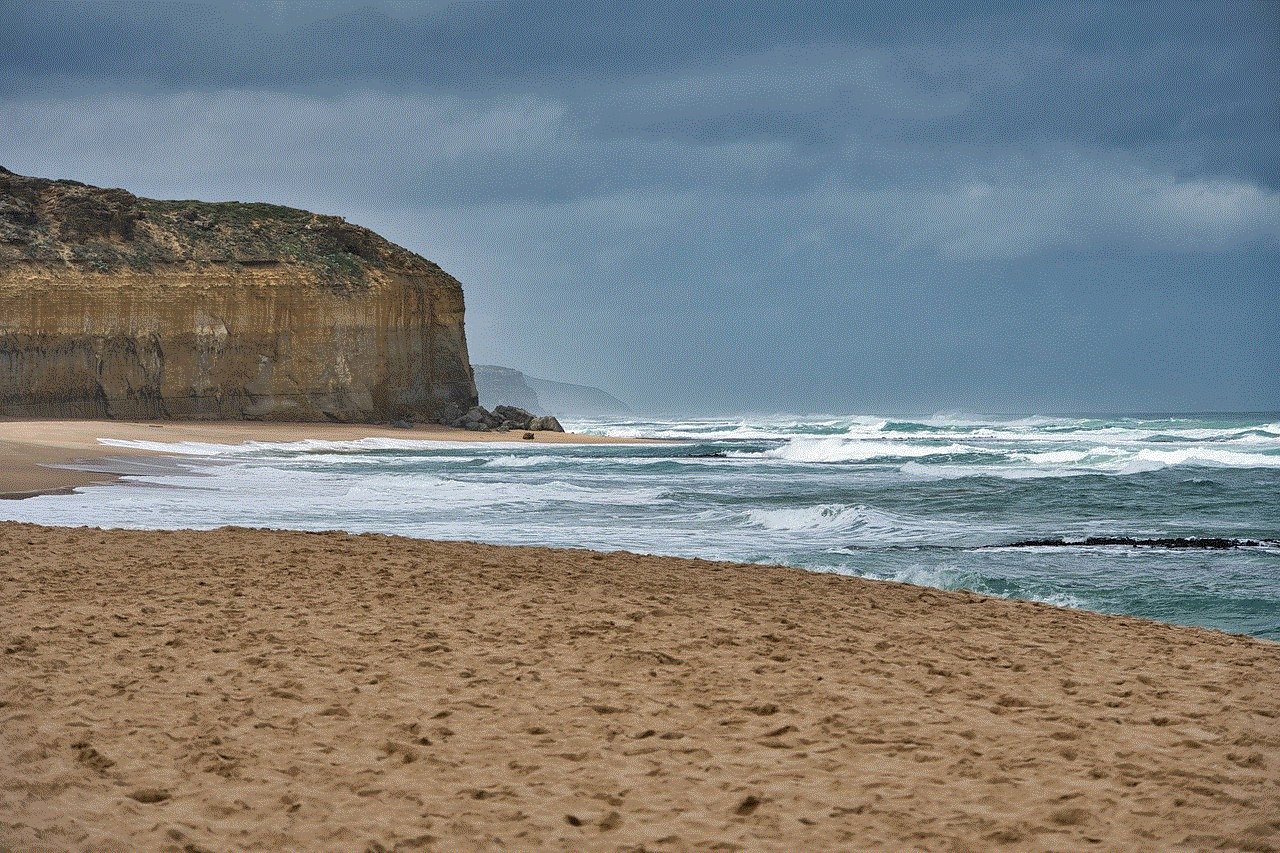
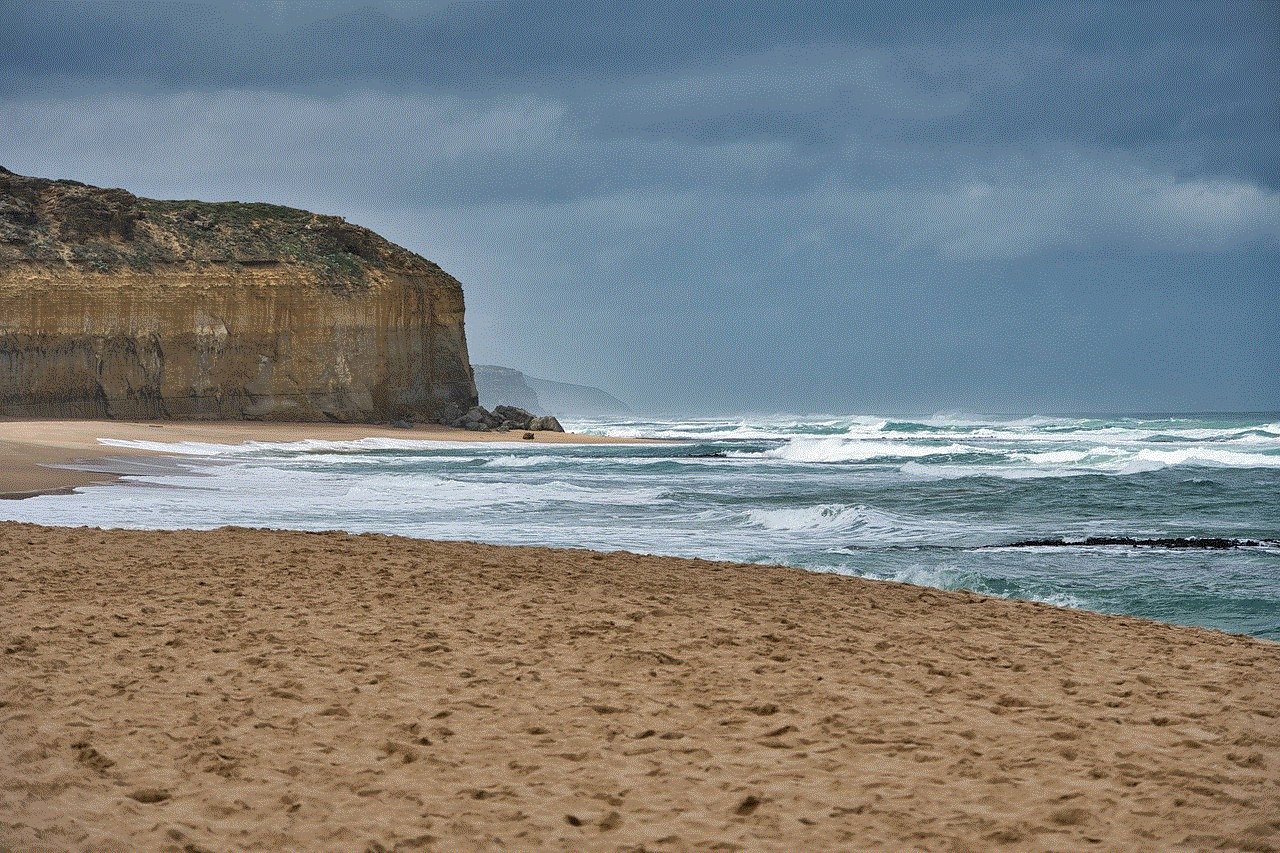
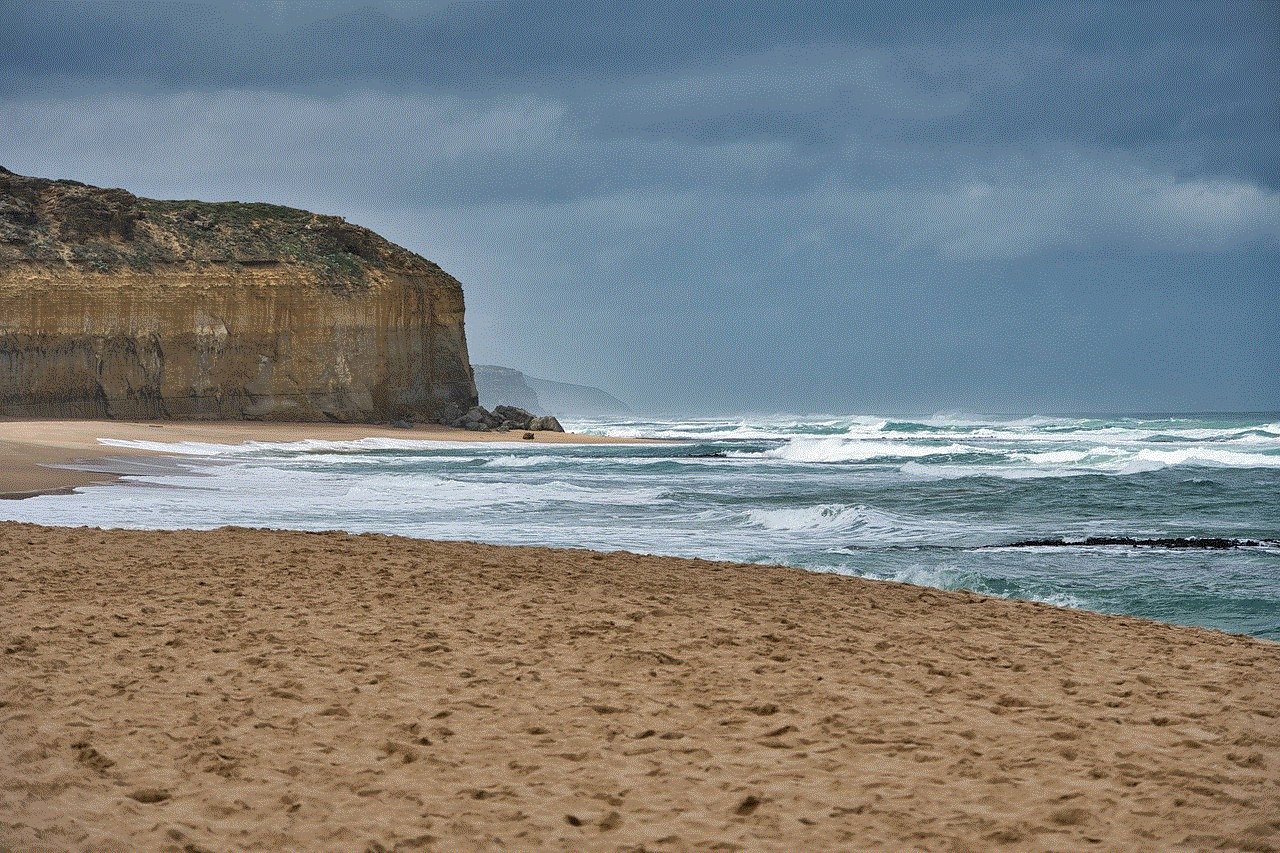
2. Poor Internet Connection
Another common reason for Snapchat not opening is a poor internet connection. Snapchat requires a stable internet connection to function correctly. If your internet connection is weak or if you are in an area with low network coverage, it can prevent the app from opening. To check your internet connection, try opening other apps that require an internet connection and see if they are working correctly. If the problem persists, try connecting to a different Wi-Fi network or turning on your mobile data.
3. Server Issues
Snapchat has its servers, and sometimes they may experience technical issues, resulting in the app not opening for users. These server issues can be caused by various reasons, such as maintenance or a sudden increase in traffic. In such cases, there is not much you can do except wait for the issue to be resolved. You can check Snapchat’s official Twitter account or DownDetector to see if other users are also experiencing similar problems.
4. Device Compatibility
Snapchat is continually updating its app to add new features and improve its performance. However, these updates may not be compatible with older devices. If you have an older device, it may not be able to support the latest version of Snapchat, resulting in the app not opening. To check if your device is compatible, go to the App Store or Google Play Store and see if your device is listed under the “Compatibility” section. If not, you may have to get a newer device or use an older version of Snapchat.
5. Corrupt App Data
Another possible reason for Snapchat not opening is corrupt app data. This can happen due to various reasons, such as a software update or a sudden crash. To fix this, you can try clearing the app’s cache and data. To do this on an Android device, go to Settings > Apps > Snapchat > Storage > Clear cache/clear data. On an iPhone, go to Settings > General > iPhone Storage > Snapchat > Offload App. After clearing the cache and data, try opening the app again.
6. Incompatible Third-Party Apps
There are many third-party apps and tweaks that claim to enhance the Snapchat experience. However, using such apps can cause compatibility issues, resulting in Snapchat not opening. If you have any third-party apps or tweaks installed on your device, try uninstalling them and see if Snapchat starts working correctly. If it does, it means that one of the third-party apps was causing the problem.
7. Phone Software Update
If you have recently updated your phone’s software, it may have caused compatibility issues with Snapchat. This is because the app may not be optimized for the latest software version. In such cases, you can try uninstalling the app and reinstalling it from the App Store or Google Play Store. This will ensure that you have the latest version of the app that is compatible with your device’s software.
8. Device Storage
Snapchat requires a significant amount of storage to function correctly. If your device is running low on storage, it can cause the app to malfunction. To check how much storage space you have left, go to your device’s settings and see the available storage. If it is low, try deleting some unused apps or files to free up space. Once you have enough storage, try opening the app again.
9. Snapchat Account Issue
If none of the above solutions work, the problem may be related to your Snapchat account. Your account may have been suspended or banned due to violating Snapchat’s community guidelines. In such cases, you can try contacting Snapchat’s support team and see if they can help you resolve the issue. You can also try creating a new account and see if the app opens correctly.
10. Reinstall Snapchat
If all else fails, you can try uninstalling and reinstalling the Snapchat app. This will ensure that you have the latest version of the app, and any corrupt data or bugs will be removed. To reinstall the app, go to the App Store or Google Play Store, search for Snapchat, and click on “Install.” Once the app is installed, try opening it again.
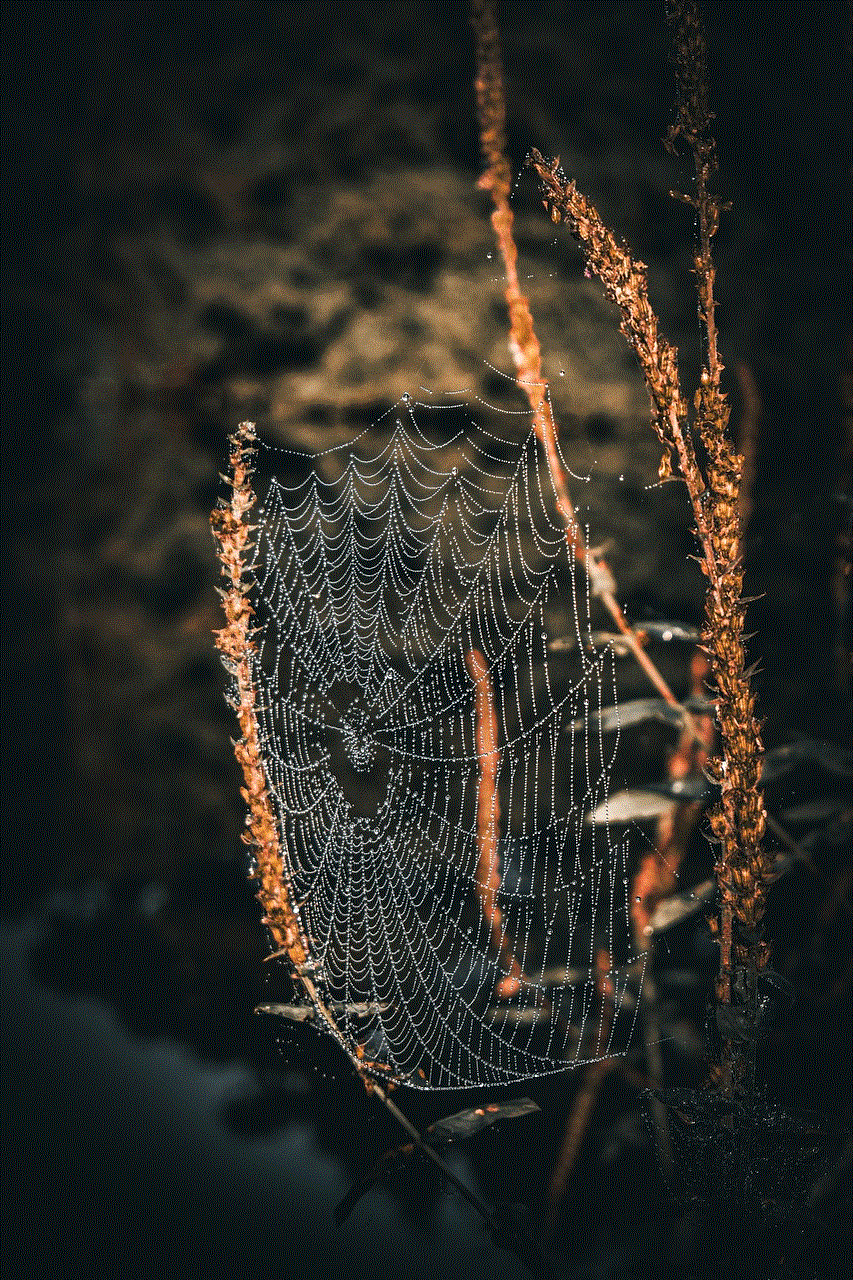
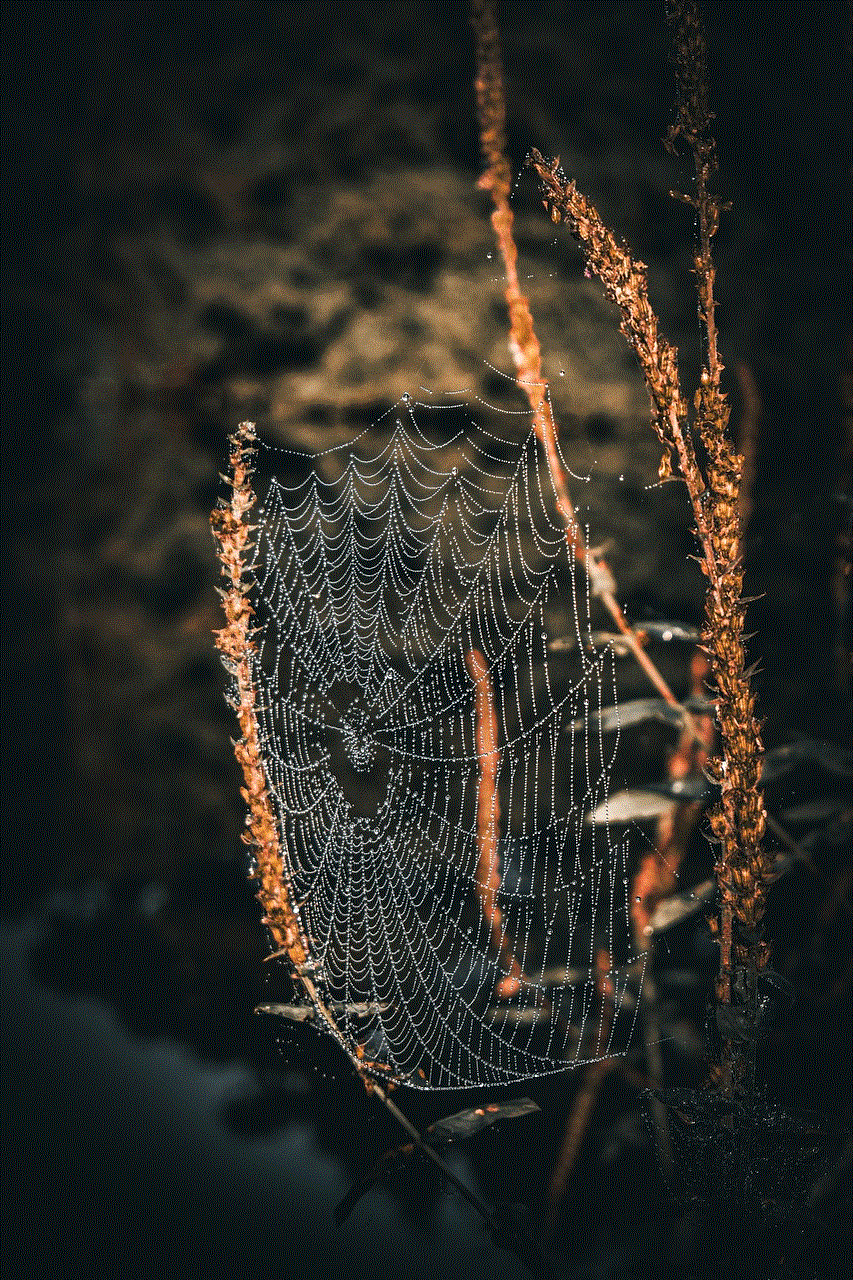
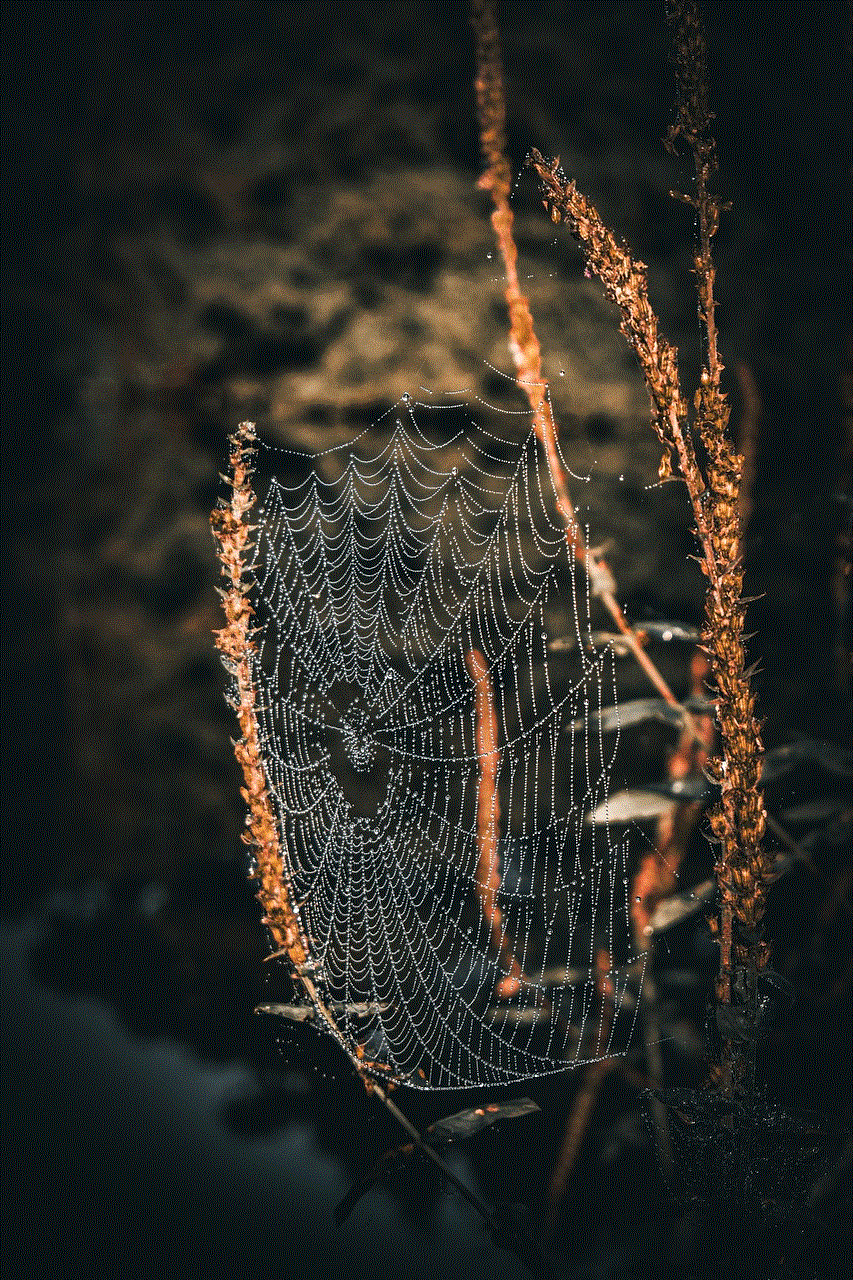
In conclusion, there can be various reasons why Snapchat may not let you open the app. It can be due to an outdated app version, poor internet connection, server issues, device compatibility, corrupt app data, incompatible third-party apps, phone software update, low device storage, or an issue with your Snapchat account. By following the solutions mentioned above, you should be able to resolve the issue and start using Snapchat again. Remember to regularly update your app and keep your device’s software up-to-date to avoid any future problems.