how to record a video call on whatsapp
In this digital age, communication has become easier and more convenient with the help of various messaging and video calling apps. One of the most popular and widely used apps for communication is WhatsApp. With over 2 billion active users worldwide, it has become the go-to app for staying connected with friends and family, both near and far. WhatsApp offers a wide range of features, including voice and video calls, making it a one-stop solution for all communication needs. However, many users often wonder if it is possible to record a video call on WhatsApp. In this article, we will explore the different ways to record a video call on WhatsApp and discuss the dos and don’ts of recording a call.
Before we delve into the methods of recording a video call on WhatsApp, it is essential to understand the concept of video calling. Video calling is a form of communication that allows two or more people to see and hear each other in real-time, using an internet connection. It has become a popular mode of communication, especially during the pandemic, when physical interactions have become limited. WhatsApp’s video calling feature enables users to make high-quality video calls with their contacts, regardless of their location.
Now, let us move on to the main question – Can you record a video call on WhatsApp? The answer is yes. WhatsApp does not have an in-built feature to record video calls; however, there are various ways to do so. The most common and straightforward method is by using a screen recording app or software. Screen recording is the process of capturing the activities on your device’s screen, including video calls. There are numerous screen recording apps available on the app store, such as AZ Screen Recorder, DU Recorder, and Mobizen Screen Recorder, to name a few. These apps allow you to record your screen while using WhatsApp, including video calls. However, it is important to note that screen recording is a third-party feature, and it is not endorsed by WhatsApp. Therefore, it is advisable to use it at your own discretion.
Another way to record a video call on WhatsApp is by using a screen recording software on your computer . If you are using WhatsApp on your desktop or laptop, you can use software like OBS Studio, Bandicam, or Camtasia to record your video calls. These software offer advanced features like audio recording, screen sharing, and video editing, making it a more professional option for recording video calls. However, it is worth mentioning that these software come with a price tag, and you may have to purchase their premium version to unlock all the features.
Apart from using third-party apps and software, there is another method to record a video call on WhatsApp, which is by rooting or jailbreaking your device. Rooting or jailbreaking is the process of gaining access to the root or core of your device’s operating system. By doing so, you can bypass the device’s restrictions and install apps that are not available on the app store. Once you have rooted or jailbroken your device, you can download screen recording apps that are specifically designed for rooted or jailbroken devices. However, this method comes with a lot of risks, including voiding your device’s warranty and exposing it to malware and viruses. Therefore, it is not recommended for novice users and should be done with caution.
Now that we have discussed the different methods of recording a video call on WhatsApp let us talk about the dos and don’ts of recording a call. The most crucial thing to keep in mind while recording a video call on WhatsApp is to inform the other person. It is a violation of privacy to record someone without their consent, and it can lead to legal consequences. Therefore, it is essential to inform the other person that you are recording the call before proceeding. You can do so by sending a message or verbally informing them at the beginning of the call. Moreover, it is always a good idea to seek permission from the other person before recording the call.
Another important thing to keep in mind is to respect the other person’s privacy. If the other person does not wish to be recorded, it is crucial to respect their decision and not record the call. Moreover, it is advisable not to share the recorded video call with anyone without the other person’s consent. It is a breach of trust and can damage the relationship between both parties.
Apart from the ethical considerations, there are a few technical aspects to keep in mind while recording a video call on WhatsApp. Firstly, make sure that you have a stable internet connection. A poor internet connection can result in a low-quality recording, making it difficult to understand the conversation. Secondly, ensure that you have enough storage space on your device to save the recorded video call. Video calls can take up a significant amount of space, and if your device runs out of storage, the recording may be interrupted or lost.
In conclusion, recording a video call on WhatsApp is possible through various methods, such as using screen recording apps, software, or rooting/jailbreaking your device. However, it is essential to respect the other person’s privacy and seek their permission before recording the call. It is also crucial to inform the other person that you are recording the call to avoid any legal consequences. Moreover, it is important to have a stable internet connection and enough storage space on your device to ensure a high-quality recording. With these considerations in mind, you can record your video calls on WhatsApp and cherish the memories of your conversations with your loved ones.
como localizar a alguien por medio de su celular
En la actualidad, los teléfonos celulares se han convertido en una herramienta esencial en nuestras vidas. Nos permiten estar conectados con nuestros seres queridos, realizar transacciones bancarias, acceder a información en línea y mucho más. Sin embargo, también pueden ser una herramienta útil para localizar a alguien en caso de emergencia o para mantener un seguimiento de nuestros seres queridos. En este artículo, hablaremos sobre cómo localizar a alguien por medio de su celular.
Existen diversas formas de localizar a una persona por medio de su celular, pero la mayoría de ellas requieren acceso al dispositivo en cuestión. A continuación, te presentamos algunas opciones que puedes utilizar para encontrar a alguien a través de su teléfono móvil.
1. Utilizar aplicaciones de seguimiento de ubicación
Una de las maneras más sencillas de localizar a alguien por medio de su celular es a través de aplicaciones de seguimiento de ubicación. Estas aplicaciones, como Find My Friends, Life360 o Google Maps, permiten a los usuarios compartir su ubicación en tiempo real con otras personas. Para utilizar estas aplicaciones, es necesario que la persona que deseas localizar tenga la aplicación instalada en su teléfono y haya aceptado compartir su ubicación contigo.
Una vez que hayas establecido una conexión con la persona a través de la aplicación, podrás ver su ubicación exacta en un mapa y recibir actualizaciones en tiempo real sobre su movimiento. Esta opción es ideal para mantener un seguimiento de tus hijos o seres queridos en caso de emergencia, ya que te permite saber dónde se encuentran en todo momento.
2. Utilizar aplicaciones de mensajería
Otra forma de localizar a alguien por medio de su celular es a través de aplicaciones de mensajería como WhatsApp, facebook -parental-controls-guide”>Facebook Messenger o iMessage. Estas aplicaciones también cuentan con la opción de compartir tu ubicación en tiempo real con otras personas. Para hacerlo, simplemente debes abrir una conversación con la persona que deseas localizar y seleccionar la opción de compartir ubicación.
Una vez que la persona haya aceptado compartir su ubicación contigo, podrás ver su posición en un mapa y recibir actualizaciones en tiempo real sobre su movimiento. Esta opción es útil si no tienes acceso al teléfono de la persona, ya que solo necesitas tener una conexión con ella a través de la aplicación de mensajería.
3. Utilizar el servicio de localización de tu proveedor de telefonía móvil
Otra opción para localizar a alguien por medio de su celular es a través del servicio de localización de tu proveedor de telefonía móvil. La mayoría de los operadores de telefonía móvil ofrecen esta opción como parte de sus servicios y, por lo general, no tiene un costo adicional. Sin embargo, es necesario que tengas acceso a la cuenta de la persona para poder utilizar este servicio.
Una vez que hayas iniciado sesión en la cuenta, podrás ver la ubicación aproximada del teléfono en un mapa. Ten en cuenta que esta opción puede no ser tan precisa como las aplicaciones de seguimiento de ubicación, ya que depende de la señal del teléfono y puede tener un margen de error de unos pocos metros.
4. Utilizar el servicio de rastreo de Google
Si la persona que deseas localizar tiene un teléfono Android, puedes utilizar el servicio de rastreo de Google para encontrar su ubicación. Este servicio, conocido como “Encontrar mi dispositivo”, permite a los usuarios localizar su teléfono en caso de pérdida o robo. Sin embargo, también puedes utilizarlo para localizar a otra persona, siempre y cuando tengas acceso a su cuenta de Google.
Para utilizar este servicio, simplemente debes iniciar sesión en la cuenta de Google de la persona y seleccionar la opción de “Encontrar mi dispositivo”. Si el teléfono está encendido y conectado a internet, podrás ver su ubicación en un mapa y realizar acciones como hacer sonar el teléfono, bloquearlo o borrar su contenido.
5. Utilizar un software espía
Otra opción para localizar a alguien por medio de su celular es a través de software espía. Este tipo de software se instala en el teléfono de la persona sin su conocimiento y te permite acceder a su ubicación, mensajes, llamadas y otras actividades en su dispositivo. Sin embargo, debes tener en cuenta que el uso de este tipo de software puede ser considerado como una violación a la privacidad y puede ser ilegal en algunos países.
Además, la instalación de este tipo de software requiere acceso físico al teléfono de la persona, por lo que no es una opción viable si no tienes acceso al dispositivo. Si decides utilizar este método, es importante que consultes las leyes de tu país para asegurarte de no cometer ninguna ilegalidad.
En resumen, existen diversas formas de localizar a alguien por medio de su celular, pero la mayoría de ellas requieren acceso al dispositivo en cuestión. Siempre es importante tener en cuenta la privacidad de la otra persona y asegurarte de obtener su consentimiento antes de utilizar cualquier método de seguimiento de ubicación. Esperamos que este artículo te haya sido útil y te ayude a encontrar a la persona que buscas en caso de emergencia.
gps joystick for pokemon go ios
GPS Joystick for Pokemon Go iOS: A Comprehensive Guide
If you are a fan of the popular augmented reality game, Pokemon Go, then you must be aware of the importance of having a reliable GPS joystick for iOS devices. The game, which requires players to physically move around in the real world to catch virtual Pokemon, often poses a challenge for iOS users who may have limited mobility or live in areas with poor GPS signals. This is where a GPS joystick comes into play, allowing players to easily navigate and catch Pokemon without having to physically move around. In this article, we will delve into the world of GPS joysticks for Pokemon Go iOS and explore its benefits, features, and how to use it effectively.
What is a GPS Joystick?
A GPS joystick is a device or app that allows users to spoof their location on their iOS device. It creates a virtual joystick on the screen that simulates movement, enabling players to navigate through the game without physically moving. This enables players to catch Pokemon in different locations without having to leave their comfort zone. GPS joysticks are particularly useful for players who live in rural areas or have limited mobility, as they can access Pokemon that may not be available in their vicinity.



Benefits of Using a GPS Joystick for Pokemon Go iOS
1. Easy to Use
GPS joysticks are incredibly easy to use and require no technical knowledge. Most joysticks come with a user-friendly interface that allows players to control their movement with a simple tap or swipe. This makes it accessible for players of all ages and skill levels.
2. Saves Time and Energy
One of the biggest advantages of using a GPS joystick for Pokemon Go iOS is that it saves time and energy. Instead of walking around for hours to catch Pokemon, players can simply use the joystick to move around and catch them without leaving their home.
3. Access to Rare Pokemon
With a GPS joystick, players can access rare and exclusive Pokemon that may not be available in their area. This gives players an edge over others and makes the game more exciting and challenging.
4. Safe and Legal
Using a GPS joystick for Pokemon Go iOS is completely safe and legal. Unlike other methods of spoofing, such as rooting or jailbreaking, GPS joysticks do not violate the game’s terms and conditions. This ensures that players can enjoy the game without the fear of getting banned.
5. Customizable Features
Most GPS joysticks come with customizable features that allow players to adjust the speed and direction of their movement. This gives players more control over their gameplay and makes it more enjoyable.
Features to Look for in a GPS Joystick for Pokemon Go iOS
1. Compatibility
The first thing to consider when choosing a GPS joystick for Pokemon Go iOS is compatibility. The joystick must be compatible with your device’s operating system and the game itself. This will ensure that the joystick functions smoothly without any glitches.
2. User Interface
The user interface of the joystick should be user-friendly and easy to navigate. It should have clear and simple controls that are easy to understand and use.
3. Safety Features
Safety should be a top priority when choosing a GPS joystick for Pokemon Go iOS. Look for a joystick that has features such as anti-ban and hides the spoofing app from the game’s detection system.
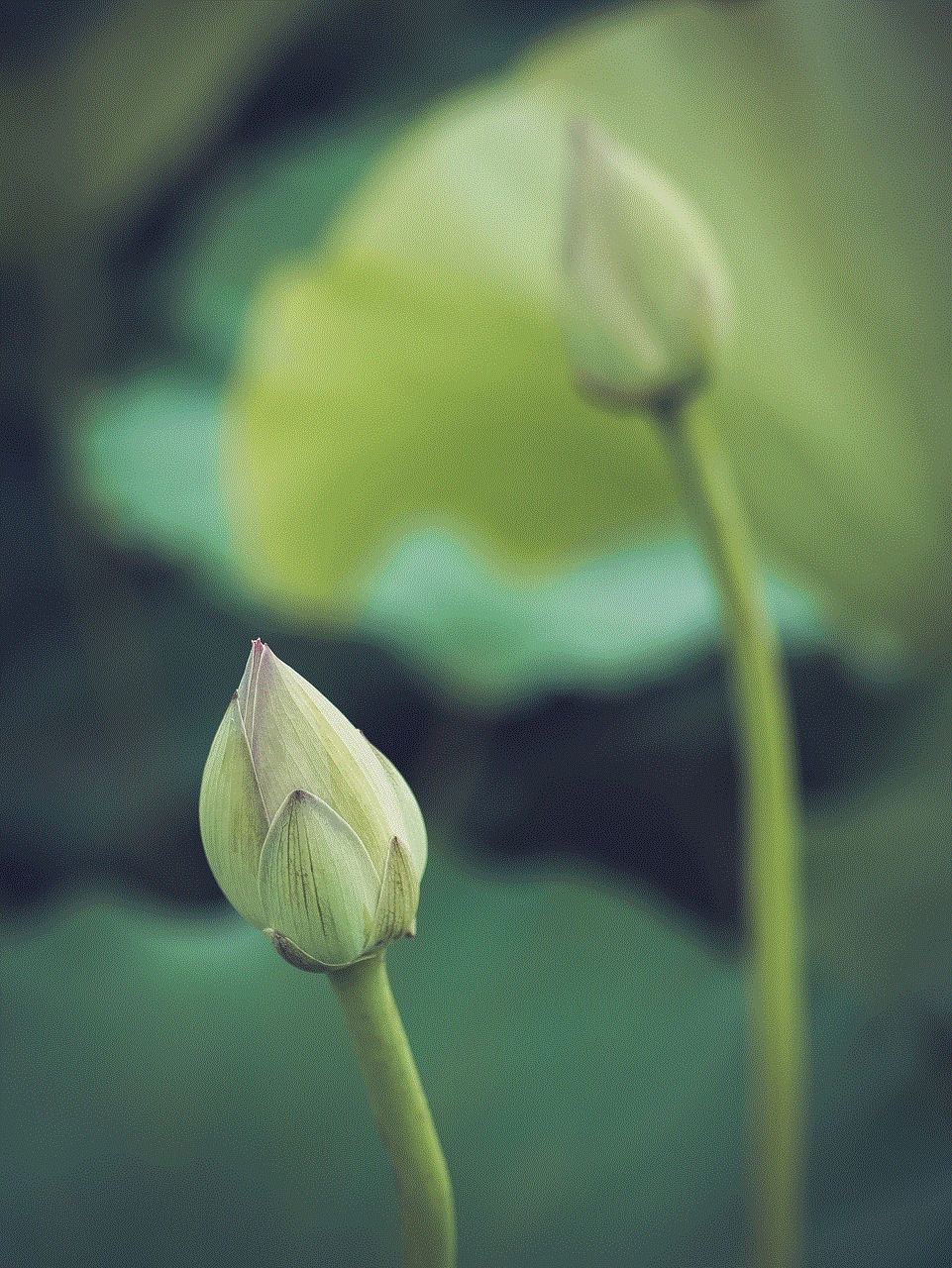
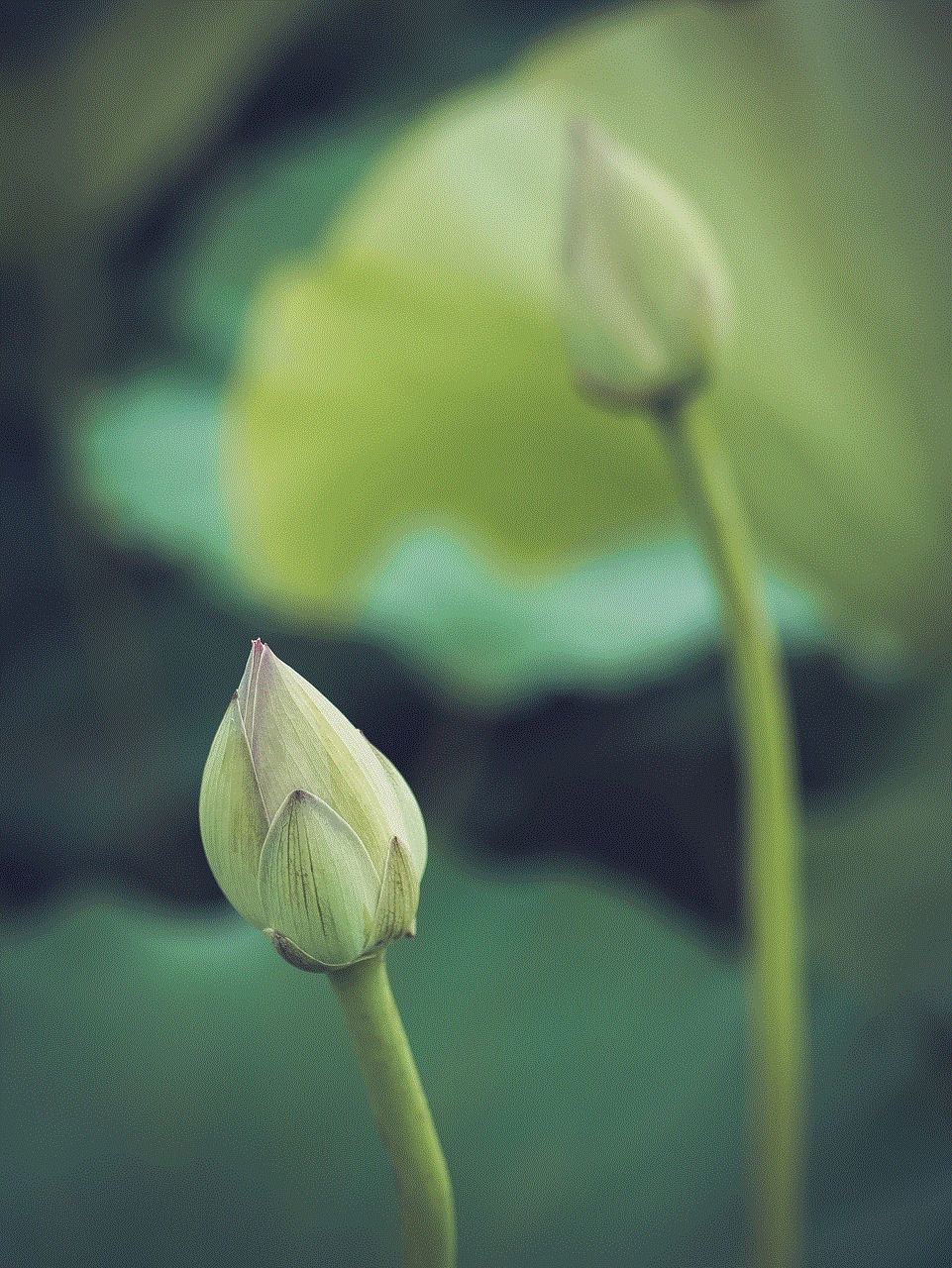
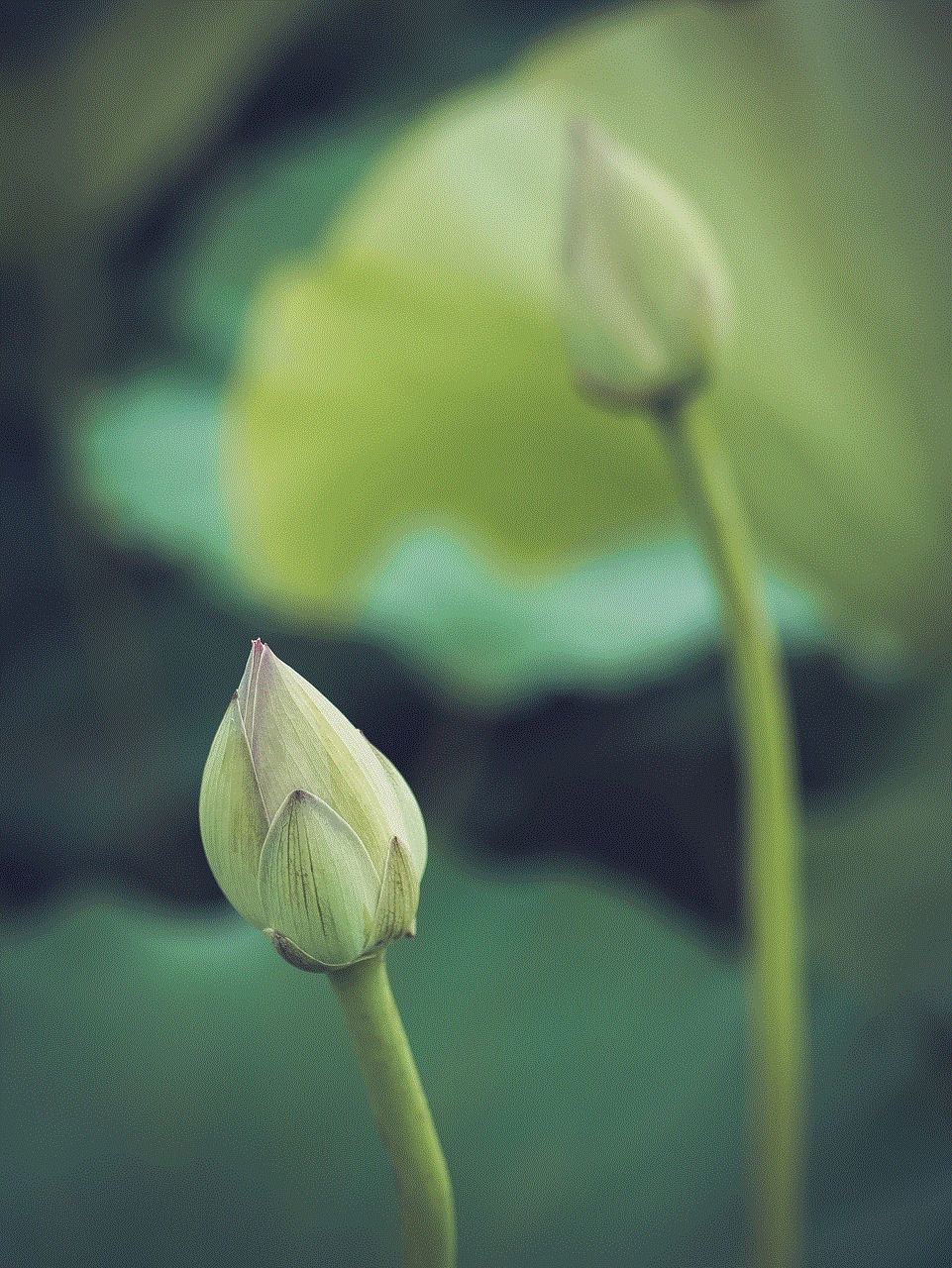
4. Customizable Options
As mentioned earlier, customizable features are essential in a GPS joystick. Look for a joystick that allows you to adjust the speed and direction of your movement, as well as the time interval between movements.
5. Realistic Movement
The GPS joystick should have a realistic movement feature that mimics the movement of a real person. This will prevent the game from detecting that you are using a joystick and avoid getting banned.
How to Use a GPS Joystick for Pokemon Go iOS
Step 1: Download and Install the Joystick App
The first step is to download and install the GPS joystick app on your iOS device. You can find many options on the App Store, but make sure to choose a reputable and reliable app.
Step 2: Enable Developer Options
To enable developer options, go to Settings > General > About > Software Version and tap on it seven times. This will unlock the developer options on your device.
Step 3: Enable Mock Location
In the developer options, scroll down and enable the ‘Allow Mock Locations’ option. This will allow the GPS joystick to work on your device.
Step 4: Set Up the Joystick
Open the joystick app and set up your desired location. You can either choose a location on the map or input the longitude and latitude manually.
Step 5: Launch Pokemon Go
Once the joystick is set up, launch Pokemon Go and start playing the game. You can use the joystick to move around and catch Pokemon in different locations.
Step 6: Enjoy the Game
Congratulations! You have successfully set up the GPS joystick for Pokemon Go iOS. Now, you can enjoy the game without having to physically move around.



Conclusion
GPS joysticks have revolutionized the way players enjoy Pokemon Go on iOS devices. With its ease of use, customizable features, and access to rare Pokemon, it has become an essential tool for any serious Pokemon Go player. However, it is important to use the joystick responsibly and not abuse its features, as it can result in a ban from the game. With the right GPS joystick, players can enhance their gameplay and take their Pokemon-catching experience to the next level. So, what are you waiting for? Download a GPS joystick and start catching them all!