how to stop a download on android phone
In today’s digital age, we rely heavily on our smartphones for various tasks, including downloading files, documents, music, and videos. However, there may be times when we need to stop a download on our Android phones for various reasons, such as limited storage space, slow internet connection, or simply changing our minds. In this article, we will discuss the different methods to stop a download on an Android phone and some tips to manage your downloads efficiently.
Before we delve into the methods, it is essential to understand that the steps may vary slightly depending on the device and the version of Android you are using. However, the overall process remains the same. So, whether you have a Samsung, Google, Huawei, or any other Android phone, you can follow these steps to stop a download.
Method 1: Stopping a download from the notification panel
The simplest way to stop a download on your Android phone is through the notification panel. When you initiate a download, you will see a notification on your screen, indicating the progress of the download. To stop the download, swipe down from the top of your screen to open the notification panel. You will see the download progress, along with the name of the file being downloaded. Tap on the download progress bar or the file name to open the download details. Here, you will find an option to cancel or stop the download. Tap on it, and the download will be stopped immediately.
Method 2: Using the Downloads app
Another way to stop a download on your Android phone is through the Downloads app. This app is pre-installed on most Android devices and can be accessed by opening the app drawer or by searching for “Downloads” in the app search bar. Once you open the Downloads app, you will see a list of all your ongoing and completed downloads. Tap on the download that you want to stop, and it will open the download details. Here, you will find an option to cancel or stop the download. Tap on it, and the download will be stopped.
Method 3: Force stopping the app
If you are unable to stop a download through the notification panel or the Downloads app, you can try force stopping the app responsible for the download. To do this, go to your phone’s settings and tap on “Apps” or “Applications.” Here, you will find a list of all the apps installed on your phone. Scroll down and look for the app that is currently downloading the file. Tap on it, and it will open the app details. Here, you will find an option to “Force Stop” the app. Tap on it, and the download will be stopped.
Method 4: Clearing the app cache
Sometimes, even after force stopping the app, the download may continue. In such cases, you can try clearing the app’s cache. To do this, go to your phone’s settings and tap on “Apps” or “Applications.” Here, you will find a list of all the apps installed on your phone. Scroll down and look for the app that is currently downloading the file. Tap on it, and it will open the app details. Here, you will find an option to “Clear Cache.” Tap on it, and the app’s cache will be cleared, stopping the download in the process.
Method 5: Turning off the internet connection
If you are unable to stop the download through any of the methods mentioned above, you can try turning off your internet connection. This method will only work if your download is dependent on an internet connection. For example, if you are downloading a file from Google Drive, turning off your Wi-Fi or mobile data will automatically stop the download. To turn off your internet connection, swipe down from the top of your screen to open the notification panel. Here, you will find options to turn off Wi-Fi, mobile data, or both. Tap on the one that you are using, and the download will be stopped.
Method 6: Using a download manager app
If you frequently download large files on your Android phone, it is advisable to use a download manager app. These apps not only provide better download speeds but also offer more control over your downloads. Most download manager apps have a built-in feature to stop or pause downloads. Some popular download manager apps for Android include Advanced Download Manager, Download Accelerator Plus, and IDM: Free Video, Movie, and Music Downloader.
Tips to manage your downloads efficiently
Apart from knowing how to stop a download on your Android phone, it is also essential to manage your downloads efficiently to avoid any inconvenience in the future. Here are some tips that you can follow:
1. Keep track of your downloads
Make it a habit to regularly check your ongoing downloads. This will help you keep track of the files being downloaded and stop any unwanted downloads.
2. Prioritize your downloads
If you have multiple downloads, prioritize them based on their importance. This will help you manage your storage space and ensure that the most crucial files are downloaded first.
3. Use a download manager app
As mentioned earlier, using a download manager app can make your life much easier. These apps not only provide faster download speeds but also offer more control over your downloads.
4. Clear your downloads folder regularly
Once you have downloaded a file, make sure to delete it from your downloads folder. This will not only free up space on your phone but also make it easier to find the files you need.
5. Be cautious while downloading unknown files
Avoid downloading files from unknown or untrusted sources. These files may contain viruses or malware that can harm your device. Always download from reputable sources.
Conclusion
In conclusion, knowing how to stop a download on your Android phone is essential, especially in situations where you need to save storage space or manage your downloads efficiently. With the methods mentioned in this article, you can easily stop any ongoing download on your Android phone. However, it is also crucial to manage your downloads efficiently to avoid any inconvenience in the future. By following the tips mentioned above, you can ensure that your downloads are organized and under your control.
how long is 360 months in years
Have you ever wondered how long 360 months truly is? This seemingly simple question may have a more complex answer than you initially thought. In order to truly understand the length of 360 months in years, we must delve into the concept of time and how it is measured.



Time is a fundamental aspect of our lives, and it has been a subject of fascination for humans since ancient times. The earliest known methods of measuring time can be traced back to the ancient civilizations of Egypt and Mesopotamia, where sundials and water clocks were used to track the passing of hours and days.
As civilizations progressed, so did the need for a more accurate and standardized way of measuring time. This led to the development of different calendars and time systems, such as the Julian calendar, the Gregorian calendar, and the International System of Units (SI).
The SI system, also known as the metric system, is the most widely used system of measurement in the world. It was established in 1960 and is based on seven base units, including the second for time. According to the SI system, a year is defined as the time it takes for the Earth to orbit the sun once, which is approximately 365.24 days.
So, how does 360 months fit into this system of time measurement? To answer this question, we must first understand what a month is.
A month is a unit of time that is used to divide a year into smaller increments. The word “month” comes from the Latin word “mensis,” which means “moon.” This is because the ancient Romans used a lunar calendar, where each month was based on the phases of the moon.
However, as the Earth’s rotation is not precisely synchronized with the moon’s orbit, the lunar calendar was not accurate enough for practical use. This led to the creation of the solar calendar, which is based on the Earth’s movement around the sun.
The solar calendar is what we use today, and it is divided into 12 months, each with an average of 30 or 31 days, except for February, which has 28 days in a regular year and 29 days in a leap year. This brings the total number of days in a year to 365.24, which is why we have leap years every four years to account for the extra 0.24 days.
Now that we have a basic understanding of time and how it is measured, we can calculate how long 360 months is in years. To do this, we need to convert months into days, and then days into years.
As mentioned earlier, a year has an average of 365.24 days. So, 360 months would be equal to 365.24 x 360 = 131486.4 days. This may seem like a large number, but when we divide it by the number of days in a year, we get 131486.4 / 365.24 = 360.01 years.
This means that 360 months is equivalent to approximately 30 years. However, this is just an approximation, and the exact number may vary depending on the length of each individual month and the inclusion of leap years.
But why is it important to know how long 360 months is in years? Well, for starters, it can help us plan and organize our lives better. For example, if someone is planning for retirement, knowing that 360 months is equal to 30 years can help them plan their finances and investments accordingly.
Additionally, understanding the concept of time and how it is measured can also give us a better appreciation for the passing of time. It can help us reflect on our accomplishments and set goals for the future.
Moreover, knowing how long 360 months is in years can also be beneficial in various fields of study, such as astronomy, history, and economics. In astronomy, understanding the Earth’s orbit and the concept of time is crucial for studying other planets and celestial bodies. In history, knowing how to calculate time accurately is essential for dating events and understanding the progression of civilizations. In economics, time is a significant factor in investments and financial planning.



Furthermore, understanding the length of 360 months in years can also shed light on the concept of aging. As humans, we often measure our lives in years, and knowing that 360 months is equivalent to 30 years can make us realize how quickly time passes and how important it is to make the most of it.
In conclusion, 360 months may seem like a large number, but when we break it down and understand how time is measured, it becomes clear that it is just a small fraction of our lives. However, this small fraction can hold a lot of significance and can help us plan, organize, and appreciate the passing of time. So, the next time someone asks you how long 360 months is in years, you can confidently answer with the knowledge and understanding of the concept of time.
how to hack someone discord account
Discord is a popular communication platform used by millions of people across the globe. It allows users to connect with friends, join communities, and engage in voice and text conversations. However, with the rise of cybercrime, many people are concerned about the security of their Discord accounts. Hackers have been known to target Discord accounts, stealing personal information and causing havoc. This has led to many users wondering how to hack someone’s Discord account. In this article, we will explore the various methods used by hackers to gain access to Discord accounts and how you can protect yourself from falling victim to such attacks.
Before we dive into the methods used to hack Discord accounts, it is essential to understand why hackers target these accounts. The main reason is the vast amount of personal information that can be found on Discord profiles. From email addresses to phone numbers, usernames, and even credit card details, Discord users often share a lot of personal information on their profiles. This makes it an attractive target for hackers looking to steal sensitive data or use the accounts for malicious purposes.
One of the most common methods used to hack Discord accounts is phishing. Phishing involves tricking the user into giving away their login credentials by posing as a legitimate entity. In this case, hackers create fake login pages that look identical to the official Discord login page. They then send these links to potential victims, often through direct messages, inviting them to log in to their Discord accounts for various reasons, such as claiming a prize or updating their account information. Unsuspecting users who fall for this scam end up giving away their login credentials, which the hackers then use to access their accounts.
Another method used to hack Discord accounts is through malware. Malware is malicious software that can be downloaded onto a user’s computer or device through various means, such as clicking on a malicious link or downloading a file from an untrustworthy source. Once the malware is installed, it can capture the user’s login credentials and send them back to the hacker. This method is particularly dangerous as it can go undetected for a long time, giving the hacker access to the account for an extended period.
Social engineering is also a popular method used by hackers to gain access to Discord accounts. Social engineering involves manipulating individuals into revealing sensitive information or granting access to their accounts. In the case of Discord, hackers may pose as a friend or acquaintance of the user and ask for their login credentials, claiming to have forgotten their own. They may also use personal information they have gathered about the user to gain their trust and convince them to share their login details.
Another method used by hackers to hack Discord accounts is through brute force attacks. Brute force attacks involve using automated tools to try different combinations of usernames and passwords until the correct one is found. This method is often used when the hacker has some information about the user, such as their name or email address, making it easier to guess their login credentials. To protect against brute force attacks, it is essential to use a strong and unique password for your Discord account.
In some cases, hackers may also use keyloggers to steal login credentials for Discord accounts. Keyloggers are malicious software that records every keystroke made by the user, including login credentials. This information is then sent back to the hacker, giving them access to the account. Keyloggers can be installed through phishing scams or by downloading infected files.
Now that we have explored the various methods used by hackers to hack Discord accounts let’s look at how you can protect yourself from falling victim to such attacks. The first and most crucial step is to be vigilant and cautious while using Discord. Never click on links or download files from unknown sources, and be wary of direct messages from strangers asking for your login credentials. Always double-check the URL of the Discord login page before entering your login details. If you suspect that your account has been compromised, change your password immediately.
Another essential precaution is to enable two-factor authentication (2FA) on your Discord account. 2FA adds an extra layer of security to your account by requiring a second form of identification, such as a code sent to your phone, in addition to your login credentials. This makes it much harder for hackers to gain access to your account, even if they have your login details.
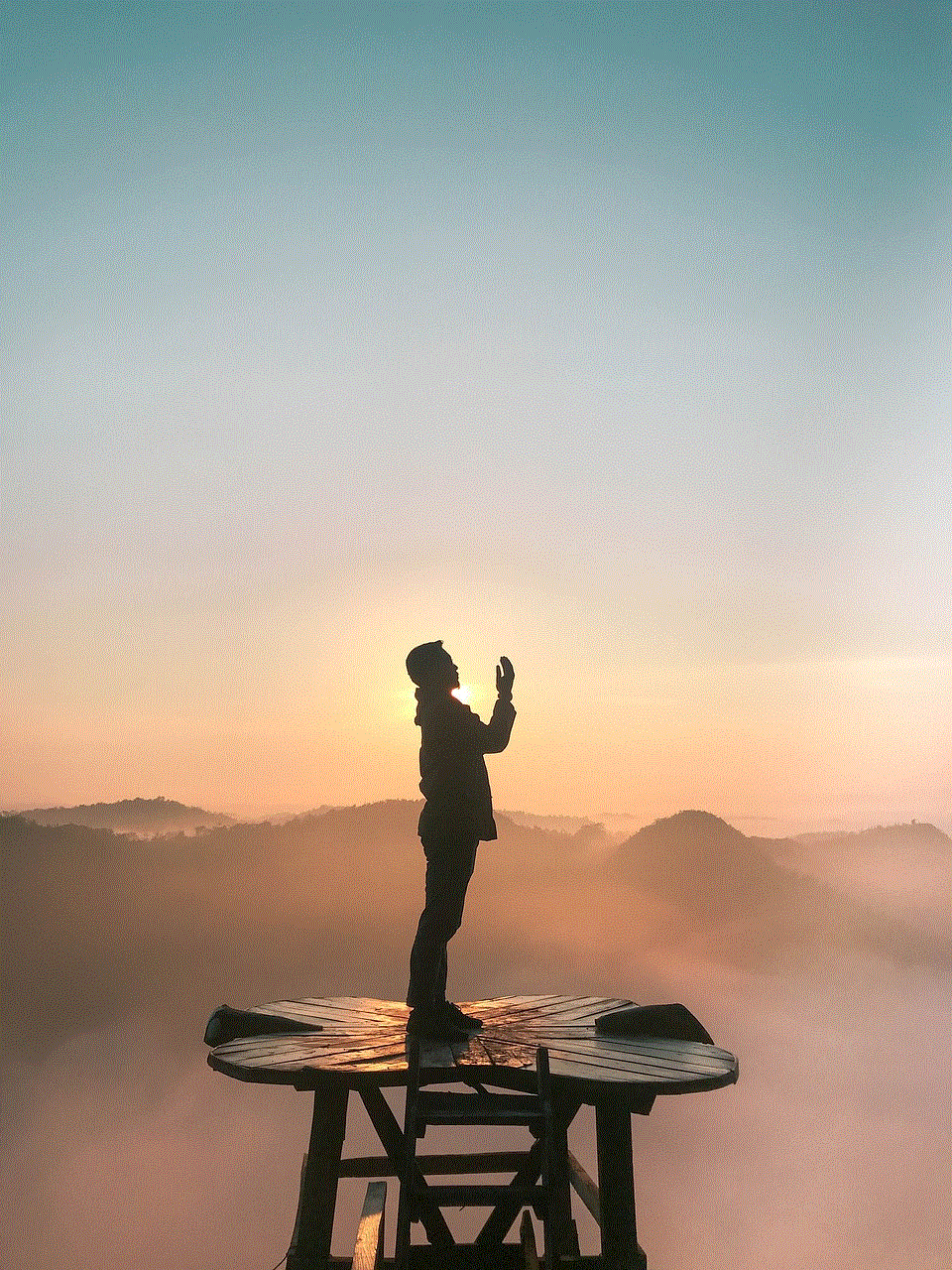
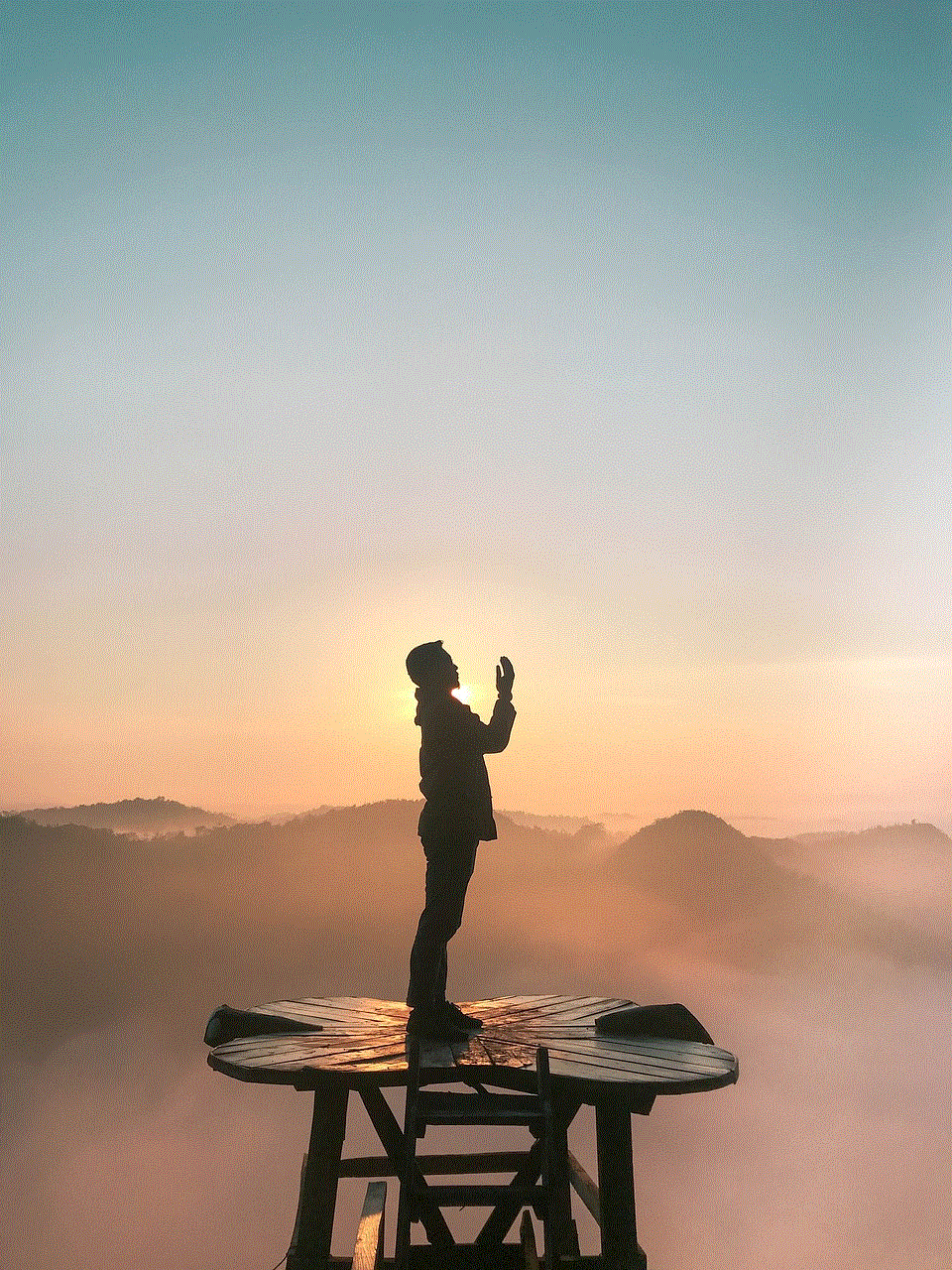
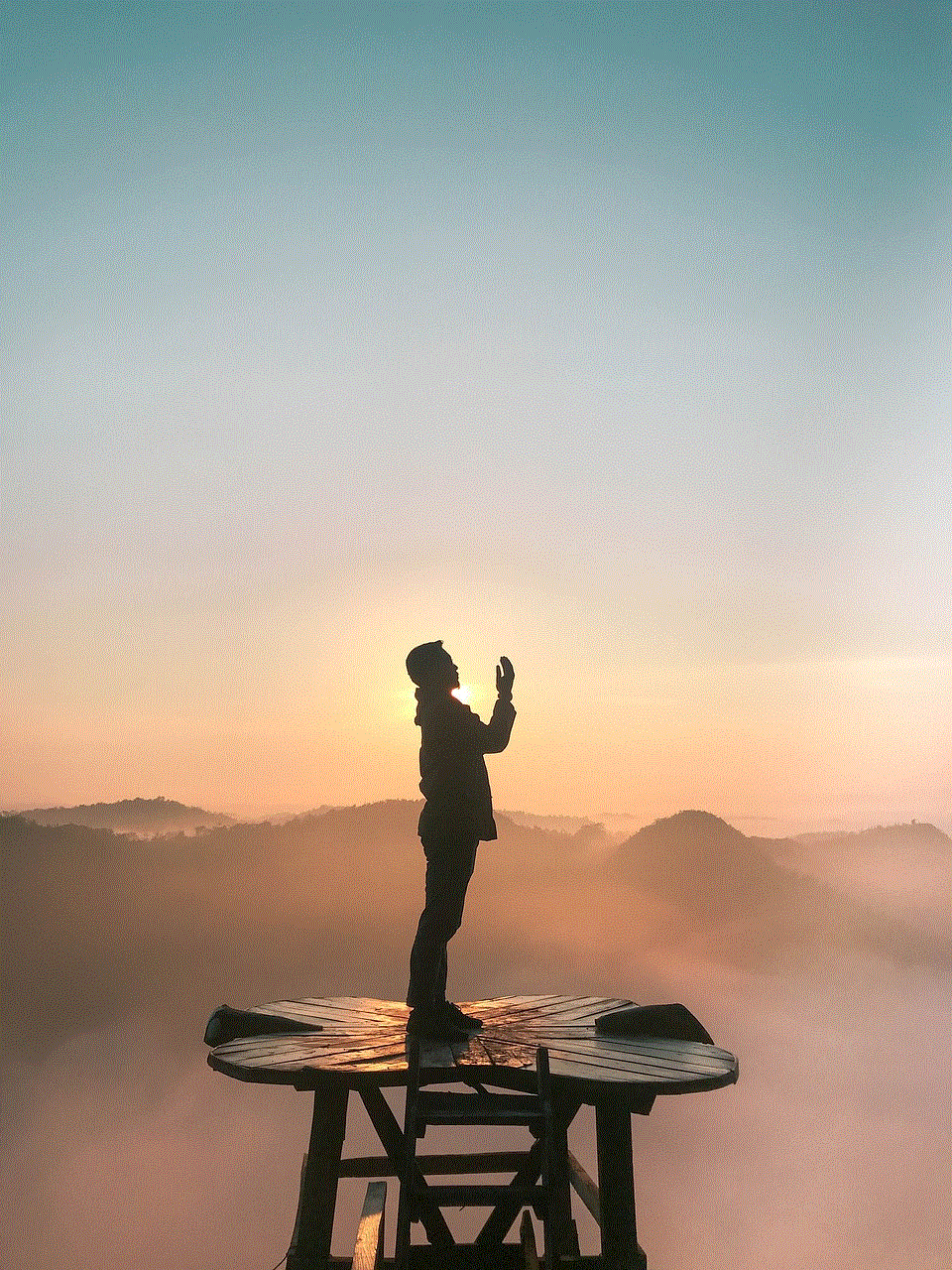
It is also crucial to keep your computer or device secure by using updated antivirus and anti-malware software. These programs can help detect and remove any malicious software that may have been installed on your device. Additionally, make sure to keep your operating system and other software up to date to prevent any vulnerabilities that hackers may exploit.
In conclusion, Discord accounts are a prime target for hackers due to the vast amount of personal information that can be found on them. Hackers use various methods, such as phishing, malware, social engineering, and brute force attacks, to gain access to these accounts. To protect yourself from falling victim to such attacks, it is essential to be vigilant and cautious while using Discord, enable 2FA, and keep your devices secure. By following these precautions, you can keep your Discord account safe from hackers and enjoy a secure and enjoyable experience on the platform.