how to delete alarms on apple watch
Apple Watch has become a popular accessory for many people, especially for those who lead busy lifestyles. With its various features and functionalities, it has become an essential tool for managing daily tasks and staying organized. One of its most useful features is the ability to set alarms. However, there may be times when you no longer need certain alarms, and you may wonder how to delete them on your Apple Watch. In this article, we will guide you through the process of deleting alarms on your Apple Watch.
Before we dive into the steps of deleting alarms, let’s first understand what alarms are and how they work on an Apple Watch. Alarms are reminders that you can set to go off at a specific time to alert you of an upcoming event or task. They can be set for a one-time event or can be recurring daily, weekly, or on specific days of the week. When an alarm goes off, your Apple Watch will vibrate and play a sound, making sure you don’t miss your important event or task.
Now, let’s get into the steps of deleting alarms on your Apple Watch. There are two ways to delete alarms – through the Apple Watch itself or through the paired iPhone. We will cover both methods in this article.
Deleting Alarms on Apple Watch
To delete alarms directly from your Apple Watch, follow these simple steps:
1. On your Apple Watch, open the “Alarms” app. You can do this by pressing the digital crown on your watch to access the app menu, then tapping on the “Alarms” icon.
2. Scroll through the list of alarms until you find the one you want to delete. If you have many alarms set, you can use the digital crown to scroll faster.
3. Once you’ve located the alarm you want to delete, swipe left on it. This will reveal the “Delete” option.
4. Tap on “Delete” to confirm the deletion of the alarm.
5. The alarm will now be removed from your Apple Watch, and you will no longer receive any notifications for it.
Deleting Alarms on iPhone
If you prefer to manage your alarms through your iPhone, follow these steps:
1. On your paired iPhone, open the “Watch” app.
2. Scroll down and tap on “Alarms” under the “My Watch” tab.
3. Here, you will see a list of all the alarms set on your Apple Watch. Tap on the alarm you want to delete.
4. On the next screen, tap on the “Edit” button in the top right corner.
5. Now, you will see a red minus sign next to each alarm. Tap on the one you want to delete.
6. A “Delete” button will appear next to the alarm. Tap on it to delete the alarm.
7. Once you’ve deleted the alarm, tap on “Done” in the top right corner to save the changes.
By following these steps, you can easily delete any unwanted alarms on your Apple Watch. However, there are a few things to keep in mind while deleting alarms.
Things to Keep in Mind while Deleting Alarms
1. If you delete an alarm that is set to repeat, it will delete all future occurrences of the alarm as well.
2. If you delete a one-time alarm, it will not affect any other alarms on your Apple Watch.
3. If you have multiple alarms set for the same time, deleting one will not affect the others.
4. If you have an alarm set on your iPhone, it will also appear on your Apple Watch. You can delete it from either device, and it will be deleted from both.
5. If you have set a snooze for an alarm, deleting the alarm will also remove the snooze.
6. If you have a bedtime reminder set, deleting it will also remove it from your bedtime schedule.
Benefits of Deleting Alarms on Apple Watch
Now that you know how to delete alarms on your Apple Watch, let’s discuss the benefits of doing so.
1. Organize your alarms: Sometimes, we set multiple alarms for the same event or task, and it can get confusing. By deleting unnecessary alarms, you can keep your alarms organized and know which ones are still relevant.
2. Avoid distractions: If you have alarms set for tasks that you no longer need to be reminded of, they can become a distraction. By deleting them, you can focus on the important tasks at hand without unnecessary interruptions.
3. Save battery life: Every time an alarm goes off, your Apple Watch vibrates and plays a sound, which can drain the battery. By deleting alarms, you can save some battery life and extend the usage time of your watch.
4. Customize your alarms: With the ability to set custom labels and sounds for alarms, you can personalize your alarms to your liking. By deleting unnecessary alarms, you can have a more personalized and organized alarm experience.
In conclusion, setting alarms on your Apple Watch can be extremely helpful in managing your daily tasks and staying organized. However, having too many alarms can become overwhelming and distracting. By following the simple steps mentioned in this article, you can easily delete any unwanted alarms on your Apple Watch. So go ahead, declutter your alarms and enjoy a more organized and personalized experience on your Apple Watch.
linksys router security
In today’s digital age, having a secure network is essential for protecting your personal and sensitive information. This is especially true for home networks, where multiple devices are connected to the same router. One of the most popular and widely used routers is the Linksys router. However, like any other technology, it is susceptible to security threats. In this article, we will delve into the topic of Linksys router security and discuss ways to keep your network safe from potential cyber attacks.
First, let’s understand what a Linksys router is and how it works. A router is a networking device that connects multiple devices to the internet and allows them to communicate with each other. Linksys is a brand of routers manufactured by Cisco Systems, which is a leading company in the field of networking. These routers are known for their user-friendly interface and high-speed internet connectivity.
Now, let’s talk about the various security threats that can affect your Linksys router. The most common threat is unauthorized access to your network. This can happen if someone gains access to your router’s login credentials. Once they have access, they can change the settings of your router, redirect your internet traffic, and even steal your personal information. Another threat is malware, which can enter your network through malicious websites or email attachments. It can compromise your router’s security and give hackers access to your network.
To prevent these security threats, it is crucial to secure your Linksys router. The first step is to change the default login credentials of your router. The default username and password of Linksys routers are easily available online, making them vulnerable to cyber attacks. By changing the login credentials, you are adding an extra layer of security to your network. Make sure to use a strong and unique password that is not easy to guess.
The next step is to enable the built-in firewall of your Linksys router. A firewall acts as a barrier between your network and the internet, blocking any unauthorized access. Most Linksys routers come with a built-in firewall, but it is essential to make sure it is enabled. You can check the router’s manual or the manufacturer’s website for instructions on how to enable the firewall.
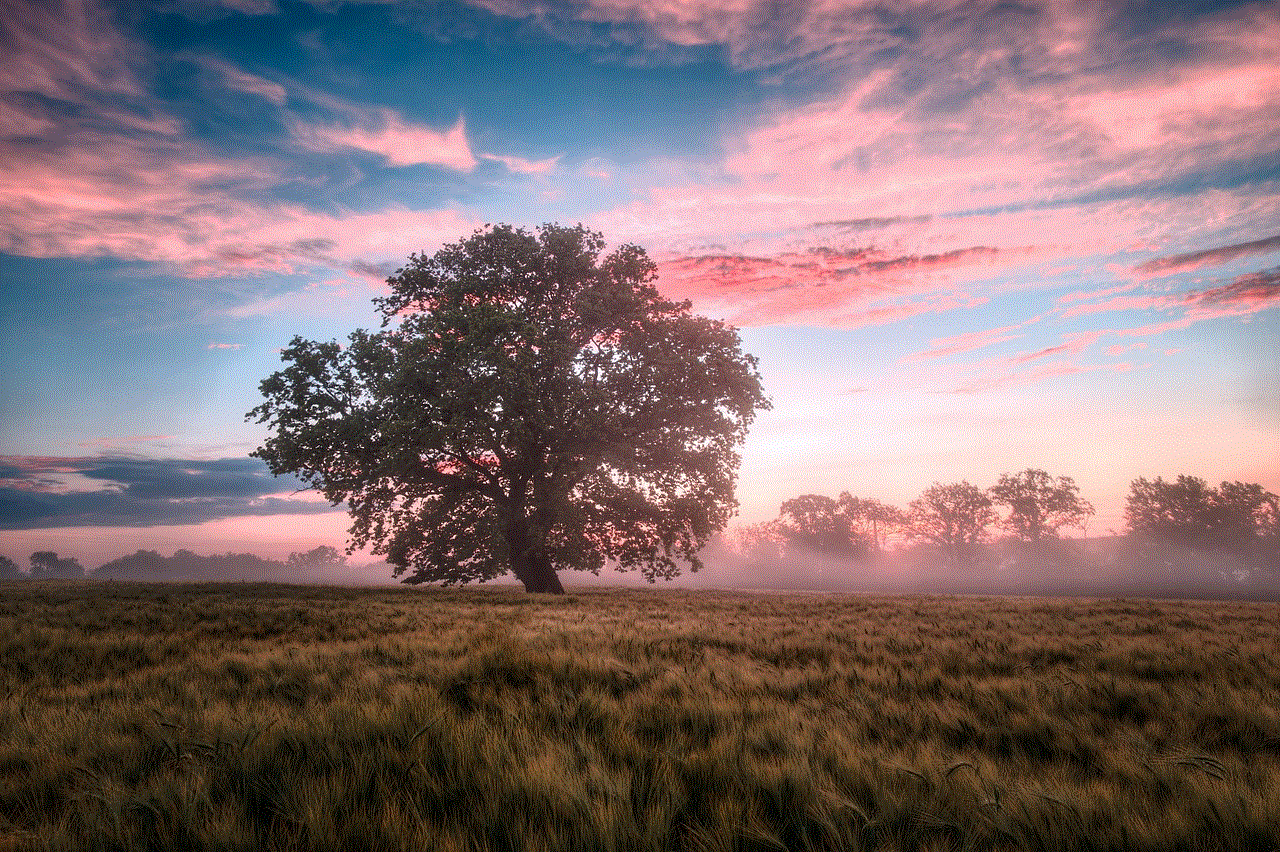
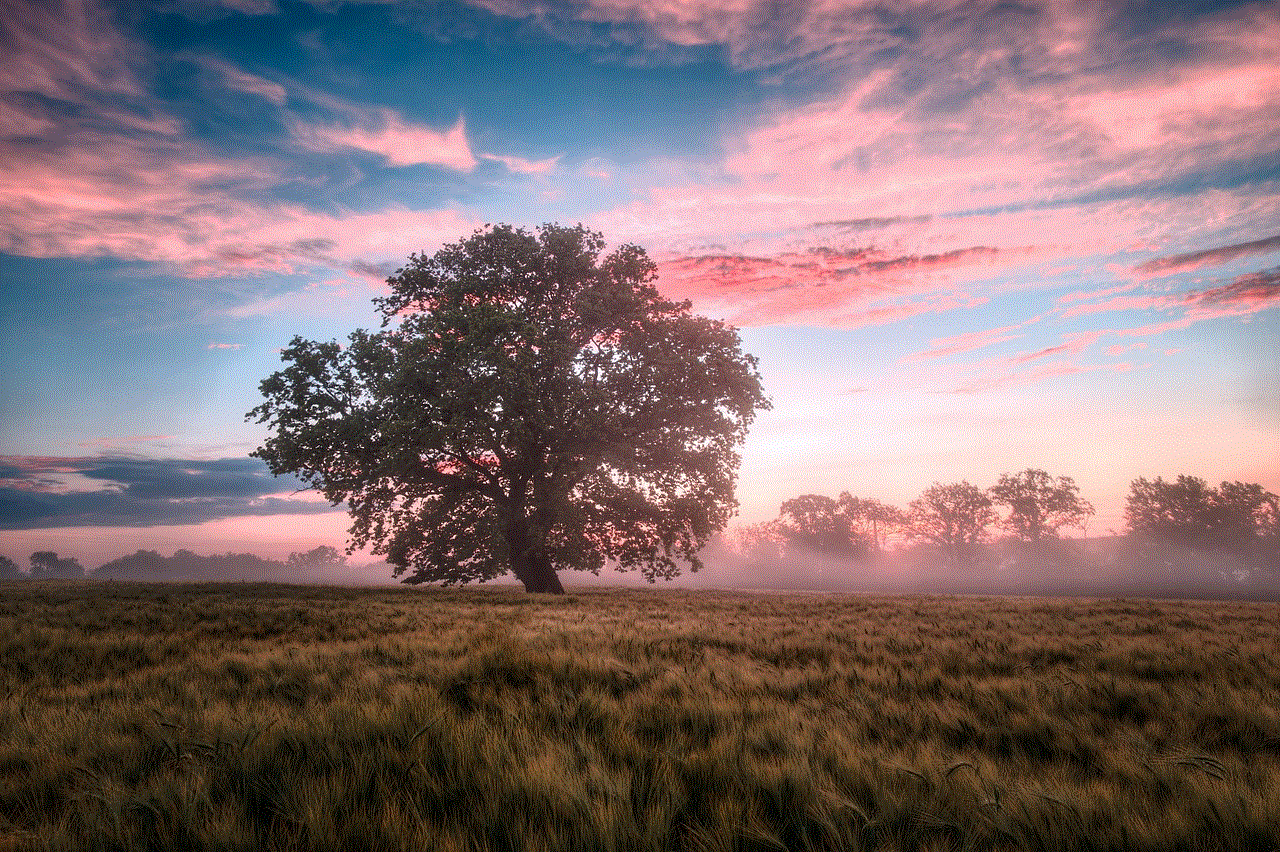
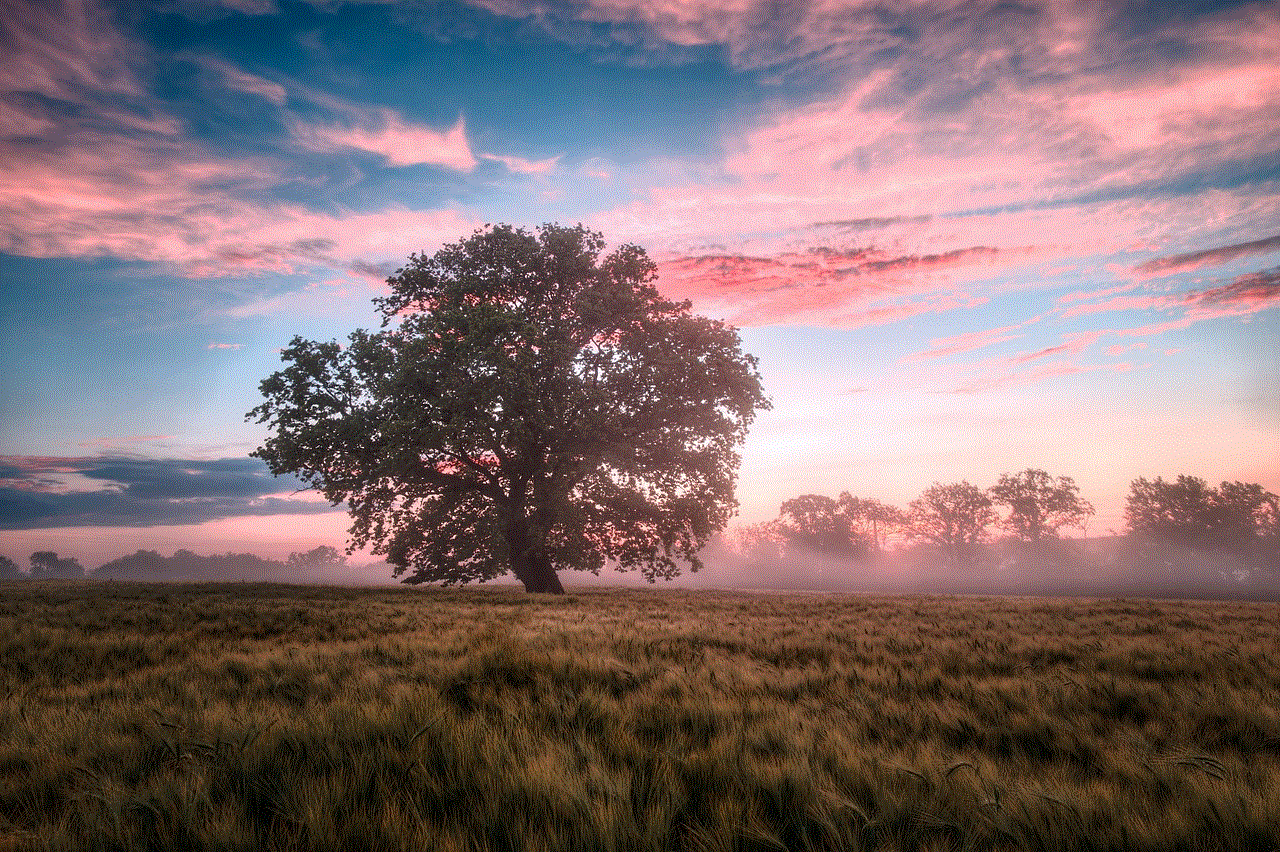
Another way to secure your Linksys router is by updating its firmware regularly. Firmware is the software that runs on your router, and just like any other software, it needs to be updated to fix any security vulnerabilities. Check the manufacturer’s website regularly for firmware updates and install them as soon as they are available. It is also recommended to enable automatic firmware updates so that you don’t have to manually check for updates.
Apart from these steps, there are other measures you can take to enhance the security of your Linksys router. One such measure is to enable WPA2 (Wi-Fi Protected Access 2) encryption. This is the most secure form of wireless encryption and makes it difficult for hackers to intercept your network traffic. You can enable WPA2 encryption in your router’s settings.
Another useful feature that Linksys routers offer is guest access. This allows you to create a separate network for guests without giving them access to your main network. It is an excellent way to protect your personal devices from any potential threats that may come from your guests’ devices. You can set up guest access in your router’s settings and create a unique password for your guests to log in.
One of the most significant security threats to your Linksys router comes from your wireless network. It is essential to secure your wireless network to prevent unauthorized access. The first step is to change the default network name (SSID) of your router. This will make it difficult for hackers to identify your network. You should also disable the option to broadcast your network’s SSID, which means your network will not appear in the list of available networks. This adds an extra layer of security to your wireless network.
To secure your Linksys router further, you can also restrict access to specific websites. Some routers come with built-in parental controls that allow you to block specific websites or categories of websites. This is useful if you have children using the internet or if you want to restrict access to certain websites on your network. You can also set up a schedule for when these restrictions will be in place, such as during specific hours or days.
Another crucial aspect of Linksys router security is keeping your devices updated. This includes your computer , smartphone, and any other device connected to your network. Make sure to install the latest security patches and updates for your operating system and applications. This will ensure that your devices are not vulnerable to any known security threats.
In conclusion, securing your Linksys router is essential for protecting your personal and sensitive information from potential cyber attacks. By following the steps mentioned in this article, you can enhance the security of your network and have peace of mind knowing that your data is safe. It is also essential to stay updated on the latest security threats and take necessary steps to protect your network. With a few simple measures, you can ensure that your Linksys router remains a safe and secure gateway to the internet.
teensafe how does it work
Teensafe is a parental control app that has gained immense popularity in recent years due to its ability to monitor and manage a teenager’s online activity. With the rise of technology and its increasing use among teenagers, parents have become increasingly concerned about their children’s safety and well-being in the digital world. This is where Teensafe comes in, providing a comprehensive solution for parents to keep track of their child’s online behavior and ensure their safety.
So, how does Teensafe work? Let’s dive into the details and understand the features and functioning of this app.
First and foremost, Teensafe is an app that needs to be installed on both the parent’s and the teenager’s device. The installation process is simple and straightforward, with step-by-step instructions provided by the app. Once the app is installed, it runs discreetly in the background, ensuring that the teenager is not aware of being monitored. This is crucial as it helps maintain trust between the parent and the child.
One of the primary features of Teensafe is its ability to track a teenager’s location in real-time. This feature comes in handy for parents who are worried about their child’s whereabouts and want to ensure their safety. With Teensafe, parents can set geofences, which are virtual boundaries, and receive alerts whenever their child enters or leaves a designated area. This feature is extremely useful for parents who want to keep a check on their child’s movements and ensure they are not going to places they shouldn’t be.
Another essential feature of Teensafe is its ability to monitor a teenager’s social media activity. In today’s digital age, social media has become an integral part of a teenager’s life. While it has its benefits, it also comes with its set of dangers, including cyberbullying, online predators, and exposure to inappropriate content. With Teensafe, parents can view their child’s social media activity, including their posts, comments, and messages. This allows them to identify any red flags and take necessary steps to protect their child.
Moreover, Teensafe also has a feature called “Alert Words,” which allows parents to set specific words or phrases that they deem inappropriate or concerning. Whenever their child uses any of these words on their social media accounts, the parents receive an alert. This feature enables parents to be proactive and address any potential issues before they escalate.
One of the most critical aspects of Teensafe is its ability to monitor a teenager’s online browsing activity. With the internet being a vast and unregulated space, teenagers are exposed to a plethora of information, some of which may not be suitable for their age. Teensafe allows parents to view their child’s browsing history, including the websites they visit and the time spent on each site. This information can help parents identify any potential online risks their child may be exposed to and take necessary measures to protect them.
Apart from monitoring, Teensafe also offers parents the option to control their child’s online activity. With the app’s “Web Filtering” feature, parents can block specific websites or categories of websites that they deem inappropriate for their child. This feature is particularly useful for younger children who may be more susceptible to online risks.
Another unique feature of Teensafe is its “App Blocking” feature, which allows parents to restrict their child’s access to certain apps on their phone. This feature comes in handy for parents who want to limit their child’s screen time or prevent them from using certain apps that they feel are not suitable for their age.
One of the most significant advantages of Teensafe is its ability to monitor a teenager’s text messages. With the app, parents can view their child’s text messages, including the content and the sender’s details. This feature is particularly useful for parents who are concerned about their child’s communication with strangers or potential cyberbullying incidents.
In addition to these features, Teensafe also allows parents to view their child’s call logs, contacts, and multimedia files, including photos and videos. This comprehensive monitoring and tracking system ensures that parents have complete control over their child’s online activity and can take necessary actions to ensure their safety and well-being.
One of the most common concerns parents have about monitoring their child’s online activity is the invasion of privacy. However, Teensafe understands this concern and has taken necessary steps to ensure that the app is used responsibly. The app only provides basic information about a teenager’s online behavior, and it is up to the parents to strike a balance between monitoring and respecting their child’s privacy.



In conclusion, Teensafe is an essential tool for parents in today’s digital world. It offers them a comprehensive and reliable solution to monitor and manage their child’s online activity, ensuring their safety and well-being. With its various features and user-friendly interface, Teensafe has become a go-to app for parents who want to keep a check on their child’s online behavior. So, if you are a parent concerned about your teenager’s online safety, give Teensafe a try and experience the peace of mind that comes with knowing your child is safe.