backup line chat history iphone
In today’s digital age, our smartphones have become an integral part of our lives. We use them for communication, entertainment, and even for storing important data and information. One of the most popular messaging apps on smartphones is Line, which is used by millions of users worldwide. With its user-friendly interface and a plethora of features, Line has become the go-to app for many people to stay connected with their friends and family. However, with the increasing use of smartphones, the need to backup important data has become more critical. In this article, we will discuss the importance of backing up Line chat history on the iPhone and various methods to do so.
Why Backup Line Chat History on iPhone?
There are several reasons why it is essential to backup Line chat history on your iPhone. The most common reason is to prevent the loss of important data due to various unforeseen circumstances. Your iPhone may get damaged, lost, or stolen, and without a backup, you risk losing all your Line chat history, including important conversations, photos, and videos. Moreover, if you accidentally delete your chat history or a specific conversation, you can easily restore it from the backup without any hassle.
Another reason to backup Line chat history is to free up storage space on your iPhone. As we continue to use the app, it stores a lot of data on our devices, which can take up a considerable amount of space. By regularly backing up your chat history, you can delete the data from your device and free up storage space for other important things.
Methods to Backup Line Chat History on iPhone
There are various methods to backup Line chat history on your iPhone. Let’s take a look at some of the most popular and efficient ways to do so.
Method 1: Backup to iCloud
The most convenient and reliable method to backup Line chat history on your iPhone is by using iCloud. iCloud is Apple’s cloud storage service that allows you to store data such as photos, videos, contacts, and app data on their servers. To backup Line chat history to iCloud, follow the steps below.
Step 1: Open the Line app on your iPhone and go to “Settings.”
Step 2: Tap on “Chats” and then select “Chat history backup.”
Step 3: Toggle on the “Backup to iCloud” option.
Step 4: Tap on “Backup now” to start the backup process.
Your Line chat history will now be backed up to iCloud, and you can restore it anytime by following the same steps and selecting “Restore chat history” instead of “Backup to iCloud.”
Method 2: Backup to iTunes
If you prefer to backup your iPhone data to your computer, you can use iTunes to backup your Line chat history. Follow the steps below to backup your Line chat history to iTunes.
Step 1: Connect your iPhone to your computer and open iTunes.
Step 2: Select your device from the list of devices in iTunes.
Step 3: Click on the “Summary” tab and then select “Back Up Now” under the “Manually Back Up and Restore” section.
Step 4: Once the backup is completed, you can disconnect your iPhone from the computer.
Method 3: Backup to Email
Another simple and effective way to backup your Line chat history is by sending it to your email. This method is useful if you want to backup specific conversations rather than the entire chat history. To backup a conversation to your email, follow the steps below.
Step 1: Open the Line app on your iPhone and go to the conversation you want to backup.
Step 2: Tap on the conversation to open it and then tap on the three dots on the top right corner.
Step 3: Select “Export chat history” and then choose the option to send it to your email.
Step 4: Enter your email address and tap on “Send.”
The conversation will now be sent to your email, which you can access anytime and anywhere.
Method 4: Third-Party Apps
There are also various third-party apps available on the App Store that can help you backup your Line chat history. These apps offer additional features such as automatic backups, scheduled backups, and the ability to backup to multiple cloud storage services. Some popular apps for Line chat history backup are Backuptrans Android Line Transfer, Dr.Fone – WhatsApp Transfer, and Backup & Restore for Line.
Things to Keep in Mind
Before you backup your Line chat history, there are a few things you should keep in mind to ensure a smooth backup process.
1. Make sure you have enough storage space on your iCloud or computer before backing up your Line chat history.
2. Backup your chat history regularly to ensure you have the most recent data backed up.
3. If using a third-party app, make sure it is from a trusted source to prevent any data theft or loss.
4. If you are backing up your chat history to your email, make sure you have a strong and secure email account to prevent any unauthorized access.
5. It is recommended to backup your entire chat history rather than specific conversations to avoid any confusion or missing data.
Conclusion
In conclusion, backing up Line chat history on your iPhone is essential to prevent the loss of important data and to free up storage space on your device. With the methods mentioned in this article, you can easily backup your Line chat history and restore it whenever needed. It is always better to be safe than sorry, and taking a few minutes to backup your data can save you from a lot of trouble in the future. So, make sure to backup your Line chat history regularly and enjoy a worry-free messaging experience on your iPhone.
words with friends password
Words with Friends is a popular mobile word game that has taken the world by storm. It was first released in 2009 by the game developer Zynga and has since gained a massive following. Similar to the classic board game Scrabble, Words with Friends allows players to compete against friends and strangers alike by forming words on a virtual game board. With its addictive gameplay and social features, it’s no wonder that many players want to protect their Words with Friends account by setting a strong password. In this article, we’ll explore the importance of having a strong password for your Words with Friends account and provide tips on how to create one.
Why is having a strong password important for your Words with Friends account?
Like any other online account, your Words with Friends account contains personal information that you want to keep secure. This information may include your name, email address, and even your credit card information if you’ve made in-app purchases. By setting a strong password, you are protecting yourself from potential hackers who may try to access your account and steal your personal information.
Another reason why having a strong password is important is to prevent unauthorized access to your account. With the rise of cybercrime, it’s crucial to take measures to protect your online accounts. A weak password can be easily guessed or cracked, making it easy for someone to gain access to your account without your knowledge. This can lead to your personal information being compromised and your account being used for malicious activities.
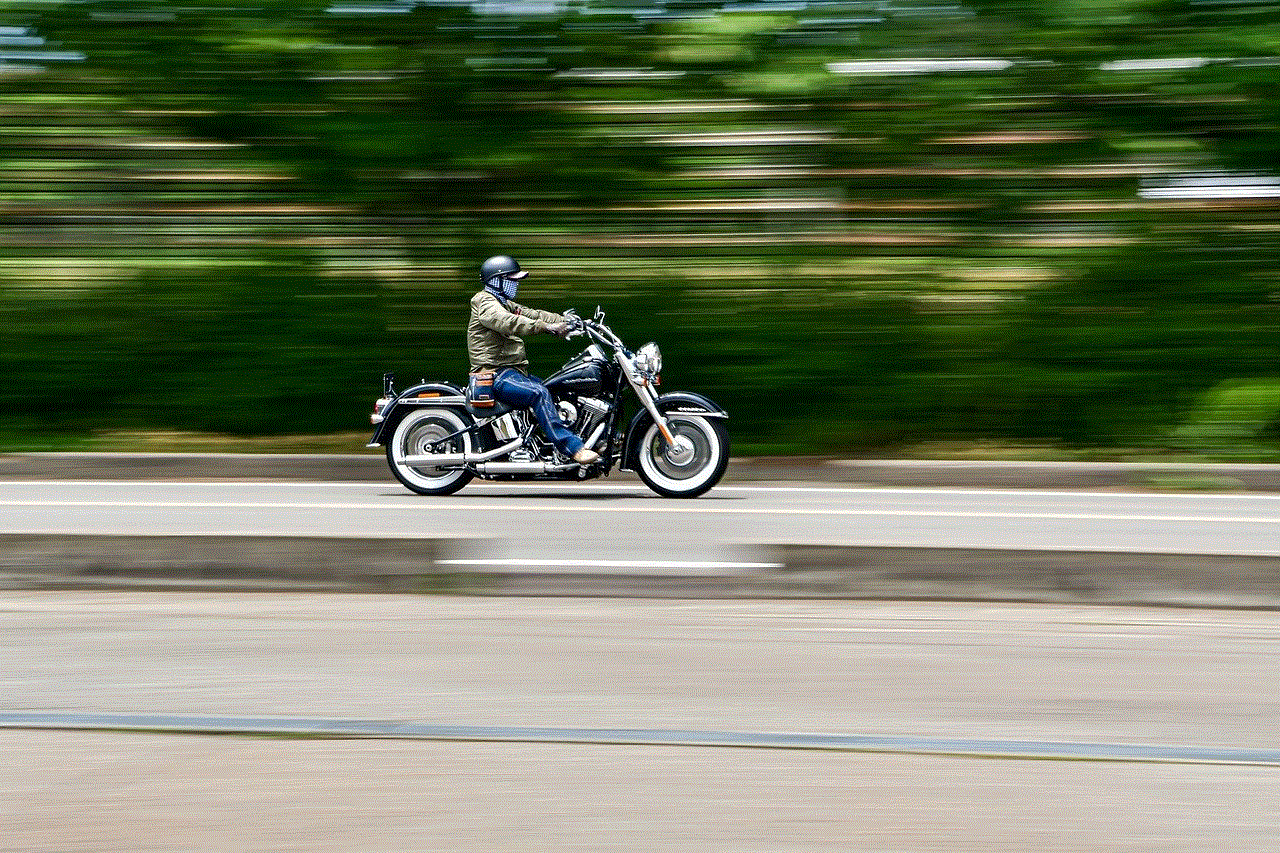
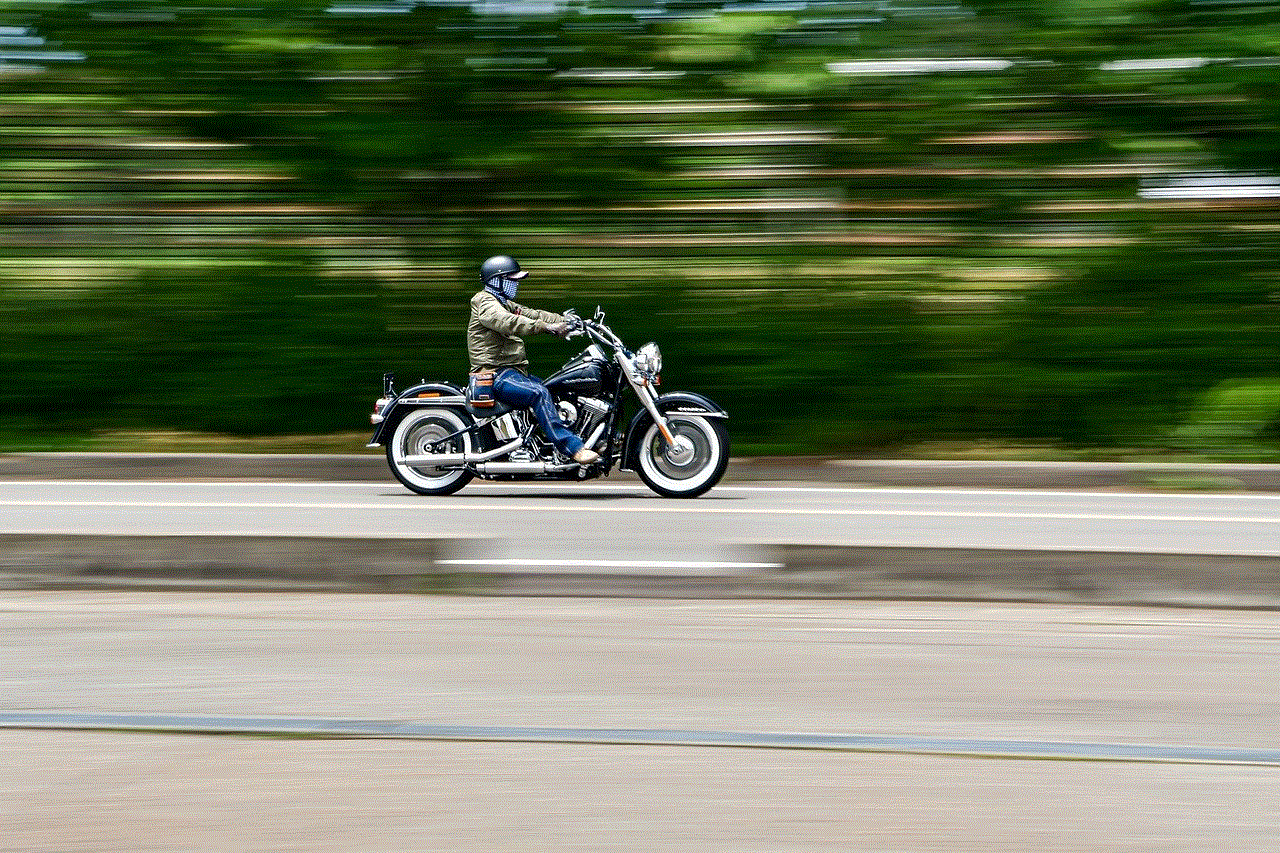
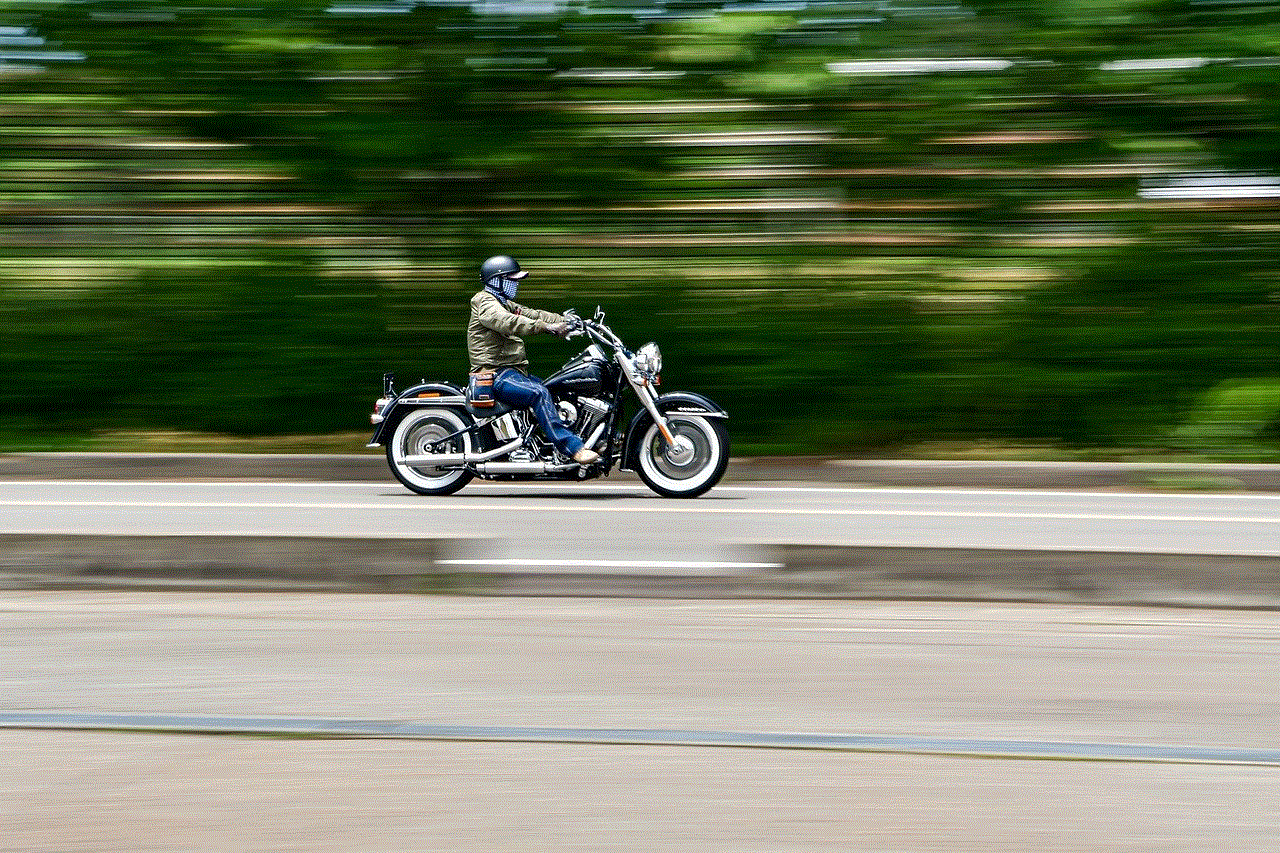
Tips for creating a strong password for your Words with Friends account
1. Use a combination of letters, numbers, and special characters
A strong password should contain a mix of uppercase and lowercase letters, numbers, and special characters. This makes it harder for hackers to guess or crack your password using brute force methods.
2. Avoid using personal information
Avoid using personal information such as your name, birthdate, or address as part of your password. This information can be easily obtained by hackers through social engineering or by searching online.
3. Make it at least 8 characters long
The longer your password is, the harder it will be to guess or crack. Aim for a password that is at least 8 characters long.
4. Don’t use common words or phrases
Using common words or phrases as your password is a big no-no. Hackers have access to dictionaries and can easily run through a list of common words to crack your password.
5. Use a password manager
If you have trouble remembering your passwords, consider using a password manager. These are software programs that store your passwords in an encrypted format, making it easier for you to access them when needed.
6. Change your password regularly
It’s good practice to change your password regularly, especially for accounts that contain sensitive information. This reduces the chances of someone guessing or cracking your password.
7. Don’t reuse passwords
Using the same password for multiple accounts is a common mistake that many people make. If one account is compromised, all your other accounts using the same password will also be at risk.
8. Avoid using obvious substitutions
Some people think that replacing letters with numbers or special characters in a word makes it a strong password. However, this is not the case. Hackers are aware of these common substitutions and will try them when attempting to crack your password.
9. Consider using a passphrase
Instead of using a single word as your password, consider using a passphrase. A passphrase is a combination of words that are easy for you to remember but difficult for others to guess. For example, “BlueElephantRunningFast” is a much stronger password than “Password123.”
10. Enable two-factor authentication
Two-factor authentication adds an extra layer of security to your account by requiring a code or verification from another device before allowing access. This makes it harder for hackers to gain access to your account even if they have your password.
Conclusion



In conclusion, having a strong password for your Words with Friends account is crucial for protecting your personal information and preventing unauthorized access. By following the tips mentioned above, you can create a strong password that will make it difficult for hackers to crack. Remember to also practice good password hygiene by changing your password regularly and not reusing the same password for multiple accounts. By taking these measures, you can enjoy playing Words with Friends without having to worry about the security of your account.
top technology gifts 2016
The holiday season is upon us, and that means it’s time to start thinking about gift giving. If you’re struggling to find the perfect gift for the tech lover in your life, look no further. We’ve put together a comprehensive list of the top technology gifts for 2016. These gifts are sure to impress and will make your loved ones’ holiday season one to remember.
1. Virtual Reality Headset – Virtual reality has been a hot topic in the tech world this year, and for good reason. The technology has advanced to the point where it’s now accessible to the average consumer. The Oculus Rift, HTC Vive, and PlayStation VR are all great options for those looking to experience virtual reality. These headsets provide an immersive experience that will transport you to a whole new world.
2. Smart Home Devices – The rise of the Internet of Things has brought us a whole new category of gifts – smart home devices. These devices allow you to control everything in your home from your smartphone or tablet. From adjusting your thermostat to turning on your lights, these devices make it possible to automate your home and make your life easier. Some popular options include the Amazon Echo, Google Home, and Nest Learning Thermostat.
3. Drones – Drones have become increasingly popular over the past few years, and they’re not just for professional photographers anymore. They come in all sizes and price ranges, making them a great gift for anyone. Whether you’re looking for a drone with a camera for aerial photography or a small, affordable drone for indoor use, there are plenty of options to choose from.
4. Fitness Trackers – With the rise of health and fitness, fitness trackers have become a must-have for many people. These devices track your steps, calories burned, distance traveled, and even your sleep patterns. Some popular options include the Fitbit Charge 2, Garmin Vivosmart HR+, and Jawbone UP3. These trackers make a great gift for anyone looking to improve their overall health and fitness.
5. Smartwatches – Smartwatches have been around for a few years now, but this year they’ve really hit their stride. With the release of the Apple Watch Series 2 and the Samsung Gear S3, there are now smartwatches that cater to both iOS and Android users. These watches not only tell time, but they also allow you to receive notifications, track your fitness, and even make phone calls.
6. 4K Ultra HD TVs – 4K TVs have been on the market for a few years now, but they’ve become more affordable this year. These TVs offer four times the resolution of a standard 1080p TV, providing an incredibly sharp and detailed picture. Popular options include the LG OLED65E6P, Samsung UN55KS8000, and Sony XBR55X930D.
7. Gaming Consoles – For the gamers in your life, a new gaming console is always a welcome gift. This year, both Microsoft and Sony released their upgraded consoles – the Xbox One S and the PlayStation 4 Pro. These consoles offer improved graphics and performance, making them a great gift for anyone looking to upgrade their gaming experience.
8. Wireless Headphones – With the increasing popularity of smartphones without headphone jacks, wireless headphones have become a must-have accessory. The Bose QuietComfort 35, Beats Solo3 Wireless, and Apple AirPods are all great options for those looking for high-quality, wireless headphones.
9. High-Quality Speakers – For the music lovers in your life, a high-quality speaker is a gift they’ll appreciate. The Sonos Play:5, Bose SoundLink Mini II, and JBL Charge 3 are all great options for those looking for a portable speaker with great sound quality. For a more permanent home speaker, the Amazon Echo and Google Home also have great sound quality and the added bonus of voice control.
10. Action Cameras – Action cameras have become incredibly popular over the past few years, and for good reason. These cameras allow you to capture all of your adventures in high-definition, whether you’re skiing down a mountain or snorkeling in the ocean. The GoPro HERO5 Black, Sony FDR-X3000R, and Garmin VIRB Ultra 30 are all great options for those looking to capture their adventures.
11. Smart Luggage – For the frequent travelers in your life, smart luggage is a game changer. These suitcases come equipped with technology such as built-in scales, GPS tracking, and USB charging ports. Popular options include the Bluesmart One, Trunkster, and Raden A22.
12. Portable Chargers – In today’s world, we rely heavily on our smartphones for everything from communication to navigation. That’s why a portable charger is a great gift for anyone on the go. The Anker PowerCore 20100, Mophie Powerstation Plus, and Jackery Bolt are all great options for keeping your devices charged up while you’re out and about.
13. 3D Printers – 3D printing technology has come a long way in recent years, and now you can have your very own 3D printer at home. These printers allow you to create anything from toys to household items, making them a great gift for the creative person in your life. The MakerBot Replicator+, Ultimaker 2+, and FlashForge Creator Pro are all popular options for home 3D printers.
14. Smart Thermostats – Smart thermostats not only make your home more energy efficient, but they also make it more convenient. With options like the Nest Learning Thermostat and Ecobee3, you can control the temperature of your home from anywhere using your smartphone.
15. Robot Vacuums – Cleaning just got a whole lot easier with the invention of robot vacuums. These devices can be programmed to clean your floors while you’re out, making them a great gift for anyone who hates cleaning. The iRobot Roomba 980, Neato Botvac D80, and Samsung Powerbot R9350 are all popular options for robot vacuums.
16. Electric Toothbrushes – For the health-conscious individuals in your life, an electric toothbrush is a great gift. These toothbrushes provide a deeper clean and are proven to remove more plaque than manual toothbrushes. The Oral-B Pro 7000, Philips Sonicare DiamondClean, and Waterpik Complete Care 7.0 are all popular options for electric toothbrushes.
17. Smart Security Systems – With the rise of smart home devices, it’s no surprise that smart security systems have become popular as well. These systems allow you to monitor your home from your smartphone, receive alerts, and even control your locks. The Canary All-in-One Home Security System, Nest Cam Outdoor, and Ring Video Doorbell are all great options for smart security systems.
18. E-Readers – For the bookworm in your life, an e-reader is a great gift. These devices allow you to carry thousands of books with you wherever you go, making it easy to read on the go. The Amazon Kindle Paperwhite, Barnes and Noble Nook GlowLight Plus, and Kobo Aura ONE are all popular options for e-readers.
19. Smart Water Bottles – Staying hydrated is important for our health, and now there are smart water bottles to help us do just that. These bottles track your water intake and remind you to drink throughout the day. The Hidrate Spark, Thermos Connected Hydration Bottle with Smart Lid, and Ozmo Smart Bottle are all great options for smart water bottles.
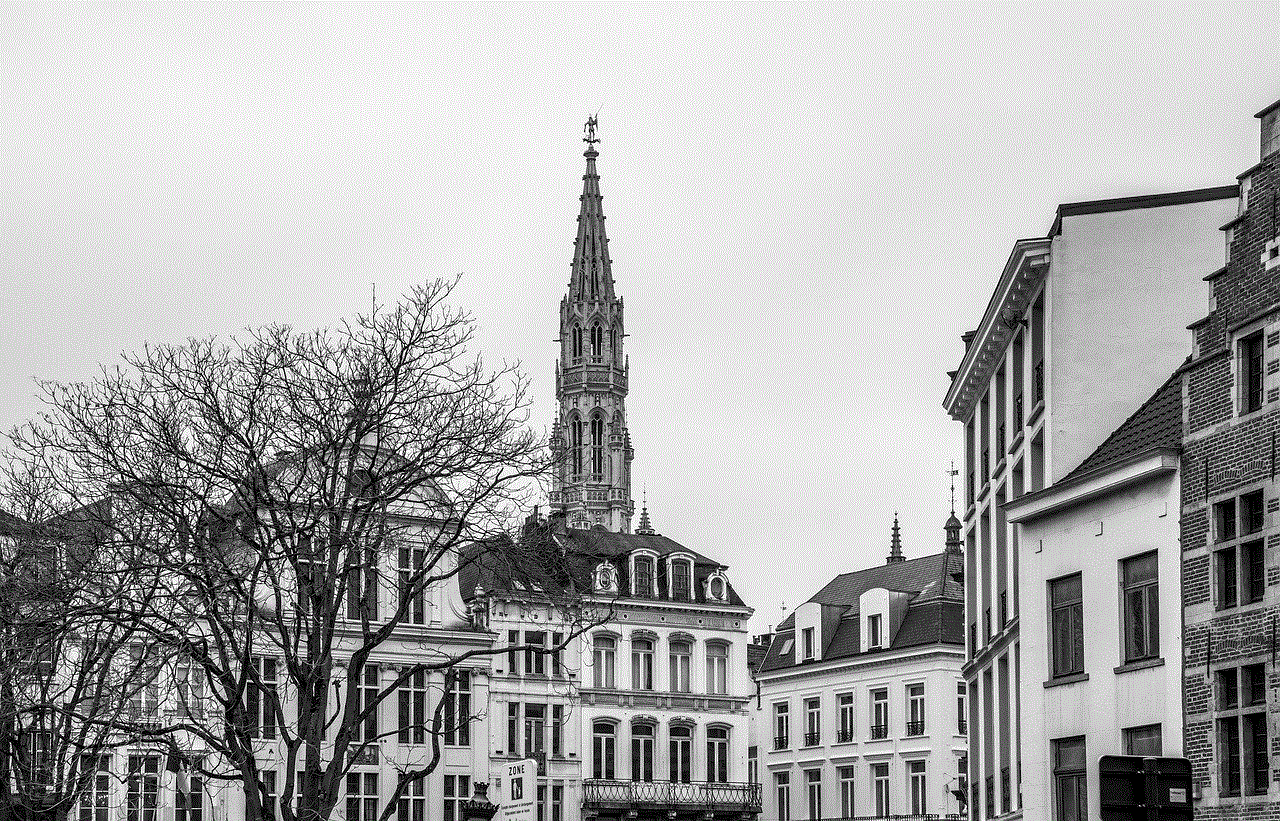
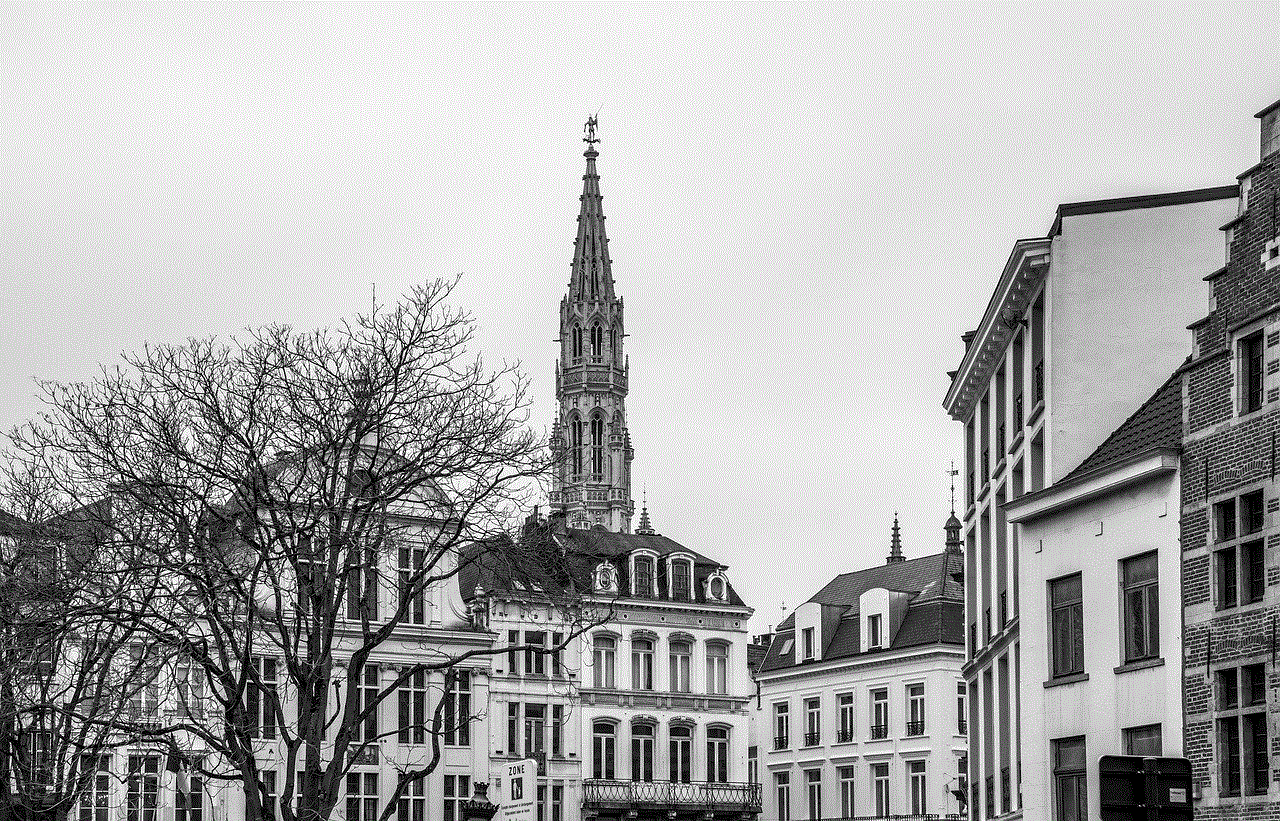
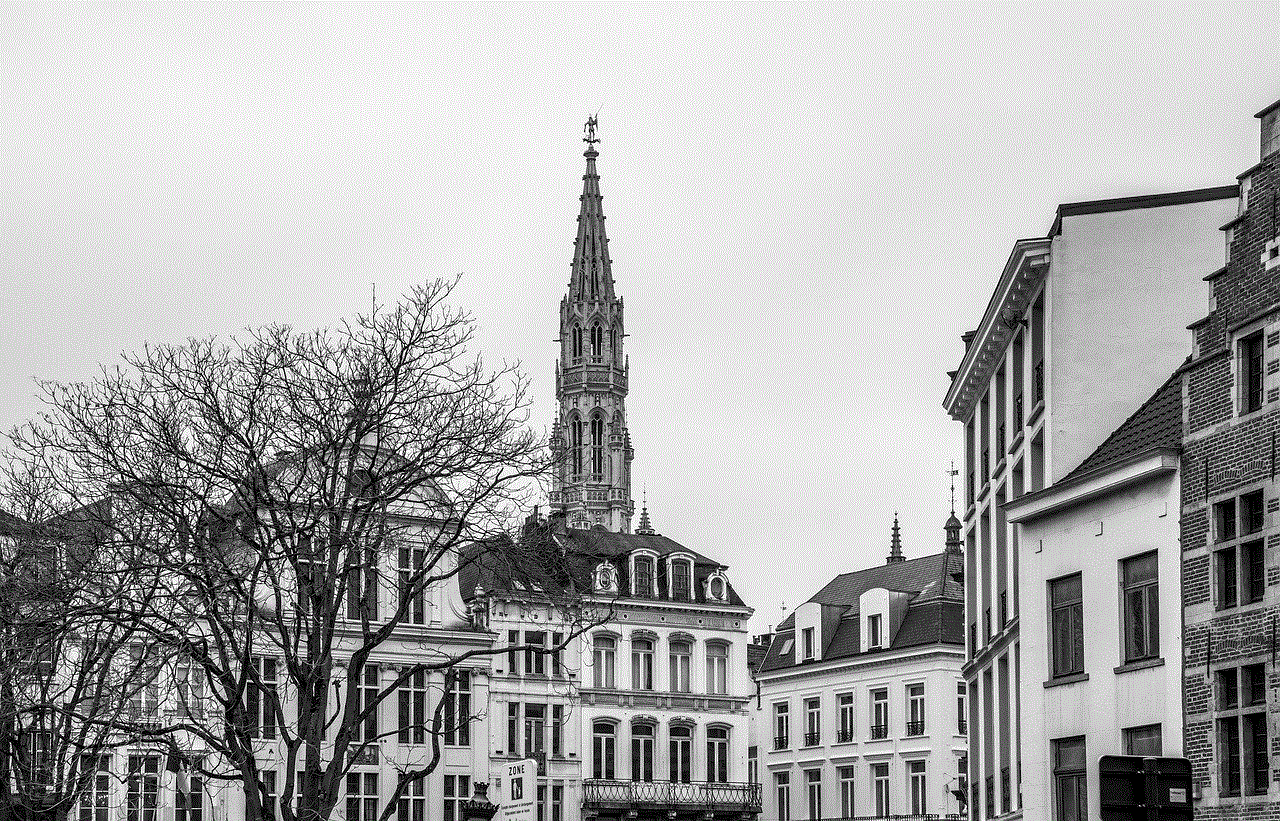
20. Wireless Charging Pads – Say goodbye to tangled cords and hello to wireless charging pads. These devices allow you to charge your phone by simply placing it on the pad, making it a great gift for anyone who’s always on the go. The Samsung Fast Charge Wireless Charging Stand, Belkin Boost Up Wireless Charging Pad, and Anker Wireless Charging Pad are all popular options for wireless charging pads.
In conclusion, there are plenty of amazing technology gifts to choose from this holiday season. From virtual reality headsets to smart home devices, there’s something for everyone on this list. Hopefully, this guide has helped you find the perfect gift for the tech lover in your life. Happy holidays!