scammer anyone from instagram
Instagram has become one of the most popular social media platforms in recent years, with over 1 billion active users worldwide. It has also become a breeding ground for scammers, preying on unsuspecting individuals for financial gain. These scammers use the platform to target vulnerable users and manipulate them into giving away their hard-earned money. In this article, we will delve into the world of Instagram scammers and how to protect yourself from falling victim to their schemes.
The rise of social media has brought immense opportunities for businesses and individuals alike. However, it has also opened the doors for scammers to exploit the platform for their own gain. Instagram, being a visually driven platform, has quickly become a favorite among scammers due to its wide reach and easy accessibility. These scammers use various tactics to lure in potential victims, such as fake profiles, fake contests, and fake investment opportunities.
One of the most common types of Instagram scammers is the fake profile scam. These scammers create fake profiles that appear to be genuine and use them to target unsuspecting users. They often use stolen photos and information to make their profiles seem authentic. These scammers may approach users through direct messages, commenting on their posts, or even following them. Once they have gained the trust of their target, they will then ask for money or personal information, claiming to have a financial emergency or promising a lucrative opportunity.
Another popular tactic used by Instagram scammers is the fake contest scam. These scammers will create posts or stories claiming to be hosting a giveaway or contest, with the promise of expensive prizes. They will ask users to follow their account, like and share the post, and tag friends to enter the contest. However, there is no actual prize, and the scammers use this tactic to gain more followers and engagement on their profile. In some cases, they may also ask for personal information, such as phone numbers or email addresses, under the guise of contacting the winners.
Investment scams are also prevalent on Instagram, with scammers targeting users with promises of high returns and quick profits. These scammers often use fake profiles and testimonials to make their investment opportunities seem legitimate. They may also offer free trials or ask for an initial investment to gain the trust of their victims. Once the victim has invested their money, the scammers disappear, leaving them with no return on their investment.
It is not just individuals who fall victim to Instagram scammers; businesses and influencers are also at risk. Many businesses use Instagram to promote their products and services, and scammers take advantage of this by creating fake accounts that mimic legitimate businesses. They will then approach potential customers, offering fake discounts or free products, ultimately damaging the reputation of the real business.
Influencers, who have a large following on Instagram, are also a prime target for scammers. These scammers will often approach influencers with offers of paid collaborations or sponsorships. However, once the influencer has promoted the scammer’s products or services, they will not receive any payment, leaving them at a loss.
So, how can you protect yourself from falling victim to Instagram scammers? The first step is to be cautious when interacting with strangers on the platform. Do not give out personal information or money to anyone you do not know or trust. If someone approaches you with an investment opportunity, do thorough research and verify their legitimacy before investing any money. Be wary of fake profiles and contests, and if something seems too good to be true, it probably is.
It is also essential to be mindful of the information you share on your Instagram profile. Scammers can use information such as your full name, date of birth, and location to steal your identity or access your personal accounts. Be cautious when posting photos of expensive items, as this can make you a target for scammers.
Instagram has also taken steps to combat scammers on their platform. They have a report feature that allows users to report any suspicious activity or accounts. They also have a “Verified” badge for accounts that are deemed authentic, making it easier for users to identify legitimate businesses and influencers.
In conclusion, Instagram scammers are a growing concern on the platform, and it is essential to be vigilant and cautious when using the app. Do not let the promise of quick money or free products cloud your judgment. Remember to always do your research and verify the legitimacy of any offers before giving away your personal information or money. By staying informed and cautious, we can protect ourselves and others from falling victim to these scammers.
how to hide location without unsharing
In today’s digital age, privacy has become a major concern for many individuals. With the rise of social media and online platforms, it has become easier than ever for our personal information to be accessed and shared without our consent. This has led to a growing need for individuals to protect their privacy, particularly when it comes to their location.
One of the most common ways to share your location with others is through the use of location sharing apps. These apps allow you to share your real-time location with friends and family, making it easier to meet up and stay connected. However, there may be times when you want to hide your location without having to unshare it completely. This could be due to concerns about your safety, or simply a desire for more privacy. In this article, we will discuss some effective ways to hide your location without unsharing it.
1. Turn off location services
The first and most obvious step to hiding your location is to turn off location services on your device. This will prevent any apps or websites from accessing your location data. To do this, go to your device’s settings and navigate to the privacy or location settings. You can then disable location services for all apps or select specific apps that you do not want to have access to your location. Keep in mind that this will also prevent you from using location-based services, such as maps and weather apps, but it will effectively hide your location from others.
2. Use a VPN
A virtual private network (VPN) is a tool that creates a secure and encrypted connection between your device and the internet. It works by routing your internet traffic through a remote server, which masks your IP address and location. This can be a useful tool for hiding your location as it makes it appear as though you are accessing the internet from a different location. There are many VPN providers available, both free and paid, that you can use to protect your privacy and hide your location.
3. Turn off Wi-Fi and Bluetooth
Many people are not aware that their Wi-Fi and Bluetooth connections can also reveal their location. This is because these connections can be used to triangulate your position based on nearby Wi-Fi networks or Bluetooth devices. To prevent this, make sure to turn off your Wi-Fi and Bluetooth when you are not using them. This will prevent your device from constantly searching for nearby networks, which could potentially reveal your location.
4. Use a private browser
Most browsers have a private or incognito mode that does not store your browsing history or cookies. This can be a useful feature to use when you want to hide your location. However, keep in mind that this will only hide your location from the websites you visit, and not from your internet service provider or any other third parties. For more effective location hiding, you can use a private browser that also has built-in VPN capabilities, such as the Brave browser or the Tor browser.
5. Disable location sharing on social media
Social media platforms are known for their location sharing features, which can be useful for connecting with friends and discovering local events. However, this also means that your location is constantly being tracked and shared with others. To hide your location on social media, make sure to disable location sharing in your account settings. You can also be selective about which posts you share your location on or use a fake location to throw off anyone trying to track your movements.
6. Opt for a burner phone
If you are concerned about your location being tracked by a certain individual or organization, using a burner phone can be an effective way to hide your location. A burner phone is a prepaid phone that can be used for a short period of time and then discarded. This way, you can use it to communicate without revealing your actual location. Just make sure to use it on a secure network and avoid using any personal accounts or information on the device.
7. Use a location masking app
There are also apps available that can help you mask your location without having to turn off location services completely. These apps work by providing a fake location that appears to be your actual location to any apps or websites that are trying to access it. Some popular location masking apps include Fake GPS Location, Location Faker, and My GPS Location. These apps are particularly useful for gaming or dating apps, where your location may be a crucial factor.
8. Turn off location sharing on your photos
Did you know that the photos you take on your phone can also reveal your location? Most smartphones automatically add location data to photos, which can be used to track your movements. To prevent this, make sure to turn off location sharing for your camera app. You can also use an app like Metapho or Exif Metadata to remove location data from existing photos on your device.
9. Use a different device for navigation
Many people rely on GPS navigation apps to get around, but these apps can also reveal your location to others. To avoid this, consider using a separate device for navigation, such as a GPS device or an old phone that is not connected to your personal accounts. This way, you can still use navigation without having to worry about your location being tracked.
10. Be cautious about public Wi-Fi
Using public Wi-Fi networks can also put your privacy at risk, as these networks are often unsecured and can be used to track your online activities. If you need to use public Wi-Fi, make sure to turn off location services and use a VPN to protect your privacy. It is also a good idea to avoid accessing any sensitive accounts or information while connected to public Wi-Fi.
In conclusion, there are many ways to hide your location without having to unshare it completely. By following the tips mentioned in this article, you can protect your privacy and prevent your location from being tracked by others. However, keep in mind that these methods may not be foolproof, and it is always important to be cautious about the information you share online. Stay safe and protect your privacy by being mindful of your location at all times.
how to bypass iphone screen time
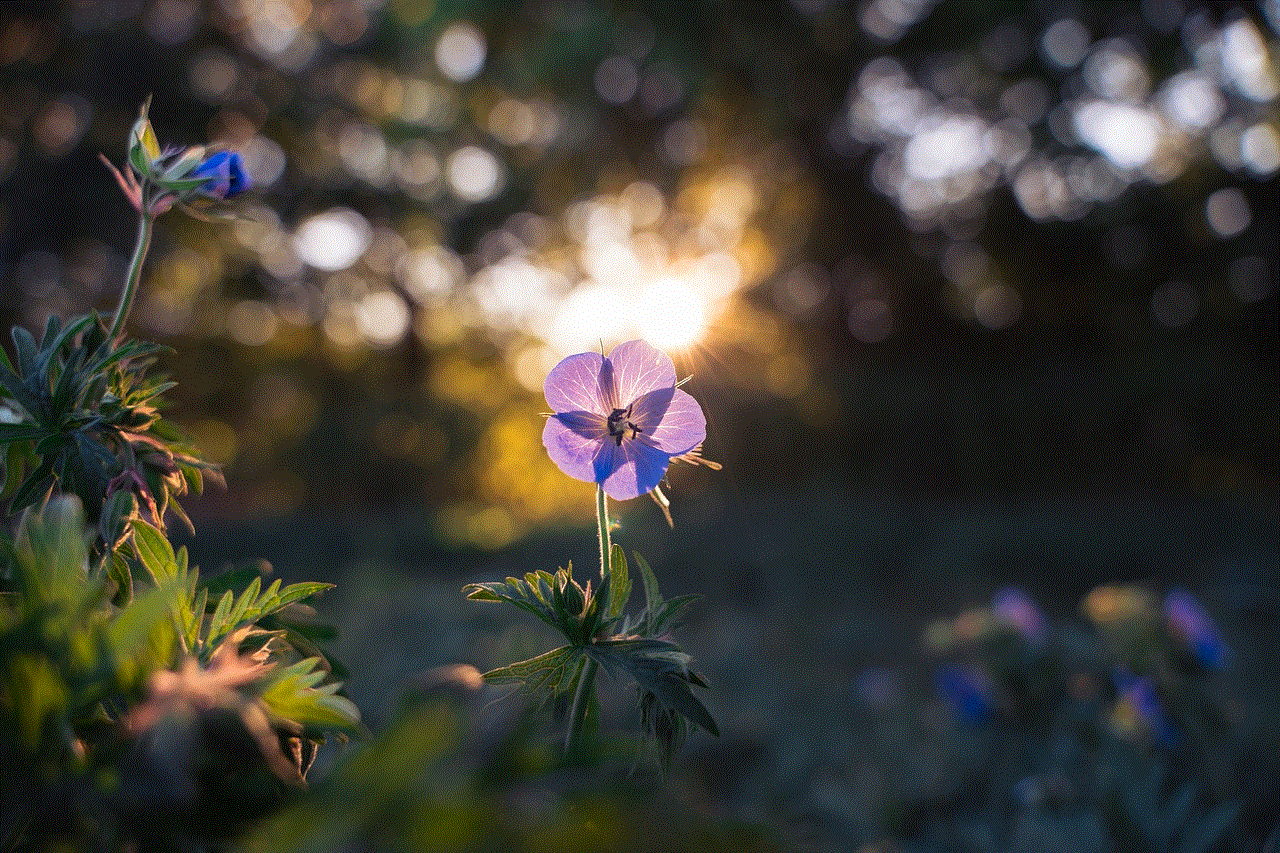
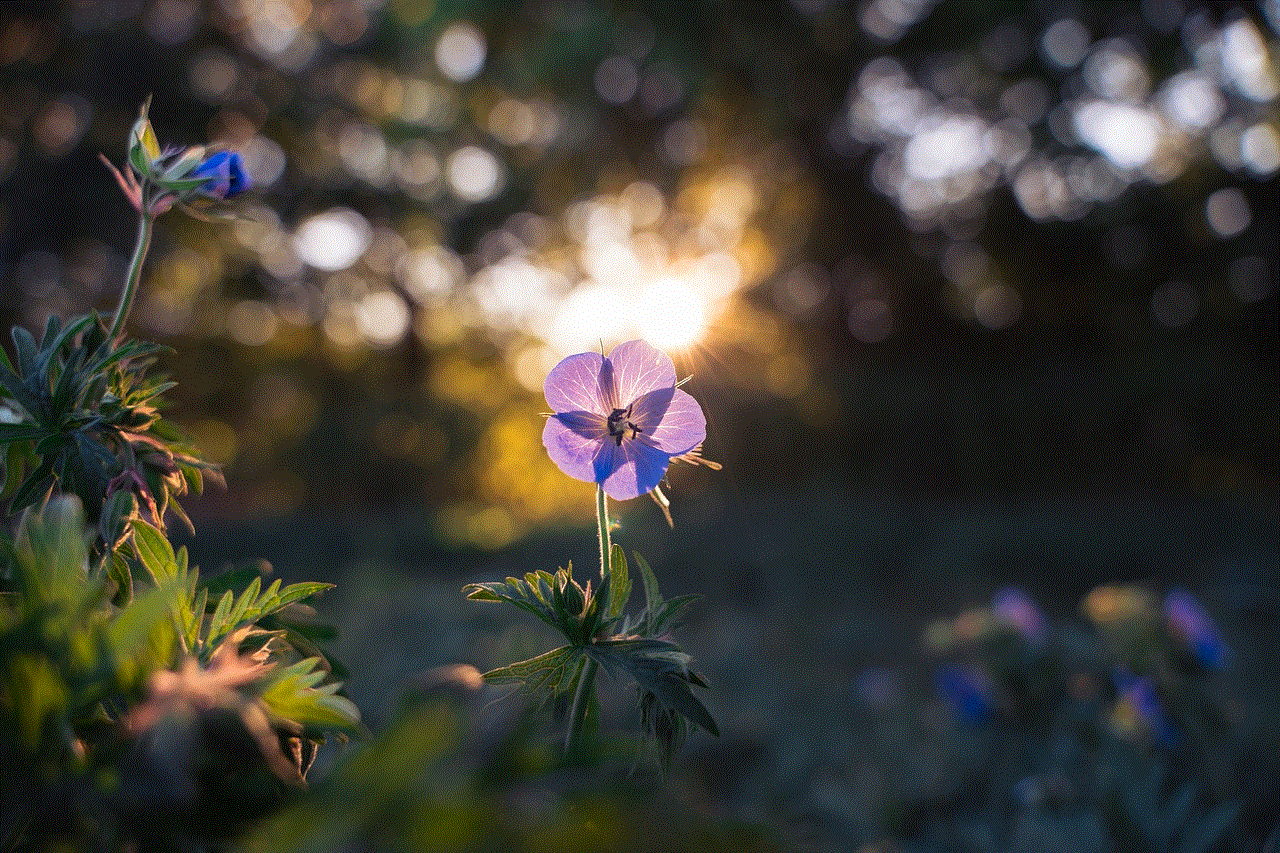
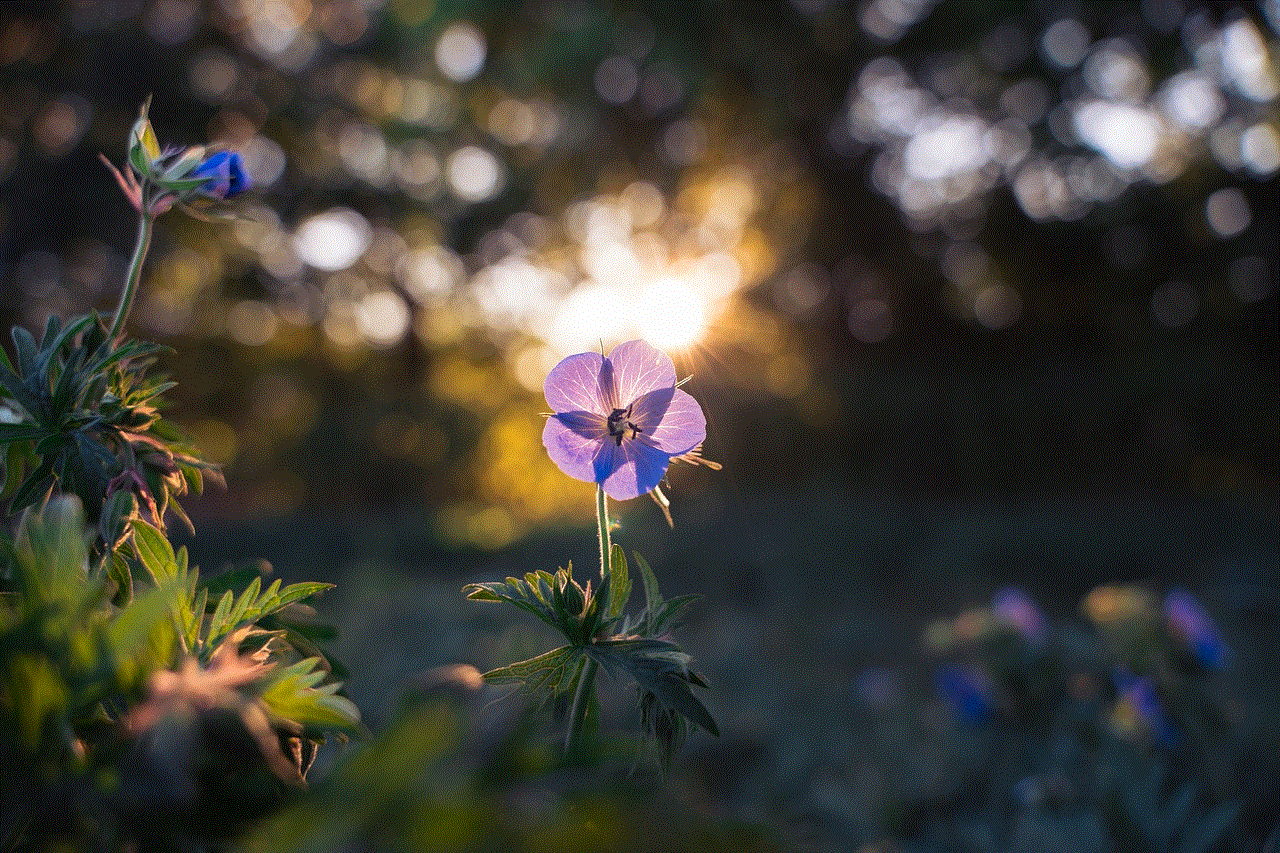
Screen Time is a feature introduced by Apple in iOS 12 to help users manage and limit their device usage. It allows users to set time limits for certain apps, restrict access to certain apps during specific times, and even track their device usage. While this feature can be useful for parents to monitor their children’s screen time, it can also be frustrating for iPhone users who want to bypass it. In this article, we will discuss different methods on how to bypass iPhone Screen Time and regain control of your device.
Before we dive into the methods, it is essential to understand the purpose of Screen Time and why Apple introduced it. According to a study by Common Sense Media, teenagers spend an average of 9 hours per day on their screens, and children between 8-12 years old spend an average of 6 hours per day. This excessive screen time can have adverse effects on mental and physical health, leading to sleep deprivation, obesity, and poor academic performance. Apple’s Screen Time feature aims to address these concerns and promote a healthy balance between screen time and other activities.
However, there are times when users may need to bypass Screen Time for valid reasons, such as accessing important apps or making urgent phone calls. Here are some effective methods to bypass iPhone Screen Time.
1. Use a Passcode Bypass Tool
The most straightforward method to bypass Screen Time is by using a passcode bypass tool. These tools are designed to help users reset or remove their Screen Time passcode without losing any data. One such tool is the iPhone Backup Extractor, which can be used on both Mac and Windows computers. It allows users to extract the passcode from the encrypted iTunes backup and disable Screen Time without any data loss. However, this method requires you to have a recent backup of your device on iTunes.
2. Change the Date and Time
Another method to bypass Screen Time is by changing the date and time settings on your iPhone. This method works because Screen Time enforces app restrictions based on the time and date set on your device. By changing the date and time, you can trick Screen Time into thinking that the time limit for a particular app has not been reached. To do this, go to Settings > General > Date & Time and turn off the “Set Automatically” option. Then, manually change the date and time to a time before the app limit was reached.
3. Reset All Settings
Resetting all settings on your iPhone is another effective method to bypass Screen Time. This method will not erase any data, but it will reset all your device settings, including the Screen Time passcode. To do this, go to Settings > General > Reset > Reset All Settings. Keep in mind that this method will also revert any other personalized settings, such as Wi-Fi passwords and wallpaper, to the default.
4. Use a VPN
A Virtual Private Network (VPN) can also help bypass Screen Time restrictions. A VPN works by encrypting your internet traffic and routing it through a remote server, making it appear as if you are accessing the internet from a different location. By connecting to a server in a different time zone, you can trick Screen Time into thinking that the app limit has not been reached. However, this method requires a paid VPN service.
5. Factory Reset Your iPhone
If none of the above methods work, you can resort to a factory reset of your iPhone. This method will erase all the data on your device, including the Screen Time passcode. To factory reset your iPhone, go to Settings > General > Reset > Erase All Content and Settings. Keep in mind that this method should be used as a last resort as it will erase all your data. It is essential to create a backup of your device before attempting this method.
6. Contact Apple Support
If you are still unable to bypass Screen Time after trying all the methods mentioned above, it is best to contact Apple Support for assistance. They may be able to help you reset your Screen Time passcode or provide further guidance on how to bypass it.
7. Use a Different Apple ID
Screen Time settings are tied to the Apple ID used to set them up. If you have access to another Apple ID, you can switch to it to bypass Screen Time. To do this, go to Settings > Screen Time > Change Screen Time Passcode > Forgot Passcode. Then, select “Use Different Apple ID” and sign in with a different Apple ID.
8. Use a Different Device
If you have access to another iPhone or iPad, you can use it to bypass Screen Time. Sign in to the device with your Apple ID and set up Screen Time. Then, use that device to access the apps you want to use on your primary device.
9. Restore from an iCloud Backup
If you regularly back up your device to iCloud, you can restore it from a backup to bypass Screen Time. This method will reset your Screen Time passcode, and you can set a new one. Keep in mind that this method will erase all data on your device, and you should create a backup before attempting it.
10. Disable Screen Time
If you no longer want to use Screen Time and would like to disable it completely, you can do so by going to Settings > Screen Time > Turn Off Screen Time. Keep in mind that this will remove all Screen Time settings, including app limits and downtime schedules.



In conclusion, while Screen Time is a useful feature to help manage device usage, there may be times when you need to bypass it. Whether it is to access important apps or make urgent phone calls, the methods mentioned above can help you bypass Screen Time and regain control of your device. It is essential to use these methods responsibly and only when absolutely necessary. Remember to set healthy screen time limits for yourself and your children to promote a balanced and healthy lifestyle.