adblock for youtube app android
As the popularity of online video streaming continues to rise, so does the need for adblockers. YouTube, being one of the most visited websites in the world, is no exception to this trend. With over 2 billion active users, YouTube has become a lucrative platform for advertisers to reach a wide audience. However, this also means that users are bombarded with a plethora of ads while trying to enjoy their favorite videos. This has led to the demand for adblockers, especially for the YouTube app on Android devices. In this article, we will discuss the benefits of using an adblock for the YouTube app on Android and the various options available for users.
Firstly, let’s understand what an adblocker is and how it works. An adblocker is a software or browser extension that blocks advertisements from appearing on a webpage or app. It works by either preventing the ad from loading or by hiding it from the user’s view. Ad blockers rely on filter lists that contain a list of rules to identify and block ads. These rules are regularly updated to keep up with the ever-evolving advertising techniques. Ad blockers are available for various devices and operating systems, including Android.
Now, let’s delve into the benefits of using an adblock for the YouTube app on Android. The most obvious benefit is the elimination of annoying and intrusive ads. YouTube displays ads before, during, and after videos, interrupting the user’s viewing experience. Some ads can even be as long as 30 seconds, which can be frustrating for users who just want to watch a short video. By using an adblock, users can skip these ads and go straight to the content they want to watch.
Moreover, adblockers can significantly improve the loading speed of videos on the YouTube app. Ads consume a considerable amount of data and can slow down the loading time of videos. This can be especially problematic for users with limited data plans. With an adblock, users can save on data and experience faster video streaming.
Another benefit is the protection of privacy. Many ads use tracking cookies to collect user data and create targeted advertisements. By using an adblock, users can prevent their online behavior from being tracked, thereby protecting their privacy. This is especially important for younger users who may not be aware of the implications of online tracking.
Furthermore, ad blockers can also reduce the risk of malware infections. Malicious ads, also known as malvertising, can infect a user’s device with viruses or malware. These ads can appear on legitimate websites, including YouTube, and can be challenging to distinguish from regular ads. By blocking these ads, users can protect their devices from potential threats.
Now that we have established the benefits of using an adblock for the YouTube app on Android let’s explore the different options available for users. The most popular adblocker for Android is AdBlock Plus. It is a free and open-source adblocker that has been around for over a decade. AdBlock Plus uses filter lists to block ads, and users can also create their custom filters. It also has a feature to whitelist certain websites, in case users want to support them by viewing ads.
Another popular option is AdGuard. It is a paid adblocker that offers a more comprehensive set of features than AdBlock Plus. AdGuard not only blocks ads but also offers protection from malware, phishing, and tracking. It also has a feature called “stealth mode” that makes it difficult for websites to detect that an adblocker is being used.
uBlock Origin is another adblocker that is gaining popularity among Android users. It is a free and open-source adblocker that uses fewer system resources compared to other adblockers. uBlock Origin also has a feature to block specific website elements, such as pop-ups or social media buttons, giving users more control over their browsing experience.
Besides these, there are also adblockers specifically designed for YouTube, such as YouTube Vanced and NewPipe. These apps not only block ads but also offer additional features, such as background play and the ability to download videos. However, these apps are not available on the Google Play Store and need to be downloaded from their respective websites.
In conclusion, using an adblock for the YouTube app on Android has numerous benefits, including eliminating ads, improving video loading speed, protecting privacy, and reducing the risk of malware infections. With the rise in online advertising, adblockers have become a necessity for many internet users, especially on popular platforms like YouTube. There are various adblockers available for Android devices, and users can choose the one that suits their needs and preferences. Ultimately, the use of adblockers is a personal choice, but it is undoubtedly a useful tool for a smoother and more enjoyable browsing experience.
google play services apk blackberry
Google Play Services is a crucial component of the Android operating system that allows users to access a wide range of apps and services on their devices. It provides a plethora of features and functionalities that enhance the overall user experience, making it an essential part of any Android device. However, one question that often arises is whether Google Play Services is available for other platforms, specifically for BlackBerry devices. In this article, we will explore the availability of Google Play Services on BlackBerry and the various ways in which users can access it.
What is Google Play Services?
Google Play Services is a proprietary background service and API package for Android devices, developed and maintained by Google. It acts as a bridge between the device and Google’s servers, allowing apps to communicate with various Google services such as Google Maps, Google Drive, and Google Play Games. It also provides essential features like synchronized contacts, access to the latest user privacy settings, and location-based services. In simpler terms, Google Play Services is the backbone of the Android ecosystem, without which many apps and services would not function correctly.
Is Google Play Services Available for BlackBerry?
BlackBerry is a popular smartphone brand known for its security features and enterprise-level capabilities. However, unlike Android devices, BlackBerry devices do not come with Google Play Services pre-installed. This is because Google Play Services is a proprietary software that is exclusive to the Android platform. As a result, users cannot download or install Google Play Services on their BlackBerry devices through the traditional methods like the Google Play Store.
However, this does not mean that BlackBerry users are entirely cut off from the Google ecosystem. There are a few workarounds that users can employ to access Google Play Services on their BlackBerry devices, which we will discuss in the next section.
Ways to Access Google Play Services on BlackBerry
Although BlackBerry devices do not have Google Play Services pre-installed, there are a few ways in which users can access it on their devices. Let’s take a look at some of the most effective methods.
1. Installing the Google Play Store using APK files
One way to access Google Play Services on BlackBerry is by installing the Google Play Store using APK files. APK files are Android application packages that can be downloaded and installed on Android devices. However, this method requires some technical know-how and is not recommended for novice users.
To install the Google Play Store using APK files, users need to download the following files on their BlackBerry device – Google Play Store, Google Play Services, Google Services Framework, and Google Account Manager. Once downloaded, users need to install the files in the following order – Google Services Framework, Google Account Manager, Google Play Services, and finally, the Google Play Store. After the installation is complete, users can open the Google Play Store and access Google Play Services.



2. Using the BlackBerry Google ID app
Another way to access Google Play Services on BlackBerry is by using the BlackBerry Google ID app. This app acts as a bridge between the device and Google’s servers, allowing users to access various Google services on their BlackBerry device. To use this app, users need to download and install it from the internet and then log in with their Google account credentials. Once logged in, users can access the Google Play Store and download Google Play Services and other Google apps.
3. Using the Yalp Store app
Yalp Store is an open-source app that allows users to download and install apps from the Google Play Store without using a Google account. This app acts as an alternative to the Google Play Store and is available for download on various third-party app stores. Users need to download and install Yalp Store on their BlackBerry device and then search for and install Google Play Services. Once installed, users can access Google Play Services and other Google apps on their device.
4. Using a third-party app store
Lastly, users can also access Google Play Services on their BlackBerry device by downloading a third-party app store that offers Google Play Services. Some popular third-party app stores include Amazon Appstore and Aptoide, which offer a wide range of apps, including Google Play Services. Users need to download and install the app store on their device and then search for and install Google Play Services.
Benefits of Accessing Google Play Services on BlackBerry
Now that we have discussed the various ways to access Google Play Services on BlackBerry let’s take a look at some of the benefits of doing so.
1. Access to a wide range of apps and services
By accessing Google Play Services on BlackBerry, users can gain access to a vast library of apps and services available on the Google Play Store. This includes popular apps like WhatsApp, Instagram , and Facebook , which are not available on the BlackBerry App World.
2. Improved user experience
Google Play Services provides essential features like location-based services and synchronized contacts, which enhances the overall user experience on BlackBerry devices. With these features, users can enjoy the same experience as Android users on their BlackBerry devices.
3. Seamless integration with Google services
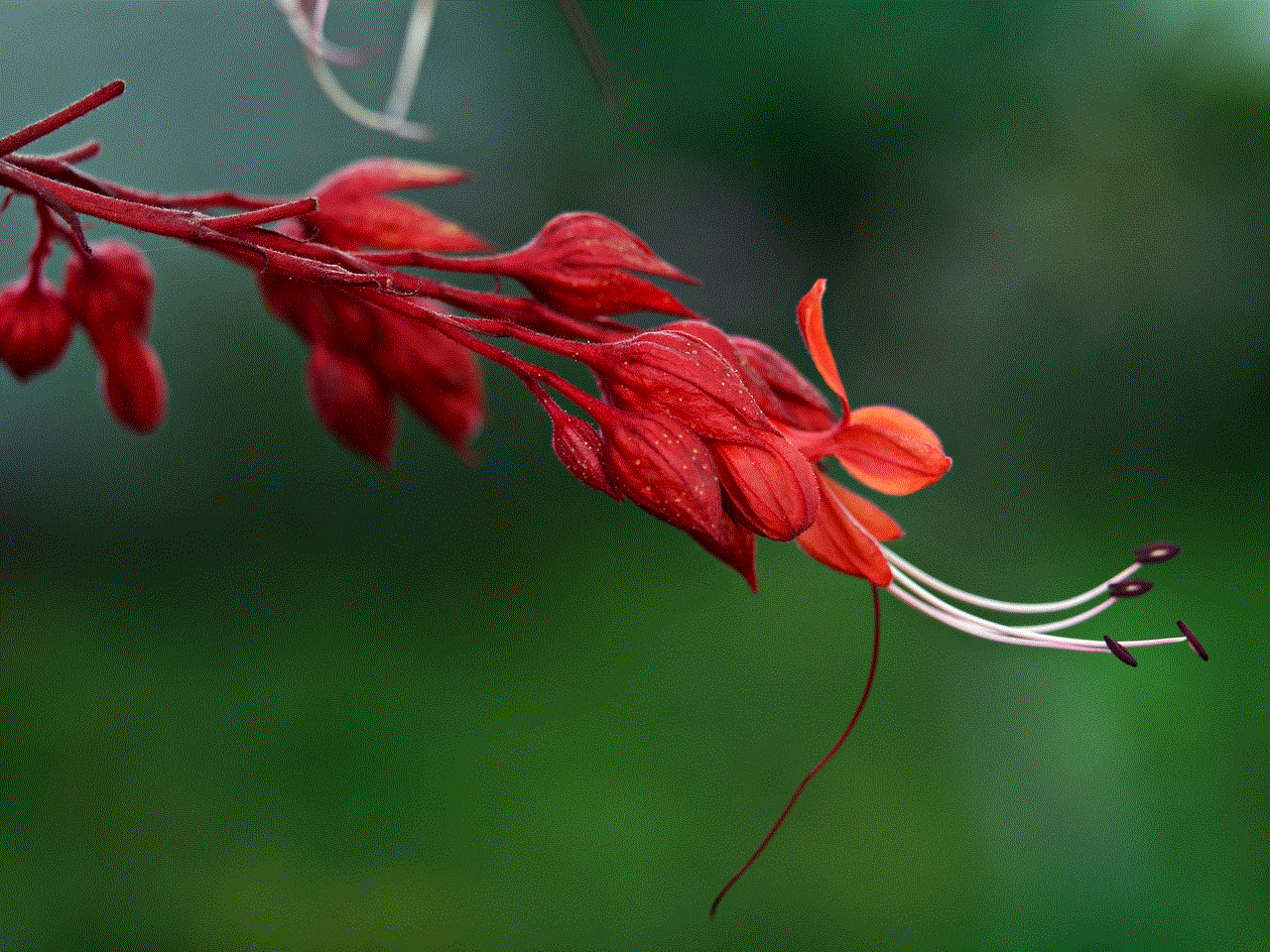
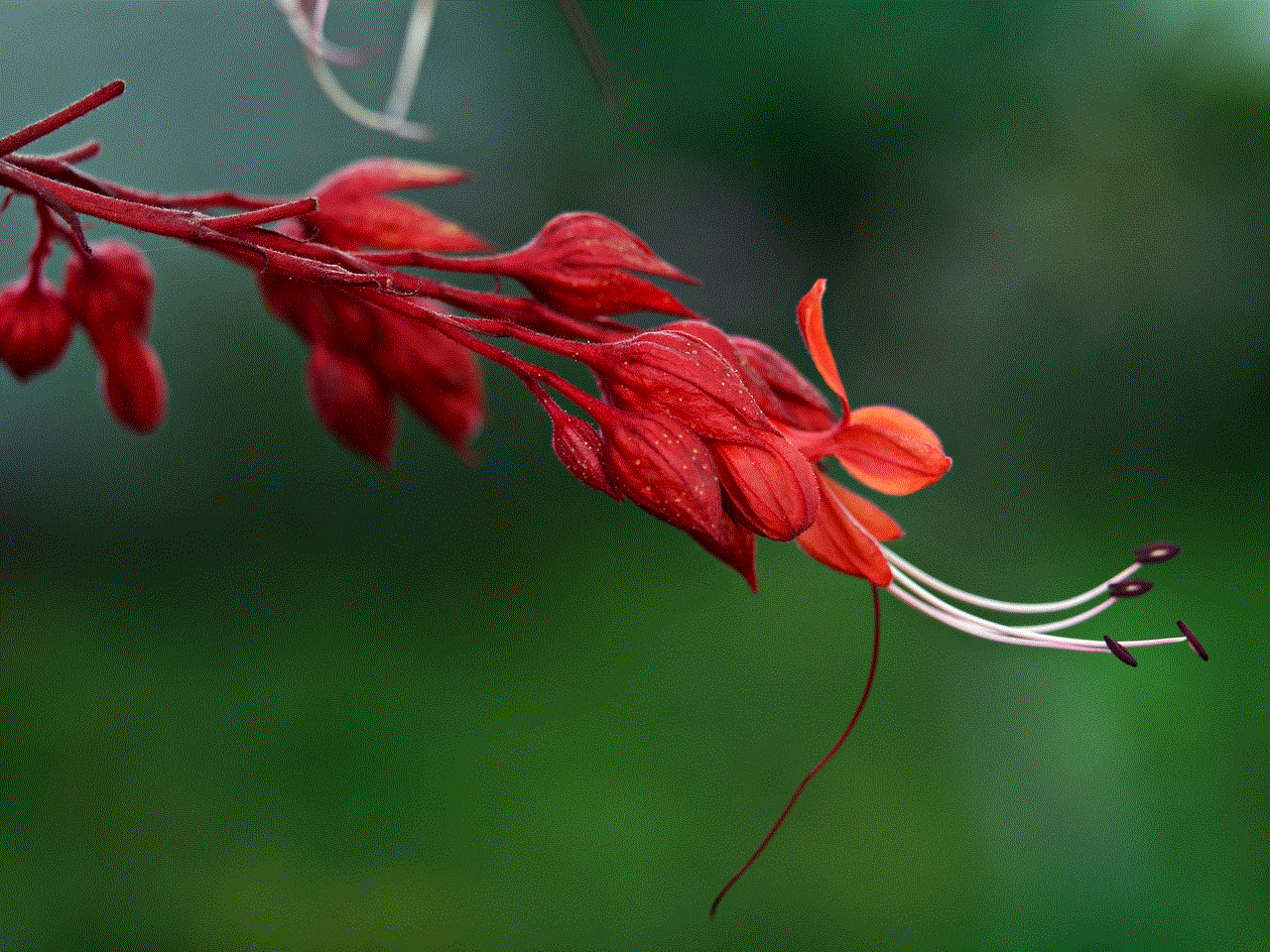
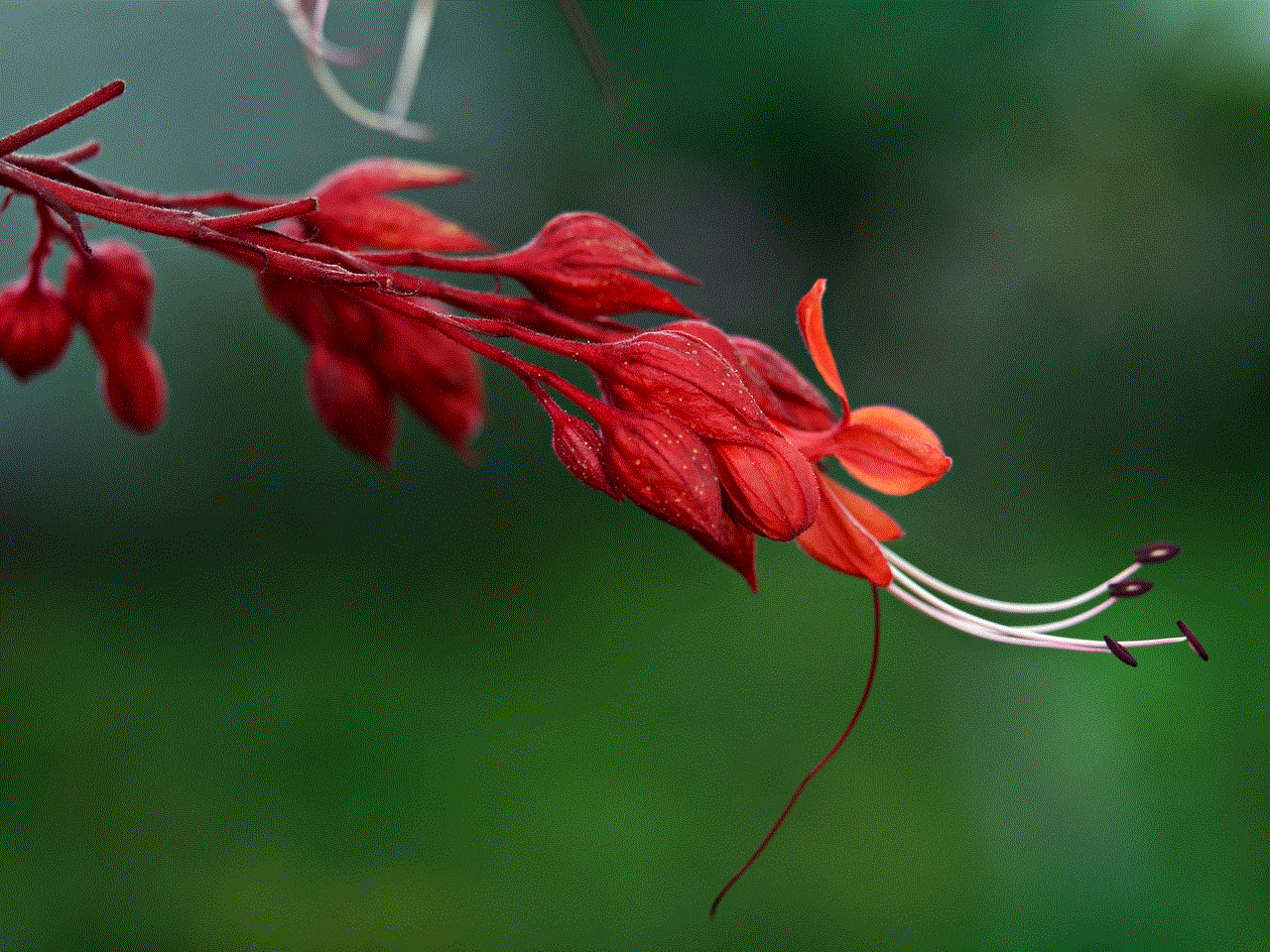
With Google Play Services, users can seamlessly integrate their BlackBerry device with various Google services like Google Drive, Google Maps, and Google Photos. This allows for easy synchronization of data and a more streamlined user experience.
Conclusion
In conclusion, while Google Play Services is not available for BlackBerry devices, there are various ways in which users can access it on their devices. These methods provide a way for BlackBerry users to access the vast range of apps and services available on the Google Play Store, thereby enhancing their overall user experience. However, it is essential to note that these methods may require some technical expertise and come with their own set of risks. Therefore, users are advised to proceed with caution and research thoroughly before attempting to access Google Play Services on their BlackBerry devices.
whitelist youtube channels adblock
As the age of digital media continues to evolve, the use of adblockers has become increasingly popular among internet users. With the constant bombardment of advertisements on various websites and platforms, it is no surprise that people are turning to adblockers to enhance their online browsing experience. However, this practice has raised concerns among content creators, particularly on YouTube, where ad revenue plays a significant role in their income. To address this issue, YouTube has introduced a feature called “whitelisting,” which allows creators to choose specific channels that will not be affected by adblockers. In this article, we will delve deeper into the concept of whitelisting YouTube channels and its impact on both creators and viewers.
Before we discuss the concept of whitelisting, let us first understand what adblockers are and why they have become so popular. Adblockers are software or browser extensions that prevent ads from appearing on websites. They work by filtering out certain elements on a webpage, such as banners, pop-ups, and video ads, effectively blocking them from being displayed. The main reason why people use adblockers is to improve their browsing experience by reducing the number of intrusive and irrelevant ads that they come across while surfing the internet.
YouTube, being the world’s largest video-sharing platform, heavily relies on advertising revenue to operate. However, with the rise of adblockers, the revenue generated from ads has been significantly affected. This is where the concept of whitelisting comes into play. Whitelisting allows creators to select specific channels that will not be affected by adblockers. This means that viewers who have adblockers enabled will still see ads when watching videos from these whitelisted channels. This feature aims to strike a balance between the interests of both creators and viewers.
For content creators, ad revenue is a crucial aspect of their income, and the use of adblockers can significantly impact their earnings. By whitelisting their channels, creators can ensure that their content is still monetized, and they can continue to make a living from their videos. This is especially important for smaller creators who may not have other sources of income. Moreover, whitelisting also gives creators more control over the ads that are displayed on their videos, as they can choose which companies or products they want to promote.
On the other hand, viewers who use adblockers may have mixed feelings about whitelisting. Some may see it as a necessary compromise to support their favorite creators, while others may feel that it defeats the purpose of using an adblocker in the first place. However, it is essential to note that YouTube’s ad revenue is what allows creators to produce high-quality content for free. By whitelisting channels, viewers can show their support for the creators they enjoy watching and help them continue creating content.
Another advantage of whitelisting YouTube channels is that it can improve the overall quality of ads on the platform. With adblockers, many ads are blocked or skipped, which means that advertisers may not be getting the desired reach and engagement. By whitelisting channels, creators can ensure that the ads on their videos are seen by viewers, thereby increasing their effectiveness. This can also lead to more relevant and personalized ads that are less likely to be skipped by viewers.
However, there are also some concerns surrounding the concept of whitelisting. One of the main concerns is that it may create a divide between big and small creators. Big creators with a large following are more likely to be whitelisted, which means they will continue to earn a significant amount of ad revenue. On the other hand, smaller creators may struggle to get whitelisted, making it challenging for them to earn a substantial income from their content. This could potentially lead to a less diverse pool of content on the platform.
Moreover, some critics argue that whitelisting goes against the concept of adblockers, which aim to provide an ad-free browsing experience. By whitelisting channels, viewers who use adblockers may feel like they are not getting the experience they signed up for. This could lead to a decrease in the use of adblockers, which could, in turn, affect the revenue of content creators who are not whitelisted.
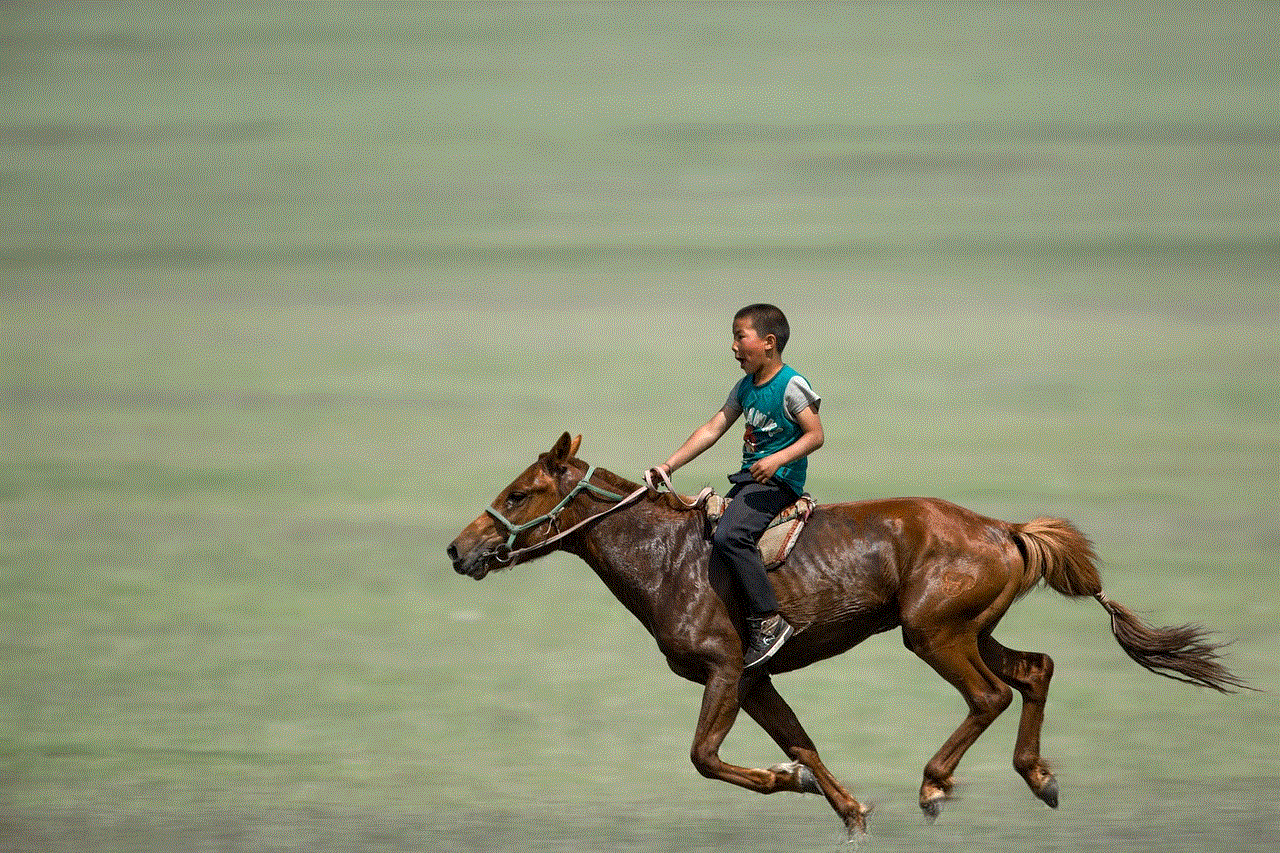
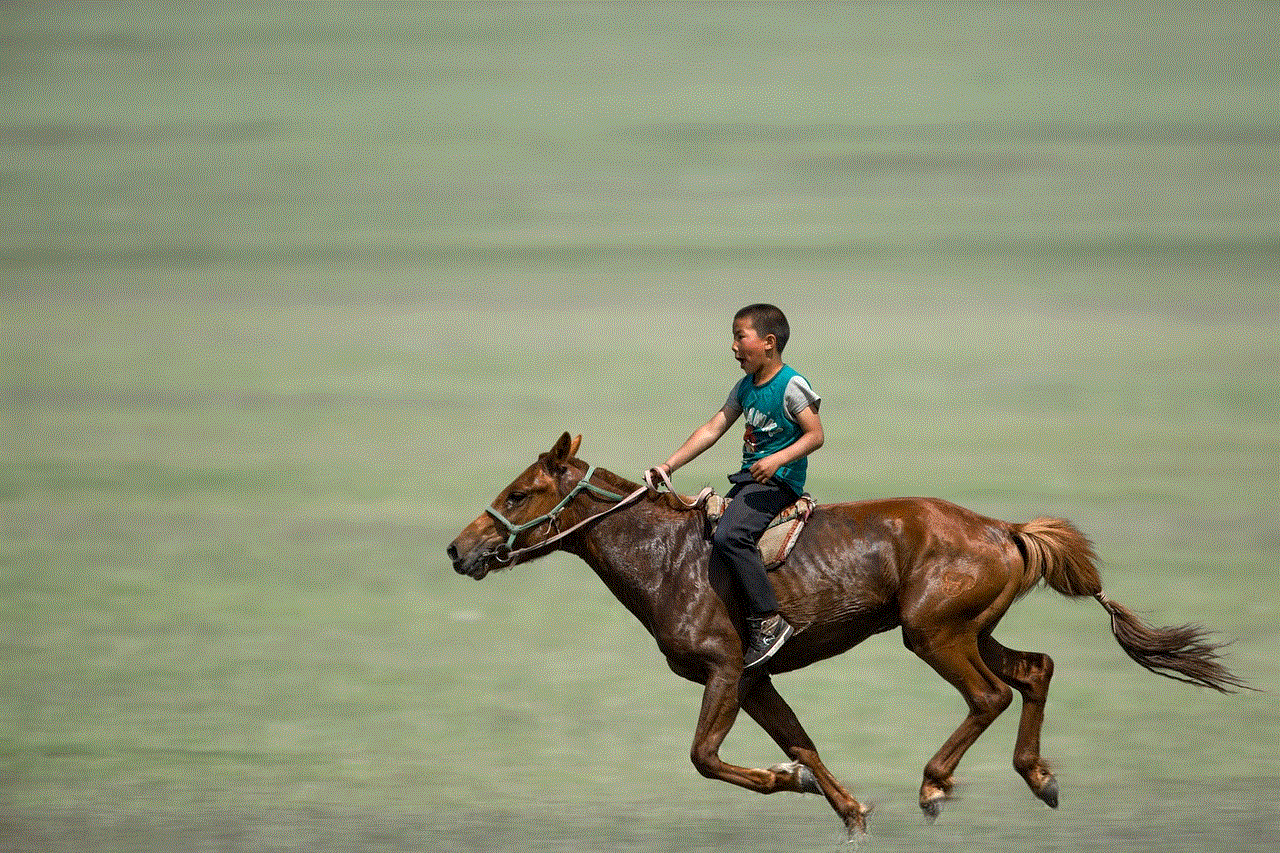
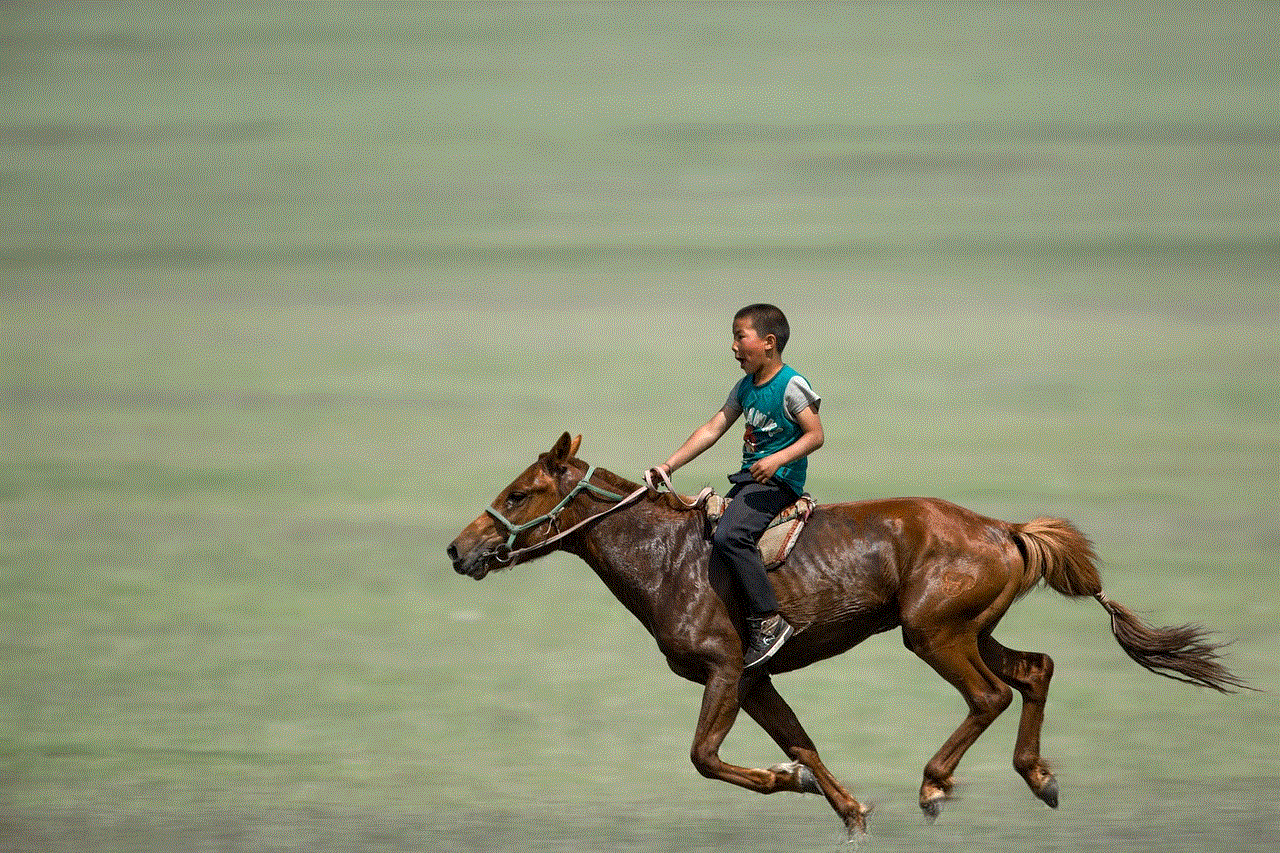
In conclusion, whitelisting YouTube channels has both advantages and disadvantages for both creators and viewers. It provides a way for creators to continue earning from their content while giving viewers the option to support their favorite channels. However, it also raises concerns about fairness and the effectiveness of adblockers. In the end, it is up to each individual to decide whether they want to whitelist channels or continue using adblockers. As the digital landscape continues to evolve, it is essential for all parties involved to find a balance that benefits everyone.