how to play fortnite on chromebook without pc
Fortnite has taken the world by storm since its release in 2017, becoming one of the most popular battle royale games in the world. With its addictive gameplay, vibrant graphics, and constant updates, it has captured the hearts of millions of players across different platforms. However, one platform that has been left out of the Fortnite craze is the Chromebook. Many Chromebook users have been wondering if it is possible to play Fortnite on their devices without the need for a PC. In this article, we will explore the different ways to play Fortnite on a Chromebook and how to do it without a PC.
First, let’s start with some background information. A Chromebook is a laptop or tablet that runs on Chrome OS, a lightweight operating system developed by Google. It is designed to be used while connected to the internet and relies heavily on cloud-based applications. Unlike traditional laptops, Chromebooks do not have a lot of storage space and are not capable of running heavy programs or games. This has been one of the main reasons why Fortnite is not officially supported on Chromebooks. However, with the rise of cloud gaming services and the advancement of technology, it is now possible to play Fortnite on a Chromebook without a PC.
Before we delve into the different methods of playing Fortnite on a Chromebook without a PC, it is important to note that not all Chromebooks are created equal. Some models may have better specs and capabilities, making them more suitable for gaming. It is recommended to have at least a Chromebook with an Intel Core i5 processor, 4GB of RAM, and a good internet connection for a smooth gaming experience.
Now, let’s get to the different ways of playing Fortnite on a Chromebook without a PC.
1. Use GeForce Now
GeForce Now is a cloud gaming service developed by NVIDIA that allows users to play PC games on their devices without the need for a powerful PC. It works by streaming the game from the cloud to your device, eliminating the need for local processing power. This means that you can play games like Fortnite on your Chromebook without any lag or performance issues.
To use GeForce Now on your Chromebook, you need to have a subscription to the service, which costs $5 per month. You also need to have a compatible controller, such as the Xbox One controller, to play the game. Once you have these requirements, follow these steps to play Fortnite on your Chromebook:
– Open the Chrome browser on your Chromebook and go to the GeForce Now website.
– Sign in to your account or create a new one if you don’t have one already.
– Once logged in, click on the “Play” button and select Fortnite from the list of available games.
– The game will start streaming to your Chromebook, and you can start playing with your controller.
One of the main advantages of using GeForce Now is that it eliminates the need for a powerful PC, making it accessible to Chromebook users. However, the downside is that you need a stable internet connection with a minimum speed of 25 Mbps to play the game smoothly. Additionally, the service is still in beta, so there may be some occasional bugs and glitches. But overall, it is a great option for playing Fortnite on a Chromebook without a PC.
2. Use Stadia
Stadia is another cloud gaming service developed by Google that allows users to play PC games on their devices. It works similarly to GeForce Now, but it is specifically designed for Chromebooks and other devices that run on the Chrome OS. To use Stadia, you need to have a subscription to the service, which costs $9.99 per month, and a compatible controller, such as the Stadia controller.
To play Fortnite on your Chromebook using Stadia, follow these steps:
– Open the Chrome browser on your Chromebook and go to the Stadia website.
– Sign in to your account or create a new one if you don’t have one already.
– Once logged in, click on the “Store” tab and search for Fortnite.
– Purchase the game and click on “Play” to start streaming it to your Chromebook.
Stadia offers a better gaming experience compared to GeForce Now, with support for 4K resolution and 60 frames per second. It also has a larger library of games, including some exclusive titles. However, it requires a minimum internet speed of 35 Mbps, which may not be available to all users. Additionally, the service is still in its early stages, so there may be some bugs and limitations.
3. Use CrossOver
CrossOver is a software that allows users to run Windows applications on their Chromebooks. It works by creating a virtual environment on your device, which enables you to install and run Windows programs without the need for a PC. While CrossOver is not free, it offers a 14-day free trial, which is enough time to test out if it works for you.
To use CrossOver to play Fortnite on your Chromebook, follow these steps:
– Download and install CrossOver from the Google Play Store.
– Once installed, open CrossOver and search for Fortnite.
– Click on the “Install” button, and the game will start downloading and installing.
– Once the installation is complete, click on the “Run” button, and Fortnite will start.
While CrossOver may sound like a great option, it does have its limitations. One of the main drawbacks is that it requires a lot of storage space, which may not be available on all Chromebooks. It also requires a good internet connection, as the game still needs to be downloaded and installed. Additionally, the performance may not be as smooth as using a cloud gaming service.
4. Use Linux
If you are familiar with Linux and have a bit of technical knowledge, you can use it to play Fortnite on your Chromebook. Linux is an open-source operating system that is compatible with many Windows applications, including Fortnite. However, this method is not recommended for beginners, as it involves some technical steps and may not work on all Chromebook models.
To use Linux to play Fortnite on your Chromebook, follow these steps:
– Enable Linux on your Chromebook by going to Settings > Linux (Beta).
– Install Wine, a compatibility layer that allows you to run Windows applications on Linux.
– Download and install the Epic Games Launcher for Windows using Wine.
– Once installed, log in to your account and download Fortnite.
– Click on “Play” to start the game.
While this method may be free and offer more control over the game, it requires a lot of technical knowledge and may not work on all Chromebooks. It also has some limitations, such as potential performance issues and the need for a good internet connection.
5. Use a Remote Desktop Connection
If you have access to a powerful PC, you can use a remote desktop connection to play Fortnite on your Chromebook. This method involves streaming the game from your PC to your Chromebook, so it requires a stable internet connection and a good PC.
To use a remote desktop connection to play Fortnite on your Chromebook, follow these steps:
– On your PC, download and install a remote desktop software, such as TeamViewer or Chrome Remote Desktop.
– On your Chromebook, download and install the same software.
– Open the software on both devices and connect them using the provided code or link.
– Once connected, you can control your PC from your Chromebook and play Fortnite as if you were using your PC.
While this method may be the most reliable in terms of performance, it requires a powerful PC and a stable internet connection. It also means that your PC will be occupied while playing, so you won’t be able to use it for other tasks.
Conclusion
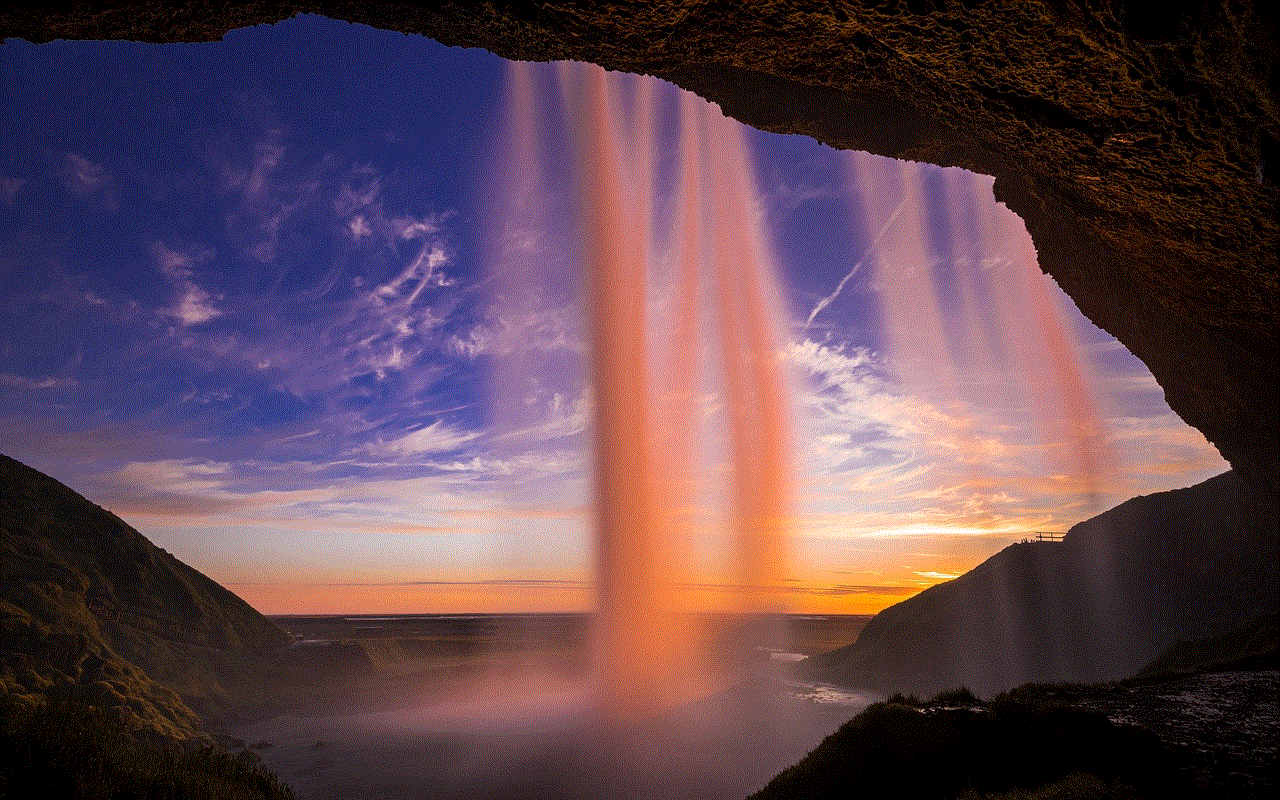
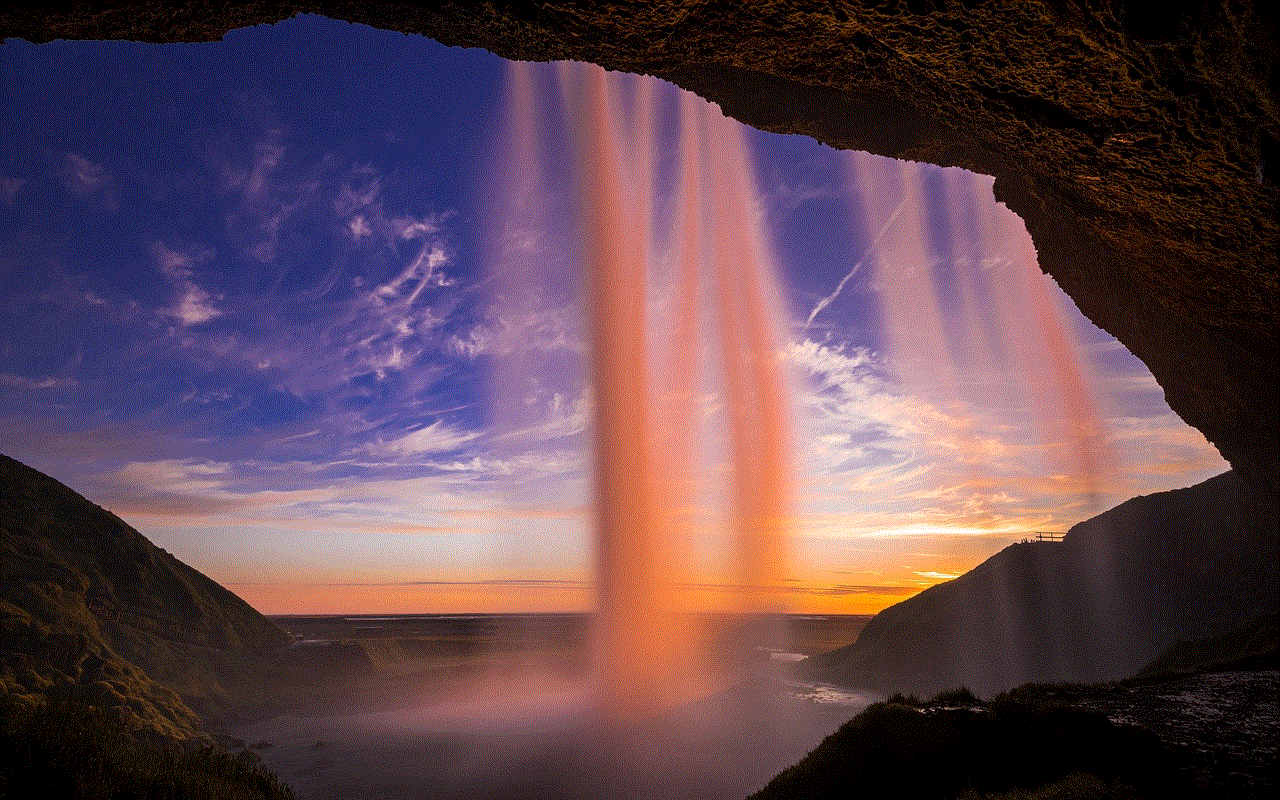
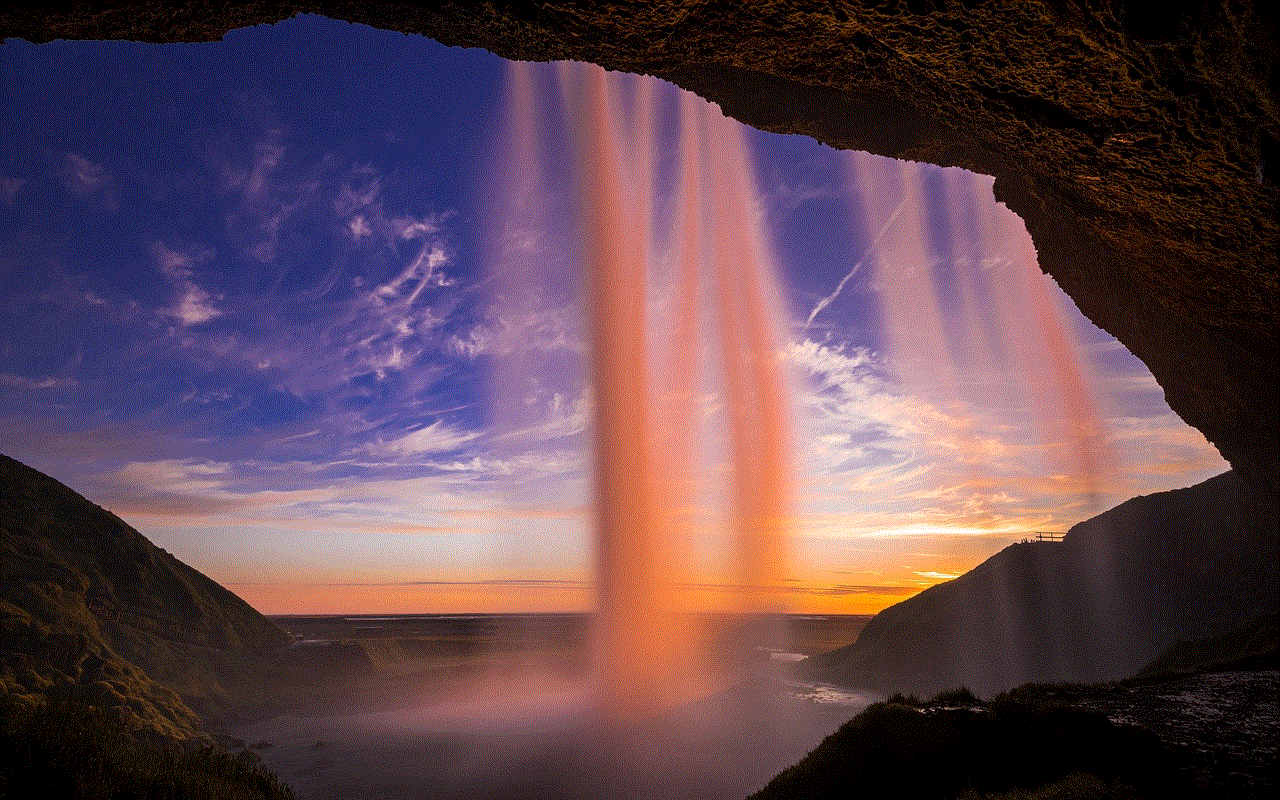
In conclusion, there are multiple ways to play Fortnite on a Chromebook without a PC. From cloud gaming services like GeForce Now and Stadia to software like CrossOver and Linux, there are options for every user. It is important to note that not all methods may work for everyone, as it depends on the capabilities of your Chromebook and your internet connection. Therefore, it is recommended to try out different methods and see which one works best for you. With these options, Chromebook users can now join in on the Fortnite craze and enjoy the game on their devices without the need for a PC.
circle game google earth
The circle game has been a popular pastime for generations, and with the advent of technology, it has now taken on a whole new level of excitement. With the help of Google Earth, players can now take their circle game to a global scale, exploring different locations and challenging their friends from all over the world. In this article, we’ll take a closer look at the circle game on Google Earth and how it has captured the interest of players worldwide.
What is the circle game?
The circle game is a simple game that involves two or more players forming a circle with their hands, and one player making a circle with their index finger and thumb. The goal of the game is for the person making the circle to catch another player looking at it. If caught, the player who was caught must take a “punishment” which can range from a simple tap on the shoulder to something more creative like singing a song or doing a funny dance.
The game has been around for decades and has been played in different variations in different parts of the world. It gained mainstream popularity in the 90s when it was featured in an episode of the popular TV show “Malcolm in the Middle”. Since then, it has become a popular game among teenagers and young adults, and it is often played as a way to pass time or as a friendly competition between friends.
The circle game on Google Earth
Google Earth is a web-based mapping service that allows users to explore different locations on Earth through satellite imagery, aerial photography, and 3D imagery. It was first released in 2001 and has since then become a popular tool for travelers, educators, and researchers. With the help of Google Earth, users can virtually visit any place on Earth, from the depths of the ocean to the top of the highest mountains.
In recent years, the circle game has made its way onto Google Earth, with players using the service to challenge their friends to a game on a global scale. The game has now become more than just a simple pastime, but a way for players to connect and compete with others from different parts of the world.
How to play the circle game on Google Earth
To play the circle game on Google Earth, players must first open the web-based application on their computer or mobile device. They can then zoom in on a location of their choice, such as their hometown or a famous landmark. Once they have selected a location, they can use the “Add Placemark” feature to mark a spot on the map.
Next, the player must draw a circle with their index finger and thumb on the screen, just like in the traditional game. They can then take a screenshot of the circle and share it with their friends on social media or messaging apps. The challenge is then on for their friends to find the exact location of the circle on Google Earth and catch them looking at it.
The game can also be played in a group setting, with players taking turns to mark a spot on the map and challenging others to find it. With Google Earth’s vast database of locations, players can take their circle game to new and exciting places, making the game even more challenging and fun.
The rise of circle game communities on Google Earth
The circle game on Google Earth has sparked the creation of online communities where players can connect with others who share their interest in the game. These communities can be found on social media platforms such as Facebook , Twitter, and Reddit, and they often have thousands of members from all over the world.
In these communities, players share screenshots of their circles and challenge others to find them. They also share tips and tricks on how to make the game more challenging and creative, making it a fun and interactive experience for all involved. Some communities even organize virtual tournaments where players compete against each other for the title of “Circle Game Champion”.
The circle game on Google Earth has not only brought players together but has also sparked a sense of global community and friendly competition among its players. It has become a way for people to connect and have fun, regardless of their location or background.
The impact of technology on traditional games
The circle game on Google Earth is just one example of how technology has transformed traditional games. With the rise of smartphones and web-based applications, games that were once played in person can now be played virtually, bringing people together from different parts of the world.
While some may argue that technology has taken away the charm of traditional games, it has also opened up new possibilities and made them more accessible to a wider audience. The circle game, for example, has gained a new level of popularity and has become a global phenomenon, thanks to Google Earth.



In conclusion, the circle game on Google Earth is a fun and interactive way for players to connect and compete with others from different parts of the world. It has brought a traditional game to a global scale, sparking the creation of online communities and friendly competition among players. As technology continues to advance, it will be interesting to see how it will continue to impact and transform traditional games like the circle game.