what does the goat say
The goat, also known as Capra aegagrus hircus, is a domesticated animal that has been a part of human civilization for thousands of years. It is a member of the Bovidae family and is closely related to sheep. Goats are known for their hardiness, intelligence, and adaptability. They are found all over the world in a variety of environments, from the mountains of Tibet to the deserts of Africa. But one question that has intrigued humans for centuries is, “What does the goat say?”
To answer this question, we must first take a closer look at the anatomy and behavior of goats. Goats are herbivorous animals with a ruminant digestive system. This means that they have four-chambered stomachs and are able to regurgitate and re-chew their food, allowing for more efficient digestion. Their diet mainly consists of grass, leaves, and other vegetation. They are also known to be browsers, meaning they prefer to eat from shrubs and trees rather than grazing on grass.
In terms of physical appearance, goats are known for their characteristic horns, which are present in both males and females. The size and shape of their horns vary depending on the breed, age, and gender of the goat. Male goats, also known as “bucks,” have larger and more prominent horns compared to female goats, also known as “does.” The horns are used for defense, mating rituals, and to establish dominance within the herd.
When it comes to vocalizations, goats are not as well-known as other domesticated animals such as dogs or cats. However, goats do have a wide range of vocalizations that they use to communicate with each other. These vocalizations include bleats, moans, grunts, and snorts. Each sound has a different meaning and is used in different situations.
The most common sound associated with goats is the bleat. It is a high-pitched, nasal sound that can vary in intensity and duration. Goats bleat for a variety of reasons, such as to communicate with other goats, express hunger or discomfort, or to call out to their young. The bleat is also used as a form of greeting between goats.
Aside from bleating, goats also make other sounds that are not as well-known. For example, goats can emit a low, moaning sound when they are in pain or discomfort. This sound is often mistaken for a crying sound, but it is actually a natural response to pain. Goats may also grunt or snort when they are feeling territorial or threatened. These sounds are used as a warning to other goats or other animals to stay away.
Interestingly, goats are also known to make sounds that are similar to human laughter. This sound, known as a “meh,” is a unique vocalization that goats make when they are happy or content. It is often heard when goats are frolicking and playing with each other. This sound is not only pleasant to human ears but also serves as a way for goats to bond and strengthen social relationships within the herd.
In addition to vocalizations, goats also communicate through body language. They are highly social animals and form strong bonds within their herd. They use body language to establish hierarchy and show affection towards each other. For example, a dominant goat may lower its head and stare at a subordinate goat to assert its dominance. On the other hand, goats also nuzzle and rub against each other to show affection and to reinforce social bonds.
But what about the infamous “screaming goats” that have become a viral sensation on the internet? These goats, also known as fainting goats, have a condition called myotonia congenita, which causes their muscles to stiffen when they are startled or excited. This results in them falling over and making a loud, bleating sound. While this may seem alarming to onlookers, it does not cause harm to the goats and is a harmless genetic quirk.
Aside from vocalizations, goats also use their sense of smell to communicate with each other. They have a strong sense of smell and use it to identify other goats, as well as to find food and detect predators. Male goats may also use their scent to mark their territory and attract females during breeding season.
Speaking of breeding season, goats also have a unique courtship ritual that involves vocalizations and other behaviors. Male goats will often make loud, guttural sounds to attract females and assert their dominance over other males. They may also engage in physical displays such as headbutting and mounting to establish dominance and show off their strength and virility.
In terms of their interactions with humans, goats are known to be highly intelligent and can form strong bonds with their owners. They are also known to be mischievous and curious animals, often getting into trouble by escaping from their enclosures or attempting to eat things they shouldn’t. But despite their playful nature, goats are also highly trainable and are commonly used in agriculture for their ability to clear land and their milk and meat production.
In conclusion, while the goat may not have a complex language like humans, they do have a wide range of vocalizations, body language, and scent-based communication methods that they use to interact with each other and their environment. From bleats to grunts, goats have a unique way of expressing themselves, and their vocalizations are an important aspect of their social and reproductive behaviors. So the next time you hear a goat bleat, take a moment to appreciate this fascinating animal and its ability to communicate in its own special way.
no way home screen time
In the highly anticipated film, “No Way Home,” the beloved superhero Spider-Man is faced with his biggest challenge yet. As villains from different dimensions threaten to destroy his world, Peter Parker must use his quick wit and spider-like abilities to save not only his city but also his own existence. As the excitement builds for this epic battle, fans are eagerly awaiting the release of the film, and one question remains on everyone’s mind – how much screen time will our friendly neighborhood Spider-Man have in “No Way Home”?
With the previous Spider-Man films, the character has always been front and center, with the majority of the screen time focused on him. However, with the introduction of multiple villains and the possible inclusion of other Marvel characters, it’s natural to wonder if Spider-Man’s screen time will be diminished in “No Way Home.” Let’s take a closer look at the potential factors that may affect his on-screen presence and what this could mean for the overall film.
First and foremost, it’s essential to understand the significance of screen time in a film. Screen time refers to the amount of time a character appears on screen during a movie. While it may seem like a trivial aspect, it plays a crucial role in the storytelling process. The more screen time a character has, the more their story is developed, and the audience becomes invested in their journey. In the case of a superhero film like “No Way Home,” screen time is vital in creating a connection between the audience and the hero, making them emotionally invested in the character’s fate.
Now, let’s dive into the potential factors that may affect Spider-Man’s screen time in “No Way Home.” The first factor is the introduction of multiple villains. The trailer for the film has already confirmed the return of two iconic Spider-Man villains, Doc Ock and Green Goblin, played by Alfred Molina and Willem Dafoe, respectively. With the inclusion of these two characters, it’s safe to assume that they will have a significant role in the film, which may result in less screen time for Spider-Man.
Moreover, there have been speculations that other villains from previous Spider-Man franchises, such as Jamie Foxx’s Electro and Thomas Haden Church’s Sandman, may also make an appearance in “No Way Home.” While these rumors have not been confirmed, the possibility of even more villains being added to the mix could mean less screen time for our beloved hero. With so many villains to juggle, the filmmakers may have to sacrifice some of Spider-Man’s screen time to properly develop each character’s storyline.
Another factor that could potentially affect Spider-Man’s screen time is the rumored appearance of other Marvel characters in the film. The most prominent speculation is the inclusion of Doctor Strange, who will be played by Benedict Cumberbatch. With Doctor Strange being a powerful character in the Marvel universe, his presence in “No Way Home” may overshadow Spider-Man’s screen time. Additionally, there have been rumors of other characters, such as Daredevil and Deadpool, making an appearance in the film, which could further reduce Spider-Man’s on-screen presence.
However, despite these potential factors, there are also reasons to believe that Spider-Man’s screen time will not be drastically reduced in “No Way Home.” First and foremost, the film is still titled “Spider-Man: No Way Home,” indicating that he will remain the central character. Moreover, the film’s director, Jon Watts, has stated in an interview that the film will focus on Peter Parker’s journey and how he deals with the aftermath of “Spider-Man: Far From Home.” This statement suggests that Spider-Man’s story will still be the primary focus of the film.
Furthermore, the inclusion of multiple villains and other Marvel characters could lead to more screen time for Spider-Man, rather than less. With so many characters to juggle, the filmmakers may have to rely on Spider-Man to connect and bring all these storylines together, resulting in more screen time for the hero. Additionally, having a diverse and dynamic cast of characters could add to the overall excitement and make Spider-Man’s journey even more compelling for the audience.
Another essential aspect to consider is the film’s runtime. The previous two Spider-Man films, “Homecoming” and “Far From Home,” had runtimes of approximately two hours. However, “No Way Home” is rumored to have a runtime of over two and a half hours, which could mean more screen time for all the characters involved. With a longer runtime, the filmmakers have the opportunity to fully develop each character’s storyline, including Spider-Man’s, without sacrificing screen time for any of them.
In conclusion, while the introduction of multiple villains and other Marvel characters may lead to less screen time for Spider-Man in “No Way Home,” there are also reasons to believe that his presence will remain significant in the film. With the film’s focus still on Peter Parker’s journey and the potential for a longer runtime, it’s safe to assume that Spider-Man’s screen time will not be drastically reduced. However, until the film’s release, we can only speculate and eagerly await to see how much screen time our favorite web-slinger will have in “No Way Home.”
how to scan qr code on fire tablet
With the rise of digital technology, the use of QR codes has become increasingly popular in recent years. These codes, which can be scanned with a smartphone or tablet, allow users to quickly access information, websites, and other digital content. One of the most popular tablets on the market, the Amazon Fire tablet, also supports QR code scanning. In this article, we will explore how to scan QR codes on a Fire tablet, as well as the benefits and potential uses of this technology.
What is a QR Code?
Before we dive into the specifics of scanning QR codes on a Fire tablet, let’s first understand what a QR code is. QR stands for Quick Response, and a QR code is a type of barcode that can store information in the form of black and white squares. These codes can contain various types of data, such as URLs, text, or contact information. When scanned with a compatible device, the code can be decoded, and the information can be accessed.
QR codes were first created in 1994 by a Japanese company called Denso Wave, a subsidiary of Toyota. Originally used in the automotive industry to track parts and inventory, QR codes have now become a ubiquitous part of our daily lives. From advertising and marketing to ticketing and payment systems, QR codes have found their way into various industries and applications.
Why use QR Codes on a Fire Tablet?
With the increasing popularity of QR codes, many devices now come equipped with a built-in QR code scanner. This includes smartphones, tablets, and even some laptops. The Amazon Fire tablet is no exception. This affordable and popular tablet comes with a built-in camera, making it a perfect device for scanning QR codes.
There are several reasons why you may want to scan QR codes on your Fire tablet. One of the most common reasons is to access websites or digital content quickly. Instead of typing a long URL or searching for a specific website, you can simply scan the QR code and be directed to the desired page.
QR codes can also be used for contactless payments, making them a convenient and safe option in today’s world. By scanning a QR code, you can make a payment without touching any buttons or handing over your credit card information.
Another useful application of QR codes on a Fire tablet is for product information and reviews. Many companies use QR codes on their packaging, which can be scanned to access product details, reviews, and other relevant information.
How to Scan QR Codes on a Fire Tablet?
Now that we understand the basics of QR codes and their potential uses, let’s explore how to scan them on a Fire tablet. The process is relatively simple and can be done in a few easy steps.
Step 1: Open the Camera App
The first step is to open the camera app on your Fire tablet. You can do this by tapping on the camera icon on your home screen or by swiping down from the top of your screen and selecting the camera from the quick settings menu.
Step 2: Position the QR Code in the Camera Frame
Once the camera app is open, you need to position the QR code within the camera frame. Make sure the code is centered and fills the entire frame. It is also essential to ensure that the code is in focus and well-lit for the best results.
Step 3: Wait for the Code to be Scanned
Once the code is in focus and within the frame, the camera app will automatically scan it. You will see a notification at the top of your screen, indicating that a QR code has been detected.
Step 4: Tap on the Notification to Open the Link
After the code is scanned, you will see a notification at the top of your screen. Tap on the notification to open the link or access the information contained in the QR code. If the code contains a URL, you will be directed to that webpage. If it contains other data, such as contact information, you will be prompted to add it to your device’s contacts.
Step 5: Use the Scanned Information
Once the link or information is opened, you can use it as desired. For example, if it is a website, you can browse it as you would normally. If it is a payment code, you can complete the transaction using your preferred payment method.
Other Ways to Scan QR Codes on a Fire Tablet
Apart from using the built-in camera app, there are a few other ways to scan QR codes on a Fire tablet.



Using the Amazon Shopping App
If you have the Amazon Shopping app installed on your Fire tablet, you can use it to scan QR codes as well. Simply open the app, tap on the camera icon next to the search bar, and scan the code as you would with the camera app.
Using a Third-Party QR Code Scanner App
There are also several third-party QR code scanner apps available on the Amazon App Store that you can download and use on your Fire tablet. These apps may offer additional features and customization options compared to the built-in camera app.
Benefits of Using QR Codes
Now that we know how to scan QR codes on a Fire tablet let’s explore some of the benefits of using this technology.
Convenience
One of the most significant advantages of using QR codes is their convenience. With a simple scan, you can access information or complete transactions quickly and easily. This eliminates the need for typing long URLs or searching for specific websites, making the process much more efficient.
Contactless Interactions
In today’s world, where contactless interactions are becoming increasingly important, QR codes offer a safe and convenient option. From contactless payments to accessing product information, QR codes eliminate the need for physical contact, reducing the risk of spreading germs and viruses.
Versatility
QR codes can contain various types of data, making them a versatile tool. They can be used for website URLs, contact information, payment codes, and much more. This versatility makes QR codes useful in various industries and applications.
Tracking and Analytics
For businesses, QR codes offer the added benefit of tracking and analytics. Companies can track the number of scans and gather data on customer behavior and preferences. This information can be used to improve marketing strategies and better understand customer needs.
Potential Uses of QR Codes
Apart from the benefits mentioned above, QR codes have many potential uses in different industries and applications. Some of these include:
Marketing and Advertising
QR codes are increasingly being used in marketing and advertising campaigns. Companies can place codes on print ads, billboards, and other marketing materials, allowing customers to access more information or promotions quickly. This can also help track the effectiveness of their marketing efforts.
Inventory Management
As mentioned earlier, QR codes were first used in the automotive industry for inventory management. Today, they are used in various industries for tracking and managing inventory. By scanning codes on products and packaging, companies can quickly access information on stock levels, expiration dates, and other relevant data.
Event Management
QR codes are also useful in event management and ticketing. By scanning a code on their ticket, attendees can quickly gain access to an event without the need for a physical ticket. This also allows organizers to track attendance and gather data on attendees.
Education
In the education sector, QR codes can be used to enhance the learning experience. Teachers can place codes in textbooks, handouts, or on classroom displays, providing students with additional resources or interactive content.
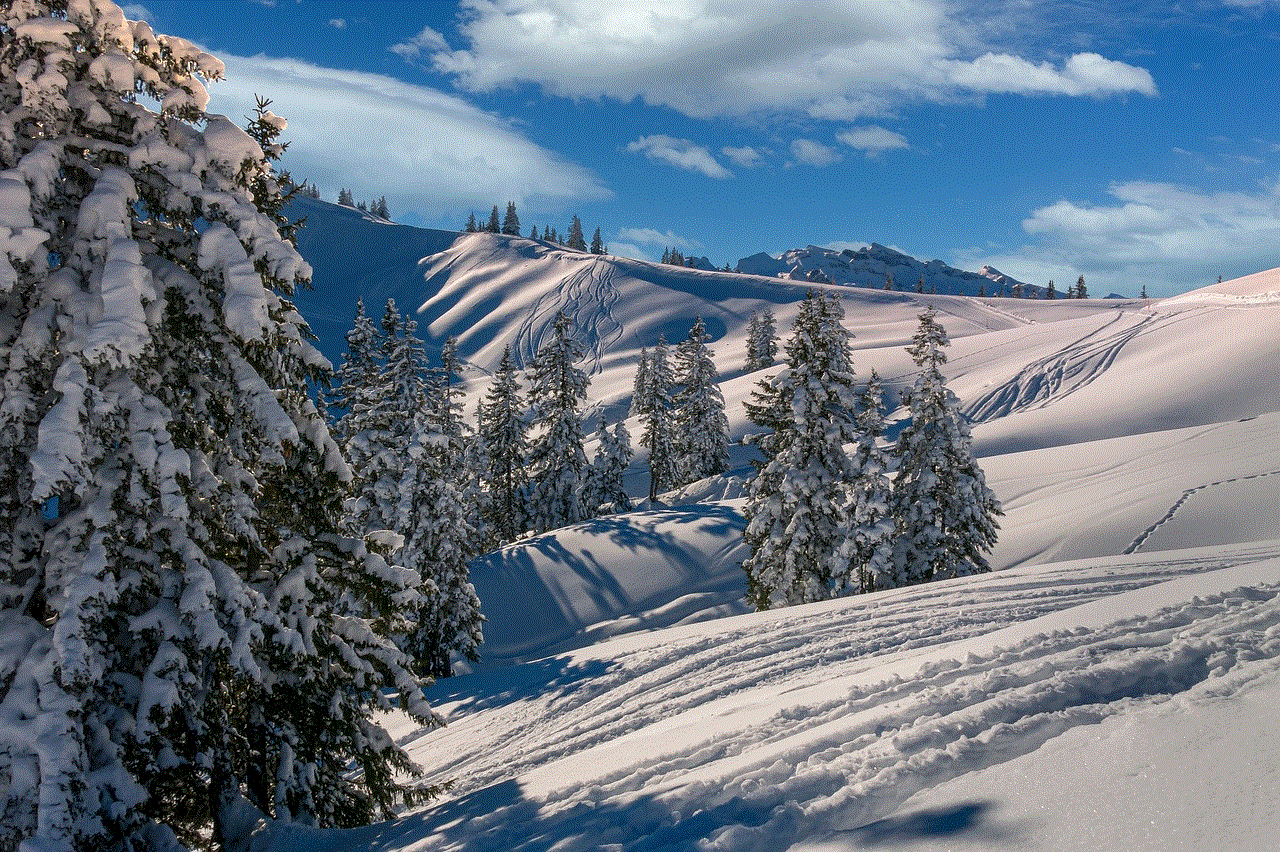
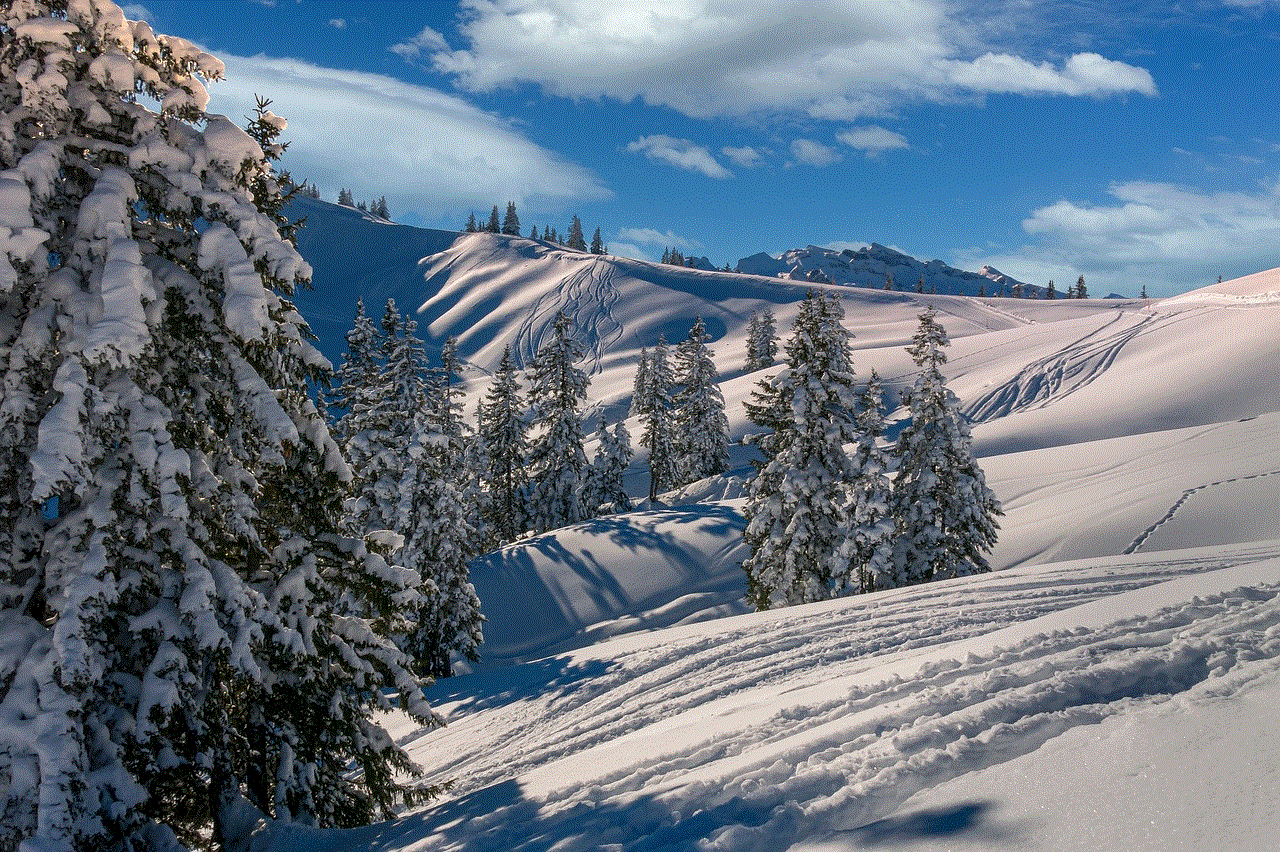
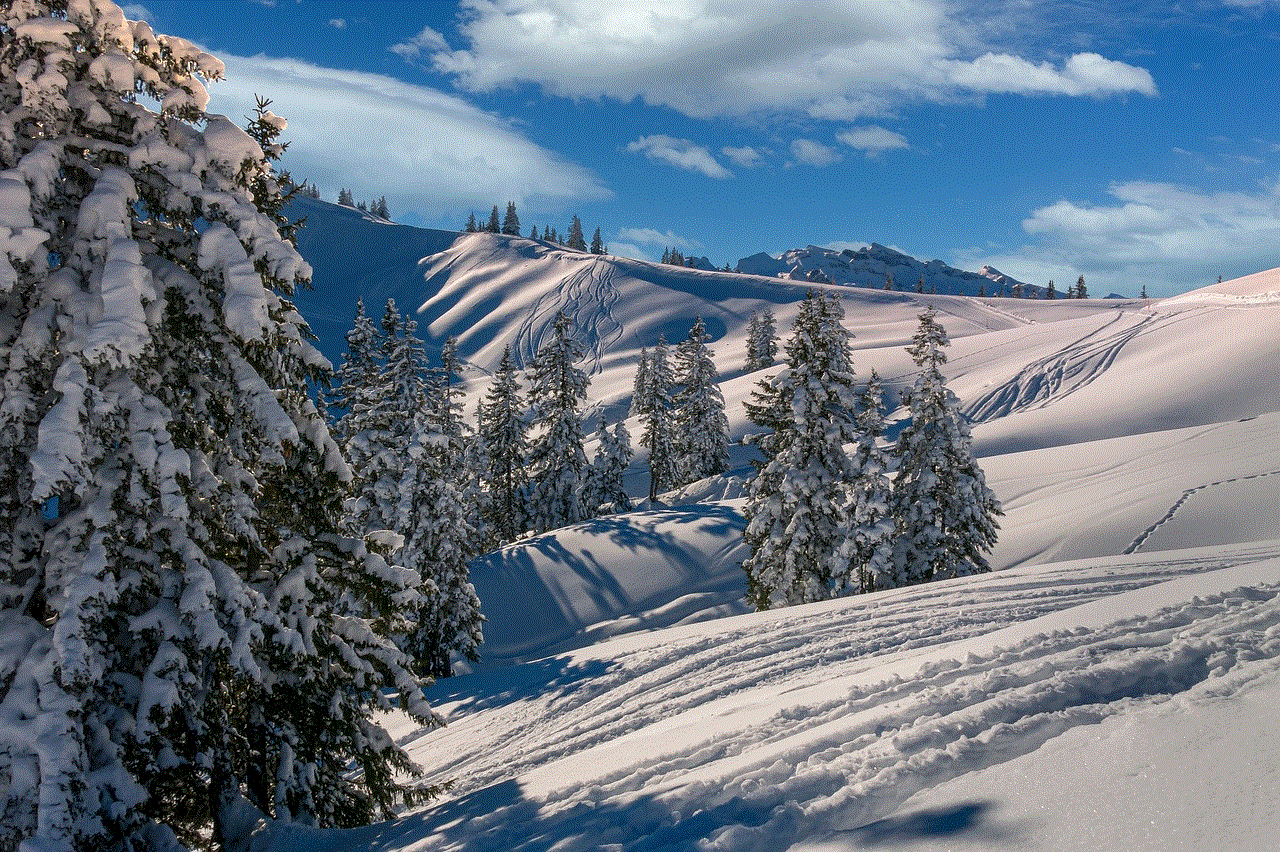
In Conclusion
QR codes have become an essential part of our digital landscape, offering convenience, safety, and versatility. With a Fire tablet, you can easily scan QR codes and access information, make payments, and much more. As technology continues to advance, we can expect to see even more innovative uses of QR codes in the future.