how to see a private tik tok account
In recent years, TikTok has become one of the most popular social media platforms in the world, with over 1.5 billion downloads and millions of active users worldwide. The app allows users to create short videos with music, filters, and other effects, making it a fun and creative way to express oneself. However, not all TikTok accounts are open for everyone to see. Some users choose to keep their accounts private, meaning that only approved followers can view their content. If you’re wondering how to see a private TikTok account, you’ve come to the right place. In this article, we’ll explore the different methods you can use to view private TikTok accounts and the potential implications of doing so.
Before we delve into the ways to see a private TikTok account, it’s important to understand why some users choose to make their accounts private. The primary reason is privacy and control over who can view their content. Some users may feel more comfortable sharing their videos with a select group of friends and family rather than the entire TikTok community. Additionally, private accounts may offer protection against cyberbullying and unwanted attention from strangers. Therefore, it’s essential to respect a user’s decision to keep their account private and not try to view it without their permission.
Now, let’s explore the different methods you can use to see a private TikTok account. The first and most straightforward way is to send a follow request to the user. If the user approves your request, you’ll be able to see their private videos and interact with them like any other user. To send a follow request, go to the user’s profile and click on the “Follow” button. If the user has set their account to private, you’ll see a pop-up message saying, “This account is private. Follow to see their videos.” Click on the “Follow” button again, and your request will be sent to the user. If they approve your request, you’ll receive a notification, and their private content will be visible to you.
Another method to see a private TikTok account is by creating a fake account. This method is not recommended, as it goes against TikTok’s community guidelines and can lead to your account being banned. However, some users may still choose to create a fake account to view private content. If you decide to go down this route, make sure to use a different email address and phone number to create the fake account. Additionally, do not impersonate anyone or use someone else’s photos. Once you’ve created the fake account, send a follow request to the user, and if they accept, you’ll be able to view their private videos.
If you’re not comfortable creating a fake account, you can also try using a third-party app or website to view private TikTok accounts. These apps and websites claim to have a loophole that allows users to view private content without having to follow the user. However, these methods are not foolproof and may not work for all accounts. Additionally, using third-party apps and websites can be risky as they may contain malware or steal your personal information. Therefore, it’s best to avoid using these methods and stick to sending a follow request instead.
As you can see, there are a few ways to see a private TikTok account. However, it’s essential to understand the potential implications of trying to view private content without the user’s permission. Firstly, it goes against TikTok’s community guidelines, and if the user reports you for attempting to view their private content, your account may be banned. Additionally, it’s a violation of the user’s privacy, and they may not appreciate you trying to access their private videos. Therefore, it’s crucial to respect the user’s decision to keep their account private and not try to view it without their permission.
Moreover, trying to view private TikTok accounts can also have legal consequences. In some countries, it’s illegal to access someone’s private account without their permission, and you may face legal action if caught. Therefore, it’s essential to think carefully before attempting to view private content on TikTok.
In conclusion, TikTok is a fun and creative platform that allows users to express themselves through short videos. However, not all accounts are open for everyone to see, as some users choose to keep their accounts private. If you’re wondering how to see a private TikTok account, the most straightforward and recommended method is to send a follow request to the user. Other methods, such as creating a fake account or using third-party apps, are not recommended and may have consequences. It’s essential to respect a user’s decision to keep their account private and not try to view their content without their permission. Instead, focus on creating your own content and building a positive and supportive community on TikTok.
after school app on computer
As technology continues to advance, more and more aspects of our lives are becoming digitized. This includes the realm of education, with the rise of online learning and educational apps. One such app that has gained popularity in recent years is the after school app on the computer .
The after school app on the computer is a platform designed for students to access after school activities and resources from the comfort of their own home. It offers a wide range of features that aim to enhance the learning experience and provide students with a fun and interactive way to engage in extracurricular activities.
One of the main advantages of the after school app on the computer is its convenience. With traditional after school activities, students often have to travel to a specific location and adhere to a set schedule. However, with the app, students can access activities and resources at any time, from any location, as long as they have a computer and an internet connection. This flexibility allows students to balance their academic workload with extracurricular activities, without the added stress of having to rush from one location to another.
Another benefit of the after school app on the computer is its wide range of activities. The app offers a diverse selection of activities, ranging from academic subjects such as math and science, to creative pursuits like art and music. This variety allows students to explore different interests and develop new skills, all within the comfort of their own home. It also caters to students of all ages, from elementary school to high school, making it a suitable option for students at any stage of their academic journey.
Moreover, the after school app on the computer provides a safe and monitored environment for students to engage in these activities. The app is designed to ensure the safety and security of its users by implementing strict guidelines and monitoring features. This gives parents peace of mind knowing that their children are engaging in productive and safe activities while using the app.
In addition to the activities, the after school app on the computer also offers a range of resources to support students’ learning. These resources include interactive quizzes, educational videos, and study guides. These tools are designed to supplement traditional classroom learning and provide students with additional support in areas they may be struggling with. This personalized approach to learning can be particularly beneficial for students who may require extra academic support.
One of the key features of the after school app on the computer is its interactive nature. The app utilizes gamification techniques to make learning and engaging in activities more fun and enjoyable for students. This includes rewards and challenges that motivate students to continue participating and improving their skills. By incorporating elements of play, the app can make learning a more enjoyable and fulfilling experience for students.
Furthermore, the after school app on the computer also promotes collaboration and socialization among students. Through the app, students can connect with their peers and engage in group activities and discussions. This not only helps to build a sense of community but also allows students to learn from each other and share their knowledge and experiences. With the increasing importance of soft skills such as teamwork and communication in the workforce, the app provides a platform for students to develop these skills in a virtual environment.



Another aspect of the after school app on the computer that sets it apart from traditional after school activities is its accessibility for students with disabilities. The app is designed to be inclusive and offers features such as text-to-speech and customizable settings for students with visual or hearing impairments. This allows students with disabilities to access and engage in activities that may not have been possible for them in a traditional after school setting.
As with any digital platform, one of the concerns with the after school app on the computer is the potential for screen addiction. However, the app is designed to limit screen time and encourage students to engage in activities that involve physical movement, such as dance and exercise. It also encourages breaks and mindfulness exercises to prevent burnout and promote overall well-being.
In conclusion, the after school app on the computer is a valuable tool that offers a wide range of benefits for students. From convenience and accessibility to personalized learning and socialization, the app provides students with a fun and interactive way to engage in extracurricular activities. As technology continues to advance, it is likely that such apps will become even more prevalent in the education sector, providing students with new and innovative ways to learn and grow.
how to fix network settings block chat
Chatting has become an integral part of our daily lives, whether it’s for personal or professional use. With the advancement of technology, various messaging and chat applications have emerged, making it easier for people to stay connected with each other. However, there are times when network settings can block chat, causing inconvenience and frustration for users. In this article, we will discuss the reasons why this happens and how to fix it.
Network settings are a crucial aspect of any device, as they control the flow of data and communication between the device and the internet. These settings can be adjusted and configured to meet the specific needs of the user. However, sometimes these settings can block chat applications, preventing users from accessing them. This can happen due to various reasons, such as firewall settings, proxy server settings, or even a faulty network connection.
One of the main reasons why network settings can block chat is due to firewall settings. Firewalls are security measures that prevent unauthorized access to a network. They work by filtering incoming and outgoing network traffic based on predetermined rules. While firewalls are essential for security, they can sometimes block chat applications if they are not configured correctly. This can happen when the firewall is set to block certain ports or protocols that are required for the chat application to function properly.
Another reason for blocked chat applications could be the proxy server settings. A proxy server acts as an intermediary between a device and the internet. It is commonly used in corporate networks to improve security and performance. However, if the proxy server is not configured correctly, it can block chat applications from functioning. This can happen if the proxy server is set to block certain websites or applications, including chat applications.
A weak or faulty network connection can also cause chat applications to be blocked. If the network connection is unstable or slow, it can prevent the chat application from establishing a connection with the server, leading to a blocked chat. This is especially common in areas with poor network coverage or during peak hours when the network is congested.
Now that we have identified the reasons for network settings blocking chat, let’s discuss how to fix it. The first step is to check your firewall settings. If you have a third-party firewall installed on your device, you can try temporarily disabling it to see if the chat application starts working. If it does, then you can add an exception for the chat application in your firewall settings. If you are using the built-in Windows firewall, you can follow these steps to add an exception:
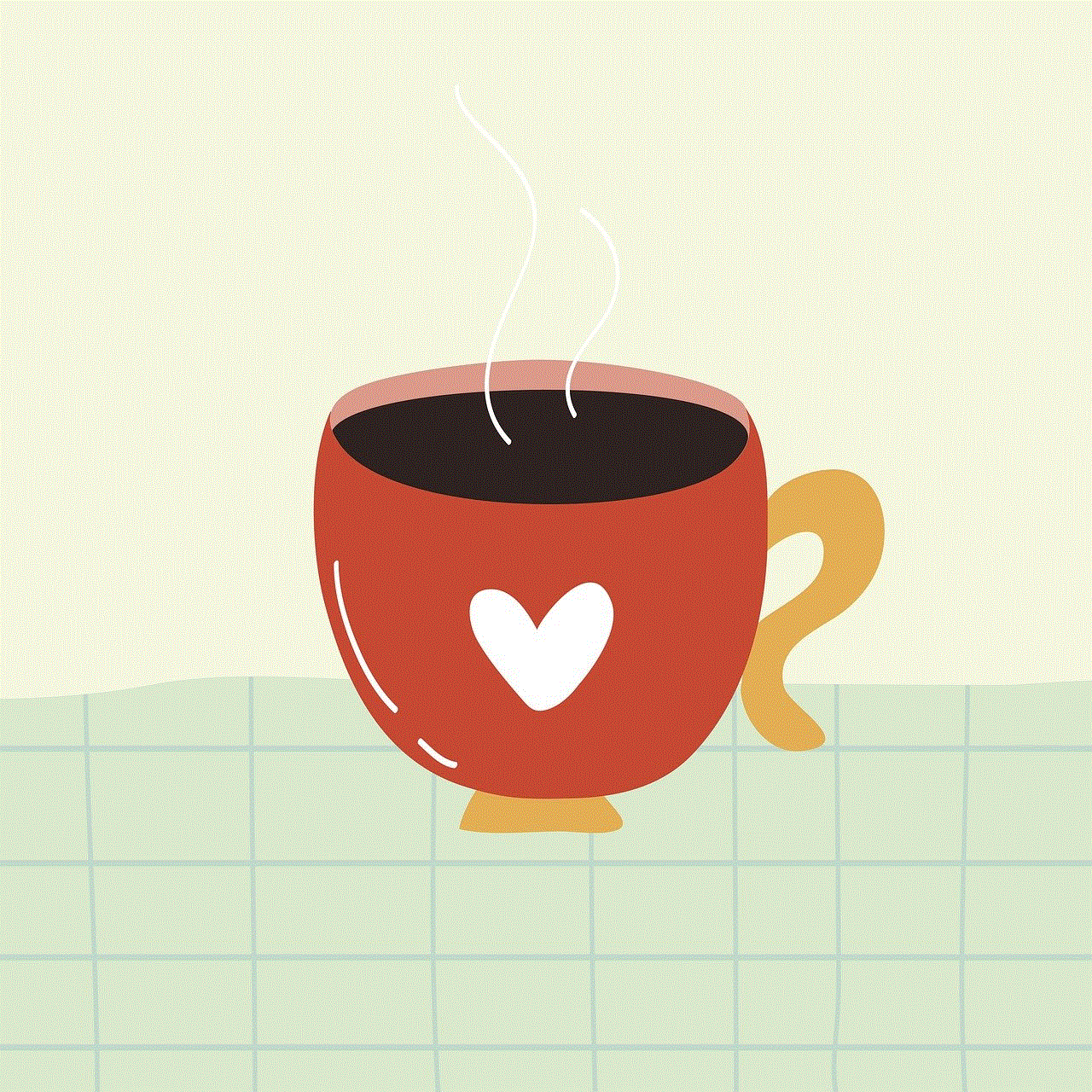
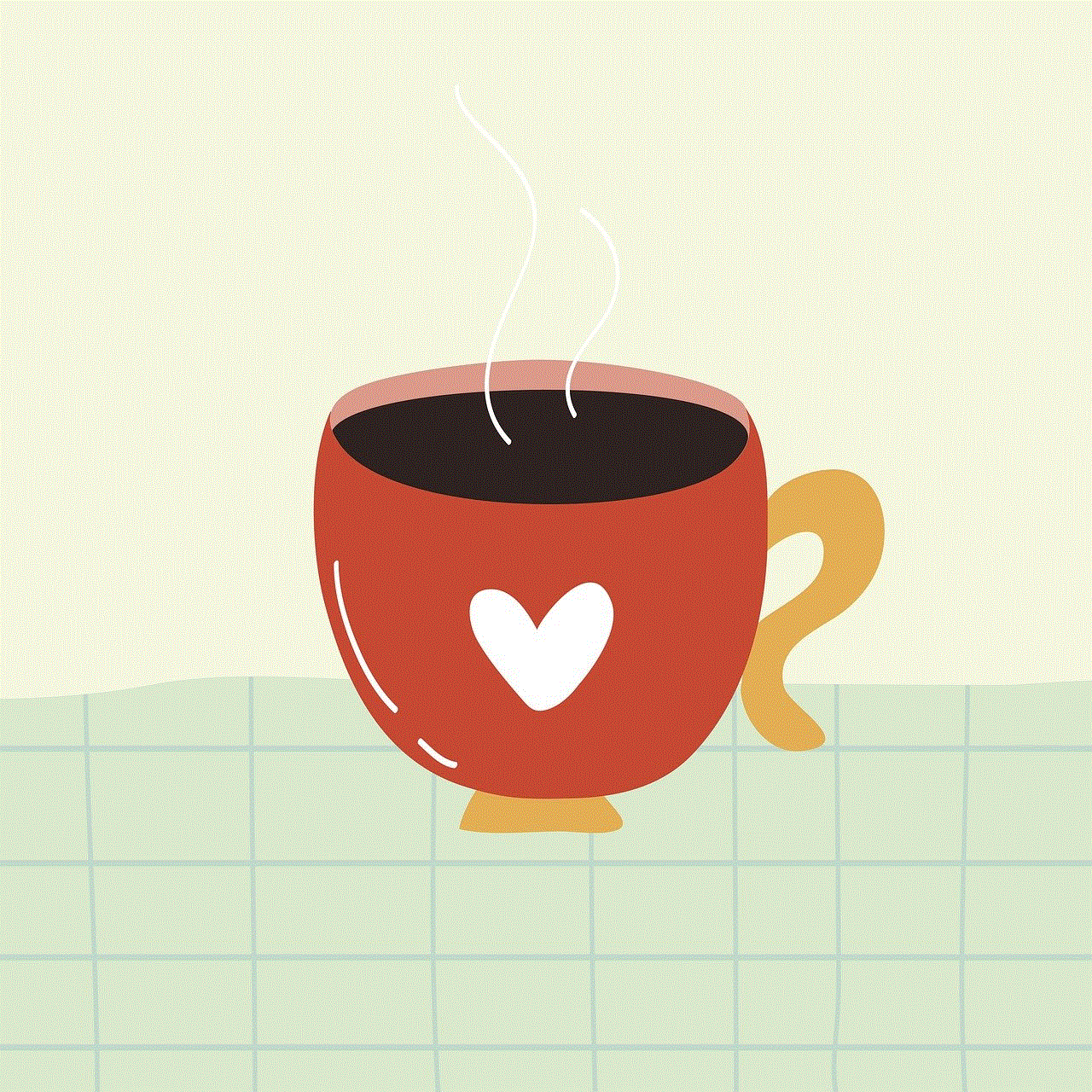
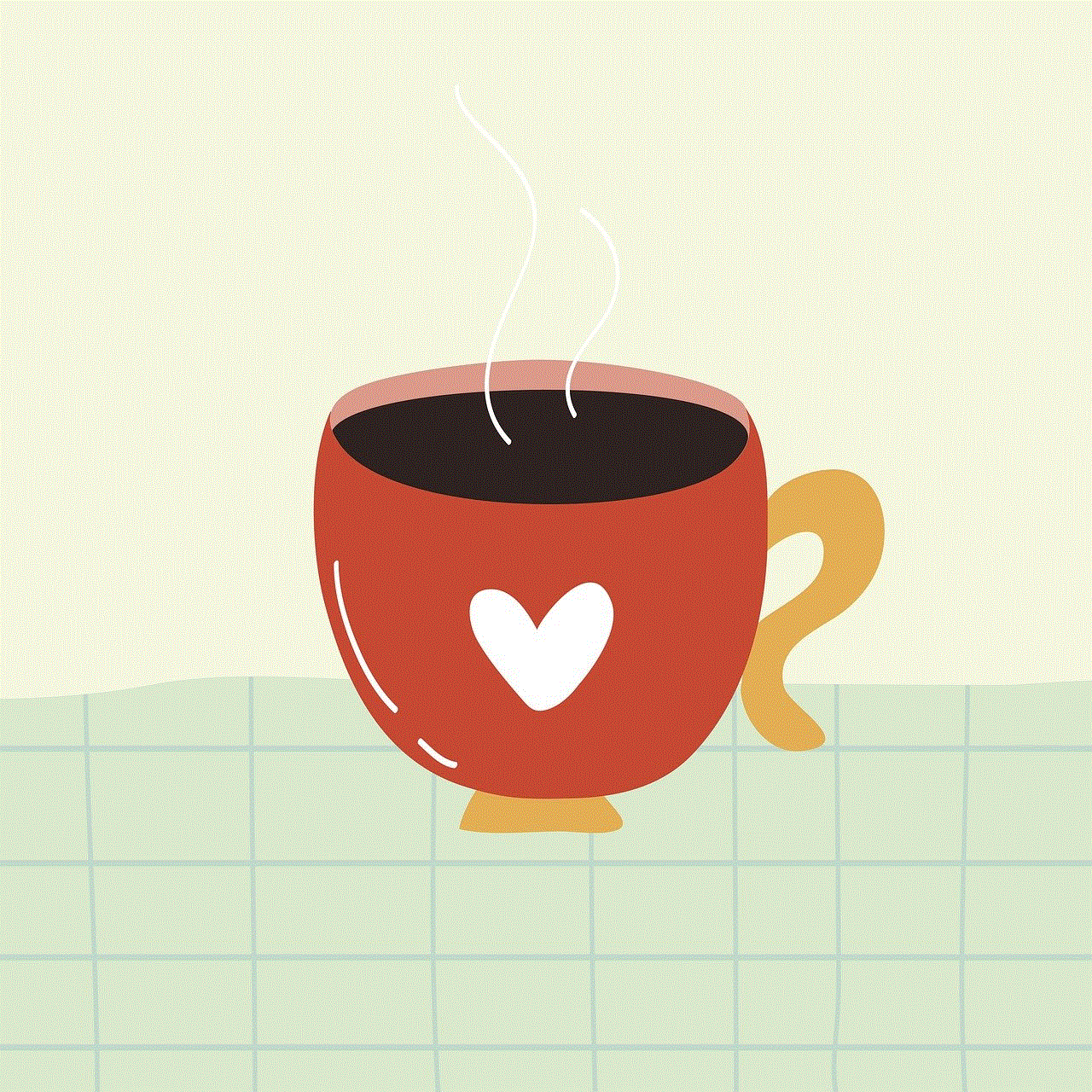
1. Go to the Control Panel and click on “System and Security.”
2. Under the “Windows Defender Firewall” section, click on “Allow an app or feature through Windows Defender Firewall.”
3. Click on the “Change settings” button and scroll down to find the chat application.
4. Make sure both private and public boxes are ticked for the chat application and click on “OK.”
If the issue persists, you can try changing your proxy server settings. If you are using a proxy server, make sure it is configured correctly. You can also try disabling the proxy server temporarily and see if the chat application works without it. If it does, then you may need to contact your network administrator to reconfigure the proxy server settings.
If you suspect that the issue is due to a weak or faulty network connection, you can try the following steps to fix it:
1. Reset your router by unplugging it for 30 seconds and plugging it back in.
2. Restart your device and check if the chat application works.
3. Move closer to your router or try connecting to a different network.
4. If you are using a mobile data connection, try switching to a different network or restarting your phone.
If none of these steps work, you may need to contact your internet service provider to troubleshoot the issue further.
Apart from these technical solutions, there are a few other things you can try to fix network settings blocking chat. You can try updating the chat application to the latest version, clearing the cache and data of the application, or reinstalling it altogether. Sometimes, these simple steps can resolve the issue and allow you to use the chat application without any problems.
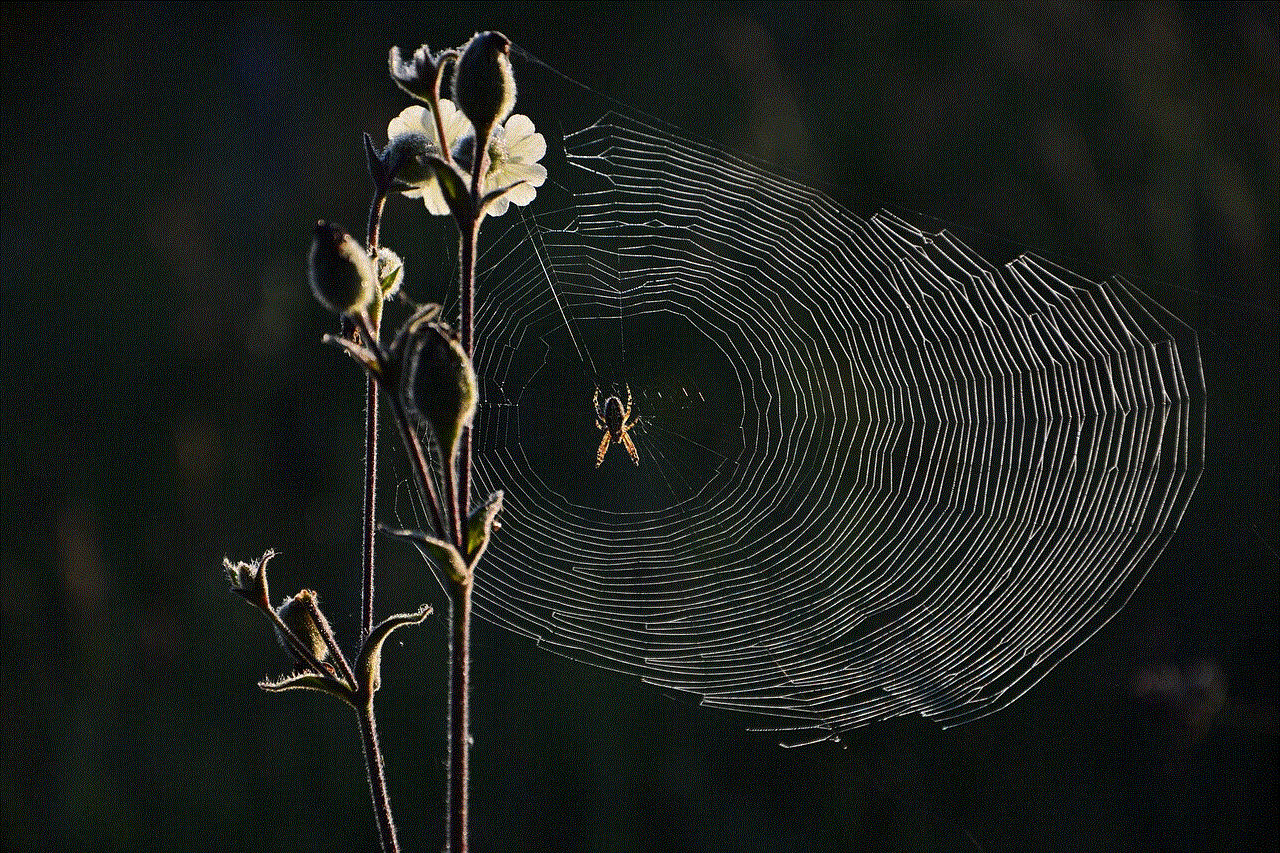
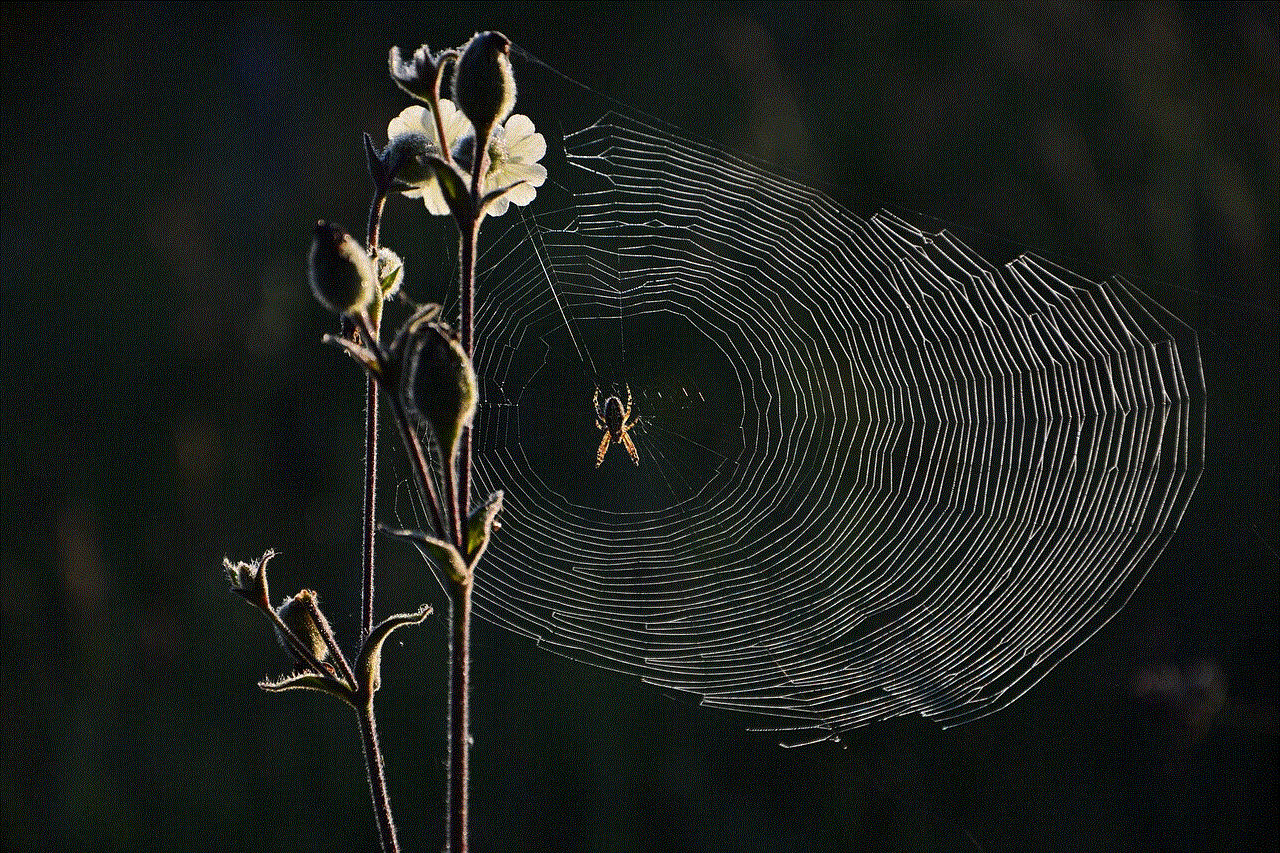
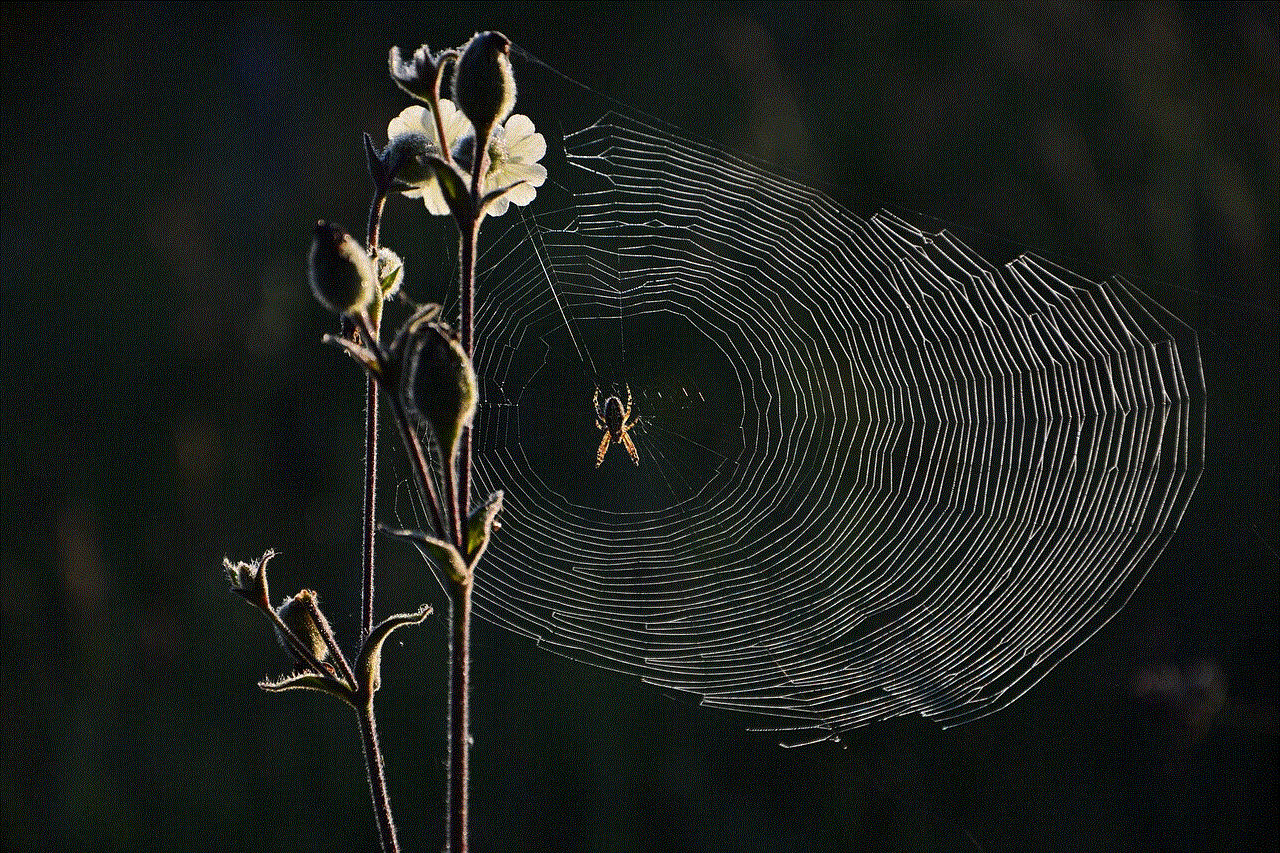
In conclusion, network settings can sometimes block chat applications, causing inconvenience to users. This can happen due to firewall settings, proxy server settings, or a weak network connection. By following the steps mentioned above, you can fix the issue and get back to chatting with your friends and colleagues. However, if the problem persists, it is best to seek help from a technical expert who can diagnose and fix the issue for you.