unknown mac address on my router
A router is a crucial piece of equipment in any modern home network. It serves as a central hub, connecting all devices within the network to the internet. This allows for seamless communication, data sharing, and access to online services. However, as with any technology, routers can encounter various issues, one of which is the appearance of an unknown MAC address.
A MAC (Media Access Control) address is a unique identifier assigned to every network interface, be it a computer , smartphone, or any other device. It consists of six pairs of characters, usually a combination of numbers and letters, separated by colons. This address is used to identify a specific device on a network and is essential for establishing connections between devices.
So, what does it mean when your router displays an unknown MAC address? In simple terms, it means that a device with an unrecognized MAC address is connected to your network. This could be a cause for concern, as it could indicate unauthorized access to your network or the presence of a malicious device. In this article, we will delve into the possible causes of an unknown MAC address on your router and the steps you can take to address this issue.
1. Rogue Devices
The most common cause of an unknown MAC address on a router is the presence of rogue devices on the network. These are devices that are not authorized to be on your network and could potentially compromise its security. Rogue devices can be anything from an unauthorized smartphone or laptop to a malicious device specifically designed to gain access to your network.
To identify rogue devices on your network, you can check the list of connected devices on your router’s admin page. Most routers allow you to view a list of all connected devices, along with their MAC addresses. If you notice any unfamiliar MAC addresses, it could be an indication of a rogue device. In such a case, you should take immediate steps to remove the device from your network and secure your network to prevent further unauthorized access.
2. IP Conflicts
Another possible cause of an unknown MAC address on your router is an IP conflict. Every device on a network is assigned a unique IP address to facilitate communication. However, if two or more devices on the same network have the same IP address, it can cause an IP conflict, and the router may display an unknown MAC address.
To resolve this issue, you can try resetting your router, which will assign new IP addresses to all devices on the network. You can also manually assign IP addresses to each device to ensure there are no conflicts. Additionally, you can use network scanning tools to identify any devices with duplicate IP addresses and resolve the conflict.
3. MAC Address Spoofing
MAC address spoofing is a technique used by hackers to gain unauthorized access to a network. It involves changing the MAC address of a device to match that of an authorized device on the network, allowing the hacker to bypass any security measures in place. This could be the reason for an unknown MAC address on your router.
To prevent MAC address spoofing, you can enable MAC address filtering on your router. This feature allows you to specify which devices can connect to your network based on their MAC addresses. You can also regularly check the list of connected devices on your router’s admin page to identify any unauthorized devices.
4. Network Misconfiguration
In some cases, an unknown MAC address on a router could be a result of network misconfiguration. This could be due to changes made to the network settings, such as the addition of a new router or the use of a different network protocol. These changes can cause compatibility issues and result in an unknown MAC address being displayed on your router.
To fix this issue, you can try resetting your router to its default settings. This will remove any changes made to the network configuration and allow your devices to connect seamlessly. You can also consult your router’s user manual or contact the manufacturer for assistance in reconfiguring your network.
5. Faulty Network Hardware
Another possible cause of an unknown MAC address on your router could be faulty network hardware. A malfunctioning network interface card (NIC) on one of your devices could cause it to send an incorrect MAC address to the router, resulting in an unknown MAC address being displayed. This could also be the case if your router’s NIC is malfunctioning.
To troubleshoot this issue, you can try connecting your devices to a different router or using a different NIC for your router. If the unknown MAC address disappears, it could indicate a problem with your network hardware, and you should consider replacing it.
6. Software Glitches
Like any electronic device, routers can also encounter software glitches that can cause various issues, including the appearance of an unknown MAC address. These glitches can occur due to outdated router firmware, bugs in the software, or conflicts with other applications on your network.
To resolve this issue, you can try updating your router’s firmware to the latest version. This can be done through the router’s admin page or by downloading the firmware from the manufacturer’s website. You can also perform a factory reset on your router, which will reinstall the software and eliminate any glitches.
7. Improper Network Setup
If you have recently set up a new network or made changes to your existing one, an unknown MAC address on your router could be a result of improper network setup. This could be due to incorrect network configurations, such as using the wrong network protocol or assigning incorrect IP addresses to your devices.
To rectify this issue, you can review your network setup and make any necessary changes. You can also consult online tutorials or seek assistance from your internet service provider (ISP) or router manufacturer for proper network setup.
8. Malware or Viruses
In rare cases, an unknown MAC address on your router could be a sign of malware or virus infection. Hackers can use malware to gain unauthorized access to your network and devices, which could result in the appearance of an unknown MAC address. This is why it is essential to have strong security measures in place to protect your network from potential threats.
To prevent malware or virus infections, you should regularly scan your network for any malicious software. You should also ensure that all devices on your network are protected by reputable antivirus software. Additionally, you can enable firewall protection on your router to block any unauthorized access attempts.
9. Network Expansion
As your network grows, you may add new devices or extend your network’s range using additional routers or access points. This can result in the appearance of an unknown MAC address on your router’s admin page. In such cases, the unknown MAC address is usually that of the new device or router, and it is not necessarily a cause for concern.



To prevent confusion, you can label all devices on your network with their corresponding MAC addresses. You can also keep a record of all devices connected to your network to easily identify any unknown MAC addresses.
10. Conclusion
In conclusion, an unknown MAC address on your router could be a sign of various issues, ranging from rogue devices and malware to network misconfigurations and software glitches. It is essential to take immediate action when you encounter this issue to secure your network and prevent any potential threats. By regularly monitoring your network and implementing strong security measures, you can ensure the safety and integrity of your home network.
ubiquiti case security blogger over false
In recent years, the ubiquity of technology has transformed the way we live our lives. From smartphones to smart homes, our world has become increasingly interconnected and reliant on the internet. However, with this increased connectivity comes an increased risk of security breaches and cyber attacks. As such, the need for strong and reliable security measures has never been more important, especially for businesses and organizations that handle sensitive information. This is where the role of security bloggers comes into play.
One of the most talked-about cases in the world of security blogging is the case involving Ubiquiti, a popular networking company. In January 2021, security blogger Brian Krebs published a post accusing Ubiquiti of downplaying a massive data breach that occurred in late 2020. According to Krebs, the breach compromised the personal and login information of millions of Ubiquiti customers, including administrators of corporate systems using the company’s equipment.
The post quickly spread like wildfire, causing panic among Ubiquiti customers and raising questions about the company’s security practices. However, Ubiquiti was quick to respond, denying the allegations and accusing Krebs of spreading false information. The company claimed that the breach was limited to a few servers and that no sensitive information was compromised. They also accused Krebs of having a bias against their company and attempting to discredit them.
The dispute between Ubiquiti and Krebs sparked a heated debate in the security blogging community, with many bloggers taking sides and voicing their opinions on the matter. Some supported Krebs, citing his reputation as a respected security researcher, while others sided with Ubiquiti, questioning the accuracy of Krebs’ claims. This incident highlighted the power and influence that security bloggers hold in the digital age.
Security bloggers play a crucial role in educating the public about cyber threats and promoting best practices to protect against them. They often dig deep into the latest security breaches and vulnerabilities, providing detailed analysis and recommendations to help individuals and organizations stay secure. Their knowledge and expertise are highly valued by the cybersecurity industry, and their opinions can have a significant impact on the reputation and credibility of companies like Ubiquiti.
In the case of Ubiquiti, Krebs’ post shed light on the company’s security practices and raised concerns about the safety of their customers’ data. While Ubiquiti denied the severity of the breach, Krebs’ claims were later confirmed by a whistleblower from within the company. This incident serves as a reminder that security bloggers play a vital role in holding companies accountable for their security measures and ensuring transparency for their customers.
The Ubiquiti case also sparked discussions about the responsibility of security bloggers to verify their sources and the accuracy of their information before publishing. In the world of blogging, speed and sensationalism can often take precedence over accuracy, and this can have serious consequences, especially when it comes to matters of security. However, in this case, Krebs’ claims were later proven to be true, highlighting the importance of independent and thorough research in security blogging.
Moreover, the Ubiquiti case also brought to light the issue of companies downplaying security breaches and not being transparent with their customers. In today’s digital landscape, data breaches are becoming increasingly common, and companies need to be open and honest about the extent of the breach and the steps they are taking to mitigate the damage. Failure to do so not only erodes customer trust but also puts them at risk.
As the Ubiquiti case unfolded, it also revealed the power of social media in shaping public opinion. Krebs’ post went viral on social media, and the company’s response was met with backlash from internet users. This incident serves as a reminder that companies need to have a crisis communication plan in place to handle such situations effectively. Ignoring or downplaying a security breach can have severe consequences, not just for the company’s reputation but also for the safety of their customers.
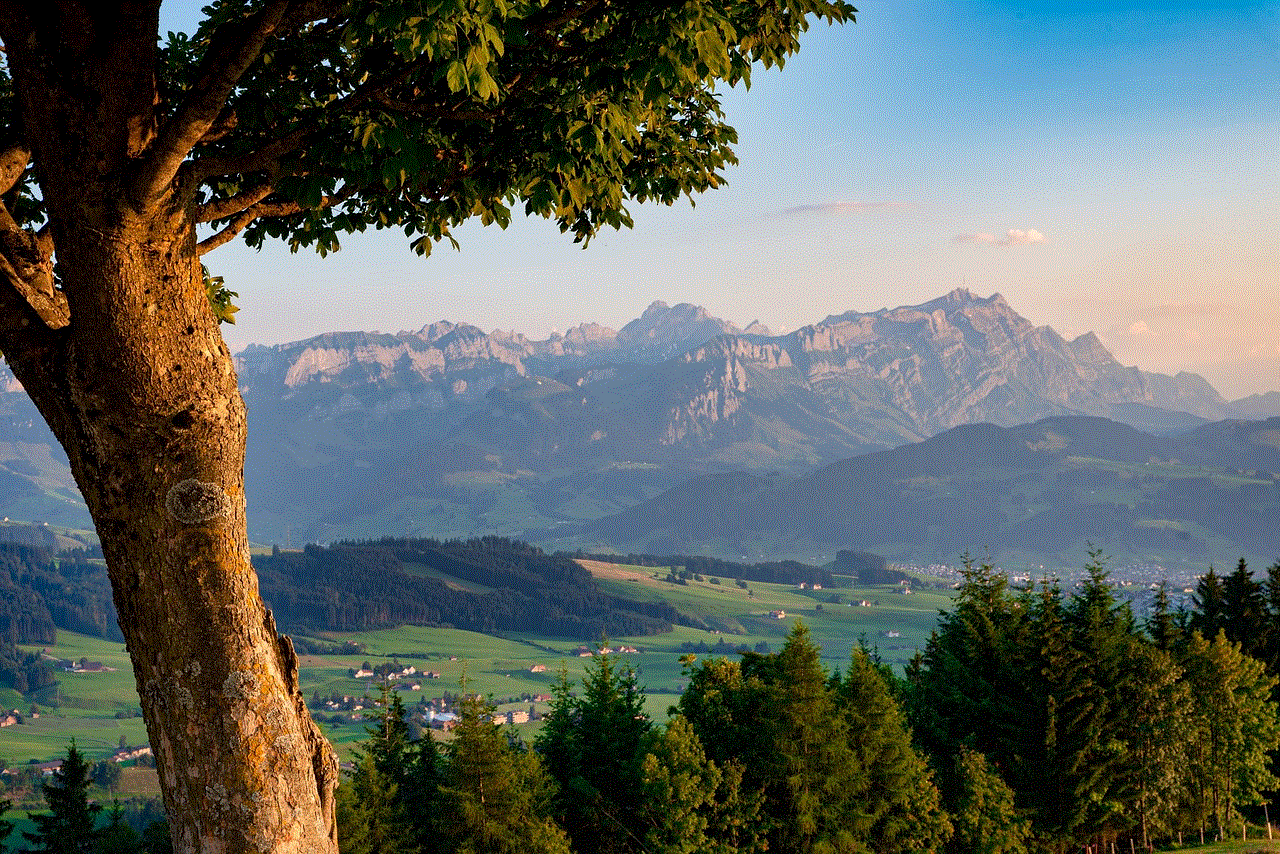
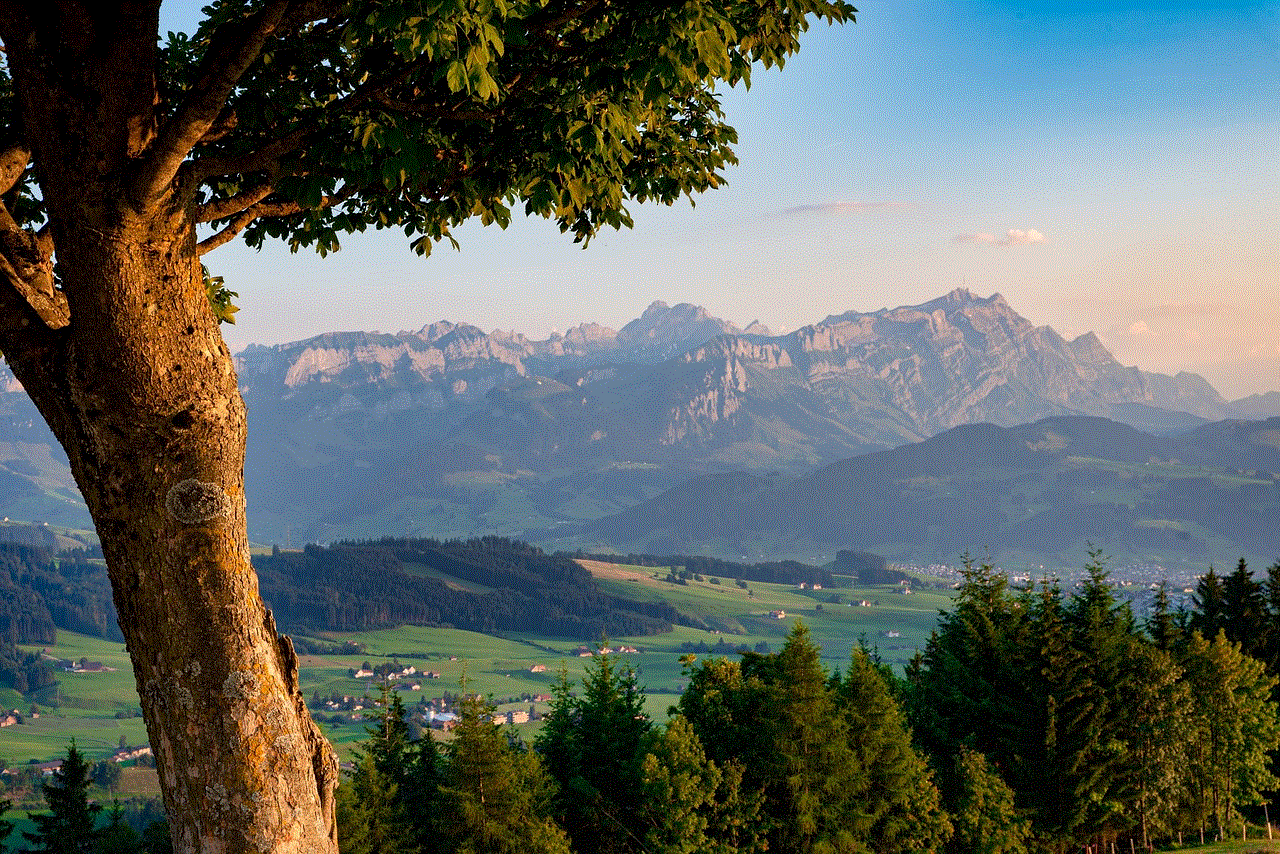
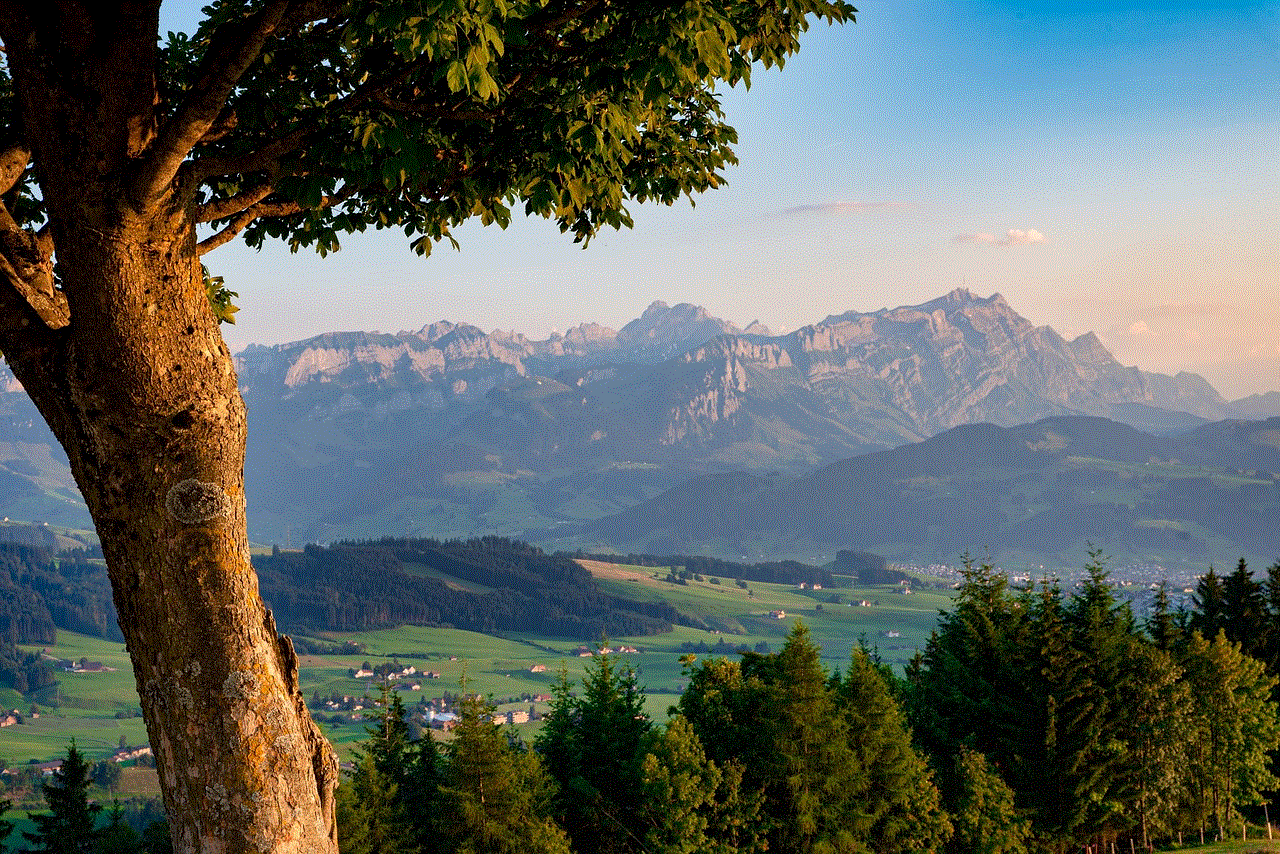
In conclusion, the Ubiquiti case has brought to light the significance of security bloggers in today’s digital landscape. They are the watchdogs of the internet, providing valuable insights and recommendations to help individuals and organizations stay safe from cyber threats. Their role in holding companies accountable for their security practices cannot be understated, and incidents like this serve as a reminder of the power they hold in shaping public opinion. It is crucial for companies to be transparent and proactive in addressing security breaches, and for security bloggers to uphold their responsibility to provide accurate and unbiased information to their readers. Only then can we hope for a secure digital future.