safesearch net removal
Safesearch.net is a search engine that is designed to provide users with a safe and secure online browsing experience. However, many users have reported issues with this search engine, including unwanted redirects, pop-up ads, and changes to their browser settings. These issues have led to frustration and concern among users, as well as the need for the safesearch net removal. In this article, we will discuss the safesearch.net search engine, its features, and how to remove it from your system.
What is Safesearch.net?
Safesearch.net is a search engine that claims to protect users from malicious websites and provide a more secure online browsing experience. It is often promoted as a legitimate search engine, and users can access it directly by typing the URL into their browser or by downloading a browser extension. However, many users have reported that safesearch.net has appeared on their system without their consent, and they are unable to remove it.
How does Safesearch.net work?
Safesearch.net works by redirecting users’ searches to its own search engine, instead of the one they have set as their default. The search results are then displayed with sponsored links and advertisements, which generate revenue for the creators of safesearch.net. This is known as a browser hijacker, as it takes control of the user’s browser and search engine without their permission.
Why is Safesearch.net considered a threat?
While safesearch.net claims to provide a safe and secure browsing experience, many users have found it to be a nuisance and a potential threat to their online security. The search engine often redirects users to questionable websites that may contain malware or other malicious content. It also displays pop-up ads that can be intrusive and disruptive to the user’s browsing experience. Additionally, safesearch.net may collect and track users’ browsing data, including their search history, IP address, and other personal information, which can be a privacy concern for many users.
How did Safesearch.net end up on my system?
There are several ways in which safesearch.net can end up on your system. The most common way is through freeware or shareware downloads. Many free software programs come bundled with additional software, such as browser extensions or toolbars. If you do not pay attention during the installation process, you may end up with unwanted programs like safesearch.net on your system. Another way is through malicious advertisements or links, which can lead to a download of the safesearch.net browser extension. Lastly, if you have visited a compromised website, it may have automatically downloaded and installed the safesearch.net extension without your knowledge.
How to remove Safesearch.net
If you have noticed safesearch.net on your system and wish to remove it, there are a few methods you can try. The first method is to remove it manually through your browser’s settings. This approach may not work for all users, as sometimes the browser extension may be hidden or difficult to locate. To remove it manually, follow these steps:
1. Open your browser and go to the settings or options menu.
2. Look for the extensions or add-ons tab.
3. Locate the safesearch.net extension and click on the remove or disable button.
4. Restart your browser for the changes to take effect.
If this method does not work, you can try using an anti-malware or anti-virus software to scan your system and remove any traces of safesearch.net. This method is recommended for users who are not familiar with their browser’s settings or have been unsuccessful in removing the extension manually.
Preventing Safesearch.net from appearing on your system
To prevent safesearch.net or other potentially unwanted programs from appearing on your system, it is crucial to be cautious when downloading and installing software. Always opt for the custom or advanced installation option, as this will allow you to choose which additional programs you want to install. Also, be wary of suspicious links and advertisements, and only download software from trusted sources.
In conclusion, safesearch.net is a search engine that promises to provide a safe and secure online browsing experience. However, many users have found it to be a nuisance and a potential threat to their online security. If you have safesearch.net on your system, you can remove it manually or by using anti-malware software. To prevent it from appearing on your system in the future, be cautious when downloading and installing software, and avoid clicking on suspicious links or advertisements.
funimation mature setting
As streaming services continue to rise in popularity, more and more platforms are catering to niche audiences with specialized content. One of these specialized niches is mature content, and one platform that has made a name for itself in this category is Funimation.
Funimation is a streaming service that primarily focuses on anime and other Japanese entertainment. It was founded in 1994 and has since become one of the leading distributors of anime in North America. With a catalog of over 600 titles and partnerships with major anime studios, Funimation has become a go-to destination for anime fans.
However, what sets Funimation apart from other streaming services is its commitment to mature content. From gritty action series to emotional dramas, Funimation offers a wide range of mature content that appeals to a more adult audience. In this article, we will explore the world of Funimation’s mature setting and how it has contributed to the platform’s success.
The first thing to understand about Funimation’s mature setting is that it is not limited to one specific genre. While the platform is primarily known for its anime content, it also offers a variety of other genres, such as live-action films, dramas, and even documentaries. This diversity in content allows Funimation to cater to a wider audience and attract viewers who may not be interested in anime specifically but are drawn to the mature themes and stories presented on the platform.
One of the key factors that contribute to Funimation’s success in the mature setting is its focus on storytelling. Unlike other streaming services that may prioritize flashy visuals or action-packed scenes, Funimation places a strong emphasis on the narrative and character development. This is evident in their selection of titles, which often feature complex and multi-dimensional characters dealing with mature themes such as loss, trauma, and personal growth.
One example of this is the popular series “Attack on Titan,” which is available to stream on Funimation. The series follows the story of humanity’s struggle against giant humanoid creatures known as Titans. While the series may seem like a typical action-packed anime on the surface, it delves into darker themes such as war, morality, and the consequences of one’s actions. It is this depth and complexity in storytelling that sets Funimation’s mature content apart and draws viewers in.
Another aspect that contributes to Funimation’s mature setting is its willingness to take risks and push boundaries. The platform is not afraid to license and distribute series that may be considered controversial or unconventional. This has allowed Funimation to offer a diverse collection of mature content that appeals to a wide range of audiences. It also shows the platform’s commitment to providing a platform for creators to tell their stories without censorship or limitations.
One example of this is the series “Death Parade,” which follows the story of two souls who must compete in a game to determine their fate after death. The series explores themes of morality, redemption, and the afterlife, making it a thought-provoking and emotionally charged watch. Funimation’s willingness to distribute such a series shows its dedication to providing a platform for unique and mature storytelling.
In addition to its selection of mature content, Funimation also has a mature setting in terms of its user interface and features. The platform has a designated “Mature” section that allows viewers to filter out content that may not be suitable for a younger audience. This not only ensures that viewers can easily find the content they are looking for but also provides a safe and responsible viewing experience for younger audiences.
Moreover, Funimation also offers a “Parental Controls” feature that allows parents to restrict access to certain shows or movies based on their content rating. This feature, combined with the mature setting, shows Funimation’s commitment to providing a responsible and inclusive platform for all viewers.
Funimation’s mature setting has also been a significant factor in its growth and success over the years. The platform has seen a steady increase in subscribers and viewership, with a significant portion of its audience being adults. This is a testament to the platform’s ability to cater to a specialized niche and provide quality mature content that appeals to a more mature audience.
In recent years, Funimation has also expanded its reach by partnering with other streaming services, such as Hulu and Crunchyroll, to reach even more viewers. This has allowed the platform to continue to grow and offer a wider range of mature content to its subscribers.
In conclusion, Funimation’s mature setting has played a significant role in the platform’s success and growth. From its diverse selection of mature content to its commitment to storytelling and responsible viewing, Funimation has created a platform that caters to the needs of a more adult audience. As the demand for mature content continues to grow, Funimation is well-positioned to remain a leading destination for those seeking quality and thought-provoking entertainment.
how to mute teammates in pubg
PlayerUnknown’s Battlegrounds (PUBG) is a popular online multiplayer battle royale game that has taken the gaming world by storm. With millions of players worldwide, it is not uncommon to come across some toxic and annoying teammates while playing the game. These players can ruin the overall gaming experience by constantly talking, shouting, or making offensive comments. In such situations, muting your teammates can be a lifesaver. In this article, we will discuss how to mute teammates in PUBG and some additional tips to improve your overall gaming experience.
Why Muting Teammates is Necessary
Before we dive into the methods of muting teammates in PUBG, it is important to understand why it is necessary to do so. As mentioned earlier, not all players in PUBG are pleasant to play with. Some may have a habit of constantly talking or shouting, which can be extremely distracting and annoying, especially during intense gameplay. Additionally, some players may use offensive language or harass other players, which can create a toxic and unpleasant environment for everyone involved. In such situations, muting your teammates can help you focus on the game and maintain a positive gaming experience.
How to Mute Teammates in PUBG
There are several methods you can use to mute your teammates in PUBG. Let’s take a look at each one of them.
1. Muting Voice Chat
The most straightforward way to mute your teammates in PUBG is by muting the voice chat. To do this, follow these steps:
1. While in-game, press the ESC key to open the game menu.
2. Click on the “Settings” option.
3. In the “Settings” menu, click on the “Audio” tab.
4. Under the “Voice” section, toggle off the “Team Only Voice Chat” option.
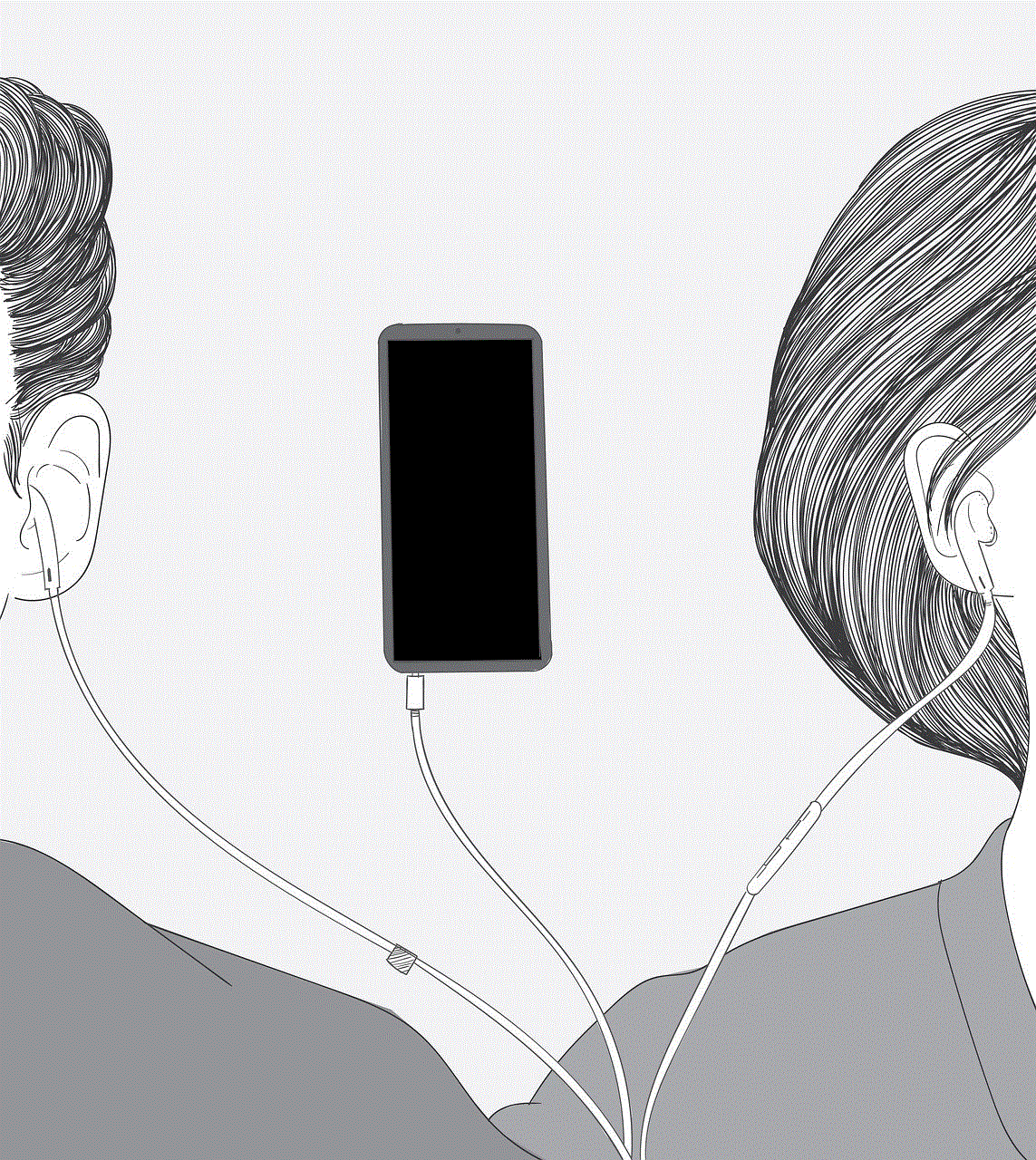
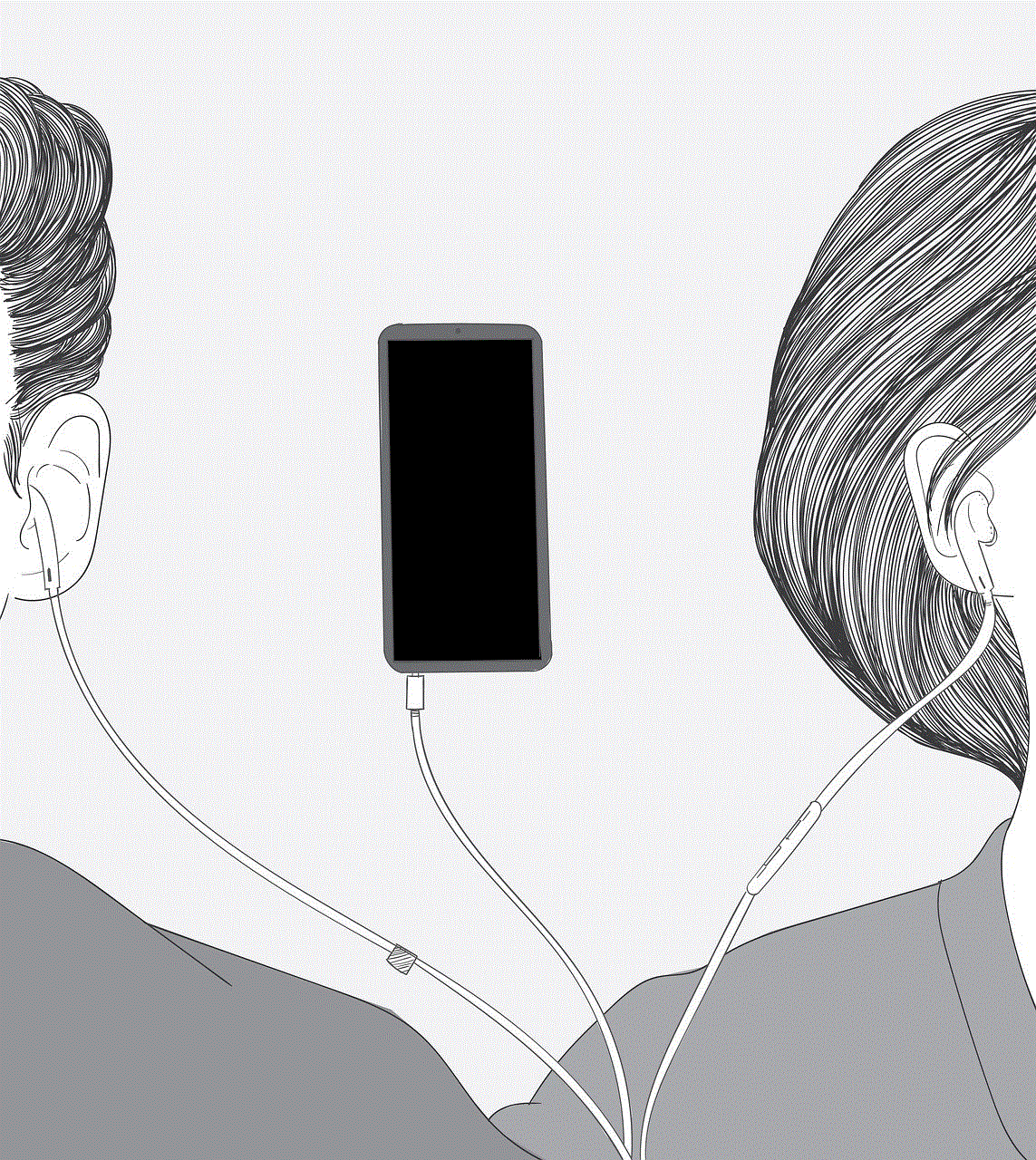
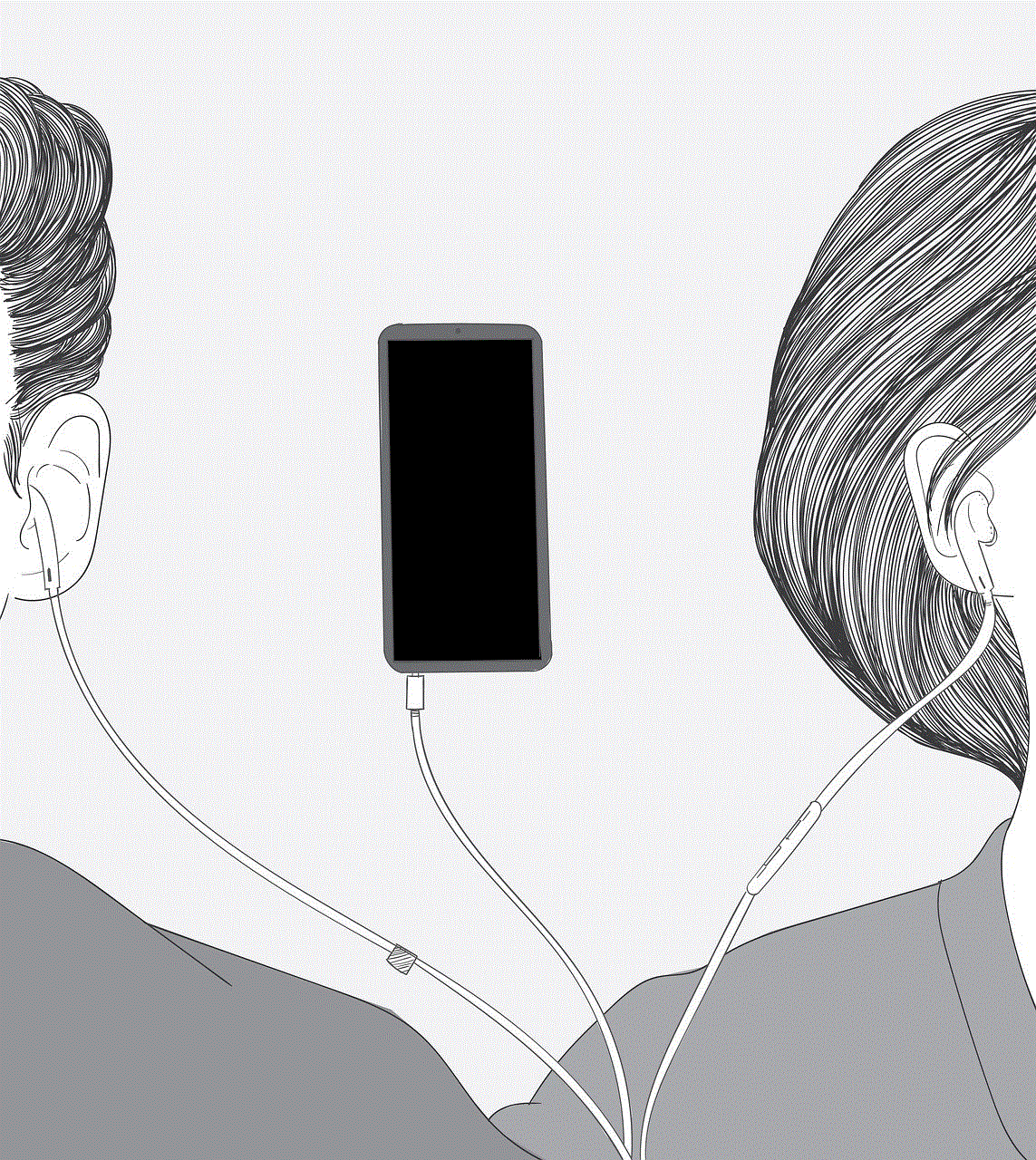
5. This will mute all voice communication from your teammates.
While this method is effective in muting your teammates, it also mutes any other player in the game who is using voice chat. This can be a disadvantage if you are playing with friends or if you want to hear other players’ calls during the game.
2. Muting Individual Teammates
If you do not want to mute all players, you can mute individual teammates in PUBG. To do this, follow these steps:
1. While in-game, press the TAB key to open the inventory menu.
2. Click on the “Team” tab.
3. This will show you a list of all your teammates and their status.
4. Click on the speaker icon next to the teammate you want to mute.
5. This will mute the specific teammate, and you will no longer hear their voice in the game.
The advantage of this method is that you can choose which teammates to mute, and it does not affect other players in the game. However, you will have to unmute them manually if you want to hear their voice again.
3. Using Third-Party Voice Chat Software
Another option to mute your teammates in PUBG is by using third-party voice chat software. Discord and Teamspeak are two popular options that allow you to create private chat channels with your friends or other players. By using these software, you can avoid the in-game voice chat and communicate with your team without any interruptions or distractions.
To use this method, you will have to create a private chat channel and invite your teammates to join. This way, you can communicate with your team without having to hear other players in the game.
Additional Tips to Improve Your Gaming Experience
Apart from muting your teammates, there are a few other tips you can follow to improve your overall gaming experience in PUBG.
1. Play with Friends
One of the best ways to avoid toxic and annoying teammates is by playing with your friends. This way, you can communicate with your team effectively and avoid any unpleasant interactions with other players.
2. turn off In-game Chat
If you do not want to use third-party voice chat software, you can turn off the in-game chat completely. This will prevent you from hearing any voice communication from other players, including your teammates. While this may not be an ideal solution, it can help you focus on the game without any distractions.
3. Report Toxic Players
If you come across any toxic or offensive players while playing PUBG, make sure to report them. This will not only help you avoid them in the future, but it will also help maintain a positive gaming environment for everyone.
4. Use Headphones
Using headphones can help you hear important sounds in the game, such as footsteps, gunshots, and enemy movements. This can give you an advantage over other players and improve your overall gaming experience.
Conclusion
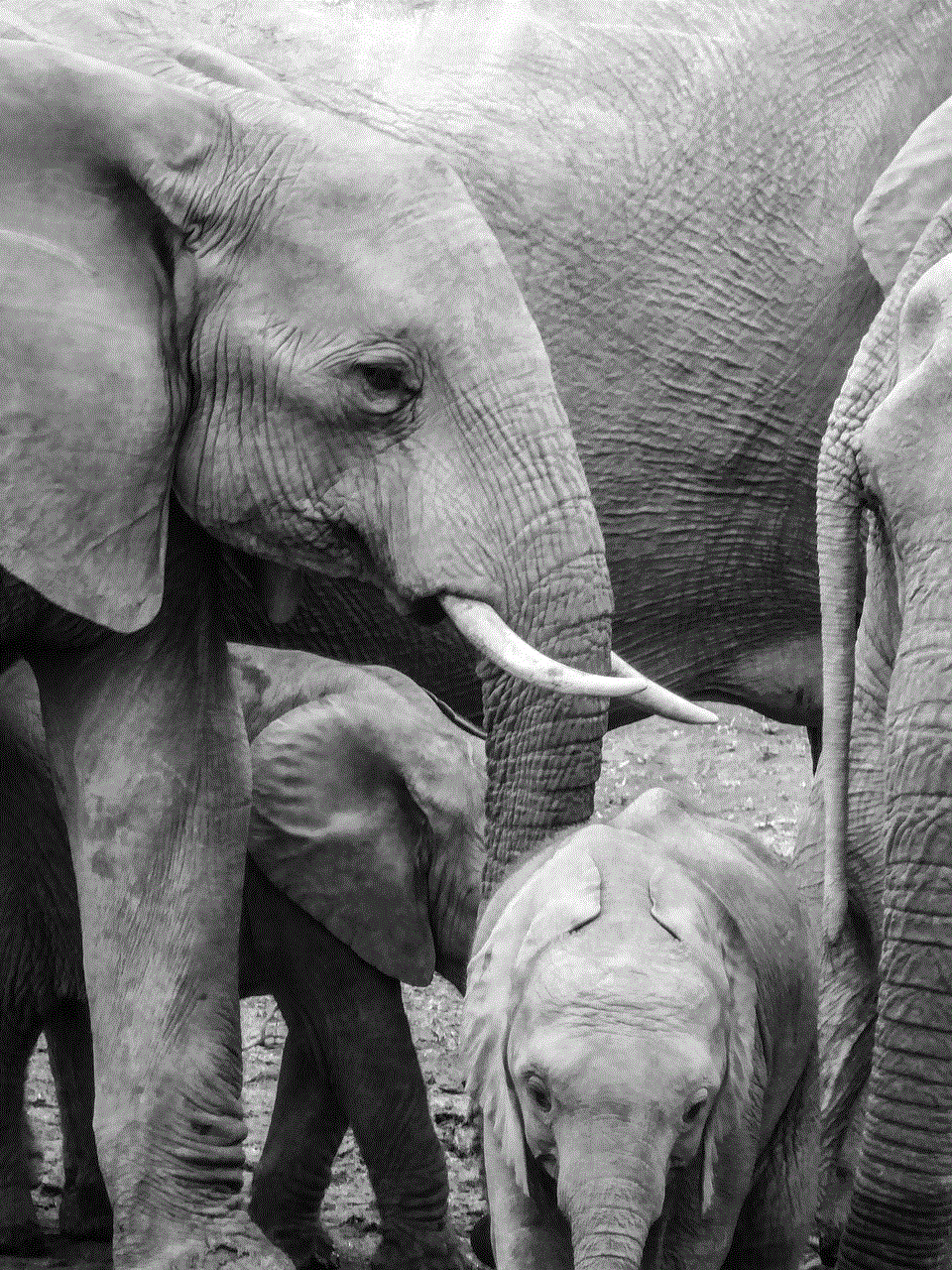
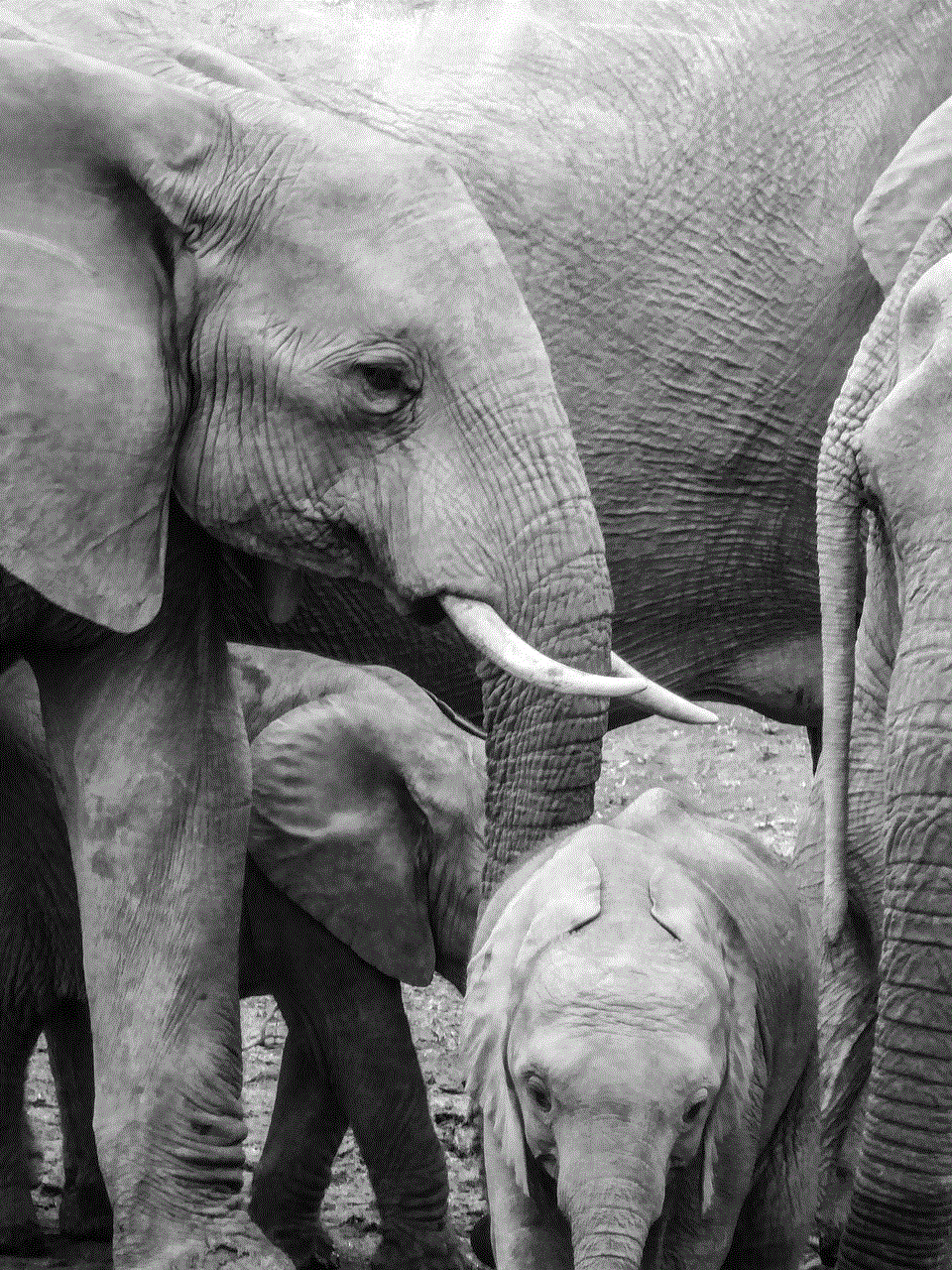
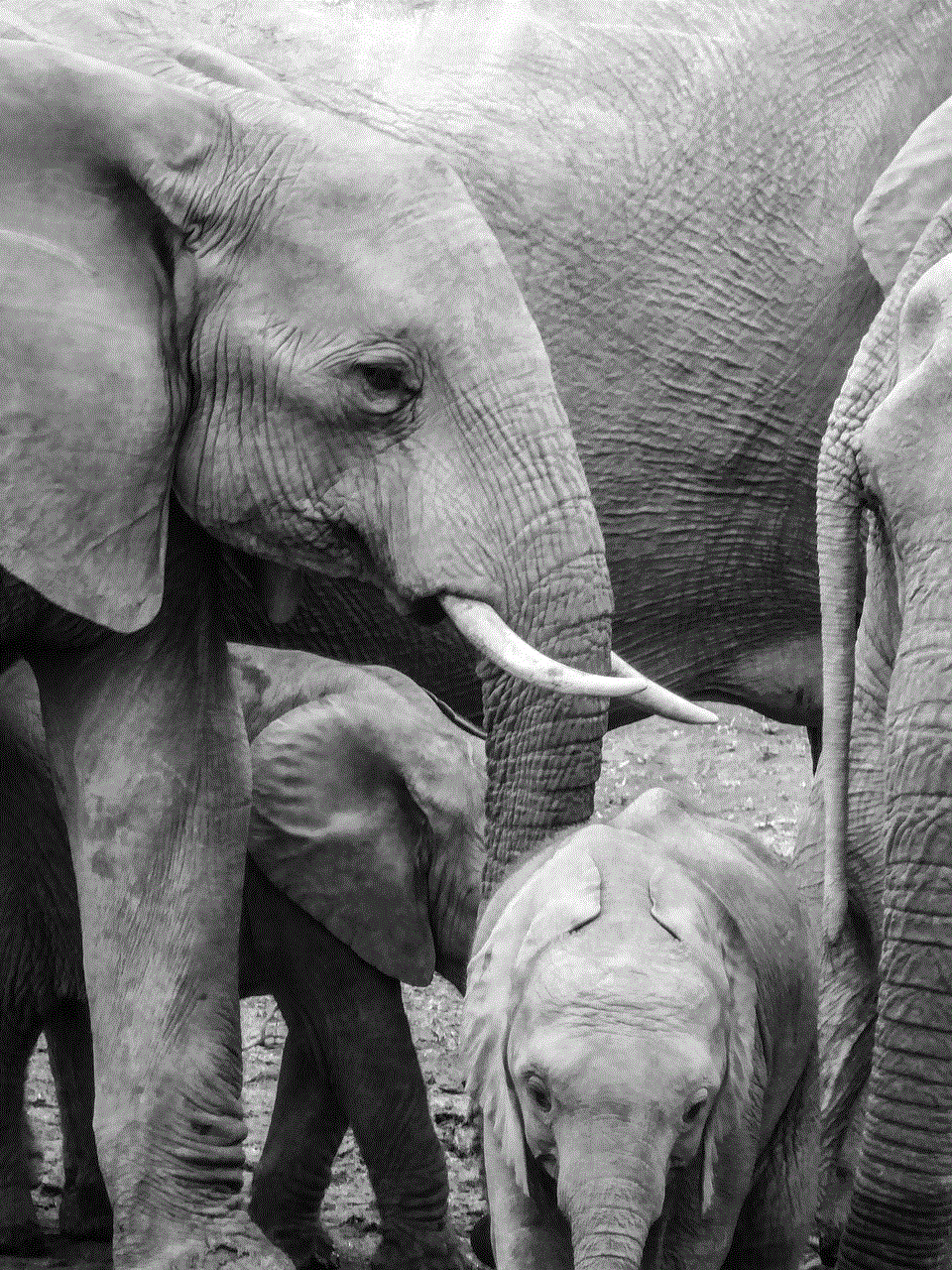
Muting your teammates in PUBG can be a useful tool to avoid distractions and maintain a positive gaming experience. Whether you choose to mute all players, individual teammates, or use third-party voice chat software, it is important to find a method that works best for you. Additionally, following some of the tips mentioned above can also help improve your overall gaming experience. In the end, the goal is to have fun and enjoy the game without any unnecessary stress or distractions.