silver sparrow mac detection
In February 2021, researchers at Red Canary, a cybersecurity firm, uncovered a new malware targeting Apple’s M1 chip, called “Silver Sparrow.” This discovery has raised concerns among Mac users, as it is one of the first malware to specifically target the new M1 chip. The fact that Silver Sparrow is capable of evading detection by traditional antivirus software has also added to the alarm. In this article, we will explore the details of the Silver Sparrow malware and the implications it has for Mac users.
What is Silver Sparrow?
Silver Sparrow is a complex malware that has been specifically designed to target Mac computers with the new M1 chip. According to Red Canary, the malware has been found on 29,139 Macs across 153 countries, with the majority of infections being in the United States, the United Kingdom, Canada, France, and Germany. The malware has been found on a variety of Mac models, including the MacBook Air, MacBook Pro, and Mac Mini.
How does it work?
Silver Sparrow is a sophisticated malware that is capable of both self-destructing and installing additional malicious payloads. However, the exact intentions of the malware are still unclear. What sets Silver Sparrow apart from other malware is its ability to target both Intel-based Macs and the new M1 chip. This means that the malware is not limited to a specific type of Mac, making it a serious threat to all Mac users.
The malware is delivered through a malicious package, disguised as an update to Adobe Flash Player. Once the malware is installed, it runs a script that checks the system’s hardware before downloading a second-stage payload. This second-stage payload is capable of performing various malicious activities, including searching for sensitive data, stealing login credentials, and connecting to a command and control server. The malware also has the ability to self-destruct, making it difficult for researchers to analyze it.
How does it evade detection?
One of the most concerning aspects of Silver Sparrow is its ability to evade detection by traditional antivirus software. The malware uses a technique called “packaging” to hide its code, making it difficult for security software to detect it. This technique involves compressing the malware’s code and then encrypting it, making it almost impossible for antivirus software to analyze it. This is a worrying development, as it shows that cybercriminals are constantly evolving their techniques to bypass security measures.
What are the potential risks for Mac users?
The discovery of Silver Sparrow has raised concerns among Mac users, as it highlights the growing threat of malware targeting Apple’s devices. While the exact intentions of the malware are still unclear, its ability to self-destruct and install additional payloads is a cause for concern. This means that the malware can potentially be used to steal sensitive information, such as login credentials, banking details, and personal data.
Another risk for Mac users is the malware’s ability to target both Intel-based Macs and the new M1 chip. This means that the malware can potentially infect a large number of Macs, regardless of their hardware. As the M1 chip is relatively new, there is a possibility that the malware could exploit vulnerabilities specific to the chip, making it even more dangerous for M1 Mac users.
What can Mac users do to protect themselves?
The discovery of Silver Sparrow highlights the importance of having strong antivirus software installed on Macs. However, as the malware is designed to evade detection by traditional antivirus software, it is essential to keep the software and operating system up to date. This will ensure that any known vulnerabilities are patched, making it difficult for the malware to exploit them.
It is also advised to be cautious when downloading and installing software from untrusted sources. As Silver Sparrow was disguised as an update to Adobe Flash Player, it is essential to only download updates from the official website. Mac users should also be wary of suspicious emails and links, as they could potentially lead to the installation of malware.
Conclusion
The discovery of Silver Sparrow has raised concerns among Mac users, as it is one of the first malware to specifically target the new M1 chip. The malware’s ability to evade detection by traditional antivirus software and its potential to self-destruct and install additional payloads make it a serious threat to Mac users. To protect themselves, Mac users should ensure that their antivirus software and operating system are up to date and be cautious when downloading software from untrusted sources. It is also important to stay vigilant and avoid clicking on suspicious links or downloading attachments from unknown sources. The discovery of Silver Sparrow serves as a reminder that cybercriminals are constantly evolving their techniques, and it is crucial to stay informed and take necessary precautions to protect our devices and data.
how to pull ip through discord
Discord is a popular communication platform that allows users to connect with others through text, voice, and video chat. It has gained immense popularity in recent years, especially among gamers and online communities. With its user-friendly interface and wide range of features, Discord has become the go-to choice for many when it comes to staying connected with friends and colleagues online.
However, like any other online platform, Discord has its own set of privacy concerns and security risks. One such concern is the ability to pull IP addresses through Discord. In this article, we will discuss what exactly IP addresses are, why they are important, and how they can be pulled through Discord. We will also delve into the potential risks associated with this practice and how you can protect yourself from such invasions of privacy.
What is an IP Address?
IP stands for Internet Protocol, and an IP address is a unique numerical identifier assigned to each device connected to a network. It serves as a virtual address for devices to communicate with each other over the internet. Think of it as a phone number for your computer or phone. Without an IP address, your device would not be able to access the internet or communicate with other devices.
There are two types of IP addresses – IPv4 (Internet Protocol version 4) and IPv6 (Internet Protocol version 6). IPv4 is the most commonly used and consists of four sets of numbers separated by periods, such as 192.168.1.1. On the other hand, IPv6 is a newer version that uses a longer address consisting of eight sets of numbers and letters, separated by colons.
Why are IP Addresses Important?
IP addresses play a crucial role in facilitating communication between devices on a network. They are responsible for routing data packets from one device to another, making it possible for us to access websites, send emails, and do a plethora of other online activities. Without IP addresses, the internet as we know it would not exist.
Moreover, IP addresses also enable geo-location tracking, which allows websites to determine the approximate location of a user. This can be helpful for providing region-specific content and services. However, it can also be a cause for concern when it comes to privacy.
How to Pull IP Addresses Through Discord?
Discord is primarily designed for communication and collaboration, but it also has a feature called ‘Direct Messages’ (DMs), which allows users to have private conversations with each other. This feature can be misused to pull someone’s IP address without their knowledge or consent.
There are various ways in which IP addresses can be pulled through Discord. One of the most common methods is through a technique called ‘IP grabbing’ or ‘IP logging.’ This involves sending a specially crafted link to someone on Discord and tricking them into clicking on it. The link contains a script that runs in the background and captures the user’s IP address, which is then sent to the person who sent the link.
Another way to pull IP addresses through Discord is by creating a malicious server or bot. Discord allows users to create their own servers and bots, which can be used for various purposes, including pulling IP addresses. These malicious servers or bots can be disguised as legitimate ones, making it easier to trick unsuspecting users into joining them. Once a user joins such a server or adds a bot to their server, their IP address can be logged and used for nefarious purposes.
The Risks of Pulling IP Addresses Through Discord
The ability to pull IP addresses through Discord can be a cause for concern for several reasons. Firstly, it is a serious invasion of privacy. Your IP address can reveal your approximate location, internet service provider, and other sensitive information. Moreover, it can also be used to track your online activities and potentially compromise your security and anonymity.
Secondly, pulling IP addresses through Discord can be used for malicious purposes, such as launching Distributed Denial of Service (DDoS) attacks. DDoS attacks involve flooding a website or server with an overwhelming amount of data, causing it to crash. By using IP addresses obtained through Discord, attackers can easily target specific individuals or organizations and disrupt their online presence.
Thirdly, pulling IP addresses through Discord can also lead to cyberstalking and cyberbullying. By obtaining someone’s IP address, an attacker can easily track their online activities and harass them. This can be especially dangerous for minors and vulnerable individuals who may not be able to protect themselves from such threats.
How to Protect Yourself From IP Pulling on Discord?
Fortunately, there are several measures you can take to protect yourself from having your IP address pulled through Discord. Firstly, it is essential to be cautious when clicking on links, especially from unknown sources. If you receive a suspicious link on Discord, do not click on it and report it to the Discord Trust and Safety team.



Secondly, be mindful of the servers and bots you join on Discord. Avoid joining servers that seem suspicious or have a small number of members. Also, be cautious when adding bots to your server and only add ones from trusted sources.
Another way to protect yourself is by using a Virtual Private Network (VPN). A VPN creates a secure and encrypted connection between your device and the internet, hiding your IP address and protecting your online activities from prying eyes.
Lastly, it is crucial to have strong internet security measures in place, such as using anti-virus software and keeping your operating system and applications up to date. This can help prevent attackers from gaining access to your device and obtaining your IP address.
In conclusion, pulling IP addresses through Discord is a serious privacy concern that can have various consequences. It is essential to be aware of this issue and take necessary precautions to protect yourself. By being cautious and using security measures, you can ensure a safer and more secure experience on Discord. Remember, your IP address is your virtual identity, and it is crucial to protect it from falling into the wrong hands.
how to clone android phone
In today’s digital age, our smartphones have become an integral part of our lives. From important contacts and personal data to photos and social media accounts, our phones hold a plethora of information that we simply cannot afford to lose. This is why the thought of cloning an Android phone might seem appealing to many users. Cloning an Android phone essentially means creating an exact replica of the original device, with all its data and settings intact. Whether you are looking to Switch to a new phone or just want to have a backup, cloning an Android phone can be a useful tool. In this article, we will discuss the various methods and tools available to clone an Android phone effectively.
Before we dive into the details of how to clone an Android phone, it is essential to understand the concept of cloning. Cloning a phone is not the same as backing up your data. While backing up your data creates a copy of your data in a separate location, cloning creates an exact copy of the entire phone, including its operating system and settings. This means that when you clone an Android phone, you will have an exact replica of the original device, with all its data and settings, on another device.
Now, let’s explore the different methods and tools available to clone an Android phone.
1. Using Google Backup and Restore
Google offers a built-in feature on Android phones that allows users to backup and restore their data. This feature also includes the option to transfer data from one device to another. To use this method, you will need to have a Google account and a stable internet connection.
To clone your Android phone using Google Backup and Restore, follow these steps:
Step 1: On your old phone, go to “Settings” and select “Accounts and Backup.”
Step 2: Tap on “Backup and Restore” and then select “Backup.”
Step 3: Choose the data you want to backup, such as contacts, photos, and apps.
Step 4: Once the backup is complete, turn on your new phone and go through the setup process.
Step 5: When prompted, sign in to your Google account and select “Restore.”
Step 6: Choose the backup file you created on your old phone and let the restore process complete.
While this method is straightforward and convenient, it does have its limitations. Google Backup and Restore only backup a limited amount of data, and it does not create an exact replica of your phone. This means that some settings and data may not transfer over to the new device.
2. Using Phone Clone App
If you are Switch ing to a new Android phone, many manufacturers offer their own phone cloning apps. These apps are specifically designed to transfer data from an old device to a new one. Some popular phone cloning apps include Samsung Smart Switch, Huawei Phone Clone, and OnePlus Switch.
To clone your Android phone using a phone cloning app, follow these steps:
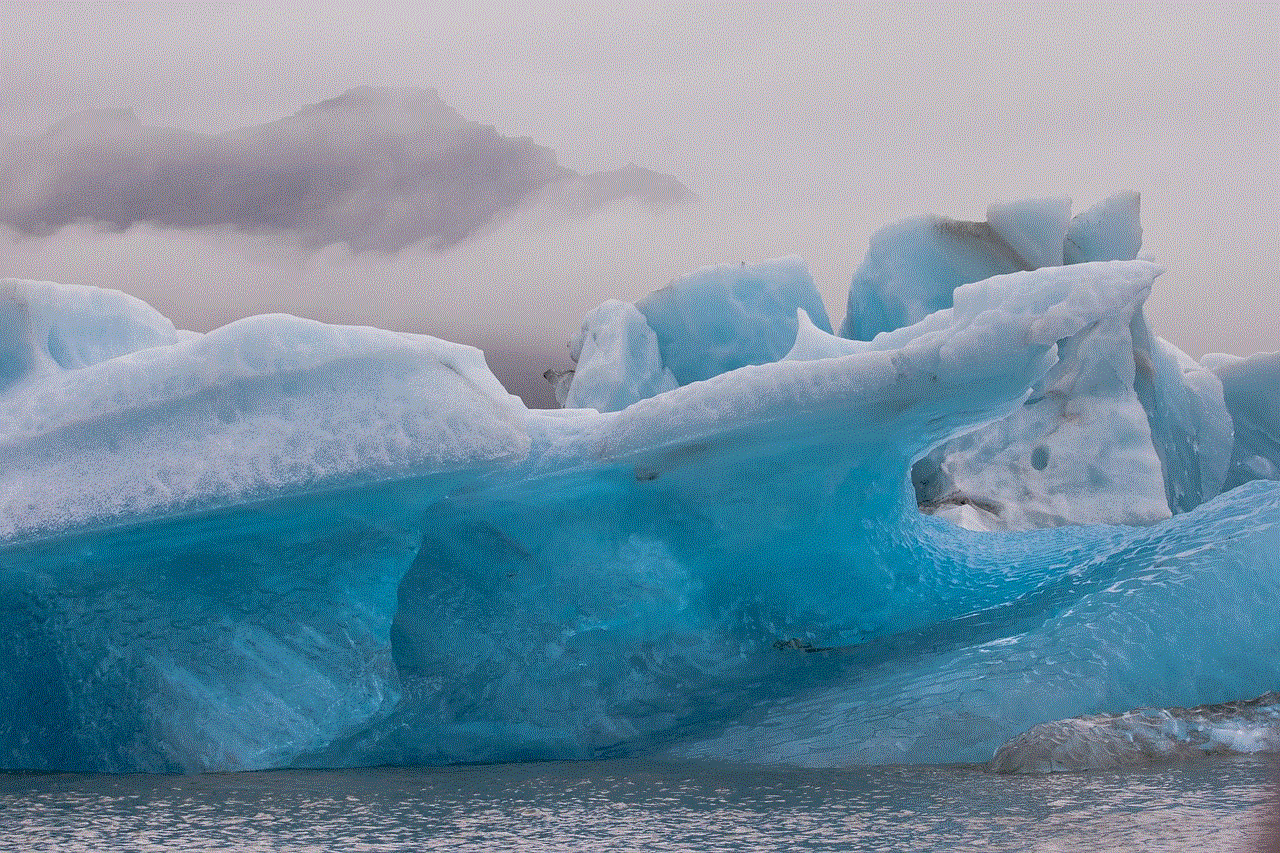
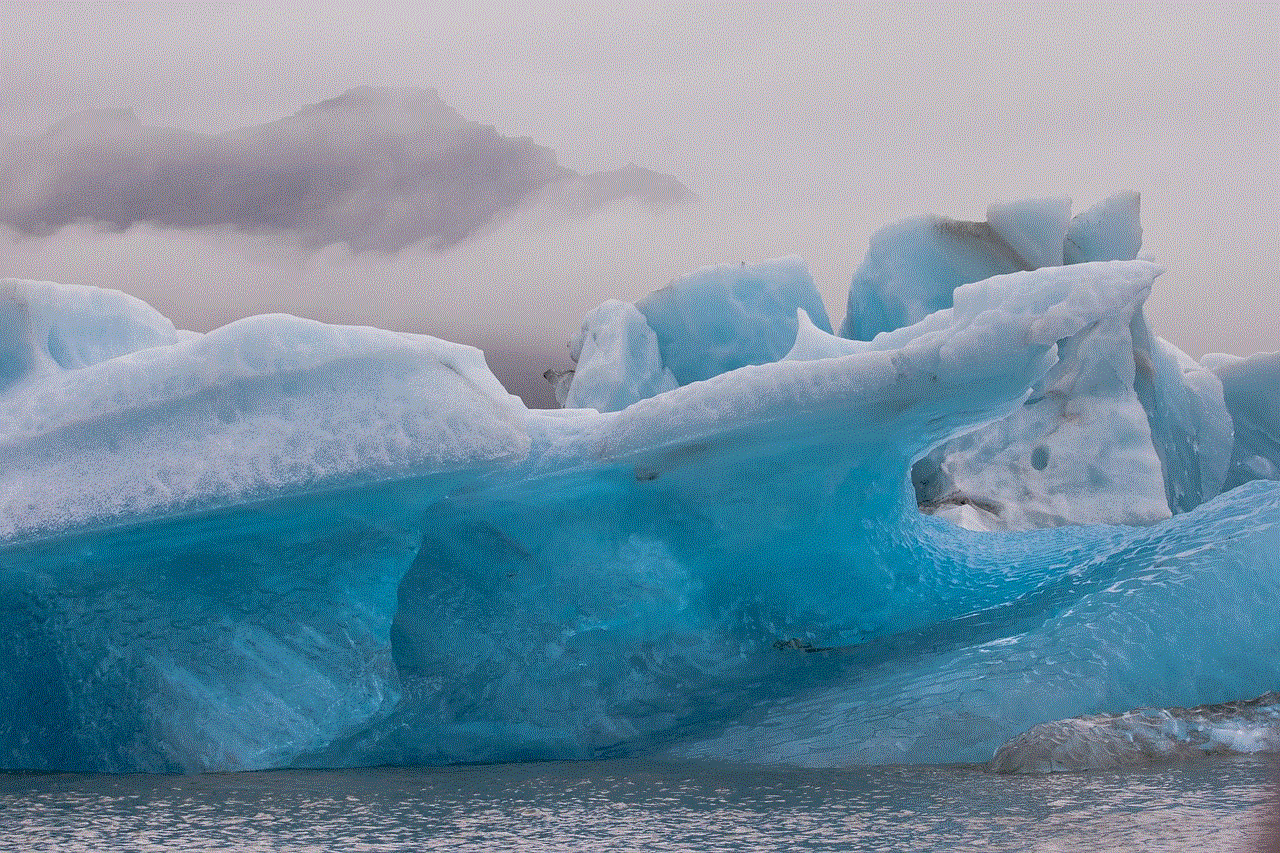
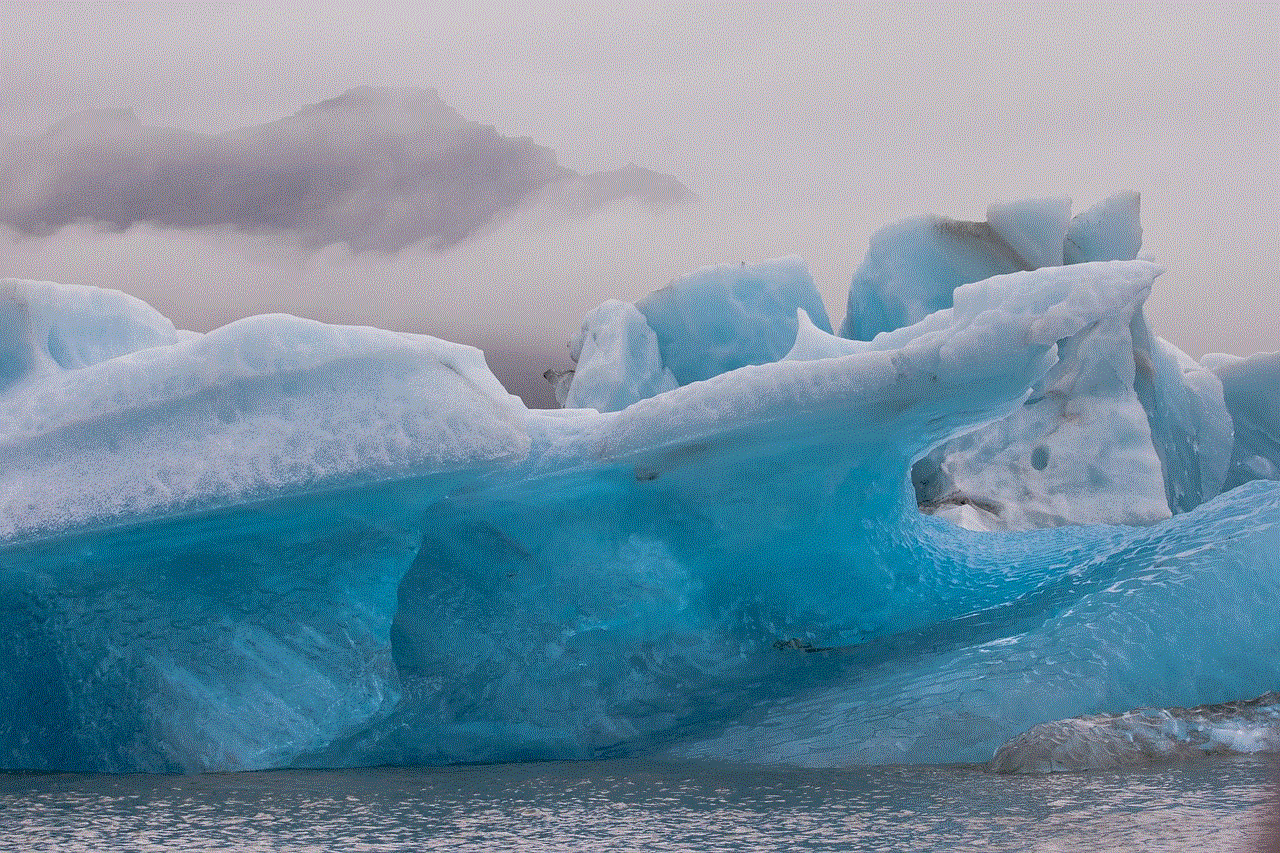
Step 1: Install the phone cloning app on both your old and new phones.
Step 2: Open the app on your old phone and select “This is the old phone.”
Step 3: On your new phone, select “This is the new phone.”
Step 4: Use your old phone’s camera to scan the QR code displayed on your new phone.
Step 5: Choose the data you want to transfer and start the cloning process.
Phone cloning apps offer a more comprehensive and efficient way of transferring data from one device to another. However, these apps are limited to specific phone brands and may not work on other devices.
3. Using Clone Apps
If you are looking to clone your Android phone to create a backup, you can use clone apps available on the Google Play Store. These apps allow you to create an exact replica of your phone’s data and settings on another device. Some popular clone apps include Clone App, App Cloner, and Parallel Space.
To clone your Android phone using a clone app, follow these steps:
Step 1: Download and install the clone app of your choice on your phone.
Step 2: Open the app and select the apps you want to clone.
Step 3: Once the cloning process is complete, you will have a duplicate of your selected apps on your phone.
While clone apps offer a more comprehensive cloning process, they have their limitations. Some clone apps may not work on all devices, and they may not clone all the data and settings of your phone.
4. Using Third-Party Software
There are also third-party software available that allow you to clone an Android phone. These software offer a more comprehensive and efficient way of cloning your phone, as they can clone all the data and settings of your phone.
One of the most popular third-party software for cloning Android phones is Dr.Fone – Phone Transfer. This software is available for both Windows and Mac computers and offers a simple and user-friendly interface. To clone your Android phone using Dr.Fone – Phone Transfer, follow these steps:
Step 1: Download and install Dr.Fone – Phone Transfer on your computer.
Step 2: Connect both your old and new phones to your computer using USB cables.
Step 3: Launch the software and select “Phone Transfer” from the available options.
Step 4: The software will detect both your old and new phones. If the phones are in the wrong position, click on “Flip” to switch their positions.
Step 5: Select the data you want to transfer and click on “Start Transfer.”
Step 6: Once the cloning process is complete, disconnect your phones from the computer.
Dr.Fone – Phone Transfer offers a comprehensive and efficient way to clone your Android phone. However, this software is not free and requires a one-time payment.
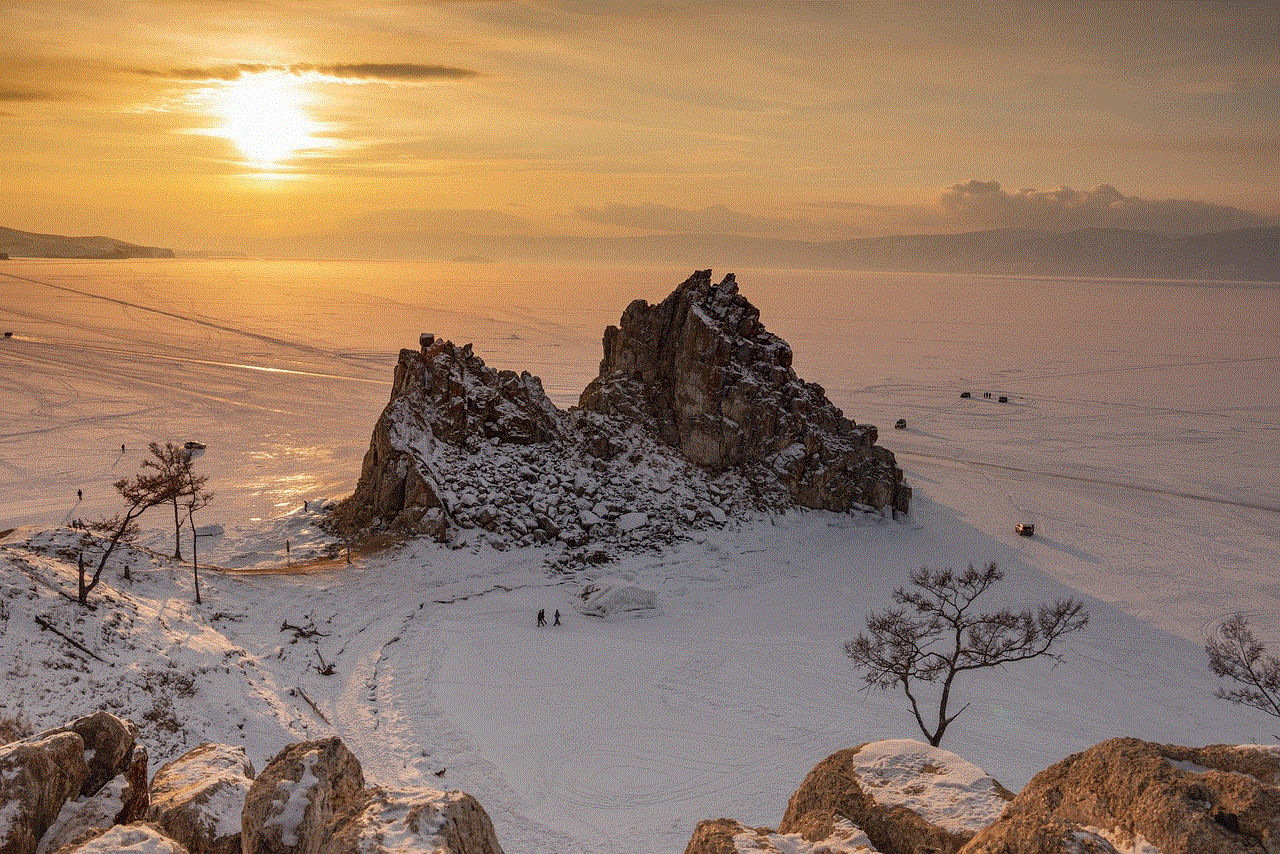
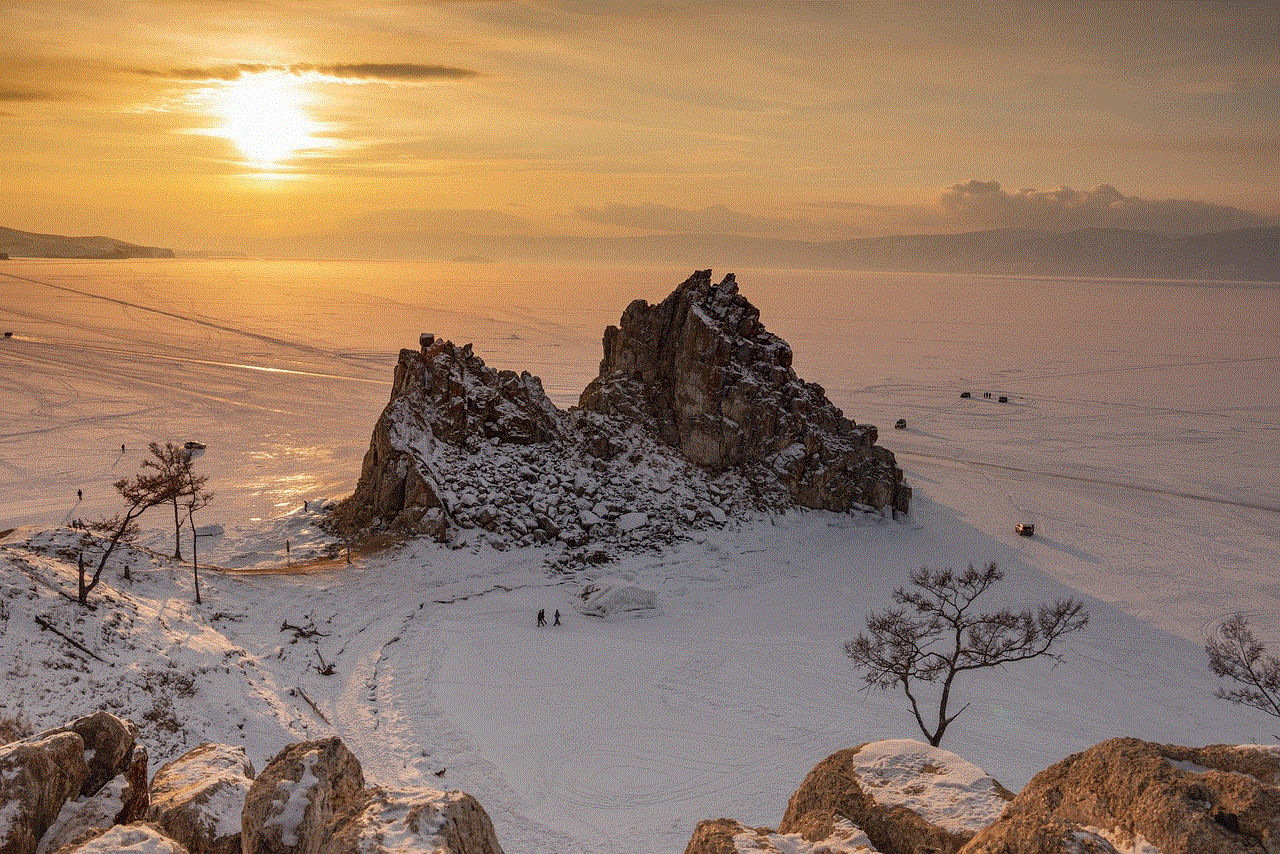
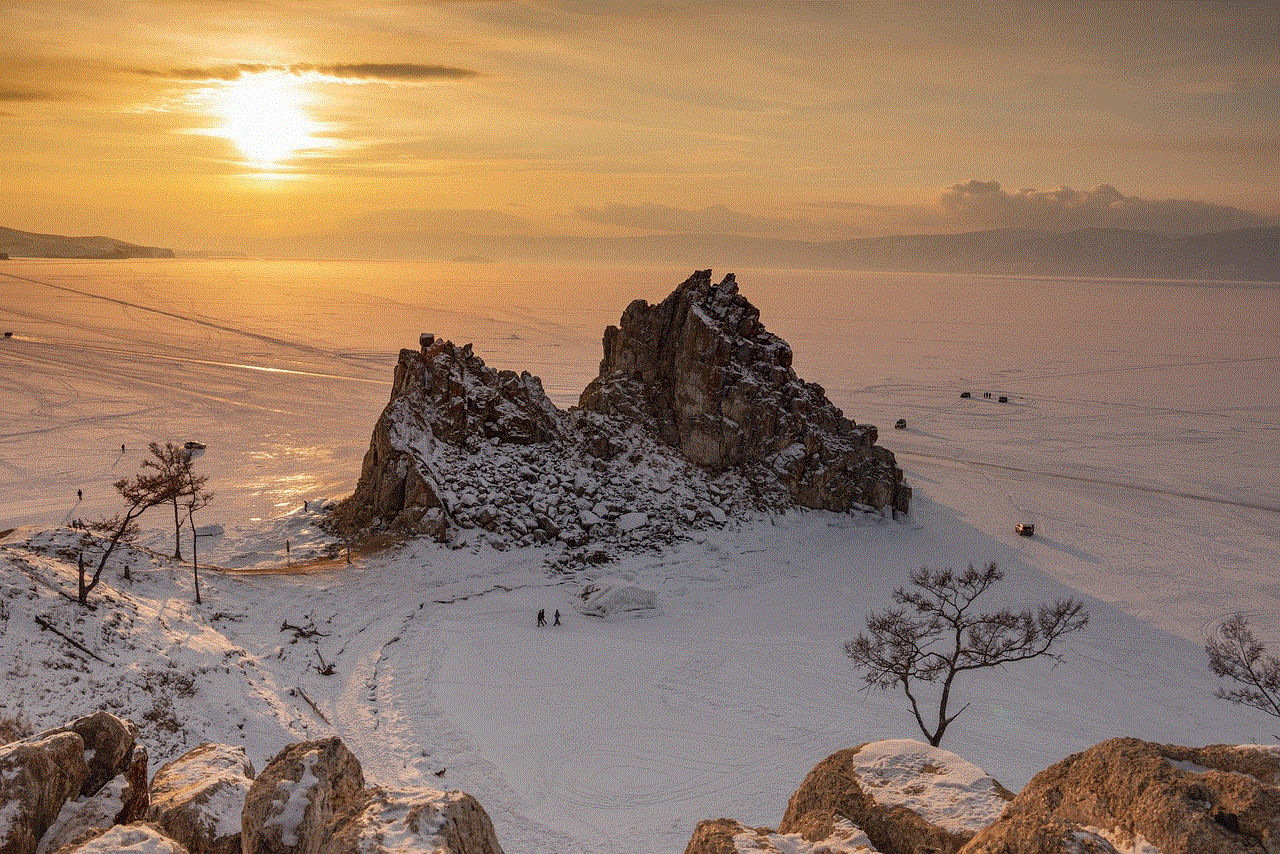
In conclusion, cloning an Android phone can be a useful tool when switching to a new phone or creating a backup. Depending on your needs and preferences, you can choose from the various methods and tools available to clone your Android phone. Whether you prefer a built-in feature or a third-party software, make sure to follow the steps carefully to avoid any data loss. With the right method and tool, you can have an exact replica of your phone, ensuring that your data and settings are always safe and easily accessible.