how to know if a text message was read
In today’s digital age, text messaging has become one of the most popular forms of communication. With the rise of smartphones, people are constantly connected and sending and receiving text messages has become a part of daily life. However, with the convenience of instant messaging also comes the question of whether or not your messages are being read by the intended recipient. In this article, we will explore various ways to determine if a text message has been read and the potential implications of this information.
1. Delivery Reports
One of the most common ways to know if a text message has been read is through delivery reports. Most mobile carriers offer this service, which allows you to receive a notification when your message has been successfully delivered to the recipient’s phone. This is usually indicated by a small checkmark or a “Delivered” tag next to your message. However, it is important to note that this does not necessarily mean that the recipient has read the message, only that it has been delivered to their device.
2. Read Receipts
Read receipts take delivery reports a step further by notifying you when the recipient has actually opened and read your message. This feature is available on some messaging platforms, such as iMessage and Facebook Messenger, where the recipient has the option to enable or disable read receipts. If they have it turned on, you will see a notification that your message has been read, usually indicated by a blue checkmark or the word “Read”. However, if the recipient has turned off read receipts, you will not receive this notification even if they have read your message.
3. Third-Party Apps
There are also third-party apps available that claim to provide read receipts for text messages. These apps work by replacing your default messaging app and providing additional features, such as read receipts. However, it is important to note that these apps may not be reliable and can compromise the security of your messages. Additionally, the recipient must also have the same app installed for it to work, making it less convenient than the built-in read receipt feature on some messaging platforms.
4. Typing Indicators
Another way to tell if a message has been read is through typing indicators. Similar to read receipts, some messaging platforms have a feature that shows when the recipient is typing a response. This can give you an idea of when they have read your message and are formulating a response. However, this feature can also be turned off by the recipient, so it is not a foolproof method of determining if a message has been read.
5. Lack of Response
Sometimes, the best way to know if a message has been read is by the lack of response from the recipient. If you have sent a message and have not received a response within a reasonable amount of time, it could be an indication that the message has been read but the recipient has chosen not to respond. However, this could also mean that they have not seen the message yet or are simply too busy to respond.
6. Online Status
Some messaging platforms also have an online status feature that lets you know when the recipient was last active on the app. This can be a useful way to determine if a message has been read, especially if the recipient has not responded. If their online status shows that they have been active since you sent the message, it is likely that they have read it.
7. Importance of Privacy
While it can be tempting to want to know if your messages have been read, it is important to respect the privacy of the recipient. Not everyone wants to be constantly available and responsive to messages, and it is their right to choose when and how they respond. Additionally, constantly checking for read receipts or typing indicators can lead to unnecessary stress and overthinking in relationships, both personal and professional.
8. Relationship Dynamics
The need to know if a message has been read can also vary depending on the relationship dynamics between the sender and the recipient. For example, in a professional setting, it may be important to know if a message has been read to ensure timely responses and efficient communication. On the other hand, in personal relationships, constantly checking for read receipts can lead to unnecessary arguments and misunderstandings.
9. Implications of Knowing
Knowing that a message has been read can have different implications depending on the content of the message and the relationship between the sender and the recipient. For instance, in a casual conversation, it may not matter if the recipient has read the message or not. However, in a situation where the message contains important information or a request for action, knowing if it has been read can provide a sense of assurance and accountability.
10. Alternative Forms of Communication
In some cases, it may be more appropriate to use alternative forms of communication, such as phone calls or face-to-face conversations, to ensure that your message has been received and understood. This can also help avoid misinterpretations or misunderstandings that can occur through text messaging.
In conclusion, there are various ways to determine if a text message has been read, such as delivery reports, read receipts, typing indicators, and lack of response. However, it is important to respect the privacy of the recipient and consider the relationship dynamics and implications of knowing if a message has been read. Ultimately, effective communication is about ensuring that your message has been received and understood, regardless of whether or not it has been read.
how to track a metro pcs phone location
How to Track a Metro PCS Phone Location: A Comprehensive Guide
In today’s fast-paced world, it has become increasingly important to be able to track the location of our loved ones or lost devices. Whether you want to ensure the safety of your children or find your misplaced Metro PCS phone, tracking its location can be a valuable tool. Metro PCS, a popular prepaid wireless service provider in the United States, offers various methods to track the location of your phone. In this comprehensive guide, we will explore different techniques and tools to help you track a Metro PCS phone location effectively.
1. Metro PCS Device Unlock App
The first method to track a Metro PCS phone location is by using the Metro PCS Device Unlock App. This app allows you to unlock your device remotely, and it also has a built-in feature to track the location of your phone. To use this method, you need to install the Device Unlock App on your phone and log in with your Metro PCS account credentials. Once logged in, you can access the tracking feature and locate your phone on a map.
2. MetroPCS Family Locator
Another effective method to track a Metro PCS phone location is by using the MetroPCS Family Locator service. This service allows you to track the location of multiple devices on a single account, making it ideal for families. To use MetroPCS Family Locator, you need to sign up for the service and install the Family Locator app on each device you want to track. Once set up, you can easily track the location of your loved ones’ phones from your own device.
3. Find My Device Feature
If you have an Android device, you can utilize the built-in Find My Device feature to track your Metro PCS phone location. This feature is linked to your Google account and offers a range of functionalities, including tracking your phone’s location. To use this feature, you need to ensure that it is enabled on your device. You can do this by going to Settings > Security > Find My Device and toggling the switch to enable it. Once enabled, you can visit the Find My Device website or app on another device to track the location of your Metro PCS phone.
4. Third-Party Tracking Apps
In addition to the native tracking features provided by Metro PCS, there are also several third-party tracking apps available on the market. These apps offer advanced tracking functionalities and can be used to track the location of your Metro PCS phone. Some popular third-party tracking apps include Find My iPhone (for iOS devices), Find My Mobile (for Samsung devices), and GPS Phone Tracker (for Android devices). These apps usually require you to install them on your phone and create an account to track your device’s location.
5. Contact Metro PCS Customer Support
If you are unable to track your Metro PCS phone using the above methods, you can reach out to Metro PCS customer support for assistance. They have access to advanced tools and systems that can help locate your phone’s whereabouts. Be prepared to provide them with your phone’s IMEI number, which can be found on the box or in your device settings. They will guide you through the process and help you track your phone’s location.
6. Metro PCS Insurance
If you have purchased insurance for your Metro PCS phone, you can take advantage of the insurance provider’s tracking services. Most insurance providers offer tracking tools that can help locate your lost or stolen device. Contact your insurance provider and inquire about their tracking services. They will guide you through the process and help you track your phone’s location.
7. Use Google Maps Timeline
Google Maps offers a feature called Timeline that can help you track the location history of your Metro PCS phone. This feature uses your phone’s location data to create a detailed history of your movements. To access this feature, open the Google Maps app, tap on your profile picture, and select “Your Timeline.” From there, you can view your phone’s location history on a specific date or range of dates. This can be helpful in retracing your steps and finding your lost phone.
8. Social Media Geolocation
If your Metro PCS phone is connected to social media accounts such as Facebook or Instagram , you can use their geolocation features to track your phone’s location. Most social media platforms allow you to enable or disable location sharing on posts. By checking your recent posts or activity, you can determine the last known location of your phone. However, keep in mind that this method may not be as accurate or reliable as others, as it relies on the user’s manual input of their location.
9. Metro PCS Store Locator
If you have lost your Metro PCS phone while you were out and about, another option is to use the Metro PCS Store Locator. This tool allows you to find the nearest Metro PCS store to your current location. By visiting the store, you can seek assistance from the staff who may be able to help you track your phone’s location using their in-store systems.
10. Report to Law Enforcement



If you suspect that your Metro PCS phone has been stolen, it is crucial to report the incident to law enforcement. They have the necessary tools and resources to investigate and track your phone’s location. Provide them with all the relevant details, including your phone’s IMEI number, and they will work towards recovering your device.
In conclusion, tracking the location of your Metro PCS phone can be achieved through various methods. From using the Metro PCS Device Unlock App to third-party tracking apps, there are numerous options available to locate your phone. Remember to enable the necessary settings, contact customer support, or even reach out to law enforcement if needed. By utilizing these tools and techniques, you can increase the chances of finding your lost or stolen Metro PCS phone.
how to track iphone location with android
In today’s digital age, the ability to track the location of a smartphone has become an essential feature for many users. Whether you’ve lost your iPhone or simply want to keep tabs on a loved one’s whereabouts, being able to track the location of an iPhone with an Android device can be incredibly useful. In this article, we will explore various methods and apps that allow you to track an iPhone’s location using an Android device.
1. Introduction to iPhone Location Tracking:
Before we dive into the different ways to track an iPhone’s location with an Android device, let’s first understand the fundamentals of iPhone location tracking. Apple’s iOS operating system has a built-in feature called “Find My iPhone,” which allows users to locate their lost or stolen devices. To track an iPhone’s location with an Android, we will need to explore third-party apps and services that provide similar functionality.
2. Using Find My iPhone on an Android Device:
While it may seem counterintuitive, there are a few ways you can use Apple’s Find My iPhone service on an Android device. One option is to visit iCloud.com using your Android’s web browser and log in with the Apple ID associated with the iPhone you wish to track. From there, you can access the Find My iPhone feature and track the device’s location on a map.
3. Third-Party Tracking Apps:
If you’re looking for more advanced features and a user-friendly interface, several third-party tracking apps can help you track an iPhone’s location with an Android device. One popular app is “Find My Friends,” which allows you to share your location with friends and family members. By installing the app on both the iPhone and the Android device, you can track the iPhone’s location in real-time.
4. GPS Tracking Devices:
If you’re unable to install any apps on the iPhone you wish to track, another option is to use a GPS tracking device. These small devices can be discreetly attached to the iPhone and transmit its location to an Android device. While this method requires additional hardware and may not provide real-time tracking, it can be useful for situations where you want to monitor an iPhone’s location without the user’s knowledge.
5. Using Google Maps:
One simple method to track an iPhone’s location with an Android device is to use Google Maps. By sharing your location via Google Maps, you can request the iPhone user to share their location with you. Once they accept the request, you can track their movements on the map. However, this method requires the iPhone user’s active participation, and they can choose to stop sharing their location at any time.
6. Family Sharing Feature:
If you’re part of a family that uses multiple devices, Apple’s Family Sharing feature can be a convenient way to track an iPhone’s location with an Android device. By setting up Family Sharing on the iPhone and adding your Android device to the family group, you can use the Find My iPhone feature to track the iPhone’s location from your Android device.
7. Spy Apps:
For those looking for more covert methods to track an iPhone’s location, there are various spy apps available on the market. These apps allow you to monitor someone’s iPhone activities, including their location, without their knowledge. However, it is important to note that using spy apps without the target user’s consent may be illegal and unethical in many jurisdictions, so proceed with caution.
8. Social Media and Messaging Apps:
In some cases, you can track an iPhone’s location indirectly by monitoring the user’s activity on social media and messaging apps. Many apps, such as Facebook and WhatsApp , allow users to share their location with friends or within groups. By keeping an eye on these platforms, you may be able to track the iPhone’s location based on the user’s posts or check-ins.
9. SIM Card Tracking:
If the iPhone you wish to track has a removable SIM card, you can utilize SIM card tracking services. These services allow you to track the location of a SIM card by its unique identifier. By installing a SIM card tracking app on your Android device and inputting the SIM card’s details, you can track the iPhone’s location independently of the device itself.
10. Legal and Ethical Considerations:
Before you start tracking an iPhone’s location with an Android device, it is crucial to consider the legal and ethical implications. In many jurisdictions, tracking someone’s location without their consent is illegal, and doing so may violate their privacy rights. It is essential to obtain proper consent or ensure that you are authorized to track the iPhone’s location before proceeding.
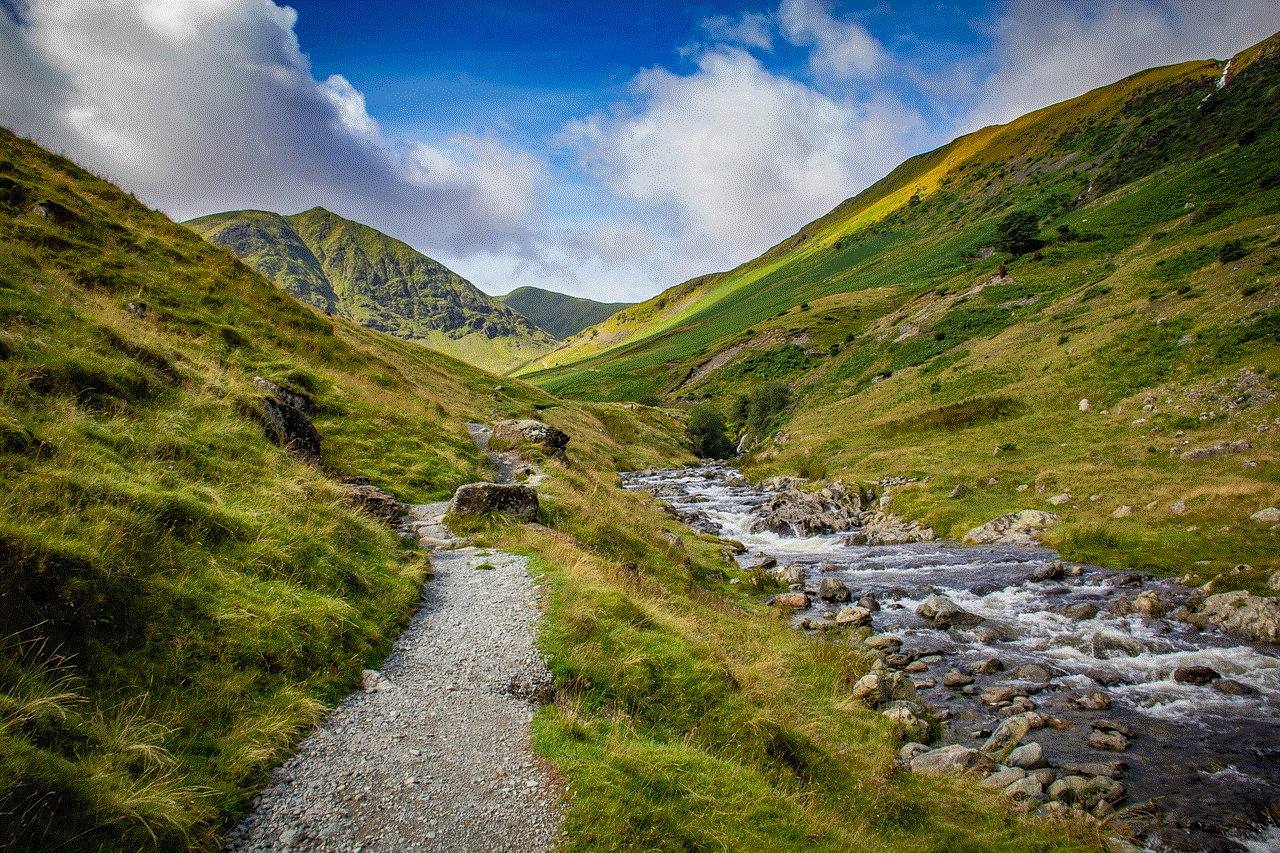
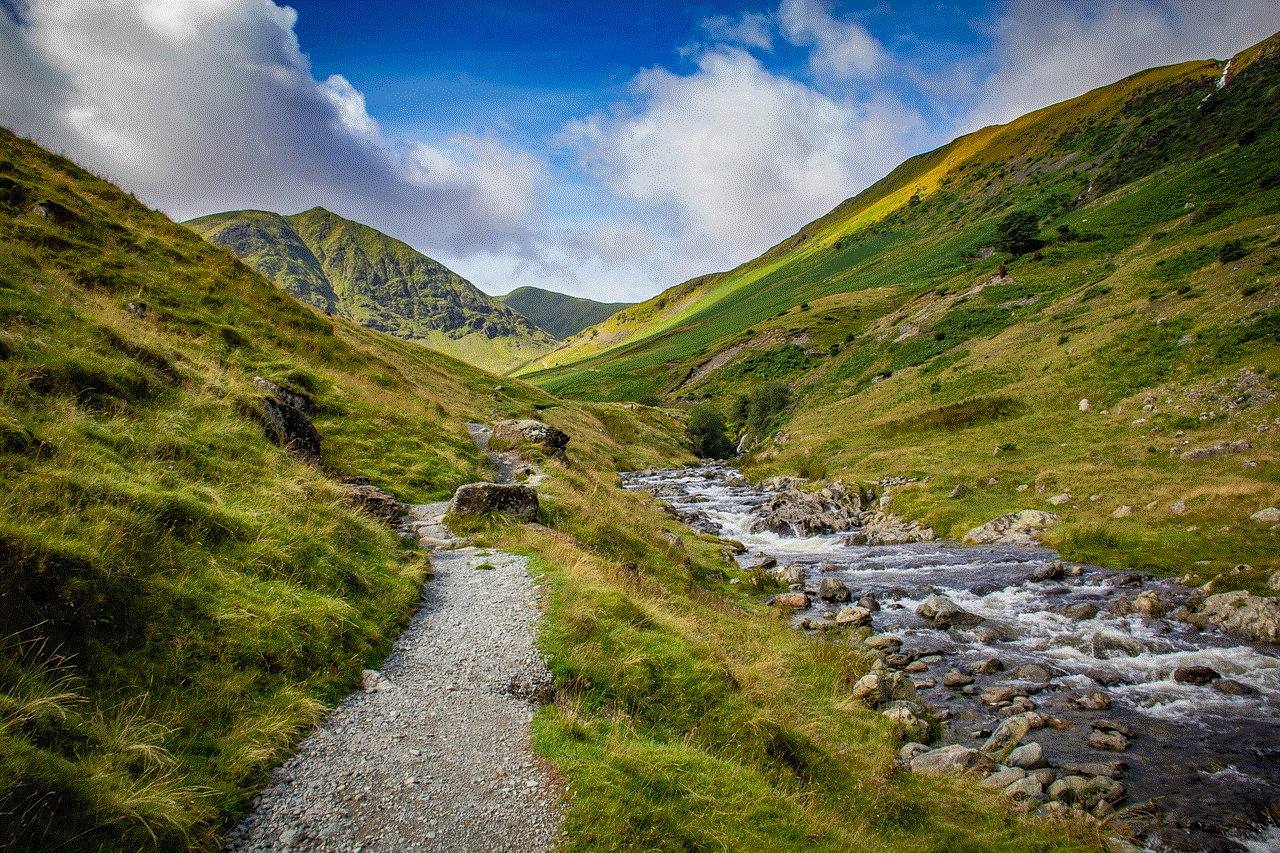
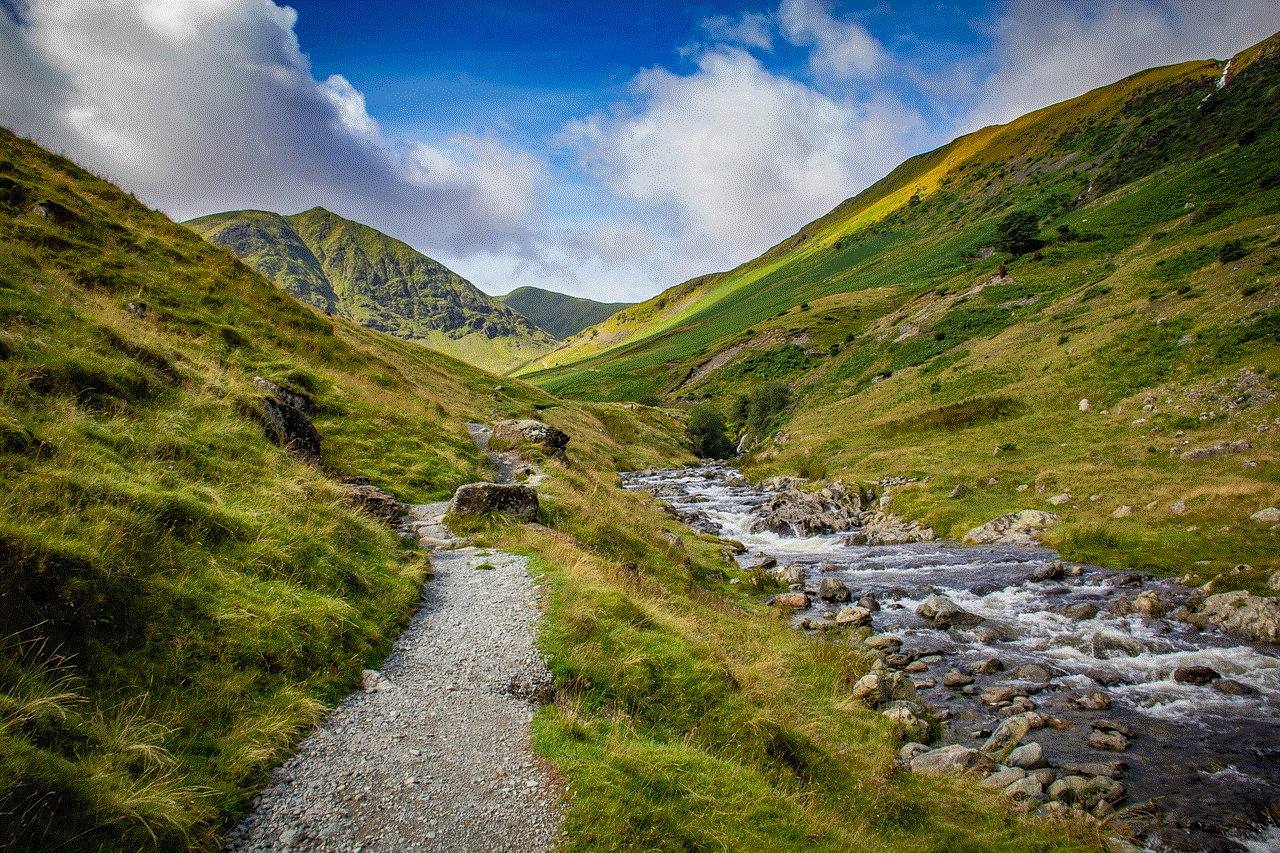
In conclusion, tracking an iPhone’s location with an Android device is possible through various methods and apps. Whether you choose to use Apple’s Find My iPhone service, third-party tracking apps, GPS tracking devices, or other means, it is important to prioritize legal and ethical considerations. Always ensure that you have the necessary consent or authorization before tracking someone’s iPhone location, and respect their privacy rights throughout the process.