how to trace a mexican phone number
Introduction
Mexico is a vibrant and diverse country, known for its rich culture, delicious food, and beautiful landscapes. With a population of over 126 million people, Mexico is also home to a large number of mobile phone users. As a result, tracing a Mexican phone number has become a common need for many individuals and businesses. Whether you are trying to locate a lost friend or track down a scammer, knowing how to trace a Mexican phone number can be a valuable skill. In this article, we will discuss the various methods and tools that can be used to trace a Mexican phone number.
Understanding Mexican Phone Numbers
Before we dive into the methods of tracing a Mexican phone number, it is important to understand the structure of Mexican phone numbers. Mexican phone numbers consist of 10 digits, with the country code being +52. The first three digits indicate the area code, which can help narrow down the location of the phone number. The next three digits are the prefix, which identifies the specific telephone exchange in a particular area. The last four digits are the line number, which is assigned to each individual phone number.
Online Phone Directories
One of the most common methods of tracing a Mexican phone number is by using online phone directories. These directories allow you to search for a phone number and provide information such as the owner’s name, address, and even a map of the location. Some popular online phone directories for Mexico include Paginas Blancas, Mexico Telefonos, and Telmex.
To use these directories, simply enter the Mexican phone number you wish to trace and click search. If the number is publicly listed, the directory will provide you with the corresponding information. However, keep in mind that not all phone numbers are publicly listed, so this method may not always be successful.
Reverse Phone Lookup
Another useful tool for tracing a Mexican phone number is a reverse phone lookup. This is a service that allows you to enter a phone number and receive information about the owner of the number. Unlike online phone directories, reverse phone lookup services can also provide details about unlisted or private numbers.
One popular reverse phone lookup service for Mexico is Whitepages.com.mx. This service allows you to search for both landline and mobile phone numbers and provides information such as the owner’s name, address, and even a map of the location. However, this service is not free and requires a subscription to access detailed information.
Mobile Network Provider
If the above methods do not yield any results, you can try contacting the mobile network provider of the phone number. In Mexico, the main mobile network providers are Telcel, Movistar, and AT&T. You can visit their websites or contact their customer service to inquire about the owner of a specific phone number.
Keep in mind that mobile network providers are not obligated to disclose this information to the public, so they may not provide you with the information you are looking for. However, if you have a valid reason for wanting to trace the phone number, they may be able to assist you.
Social Media
In today’s digital age, social media has become a powerful tool for tracing people and their contact information. Many people link their phone numbers to their social media profiles, making it easier to find them. You can try searching for the phone number on popular social media platforms such as facebook -parental-controls-guide”>Facebook , Twitter, and Instagram . If the owner has linked their phone number to their profile, it will appear in the search results.
However, keep in mind that this method may not always be successful as not everyone links their phone number to their social media profiles. Also, if the owner has a common name, it may be difficult to find the right person.
Google Search
Another simple yet effective method for tracing a Mexican phone number is by conducting a Google search. Simply enter the phone number in the search bar and see if any relevant information comes up. This could include online directories, social media profiles, or any other websites where the phone number may have been listed.
This method may not always yield results, but it is worth a try as it is quick and easy to do.
Hire a Private Investigator
If none of the above methods work, you can consider hiring a private investigator. These professionals have access to various databases and resources that can help them trace the owner of a Mexican phone number. However, this can be an expensive option, so it is best to only consider it if the other methods have failed.
Legal Options
In some cases, tracing a Mexican phone number may require legal action. If you have been a victim of fraud or harassment, you can file a complaint with the Mexican Federal Telecommunications Institute (IFT). They have the authority to investigate and take action against illegal activities related to phone numbers.
Additionally, you can also seek legal assistance from a lawyer who can help you obtain a court order to trace the phone number.
Precautions to Take
While tracing a Mexican phone number can be useful, it is important to take precautions to protect your privacy and safety. Make sure to only use the information obtained for lawful purposes and do not share it with anyone else. Also, be cautious when contacting the owner of the phone number as they may not want to be found.
Conclusion
Tracing a Mexican phone number can be a useful skill to have, but it is important to use it responsibly. Whether you are trying to locate an old friend or dealing with a potential scammer, the methods and tools mentioned in this article can help you trace a Mexican phone number. However, it is important to keep in mind that some methods may not always provide accurate information, and in some cases, hiring a professional or seeking legal assistance may be necessary.
how do you start windows 7 in safe mode
How to Start Windows 7 in Safe Mode
Windows 7 is a widely used operating system that offers a range of features and functionalities. One of the most important features of Windows 7 is the ability to start the system in safe mode. Safe mode is a troubleshooting option that allows users to start the computer with a minimal set of drivers and services. This can be useful when troubleshooting software or hardware issues, as it can help identify and resolve problems that may be preventing the system from starting normally.
In this article, we will discuss various methods to start Windows 7 in safe mode. We will cover both the traditional F8 method as well as alternative methods that can be used in case the F8 method does not work. So, let’s get started!
Method 1: Using the F8 Key
The most common and traditional method to start Windows 7 in safe mode is by using the F8 key during startup. Here’s how you can do it:
Step 1: Restart your computer. You can do this by clicking on the Start button, selecting the arrow next to the Shut Down button, and then clicking on Restart.
Step 2: As soon as the computer starts to boot up, press and hold the F8 key. It is important to press the F8 key before the Windows logo appears on the screen. If you see the Windows logo, you have missed the opportunity to enter safe mode and need to restart the computer again.
Step 3: Keep holding the F8 key until you see the Advanced Boot Options menu. This menu will provide various startup options for Windows 7.
Step 4: In the Advanced Boot Options menu, use the arrow keys on your keyboard to highlight the “Safe Mode” option. Once the option is highlighted, press the Enter key to start Windows 7 in safe mode.
Method 2: Using System Configuration
If the F8 method does not work for you, you can try using the System Configuration utility to start Windows 7 in safe mode. Here’s how you can do it:
Step 1: Press the Windows key + R on your keyboard to open the Run dialog box.
Step 2: In the Run dialog box, type “msconfig” (without the quotes) and press Enter. This will open the System Configuration utility.
Step 3: In the System Configuration utility, click on the “Boot” tab.
Step 4: Under the “Boot options” section, check the box next to “Safe boot”. You can choose to start Windows 7 in safe mode with various options, such as Minimal, Alternate shell, Active Directory repair, or Network.
Step 5: Once you have selected the desired safe mode option, click on the “Apply” button, and then click on “OK”.
Step 6: You will be prompted to restart your computer. Click on the “Restart” button to apply the changes and start Windows 7 in safe mode.
Method 3: Using the System Recovery Options
If you are unable to start Windows 7 in safe mode using the F8 key or the System Configuration utility, you can try using the System Recovery Options. Here’s how you can do it:
Step 1: Insert your Windows 7 installation disc or system repair disc into your computer’s optical drive.
Step 2: Restart your computer and boot from the installation disc or system repair disc. This may require changing the boot order in your computer’s BIOS settings.
Step 3: On the “Install Windows” screen, select your language preferences and click on the “Next” button.
Step 4: On the next screen, click on the “Repair your computer” link located at the bottom left corner.
Step 5: In the System Recovery Options window, select your operating system (usually Windows 7) from the list and click on the “Next” button.
Step 6: In the next window, click on the “Startup Repair” option to automatically fix any startup issues. If the startup repair does not solve the problem, you can try other options such as System Restore, Command Prompt, or Windows Memory Diagnostic.
Step 7: Once you have selected the desired option, follow the on-screen instructions to complete the process and start Windows 7 in safe mode.
Method 4: Using the Shift + Restart Method
If none of the above methods work for you, you can try using the Shift + Restart method to start Windows 7 in safe mode. Here’s how you can do it:
Step 1: Click on the Start button and then click on the Power icon.
Step 2: Hold down the Shift key on your keyboard and click on the “Restart” option.
Step 3: Your computer will restart and display the Choose an option screen.
Step 4: In the Choose an option screen, click on the “Troubleshoot” option.
Step 5: In the Troubleshoot screen, click on the “Advanced options” option.
Step 6: In the Advanced options screen, click on the “Startup Settings” option.
Step 7: In the Startup Settings screen, click on the “Restart” button.
Step 8: Your computer will restart again and display a list of startup settings.
Step 9: Press the number key corresponding to the safe mode option you want to use. For example, press 4 for “Enable Safe Mode”.
Step 10: Your computer will start in safe mode with the selected option.
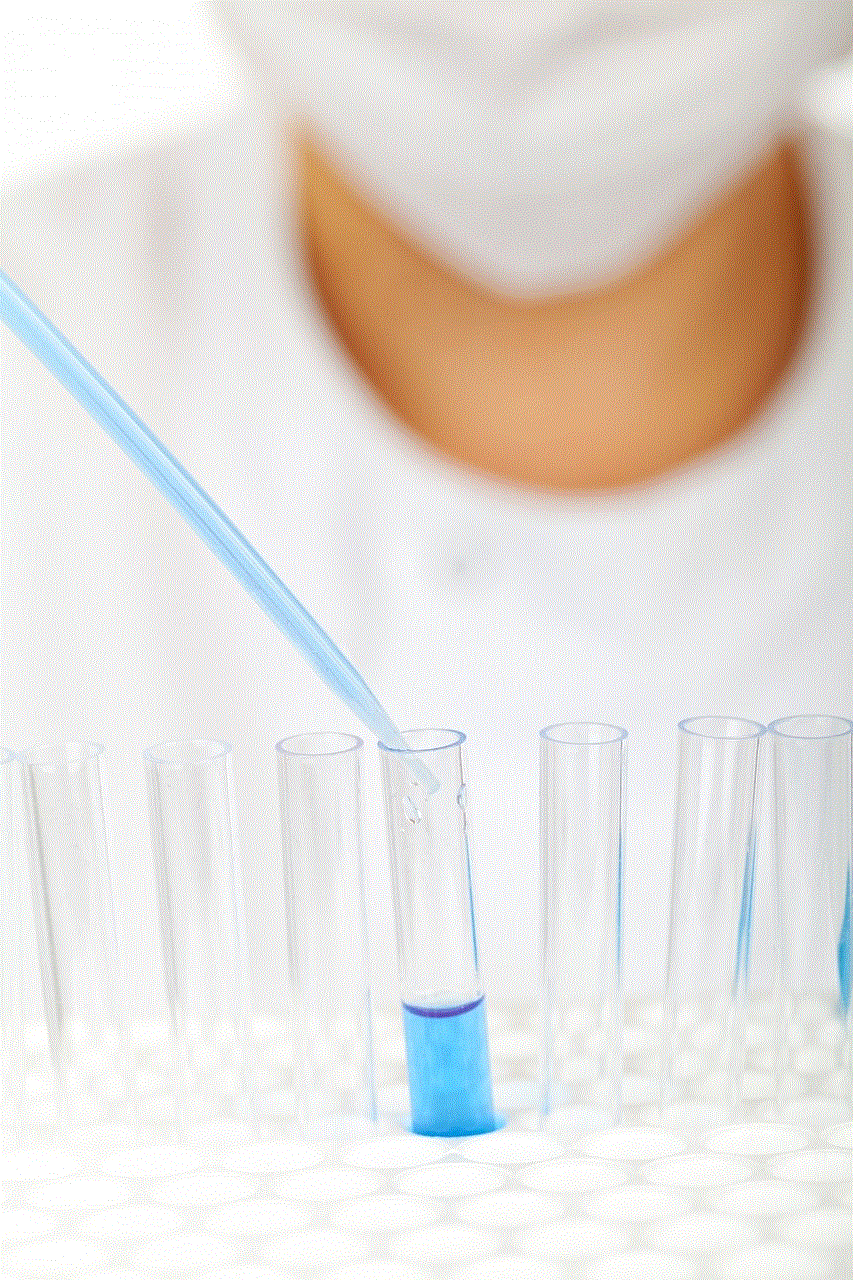
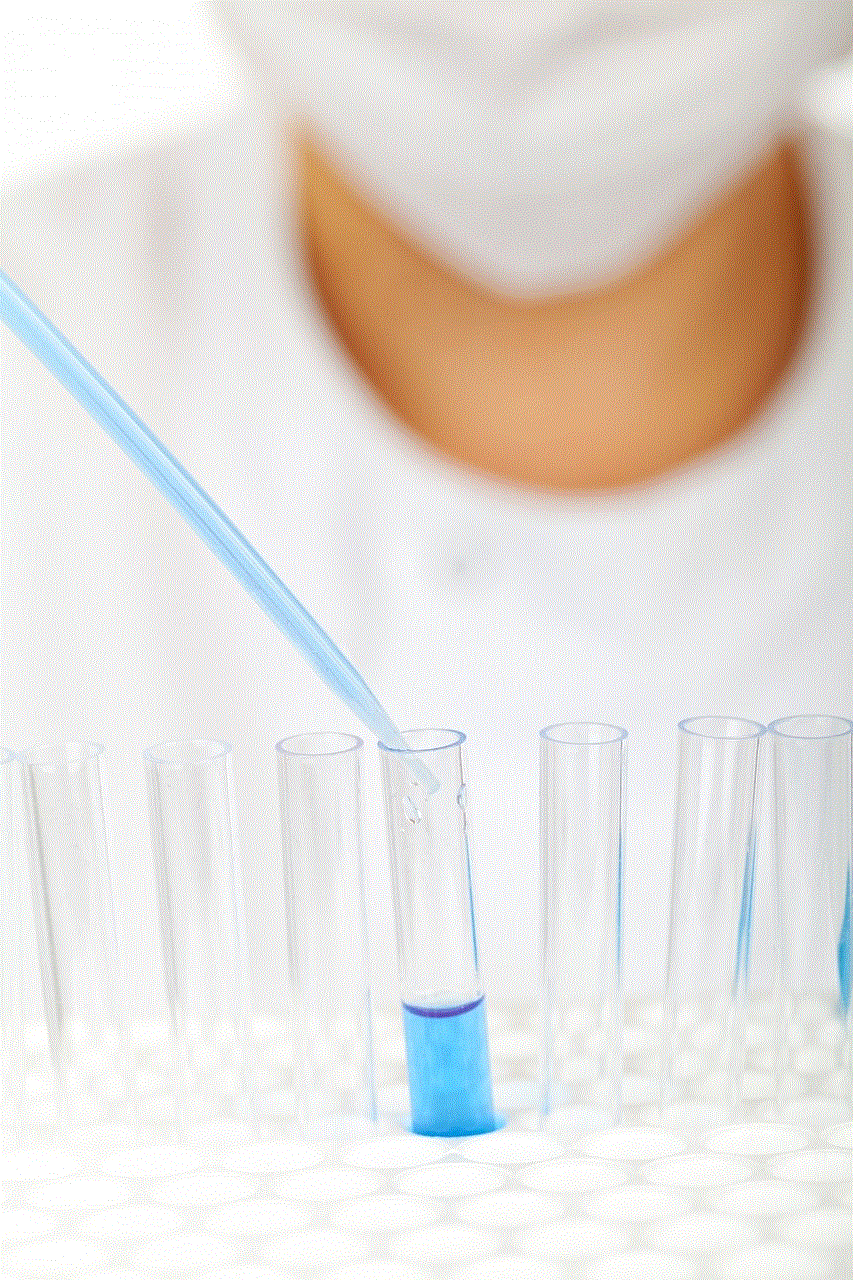
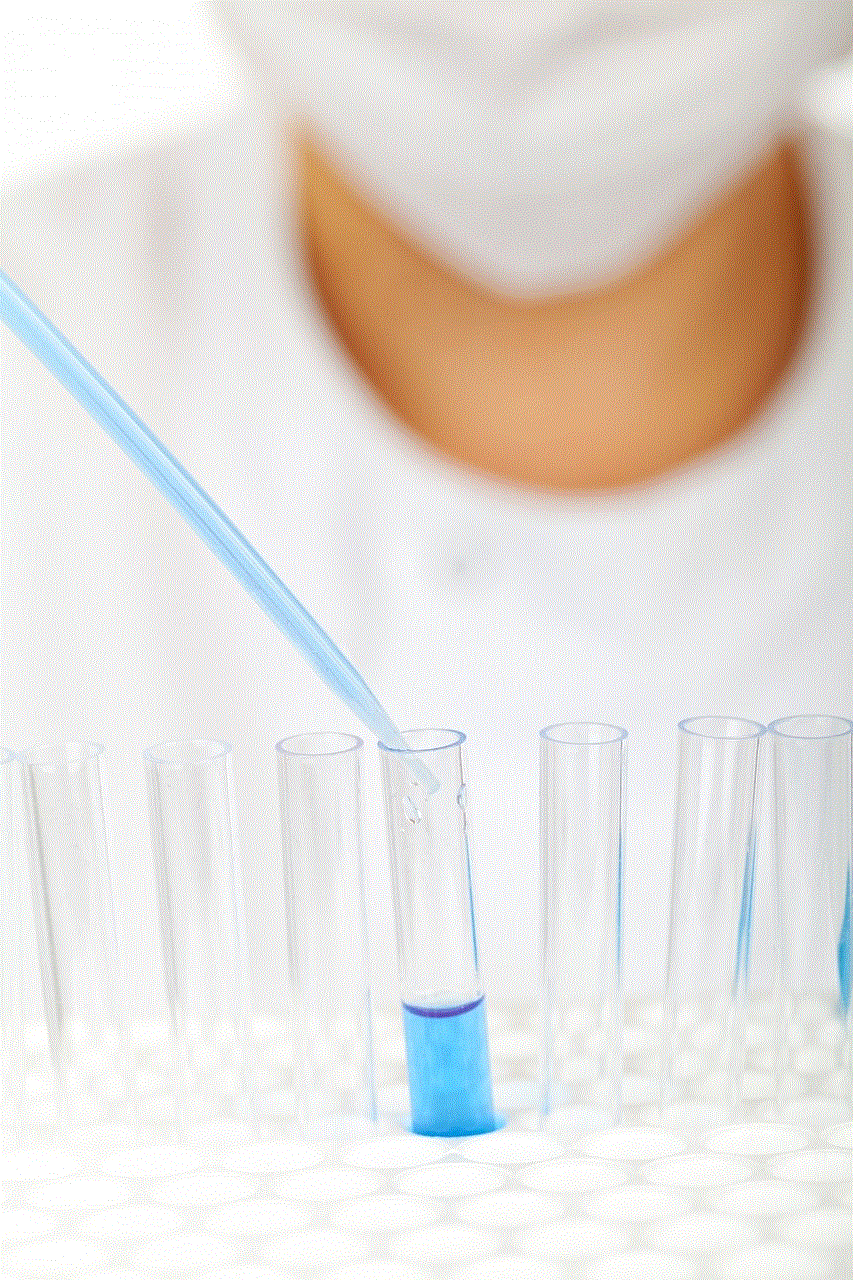
In conclusion, starting Windows 7 in safe mode can be essential when troubleshooting software or hardware issues. Whether you prefer the traditional F8 method or alternative methods such as using System Configuration, System Recovery Options, or the Shift + Restart method, Windows 7 provides various options to help you diagnose and resolve problems. By following the steps outlined in this article, you should be able to start Windows 7 in safe mode successfully and efficiently.
snapchat hacks for parents
Snapchat Hacks for Parents: Ensuring Online Safety for Your Children
In today’s digital age, children have access to a variety of social media platforms, with Snapchat being one of the most popular among them. While Snapchat can be a fun and creative way for kids to communicate and express themselves, it also poses potential risks and challenges for parents. As a parent, it is crucial to understand how Snapchat works and employ various hacks to ensure the online safety of your children. In this article, we will explore more than a dozen Snapchat hacks for parents, providing you with the necessary knowledge to protect your kids in the digital world.
1. Familiarize Yourself with Snapchat
The first step in ensuring your child’s safety on Snapchat is to familiarize yourself with the platform. Understand its features, how it works, and the potential risks it poses. By doing so, you will be in a better position to guide and protect your child effectively.
2. Set Age-Appropriate Boundaries
Snapchat has an age restriction of 13 years and older. However, it is essential to consider your child’s maturity level when deciding whether they are ready for the app. Set age-appropriate boundaries and have an open conversation with your child about why certain restrictions are in place.
3. Enable Privacy Settings
Snapchat offers several privacy settings that can be adjusted to enhance your child’s safety. Ensure that your child’s account is set to “Private” so that only approved friends can view their content. Additionally, disable the “Quick Add” feature, which suggests friends based on phone contacts, to avoid potential interactions with strangers.
4. Be Aware of Snap Map
Snap Map is a feature on Snapchat that allows users to share their location with friends. While it can be fun to see where your friends are, it also poses a risk to your child’s safety. Encourage your child to set their Snap Map to “Ghost Mode” to protect their privacy and prevent potential stalking or harassment.
5. Educate Your Child about Online Safety
Teach your child about online safety and the importance of not sharing personal information or engaging with strangers on Snapchat. Encourage them to think twice before accepting friend requests from unknown individuals and to report any suspicious or inappropriate behavior.
6. Monitor Your Child’s Snapchat Activity
While it is crucial to respect your child’s privacy, monitoring their Snapchat activity can help you identify potential red flags or signs of cyberbullying. Consider using monitoring apps or simply asking your child to share their Snapchat username and password with you.
7. Discuss the Consequences of Inappropriate Content
Snapchat’s disappearing nature might make children believe that the content they share won’t have any consequences. However, it is essential to educate them about the potential risks of sharing inappropriate content that can be easily screenshot or recorded, leading to long-lasting repercussions.
8. Encourage Open Communication
Maintaining open lines of communication with your child is vital. Let them know that they can approach you if they ever encounter anything uncomfortable or if someone is bullying or harassing them on Snapchat. Assure them that you will support and help them without judgment.
9. Be a Good Role Model
Children learn from observing their parents’ behavior. Be a good role model by practicing healthy online habits. Show them how to use social media responsibly and respectfully by setting an example yourself.
10. Stay Informed about Snapchat Updates
Snapchat continuously updates its features and settings, so it is crucial to stay informed about these changes. Keep up to date with Snapchat news and be proactive in adapting your safety measures accordingly.
11. Educate Yourself on Cyberbullying
Cyberbullying is a prevalent issue on social media platforms, including Snapchat. Educate yourself about the signs of cyberbullying and how to address it effectively. Teach your child to report any instances of bullying, and encourage them to support their friends who may be victims.
12. Encourage Offline Activities
While Snapchat can be an enjoyable way for kids to connect with friends online, it is important to encourage offline activities as well. Encourage your child to engage in hobbies, sports, and spending time with family and friends in person to maintain a healthy balance between virtual and real-life interactions.
13. Keep Devices in a Common Area
To ensure your child’s safety on Snapchat, keep their devices in a common area of the house, such as the living room, rather than allowing them to have unrestricted access in their bedrooms. This way, you can easily monitor their usage and ensure they are not engaging in inappropriate or excessive online activities.
14. Stay Connected with Other Parents
Networking with other parents can provide valuable insights and support. Join online parenting groups or attend workshops to exchange ideas, tips, and experiences related to Snapchat and online safety. This collective effort can help protect children collectively and create a safer online environment.



In conclusion, Snapchat can be a double-edged sword for children, offering both opportunities for self-expression and potential risks. As a parent, it is essential to equip yourself with knowledge and employ various hacks to ensure your child’s online safety. By familiarizing yourself with Snapchat, setting age-appropriate boundaries, enabling privacy settings, and monitoring your child’s activity, you can navigate the challenges of Snapchat and create a safe digital space for your children. Remember to educate your child about online safety, encourage open communication, and be a good role model. By implementing these Snapchat hacks, you can help protect your child from potential risks and support their healthy online presence.