dispute apple purchase
In the world of technology, Apple has been a dominant force for decades. The brand has revolutionized the way we interact with devices and has become a household name. However, even with its global popularity, there are still instances where customers may encounter issues with their purchases from Apple. In such cases, the option of disputing an Apple purchase may arise. This article will explore the process of disputing an Apple purchase and provide guidance on how to effectively handle such a situation.
Understanding Disputing a Purchase
Before delving into the specifics of disputing an Apple purchase, it is essential to have a clear understanding of what it means to dispute a purchase. Disputing a purchase refers to the process of questioning a transaction made through a credit or debit card. This process is often initiated when a customer is dissatisfied with the goods or services received. The goal of disputing a purchase is to resolve the issue and receive a refund or compensation for the unsatisfactory purchase.
Common Reasons for Disputing an Apple Purchase
There are various reasons why a customer may decide to dispute an Apple purchase. These reasons can range from simple technical issues to more complex problems. Some of the most common reasons for disputing an Apple purchase include:
1. Unauthorized Purchase: In some cases, customers may notice charges on their credit or debit card for purchases they did not make. This could be a result of identity theft or a glitch in the system. In such instances, disputing the purchase would be necessary to prevent further unauthorized charges.
2. Defective Product: Despite Apple’s reputation for quality products, there may be instances where customers receive a defective product. This could be due to a fault in the manufacturing process or damage during shipping. In such cases, customers have the right to dispute the purchase and request a replacement or refund.
3. Incorrect Charges: There have been instances where customers have been charged the wrong amount for their Apple purchase. This could be due to a technical error or a mistake made by the company. Disputing the purchase would be necessary to rectify the issue and ensure the customer is charged the correct amount.
4. Non-Delivery of Product: Apple is known for its efficient delivery system, but there may be instances where a customer’s purchase does not arrive. This could be due to various reasons, including a lost package or a delay in shipping. In such cases, disputing the purchase would be necessary to track the package or receive a refund.
5. Dissatisfaction with Product: Customers may dispute an Apple purchase if they are dissatisfied with the product received. This could be due to a difference in expectations or the product not functioning as advertised. Disputing the purchase in such instances would allow the customer to request a refund or exchange for a different product.
How to Dispute an Apple Purchase
Now that we have a clear understanding of what it means to dispute a purchase and the common reasons for doing so, let’s explore how to dispute an Apple purchase effectively. The following are the steps to take when disputing an Apple purchase:
1. Gather Necessary Information: The first step when disputing an Apple purchase is to gather all the necessary information. This includes the receipt or order confirmation, details of the purchase, and any communication with Apple customer support regarding the issue. Having this information readily available will make the process smoother and more efficient.
2. Contact Apple Support: The next step is to contact Apple customer support. This can be done through the company’s website, by phone, or by visiting an Apple Store. Explain the issue and provide all the necessary information. In most cases, the customer support representative will be able to resolve the issue and provide a satisfactory solution.
3. Dispute with Credit Card Company: If the issue is not resolved by Apple customer support, the next step would be to dispute the purchase with your credit card company. Most credit card companies have a process for disputing transactions, and they will guide you through the steps. It is essential to provide all the necessary information and evidence to support your claim.
4. Keep Track of Communication: Throughout the process of disputing an Apple purchase, it is crucial to keep track of all communication with the company and credit card company. This includes emails, phone calls, and any other forms of communication. Having a record of all communication will be helpful in case of any further issues.
5. Be Patient: Disputing a purchase can be a lengthy process, and it is essential to be patient. Sometimes, it may take a few weeks to resolve the issue, and it is crucial to remain calm and polite throughout the process. Being patient will also allow the company and credit card company to investigate the issue thoroughly and provide a fair resolution.
Tips for a Successful Dispute
To ensure a successful dispute of an Apple purchase, here are some tips to keep in mind:
1. Act Quickly: It is crucial to act quickly when disputing an Apple purchase. The longer you wait, the more complicated the process may become. It is best to report the issue as soon as it arises to prevent any further complications.
2. Provide Evidence: When disputing a purchase, it is essential to provide evidence to support your claim. This could be in the form of receipts, order confirmations, or communication with the company. Having evidence will strengthen your case and make it easier for the company to resolve the issue.
3. Be Polite: It is essential to remain polite and professional throughout the process of disputing an Apple purchase. This will make it easier for the company to work with you and provide a satisfactory solution. Being rude or aggressive will only make the process more challenging and may hinder the resolution of the issue.
4. Be Persistent: If the issue is not resolved immediately, it is crucial to be persistent. Follow up with the company and credit card company regularly to ensure that the issue is being addressed. However, it is essential to do so in a polite and respectful manner.
5. Learn from the Experience: Disputing a purchase can be a frustrating experience, but it is also an opportunity to learn. Take note of the issue and the steps taken to resolve it. This will help you handle similar situations effectively in the future.
Conclusion
Disputing an Apple purchase may seem like a daunting task, but with the right information, it can be a simple and straightforward process. It is essential to act quickly, provide evidence, and remain polite throughout the process. By following the steps outlined in this article, customers can effectively dispute an Apple purchase and receive a satisfactory resolution.
pokemon go glitches and hacks
Title: Pokemon Go Glitches and Hacks: Unveiling the Secrets behind the Phenomenon
Introduction:
Pokemon Go, the global sensation that took the gaming world by storm in 2016, introduced a new era of augmented reality (AR) gameplay. As millions of players embarked on the quest to catch and train virtual pocket monsters in the real world, numerous glitches and hacks emerged, enhancing players’ experiences in both positive and negative ways. In this article, we delve into the intriguing world of Pokemon Go glitches and hacks, exploring their origins, types, impact, and the response from Niantic , the game’s developer.
1. The Fascinating World of Pokemon Go: A Brief Overview



To comprehend the significance of Pokemon Go glitches and hacks, it is necessary to understand the game’s basic mechanics. Pokemon Go uses GPS and AR technology to create an immersive experience, allowing players to capture, battle, and trade virtual creatures known as Pokemon. The game encourages players to explore their surroundings, fostering social interactions and promoting physical activity.
2. Pokemon Go Glitches: Unintended Anomalies
Glitches are unexpected errors or bugs in a game’s programming that can lead to unintended consequences. Pokemon Go was no exception, with numerous glitches emerging, such as the infamous “3-Step Glitch,” which made it difficult to track nearby Pokemon accurately. Other glitches included server crashes, freezing screens, and inconsistent hit detection during battles.
3. The Impact of Glitches on Pokemon Go Players
Glitches in Pokemon Go had both positive and negative effects on players. On one hand, glitches allowed players to discover hidden features, access restricted areas, or capture rare Pokemon that would otherwise be challenging to encounter. On the other hand, glitches disrupted gameplay, causing frustration and discouraging players from continuing their Pokemon journey.
4. Pokemon Go Hacks: Manipulating the Game
Hacks, in contrast to glitches, are intentional modifications made to the game’s code by players to gain an unfair advantage. These hacks range from GPS spoofing, which allows players to trick the game into thinking they are in a different location, to automated bot programs that catch Pokemon and collect items without user interaction. While some players argued that these hacks provided convenience and leveled the playing field, others deemed them unethical and detrimental to the game’s integrity.
5. The Evolution of Pokemon Go Hacks
As Niantic implemented various security measures to combat hacks, hackers became more sophisticated in their methods. From creating custom apps and modified versions of the game to using VPNs and virtual machines, hackers continuously adapted to bypass detection. The cat-and-mouse game between Niantic and hackers intensified as both sides sought to gain an advantage.
6. Niantic’s Response to Glitches and Hacks
Niantic acknowledged the importance of addressing glitches and hacks to maintain a fair and enjoyable gaming experience. The developer released regular updates and patches to fix glitches, improve server stability, and prevent hacks. Niantic also implemented a stringent anti-cheating system, banning players who were found to be using hacks or exploiting glitches. However, the effectiveness of these measures remained a topic of debate among players.
7. The Ethical Dilemma: Balancing Fun and Integrity
The presence of glitches and hacks raises ethical questions within the gaming community. While some argue that using hacks or exploiting glitches is a personal choice, others contend that these actions undermine the spirit of fair play and diminish the satisfaction derived from genuine achievements. Balancing the desire for an enjoyable gaming experience with the need for integrity remains a challenge for both players and developers.
8. The Community’s Role in Addressing Glitches and Hacks
The Pokemon Go community played a crucial role in identifying and reporting glitches and hacks. Online forums and social media platforms became hubs for sharing experiences, reporting issues, and discussing potential solutions. The collective efforts of players and the feedback they provided were instrumental in shaping the game’s development and influencing Niantic’s response.
9. The Future of Pokemon Go: Lessons Learned
The prevalence of glitches and hacks in Pokemon Go taught Niantic valuable lessons about the importance of robust testing, continuous updates, and effective security measures. As the game evolves, Niantic aims to strike a balance between implementing new features and maintaining a secure and fair gaming environment. The challenge lies in staying one step ahead of hackers while ensuring an enjoyable experience for all players.
10. Conclusion: The Ever-Evolving Pokemon Go Phenomenon
Pokemon Go glitches and hacks have become an integral part of the game’s narrative, shaping the experiences of millions of players worldwide. While glitches provided unexpected surprises and occasional frustrations, hacks introduced a controversial element that challenged the game’s integrity. As Pokemon Go continues to evolve, Niantic’s response to glitches and hacks will shape the future of this groundbreaking augmented reality phenomenon.
In conclusion, Pokemon Go glitches and hacks have captivated players and sparked spirited discussions within the gaming community. As the game matures, striking a balance between addressing glitches, preventing hacks, and maintaining an enjoyable experience will remain a priority for Niantic. The dynamic relationship between players, developers, and the ever-evolving world of Pokemon Go will continue to shape the future of this global gaming phenomenon.
how to add recommended channels on youtube
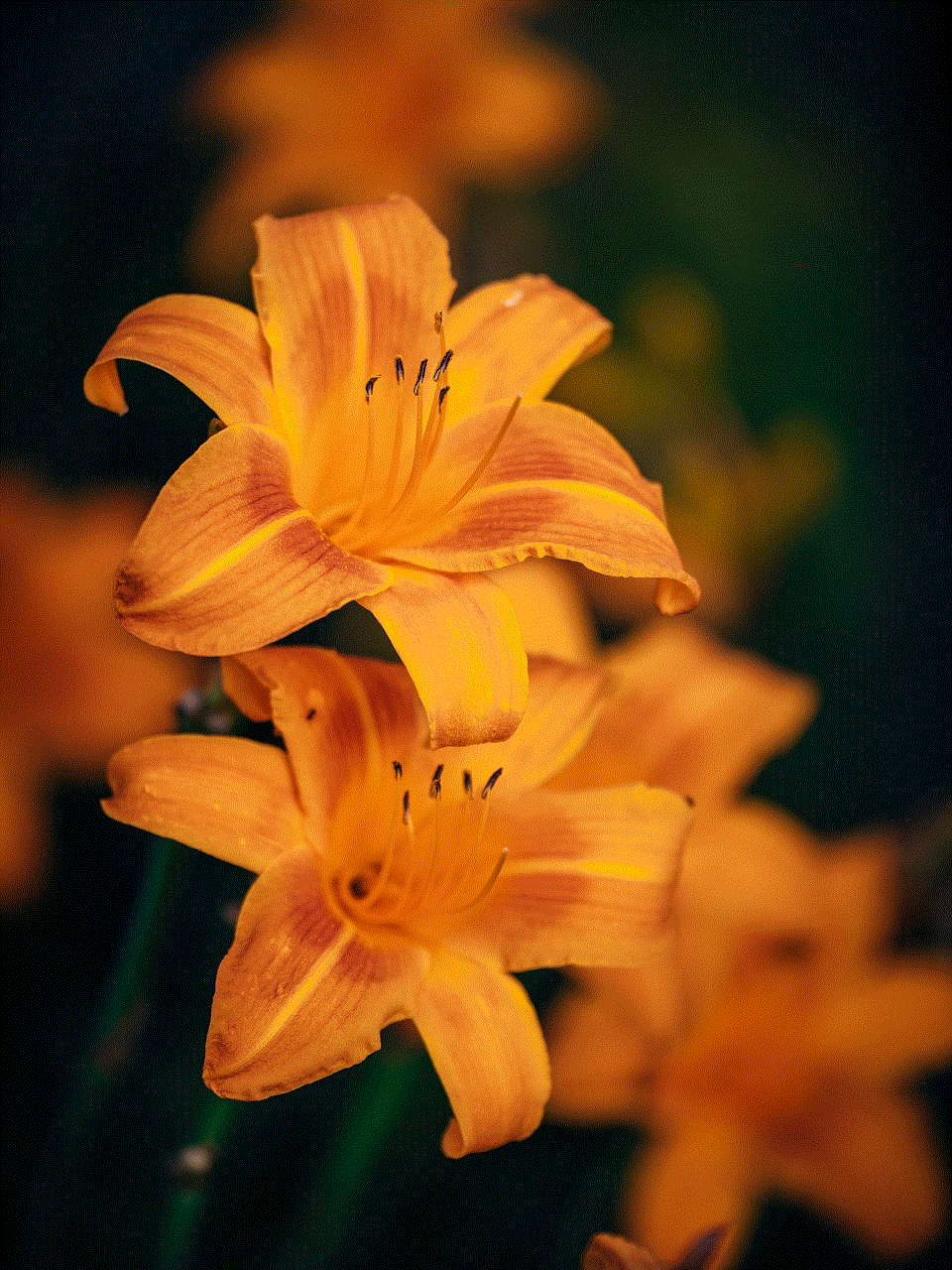
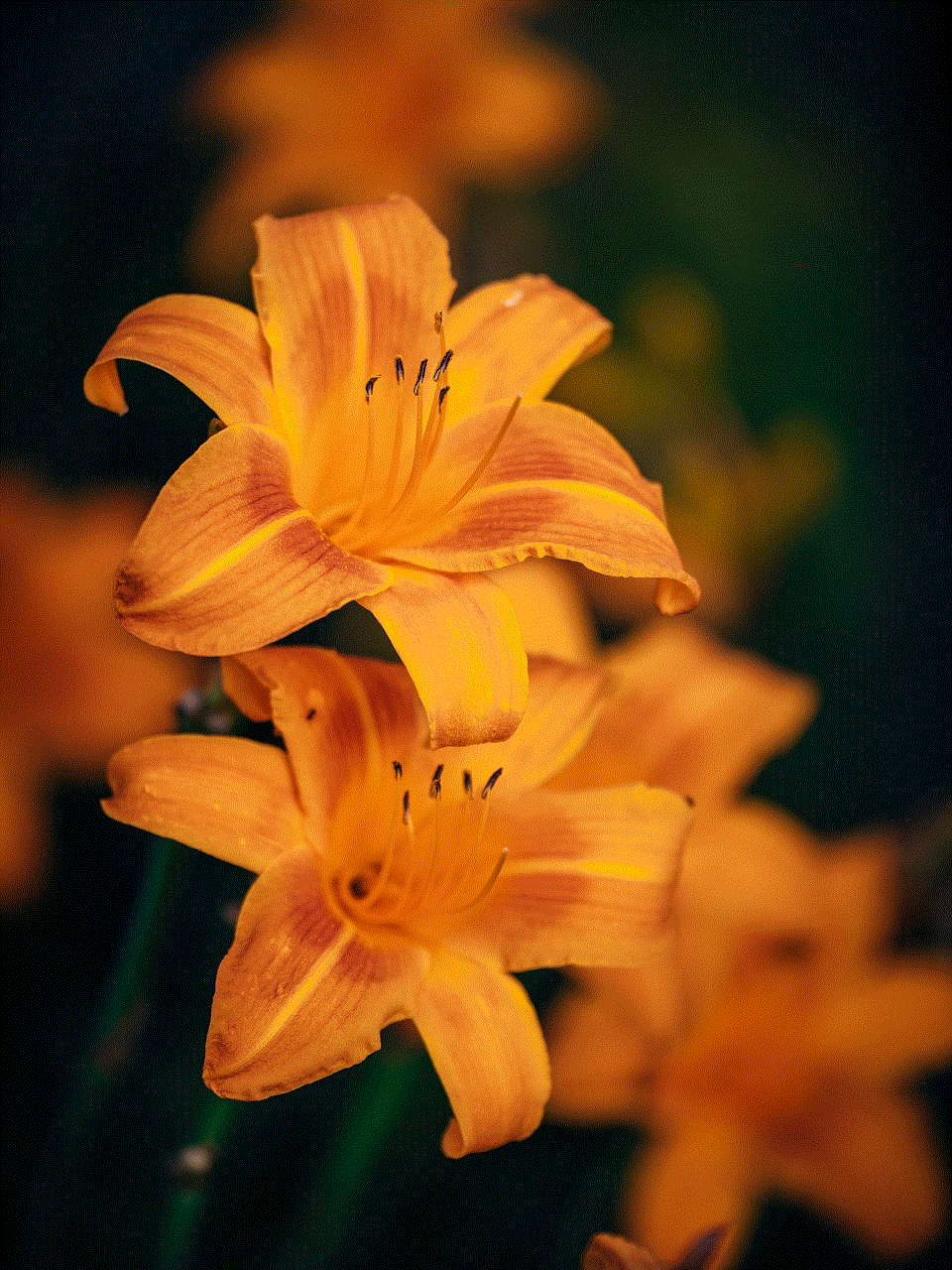
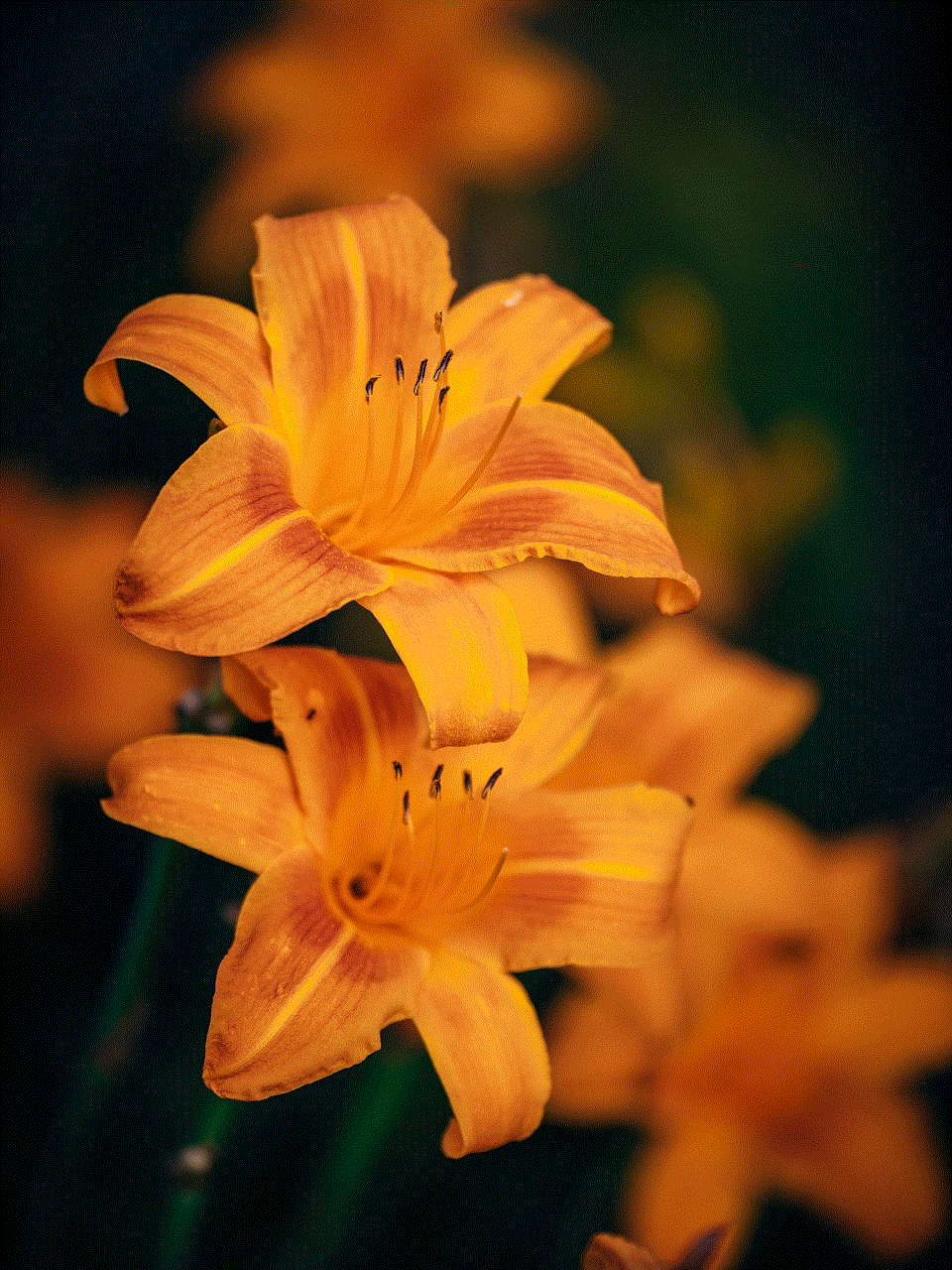
How to Add Recommended Channels on youtube -reviews”>YouTube
YouTube is the world’s largest video-sharing platform, boasting millions of content creators and billions of users. With such a vast amount of content available, it can sometimes be overwhelming to find new channels to watch. Thankfully, YouTube has a built-in feature called “Recommended Channels” that suggests content creators based on your viewing habits and preferences. In this article, we will walk you through the process of adding recommended channels on YouTube.
1. Sign in to your YouTube account:
To access the recommended channels feature, you need to have a YouTube account. If you don’t have one, you can easily create one by visiting youtube.com and clicking on the “Sign In” button located at the top right corner of the page. Follow the prompts to create your account or sign in if you already have one.
2. Go to the YouTube homepage:
Once you are signed in, you will be redirected to the YouTube homepage. If you’re not on the homepage, simply click on the YouTube logo at the top left corner of any YouTube page to get there.
3. Scroll down the homepage:
On the YouTube homepage, you will see a feed of recommended videos based on your viewing history. Scroll down this page until you see a section titled “Recommended Channels.” This section will suggest channels that YouTube thinks you might enjoy based on your viewing habits.
4. Explore the recommended channels:
Take some time to explore the recommended channels section. YouTube will suggest channels from various categories, such as gaming, music, beauty, cooking, and more. Click on the channel names or thumbnails to view more information about each channel.
5. Subscribe to a recommended channel:
If you find a recommended channel that interests you, click on the channel name or thumbnail to access the channel’s page. On the channel page, you will see a “Subscribe” button. Simply click on this button, and you will be subscribed to the channel. Subscribing to a channel means that you will receive updates whenever the creator uploads new content.
6. Customize your recommendations:
YouTube’s recommended channels feature is designed to learn your preferences over time. As you watch more videos and subscribe to more channels, YouTube’s algorithm will become more accurate in suggesting channels that align with your interests. However, if you want to customize your recommendations more in-depth, you can click on the three vertical dots next to any recommended channel and select “Not Interested.” This will help YouTube refine its suggestions based on your feedback.
7. Use the search bar to find specific channels:
If you’re looking for a particular channel or genre that may not be included in the recommended channels section, you can use the search bar at the top of the YouTube homepage. Simply type in the channel name or keywords related to the content you are looking for, and YouTube will display relevant search results. From there, you can explore different channels and subscribe to any that catch your interest.
8. Utilize the YouTube Studio app:
If you prefer to manage your recommended channels on the go, you can download the YouTube Studio app for mobile devices. This app allows you to access your channel subscriptions, notifications, and recommendations from your smartphone or tablet. Simply search for “YouTube Studio” in your device’s app store, download the app, and sign in with your YouTube account to get started.
9. Keep an eye on your subscription feed:
Once you have subscribed to various channels, it’s essential to regularly check your subscription feed. This feed can be accessed by clicking on the “Subscriptions” tab in the left sidebar of the YouTube homepage. The subscription feed shows all the latest uploads from the channels you have subscribed to, ensuring that you never miss any new content from your favorite creators.
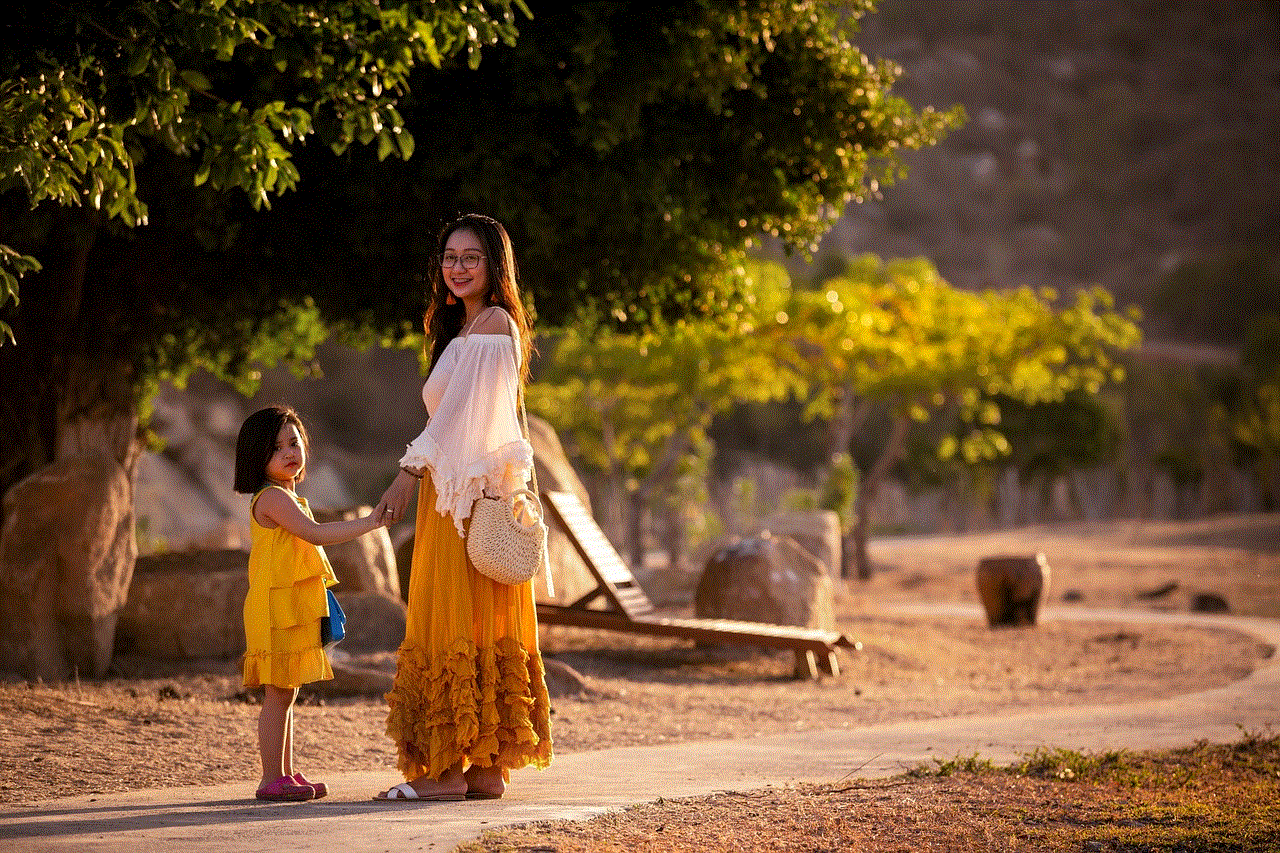
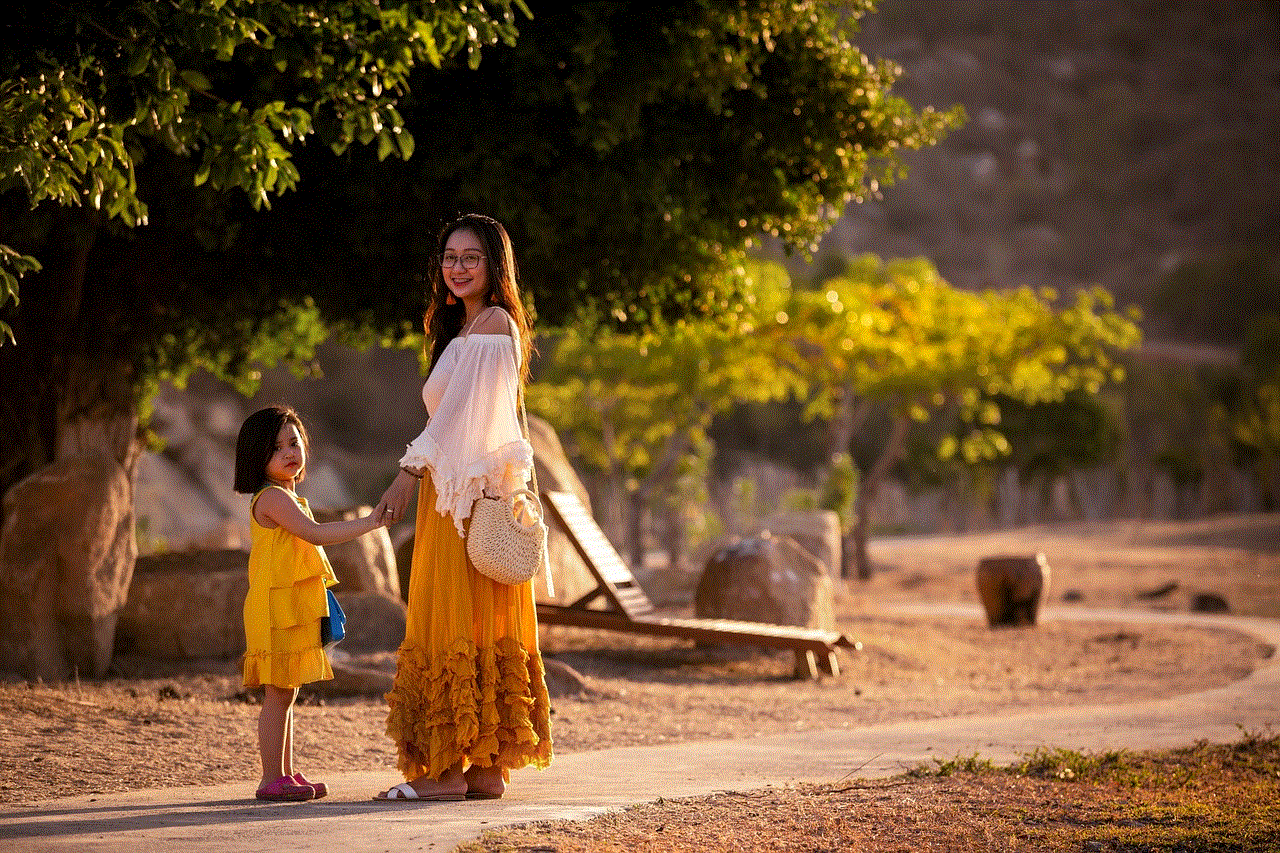
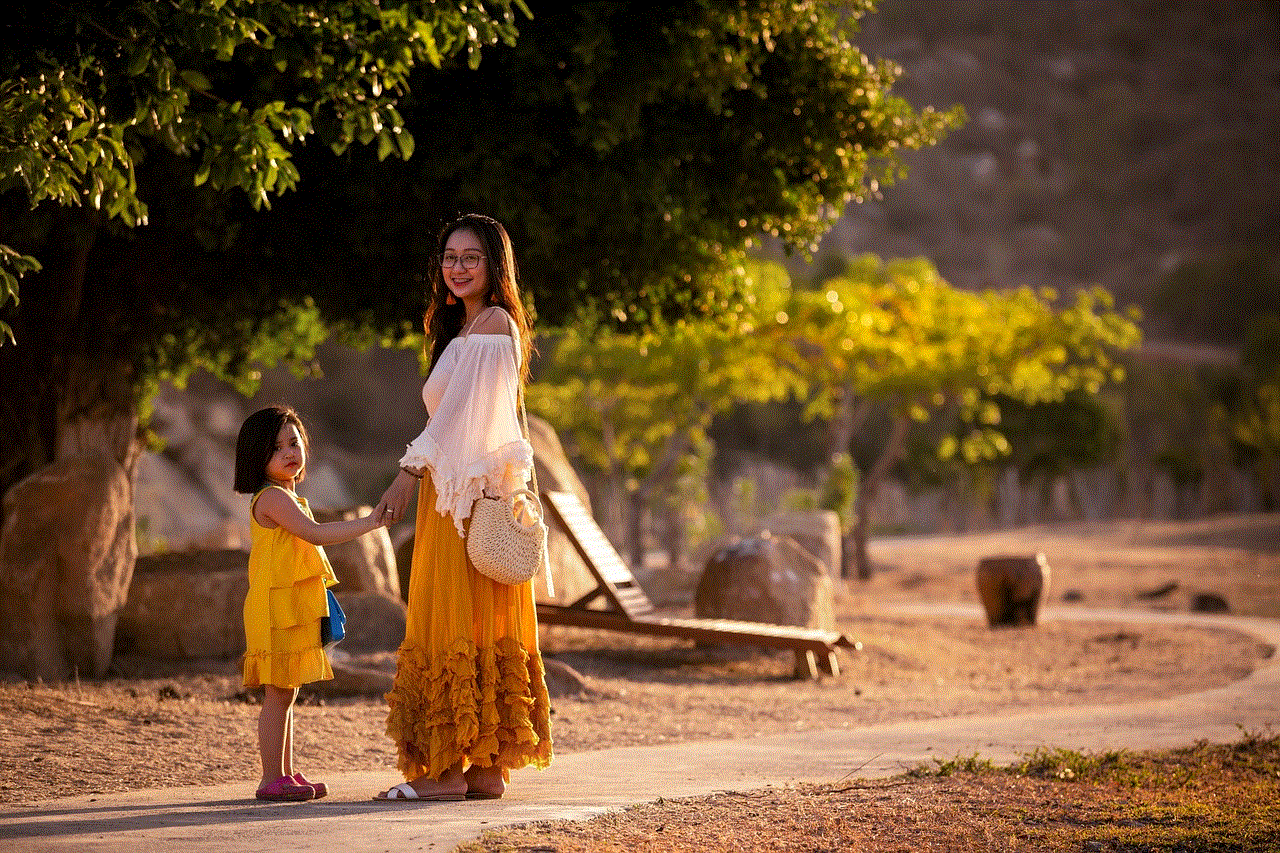
10. Engage with your favorite channels:
Finally, to get the most out of your YouTube experience, it’s crucial to engage with the channels you enjoy. Leave comments on their videos, like and share their content, and participate in discussions. This interaction not only helps you connect with the creators but also allows you to build a community of like-minded individuals who share similar interests.
In conclusion, adding recommended channels on YouTube is a simple process that involves signing in to your account, exploring the recommended channels section, subscribing to the channels that interest you, and customizing your recommendations. By utilizing YouTube’s features and engaging with your favorite channels, you can create a personalized experience and discover new content that aligns with your interests. So, start exploring and enjoy the vast world of YouTube!