how to hide apps on ipad pro
The iPad Pro is a powerful device that offers a wide range of features and capabilities. One of the most popular features of this device is its ability to download and use various apps from the App Store. With the countless number of apps available, it can be overwhelming to see all of them cluttered on your iPad’s home screen. Luckily, there is a way to hide apps on your iPad Pro, making it easier to find the apps you need and keeping your home screen organized.
In this article, we will discuss the various methods you can use to hide apps on your iPad Pro. We will also provide step-by-step instructions on how to use each method and offer some tips on how to keep your hidden apps secure.
Method 1: Using the App Library
The App Library was introduced in iOS 14 and it offers a new way to organize and access your apps. It automatically categorizes your apps into different folders such as Social, Entertainment, and Productivity, making it easier to find the apps you need. The App Library also offers a way to hide apps from your home screen.
To hide an app using the App Library, follow these steps:
Step 1: Swipe left on your home screen to access the App Library.
Step 2: Tap on the search bar at the top and type in the name of the app you want to hide.
Step 3: Once you find the app, press and hold on its icon until a menu appears.
Step 4: Tap on “Remove App” from the menu.
Step 5: A pop-up window will appear, giving you the option to delete the app entirely or move it to the App Library. Select “Move to App Library” to hide the app.
The app will now be moved to the App Library and will no longer appear on your home screen. To access it, simply swipe left to the App Library and find the app in its respective folder.
Method 2: Creating a Folder and Hiding it in a Folder
Another way to hide apps on your iPad Pro is by creating a folder and then hiding it within another folder. This method is useful if you want to hide multiple apps at once.
To create a folder and hide apps within it, follow these steps:
Step 1: Press and hold on an app icon until it starts to wiggle.
Step 2: Drag and drop the app on top of another app to create a folder.
Step 3: Give the folder a name and press “Done” on the keyboard.
Step 4: Drag and drop the apps you want to hide into the newly created folder.
Step 5: Press the home button to exit editing mode.
Step 6: Press and hold on the folder until a menu appears.
Step 7: Tap on “Remove App” from the menu.
Step 8: A pop-up window will appear, giving you the option to delete the app entirely or move it to the App Library. Select “Move to App Library” to hide the folder and the apps within it.
The folder and the apps within it will now be moved to the App Library and will no longer appear on your home screen.
Method 3: Using Screen Time
Screen Time is a feature that allows you to manage the usage of your device and set restrictions for certain apps. It can also be used to hide apps on your iPad Pro.
To use Screen Time to hide apps, follow these steps:
Step 1: Go to Settings and tap on “Screen Time”.
Step 2: Tap on “Content & Privacy Restrictions”.
Step 3: Enable Content & Privacy Restrictions if it is not already enabled.
Step 4: Tap on “Allowed Apps”.
Step 5: Toggle off the apps you want to hide.
The apps will now be hidden from your home screen and can only be accessed by entering the Screen Time passcode.
Method 4: Using Guided Access
Guided Access is a feature that allows you to lock your iPad to a single app. This feature is often used by parents to restrict their child’s usage of the device. However, it can also be used to hide apps on your iPad Pro.
To use Guided Access to hide apps, follow these steps:
Step 1: Go to Settings and tap on “Accessibility”.
Step 2: Tap on “Guided Access”.
Step 3: Enable Guided Access if it is not already enabled.
Step 4: Open the app you want to hide and triple-click the home button.
Step 5: Tap on “Options” and toggle on “Accessibility Shortcut”.
Step 6: Tap on “End” on the top left corner of the screen.
The app will now be hidden and can only be accessed by triple-clicking the home button and entering the Guided Access passcode.
Tips for Keeping Your Hidden Apps Secure
Now that you know how to hide apps on your iPad Pro, it is important to keep them secure. Here are a few tips to help you keep your hidden apps safe:
1. Use a strong passcode or Touch ID/Face ID to protect your device from unauthorized access.
2. Avoid using easily guessable passcodes such as birthdays or phone numbers.
3. Use a different passcode or Touch ID/Face ID for each hidden app to add an extra layer of security.
4. Keep your device updated with the latest software to ensure the security of your hidden apps.
5. Avoid sharing your passcode or Touch ID/Face ID with anyone.
6. Regularly check for updates for the apps you have hidden to ensure they are secure and up to date.
7. Use a secure password manager to store your passcodes and Touch ID/Face ID information.
Final Thoughts
Hiding apps on your iPad Pro can help you keep your home screen organized and make it easier to find the apps you need. With the various methods we have discussed in this article, you can easily hide your apps and keep them secure. Whether you prefer using the App Library, creating folders, or using features like Screen Time and Guided Access, you can choose the method that works best for you. Remember to keep your hidden apps safe by following our tips, and enjoy a clutter-free home screen on your iPad Pro.
world daughter’s day 2016
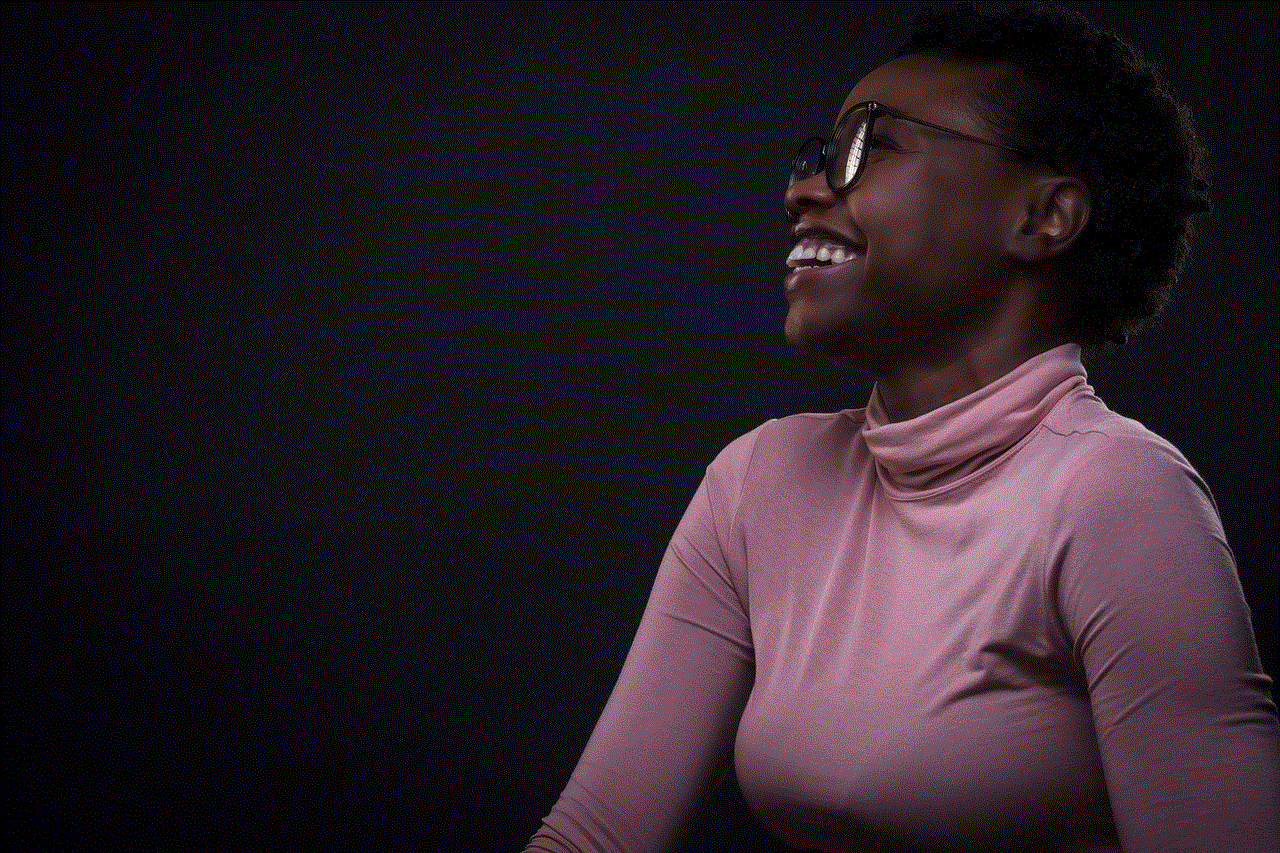
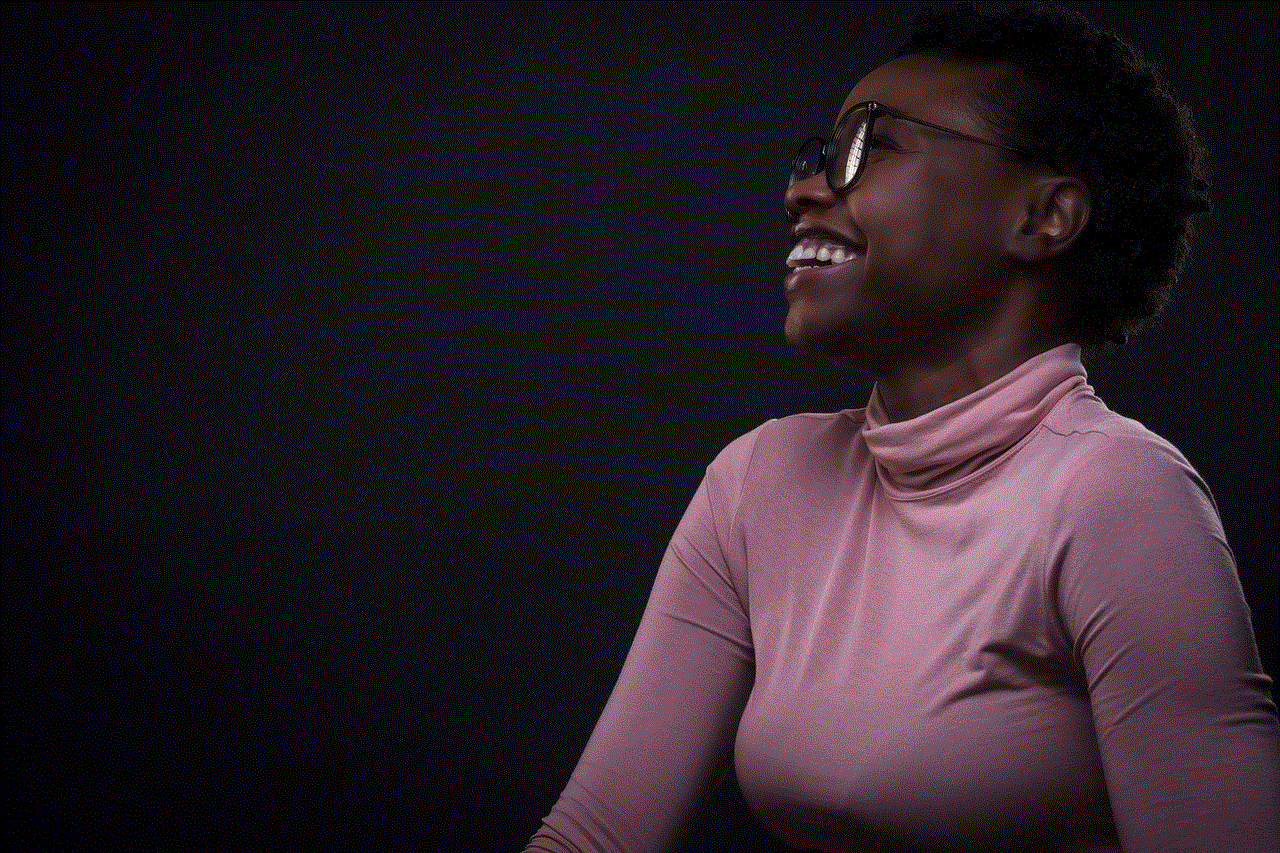
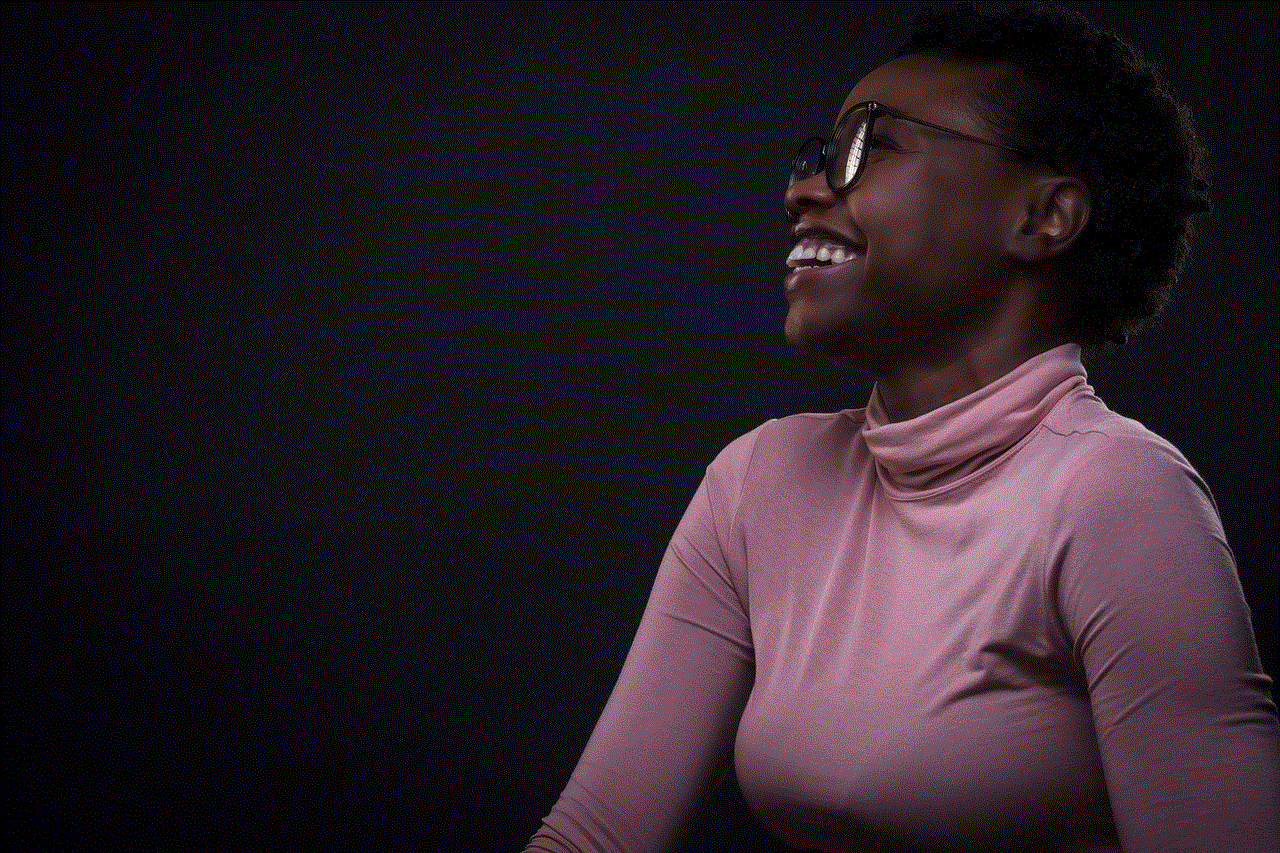
World Daughter’s Day is a special day dedicated to celebrating the bond between a mother and her daughter. This day is observed on the fourth Sunday of September every year and was first celebrated in the year 2016. It is a day to honor the unique relationship between a mother and her daughter and to acknowledge the important role that daughters play in our lives. This day is a reminder of the love, strength, and support that daughters bring to their families and the world. Let us dive deeper into the history and significance of World Daughter’s Day 2016.
The idea of World Daughter’s Day was first proposed by the United Nations in 2016. The UN General Assembly recognized the importance of daughters in society and declared the fourth Sunday of September as World Daughter’s Day. This day was created to promote gender equality and to raise awareness about the challenges faced by girls and women around the world. It also aims to empower daughters and inspire them to reach their full potential.
The theme for World Daughter’s Day 2016 was “Empowering Daughters, Strengthening Families”. This theme highlights the crucial role that daughters play in building strong and healthy families. It also emphasizes the need to empower daughters and provide them with equal opportunities to succeed in life. The theme also encourages families to support and nurture their daughters, creating a strong foundation for their future.
One of the main goals of World Daughter’s Day 2016 was to raise awareness about the discrimination and challenges faced by girls and women around the world. According to a report by UNICEF, girls are more vulnerable to discrimination, violence, and poverty compared to boys. They are also more likely to be denied access to education and healthcare. World Daughter’s Day aims to shed light on these issues and work towards creating a more equal and just world for daughters everywhere.
On this day, many organizations and individuals come together to organize events and activities to celebrate daughters. These events include seminars, workshops, and panel discussions that address issues related to gender inequality and women’s rights. There are also cultural performances, art exhibitions, and film screenings that promote the empowerment of daughters. These events not only raise awareness but also provide a platform for discussions and dialogue on how to create a better future for daughters.
World Daughter’s Day 2016 also witnessed various social media campaigns and initiatives to spread the message of empowering daughters. The hashtag #worlddaughtersday was used to share stories, quotes, and photos of daughters and their mothers, highlighting the special bond between them. Many influential figures and celebrities also joined in to show their support and spread the message of empowering daughters.
Apart from raising awareness and promoting gender equality, World Daughter’s Day 2016 also encouraged individuals to take action towards empowering daughters. This could be in the form of mentoring young girls, providing education and healthcare to girls in need, or supporting women-owned businesses. Every small action counts and can make a big difference in the lives of daughters.
One of the most heartwarming aspects of World Daughter’s Day 2016 was the celebration of the diverse and unique qualities of daughters. This day celebrates daughters of all races, religions, and backgrounds. It also acknowledges the different roles that daughters play in society – as leaders, caregivers, artists, and so much more. World Daughter’s Day aims to break stereotypes and celebrate the individuality and strength of every daughter.
World Daughter’s Day 2016 not only celebrates the bond between mothers and daughters but also recognizes the role of fathers in their daughters’ lives. A father’s love and support are equally important in shaping a daughter’s future. This day also serves as a reminder for fathers to show their daughters that they are loved and valued.
In conclusion, World Daughter’s Day 2016 was a significant day that highlighted the importance of daughters and their empowerment. It brought people together to celebrate daughters, raise awareness about gender inequality, and inspire action towards creating a better future for them. This day serves as a reminder to appreciate and cherish the special bond between mothers and daughters and to empower and support daughters in their journey towards success and equality. Let us continue to celebrate and empower daughters every day, not just on World Daughter’s Day.
restriction code iphone
Introduction
Unlocking an iPhone has become a common practice among iPhone users who want to switch to a different carrier or use their device while traveling abroad. However, some iPhones are locked to a specific carrier, which restricts the use of other networks. This restriction is known as a restriction code, and it can be quite frustrating for users who want to have the freedom to use their iPhone with any carrier they choose. In this article, we will explore the concept of restriction code iPhone and how it works.
What is a Restriction Code for iPhone?
A restriction code, also known as a SIM lock, carrier lock, or network lock, is a software feature that prevents an iPhone from being used on a different network. It is a code or password that is set by the carrier to restrict the use of the device to their network only. This means that if your iPhone is locked to a specific carrier, you won’t be able to use any other SIM card from a different carrier.
Why Do Carriers Use Restriction Codes?
The main reason why carriers use restriction codes is to ensure that customers do not switch to a different network after purchasing a subsidized iPhone. When you purchase an iPhone from a carrier, they often offer a discount on the device in exchange for a contract that requires you to use their network for a specific period. To ensure that customers fulfill their contract, carriers use restriction codes to lock the device to their network.
How to Check If Your iPhone is Locked
Before we dive into the process of unlocking an iPhone, it is essential to check if your device is locked to a specific carrier. There are a few ways you can check this:
1. Check the Carrier Name: The easiest way to check if your iPhone is locked is by looking at the carrier name on the top left corner of your iPhone’s screen. If you see your carrier’s name, it means your device is locked to that network.
2. Check the SIM Card: Another way to check if your iPhone is locked is by using a different SIM card from a different carrier. If the SIM card is not accepted, it means your device is locked.
3. Check with the Carrier: You can also contact your carrier and ask them if your iPhone is locked to their network. They will be able to provide you with the information.
How to Unlock an iPhone with a Restriction Code
If you have determined that your iPhone is locked, you might be wondering how to unlock it. There are a few ways you can do this:
1. Contact Your Carrier: The first and most common way to unlock an iPhone with a restriction code is by contacting your carrier. You can call their customer service or visit their store and request an unlock. The carrier will check if you have fulfilled your contract and then provide you with a code to unlock your device.
2. Use a Third-Party Service: There are many third-party services that offer to unlock an iPhone with a restriction code for a fee. These services usually require you to provide them with your device’s IMEI number, and they will unlock it remotely. However, this method is not recommended as it is not always reliable, and it can also be costly.
3. Use Software: There are also software programs available that claim to unlock iPhones with a restriction code. However, these programs can be risky as they can damage your device’s software, and they are not always effective.
Is it Legal to Unlock an iPhone with a Restriction Code?
The legality of unlocking an iPhone with a restriction code varies from country to country. In the United States, unlocking an iPhone is legal, thanks to the Unlocking Consumer Choice and Wireless Competition Act passed in 2014. However, in some countries, it is still illegal to unlock an iPhone without the carrier’s permission. Therefore, it is essential to check your country’s laws before attempting to unlock your device.
Tips to Avoid Buying a Locked iPhone
If you are planning to purchase a second-hand iPhone, it is essential to be cautious to avoid buying a locked device. Here are a few tips to help you avoid buying a locked iPhone:
1. Check the Carrier: Before purchasing a second-hand iPhone, make sure to check the carrier name on the device. If it is the same as the one you plan to use, it means the device is unlocked.
2. Check the IMEI Number: Every iPhone has a unique IMEI number, and you can use it to check the device’s status. There are online tools available that allow you to check if an iPhone is locked or unlocked by entering the IMEI number.
3. Buy from a Reputable Seller: To avoid purchasing a locked iPhone, it is best to buy from a reputable seller. This way, you can be sure that the device is not locked, and if it is, you can return it or get it unlocked by the seller.
Conclusion
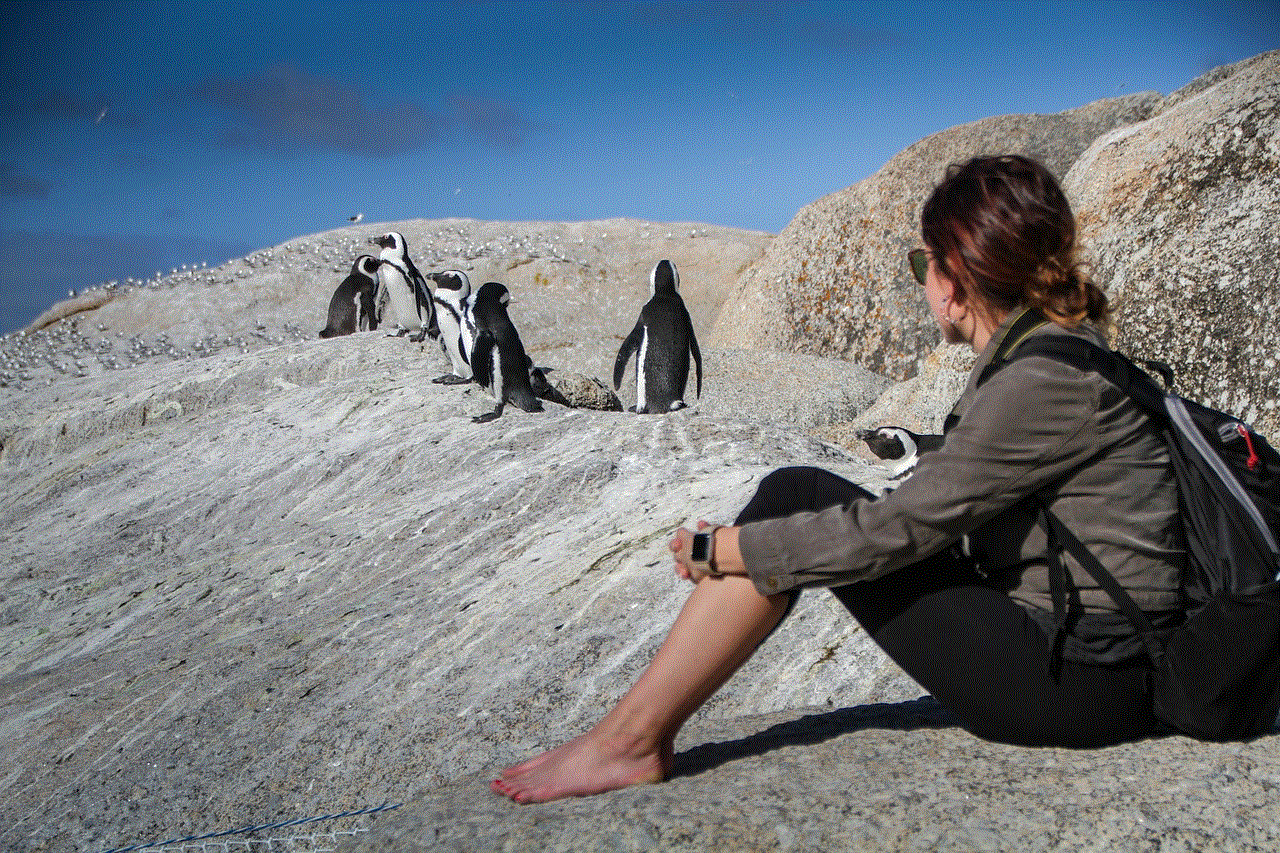
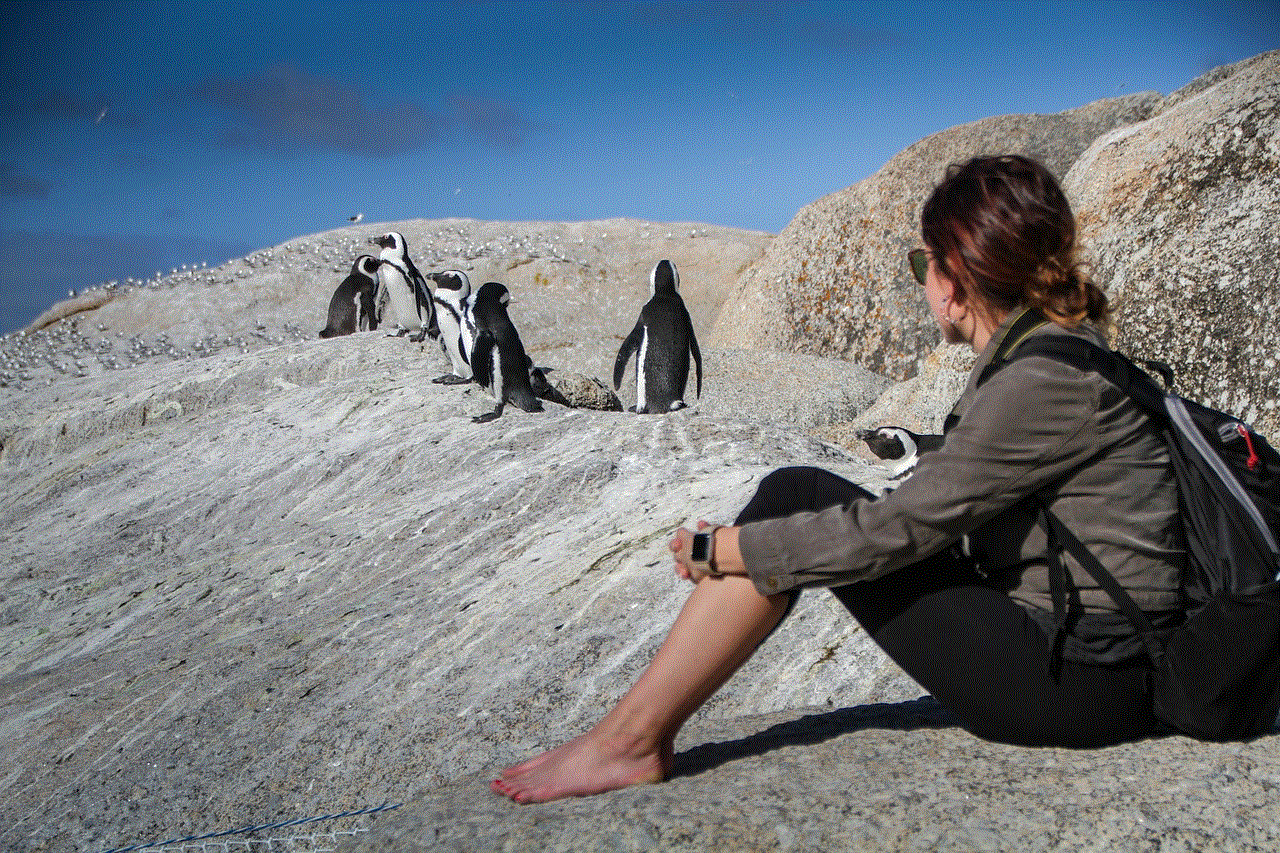
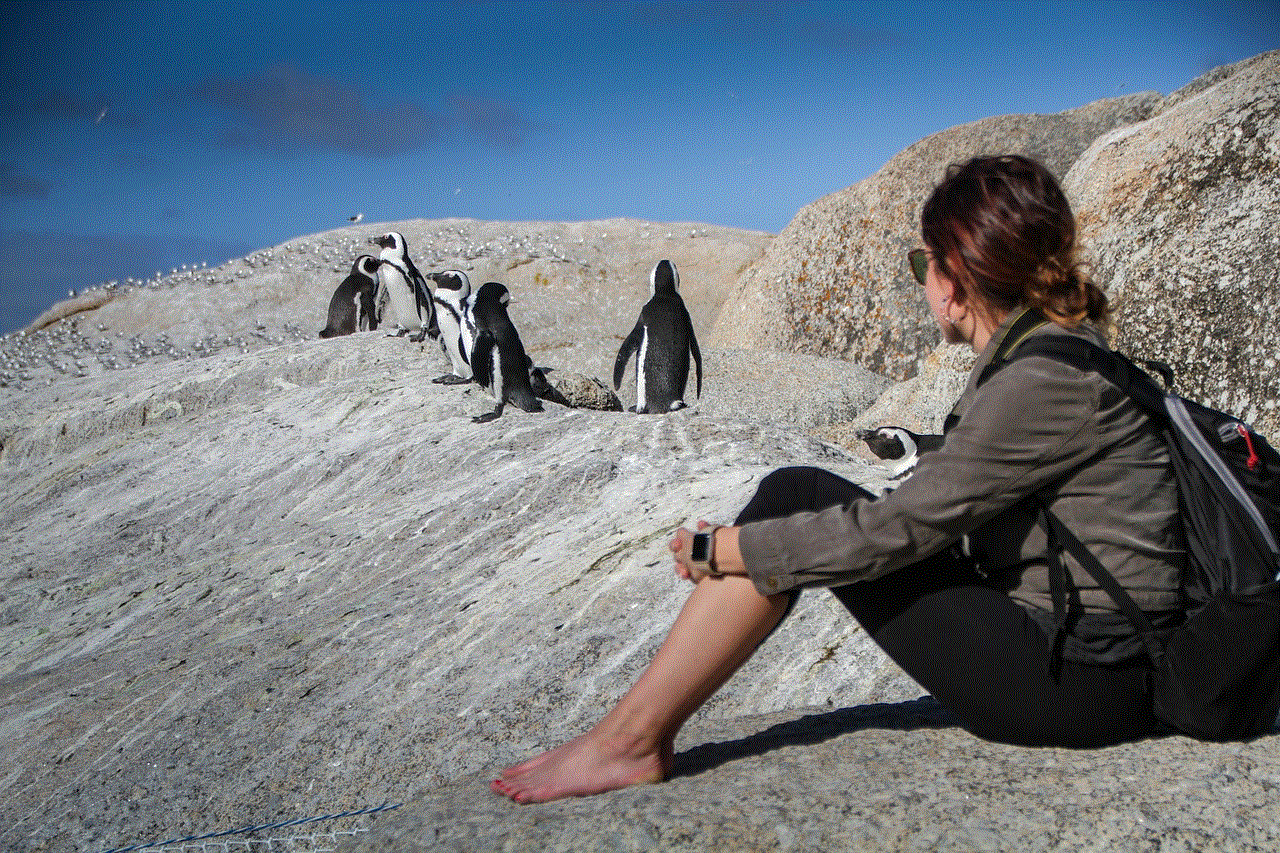
In conclusion, a restriction code iPhone is a software feature used by carriers to restrict the use of an iPhone to their network only. It is a common practice among carriers to ensure that customers fulfill their contract and do not switch to a different network. If you want to unlock an iPhone with a restriction code, you can either contact your carrier, use a third-party service, or use software. However, it is essential to check the legality of unlocking an iPhone in your country before attempting to do so. Moreover, it is always best to be cautious when purchasing a second-hand iPhone to avoid buying a locked device.