life hacks for phones
In today’s fast-paced world, our phones have become an essential part of our daily lives. From communication to entertainment, we rely on our phones for almost everything. However, as convenient as they may be, phones can also be a source of frustration. Whether it’s a dead battery, slow performance, or a cracked screen, we’ve all experienced the struggles of dealing with phone-related problems. But fear not, with the help of some clever life hacks, you can make the most out of your phone and avoid common issues. In this article, we’ll share with you some useful life hacks for phones that will make your mobile experience smoother and easier.
1. Extend Battery Life with Airplane Mode
One of the most common complaints about smartphones is their battery life. With all the apps, notifications, and features running in the background , it’s no wonder that our phones struggle to make it through the day. However, there’s a simple life hack that can help extend your phone’s battery life – airplane mode. When you turn on airplane mode, your phone disconnects from cellular and Wi-Fi networks, which saves a significant amount of battery. So the next time you’re low on battery, switch to airplane mode and watch your phone last longer.
2. Use Your Phone as a Universal Remote
If you’re tired of juggling multiple remotes for your TV, DVD player, and other devices, here’s a life hack that will make your life easier. Many modern smartphones come equipped with an infrared (IR) blaster, which allows them to function as universal remotes. You can download an app that will let you control your TV, AC, and other devices with your phone. This is not only convenient but also saves you the cost of buying a universal remote.
3. Turn on Dark Mode for Better Battery Life
Dark mode has become a popular feature on many devices, including smartphones. Not only does it give your phone a sleek and modern look, but it also has a practical advantage – saving battery life. When you use dark mode, the pixels on your phone’s OLED screen do not emit as much light as they would in normal mode, resulting in less battery consumption. So if you want to make your phone’s battery last longer, switch to dark mode.
4. Use Voice Commands to Save Time
With the rise of virtual assistants such as Siri, Google Assistant, and Alexa, our phones have become smarter than ever. You can now use voice commands to perform various tasks, such as sending a text message, making a call, or setting a reminder. This is not only convenient but also saves you time and effort. Instead of typing out a message or searching for a contact, you can simply speak to your phone, and it will do the job for you.
5. Create a DIY Phone Stand
Have you ever wanted to watch a movie or video on your phone but struggled to find a place to prop it up? This is where this simple life hack comes in handy. You can create your own phone stand using a plastic bottle, a pair of scissors, and some tape. Cut the bottom half of the bottle and make a slit on the side. Then, fold the slit to create a stand, and tape it in place. This DIY phone stand is perfect for hands-free use and can also be used to charge your phone.
6. Use a Rubber Band to Keep Your Phone Charger in Place
One of the most annoying things about phone chargers is that they tend to fall off your desk or nightstand, making it difficult to keep your phone charging. But fear not, here’s a simple life hack to keep your charger in place. Take a rubber band and wrap it around your charger and phone, making sure it covers the connector. This will prevent your charger from falling off and keep it in place.
7. Make Your Own Phone Case
Phone cases not only protect our phones but also add a personal touch to them. However, buying a phone case can be costly, and the options are limited. But with this life hack, you can make your own phone case using a clear phone case and some decorative paper or fabric. Simply place the paper or fabric inside the clear case, and you have a unique and personalized phone case that won’t break the bank.
8. Use a Magnet to Create a Phone Mount in Your Car
If you use your phone for navigation while driving, you know the struggle of trying to hold it in place or constantly readjusting it. Instead of buying an expensive phone mount for your car, here’s a life hack that will save you money. Take a strong magnet and attach it to your phone case. Then, place another magnet on your car’s dashboard, and voila, you have a phone mount that will keep your phone in place while you drive.
9. Use Rice to Fix a Wet Phone
We’ve all been there – accidentally dropping our phone in water. While it may seem like a disaster, here’s a life hack that can save your phone. Take a bowl of uncooked rice and bury your phone in it. The rice will absorb the moisture and help dry out your phone. Leave it in the rice for at least 24 hours, and your phone should be good as new.
10. Turn Your Phone into a Portable Speaker
If you’re at a gathering and want to play some music, but don’t have a speaker, here’s a life hack that can come in handy. Take an empty toilet paper or paper towel roll and cut a small slit in the middle. Place your phone inside the roll, with the speakers facing the slit, and play your music. The paper roll will amplify the sound, making it louder and clearer.
In conclusion, our phones have become an essential part of our lives, and with the help of these life hacks, we can make the most out of them. From extending battery life to fixing common problems, these hacks will save you time, effort, and money. So the next time you encounter an issue with your phone, try out these hacks and see the difference they make.
refund purchase apple store
Apple is one of the most successful companies in the world, known for its innovative products and loyal customer base. Thousands of people flock to Apple stores every day to purchase the latest iPhone, iPad, or Macbook. However, sometimes customers may change their minds after making a purchase and need to return their product. This is where the process of refunding a purchase from the Apple store comes into play. In this article, we will discuss everything you need to know about refunding a purchase from the Apple store, including the process, policies, and tips for a smooth experience.
Understanding Refunds from the Apple Store
Before we dive into the specifics of refunding a purchase from the Apple store, it’s important to understand what a refund actually means. A refund is a process by which a customer receives their money back after returning a product that they have purchased. This can happen for various reasons, such as receiving a faulty product, changing your mind about the purchase, or not being satisfied with the product.
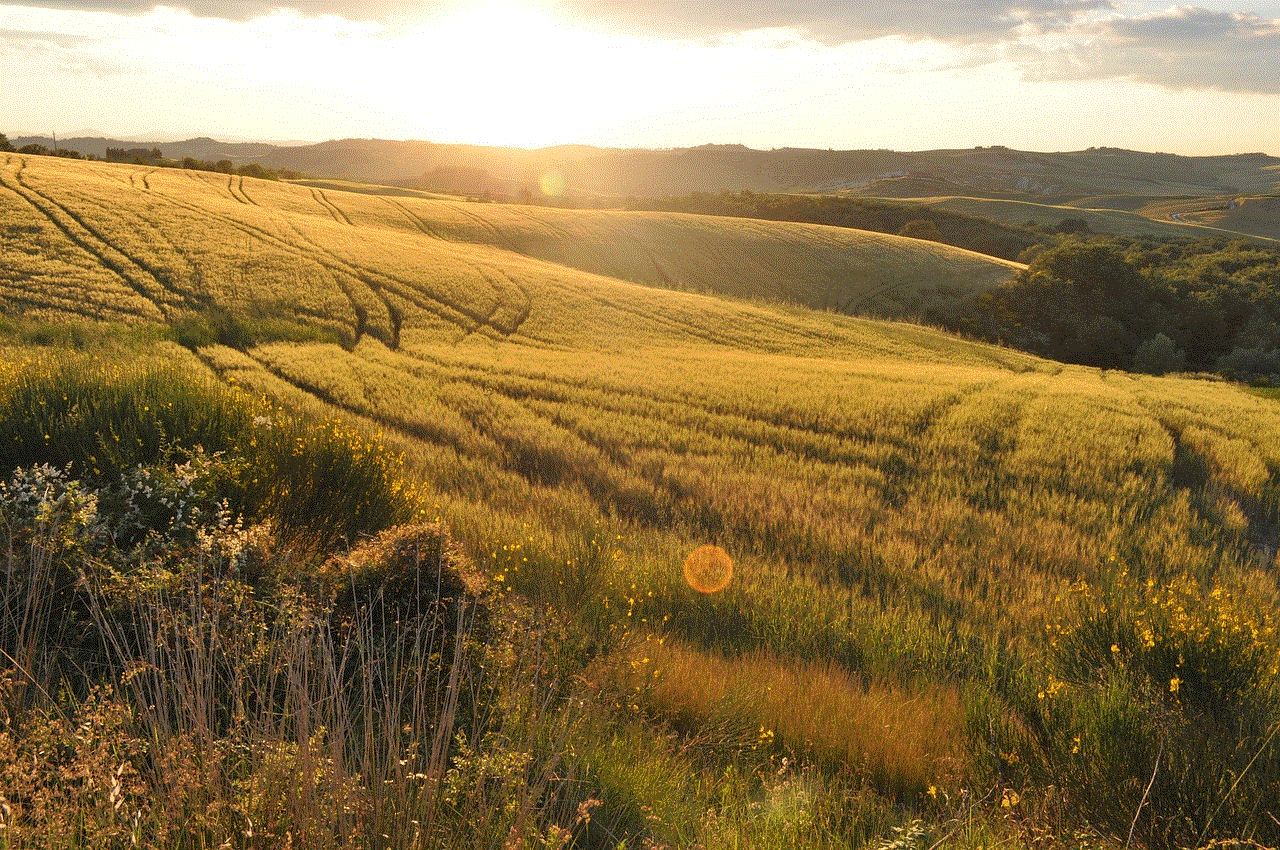
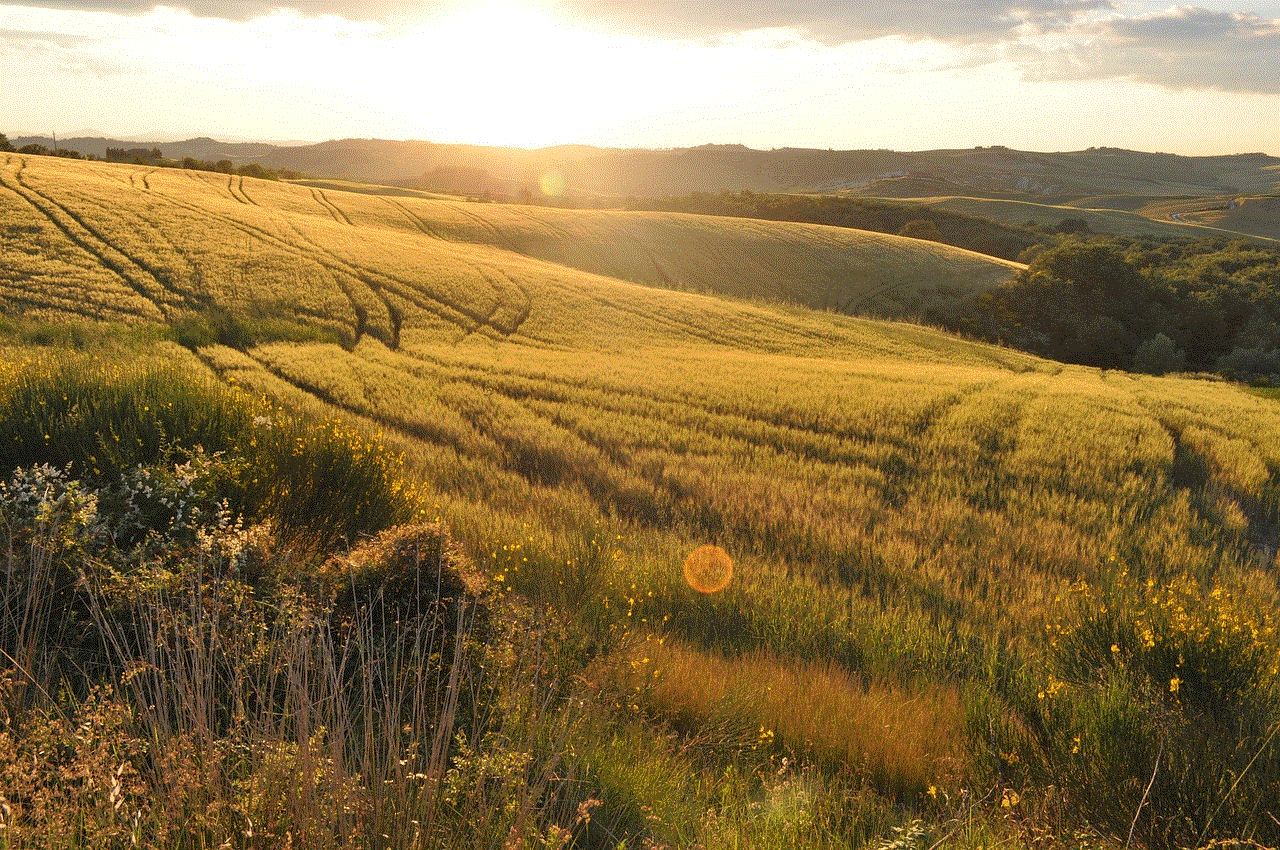
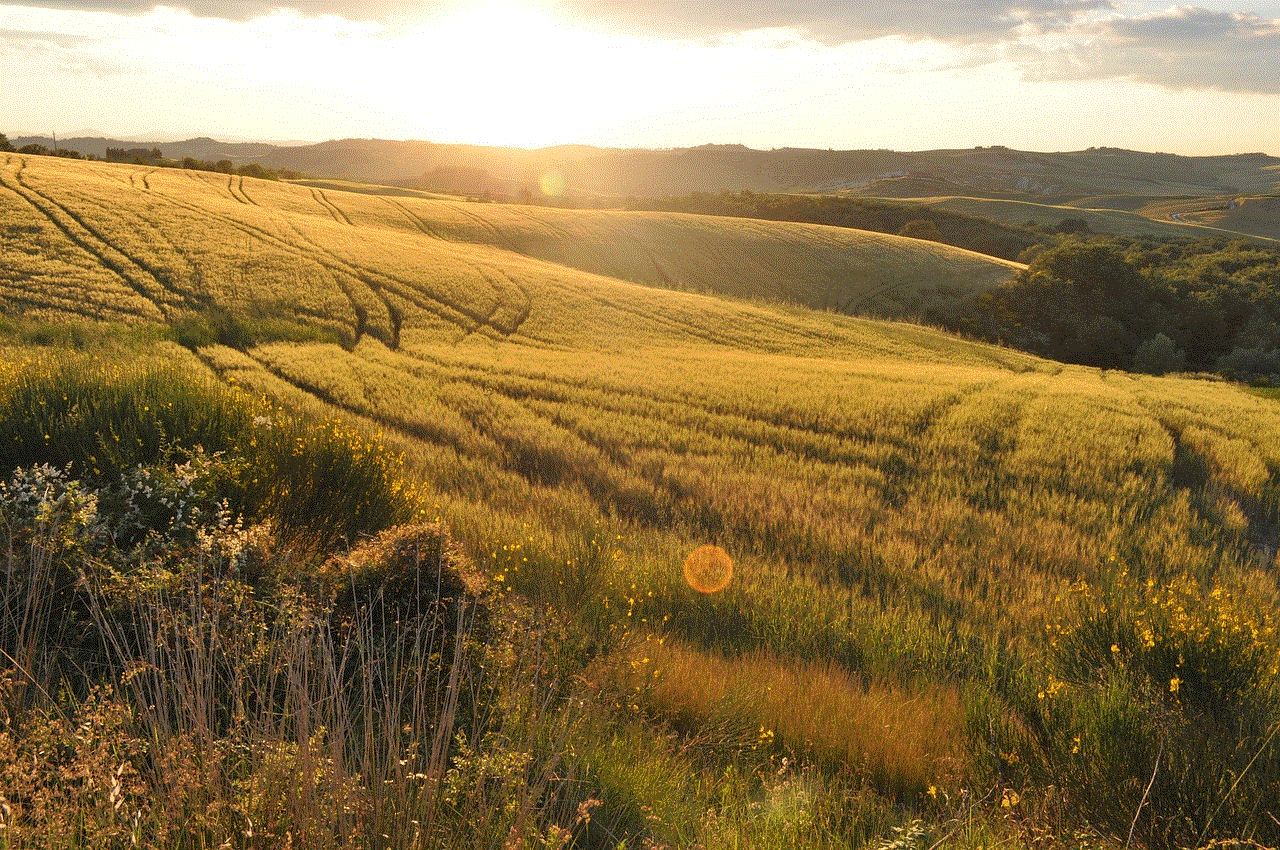
When it comes to the Apple store, the process of refunding a purchase is quite straightforward. If you have purchased a product from an Apple store, you have the option to return it within a certain time frame and receive a full refund. However, there are certain conditions that need to be met in order to be eligible for a refund. These conditions may vary depending on the country you are in, but generally, they include having a valid reason for returning the product and returning it within a specified time frame.
Reasons for Refunding a Purchase from the Apple Store
As mentioned earlier, there can be various reasons for wanting to refund a purchase from the Apple store. The most common reasons include receiving a faulty product, changing your mind about the purchase, or not being satisfied with the product. In any of these cases, you have the right to return the product and receive a full refund.
If you receive a faulty product from the Apple store, you can simply return it and receive a refund. This could be due to a manufacturing defect or any other issue that affects the functionality of the product. In such cases, it is important to return the product as soon as possible and provide a valid reason for the return. This will ensure that you are eligible for a refund and can receive your money back.
Another reason for wanting to refund a purchase from the Apple store could be that you have changed your mind about the product. This could happen if you have purchased a product on impulse or if you realize that it does not meet your needs after using it. In such cases, you can return the product within the specified time frame and receive a full refund. However, it is important to note that the product must be in its original condition and packaging in order to be eligible for a refund.
Finally, if you are not satisfied with the product you have purchased from the Apple store, you can also return it and receive a refund. This could be due to various reasons, such as the product not meeting your expectations or not functioning as advertised. In such cases, it is important to provide a valid reason for the return and return the product within the specified time frame.
Process of Refunding a Purchase from the Apple Store
Now that we have discussed the reasons for refunding a purchase from the Apple store, let’s take a look at the process itself. The process may vary slightly depending on the country you are in, but generally, it follows these steps:
Step 1: Determine if you are eligible for a refund
The first step in the process is to determine if you are eligible for a refund. This will depend on the reason for your return and the time frame within which you can return the product.
Step 2: Prepare the product for return
If you are eligible for a refund, the next step is to prepare the product for return. This includes ensuring that the product is in its original condition and packaging, and that all accessories and manuals are included.
Step 3: Visit an Apple store or contact customer support
The next step is to either visit an Apple store or contact customer support. If you choose to visit an Apple store, you will need to bring the product along with the original receipt. If you choose to contact customer support, they will guide you through the process of returning the product.
Step 4: Provide a valid reason for return
When returning the product, it is important to provide a valid reason for the return. This could be that the product is faulty, you have changed your mind, or you are not satisfied with the product. Providing a valid reason will ensure that you are eligible for a refund.
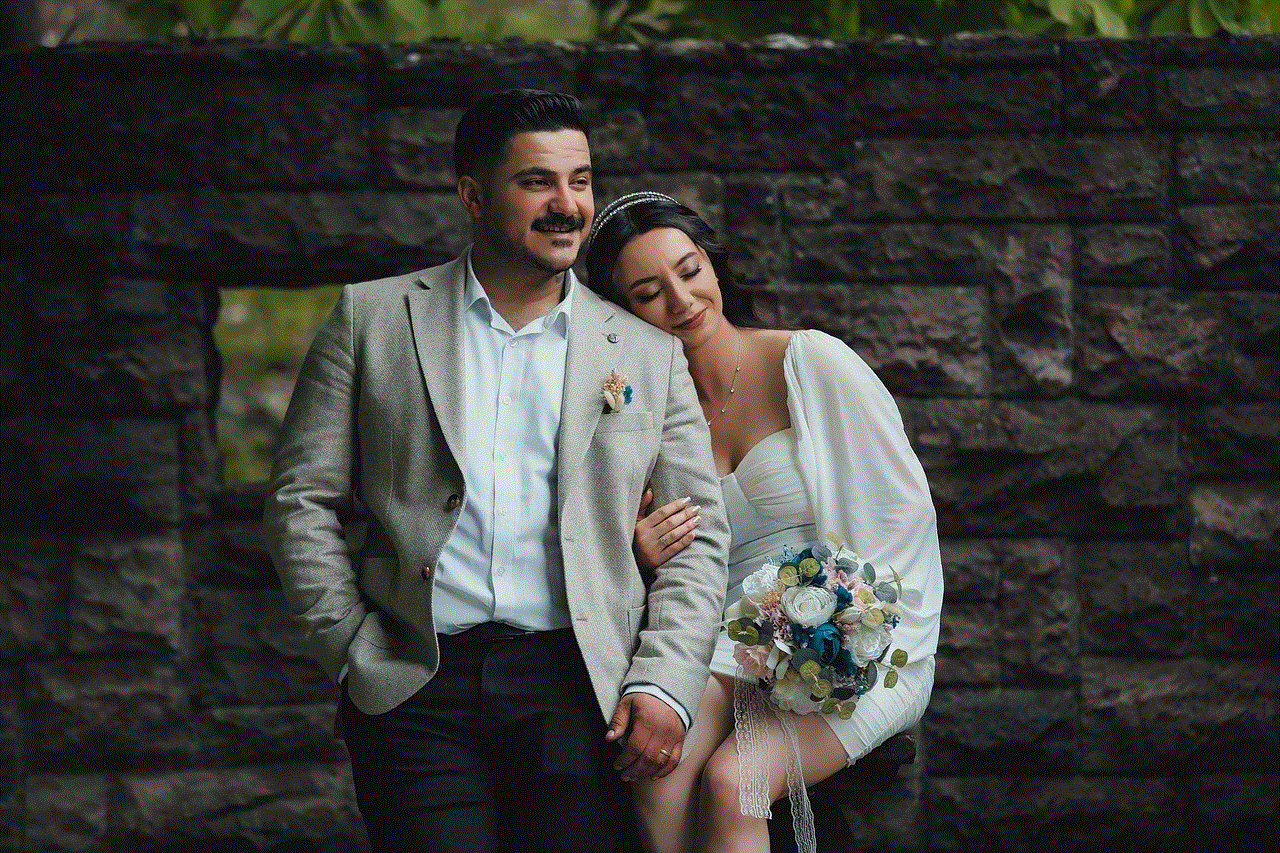
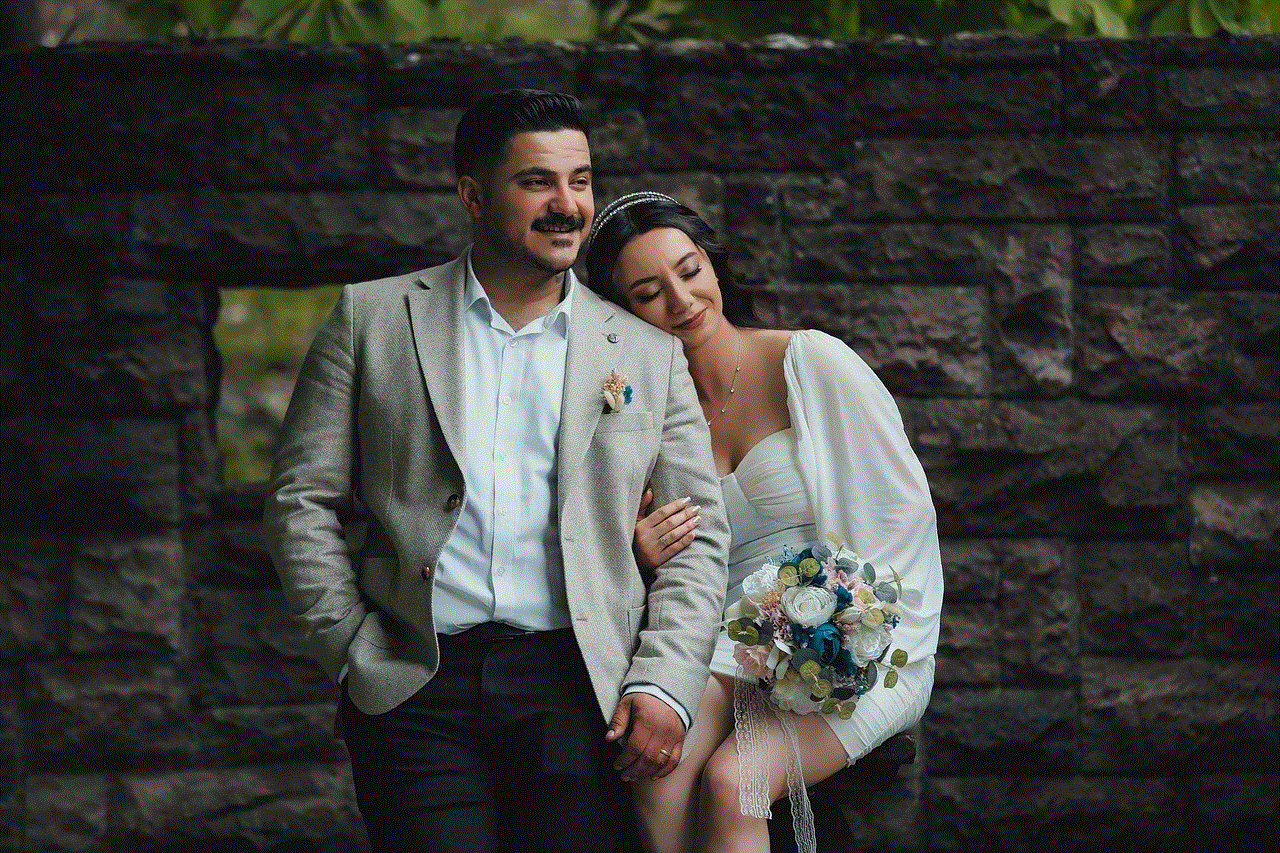
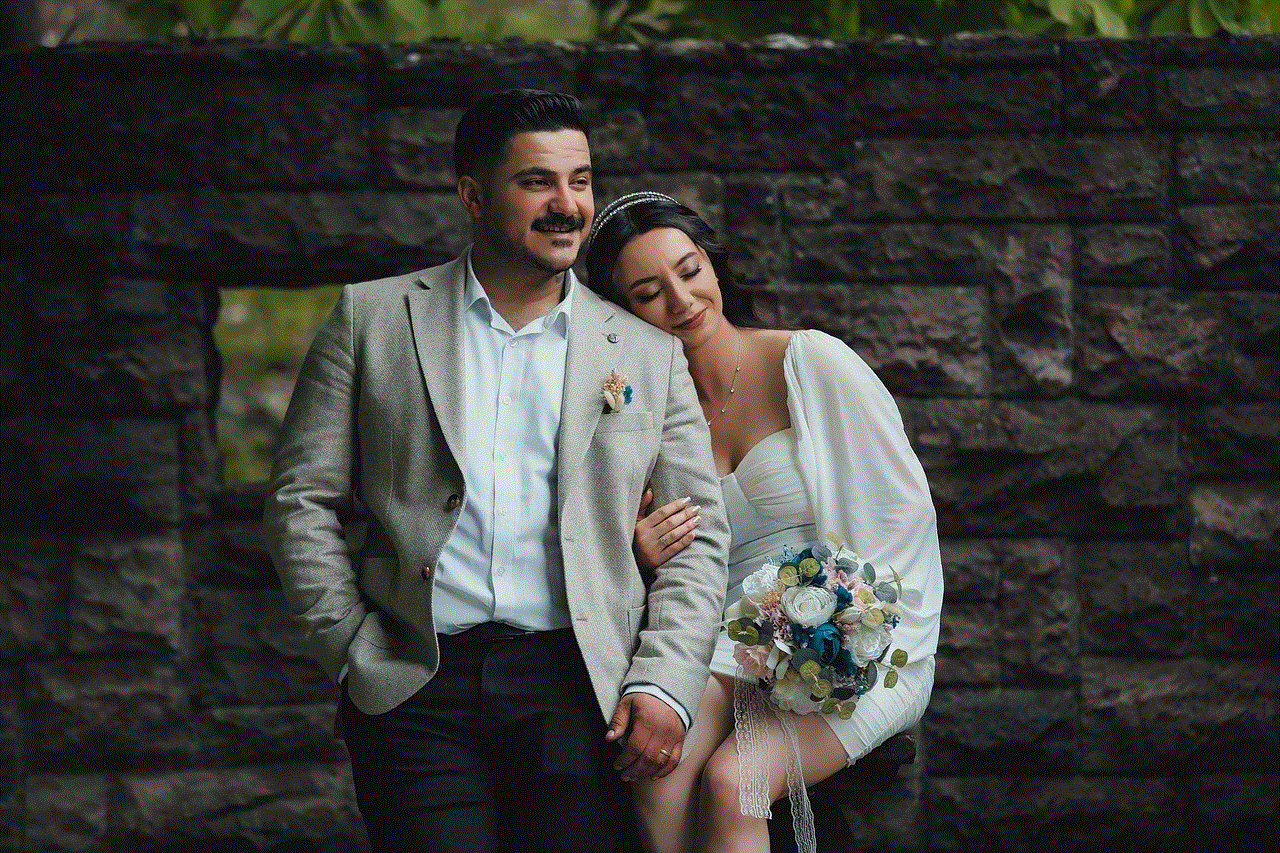
Step 5: Receive your refund
Once the return has been processed and approved, you will receive your refund. This could be in the form of cash, credit, or a gift card, depending on the country you are in and the method of payment used for the original purchase.
Apple Store Refund Policies
In order to ensure a smooth experience when refunding a purchase from the Apple store, it is important to familiarize yourself with their refund policies. These policies may vary depending on the country you are in, but generally, they include the following:
– The time frame for returns: In most countries, the time frame for returning a product and receiving a full refund is 14 days. However, this may vary depending on the country, so it is important to check the specific time frame for your location.
– Condition of the product: In order to be eligible for a refund, the product must be in its original condition and packaging. This means that it should not have been used or damaged in any way.
– Method of payment: The method of payment used for the original purchase will determine how you receive your refund. For example, if you paid by credit card, the refund will be credited back to your credit card.
– Non-refundable items: Some items may not be eligible for a refund, such as personalized products or gift cards. It is important to check the specific policies for your country to determine which items are non-refundable.
Tips for a Smooth Refund Experience at the Apple Store
Refunding a purchase from the Apple store can be a hassle-free experience if you follow some simple tips. Here are some tips to keep in mind when returning a product to the Apple store:
– Keep the original receipt: It is important to keep the original receipt when making a purchase from the Apple store. This will serve as proof of purchase and will be required when returning the product.
– Return the product within the specified time frame: As mentioned earlier, there is a specified time frame for returning products to the Apple store. It is important to return the product within this time frame in order to be eligible for a refund.
– Provide a valid reason for the return: When returning the product, make sure to provide a valid reason for the return. This will ensure that you are eligible for a refund and will make the process smoother.
– Keep the product in its original condition and packaging: In order to be eligible for a refund, the product must be in its original condition and packaging. Make sure to keep all accessories and manuals intact as well.
– Be patient: The process of refunding a purchase from the Apple store may take some time, so it is important to be patient. This will ensure that the return is processed accurately and you receive your refund smoothly.



In Conclusion
Refunding a purchase from the Apple store may seem like a daunting process, but it is actually quite simple and straightforward. By understanding the reasons for refunds, the process itself, and the policies in place, you can ensure a smooth experience if you ever need to return a product. And with these tips in mind, you can make the process even smoother. So the next time you make a purchase from the Apple store, you can do so with the peace of mind that if anything goes wrong, you know how to handle it.