geofencing apps android
Geofencing apps have become increasingly popular in recent years, thanks to the advancements in mobile technology. These apps use GPS or RFID technology to create a virtual boundary around a specific geographical location, allowing users to receive notifications when they enter or leave the designated area. This technology has proven to be useful in various industries, from retail to transportation, and has also gained popularity among individual users. In this article, we will take an in-depth look at geofencing apps for Android, their functionalities, benefits, and the best options available in the market.
1. What is Geofencing?
Geofencing is a location-based technology that uses GPS or RFID to create a virtual perimeter around a specific location. This technology allows businesses or individuals to monitor and track the movement of people or assets within the designated area. Geofencing apps use the device’s GPS or network location to determine the user’s location and send alerts or trigger actions when they enter or exit the designated area.
2. How do Geofencing Apps Work?
Geofencing apps use a combination of hardware and software to create a virtual boundary. The hardware component is usually a GPS-enabled device, such as a smartphone or tablet. The software component is a mobile application that utilizes the device’s location services to track the user’s movement and send alerts.
The app’s geofencing feature allows users to set up a virtual perimeter by drawing a boundary on a map or entering the coordinates of the designated area. Once the user enters or leaves the designated area, the app sends a notification to the user’s device, triggering an action such as displaying a message, playing a sound, or sending a text message.
3. Benefits of Geofencing Apps for Android
Geofencing apps offer a wide range of benefits for both businesses and individual users. Here are some of the key advantages of using geofencing apps for Android:
– Real-time Location Tracking: Geofencing apps use GPS or network location to track the user’s whereabouts in real-time. This feature is particularly useful for businesses that need to monitor the movement of their employees or assets.
– Enhanced Security: Geofencing apps can be used to set up virtual boundaries around high-security areas such as airports, government buildings, or military bases. Any unauthorized entry or exit from the designated area can trigger an alarm, alerting the authorities.
– Improved Customer Engagement: For businesses, geofencing apps offer a great way to engage with their customers. For example, a retail store can send special offers or promotions to customers when they enter the store’s geofenced area.
– Increased Efficiency: Geofencing apps can automate certain tasks, saving businesses both time and money. For instance, a delivery company can use geofencing to track the location of their delivery vehicles and optimize their routes for more efficient deliveries.
4. Top Geofencing Apps for Android
Now that we have covered the basics of geofencing apps, let’s take a look at some of the best options available for Android users:
– Life360: Life360 is a popular geofencing app for families. It allows users to create circles with their family members and receive notifications when someone enters or leaves a designated area. The app also offers real-time location tracking and the ability to send messages and make calls within the circle.
– Tasker: Tasker is a powerful automation app that can be used for geofencing. It allows users to set up triggers based on location, time, and other factors. For example, a user can set up a trigger to automatically turn on their Wi-Fi when they enter their home’s geofenced area.
– GeoZilla: GeoZilla is a family locator app that offers geofencing features. It allows users to create multiple circles with their family members and receive notifications when someone enters or leaves a designated area. The app also offers real-time location tracking and the ability to schedule check-ins to ensure the safety of family members.
– IFTTT: IFTTT (If This Then That) is another automation app that can be used for geofencing. It allows users to set up triggers and actions based on their location. For instance, a user can set up a trigger to automatically turn off their phone’s ringer when they enter their workplace’s geofenced area.
5. Geofencing Apps for Businesses
Apart from the above-mentioned apps, there are also several geofencing apps specifically designed for businesses. These apps offer a range of features to help businesses improve their operations and engage with their customers. Here are some of the top geofencing apps for businesses:
– Radius Networks: Radius Networks offers a geofencing platform for businesses that allows them to set up geofenced areas, track users in real-time, and send targeted messages and promotions to customers based on their location.
– Gimbal: Gimbal is another popular geofencing platform that offers location-based marketing solutions for businesses. It allows businesses to create geofenced areas, track customer behavior, and send personalized messages to customers.
– PlotProjects: PlotProjects offers a geofencing SDK that developers can integrate into their apps for location-based services. The platform offers real-time location tracking, geofencing, and analytics features for businesses.
6. Geofencing Apps for Personal Safety
Geofencing apps can also be used for personal safety and security. These apps allow users to set up geofenced areas around their home, workplace, or other areas they frequently visit. In case of an emergency, the app can send an alert to a designated contact or the authorities, notifying them of the user’s location. Here are some of the top geofencing apps for personal safety:
– bSafe: bSafe is a personal safety app that offers geofencing features. It allows users to create a safety network with their family and friends and set up a geofenced area around their home or workplace. In case of an emergency, the app sends an SOS alert to the user’s safety network.
– SafeZone: SafeZone is another personal safety app that offers geofencing features. It allows users to set up a safety network with their family and friends and get help in case of an emergency. The app also offers real-time location tracking and the ability to set up geofenced areas.
7. Geofencing Apps for Kids
Geofencing apps can also be useful for parents who want to keep an eye on their children’s whereabouts. These apps allow parents to set up geofenced areas around their child’s school, home, or other areas they frequently visit. In case their child enters or leaves the designated area, the app sends an alert to the parents. Here are some of the top geofencing apps for kids:
– Kaspersky Safe Kids: Kaspersky Safe Kids is a parental control app that offers geofencing features. It allows parents to set up geofenced areas around their child’s school or home and receive notifications when their child enters or leaves the designated area.
– Find My Kids: Find My Kids is another parental control app that offers geofencing features. It allows parents to set up geofenced areas, track their child’s location in real-time, and receive notifications when their child enters or leaves the designated area.
8. Privacy Concerns
While geofencing apps offer a range of benefits, they also raise privacy concerns. These apps track the user’s location in real-time, which can be a cause for concern for some users. To address these concerns, most apps offer privacy settings that allow users to control who can access their location information. It is important to carefully review the privacy policies and settings of any geofencing app before using it.
9. Limitations of Geofencing Apps
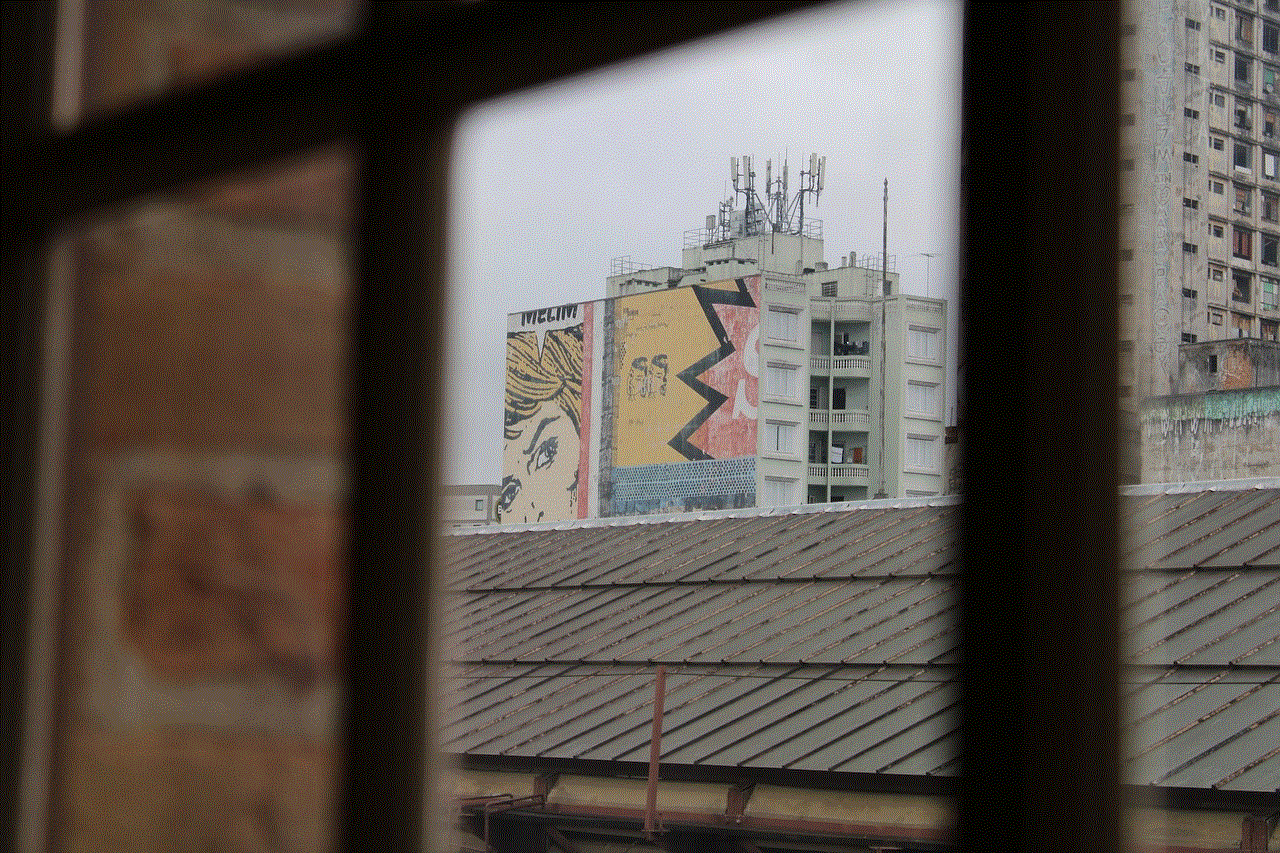
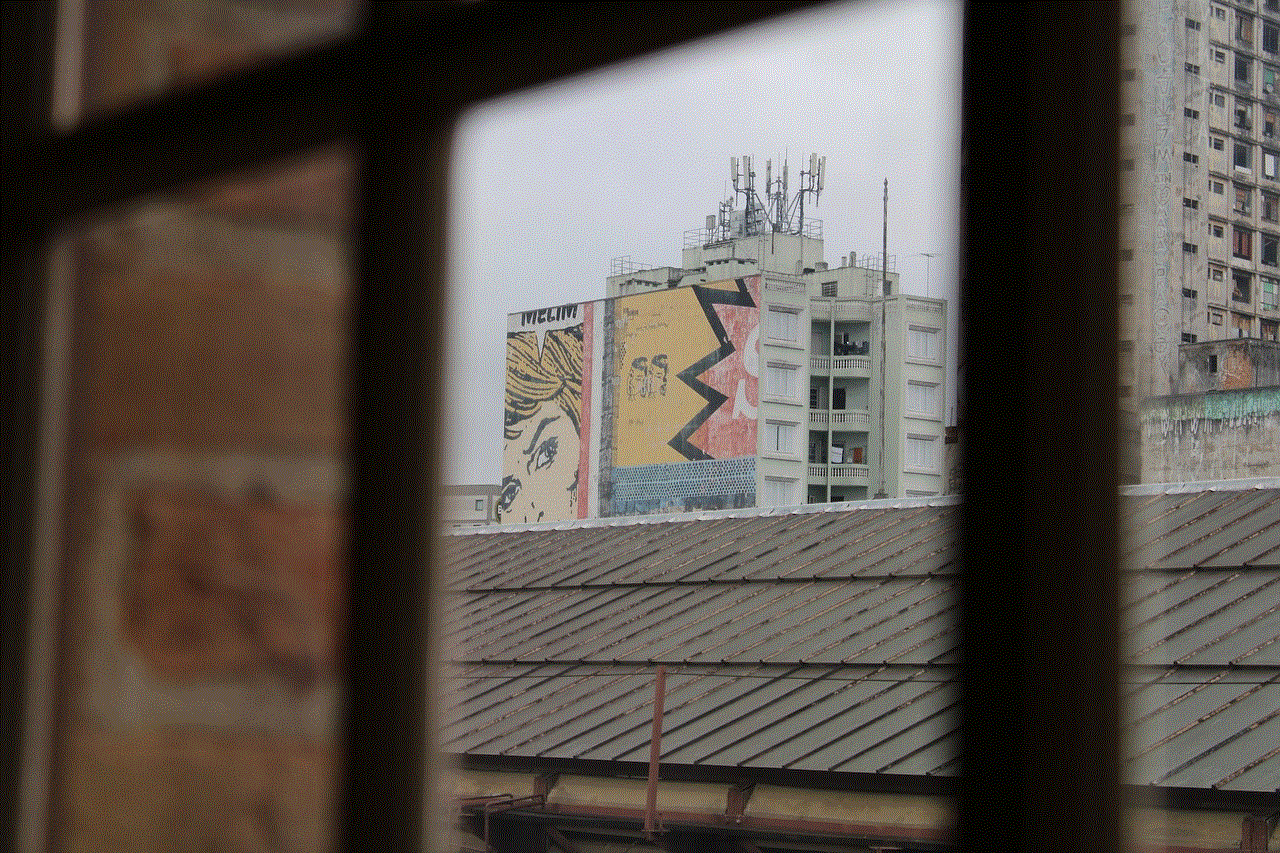
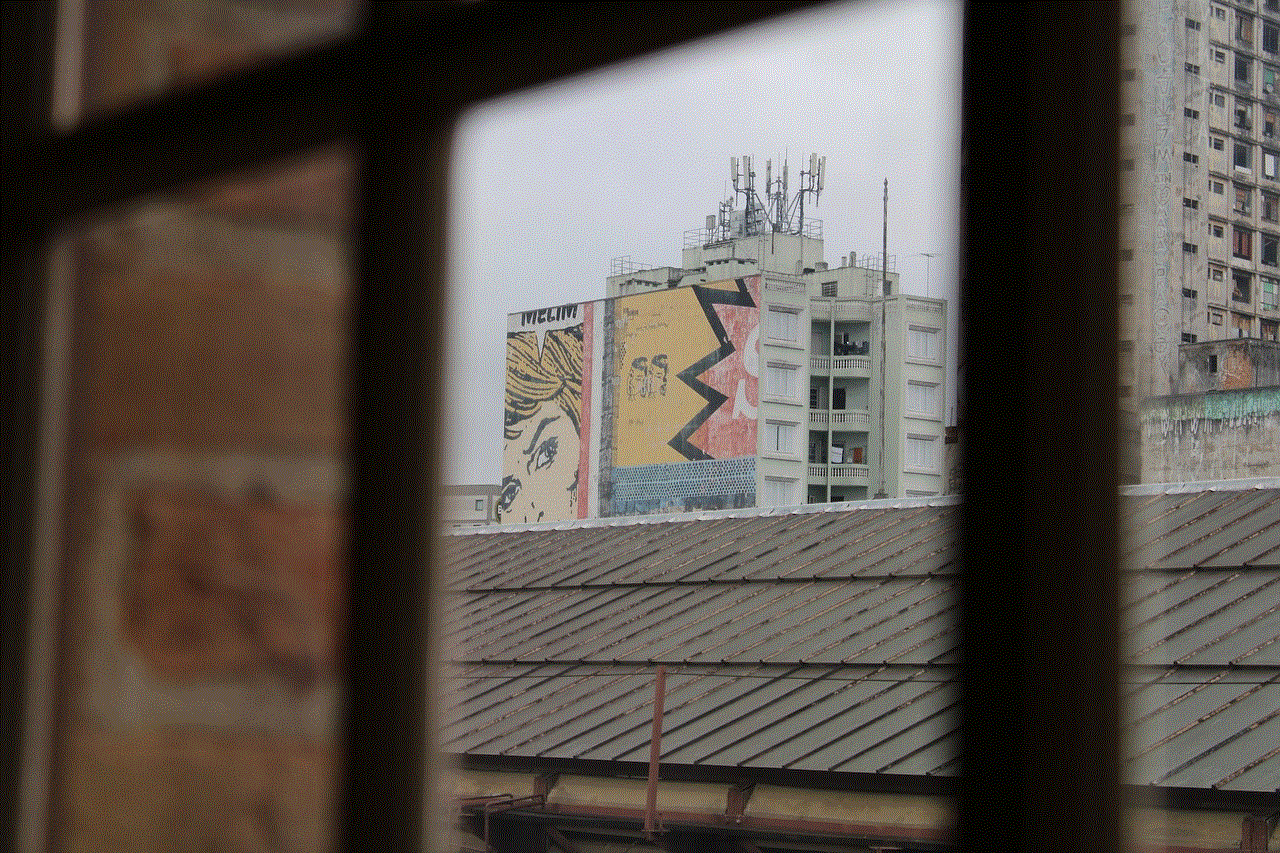
While geofencing apps offer a range of benefits, they also have certain limitations. These include:
– Battery Drain: Geofencing apps use GPS or network location services, which can drain the device’s battery quickly. Users need to keep this in mind and manage their device’s battery usage accordingly.
– Inaccurate Location Tracking: Geofencing apps rely on the device’s GPS or network location, which can be affected by various factors such as weather conditions, tall buildings, or low battery. This can result in inaccurate location tracking, which can be problematic for some use cases.
– Limited Usage: Geofencing apps can only be used when the device is turned on and connected to the internet. This means that if the device is switched off or has no internet connectivity, the app’s geofencing features will not work.
10. Conclusion
Geofencing apps for Android have become an essential tool for businesses and individuals alike. These apps offer a range of benefits, from real-time location tracking to automated tasks, making them a valuable addition to any smartphone. With the advancements in technology, the capabilities of geofencing apps are only going to increase, making them an even more crucial part of our daily lives.
how to turn on restricted mode on tiktok
TikTok has become one of the most popular social media platforms in recent years, with millions of users worldwide. However, with its growing popularity, there have been concerns about inappropriate content being shared on the platform, especially for younger users. To address this issue, TikTok has introduced a feature called “Restricted Mode,” which allows users to filter out potentially sensitive or mature content. In this article, we will discuss how to turn on restricted mode on TikTok and its benefits for users.
What is Restricted Mode on TikTok?
Restricted Mode is a feature on TikTok that allows users to restrict the appearance of content that may not be suitable for all audiences. It is an optional setting that can be enabled by users, especially for those who want to limit their exposure to content that may be inappropriate or offensive.
When Restricted Mode is turned on, TikTok will use technology to automatically filter out content that may not be suitable for all audiences. This includes content that contains violence, nudity, or sexual activities. It also filters out content that may contain profanity or controversial topics.
How to Turn on Restricted Mode on TikTok?
Enabling Restricted Mode on TikTok is a straightforward process, and it can be done in just a few simple steps. Here’s how to turn on Restricted Mode on TikTok:
1. Open the TikTok app on your mobile device.
2. Log in to your account if you haven’t already.
3. Once you are logged in, go to your profile page by tapping on the “Me” icon at the bottom right corner of the screen.
4. On your profile page, tap on the three horizontal lines at the top right corner of the screen to open the menu.
5. From the menu, tap on “Privacy and Settings.”



6. Under the “General” section, tap on “Digital Wellbeing.”
7. On the Digital Wellbeing page, tap on “Restricted Mode.”
8. Toggle the switch to turn on Restricted Mode.
9. You will be prompted to enter a passcode to confirm the change. If you have not set up a passcode before, you will be asked to set one up.
10. Once you have entered the passcode, Restricted Mode will be turned on, and you will see a message saying “Restricted Mode is enabled.”
It is important to note that Restricted Mode is only available for users who are 18 years old and above. If you are under 18, you will not be able to access this feature.
Benefits of Turning on Restricted Mode on TikTok
As mentioned earlier, Restricted Mode is an optional setting that users can enable on TikTok. Here are some of the benefits of turning on Restricted Mode:
1. Protects Younger Users
TikTok is a platform that is popular among younger users. By turning on Restricted Mode, parents can have peace of mind knowing that their children will not be exposed to content that may be harmful or inappropriate for their age. It filters out content that contains violence, nudity, or sexual activities, making it a safer space for younger users.
2. Filters Out Offensive Content
Restricted Mode also filters out content that may contain profanity or controversial topics. This can be helpful for users who do not want to see such content on their feed. It creates a more positive and enjoyable experience on the platform.
3. Reduces Exposure to Inappropriate Content
With the vast amount of content being shared on TikTok, it is inevitable that some may be inappropriate or offensive. By turning on Restricted Mode, users can limit their exposure to such content, creating a more pleasant experience on the app.
4. Customizable Settings
Restricted Mode on TikTok is customizable, which means users can choose the level of filtering they want. There are three options available: “Strict,” “Moderate,” and “Off.” Users can select the level of filtering that they feel is appropriate for them.
5. Easy to Enable and Disable
Another great benefit of Restricted Mode is that it is easy to enable and disable. Users can turn it on when they want to filter out sensitive content and turn it off when they want to access all content on the app. This feature gives users more control over their TikTok experience.



In conclusion, Restricted Mode is an essential feature on TikTok that can help users filter out potentially sensitive or mature content. It is easy to enable and provides a safer and more positive experience on the platform. For parents and guardians, it is a great tool to ensure that their children are not exposed to inappropriate content. With its customizable settings, users can choose the level of filtering that suits them best. So, if you want to have more control over your TikTok experience, be sure to turn on Restricted Mode.