free ad blocker for ipad
With the increasing use of iPads for both personal and professional use, it is no surprise that the number of advertisements we encounter while browsing on our devices has also increased. These ads can be intrusive, distracting, and sometimes even malicious, making it difficult for iPad users to have a smooth and enjoyable web browsing experience. This is where free ad blockers for iPads come into play.
An ad blocker is a software that blocks advertisements from appearing on web pages, thus preventing them from being displayed on your device. They work by filtering out the ads and only displaying the content that the user wants to see. Ad blockers have become increasingly popular in recent years, with more and more people choosing to install them on their devices. This is due to the numerous benefits they offer, including faster browsing speeds, increased privacy, and improved security.
When it comes to iPad users, the need for an ad blocker is even more evident. With the limited screen size and processing power of iPads, unwanted ads can slow down the device and make it difficult to navigate through web pages. Moreover, many of these ads are not optimized for iPads, making the browsing experience even more frustrating. This is where a free ad blocker for iPad can make a significant difference.
One of the most popular free ad blockers for iPads is AdGuard. This app not only blocks ads but also protects your device from malware and phishing attacks. It has a user-friendly interface and allows you to customize your ad-blocking preferences. Another popular choice is Adblock Plus, which is known for its effectiveness in blocking all types of ads, including pop-ups and video ads. It also offers a feature called “Acceptable Ads,” which allows non-intrusive ads to be displayed, thus supporting websites that rely on advertising revenue.
Another excellent option for iPad users is the Brave browser. It is a privacy-focused web browser that comes with built-in ad blocking, making it an ideal choice for those concerned about their online privacy. The browser also offers a feature called “Brave Rewards,” which allows users to earn rewards by viewing privacy-respecting ads. These rewards can then be used to support your favorite websites or content creators.
One of the biggest advantages of using a free ad blocker for iPads is the increased browsing speed. Advertisements, especially those with animations or videos, can significantly slow down the loading time of a webpage. With an ad blocker, these ads are eliminated, resulting in a much faster browsing experience. This is particularly useful for iPad users who are always on-the-go and need to access information quickly.
Besides speed, ad blockers also improve the overall browsing experience by making web pages cleaner and easier to navigate. With no ads cluttering the screen, you can focus on the content that you are interested in without any distractions. This is especially beneficial for iPad users who often have limited screen space and want to make the most out of it.
Moreover, ad blockers also enhance your online privacy and security. Many advertisements contain trackers that collect your browsing data and use it for targeted advertising. With an ad blocker, these trackers are blocked, thus protecting your personal information from being shared with third parties without your consent. This is crucial in today’s digital age, where data privacy is a major concern.
It is also worth mentioning that ad blockers are not just limited to blocking ads. Some also have additional features such as anti-tracking, anti-fingerprinting, and anti-malware. These features further enhance your online security and protect you from potential threats while browsing the internet on your iPad.
But with the numerous ad blockers available in the market, it can be challenging to choose the right one for your iPad. Some ad blockers might not be compatible with your device, while others may not offer the level of customization you desire. It is essential to do your research and read reviews before installing an ad blocker on your iPad.
Moreover, some websites may not function correctly when an ad blocker is enabled. This is because some websites rely on advertisements for revenue, and blocking them can affect their functionality. In such cases, users can choose to disable the ad blocker temporarily or whitelist the website to show their support.
In conclusion, a free ad blocker for iPad is an essential tool for anyone looking to improve their web browsing experience. It not only blocks ads but also enhances your online privacy and security. With the increasing number of ads on the internet, an ad blocker has become a necessity, and iPad users are no exception. So, if you want to have a smoother, faster, and safer browsing experience on your iPad, consider installing a free ad blocker today.
can you see someone’s likes on facebook
facebook -parental-controls-guide”>Facebook is one of the most popular social media platforms in the world, with over 2.7 billion monthly active users as of 2021. With such a massive user base, it’s no surprise that people are curious about what others are doing on the platform. One question that often arises is whether or not you can see someone’s likes on Facebook. In this article, we will provide a comprehensive answer to this question, including the methods and limitations involved.
Firstly, to understand if you can see someone’s likes on Facebook, we need to understand what exactly we mean by “likes.” On Facebook, a “like” is a way for users to show appreciation or support for a post, photo, or video shared by another user or page. When someone clicks the “like” button, it creates a notification for the post creator, letting them know that someone liked their content. However, this notification is only visible to the post creator, not anyone else.
Now, let’s delve into the methods through which you can see someone’s likes on Facebook. The answer is both yes and no, depending on the circumstances. We will explore both scenarios in detail.
If you are friends with the person whose likes you want to see, you can view their likes on the platform. This method is relatively straightforward and involves navigating to the person’s profile page and clicking on “Likes.” This section will show you all the pages, posts, and photos that the person has liked on Facebook. It’s worth noting that this method only works if the person has set their likes to “public.” If their likes are set to “friends only” or “private,” you won’t be able to see them.
Moreover, if you are not friends with the person, you can still view their public likes by using the “Search” bar on Facebook. Simply type in the person’s name and click on the “See All Results” option. Then, under the “Filter” tab on the right side of the screen, click on “Posts from” and select “People.” This will show you a list of all the posts and likes related to the person you searched for. Again, this method only works if the person has set their likes to “public.”
Another way to see someone’s likes on Facebook is by using a third-party application or website. These platforms claim to provide you with information about a person’s Facebook activity, including their likes. However, we advise against using such platforms as they often require you to provide your Facebook login information, which can compromise your account’s security. Moreover, Facebook has strict policies against the use of third-party apps and websites, and your account could be suspended or terminated if you are caught using them.
It’s worth mentioning that Facebook does not have a feature that allows you to see someone’s likes on their profile directly. Even if you are friends with the person and can see their likes, you won’t be able to view them in a dedicated “Likes” section on their profile. The only way to see someone’s likes is by using one of the methods mentioned above.
Now that we have discussed the methods through which you can see someone’s likes on Facebook let’s explore the limitations involved. As mentioned earlier, the most significant limitation is that you can only view someone’s likes if they have set them to “public.” This setting is under the person’s control, and they can change it at any time. So, even if you were able to see their likes previously, you might not be able to view them later if they change their settings to “friends only” or “private.”
Moreover, if you are not friends with the person, you can only see their public likes but not their private ones. This limitation is in place to protect the user’s privacy and ensure that their likes are only visible to people they are comfortable sharing them with. It’s also worth noting that if you are friends with the person, you can only see their public likes on their profile, not their private ones.
Another limitation is that you can only see someone’s likes on Facebook, not their reactions. Reactions, which include “love,” “haha,” “wow,” “sad,” and “angry,” are different from likes and are used to express specific emotions towards a post. You cannot view someone’s reactions on Facebook, even if they have set them to “public.”
It’s also crucial to note that you cannot see someone’s likes on Facebook if they have unliked a post. Once someone unlikes a post, the like notification disappears, and it cannot be retrieved. So, if you are trying to see someone’s likes on a specific post, but they have unliked it, you won’t be able to see it.
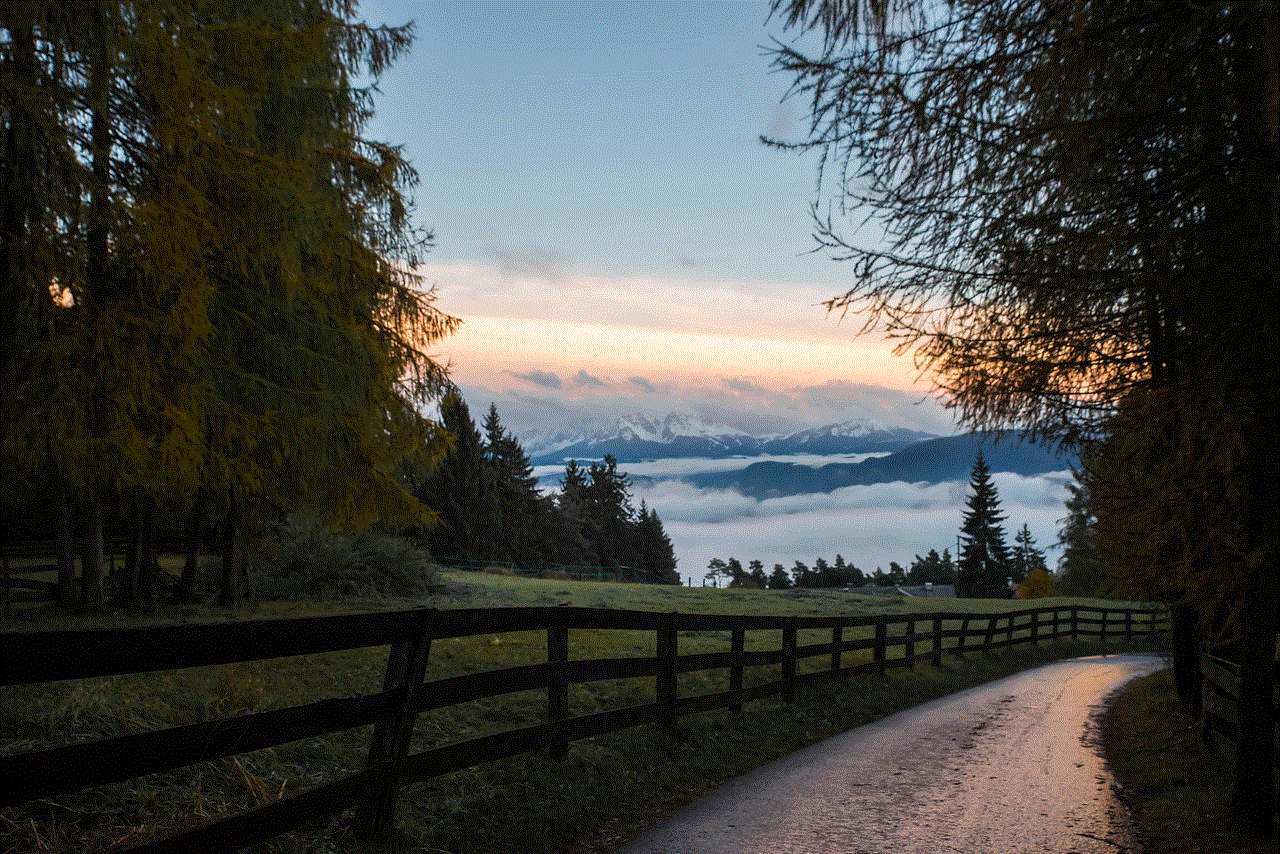
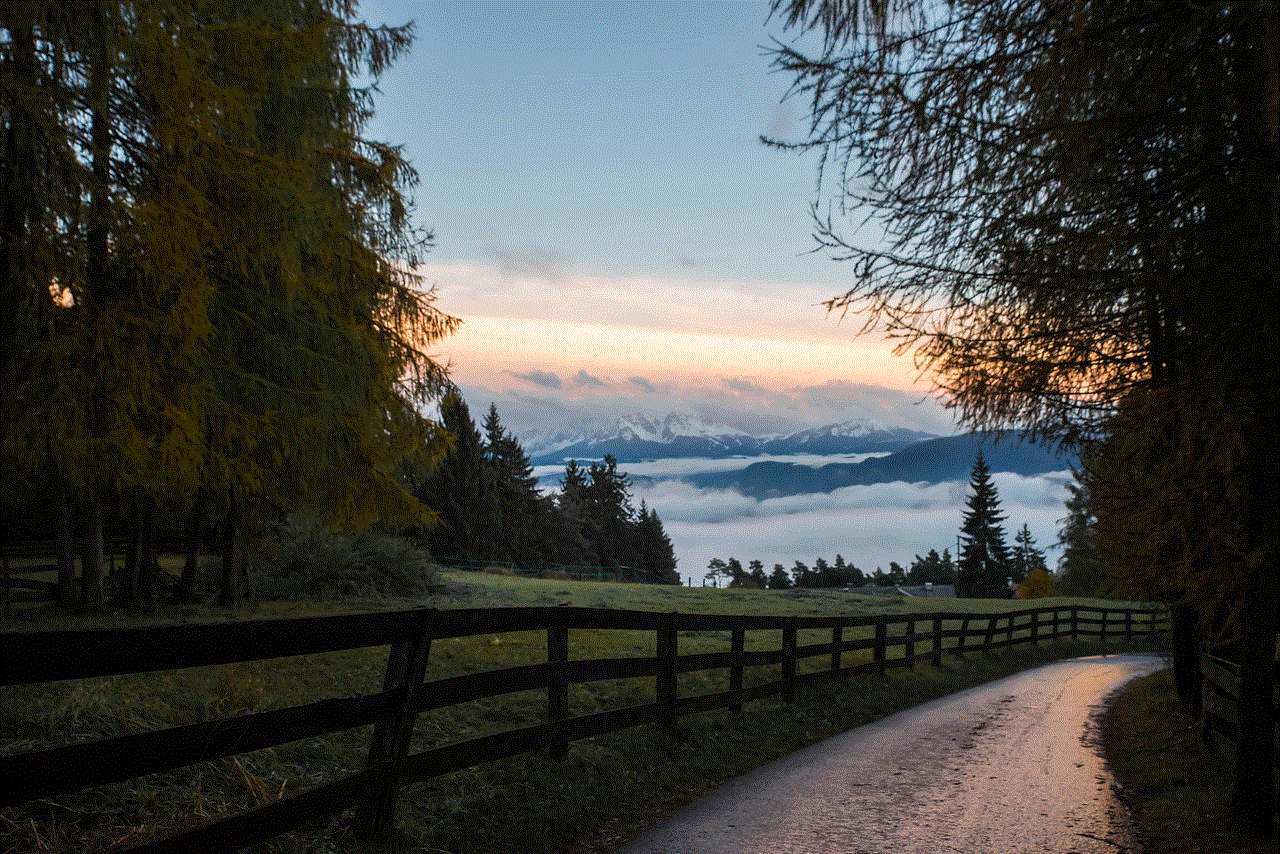
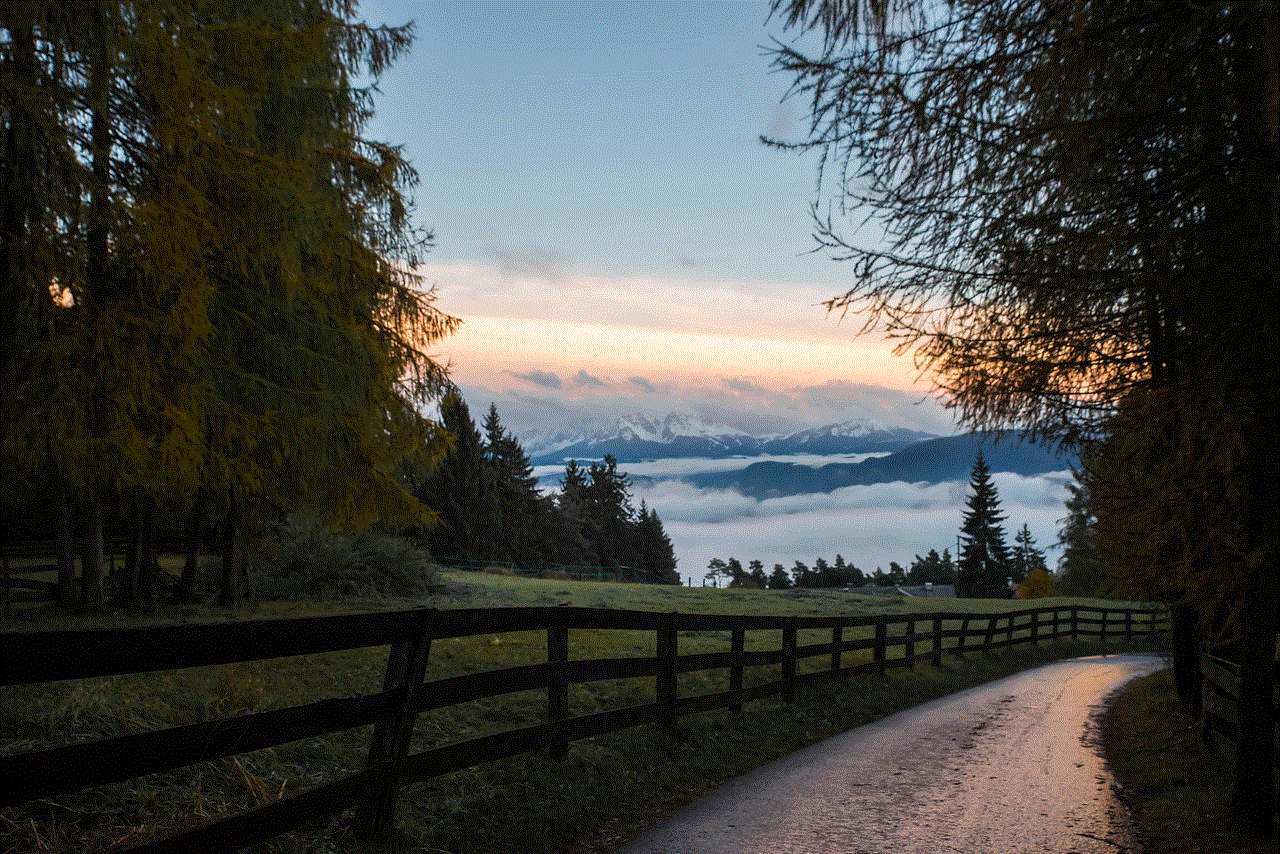
Furthermore, if you are trying to see someone’s likes on Facebook, you might come across posts or pages that the person has liked but are not visible on their profile. This could happen because the person has unliked the post or page, but their like notification is still visible. In such cases, you won’t be able to see the post or page on the person’s profile, but it will still appear on your “Likes” section.
In conclusion, whether or not you can see someone’s likes on Facebook depends on the person’s privacy settings and your relationship with them. If you are friends with the person and they have set their likes to “public,” you can see them on their profile. If you are not friends with the person, you can still view their public likes by using the search function on Facebook. However, it’s essential to keep in mind the limitations involved and respect the person’s privacy by not trying to gain access to their private likes.
refund itunes movie purchase
As more and more people turn to streaming services for their entertainment needs, it’s no surprise that iTunes has become a popular platform for purchasing movies. With a vast selection of titles and the convenience of being able to watch them on various devices, it’s easy to see why iTunes movie purchases have become a go-to option for many. However, sometimes things don’t go as planned and you may find yourself wanting to refund an iTunes movie purchase. In this article, we will delve into the process of refunding an iTunes movie purchase and explore the reasons why you may need to do so.
Before we dive into the specifics of refunding an iTunes movie purchase, it’s essential to understand the terms and conditions set by Apple. According to Apple’s policy, all sales are final, and there are no refunds or exchanges for iTunes movie purchases. This means that once you have made a purchase, you cannot return it for a refund or exchange it for a different movie. However, there are some exceptions to this policy, and we will discuss these in detail later on.
So, why would someone want to refund an iTunes movie purchase? There could be several reasons for this. One of the most common reasons is that the movie did not meet the viewer’s expectations. Despite watching the trailer and reading reviews, the movie may turn out to be a disappointment. In such cases, it’s natural to want to get your money back. Another reason could be a technical issue with the movie. Sometimes, the movie may not play correctly, or there could be audio or video problems that hinder the viewing experience. In such cases, a refund seems like the logical solution. Lastly, there may be instances where the viewer accidentally purchases the wrong movie. This could happen due to a misclick or confusion between titles with similar names. In any of these scenarios, a refund is a viable option to consider.
Now that we have established the reasons for wanting to refund an iTunes movie purchase, let’s look at the process. As mentioned earlier, the standard policy for iTunes movie purchases is no refunds or exchanges. However, there are a few exceptions to this rule. If you have not started watching the movie, you may be eligible for a refund. This means that if you have not pressed play on the movie, you can request a refund from Apple. Additionally, if there is a technical issue with the movie, you can also request a refund. In both cases, you will need to contact Apple’s customer support to initiate the refund process.
To request a refund for an unwatched movie, you can contact Apple through their website or the iTunes app. On the website, you can go to the “Account” section and click on “Purchase History.” From there, you can select the movie you want to refund and click on “Report a Problem.” This will prompt you to choose the reason for the refund and submit your request. Alternatively, you can go to the “Report a Problem” section on the iTunes app, select the movie and follow the same steps. In both cases, you will need to provide a valid reason for the refund, and if it meets Apple’s criteria, your request will be processed.
If you have already started watching the movie and are facing technical issues, you can also request a refund. In this case, you will need to contact Apple’s customer support directly. You can do this by calling their customer service number or initiating a chat session through their website. It’s essential to provide all the necessary details about the issue, such as the title of the movie, the device you are using, and the specific problem you are facing. If the issue is found to be on Apple’s end, they will most likely issue a refund for the movie.
While these are the standard procedures for refunding an unwatched or technically problematic movie, there is another way to increase your chances of getting a refund. If you have watched the movie and found it to be unsatisfactory, you can submit a written request to Apple’s customer support. In this letter, you can explain in detail why the movie did not meet your expectations and why you think you deserve a refund. This could include reasons such as false advertising, poor quality, or misleading information. While there is no guarantee that this method will work, it may be worth a try.
One crucial thing to keep in mind when requesting a refund for an iTunes movie purchase is to be patient. The refund process can take a few days, and in some cases, it may take up to two weeks. This is because Apple’s customer support team will need to review your request and determine if it meets their criteria for a refund. If your request is approved, the refund will be credited back to your original payment method. However, if it’s denied, you will not receive a refund, and you will still have access to the movie on your iTunes account.
It’s also worth noting that there are some situations where a refund is not possible. For instance, if you have downloaded the movie to your device, you will not be eligible for a refund. This is because once the movie is downloaded, it is considered as “used,” and Apple’s policy does not allow refunds for used purchases. Additionally, if you have rented a movie, you cannot request a refund. Rental purchases are final, and there is no option to return or exchange them. Therefore, it’s essential to be sure of your purchase before making it.
Another factor to consider before requesting a refund is the country or region you are in. Apple’s refund policy may vary depending on your location. For instance, in some countries, you may be eligible for a refund even after watching the movie if there is a technical issue. It’s best to check Apple’s policy for your specific region before making a purchase.



In conclusion, while the standard policy for iTunes movie purchases is no refunds or exchanges, there are exceptions to this rule. If you have not started watching the movie or are facing technical problems, you can request a refund. However, if you have already watched the movie, it may be more challenging to get a refund, but it’s not impossible. In any case, it’s essential to be patient and provide all the necessary details to increase your chances of a successful refund. Lastly, it’s always wise to double-check your purchase before making it to avoid any issues with refunds in the future.