how do i add a device to hbo max
HBO Max is a popular streaming service that offers a wide range of movies, TV shows, and original content. With its extensive library and user-friendly interface, it has become the go-to platform for many entertainment enthusiasts. In this digital age, where we have multiple devices at our disposal, it is essential to know how to add a device to HBO Max to enjoy uninterrupted streaming on all our devices. In this article, we will guide you through the steps of adding a device to HBO Max, so you can get the most out of your subscription.
Before we dive into the steps, let’s first understand what HBO Max is and what devices it supports. HBO Max is a streaming service that is owned by WarnerMedia. It was launched in May 2020 and has quickly gained popularity due to its vast library of content, including blockbuster movies and popular TV shows. It is the successor of HBO Now and HBO Go, and it offers all the content from these two services along with additional content from other WarnerMedia brands, such as DC, Cartoon Network, and Turner Classic Movies.
HBO Max is compatible with a wide range of devices, including smartphones, tablets, gaming consoles, smart TVs, and streaming devices. Some of the supported devices include Apple TV, Android TV, Amazon Fire TV, Roku , PlayStation, Xbox , Samsung Smart TVs, and more. Now, let’s take a look at how you can add a device to your HBO Max account.
Step 1: Check the Compatibility of Your Device
The first step is to check if your device is compatible with HBO Max. You can visit the HBO Max website and go to the “Supported devices” section to see the full list of compatible devices. If your device is not on the list, unfortunately, you won’t be able to add it to your HBO Max account. However, you can always look for alternative devices that are supported by HBO Max.
Step 2: Download the HBO Max App
If your device is compatible with HBO Max, the next step is to download the HBO Max app on your device. You can find the app in the app store of your device. For example, if you have an Apple TV, you can go to the App Store and search for “HBO Max.” Once you find the app, click on “Download” to install it on your device.
Step 3: Launch the App and Sign In
After the app is downloaded and installed, you can launch it on your device. As a new user, you will have to sign in to your HBO Max account. If you don’t have an account, you can sign up for one on the HBO Max website. Once you have signed in, you can start streaming your favorite content on your device.
Step 4: Activate Your Device
To access HBO Max on your device, you need to activate it. The activation process may vary depending on the device you are using. For some devices, you may have to enter a code on the HBO Max website, while for others, you may have to sign in using your HBO Max account credentials. The activation process will be displayed on your device once you launch the app. Follow the on-screen instructions to activate your device successfully.
Step 5: Create Profiles
Once you have successfully activated your device, you can create profiles for different users. This feature is especially useful for families who share one HBO Max account. Each profile can have its own watchlist, viewing history, and recommendations. To create a profile, go to the “Settings” option on the app and select “Profiles.” From there, you can add a new profile and customize it according to your preferences.
Step 6: Download Content for Offline Viewing
One of the best features of HBO Max is that it allows users to download content for offline viewing. This feature comes in handy when you are traveling or have limited internet access. To download content, go to the movie or TV show you want to download and click on the download icon. You can find your downloaded content in the “Downloads” section of the app.
Step 7: Manage Devices
If you want to add a new device to your HBO Max account, you can manage your devices from the “Settings” option on the app. You can also remove devices that you no longer use or have lost access to. This feature ensures that your account is secure and that you have control over the devices that are linked to your account.
Step 8: Troubleshoot Any Issues
If you face any issues while adding a device to your HBO Max account, you can troubleshoot them by going to the “Help” section on the app. Here, you can find answers to frequently asked questions, troubleshooting steps, and contact information for customer support.
Step 9: Keep Your App Updated
To ensure a seamless streaming experience, it is essential to keep your HBO Max app updated. The app developers regularly release updates that fix bugs, add new features, and improve the overall performance of the app. So, make sure to check for updates regularly and install them to enjoy the latest features of HBO Max.
Step 10: Enjoy Your Favorite Content
Now that you have successfully added a device to your HBO Max account let the binge-watching begin! With a vast library of content and support for multiple devices, you can watch your favorite movies and TV shows anytime, anywhere. So, sit back, relax, and enjoy the world of entertainment that HBO Max has to offer.
In conclusion, adding a device to your HBO Max account is a simple process that can be done in a few easy steps. With its user-friendly interface and compatibility with a wide range of devices, HBO Max has become one of the top choices for streaming services. So, follow the steps mentioned above, and you can enjoy all your favorite shows and movies on any device of your choice. Happy streaming!
how to run away from home successfully
Running away from home is a serious decision that should not be taken lightly. It can be a scary and overwhelming experience, but for some, it may feel like the only option. Whether you are facing abuse, neglect, or simply feel like you don’t belong, running away from home is a big step that requires careful planning and consideration. In this article, we will discuss how to run away from home successfully, while also exploring the potential risks and consequences involved.
Before we dive into the details, it’s important to note that running away from home is not a solution to your problems. In fact, it can often create even more problems and put you in dangerous situations. It’s crucial to exhaust all other options and seek help before deciding to run away. This could include talking to a trusted adult, seeking counseling, or contacting social services. However, if you have made up your mind and feel like running away is the only option, here are some steps you can follow to do it successfully.
1. Plan your escape
The first step in successfully running away from home is to have a well-thought-out plan. This includes deciding where you will go, how you will get there, and what you will do once you arrive. It’s crucial to have a clear idea of your destination and to research the area beforehand. Avoid choosing a place that you have never been to before, as it can be risky and unfamiliar. It’s also important to have a backup plan in case your initial plan falls through.
2. Consider your safety
Before making any decisions, it’s important to consider your safety. Running away can put you in vulnerable situations, so it’s essential to have a plan to protect yourself. This could include carrying a self-defense tool, such as pepper spray, and having emergency contacts in case of any danger. It’s also important to take care of your physical and mental health during this time.
3. Gather essential items
When running away from home, it’s important to have essential items with you. This includes money, identification documents, a change of clothes, and any necessary medications. These items will help you survive and stay safe while you are on the run. It’s essential to pack light and only bring what is necessary, as you may have to carry everything on foot.
4. Leave a note
It’s important to inform someone about your plans to run away from home. This could be a trusted friend, family member, or even a social worker. Leaving a note behind will ensure that someone knows where you are going and can help you if needed. It’s also important to keep in touch with this person once you have run away to let them know you are safe.
5. Avoid social media
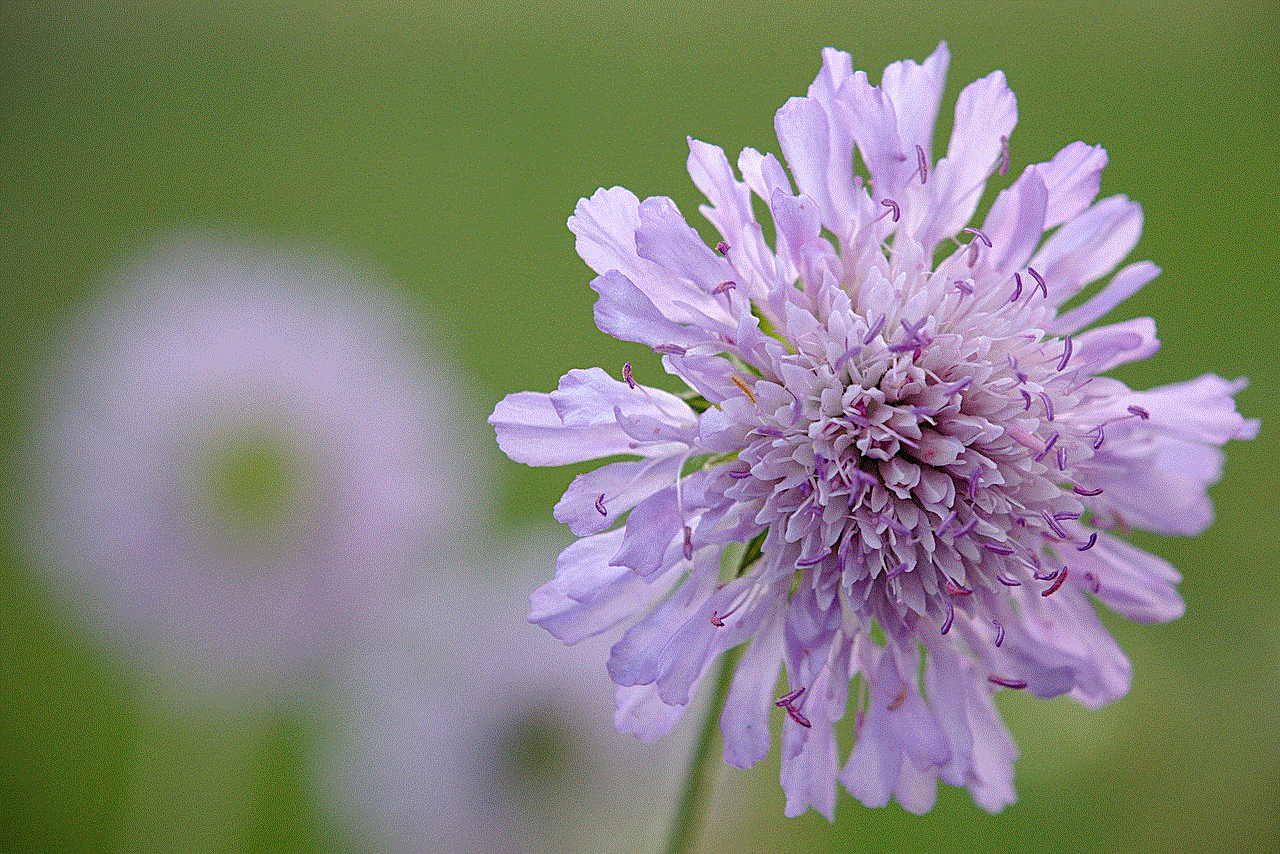
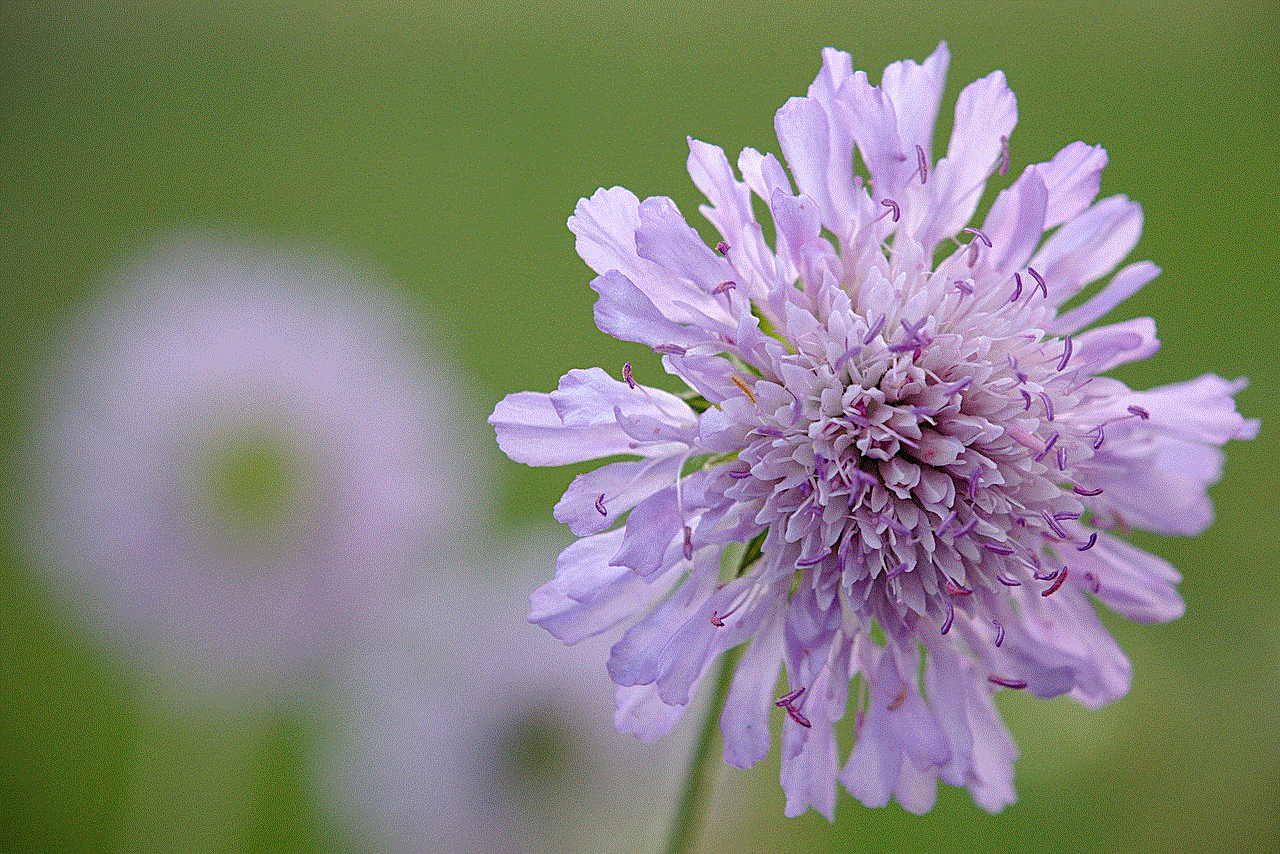
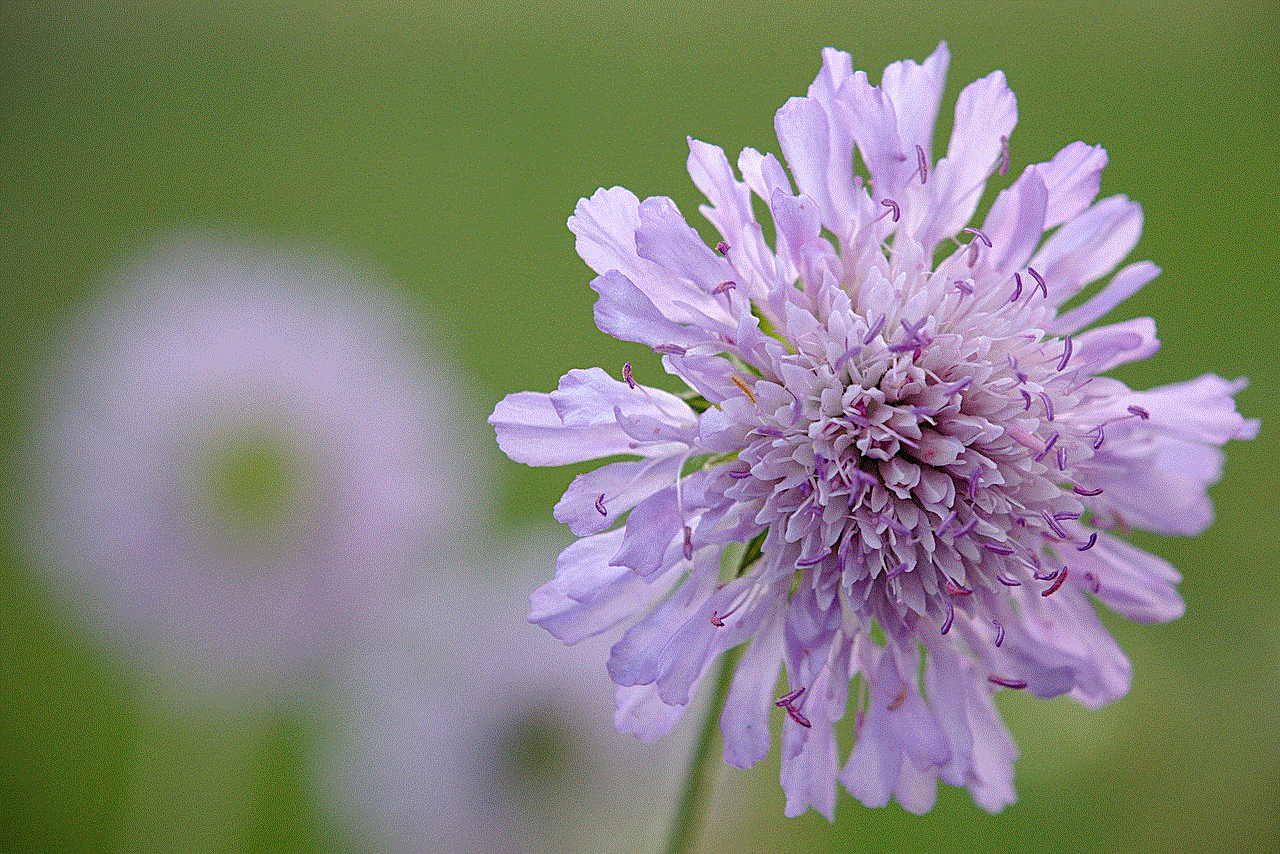
While it may be tempting to share your plans on social media, it’s crucial to avoid doing so. Posting about your intentions to run away can alert your family and put you in danger. It’s also important to avoid using any tracking devices, such as your phone, as they can be used to locate you. Stay off the grid and only contact people you trust.
6. Be aware of the legal consequences
Running away from home is not a crime, but it is considered a status offense. This means that it is only illegal because of your age, and you cannot be charged as an adult for it. However, if you are caught by the police, you may be returned to your parents or placed in a juvenile detention center. It’s essential to understand the potential legal consequences and weigh them against your reasons for running away.
7. Stay under the radar
Once you have left home, it’s important to stay under the radar and avoid attracting attention. This means avoiding crowded places, dressing differently, and changing your appearance. It’s also important to be cautious when speaking to strangers and not revealing too much personal information. The less attention you attract, the safer you will be.
8. Find a safe place to stay
Finding a safe place to stay is crucial when running away from home. This could be a friend’s house, a shelter, or even a cheap hotel. It’s important to have a place to sleep and stay safe while you figure out your next steps. However, it’s important to be cautious when seeking shelter and to avoid staying with people you don’t know very well.
9. Consider your long-term plans
Running away from home is not a long-term solution to your problems. It’s important to have a plan for your future and to consider your options. This could include seeking help from social services, looking for a job, or reaching out to family members for support. It’s crucial to have a plan in place to ensure your safety and well-being in the long run.
10. Seek help
Running away from home can be a traumatic experience, and it’s essential to seek help and support. This could include reaching out to a counselor or therapist to talk about your feelings and experiences. It’s also important to have a support system in place, whether it’s a trusted friend or family member. Seeking help can help you cope with the challenges of running away and can also provide you with resources to improve your situation.
In conclusion, running away from home is a big decision that should not be taken lightly. It’s important to have a plan in place and to consider all the potential risks and consequences. It’s also crucial to exhaust all other options and seek help before making the decision to run away. However, if you do decide to run away, follow these steps to ensure your safety and well-being. Remember that running away is not a solution to your problems, and it’s important to have a long-term plan in place. Seek help and support to overcome the challenges you are facing.
how to delete messages on kik
Kik is a popular messaging app that allows users to connect with friends and family through text, photos, videos, and more. With its user-friendly interface and wide range of features, Kik has gained a huge following among people of all ages. However, just like any other messaging platform, Kik also has its fair share of unwanted messages that users would want to delete. Whether it’s a message sent in the heat of the moment, or a conversation with someone you no longer want to keep in touch with, it’s important to know how to delete messages on Kik. In this article, we will discuss the various ways in which you can delete messages on Kik and keep your inbox clutter-free.
1. Deleting a Single Message
The simplest way to delete a message on Kik is to open the chat where the message is located and press and hold on the message. A menu will appear with various options, including “Delete”. Tap on this option and the message will be deleted from the chat. This method works for both individual and group chats on Kik.
2. Deleting Multiple Messages
If you have multiple messages that you want to delete, you can do so by tapping and holding on the first message and then tapping on the other messages you want to delete. Once you have selected all the messages, tap on the trash can icon at the bottom of the screen and confirm the action by tapping on “Delete”. This will delete all the selected messages from the chat.



3. Clearing Entire Conversations
If you want to delete an entire conversation on Kik, you can do so by going to your chat list and swiping left on the conversation you want to delete. A “Delete” option will appear, tap on it and confirm the action. This will delete the entire conversation from your chat list.
4. Clearing Your Entire Inbox
If you want to clear your entire inbox on Kik, you can do so by going to your chat list and tapping on the gear icon at the top right corner of the screen. From the menu that appears, tap on “Clear all chats” and confirm the action. This will delete all conversations from your chat list and your inbox will be empty.
5. Automatically Deleting Messages
Kik also has a feature that allows you to automatically delete messages after a certain period of time. This feature is useful if you want to keep your chats private and don’t want any messages to stay on your device for too long. To enable this feature, go to your chat list and tap on the gear icon. From the menu, tap on “Privacy” and then tap on “Message Deletion”. Here, you can select the time period after which messages will be automatically deleted.
6. Deleting Sent Messages
If you have sent a message on Kik that you want to delete, you can do so by tapping and holding on the message and selecting “Delete” from the menu. However, this will only delete the message from your device and not from the recipient’s device. If you want to delete a message from both your device and the recipient’s device, you can do so by pressing and holding on the message and selecting “Unsend”. This will delete the message from both devices.
7. Deleting Archived Messages
Kik also allows you to archive conversations that you no longer want to see in your chat list. However, these conversations are not deleted and can be accessed by going to your chat list and tapping on the “Archived” tab. If you want to permanently delete an archived conversation, you can do so by swiping left on the conversation and tapping on “Delete”.
8. Deleting Your Kik Account
If you want to delete your entire Kik account, you can do so by going to the Kik website and following the instructions to deactivate your account. This will permanently delete all your messages and conversations on Kik and you will no longer be able to access the app.
9. Deleting Messages on Kik for PC
If you use Kik on your PC, you can also delete messages by following the same steps as mentioned above. However, instead of tapping and holding on the message, you will need to right-click on it and select “Delete” from the menu that appears.
10. Third-party Apps to Delete Kik Messages
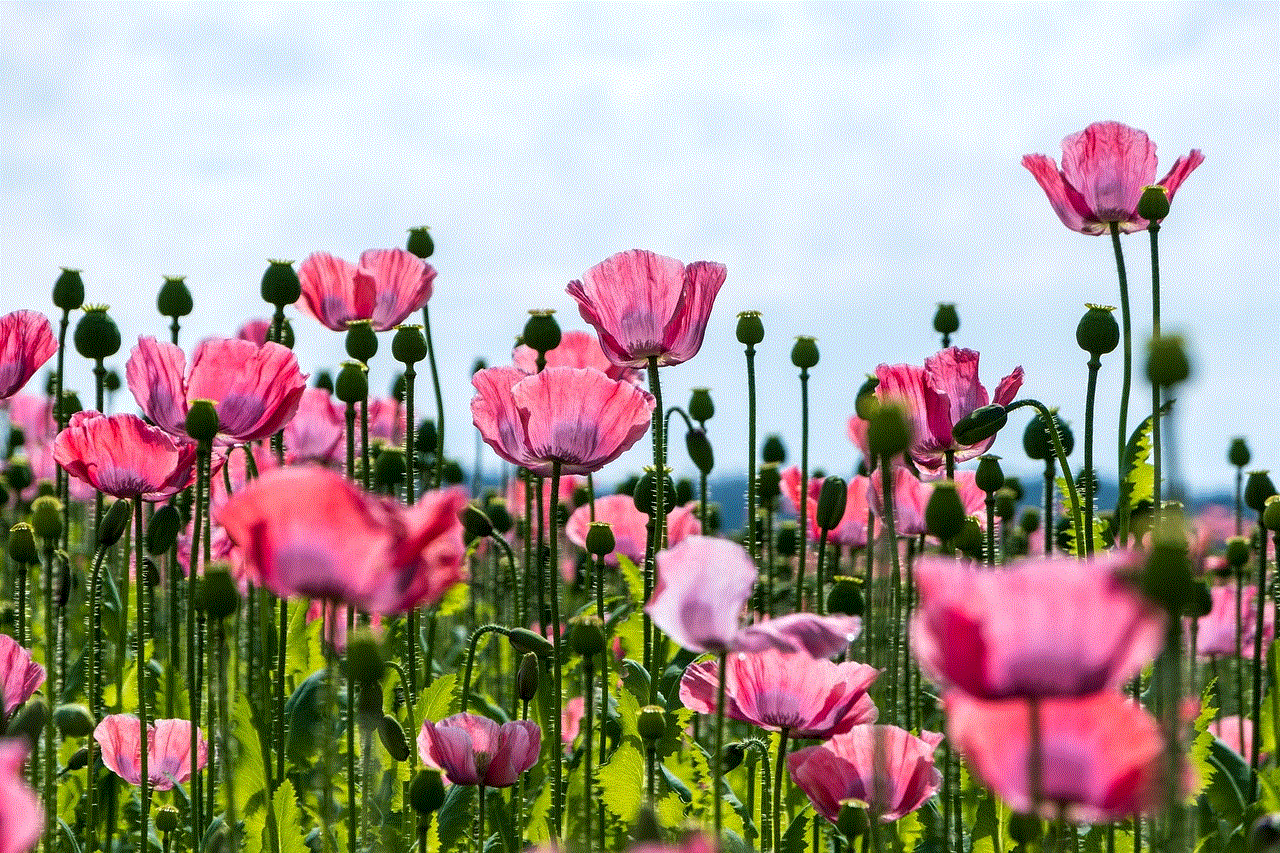
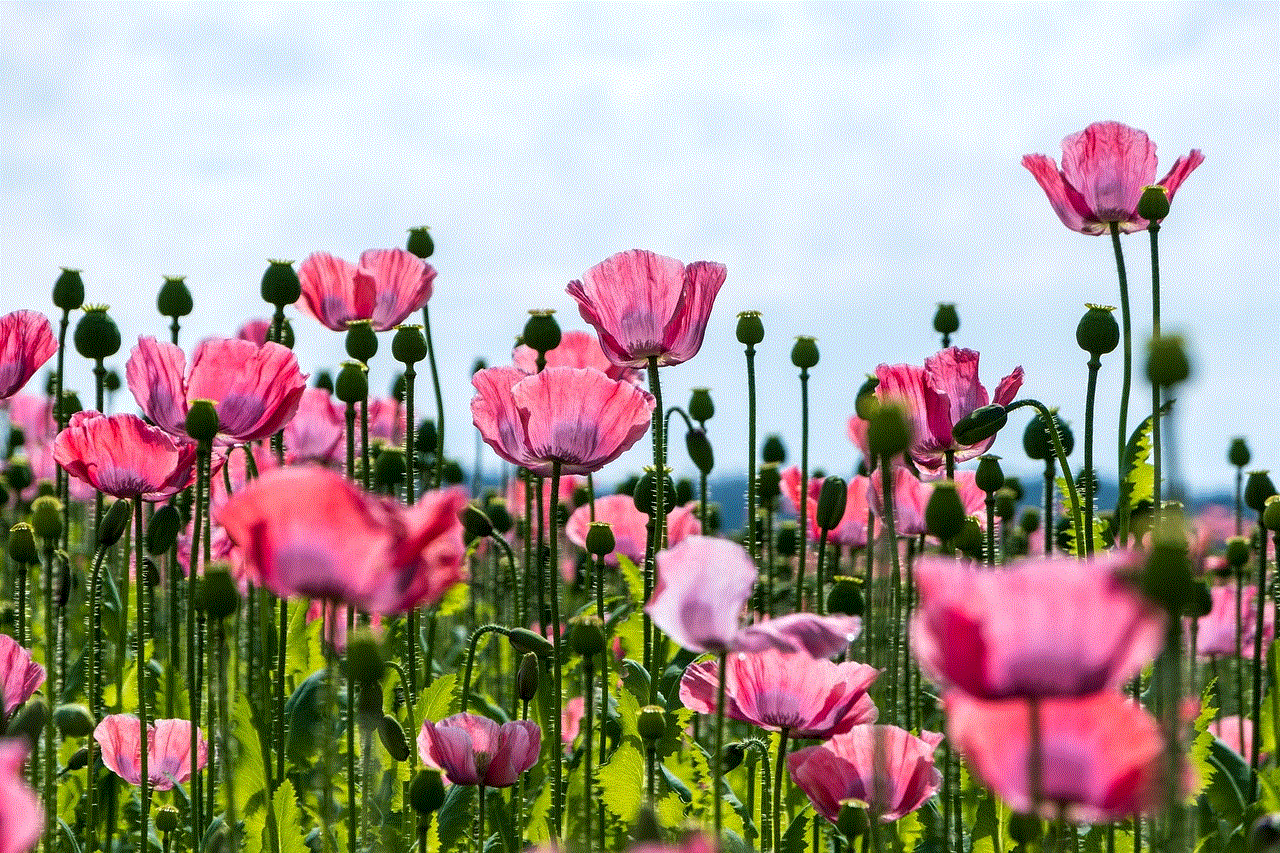
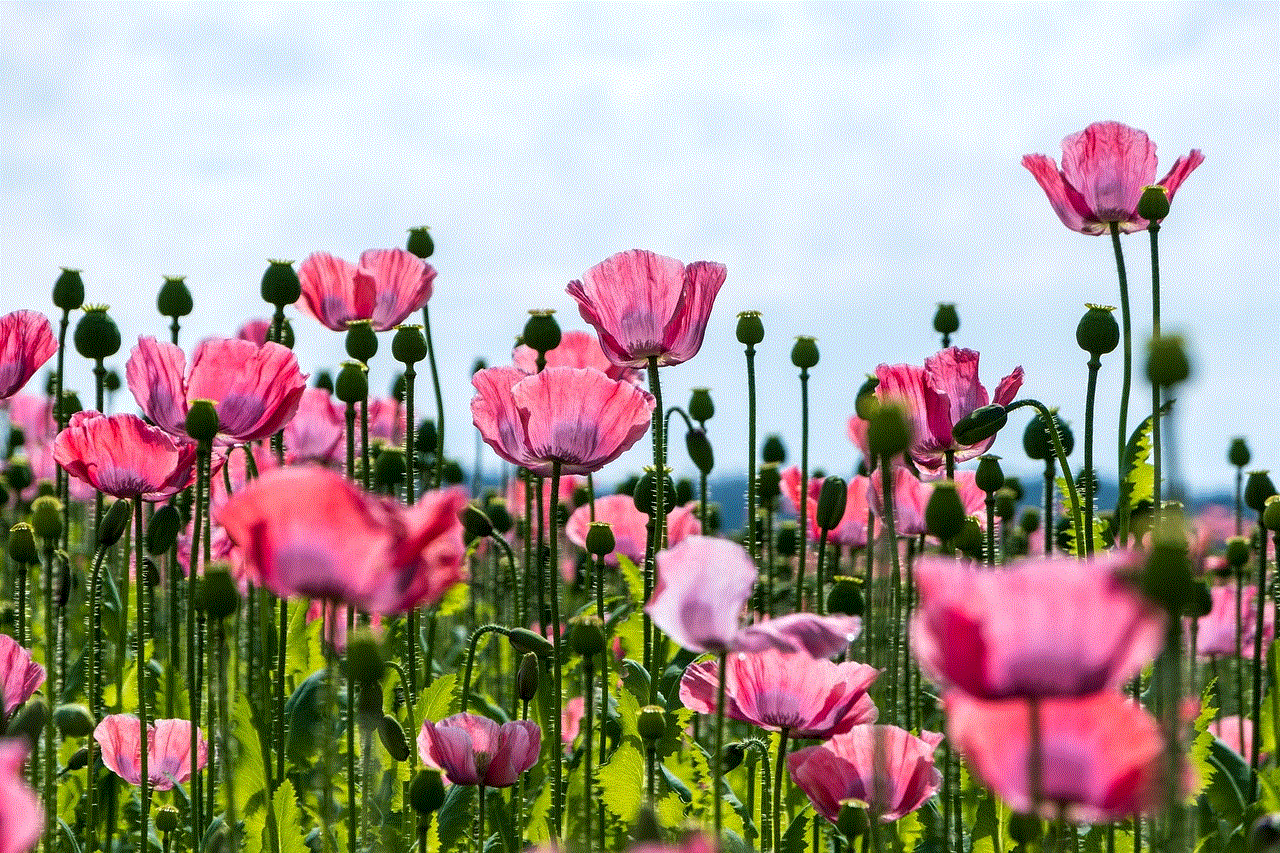
There are also several third-party apps available that claim to help you delete messages on Kik. However, it’s important to be cautious while using such apps as they may not be secure and could put your personal information at risk.
In conclusion, Kik offers various options to delete messages and keep your inbox clean and organized. From deleting single messages to clearing your entire chat list, you can choose the method that works best for you. It’s also important to remember that once a message is deleted, it cannot be retrieved, so make sure to think carefully before deleting any important conversations. With the tips mentioned in this article, you can easily manage your messages on Kik and keep your chats clutter-free.