how to track a galaxy s7
The Samsung Galaxy S7 is a popular smartphone that has been in the market since 2016. With its sleek design, powerful performance, and advanced features, it has become a favorite among tech enthusiasts. However, with the rise of theft and misplaced devices, it has become crucial for users to know how to track their Galaxy S7 in case it gets lost or stolen. In this article, we will discuss various methods and tools that can help you track your Galaxy S7.
1. Android Device Manager
The first and most common way to track your Galaxy S7 is by using the Android Device Manager. This is a built-in feature on all Android devices, including the Galaxy S7, that allows users to remotely locate, ring, lock, and erase their device if it gets lost or stolen. To use this feature, you need to have a Google account linked to your device and have the Android Device Manager enabled.
To enable the Android Device Manager on your Galaxy S7, go to Settings > Lock screen and security > Find My Mobile. Make sure the slider next to “Remote controls” is turned on. You can also enable the “Send last location” option, which will send the last known location of your device before the battery dies.
2. Samsung Find My Mobile
Samsung also has its own tracking service called Find My Mobile, which is similar to the Android Device Manager but with some additional features. To use this service, you need to have a Samsung account linked to your device and have the “Remote controls” option enabled in the Lock screen and security settings.
Once enabled, you can log in to the Find My Mobile website or app using your Samsung account credentials. From there, you can locate your device, lock it, erase its data, and even back up your data to the cloud.
3. Third-Party Tracking Apps
If you want more advanced tracking features, you can consider using third-party tracking apps. These apps offer more customization and control over your device’s location and other features. Some popular options include Cerberus, Prey, and Where’s My Droid.
These apps not only allow you to track your device’s location, but also offer features like taking pictures of the thief, locking the device remotely, and sending alerts to the thief. However, these apps may require a subscription fee for full access to all features.
4. Google Timeline
Another way to track your Galaxy S7 is by using Google Timeline. This feature uses your device’s location history to show you the places you have visited. If your device is connected to the internet, you can see its location on the timeline. However, this feature needs to be enabled on your device for it to work.
To enable Google Timeline, open Google Maps on your device, tap on the menu icon, and go to Settings > Google Location Settings > Google Location History. Make sure the slider is turned on. You can also access your timeline from the Google Maps app by tapping on the menu icon and selecting “Your timeline.”
5. IMEI Number
Every smartphone has a unique International Mobile Equipment Identity (IMEI) number that can be used to track its location. To find your Galaxy S7’s IMEI number, you can dial *#06# on your device, and it will be displayed on the screen. You can also find it on the back of your device or on the box it came in.
If your device gets lost or stolen, you can contact your service provider and provide them with the IMEI number to track its location. This method is not as accurate as GPS tracking, but it can give you a general idea of where your device is located.
6. Contact Your Service Provider
In case you are unable to track your Galaxy S7 using any of the above methods, you can contact your service provider and report your device as lost or stolen. They can blacklist your device, making it unusable, and track its location using the IMEI number. This method is especially helpful in case of theft, as it can prevent the thief from using your device.
7. Use Social Media
Believe it or not, social media can also be a useful tool in tracking your Galaxy S7. If you have linked your social media accounts to your device, you can check your recent login activity to see the device’s location. For example, if you logged into your Facebook account from your device, you can go to Settings > Security and login > Where you’re logged in to see the location of the login.
8. Check with Nearby Businesses and Police
If you lost your device in a public place, it is worth checking with nearby businesses and the police to see if anyone has found your device. You can also leave your contact information with them so they can reach out to you if your device is found.
9. Use Google Photos
If you have enabled backup and sync on Google Photos, it can also help you track your device’s location. The app automatically backs up your photos and videos to the cloud, and you can access them from any device. So, if someone takes a picture with your device, it will be uploaded to your Google Photos account, and you can see the location where the photo was taken.
10. Use a Bluetooth Tracker
If you often misplace your device at home or in the office, you can consider using a Bluetooth tracker. These small devices can be attached to your keychain or wallet and can help you locate your device by making it ring. However, this method only works if your device is within the Bluetooth range.
In conclusion, these are some of the ways to track your Galaxy S7 in case it gets lost or stolen. It is always recommended to take preventive measures, such as enabling remote controls and regularly backing up your data, to avoid any inconvenience in case of a lost or stolen device.
hacking instagram usernames
Instagram has become one of the most popular social media platforms, with over 1 billion active users every month. It is a photo and video sharing app that allows users to connect, share, and engage with others all over the world. With its increasing popularity, Instagram has also become a target for hackers. One of the most common ways hackers try to gain access to Instagram accounts is by hacking usernames. In this article, we will explore the concept of hacking Instagram usernames, how it is done, and how you can protect yourself from falling victim to such attacks.
Hacking Instagram usernames refers to the process of gaining unauthorized access to someone’s Instagram account by obtaining their username. This method is preferred by hackers because it is relatively easier than other forms of hacking, such as phishing or brute force attacks. Once a hacker has access to an Instagram username, they can try to guess the password or use various social engineering techniques to trick the user into giving away their password.
One of the most common ways hackers obtain Instagram usernames is through data breaches. In recent years, there have been numerous data breaches of popular websites and apps, including Instagram. In these breaches, hackers gain access to a large database of usernames and passwords, which they can then use to try and gain access to Instagram accounts. This is why it is essential to use different passwords for different accounts and change them regularly to prevent such attacks.
Another method used by hackers to obtain Instagram usernames is by using third-party apps. These apps claim to provide various features, such as increasing followers or likes, but in reality, they are designed to steal usernames and passwords. When a user logs in to their Instagram account through these apps, their credentials are sent to the hackers, giving them access to the account. It is crucial to be cautious when using third-party apps and only use reputable ones to avoid falling victim to such attacks.
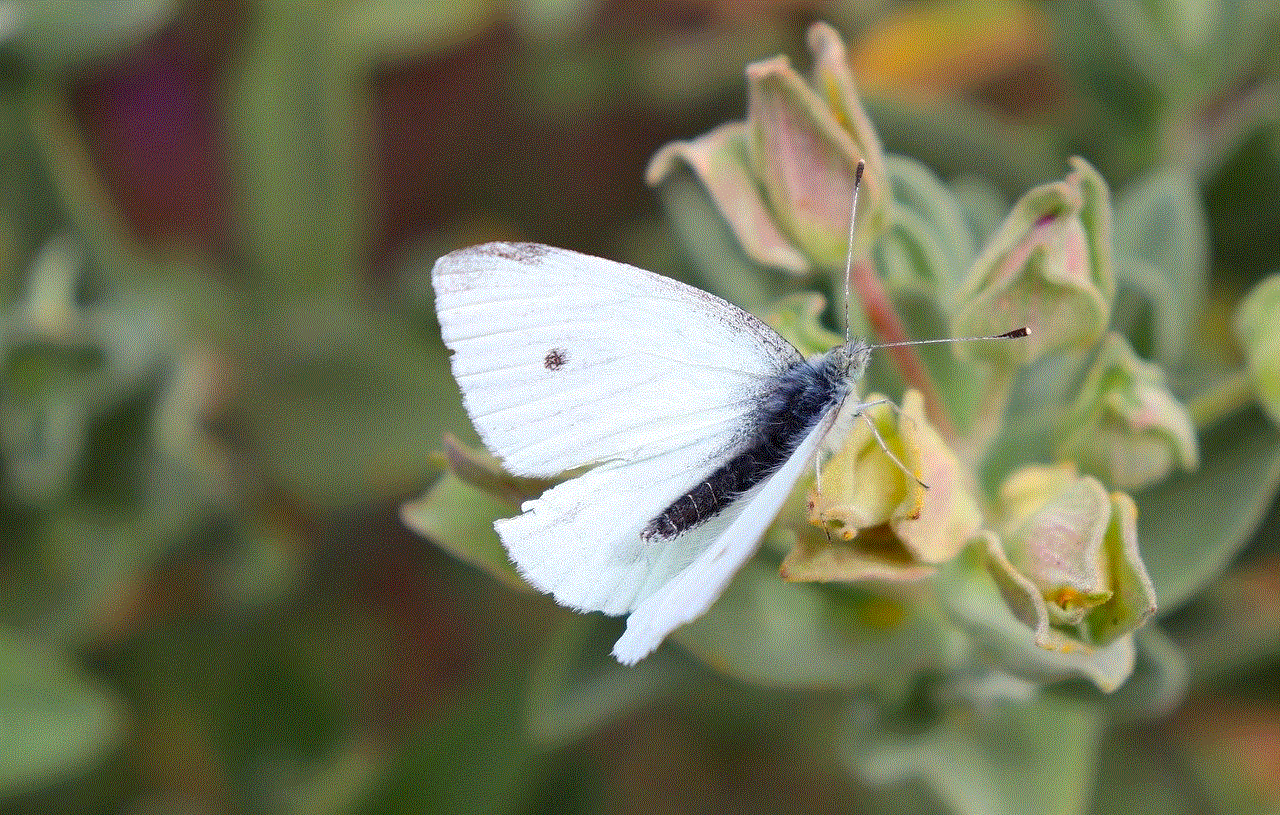
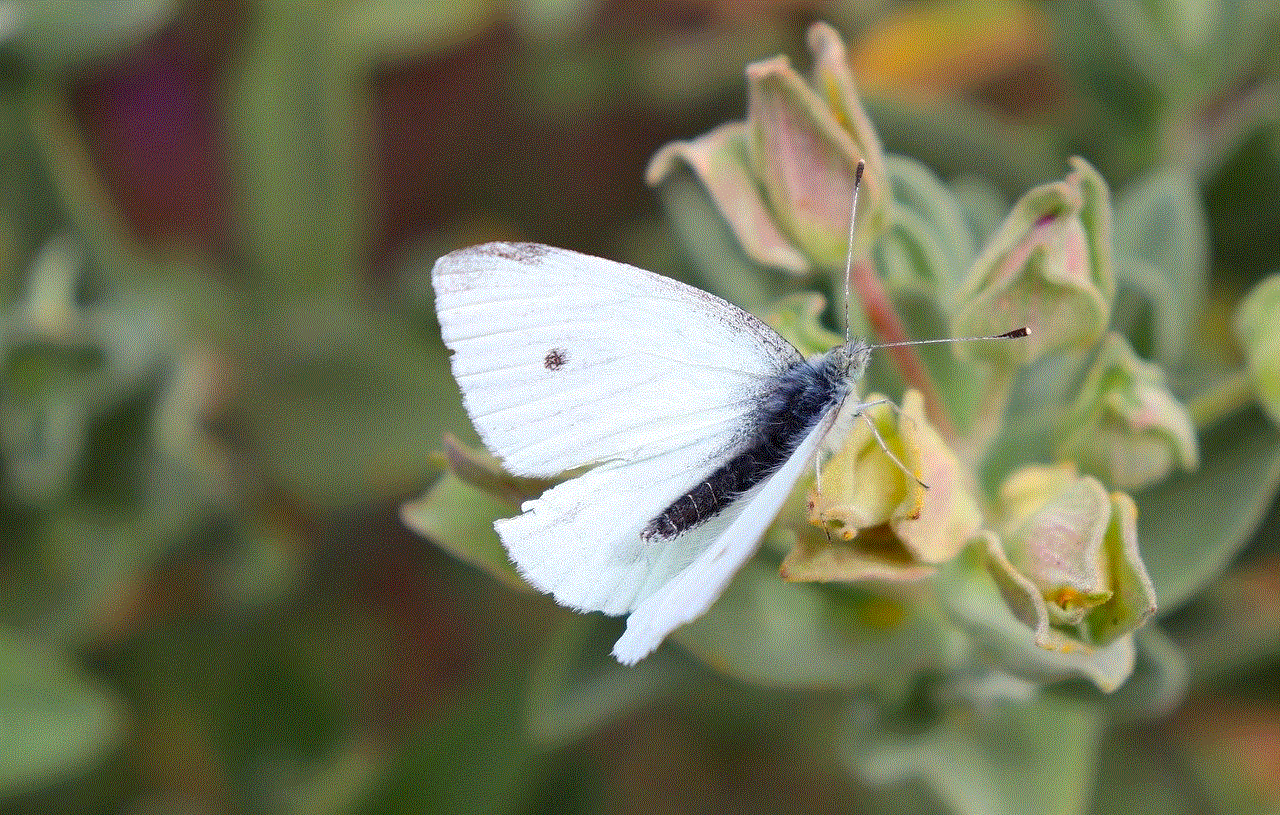
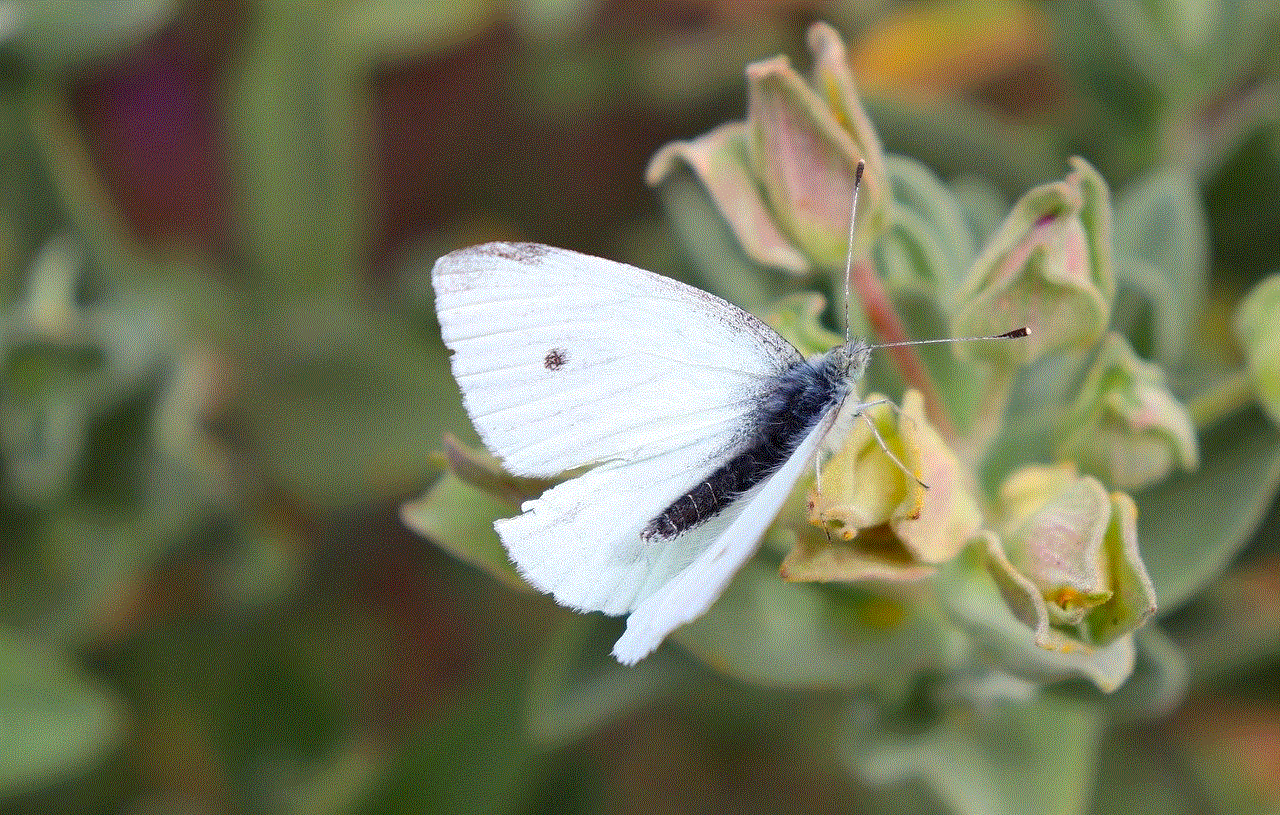
One of the most concerning aspects of hacking Instagram usernames is the use of social engineering techniques. Social engineering is a method used by hackers to manipulate people into disclosing sensitive information. In the context of Instagram, hackers may pose as someone the user knows and trusts, such as a friend or family member, and ask for their username or password. They may also create fake login pages or send phishing emails to trick users into giving away their login information. To protect yourself from such attacks, it is crucial to be cautious of any suspicious messages or requests and never share your login information with anyone.
Another way hackers try to gain access to Instagram usernames is by using brute force attacks. This method involves using automated software to try different combinations of usernames and passwords until the correct one is found. Brute force attacks are relatively easy to detect, and Instagram has implemented security measures to prevent them, such as rate limiting login attempts. However, if a hacker knows the username, they only need to guess the password, making this method a viable option for hacking Instagram accounts.
One of the most concerning aspects of hacking Instagram usernames is the potential for identity theft. With access to someone’s Instagram account, hackers can view personal information, such as photos, location, and even personal messages. They can use this information to impersonate the user or even steal their identity. This is why it is crucial to protect your Instagram account from being hacked, as it can have severe consequences beyond losing access to your account.
To protect yourself from falling victim to hacking Instagram usernames, there are several steps you can take. The first and most crucial step is to use a strong and unique password for your Instagram account. Avoid using common or easily guessable passwords, such as your name or birthdate, and use a combination of letters, numbers, and special characters. It is also recommended to enable two-factor authentication, which adds an extra layer of security to your account.
Another way to protect your Instagram account is to be cautious of the information you share on the platform. Avoid sharing sensitive information, such as your location or personal details, and be cautious of who you accept as followers. It is also essential to regularly review and update your privacy settings to ensure that only people you trust can view your posts and information.
Furthermore, be cautious of suspicious messages or requests, and never share your login information with anyone. If you receive a message from someone you know asking for your username or password, it is best to verify their identity through another means, such as a phone call or in-person conversation. It is also essential to be cautious of third-party apps and only use reputable ones with good reviews.
In conclusion, hacking Instagram usernames is a prevalent method used by hackers to gain access to user accounts. It is crucial to be cautious and take necessary precautions to protect your account from being hacked. By using strong and unique passwords, enabling two-factor authentication, and being cautious of the information you share, you can significantly reduce the chances of your Instagram account being hacked. Remember, your online security is in your hands, so stay vigilant and protect yourself from falling victim to hacking attacks.
how do i get my calculator back on my phone
In today’s fast-paced world, smartphones have become an integral part of our daily lives. From staying connected with our loved ones to managing our work, smartphones have made our lives easier and more organized. One of the most important features of a smartphone is its ability to perform calculations and act as a mini calculator. However, there may be instances when we accidentally delete the calculator app or it goes missing from our phone. In such a situation, the first question that comes to our mind is, “How do I get my calculator back on my phone?” In this article, we will discuss various ways to restore the calculator app on your phone and the importance of having a calculator on your smartphone.
The calculator app is one of the most used and essential applications on a smartphone. It helps us to perform basic and complex calculations, convert currencies, and even solve mathematical equations. With the calculator app on your phone, you don’t have to carry a separate calculator everywhere, making it convenient and efficient. However, sometimes, due to various reasons, the calculator app may get deleted or go missing from your phone. It can be frustrating, especially when you need to use it urgently. But fret not, here are a few ways to get your calculator back on your phone.
The first and most straightforward way to get your calculator back on your phone is by searching for it in your app drawer. The app drawer is where all the applications installed on your phone are stored. To access the app drawer, you need to tap on the app icon, which is usually present at the bottom of the home screen. Once you open the app drawer, look for the calculator app and tap on it to open it. If you can’t find the app, then it might be hidden, and you need to unhide it.
To unhide the calculator app, you need to go to your phone’s settings and search for the app menu. Once you find it, look for the calculator app and toggle the switch to unhide it. If you still can’t find the calculator app, then it may have been disabled. In such a case, you need to enable it manually. To enable the calculator app, go to the app menu in the settings, find the calculator app, and tap on the enable button. Once enabled, the calculator app will appear on your home screen, and you can use it as before.
If you are unable to find the calculator app in your app drawer or settings, then it might have been accidentally deleted. In such a situation, you need to reinstall the app from the Google Play Store or the App Store, depending on your phone’s operating system. To reinstall the calculator app, open the respective app store, type “calculator” in the search bar, and look for the original calculator app. Once you find it, tap on the “install” button, and the app will be downloaded and installed on your phone.
Another reason why your calculator app may have gone missing is due to a software update. When you update your phone’s operating system, it sometimes removes certain apps from your phone, including the calculator app. In such a case, you need to go to the app store and install the latest version of the calculator app that is compatible with your phone’s updated operating system.
In some rare cases, the calculator app may not be available on the app store. It can be due to compatibility issues or the app being removed from the store. In such a situation, you can download a third-party calculator app from the store. These apps are similar to the original calculator app and provide the same features and functions. However, it is essential to check the reviews and ratings of the app before downloading it to ensure its authenticity and reliability.
Apart from the above methods, you can also restore the calculator app on your phone by restoring your phone’s backup. When you make a backup of your phone’s data, the calculator app is also included in it. If you have a recent backup of your phone’s data, you can restore it, and the calculator app will be back on your phone. However, this method will restore all your phone’s data, including the apps, contacts, and settings, to the previous state. So, it is recommended to take a backup of your phone’s data regularly to avoid any inconvenience in the future.
Now that we have discussed various ways to get the calculator app back on your phone let’s understand the importance of having a calculator on your smartphone. The calculator app is not just a basic feature but has become an essential tool for people of all ages, including students, professionals, and senior citizens. It helps in performing simple calculations like addition, subtraction, multiplication, and division, and also complex calculations like logarithms, trigonometry, and algebra. With the calculator app on your phone, you can save time and effort, and it is especially useful for students who need to perform calculations quickly during exams.



Moreover, the calculator app also has various other features like converting currencies and units, calculating percentages, and solving equations, making it a versatile tool for daily use. It also eliminates the need to carry a separate calculator, which is not always convenient, and can easily get misplaced. With the calculator app on your phone, you have access to a powerful and reliable calculator at your fingertips, anytime and anywhere.
In conclusion, the calculator app is an essential feature on a smartphone, and it can be frustrating when it goes missing. However, with the methods mentioned above, you can easily get your calculator back on your phone and continue using it as before. It is essential to take regular backups of your phone’s data and check for software updates to avoid losing any essential apps or data. Having a calculator on your phone not only makes your life easier but also helps in improving productivity and efficiency. So, the next time you accidentally delete your calculator app or it goes missing, don’t panic, and follow these simple steps to get it back on your phone.