how to set up a public profile on snap
Snapchat is a popular social media platform that allows users to share photos and videos with their friends and followers. It has gained immense popularity among young adults and teenagers due to its unique feature of disappearing content. However, apart from just sharing content with your friends, Snapchat also allows you to have a public profile where you can showcase your snaps and stories to a wider audience. In this article, we will discuss how to set up a public profile on Snapchat and make the most out of it.
What is a Public Profile on Snapchat?
A public profile on Snapchat is a way to share your snaps and stories with a larger audience, beyond your friends list. This feature was introduced in 2017 and has since then gained popularity among social media influencers and businesses. A public profile allows you to have a dedicated profile page with a username, display name, profile picture, bio, and a collection of your best snaps and stories.
Setting Up a Public Profile on Snapchat
Setting up a public profile on Snapchat is a simple process that can be done in a few easy steps. Here’s how you can set up your public profile:
Step 1: Open Snapchat and Go to Settings
Open the Snapchat app on your mobile device and go to your profile page by tapping on the yellow ghost icon at the top left corner of the camera screen. Then, tap on the gear icon at the top right corner to go to your settings.
Step 2: Click on ‘See Me in Quick Add’
In the settings menu, scroll down to the ‘Who Can’ section and click on ‘See Me in Quick Add’. This will allow your profile to be recommended to other users in the ‘Quick Add’ section.
Step 3: Turn on ‘Public Profile’
Next, tap on the ‘Public Profile’ option and turn it on. This will activate your public profile on Snapchat.
Step 4: Choose a Username and Display Name
After turning on the public profile option, you will be prompted to choose a username and display name for your profile. Your username needs to be unique and cannot be changed once selected. Your display name can be changed at any time.
Step 5: Add a Profile Picture and Bio
Once you have chosen your username and display name, you can add a profile picture and bio to your public profile. Your profile picture can be changed at any time, and your bio should be brief and catchy to attract more followers.
Step 6: Add Snaps and Stories to Your Profile
Now that your public profile is set up, you can start adding your best snaps and stories to your profile. To do this, go to your camera screen, take a snap or record a story, and then tap on the ‘Send to’ button at the bottom right corner. From there, select ‘My Story’ to add it to your profile.
Tips for Making the Most Out of Your Public Profile on Snapchat
Now that your public profile is set up, here are some tips to help you make the most out of it:
1. Create Engaging Content: To attract more followers, you need to create engaging content that will keep them interested. Use filters, stickers, and captions to make your snaps and stories more interesting.
2. Use Hashtags: Just like other social media platforms, using hashtags on your snaps and stories can help increase your reach and attract new followers.
3. Promote Your Public Profile: Share your public profile on other social media platforms and encourage your friends to follow you on Snapchat.
4. Collaborate with Other Users: Collaborating with other users on Snapchat can help you reach a wider audience and gain more followers. You can collaborate by featuring each other on your public profiles or creating stories together.
5. Interact with Your Followers: Interacting with your followers is essential to keep them engaged and interested in your content. Respond to their messages and comments and ask for their feedback and suggestions.
6. Keep Your Profile Updated: Keep adding new snaps and stories to your profile to keep it fresh and interesting. This will also help you gain new followers and keep your existing followers engaged.
7. Analyze Your Performance: Snapchat provides insights and analytics on your public profile, which can help you understand your audience better and improve your content.
Benefits of Having a Public Profile on Snapchat
Having a public profile on Snapchat can bring several benefits, such as:
1. Increased Reach: With a public profile, your snaps and stories can be seen by a larger audience, beyond your friends list. This can help you gain more followers and increase your reach.
2. More Followers: A public profile can help you attract new followers who are interested in your content and want to see more of it.
3. Brand Exposure: Businesses and social media influencers can use public profiles on Snapchat to promote their brand and reach a wider audience.
4. Collaborations and Opportunities: A public profile can open doors for collaborations and opportunities with other users and brands, which can help you grow your following and increase your influence.
In conclusion, setting up a public profile on Snapchat can be a great way to showcase your snaps and stories to a wider audience and gain more followers. With the right content and strategies, you can use this feature to grow your influence and connect with more people on this popular social media platform. So, follow the steps mentioned above and start building your public profile on Snapchat today!
zagg invisibleshield installation video
Title: The Ultimate Guide to Installing ZAGG InvisibleShield: Protect Your Device with Precision
Introduction:
In today’s digital age, our smartphones, tablets, and other electronic devices have become an integral part of our lives. As we carry them everywhere, it becomes essential to protect them from scratches, smudges, and accidental drops. This is where the ZAGG InvisibleShield comes into play, offering a reliable and durable solution. In this comprehensive guide, we will explore the installation process of the ZAGG InvisibleShield and discuss its benefits, features, and tips for a successful installation.
Paragraph 1: Understanding ZAGG InvisibleShield and its Importance
The ZAGG InvisibleShield is a high-quality, transparent, and ultra-thin film protector designed to safeguard electronic devices from scratches, smudges, and impact damage. It is made from military-grade materials, ensuring exceptional durability and reliability. This advanced technology allows users to maintain the original look and feel of their devices while providing maximum protection.
Paragraph 2: Benefits of ZAGG InvisibleShield
The ZAGG InvisibleShield offers numerous benefits that make it a popular choice among device owners. Firstly, it provides excellent scratch resistance, ensuring the device’s screen remains pristine even after extended use. Secondly, it reduces smudges and fingerprints, making the device easier to clean. Additionally, the InvisibleShield offers impact protection, absorbing shocks from accidental drops. Moreover, it is precisely engineered to be compatible with touchscreens, ensuring smooth and accurate touch sensitivity.



Paragraph 3: Importance of Proper Installation
While the ZAGG InvisibleShield is a premium protective solution, its effectiveness depends on proper installation. A poorly installed InvisibleShield may lead to bubbles, misalignment, and reduced touch sensitivity. To ensure optimal performance and protection, it is crucial to follow the correct installation process.
Paragraph 4: Preparing for Installation
Before installing the ZAGG InvisibleShield, it is essential to gather all the necessary tools and materials. These typically include a microfiber cloth, a dust removal sticker, an application solution (usually provided with the InvisibleShield), and a squeegee or credit card for smoothing out air bubbles.
Paragraph 5: Step-by-Step Installation Guide
1. Clean the device’s screen thoroughly using the microfiber cloth to remove any dust, smudges, or fingerprints.
2. Use the dust removal sticker to eliminate any remaining particles from the screen.
3. Spray a small amount of the application solution onto the screen.
4. Peel off the back cover of the InvisibleShield, being careful not to touch the adhesive side.
5. Align the InvisibleShield with the device’s screen, ensuring the edges match correctly.
6. Slowly lower the InvisibleShield onto the screen, allowing it to adhere naturally.
7. Use the squeegee or credit card to remove any air bubbles, starting from the center and moving outwards.
8. Gently wipe away any excess liquid using the microfiber cloth.
9. Allow the device to sit undisturbed for at least 24 hours to ensure proper adhesion.
Paragraph 6: Troubleshooting Tips
While the installation process is relatively straightforward, issues such as bubbles or misalignment may arise. To troubleshoot these problems:
– To remove bubbles, gently lift the InvisibleShield from one corner and reapply, smoothing out any bubbles as you go.
– If the alignment is incorrect, carefully lift the InvisibleShield and reposition it, ensuring it aligns with the device’s screen edges.
– If the InvisibleShield does not adhere properly, spray a small amount of the application solution on the adhesive side and reapply.
Paragraph 7: Maintaining the ZAGG InvisibleShield
To ensure long-lasting protection, it is crucial to maintain the ZAGG InvisibleShield properly. Avoid using abrasive cleaners or rough materials when cleaning the device. Instead, use a microfiber cloth or the recommended cleaning solution provided by ZAGG. Additionally, it is essential to handle the device with care to prevent accidental damage.
Paragraph 8: InvisibleShield Alternatives
While the ZAGG InvisibleShield is a popular choice, there are alternative screen protectors available in the market. Some notable alternatives include tempered glass screen protectors and liquid screen protectors. These options offer their own unique features and advantages, catering to different user preferences.
Paragraph 9: Conclusion
The ZAGG InvisibleShield is a reliable and durable solution for protecting electronic devices from scratches, smudges, and accidental drops. By following the correct installation process and maintaining the InvisibleShield properly, users can ensure optimal performance and longevity. Remember, investing a little time and effort into properly installing the ZAGG InvisibleShield will go a long way in safeguarding your valuable devices.
Paragraph 10: Final Thoughts
Installing the ZAGG InvisibleShield is a simple yet significant step in protecting your electronic devices. With its superior scratch resistance, impact protection, and transparency, it offers a comprehensive solution for device owners. By following the step-by-step installation guide and troubleshooting tips, you can enjoy a perfectly installed InvisibleShield that provides maximum protection while maintaining the original look and feel of your device. So, go ahead and shield your device with precision today!
indicts man accused stealing shopify data
Title: Man Accused of Stealing Shopify Data Indicted: A Deep Dive into the Cybersecurity Breach
Introduction



In a shocking turn of events, a man has been indicted for allegedly stealing Shopify data, raising concerns about the security of one of the largest e-commerce platforms in the world. This cybercrime has sent shockwaves through the industry, highlighting the critical need for robust cybersecurity measures. In this article, we will delve into the details of the incident, explore the implications of the breach, and discuss potential preventive measures to avoid such incidents in the future.
1. Background on Shopify and Its Importance in E-commerce
Shopify is a Canadian-based e-commerce platform that provides businesses with a comprehensive suite of services to establish and manage their online stores. It is trusted by millions of merchants worldwide, enabling them to sell their products online seamlessly. Shopify’s popularity stems from its user-friendly interface, extensive customization options, and secure payment processing infrastructure.
2. Overview of the Alleged Cybersecurity Breach
The cybersecurity breach involving Shopify came to light when the company’s internal security systems flagged unusual activity. Upon investigation, it was discovered that a man had gained unauthorized access to a significant amount of data. The stolen data allegedly included customer information, such as names, email addresses, and order details, potentially putting millions of individuals at risk of identity theft and other cybercrimes.
3. The Indicted Individual and Possible Motives
Authorities have indicted a man in connection with the Shopify data breach. The accused individual, whose identity remains undisclosed due to ongoing legal proceedings, is believed to have conducted this cyberattack for personal gain. While the exact motives are yet to be confirmed, many speculate that the stolen data may have been intended for sale on the dark web or to facilitate subsequent phishing attacks.
4. Implications of the Breach for Shopify and Its Merchants
The breach has far-reaching implications for both Shopify and its vast network of merchants. Firstly, the incident has dealt a significant blow to the company’s reputation, as it raises questions about the platform’s ability to protect sensitive customer information. This could lead to a loss of trust among existing and potential merchants, potentially impacting Shopify’s business growth.
5. Potential Impact on Customers and Their Data Privacy
The stolen customer data poses a severe threat to individuals’ privacy and security. With access to personal information, cybercriminals can execute various malicious activities, including identity theft, financial fraud, and targeted phishing attacks. Customers who have used Shopify to make purchases should remain vigilant and take necessary precautions to protect themselves from potential cyber threats.
6. Legal Consequences for the Accused Individual
If found guilty, the accused individual could face severe legal consequences. Cybercrime laws vary across jurisdictions, but in many countries, unauthorized access to computer systems, data theft, and related offenses carry hefty penalties, including imprisonment and substantial fines. The legal proceedings will shed more light on the perpetrator’s motives, methods, and the potential impact of the breach.
7. Shopify’s Response and Mitigation Measures
Upon discovering the breach, Shopify took immediate action to mitigate the damage and protect its merchants and customers. The company launched a comprehensive investigation, working closely with cybersecurity experts and law enforcement agencies. Shopify also notified affected merchants and customers, urging them to change their passwords and remain cautious about any suspicious activities.
8. The Importance of Strengthening Cybersecurity Measures
The Shopify data breach serves as a stark reminder of the pressing need for businesses to prioritize cybersecurity. As cybercriminals continue to evolve their techniques, organizations must adopt robust security measures, such as employing multi-factor authentication, regularly updating software and security patches, conducting thorough security audits, and educating employees about cybersecurity best practices.
9. Lessons Learned and Recommendations for the Future
The Shopify breach offers valuable lessons for all businesses, regardless of their size or industry. Companies should invest in comprehensive cybersecurity training programs to ensure that employees are well-versed in recognizing and reporting potential threats. Regular vulnerability assessments and penetration testing should be conducted to identify and address any weaknesses in the system promptly.
10. Conclusion
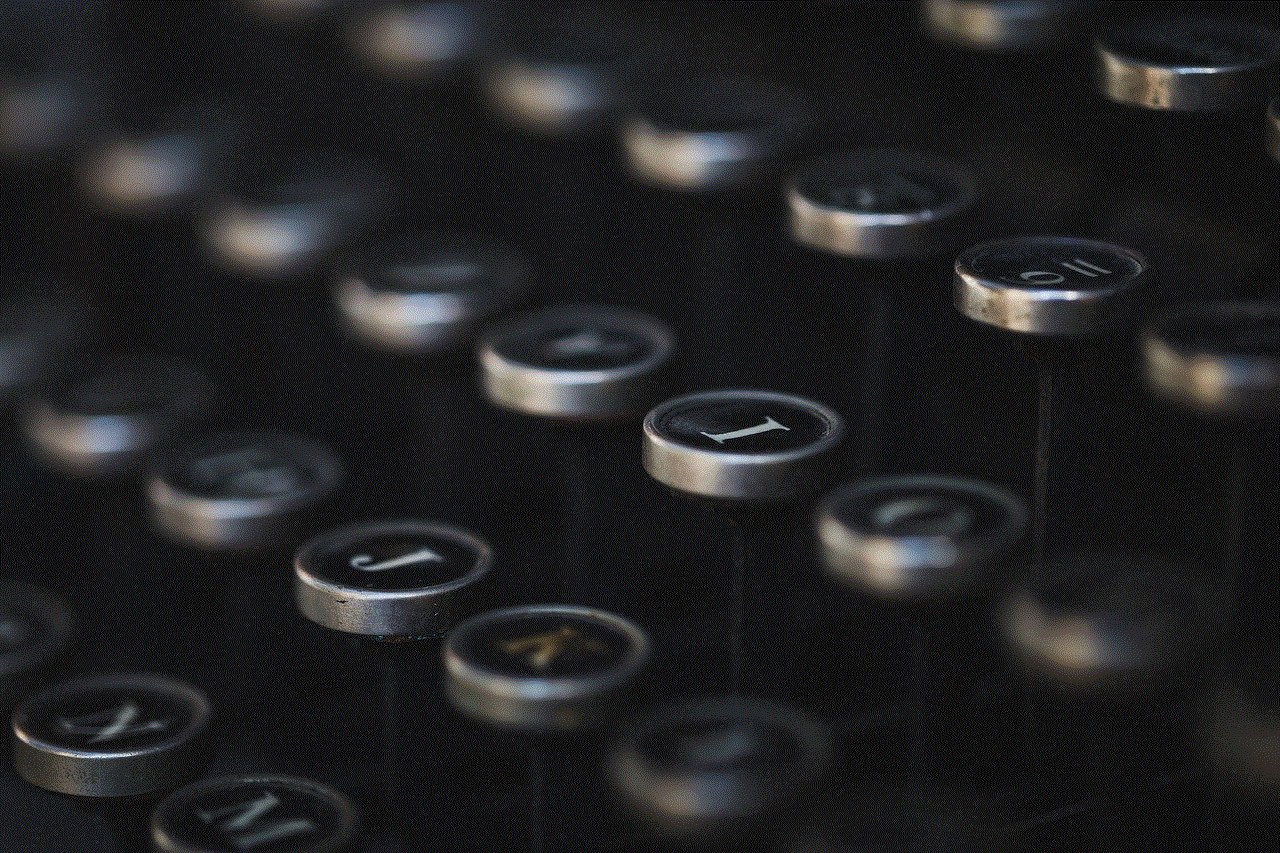
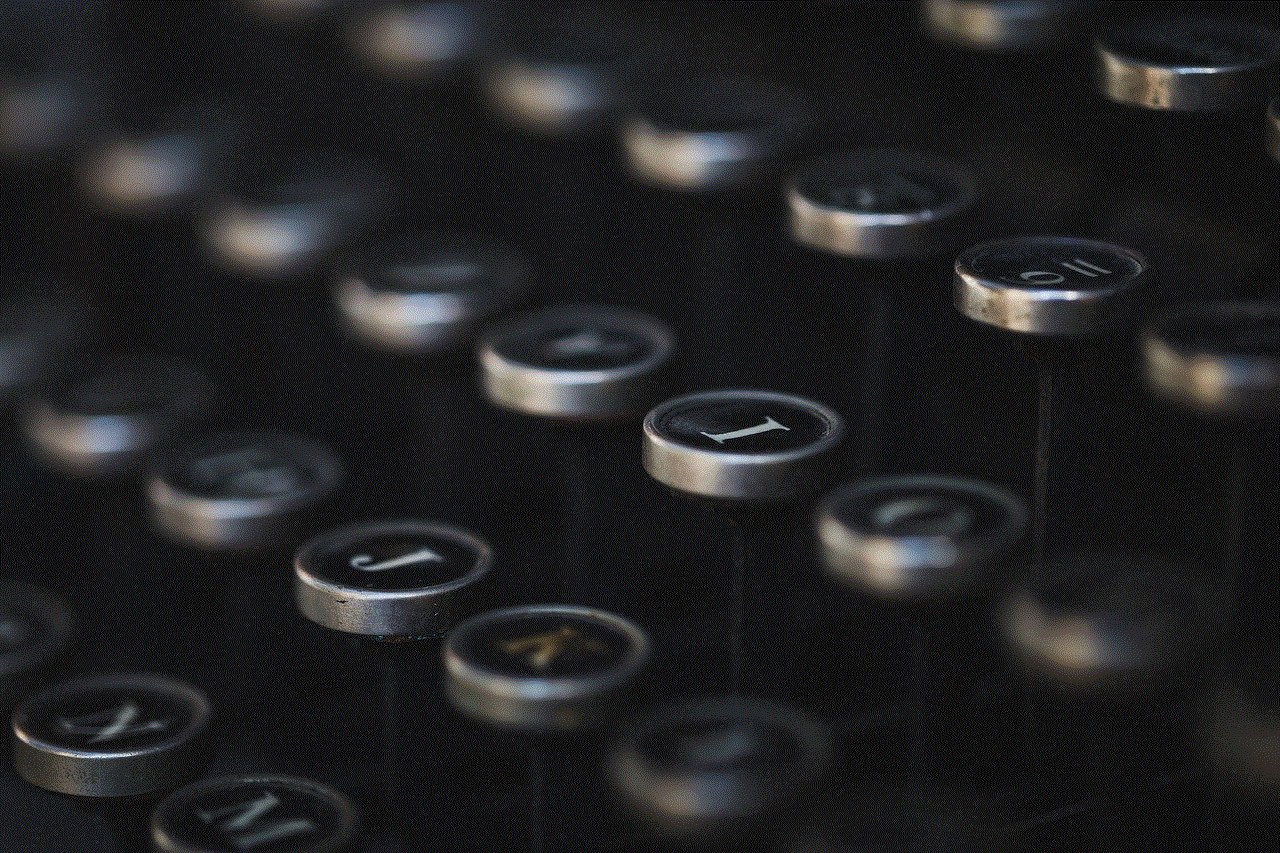
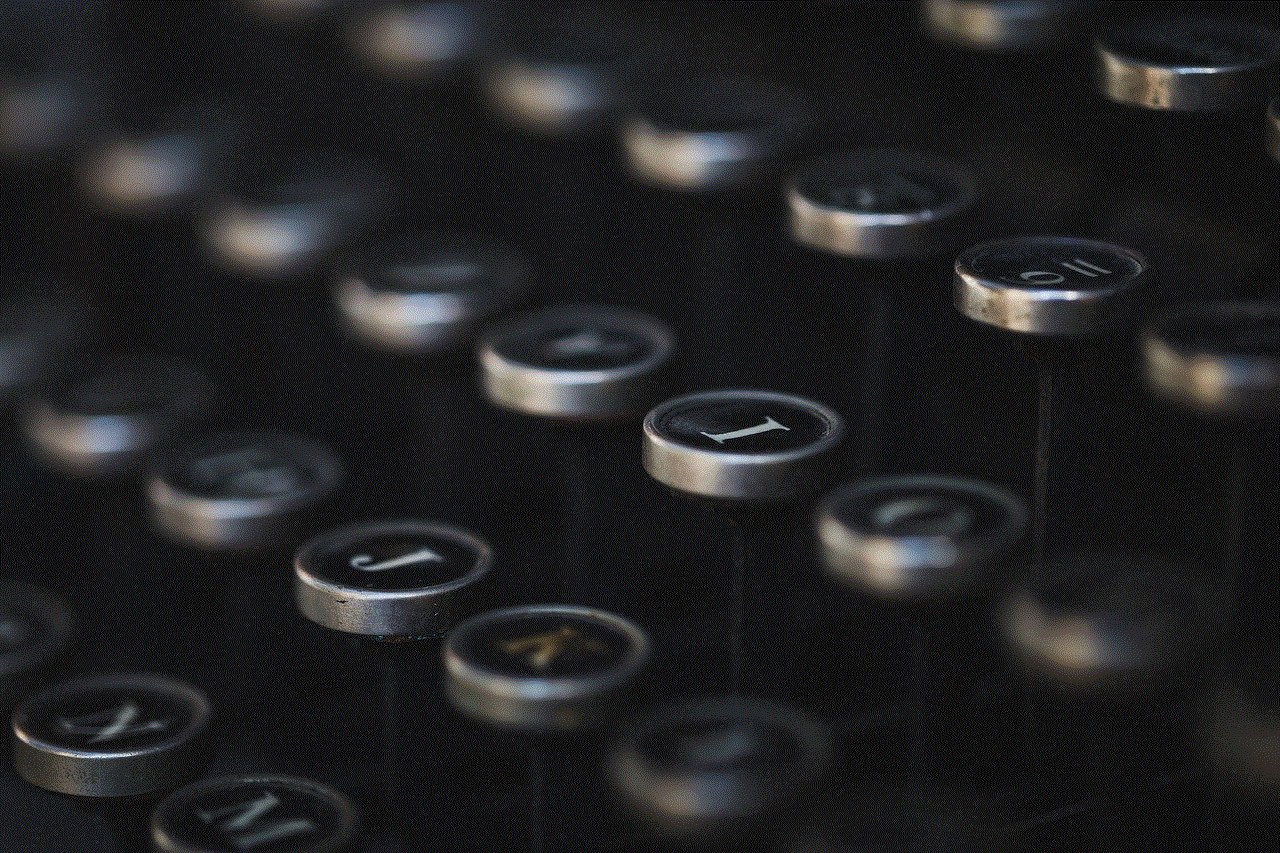
The indictment of the man accused of stealing Shopify data has underscored the critical importance of cybersecurity in today’s digital landscape. Businesses must remain vigilant and proactive in their efforts to protect customer data and maintain trust in their platforms. By implementing robust security measures, staying updated on emerging threats, and fostering a culture of cybersecurity awareness, businesses can defend themselves against cybercriminals and safeguard their customers’ sensitive information.