how to go to settings on steam
Steam is a popular online platform for purchasing, downloading, and playing video games. With over 125 million active users, it has become the go-to destination for gamers around the world. One of the key features of Steam is its settings menu, which allows users to customize their gaming experience. In this article, we will discuss how to go to settings on Steam and explore the various options available.
To start with, let us first understand what settings are available on Steam. The settings menu on Steam is divided into four categories – Account, Friends, Interface, and In-Game. Each category has its own set of options that can be tweaked according to the user’s preferences. These settings not only help in personalizing the Steam experience but also provide users with more control over their account and games.
Now, let’s delve into the steps to go to settings on Steam. To access the settings menu, you will first need to open the Steam client on your device. Once you have logged in to your account, you will see your username on the top right corner of the screen. Click on it, and a drop-down menu will appear. From the list of options, select “Settings” to open the settings menu.
Alternatively, you can also access the settings menu by clicking on the “Steam” tab on the top left corner of the client’s home screen. A drop-down menu will appear, and from there, select “Settings” to open the settings menu. This method is useful for those who are new to Steam and are not familiar with the client’s layout.
Now that you have opened the settings menu let’s take a closer look at the options available under each category. The first category is “Account,” and it contains options related to your Steam account. Here, you can change your profile name, update your password, and manage your contact information. You can also choose to enable or disable Steam Guard, which is a security feature that helps protect your account from unauthorized access.
Next is the “Friends” category, which lets you manage your friends list on Steam. You can add or remove friends, create custom friend groups, and adjust the privacy settings for your online status. You can also choose to block or ignore certain users and manage the notifications you receive from your friends.
The “Interface” category is where you can personalize your Steam client’s appearance and functionality. Here, you can change the language, font size, and color scheme of the client. You can also enable or disable the Steam overlay, which allows you to access certain features while in-game, such as chatting with friends or taking screenshots. Additionally, you can customize the layout of your library, community, and store pages.
Last but not least, the “In-Game” category has options that affect your gaming experience. Here, you can adjust the in-game FPS counter, which displays the frame rate of your game in the top left corner of the screen. You can also enable or disable the Steam Controller, which allows you to use a gamepad to play your games. Moreover, you can choose to enable or disable the Steam Cloud, which automatically saves your game progress to the cloud, making it easier to access your game data from different devices.
Apart from these main categories, there are a few other settings that are worth mentioning. For instance, under the “Downloads” tab, you can change the download region, which specifies where Steam will download your games from. This can be useful if you are experiencing slow download speeds. You can also adjust the download speed limit, which sets a maximum download speed for your games to avoid hogging your internet bandwidth.
Another important setting is the “Family” tab, which allows you to set up family sharing on Steam. This feature lets you share your game library with up to five other users, giving them access to your games and DLCs without the need to purchase them separately. This is a great option for families or friends who share a computer and want to play different games on the same device.
In addition to these settings, there are also some advanced options available under the “Interface” and “In-Game” categories. These options are for more experienced users who want to further customize their Steam experience. For example, under the “Interface” tab, you can change the default skin of the client by installing custom skins created by the community. Similarly, under the “In-Game” tab, you can adjust the audio and microphone settings for voice chat while playing multiplayer games.
In conclusion, the settings menu on Steam is a vital tool for users to personalize their gaming experience. It offers a wide range of options that cater to different needs and preferences. Whether you want to change your profile name or adjust the in-game FPS counter, the settings menu on Steam has got you covered. So, the next time you want to customize your Steam experience, just follow the simple steps mentioned in this article, and you will be on your way to the perfect gaming setup.
tiktok phone number taken
Title: TikTok Phone Number Taken: Navigating the Challenges of Acquiring a TikTok Phone Number
Introduction:
In recent years, the popularity of TikTok has skyrocketed, making it one of the most widely used social media platforms globally. With its unique short-form videos and creative editing features, TikTok has become a hub for content creators, influencers, and businesses. As a result, the demand for TikTok phone numbers has surged, leading to challenges in acquiring a TikTok phone number. In this article, we will explore the reasons behind this issue, the impact it has on users, and potential solutions for those seeking a TikTok phone number.
1. The Rise of TikTok and the Need for Phone Numbers:
TikTok’s success can be attributed to its innovative video-sharing platform, attracting millions of users from various age groups and backgrounds. As a result, many individuals, brands, and businesses have recognized the potential marketing opportunities TikTok offers. However, to fully leverage the platform’s features, users often need to link a phone number to their TikTok accounts.
2. The Challenge of Acquiring a TikTok Phone Number:
Unfortunately, due to the rapid growth and popularity of TikTok, the availability of phone numbers associated with the platform has become limited. This scarcity is primarily caused by the vast number of users attempting to secure a TikTok phone number simultaneously. As a result, many users encounter the message “TikTok phone number taken” when attempting to register or link their phone numbers.
3. Brand Identity and Verification:
One of the key reasons individuals and businesses strive to acquire a TikTok phone number is to establish a unique brand identity. Having a phone number associated with a TikTok account adds an extra layer of professionalism and authenticity. Moreover, verified accounts with linked phone numbers are more likely to gain visibility and credibility on the platform.
4. The Impact on Users:
The inability to acquire a TikTok phone number can have several adverse effects on users. Firstly, it limits the ability to access certain features, such as direct messaging and account verification. Secondly, it can hinder the growth and recognition of individuals and businesses aiming to establish a presence on TikTok. Lastly, users may face difficulties in maintaining account security without a linked phone number.
5. Alternatives and Solutions:
While the scarcity of TikTok phone numbers poses a challenge, there are several alternatives and solutions available to users. One option is to explore virtual phone number services that provide temporary phone numbers for verification purposes. These services allow users to bypass the “TikTok phone number taken” issue and proceed with the registration process.
6. Utilizing Social Media Integration:



Another solution is to leverage social media integration options that TikTok offers. Users can link their existing social media accounts, such as Facebook or Instagram, to their TikTok profiles. This integration provides additional verification and enhances the overall credibility of the account.
7. Collaborating with Influencers and Brands:
For individuals and businesses aiming to establish a presence on TikTok, collaborating with existing influencers or brands can be a fruitful strategy. By partnering with popular TikTok accounts, users can gain exposure, followers, and potentially secure a TikTok phone number through these partnerships.
8. Engaging with TikTok Support:
If all else fails, users facing the “TikTok phone number taken” issue can reach out to TikTok’s customer support for assistance. Although the response time may vary, TikTok’s support team may be able to provide guidance or solutions to help users acquire a phone number.
9. The Future of TikTok Phone Numbers:
As TikTok continues to evolve and expand, it is likely that the platform will address the issue of limited phone numbers. TikTok may introduce additional verification methods or increase the availability of phone numbers to accommodate the growing user base and demand.
10. Conclusion:
The scarcity of TikTok phone numbers has presented a challenge for users seeking to establish a presence on the platform. However, through alternative solutions and perseverance, individuals and businesses can overcome these obstacles. As TikTok continues to evolve, it is essential to stay updated with new features and solutions that may arise. With dedication and creativity, users can navigate the challenges of acquiring a TikTok phone number and thrive in the world of short-form video content.
how old to watch stranger things
Title: How Old Should You Be to Watch Stranger Things? A Comprehensive Guide for Parents
Introduction:
Stranger Things, the hit Netflix series, has gained immense popularity since its release in 2016. Known for its blend of horror, science fiction, and 80s nostalgia, the show has captivated audiences of all ages. However, as a parent, you may be wondering how appropriate it is for your child to watch Stranger Things. In this article, we will discuss the age appropriateness of Stranger Things, the potential concerns it raises, and provide guidance for parents on when it might be suitable for their children to watch.
1. Understanding the Content Rating:
Stranger Things has been rated TV-14 by the Motion Picture Association (MPA). This means that the show is intended for audiences aged 14 and above. The rating is based on factors such as violence, language, and thematic elements. However, it is important to note that ratings alone may not provide a complete picture of whether the show is suitable for your child.
2. The Themes and Tone of Stranger Things:
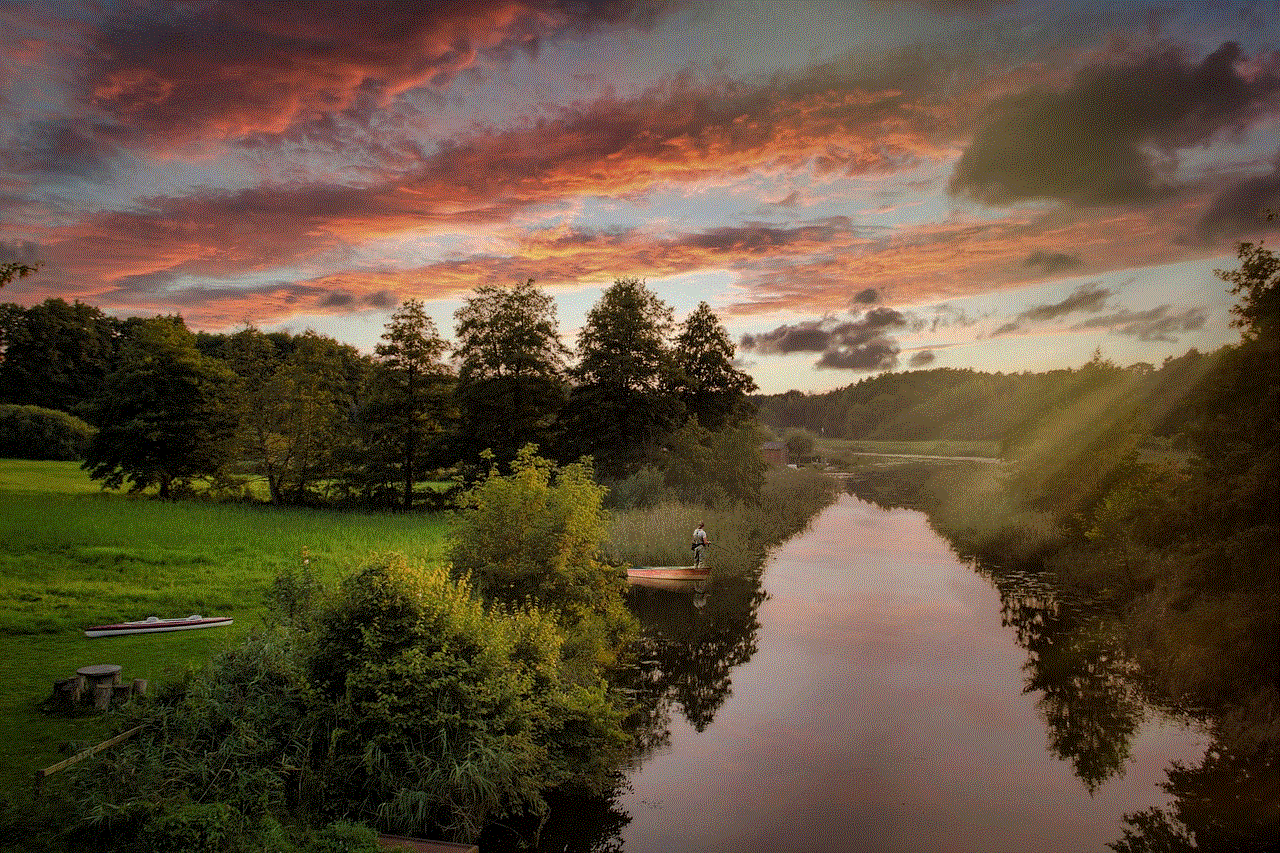
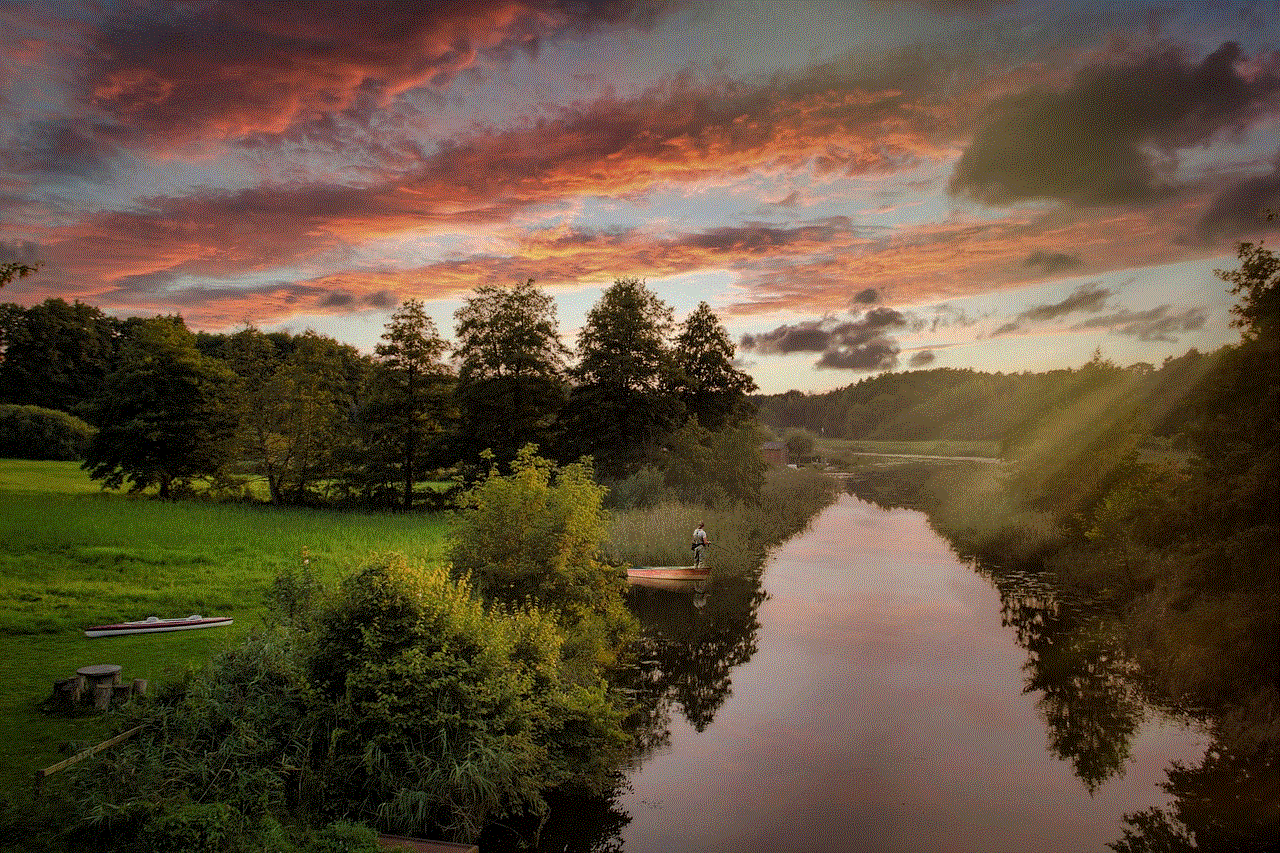
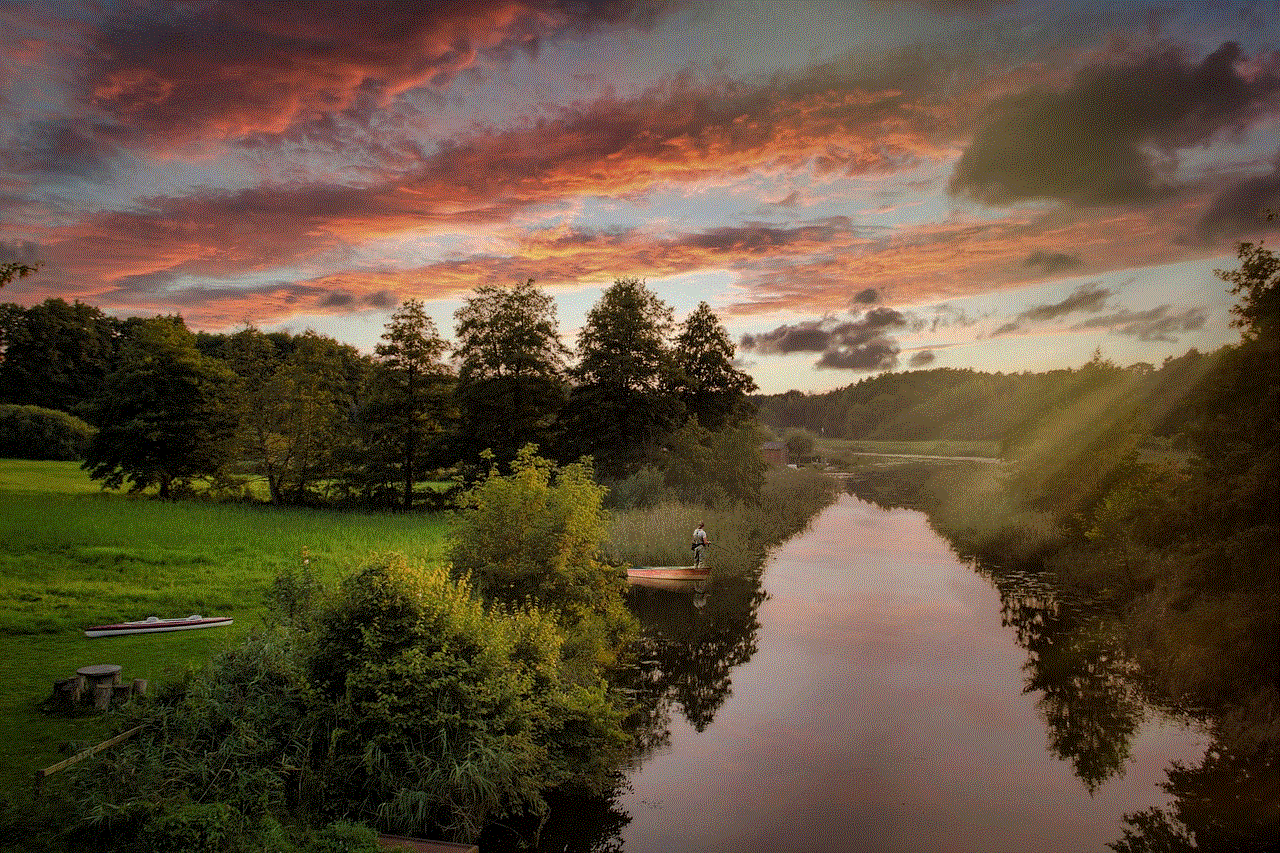
Stranger Things is set in the 1980s and heavily draws inspiration from classic horror and science fiction films. The show features supernatural elements, suspenseful moments, and occasional scenes of violence. It also explores themes like friendship, family bonds, and bravery. While the show’s tone is generally lighthearted, it does contain some intense and frightening scenes.
3. Violence and Action in Stranger Things:
While Stranger Things is not excessively violent, it does contain scenes of peril, intense action, and horror elements. The show features supernatural creatures, suspenseful chases, and occasional fights. Some scenes may be too intense for younger viewers, particularly those sensitive to suspense or jump scares.
4. Language and Mature Content:
Stranger Things contains occasional instances of mild to moderate language. Profanity is not pervasive, but it does appear sporadically throughout the series. The show also touches upon mature themes, such as loss, grief, and experimentation, which may require some emotional maturity to fully understand and process.
5. Sexual Content and Nudity:
Stranger Things is relatively tame in terms of sexual content and nudity. While there are a few romantic storylines, they are portrayed in a subtle and age-appropriate manner. There are no explicit sexual scenes or nudity present in the show.
6. Social and Emotional Impact:
Stranger Things explores themes of friendship, loyalty, and bravery, which can have a positive impact on young viewers. The show’s characters often face challenges and adversity, providing opportunities for discussions about resilience and problem-solving. However, some scenes may be emotionally intense and could potentially disturb younger or more sensitive viewers.
7. Parental Guidance and Co-Viewing:
Given the TV-14 rating and the content discussed above, it is recommended that parents watch Stranger Things alongside their children, especially for those under the age of 14. Co-viewing allows parents to gauge their child’s reactions, answer questions, and address any concerns that may arise during or after watching the show.
8. Age Recommendations:
While there is no definitive age at which it is universally appropriate for children to watch Stranger Things, many parents and experts suggest that children aged 12 and above can handle the show’s content. However, this recommendation may vary depending on the maturity level and individual sensitivities of the child.
9. Conversations with Your Child:
Engaging in open conversations with your child about their interests, fears, and concerns can help determine if they are ready to watch Stranger Things. Discussing the show’s themes, potential scares, and addressing any questions they may have can provide a more comprehensive understanding of their readiness to handle the content.
10. Alternative Options:
If you feel that your child is not yet ready for Stranger Things but still wants to experience a similar genre, there are alternative options available. The Duffer Brothers, the creators of Stranger Things, have made other projects suitable for younger audiences, such as “Earth to Echo” and “Night at the Museum,” which offer a mix of adventure and fantasy without the intense horror elements.
Conclusion:
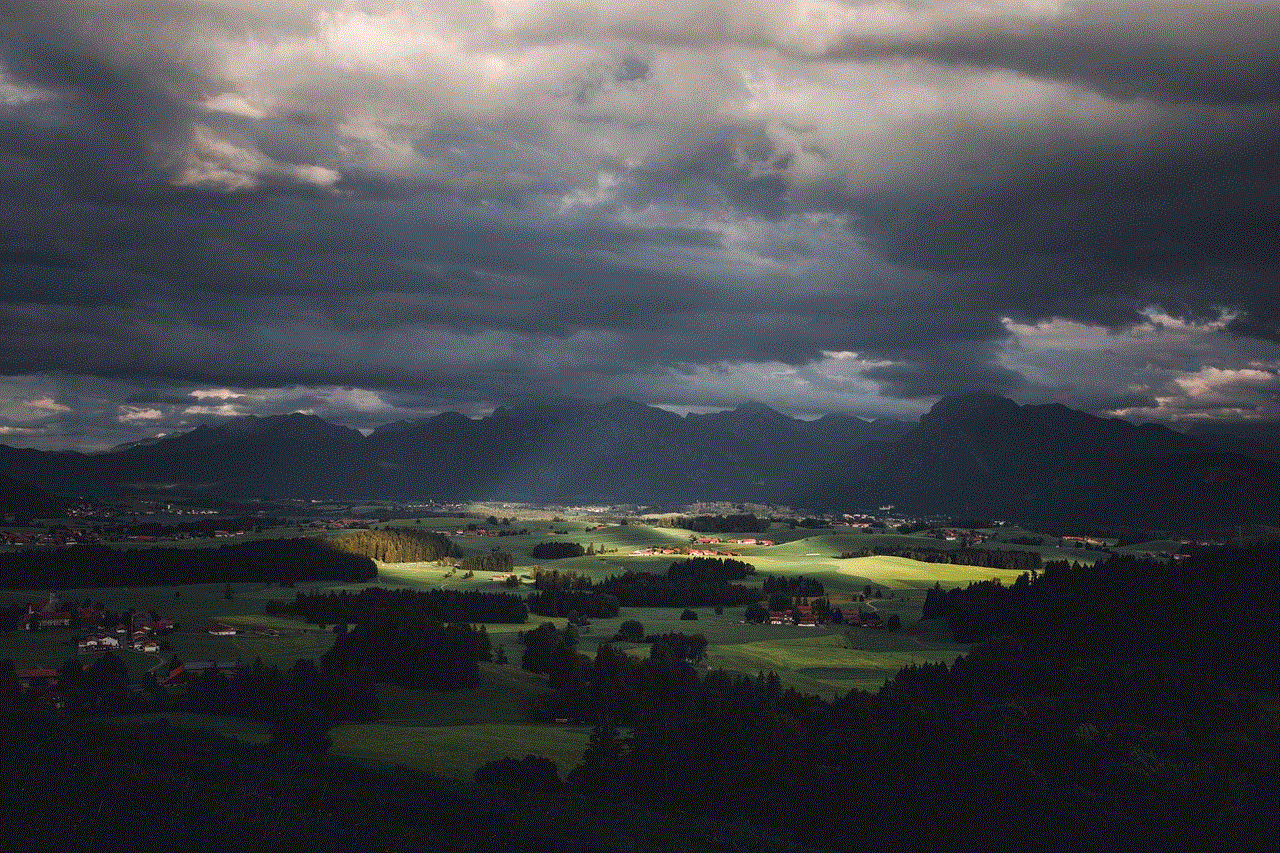
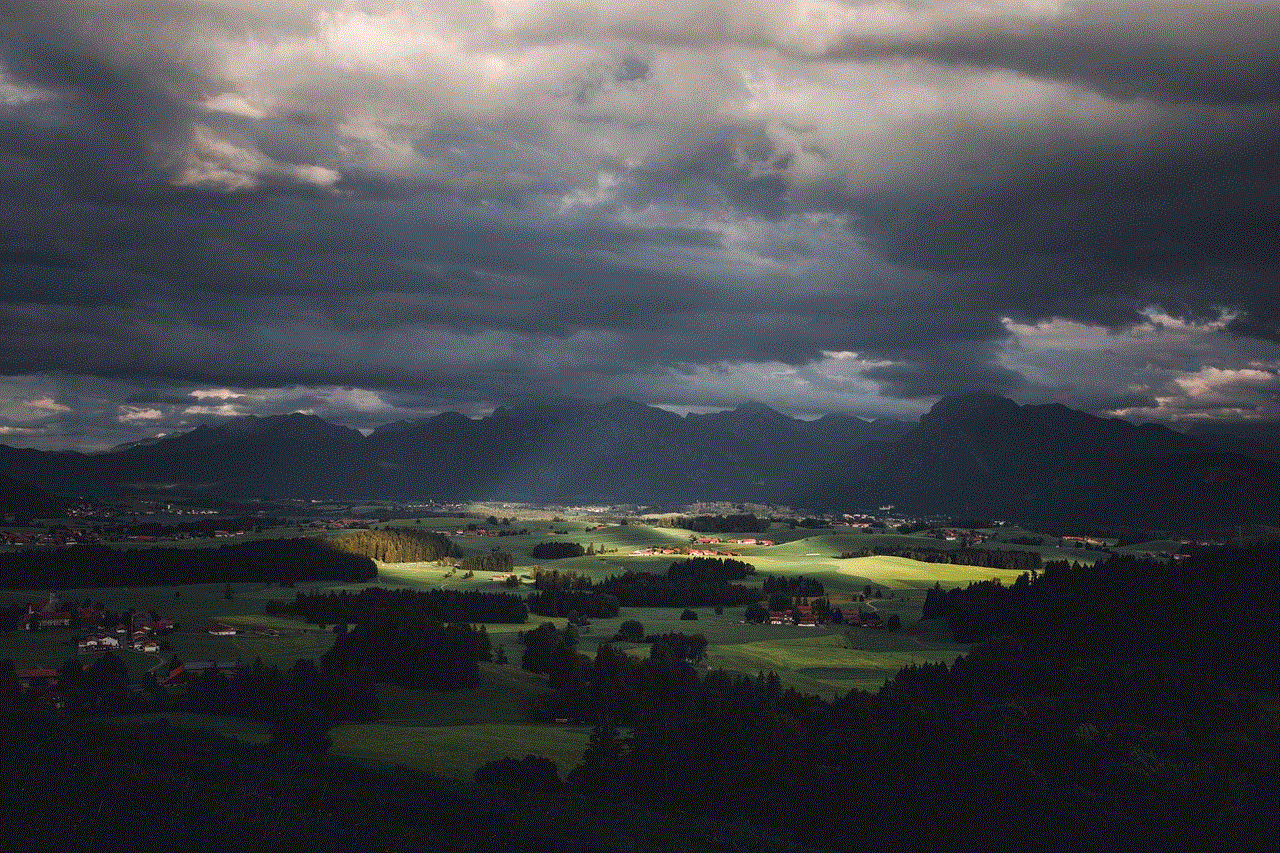
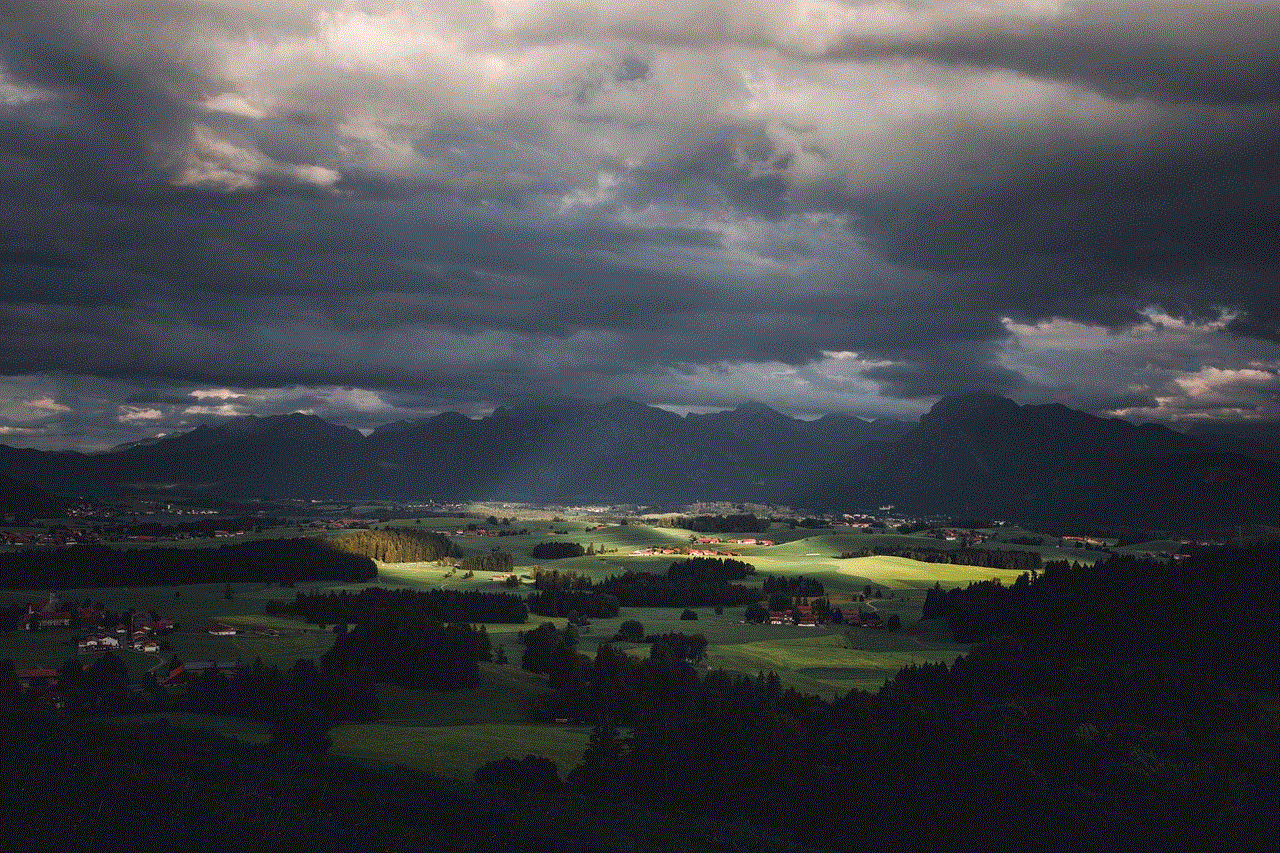
Determining when a child is ready to watch Stranger Things ultimately depends on their individual maturity, emotional resilience, and ability to handle suspenseful and occasionally frightening content. While the show is rated TV-14, parents should consider their child’s age, sensitivity, and engage in open conversations to determine if it is appropriate. Remember, co-viewing and discussing the show’s themes can help ensure a positive viewing experience for both you and your child.