how accurate is geo tracking
Geo tracking, also known as geolocation tracking, refers to the process of using technology to accurately determine the location of a person or object on the Earth’s surface. This technology has become increasingly popular in recent years, with the widespread use of smartphones and other devices that have built-in GPS capabilities. The accuracy of geo tracking has also greatly improved over time, making it an indispensable tool for a variety of industries and applications. In this article, we will delve into the details of geo tracking, its accuracy, and its various uses.
To understand the accuracy of geo tracking, we must first understand how it works. Geo tracking relies on a network of satellites, ground stations, and receivers to determine the exact location of a person or object. The Global Positioning System (GPS) is the most widely used satellite system for geo tracking, with a total of 31 active satellites in orbit. These satellites continuously broadcast signals that are received by GPS receivers on the ground. The receivers then use this information to calculate the user’s current location, speed, and direction.
One of the key factors that determine the accuracy of geo tracking is the number of satellites that the receiver can pick up signals from. The more satellites that are in view, the more accurate the location can be determined. This is because each satellite has a known position and the receiver can use this information to triangulate its own position. With more satellites in view, the margin of error decreases, resulting in greater accuracy.
Another factor that affects the accuracy of geo tracking is the quality of the GPS receiver. Higher-end receivers tend to have better antennas and processors, which can result in more accurate readings. These receivers also have the ability to pick up signals from multiple satellite systems, such as GLONASS, Galileo, and BeiDou, further improving the accuracy of the location data.
Satellite geometry is another crucial factor in determining the accuracy of geo tracking. This refers to the relative positions of the satellites in the sky and how they are spread out. In an ideal scenario, the satellites would be evenly distributed and provide maximum coverage. However, in reality, this is not always the case. Buildings, trees, and other obstacles can block the signals from certain satellites, resulting in a weaker signal and decreased accuracy.
The U.S. government, which operates the GPS system, intentionally degrades the accuracy of the signals it broadcasts for national security reasons. This is known as Selective Availability (SA) and was implemented to prevent enemies from using GPS for precise targeting of military operations. However, in May 2000, President Bill Clinton ordered that SA be turned off, resulting in a significant increase in the accuracy of geo tracking for civilian use.
Today, the accuracy of geo tracking can vary from a few meters to a few centimeters, depending on the technology used and the conditions on the ground. In ideal conditions, such as open areas with minimal obstructions, GPS receivers can achieve an accuracy of up to 3 meters. In urban environments, where buildings and other structures can interfere with the signals, the accuracy may decrease to around 5-10 meters. However, with the advent of new technologies such as Real-Time Kinematic (RTK) and Precise Point Positioning (PPP), the accuracy of geo tracking has greatly improved, with some systems claiming to achieve accuracy within a few centimeters.
Now that we have a better understanding of the accuracy of geo tracking, let’s take a look at its various applications. One of the most common uses of geo tracking is in navigation and mapping. GPS-enabled devices such as smartphones and car navigation systems use geo tracking to provide real-time directions and maps to users. This has greatly improved the way we travel and has made it easier to navigate to unfamiliar places. Geo tracking is also used in logistics and transportation, allowing companies to track the location of their vehicles and goods in real-time, resulting in better efficiency and cost savings.
Geo tracking is also widely used in the field of agriculture. Farmers can use GPS receivers to accurately map their fields, monitor crop growth, and plan their harvests. This has resulted in increased productivity and better management of resources. In addition, geo tracking is also used in environmental studies and research to monitor wildlife movements, track natural disasters, and study the effects of climate change.
Another important application of geo tracking is in emergency response and disaster management. By accurately determining the location of a person in distress, emergency services can quickly reach them and provide assistance. This has proven to be particularly useful in situations such as natural disasters and missing person cases.
Geo tracking has also become an integral part of the retail industry. With the rise of e-commerce, businesses can use geo tracking to track the location of their delivery vehicles and ensure that packages are delivered on time. In addition, retailers can use geo tracking to track foot traffic in their stores, analyze customer behavior, and optimize store layouts for better sales.
In recent years, geo tracking has also gained popularity in the fitness and health industry. Wearable fitness trackers and smartwatches use GPS technology to track the distance, speed, and route of a user’s workout. This data can then be used to monitor progress, set goals, and improve overall fitness.
In conclusion, the accuracy of geo tracking has greatly improved over the years, thanks to advancements in technology and the use of multiple satellite systems. With its wide range of applications, from navigation to emergency response, geo tracking has become an indispensable tool in our daily lives. As technology continues to advance, we can expect to see even more precise and reliable geo tracking systems in the future.
how to check screen time on samsung s9
Title: How to Check Screen Time on Samsung S9: A Comprehensive Guide
Introduction:
In this fast-paced digital era, it is important to keep track of our screen time to ensure a healthy balance between our online and offline lives. If you own a Samsung S9 smartphone, you’re in luck! With the help of advanced features and settings, you can easily monitor your screen time. This article will provide a detailed guide on how to check screen time on Samsung S9, helping you gain insights into your usage habits and make necessary adjustments.
1. Understanding the Importance of Monitoring Screen Time:
The first step towards managing screen time is acknowledging its significance. Excessive screen time can adversely affect our physical and mental well-being, including disrupted sleep patterns, eye strain, and reduced productivity. By monitoring your screen time, you can take proactive measures to strike a healthy balance and maintain a more mindful approach to technology usage.
2. Utilizing the Digital Wellbeing Feature:
Samsung S9 is equipped with a built-in Digital Wellbeing feature, designed to help users track and manage their screen time effectively. To access this feature, go to your phone’s settings, locate and tap on “Digital Wellbeing and Parental Controls.” From there, you can gain valuable insights into your daily usage patterns, including the amount of time spent on individual apps and your overall screen time.
3. Analyzing App Usage:



One of the most valuable aspects of monitoring screen time is understanding how much time you spend on specific applications. The Digital Wellbeing feature on Samsung S9 provides a detailed breakdown of your app usage, enabling you to identify any apps that consume excessive time. By recognizing these patterns, you can make informed decisions about which apps to limit or reduce usage.
4. Setting App Timers:
To further enhance your screen time management, Samsung S9 allows you to set app timers. With this feature, you can allocate a specific time limit to certain apps, after which they will be temporarily disabled. To set app timers, navigate to the Digital Wellbeing settings, select the desired app, and set the desired time limit. This feature helps you regain control over your app usage and promotes a healthier relationship with technology.
5. Enabling Focus Mode:
Another helpful feature within Digital Wellbeing is “Focus Mode.” This feature allows you to temporarily pause distracting apps while you focus on important tasks or during specific time intervals. By activating Focus Mode, you can minimize interruptions and improve productivity, ultimately reducing overall screen time.
6. Monitoring Screen Time with third-party apps:
Apart from the built-in Digital Wellbeing feature, you can also explore third-party apps specifically designed to monitor screen time. These apps offer additional features such as detailed usage statistics, notifications for extended usage, and the ability to set goals. Popular third-party apps include StayFree, RescueTime, and AppDetox, among others.
7. Creating Usage Reminders:
To further regulate your screen time, Samsung S9 allows you to set usage reminders. These reminders can be set to notify you when you have exceeded a certain amount of screen time, helping you stay accountable and mindful of your usage habits. To enable this feature, navigate to Digital Wellbeing settings and customize your usage reminder preferences accordingly.
8. Analyzing Sleep Patterns:
In addition to monitoring screen time, Samsung S9 also provides sleep tracking capabilities. By analyzing your sleep patterns, you can gain insights into the impact of your screen usage on your sleep quality. This information can help you identify any correlations between excessive screen time and disrupted sleep, encouraging you to make adjustments accordingly.
9. Enabling Wind Down Mode:
To promote a healthy bedtime routine and reduce late-night screen time, Samsung S9 offers a feature called Wind Down Mode. This mode automatically activates at a scheduled time, gradually transitioning your phone’s display to grayscale and limiting notifications. By enabling Wind Down Mode, you can create a conducive environment for a restful night’s sleep.
10. Practicing Mindfulness and Establishing Boundaries:
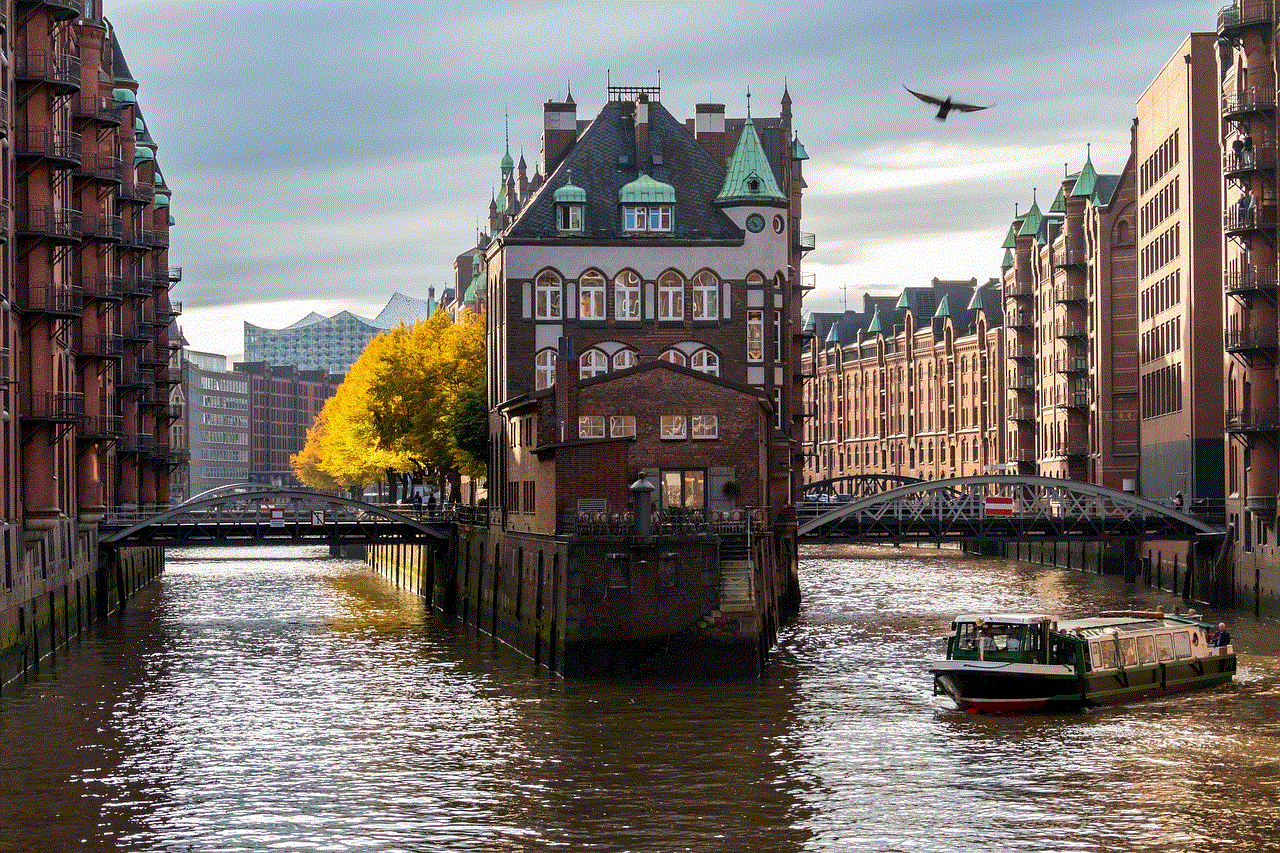
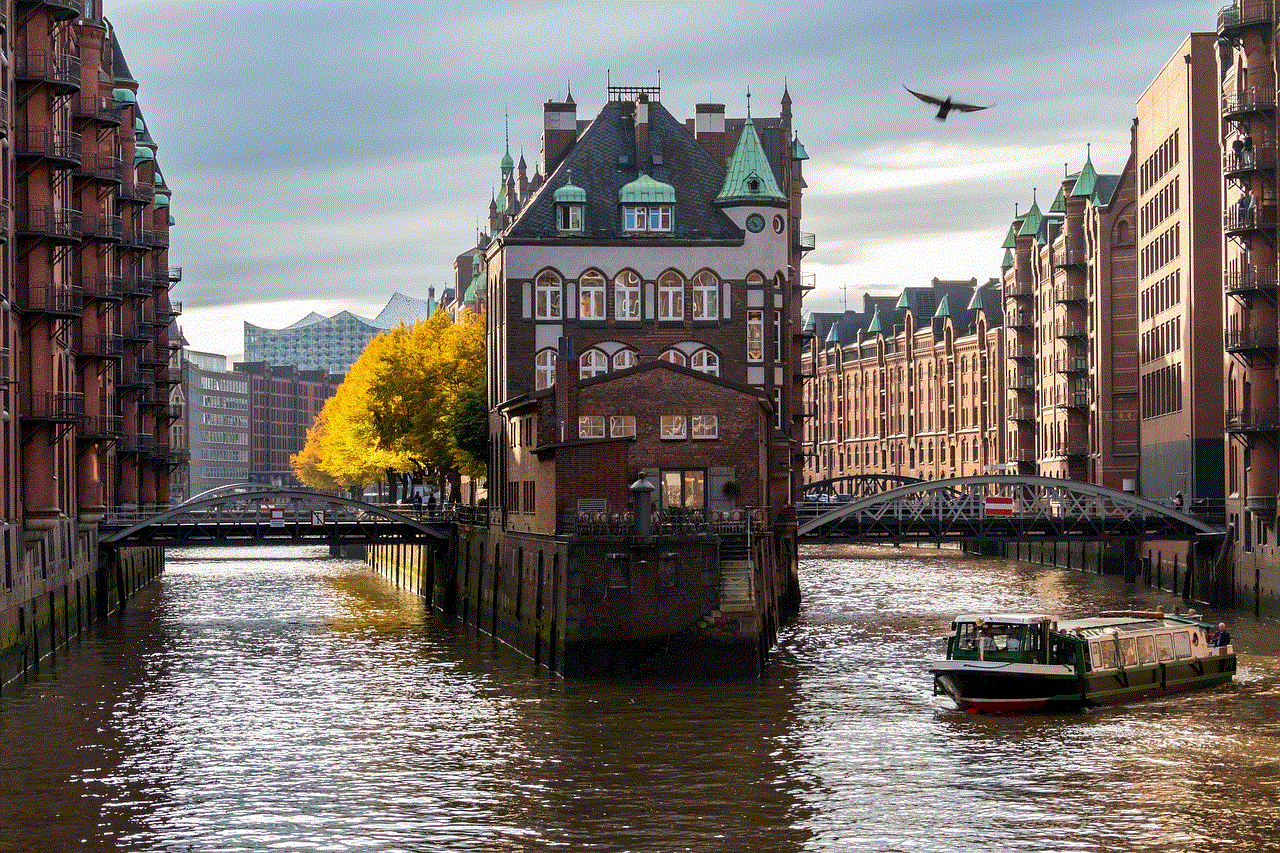
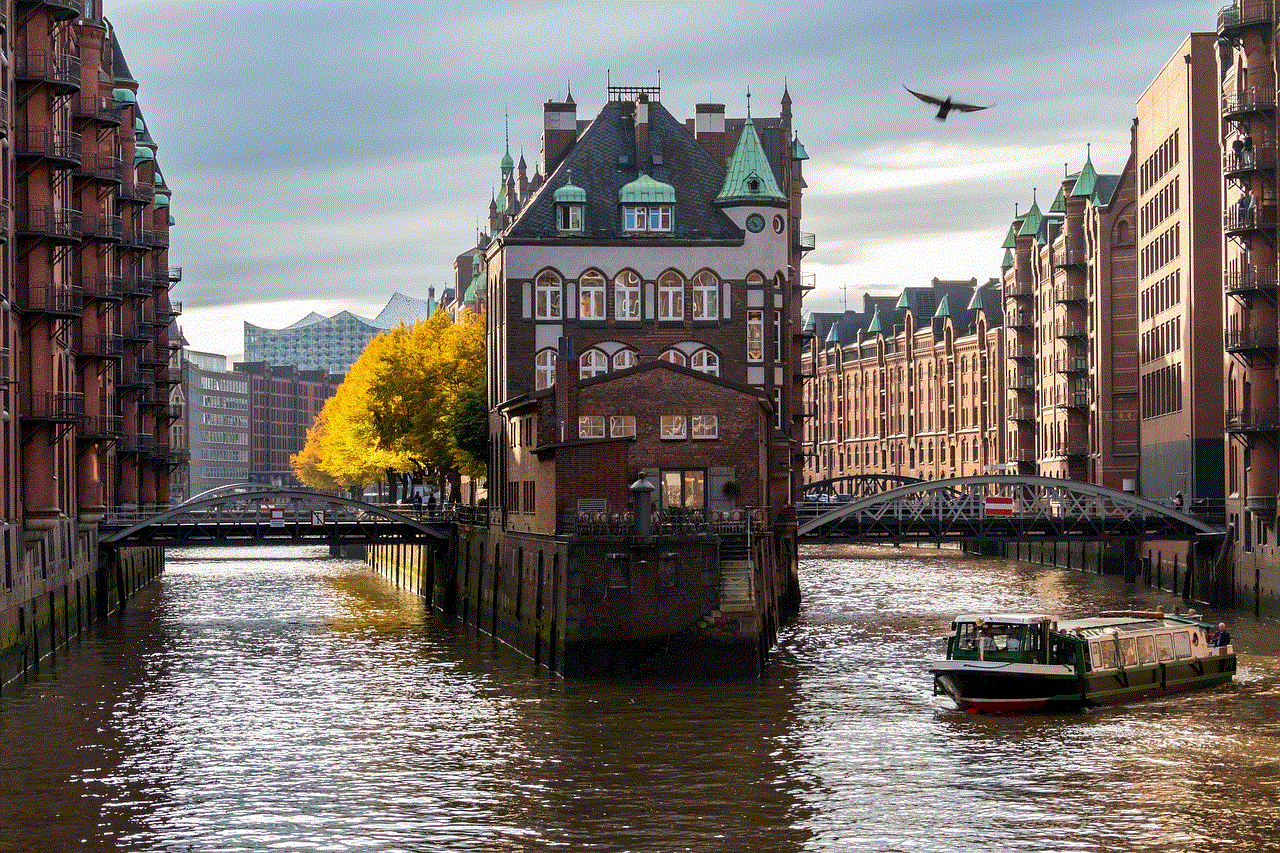
While monitoring screen time is crucial, it is equally important to practice mindfulness and establish personal boundaries. Set realistic goals for reducing screen time and gradually work towards them. Allocate specific periods during the day for device-free activities, such as exercise, hobbies, or spending quality time with loved ones. By being mindful of your screen usage and consciously creating a healthy balance, you can lead a more fulfilling and well-rounded life.
Conclusion:
The Samsung S9 offers several effective tools and features to help users monitor and manage their screen time. By utilizing the built-in Digital Wellbeing feature, setting app timers, enabling Focus Mode, and exploring third-party apps, you can gain valuable insights into your usage habits and make necessary adjustments. Remember, a mindful approach to screen time can greatly contribute to your overall well-being and help you strike a healthy balance between the digital world and real life.
calculadora para hacer cuentas
A calculator is an essential tool for performing various mathematical calculations. It is used by students, professionals, and individuals in their daily lives. With the advancement in technology, calculators have evolved from basic handheld devices to sophisticated software programs and mobile apps. In this article, we will explore the different types of calculators available, their features, and how they can be used to solve complex mathematical problems.
The most basic form of a calculator is the handheld calculator, which typically has a simple interface with buttons for numbers, arithmetic operations, and other basic functions. These calculators are widely used by students and individuals for performing basic calculations such as addition, subtraction, multiplication, and division. They are portable, easy to use, and come in various sizes and designs.
Scientific calculators are more advanced than basic handheld calculators and are designed for use in scientific, engineering, and mathematical fields. They have additional features like trigonometric functions, logarithmic functions, exponential functions, and statistical functions. Scientific calculators are used by students and professionals in fields such as physics, chemistry, engineering, and mathematics. They are capable of performing complex calculations and can save a lot of time and effort.
Financial calculators are specifically designed for solving financial problems and are commonly used by professionals in the finance and banking industry. They have built-in functions for calculating interest rates, loan payments, bond prices, and other financial calculations. Financial calculators are also useful for individuals who want to calculate their mortgage payments, savings, or investment returns. They provide accurate results and help in making informed financial decisions.
Graphing calculators are a more advanced type of calculator that allows users to plot graphs and analyze mathematical functions. They are commonly used by students studying calculus, algebra, and other advanced mathematics courses. Graphing calculators can display multiple graphs simultaneously, perform calculations on the graphed functions, and solve equations numerically. They are powerful tools for visualizing mathematical concepts and analyzing data.
In addition to handheld calculators, there are various software programs and mobile apps available for performing calculations. These calculators offer more flexibility and advanced features compared to handheld calculators. They can be installed on computers, smartphones, and tablets, making them easily accessible and convenient to use. Some popular calculator software programs include microsoft -parental-controls-guide”>Microsoft Excel, MATLAB, and Wolfram Alpha. These programs are widely used in industries such as engineering, finance, and research.
One of the advantages of using calculator software programs is the ability to perform complex calculations and manipulate large sets of data. For example, in Microsoft Excel, users can create formulas and functions to perform calculations on large datasets. They can also create graphs and charts to visualize the data. Calculator apps for smartphones and tablets offer similar features and can be used on the go. They are especially useful for students and professionals who need to perform calculations quickly and efficiently.
Another type of calculator that is gaining popularity is the online calculator. These calculators are available on websites and can be accessed from any device with an internet connection. Online calculators offer a wide range of functions and can solve various types of mathematical problems. They are particularly useful for individuals who do not have access to a physical calculator or calculator software. Online calculators are often free to use and provide instant results.
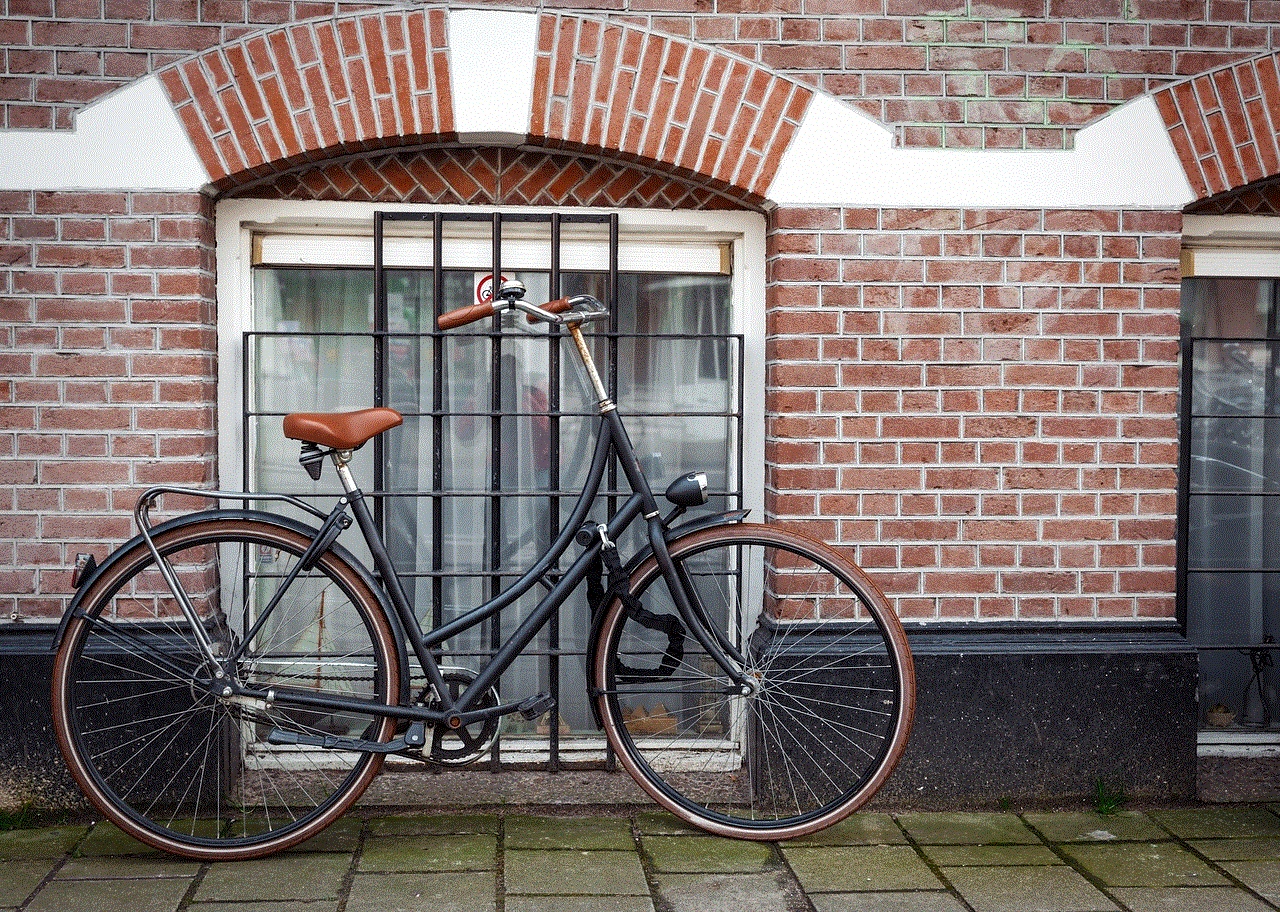
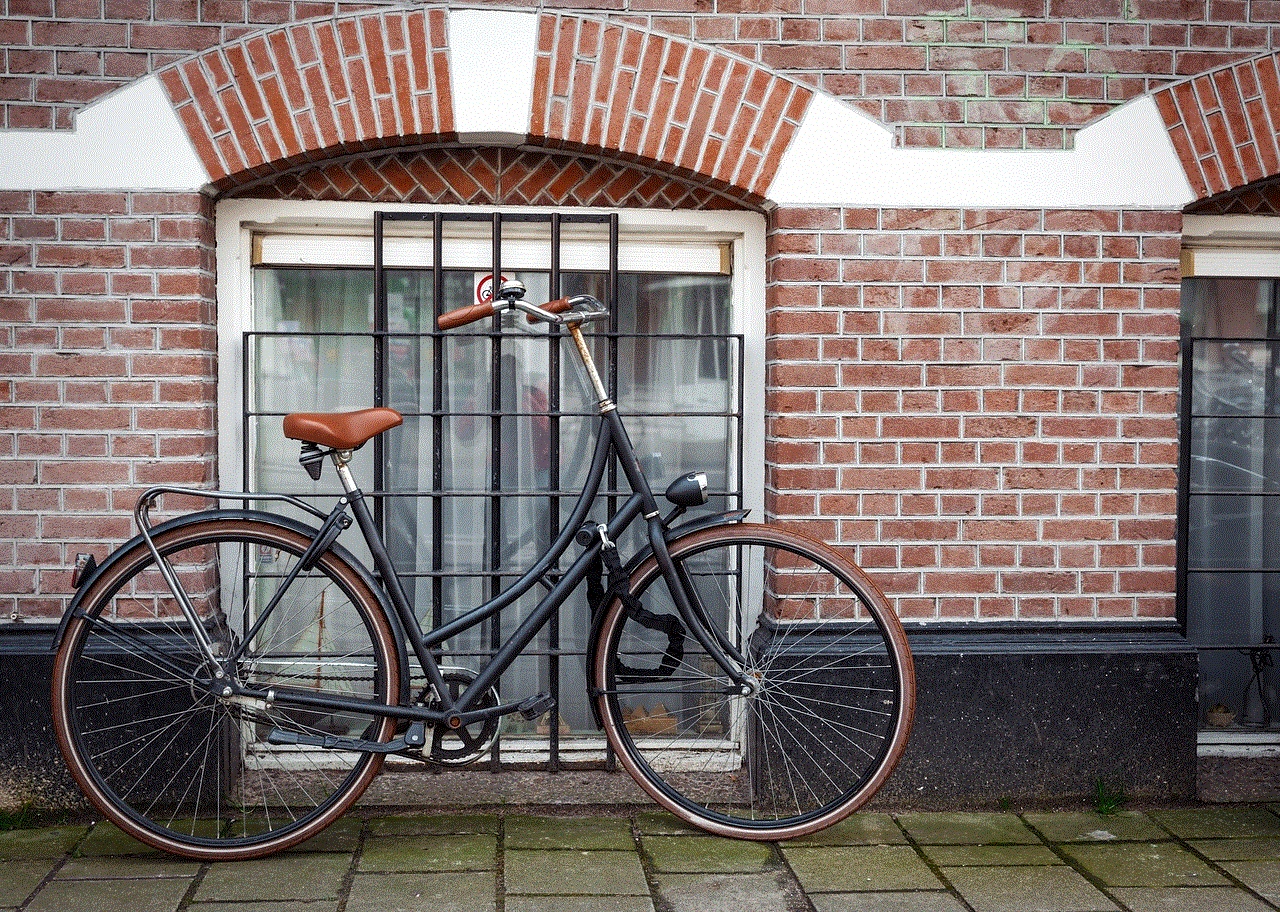
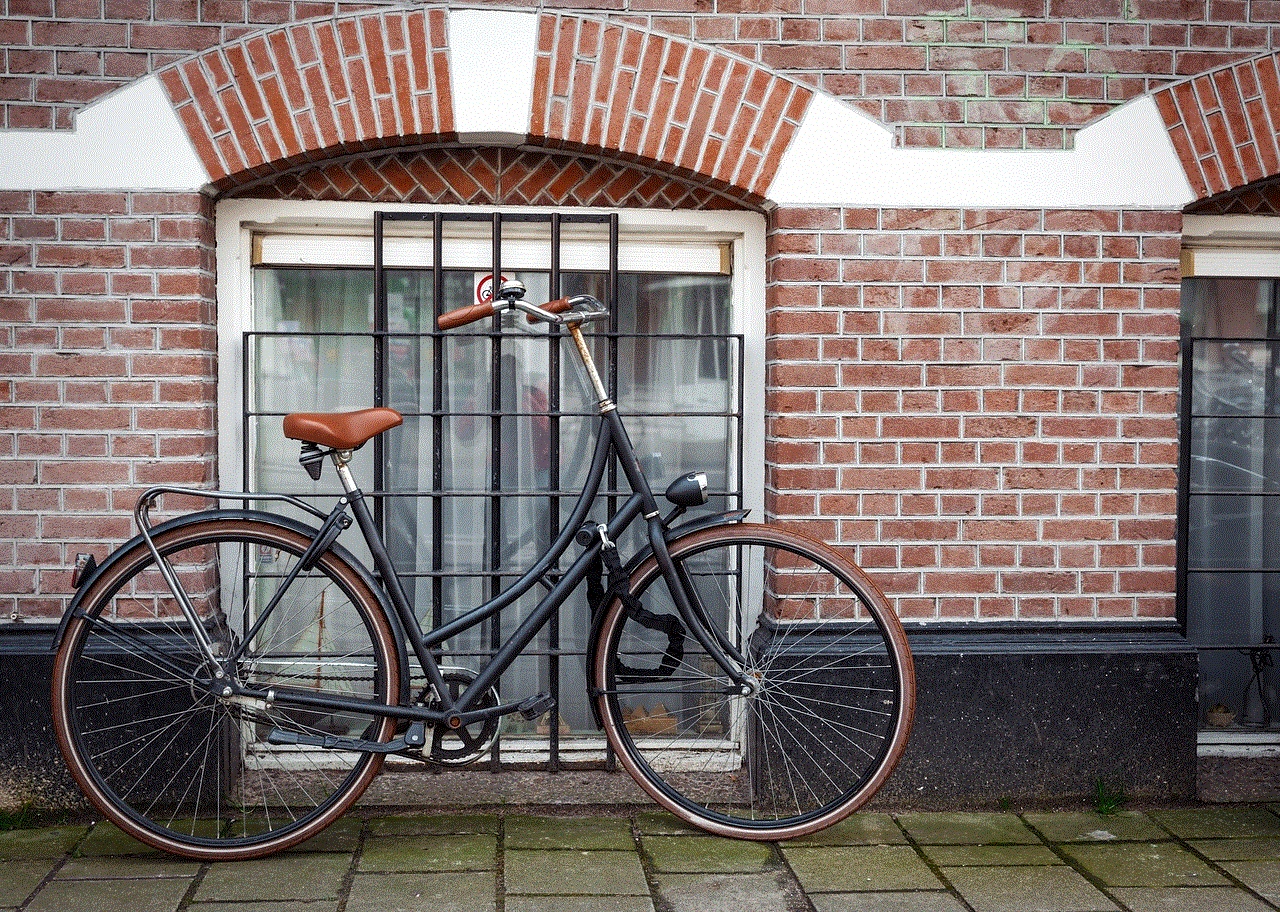
Some online calculators are designed for specific purposes, such as calculating mortgage payments, currency conversions, or body mass index (BMI). These calculators have a user-friendly interface and provide accurate results based on the input provided. They are a convenient tool for individuals who need to perform specific calculations without the need for complex mathematical formulas.
In conclusion, calculators are essential tools for performing mathematical calculations. They come in various types, including handheld calculators, scientific calculators, financial calculators, graphing calculators, software programs, and online calculators. Each type of calculator has its own features and functions, catering to the needs of students, professionals, and individuals in different fields. Whether it is basic arithmetic or complex mathematical problems, calculators provide accurate results and save time and effort. With the advancement in technology, calculators have become more powerful and accessible, making them an indispensable tool in today’s digital age.