how to check search history on macbook
When it comes to using a MacBook, there are many different features and functions that make it a popular choice among users. From its sleek design to its high-performance capabilities, there’s no denying that a MacBook is a top-of-the-line device. One of the features that many users may not be aware of is the ability to check search history on a MacBook. Whether you’re looking to revisit a website you visited earlier or want to keep track of your browsing habits, being able to access your search history can be a valuable tool. In this article, we’ll explore how to check search history on a MacBook, including the different methods you can use and the benefits of doing so.
First and foremost, it’s important to understand that your search history on a MacBook is directly tied to your web browser. This means that depending on which browser you use, the steps for checking your search history may vary. There are several popular web browsers available for use on a MacBook, including Safari, Google Chrome, and Mozilla Firefox . In this article, we’ll cover the steps for checking search history on each of these browsers, so no matter which one you use, you’ll be able to access your search history with ease.
Safari is the default web browser on a MacBook, and it’s also the most widely used browser among Mac users. To check your search history on Safari, you’ll need to open the browser and navigate to the “History” tab in the menu bar at the top of the screen. From here, you’ll see a list of options, including “Show All History”. Clicking on this option will open a new window that displays your entire browsing history, including the websites you’ve visited, the date and time of your visit, and the search terms you used. You can also use the search bar at the top of the page to filter your history by specific keywords or websites.
If you use Google Chrome as your preferred browser on your MacBook, checking your search history is just as easy. To do so, open the browser and click on the three dots in the top right corner of the screen. From here, select “History” from the drop-down menu. This will open a new tab that displays your browsing history. Similar to Safari, you can use the search bar at the top of the page to filter your history or use the date and time options on the left-hand side to narrow down your results.
Lastly, if you use Mozilla Firefox on your MacBook, you can check your search history by clicking on the three lines in the top right corner of the screen and selecting “History”. This will open a new tab that displays your browsing history, similar to the other browsers. You can use the search bar at the top of the page to filter your history or use the options on the left-hand side to narrow down your results.
Now that you know how to access your search history on a MacBook, let’s explore the benefits of doing so. One of the main benefits of being able to check your search history is being able to revisit websites you may have forgotten or lost the link to. We’ve all been in a situation where we come across an interesting article or website, only to forget the name or URL later on. By checking your search history, you can easily find the website again without having to remember any specific details.
Another benefit of checking your search history is being able to keep track of your browsing habits. This can be useful for those who want to monitor their internet usage or for parents who want to keep an eye on their child’s online activities. By seeing a history of the websites you’ve visited and the search terms you’ve used, you can get a better understanding of your online behavior and make any necessary changes.
In addition, checking your search history on a MacBook can also help with troubleshooting any issues you may be having with your browser. For example, if you notice that a particular website is not loading properly, you can check your search history to see if you’ve visited the site before and if it’s been working correctly. This can help you determine if the issue is with the website or with your browser.
It’s also worth noting that you can clear your search history on a MacBook if you wish to do so. This can be useful for those who share their device with others or for those who want to maintain their privacy. To clear your search history, simply follow the same steps mentioned earlier for accessing your history, and instead of clicking on “Show All History”, select “Clear History” instead. You’ll then be given the option to clear your history for a specific time period, such as the past hour, day, week, or all history. Once cleared, your search history will no longer be accessible.
In conclusion, being able to check search history on a MacBook is a useful feature that can come in handy for various reasons. Whether you want to revisit a website, monitor your browsing habits, or troubleshoot any issues, accessing your search history can provide valuable insights. With the simple steps outlined in this article, you can easily check your search history on Safari, Google Chrome, and Mozilla Firefox, and even clear it if needed. So the next time you’re browsing the internet on your MacBook, remember that your search history is just a few clicks away.
att advanced messaging
AT&T Advanced Messaging: Revolutionizing Communication
Introduction
Communication has always been an essential part of human interaction, and with the advent of technology, it has become easier and more convenient than ever before. One such advancement in communication technology is AT&T Advanced Messaging. AT&T, one of the leading telecommunications companies in the world, has introduced this innovative messaging service to enhance the way we connect and communicate with each other. In this article, we will explore the features, benefits, and impact of AT&T Advanced Messaging, as well as its potential to revolutionize the way we send and receive messages.
Paragraph 1: Evolution of Messaging Technology
Messaging technology has evolved significantly over the years. From the early days of SMS (Short Message Service) to the introduction of MMS (Multimedia Messaging Service), and now the era of Advanced Messaging, the way we communicate through text messages has come a long way. AT&T Advanced Messaging is the next step in this evolutionary process, offering users a more immersive and feature-rich messaging experience.
Paragraph 2: What is AT&T Advanced Messaging?
AT&T Advanced Messaging is a service provided by AT&T that allows users to send and receive messages with enriched content. It is built on top of the Rich Communication Services (RCS) platform, which enables features like read receipts, typing indicators, high-resolution images, and group messaging. With Advanced Messaging, users can enjoy a more engaging and interactive messaging experience, similar to popular messaging apps like WhatsApp and Facebook Messenger.
Paragraph 3: Features of AT&T Advanced Messaging
AT&T Advanced Messaging offers a range of features that go beyond traditional SMS and MMS. Some of the key features include:
1. Read receipts: Users can see when their messages have been read by the recipient, providing a higher level of transparency and accountability in communication.
2. Typing indicators: Users can see when the recipient is typing a response, allowing for more real-time and dynamic conversations.
3. High-resolution images and videos: Advanced Messaging supports the sending and receiving of high-quality images and videos, enhancing the visual experience for users.
4. Group messaging: Users can create group conversations, making it easier to communicate with multiple people simultaneously.
5. File sharing: Advanced Messaging allows users to send various types of files, such as documents, presentations, and audio files, making it a versatile tool for collaboration.
Paragraph 4: Benefits of AT&T Advanced Messaging
The introduction of AT&T Advanced Messaging brings several benefits to users. Firstly, the read receipts feature provides a sense of assurance, as users can confirm whether their messages have been received and read. This can be particularly useful in professional settings where timely communication is crucial.
Secondly, the typing indicators feature enables more efficient and fluid conversations. Users can gauge when a response is imminent, reducing the need for follow-up messages or unnecessary waiting time.
Thirdly, the ability to send high-resolution images and videos enhances the visual experience and allows users to share memories and moments with greater clarity.
Furthermore, the group messaging feature makes it easier to coordinate group activities or discussions, eliminating the need for separate conversations with each participant.
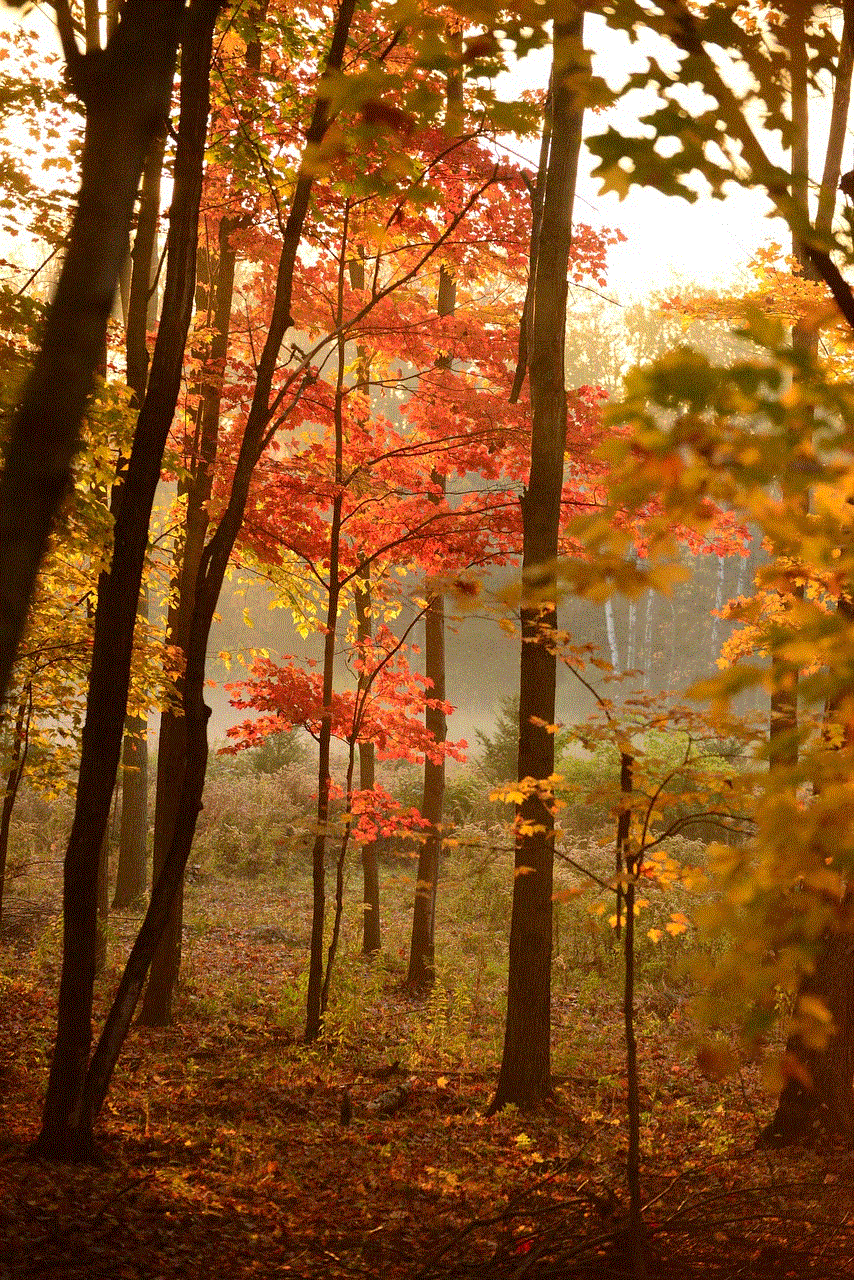
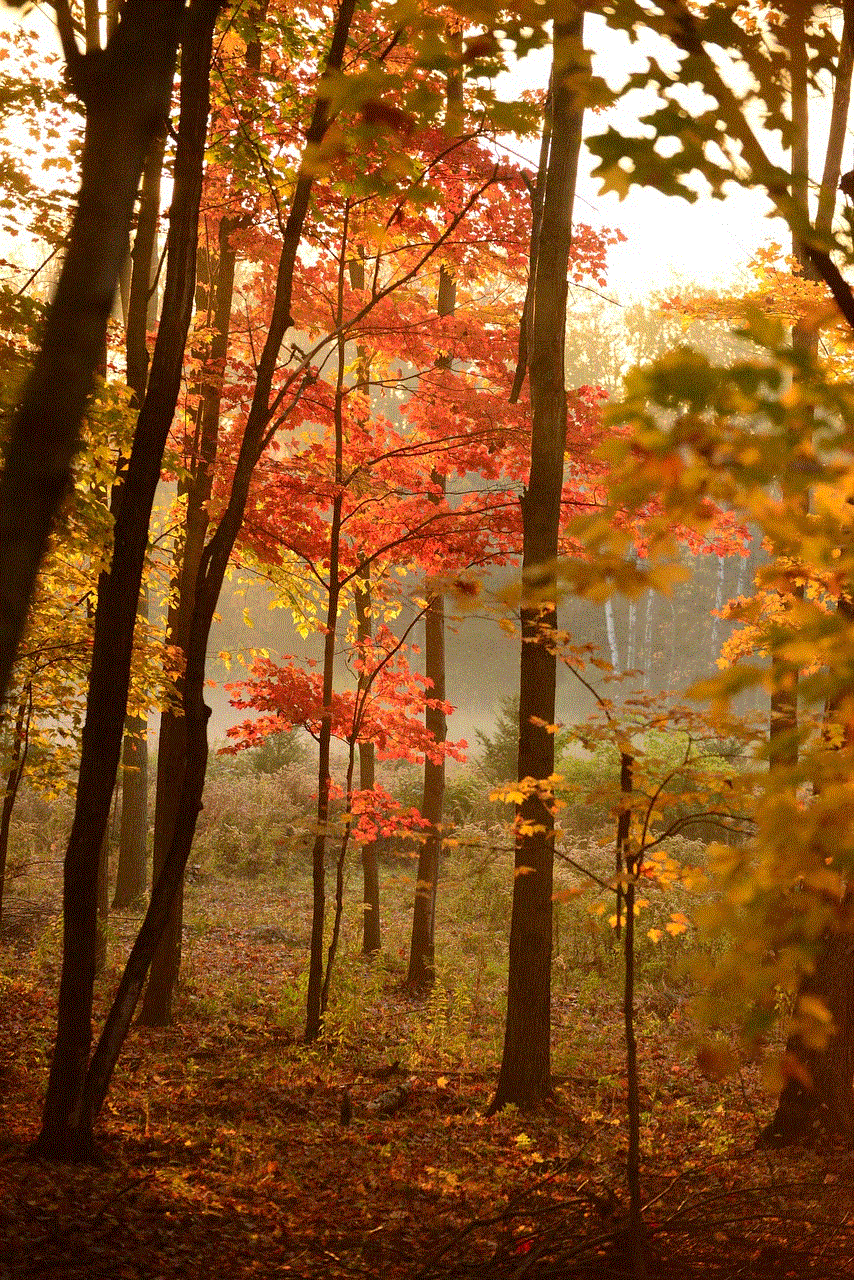
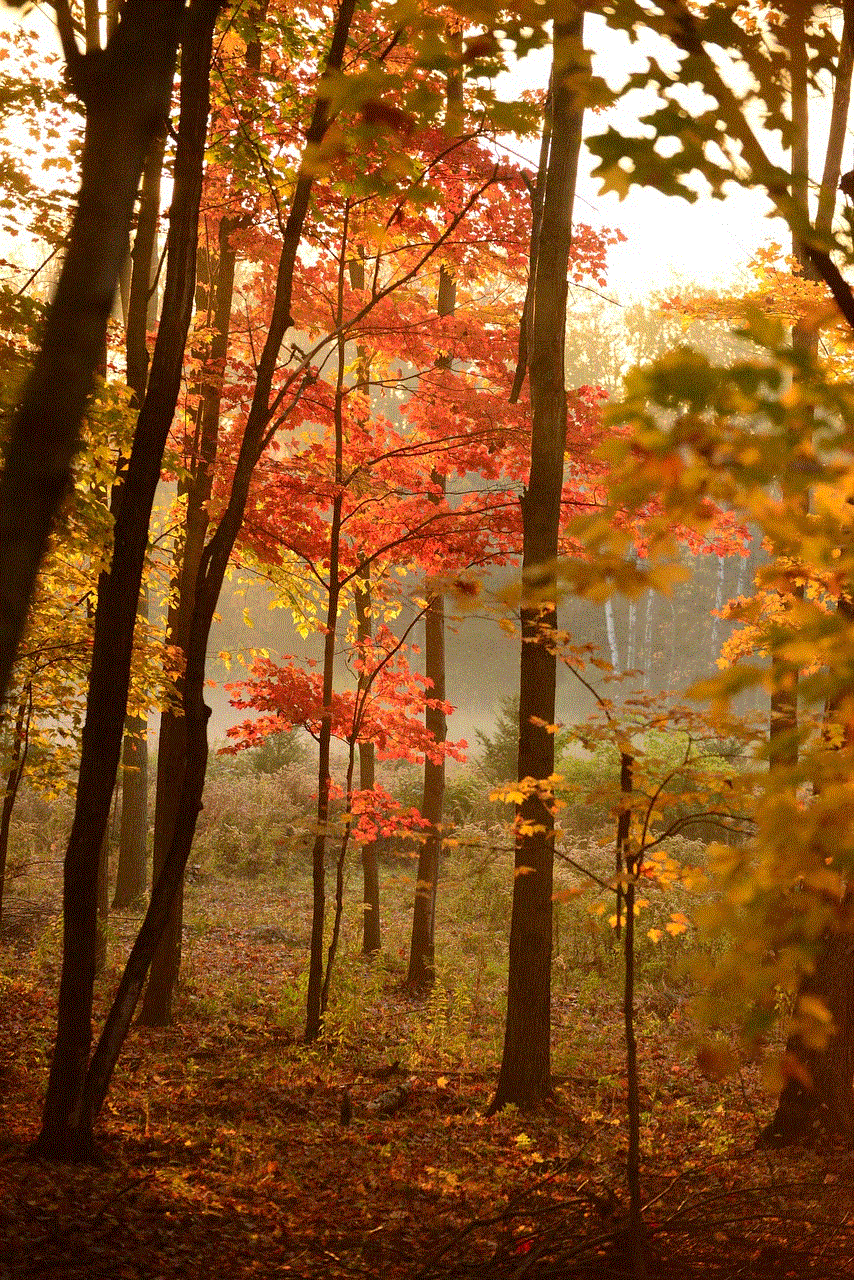
Lastly, the file sharing capability of Advanced Messaging enables users to share important documents or multimedia files seamlessly, making it a valuable tool for professionals and students alike.
Paragraph 5: Integration with AT&T Network
AT&T Advanced Messaging is seamlessly integrated with the AT&T network, ensuring a reliable and secure messaging experience. Users do not need to download any additional apps or sign up for new accounts to use Advanced Messaging. It is available to all AT&T customers who have compatible devices and plans, making it easily accessible and convenient.
Paragraph 6: Impact on Communication
AT&T Advanced Messaging has the potential to revolutionize the way we communicate through text messages. The enriched features and capabilities of Advanced Messaging make it a more compelling alternative to traditional SMS and MMS. By offering a more interactive and dynamic messaging experience, Advanced Messaging can bridge the gap between messaging apps and standard text messaging, providing users with a unified and seamless communication platform.
Paragraph 7: Competition and Market Dynamics
The messaging app market is highly competitive, with popular platforms like WhatsApp, Facebook Messenger, and iMessage dominating the space. However, AT&T Advanced Messaging has a unique advantage as it is integrated into the AT&T network, making it easily accessible to millions of AT&T customers. This gives Advanced Messaging a competitive edge, especially among users who prefer the convenience of using the native messaging app on their devices.
Paragraph 8: Future Developments and Potential
While AT&T Advanced Messaging is already a significant advancement in messaging technology, there is still room for further development and improvement. As RCS technology continues to evolve, we can expect even more exciting features to be introduced. These may include features like voice and video calling, location sharing , and even integration with other messaging platforms, expanding the reach and capabilities of Advanced Messaging.
Paragraph 9: Privacy and Security
Privacy and security are paramount when it comes to messaging services. AT&T Advanced Messaging takes these concerns seriously and ensures that user data is protected. As an integrated service within the AT&T network, Advanced Messaging benefits from the security measures and protocols implemented by AT&T, safeguarding user information and ensuring a secure messaging experience.
Paragraph 10: Conclusion
AT&T Advanced Messaging is a game-changer in the world of text messaging. With its enriched features and seamless integration into the AT&T network, it offers users a more immersive and dynamic messaging experience. The benefits of advanced features like read receipts, typing indicators, high-resolution media, group messaging, and file sharing make Advanced Messaging a valuable tool for personal and professional communication. As messaging technology continues to evolve, AT&T Advanced Messaging is at the forefront of transforming the way we connect and communicate with each other.
how can i make my phone untraceable
Title: How to Make Your Phone Untraceable: Protecting Your Privacy
Introduction:
In today’s world, where privacy is becoming an increasingly important concern, individuals are seeking ways to make their phones untraceable. Whether you’re concerned about government surveillance, data breaches, or simply want to maintain your privacy, there are several steps you can take to enhance the security of your smartphone. This article will guide you through various measures to make your phone untraceable, ensuring your personal information remains private.
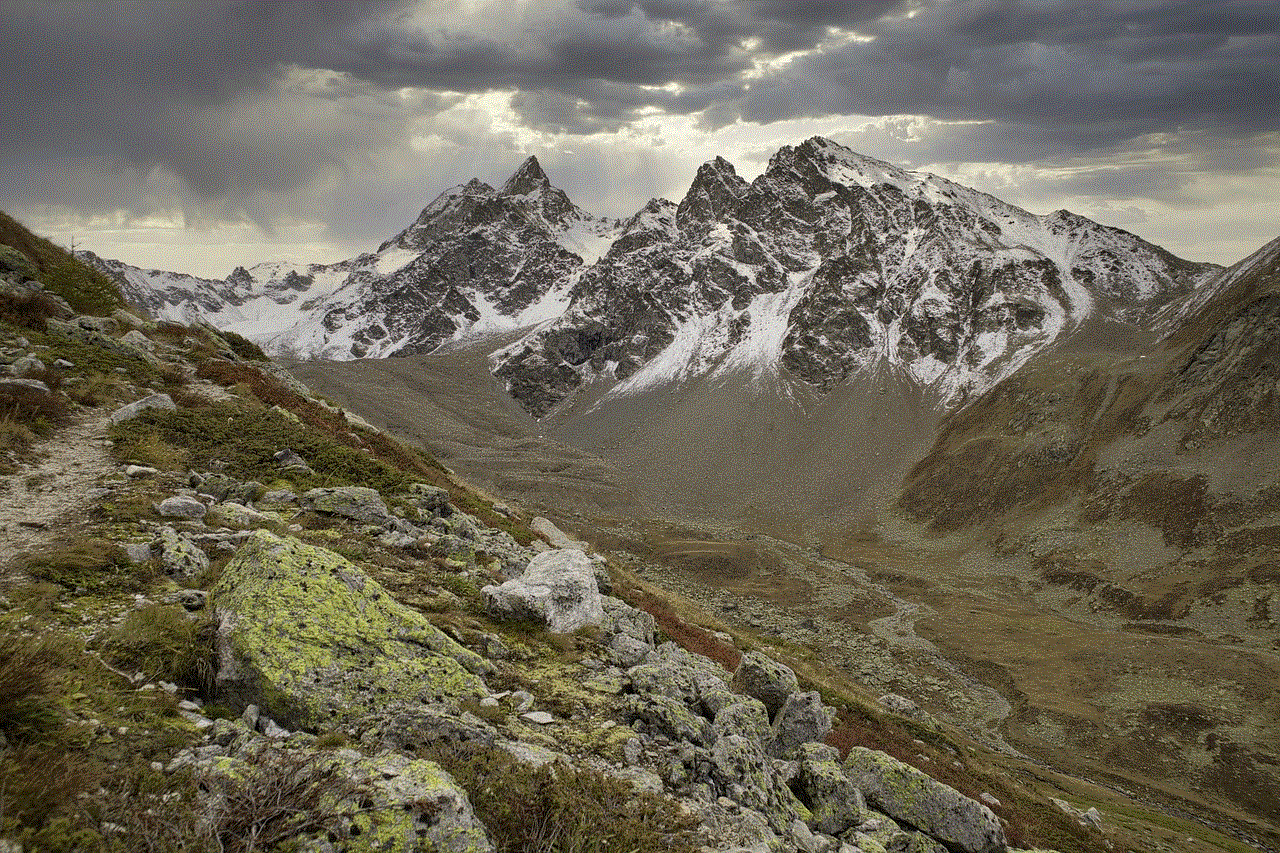
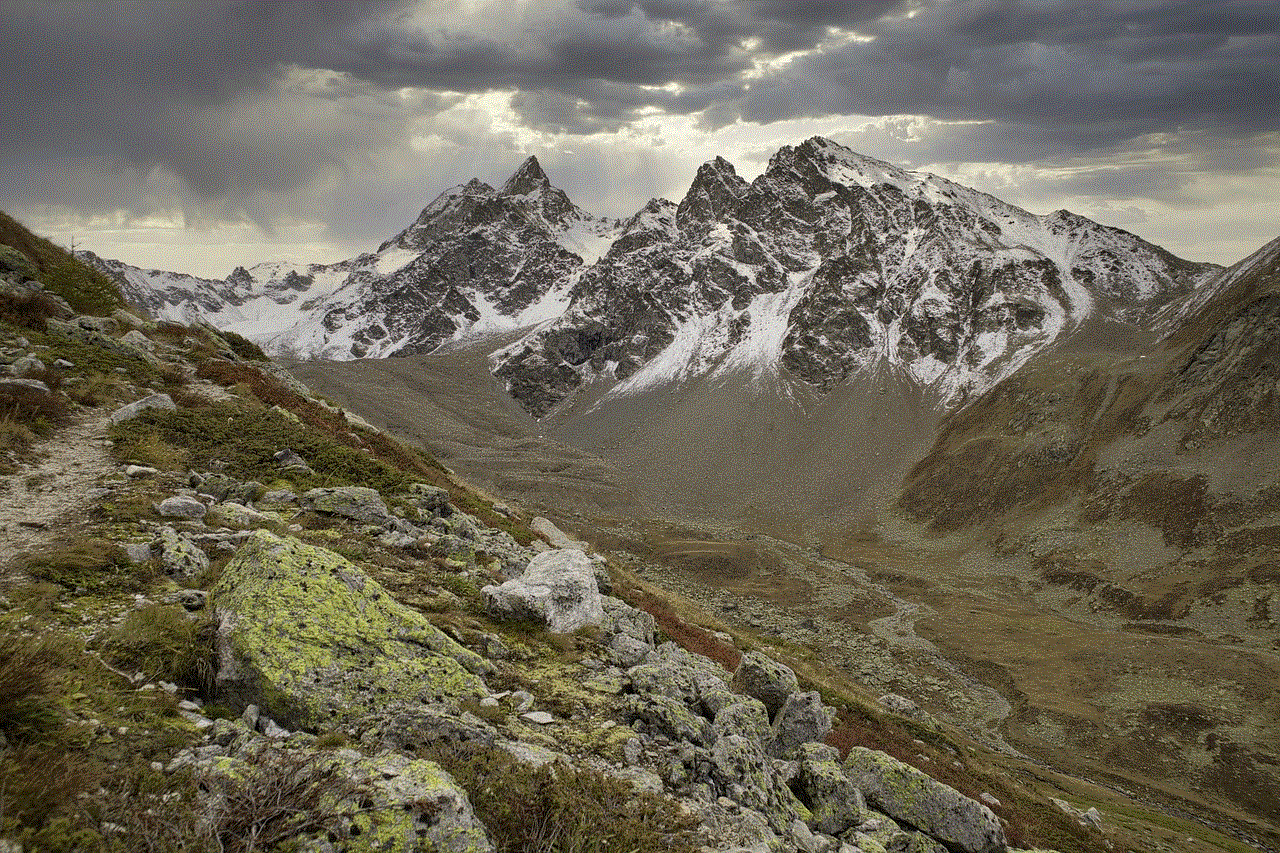
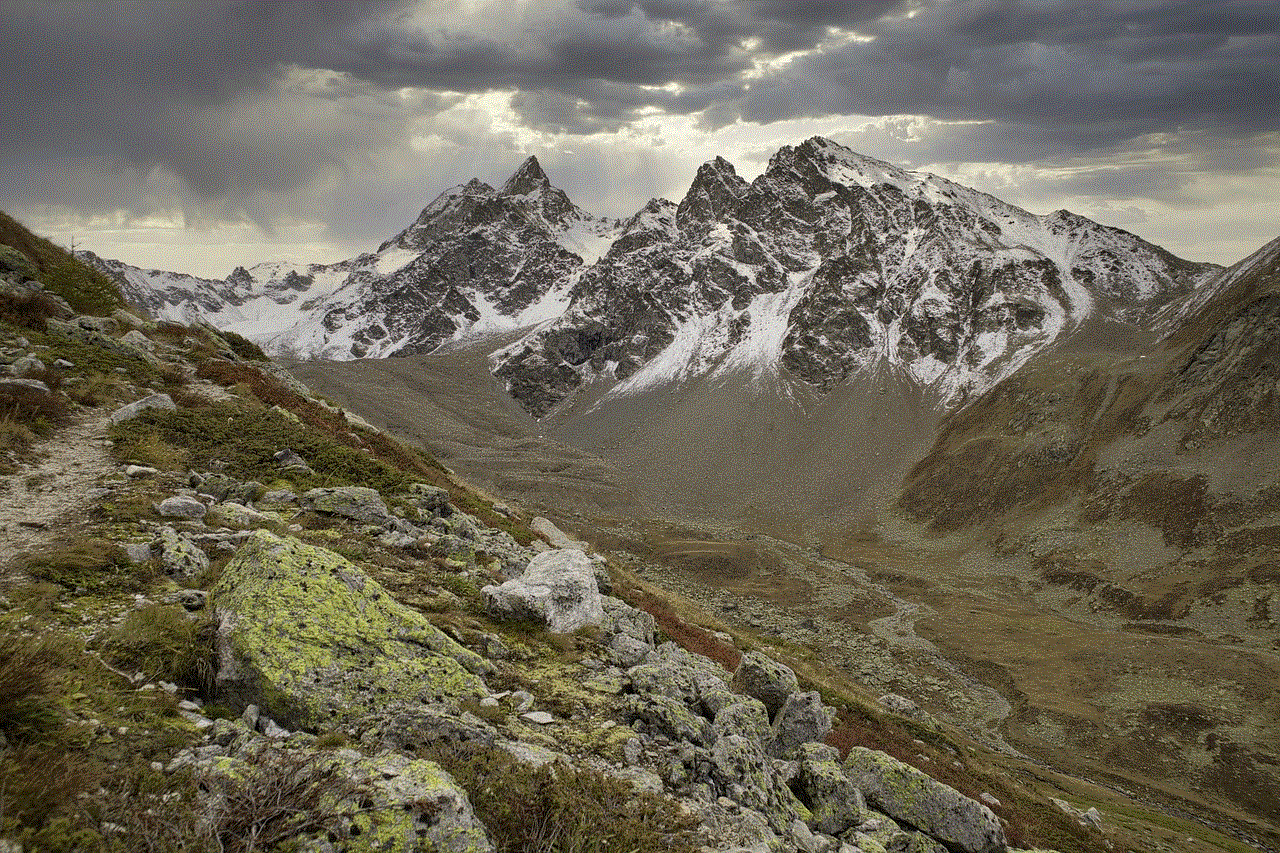
1. Use a Virtual Private Network (VPN):
One of the most effective ways to make your phone untraceable is by using a VPN. A VPN encrypts your internet traffic, making it difficult for anyone to track your online activities. It routes your connection through a remote server, masking your IP address and making it appear as though you’re accessing the internet from a different location.
2. Disable Location Services:
Location tracking is a significant concern when it comes to privacy. Disable the location services on your phone to prevent applications and services from accessing your GPS data. By doing so, you limit the chances of someone tracking your movements or gathering information about your whereabouts.
3. Use Encrypted Messaging Apps:
Standard SMS messages and most messaging apps are not secure, leaving your conversations vulnerable to interception. Instead, opt for encrypted messaging apps such as Signal, WhatsApp, or Telegram. These apps use end-to-end encryption, ensuring that only the sender and recipient can access the messages.
4. Avoid Public Wi-Fi Networks:
Public Wi-Fi networks are often insecure and can be easily exploited by hackers. Avoid connecting to these networks, as they can compromise your phone’s security and enable potential tracking. Instead, use a trusted mobile data network or set up a personal hotspot with a secure password.
5. Install Anti-Tracking Apps:
Various anti-tracking apps are available that can help protect your privacy. These apps block trackers, cookies, and other data collection tools that websites and applications use to monitor your online behavior. Examples include Disconnect, Ghostery, and Privacy Badger.
6. Regularly Update Your Phone’s Operating System:
Software updates often include security enhancements designed to protect your phone from potential vulnerabilities. Regularly update your phone’s operating system to ensure you have the latest security patches, making it harder for hackers to exploit weaknesses.
7. Disable Bluetooth and NFC When Not in Use:
Bluetooth and Near Field Communication (NFC) can be used to track your phone’s location and gather data. Disable these features when not in use to prevent unauthorized access. Additionally, be cautious when connecting to unfamiliar Bluetooth devices, as they can potentially compromise your phone’s security.
8. Utilize Secure Browsers:
Opt for secure browsers that prioritize privacy and incorporate features like ad-blocking and anti-tracking. Examples include Firefox Focus, Brave, and DuckDuckGo. These browsers offer enhanced privacy features and reduce the chances of being tracked.
9. Use Strong Passwords and Enable Biometric Authentication:
Ensure your phone is protected by a strong, unique password or passcode. Additionally, enable biometric authentication methods such as fingerprint or facial recognition for an extra layer of security. These measures make it difficult for unauthorized individuals to gain access to your device.
10. Be Mindful of App permissions :
When installing applications, carefully review their requested permissions. Grant only the necessary permissions to ensure your personal data is not unnecessarily exposed. Avoid granting access to sensitive information unless it is essential for the app’s functionality.
Conclusion:



Protecting your privacy and making your phone untraceable is a multi-faceted process. By following the steps outlined in this article, you can significantly enhance the security of your smartphone and minimize the risk of your personal information being tracked or compromised. Stay vigilant, keep your software up to date, and make informed choices about the apps and services you use to maintain control over your digital privacy.