best tracking device for keys
When it comes to keeping track of our belongings, few things are as important as our keys. We use them to access our homes, cars, and offices, making them an essential part of our daily lives. However, with the hustle and bustle of modern life, it’s easy to misplace or lose our keys, leading to frustration and even security concerns. This is where tracking devices for keys come in handy. These innovative gadgets use advanced technology to help us locate our keys quickly, saving us time and stress. In this article, we’ll explore the best tracking devices for keys on the market, their features, and how they can benefit you.
1. Tile Pro
The Tile Pro is one of the most popular tracking devices for keys, and for a good reason. It offers a range of features that make it stand out from the competition. With a sleek and compact design, the Tile Pro is easy to attach to your keyring. It uses Bluetooth technology to connect to your phone, allowing you to track your keys’ location within a range of 400 feet. If your keys are out of range, you can use the Tile app to see their last known location. The app also has a “Find My Phone” feature that allows you to ring your phone, even if it’s on silent mode, by pressing the button on the Tile Pro.
2. KeySmart Pro
The KeySmart Pro is another popular tracking device for keys that offers more than just location tracking. This device combines a key organizer and a tracking device, making it perfect for those who want to keep their keys organized and easily accessible. With the KeySmart Pro, you can store up to 10 keys in a compact and sleek design. It also comes with a built-in LED light, making it easier to find your keys in the dark. The tracking feature uses Bluetooth technology and has a range of 100 feet. However, if your keys are out of range, you can use the Tile app to see their last known location.
3. Cube Pro
The Cube Pro is a small and discreet tracking device for keys that offers impressive features. It uses Bluetooth technology to connect to your phone, and you can track your keys’ location within a range of 200 feet. The Cube Pro also has a separation alarm that alerts you when you leave your keys behind, preventing you from losing them. In addition, it has a replaceable battery that lasts up to a year, so you don’t have to worry about constantly replacing it. The Cube Pro also comes with a key ring and adhesive tape, making it easy to attach to your keys or other important belongings.
4. Chipolo One
The Chipolo One is a stylish and versatile tracking device for keys that offers a range of features. With a range of 200 feet, you can easily locate your keys using the Chipolo app. It also has a loud ring tone, making it easier to find your keys in a cluttered room. One unique feature of the Chipolo One is its community search feature. If your keys are out of range, you can mark them as lost on the app, and other Chipolo users can help you locate them. The device also has a replaceable battery that lasts up to 2 years, and you can customize the ringtone and the color of the device.
5. Nutale Nut3
The Nutale Nut3 is a powerful tracking device for keys that uses advanced technology to help you locate your keys quickly. It uses Bluetooth technology to connect to your phone, and you can track your keys’ location within a range of 150 feet. One unique feature of the Nutale Nut3 is its augmented reality feature. When you’re within range of your keys, you can use your phone’s camera to scan the area, and the app will guide you to your keys. This makes it easier to find your keys in a crowded or dark place. The Nutale Nut3 also has a replaceable battery that lasts up to 10 months.
6. TrackR Pixel
The TrackR Pixel is a compact and colorful tracking device for keys that offers a range of features. With a range of 100 feet, you can locate your keys using the TrackR app. It also has a separation alarm that alerts you when you leave your keys behind. The device has a replaceable battery that lasts up to a year, and you can customize the LED lights to your liking. The TrackR Pixel also has a “Crowd Locate” feature that allows other TrackR users to help you locate your keys if they are out of range.
7. Esky Key Finder
The Esky Key Finder is a budget-friendly tracking device for keys that offers impressive features. It comes with six receivers that you can attach to your keys or other important belongings. When you need to find your keys, simply press the corresponding button on the remote, and the receiver will emit a loud beep. The Esky Key Finder has a range of 100 feet, making it perfect for use in homes and offices. It also has a replaceable battery that lasts up to 6 months, and the receivers come with a keyring and adhesive tape for easy attachment.
8. Dynotag Smart Tag
The Dynotag Smart Tag is a unique tracking device for keys that uses QR code technology to help you locate your keys. The tag contains a unique QR code that you can scan using your phone’s camera. Once scanned, the Dynotag website will display the location of your keys on a map. This makes it easier to locate your keys if they are lost or stolen. The Dynotag Smart Tag also allows you to create a digital tag for your keys, where you can store important information such as your contact details, so anyone who finds your keys can contact you.
9. Mynt ES



The Mynt ES is a compact and powerful tracking device for keys that offers a range of features. It uses Bluetooth technology to connect to your phone, and you can track your keys’ location within a range of 150 feet. The device also has a separation alarm that alerts you when you leave your keys behind. It has a sleek and modern design, and you can customize the LED light color to your liking. The Mynt ES also has a replaceable battery that lasts up to a year, and you can use it to track other important belongings, such as your wallet or bag.
10. Duet by Protag
The Duet by Protag is a versatile tracking device for keys that offers impressive features. It uses Bluetooth technology to connect to your phone, and you can track your keys’ location within a range of 300 feet. It also has a separation alarm that alerts you when you leave your keys behind. One unique feature of the Duet is its two-way tracking mode. This means that you can use the device to locate your phone by pressing the button on the device, even if it’s on silent mode. The Duet also has a replaceable battery that lasts up to a year and comes with a keyring and adhesive tape for easy attachment.
In conclusion, keeping track of our keys is essential, and with the advancement of technology, we now have a range of tracking devices to choose from. These devices not only help us locate our keys quickly, but they also offer features such as separation alarms, two-way tracking, and community search, making them more than just a simple locator. Whether you want a compact and discreet device or a versatile and powerful one, there is a tracking device for keys that will suit your needs and budget. Say goodbye to the frustration of losing your keys and invest in one of these top 10 tracking devices today.
metro pcs sim card for smartwatch
MetroPCS SIM Card for Smartwatch: Everything You Need to Know
In recent years, smartwatches have become increasingly popular, offering a range of features and functionalities that can make our lives more convenient and connected. From fitness tracking to notifications and even phone calls, these wearable devices have become an essential accessory for many. To take full advantage of a smartwatch’s capabilities, you might need a SIM card. In this article, we will explore everything you need to know about MetroPCS SIM cards for smartwatches, including how they work, their benefits, and how to get one.
1. What is a MetroPCS SIM Card for a Smartwatch?
A MetroPCS SIM card for a smartwatch is a small chip that allows the watch to connect to a cellular network. It provides the watch with its own phone number, enabling it to make and receive calls, send text messages, and access the internet independently from a paired smartphone. With a MetroPCS SIM card, your smartwatch can operate as a standalone device, giving you the freedom to leave your phone at home while still staying connected.
2. How Does a MetroPCS SIM Card Work?
When you insert a MetroPCS SIM card into your smartwatch, it establishes a connection with the MetroPCS network. The SIM card contains a unique identification number that identifies your device on the network. It also stores your phone number, contacts, and other data related to your account. The SIM card allows your smartwatch to communicate with nearby cell towers, enabling it to make calls, send messages, and access data.
3. Benefits of Using a MetroPCS SIM Card for Your Smartwatch
Using a MetroPCS SIM card for your smartwatch offers several benefits. Firstly, it allows you to use your smartwatch independently from your smartphone. This means you can leave your phone behind while going for a run or performing other activities, yet still have the ability to make and receive calls and messages. Secondly, having a separate SIM card for your smartwatch reduces the strain on your smartphone’s battery since it doesn’t need to constantly maintain a Bluetooth connection. Lastly, it provides added security as your smartwatch has its own phone number, keeping your personal contact information separate from your smartphone.
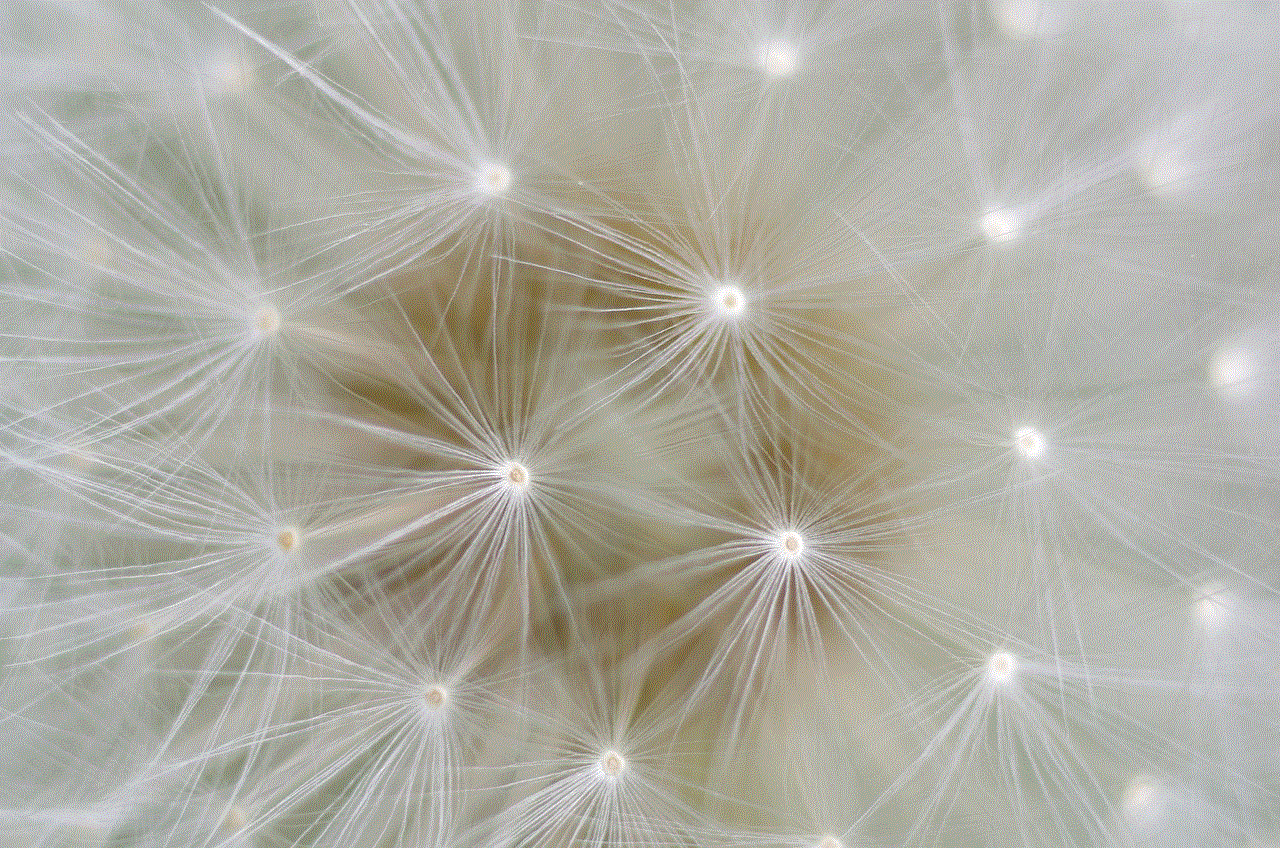
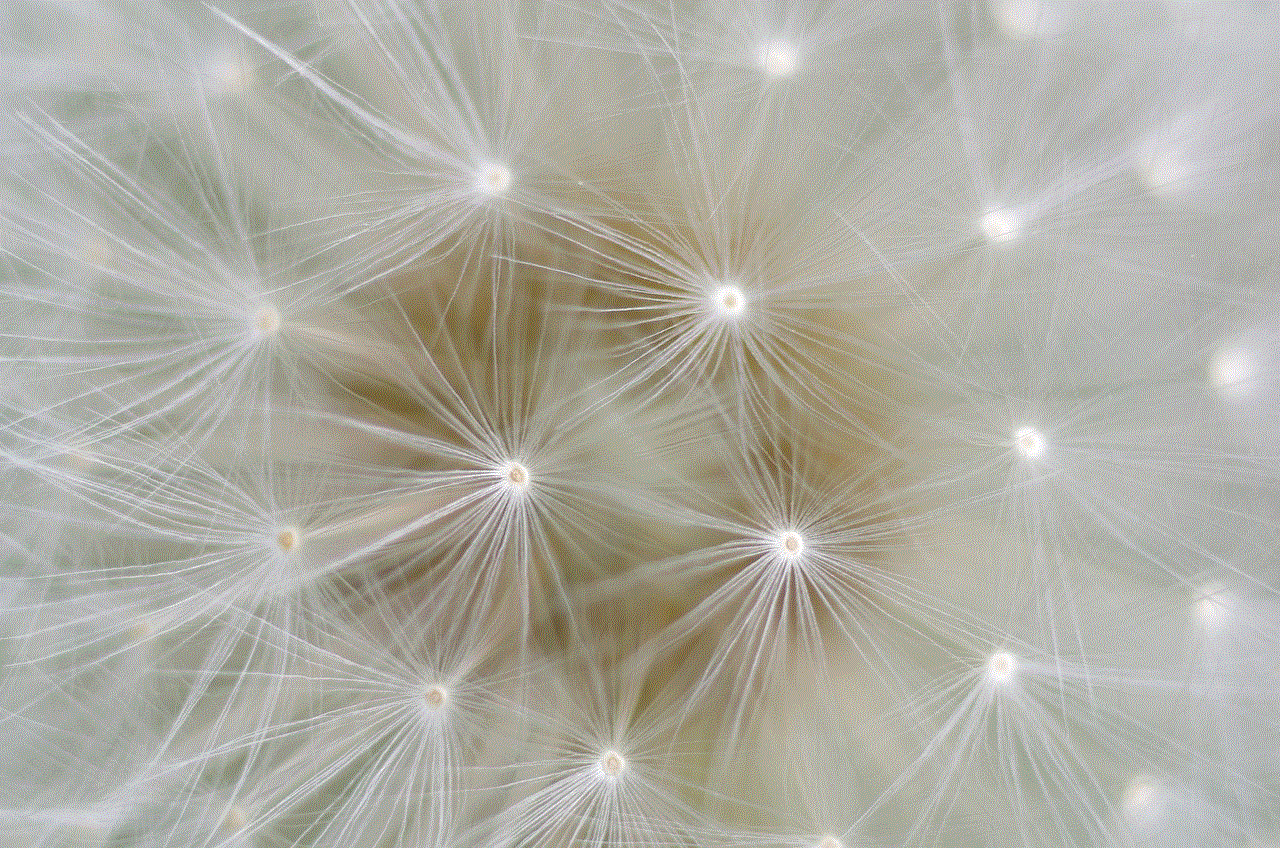
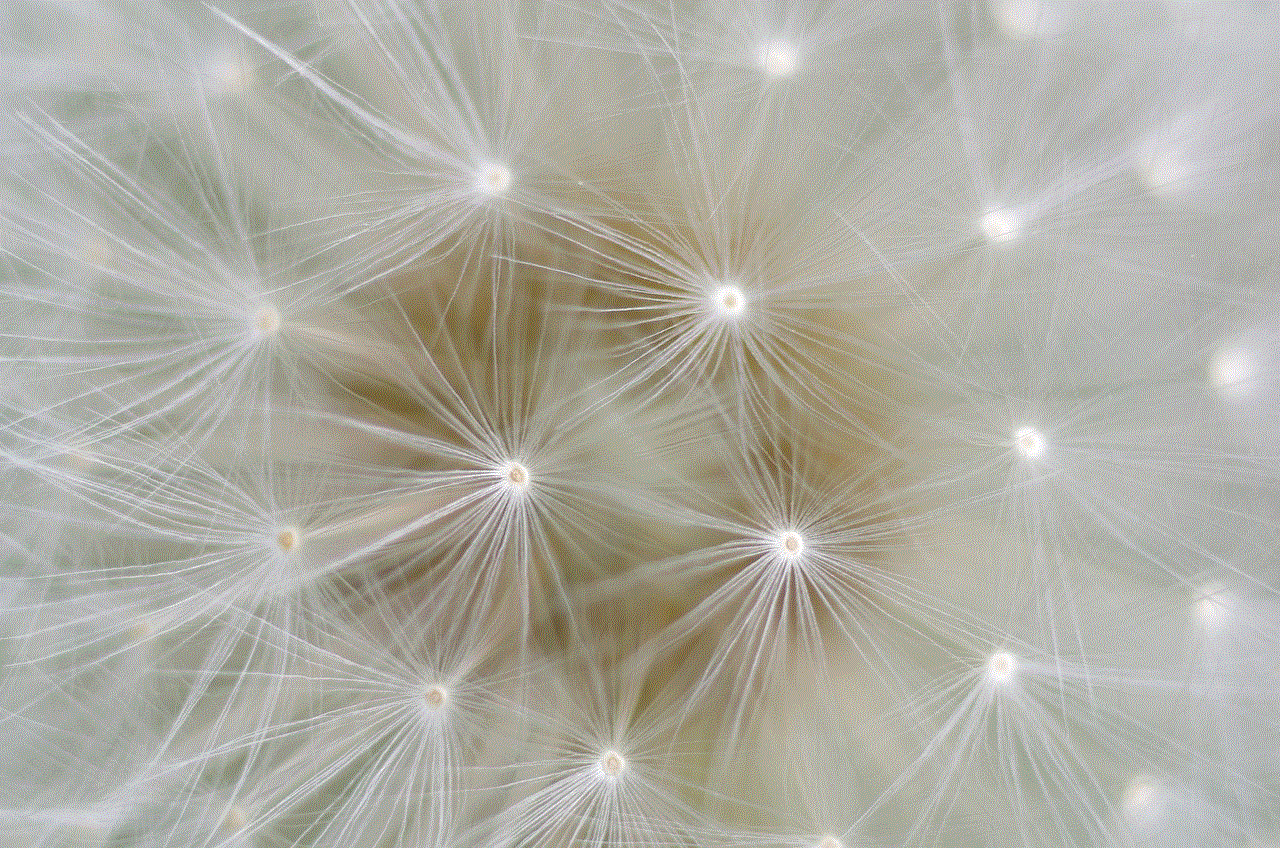
4. Compatible Smartwatches with MetroPCS SIM Cards
Not all smartwatches are compatible with MetroPCS SIM cards. To use a MetroPCS SIM card, your smartwatch must have built-in cellular connectivity. Some popular smartwatch models that are compatible with MetroPCS SIM cards include the Apple Watch Series 6, Samsung Galaxy Watch Active 2, and the Fitbit Versa 3. It is essential to check the specifications of your smartwatch to determine if it supports cellular connectivity and is compatible with MetroPCS.
5. How to Get a MetroPCS SIM Card for Your Smartwatch
To get a MetroPCS SIM card for your smartwatch, you need to follow a few simple steps. Firstly, ensure that your smartwatch is compatible with MetroPCS SIM cards. Then, visit a MetroPCS store or their official website to purchase a SIM card. You may need to provide some identification and provide your smartwatch’s IMEI number, which can usually be found in the device settings. Once you have the SIM card, follow the instructions provided to insert it into your smartwatch.
6. Activating your MetroPCS SIM Card
After inserting the MetroPCS SIM card into your smartwatch, you will need to activate it. This can usually be done online or by calling MetroPCS customer service. During the activation process, you will be asked to provide information such as your name, address, and the SIM card’s unique identification number. Once activated, your smartwatch will be assigned a phone number, and you will be able to use it independently from your smartphone.
7. MetroPCS Plans for Smartwatches
MetroPCS offers a range of plans specifically designed for smartwatches. These plans provide cellular service for your smartwatch, allowing you to make and receive calls, send messages, and access data. The pricing and features of these plans may vary, so it’s important to review the available options and select the one that best suits your needs. Some plans may offer unlimited talk and text, while others may include limited data or additional features like music streaming.
8. MetroPCS SIM Card Activation Fees
When activating a MetroPCS SIM card for your smartwatch, you may be required to pay an activation fee. The amount of the fee may vary depending on the plan and your location. It is advisable to check with MetroPCS customer service or their official website to determine the exact cost. In some cases, MetroPCS may offer promotions or waive the activation fee, so it’s worth keeping an eye out for any special deals.
9. Troubleshooting MetroPCS SIM Card Issues
If you encounter any issues with your MetroPCS SIM card for your smartwatch, there are a few troubleshooting steps you can try. Firstly, ensure that the SIM card is properly inserted into the smartwatch and that it is seated securely. If the watch is not picking up a signal, try restarting the device or resetting the network settings. If the problem persists, contact MetroPCS customer service for further assistance.
10. Conclusion



A MetroPCS SIM card for your smartwatch can provide you with the freedom and convenience of staying connected without needing to carry your smartphone everywhere. With its own phone number and cellular connectivity, your smartwatch becomes a standalone device capable of making calls, sending messages, and accessing the internet. Ensure that your smartwatch is compatible with MetroPCS SIM cards, follow the activation process, and choose a suitable plan to enjoy the benefits of a MetroPCS SIM card for your smartwatch. Stay connected, stay informed, and make the most of your smartwatch experience with MetroPCS.