how to walk anywhere in pokemon go
Pokemon Go, the popular augmented reality game, has taken the world by storm since its release in 2016. With its unique concept of combining real-world locations with virtual creatures, players are able to explore and collect Pokemon in their own neighborhoods and cities. One of the most exciting aspects of the game is the ability to walk and explore different areas in order to find new and rare Pokemon. In this article, we will discuss the different ways to walk anywhere in Pokemon Go, and how to make the most out of this feature.
Before we delve into the specifics of walking in Pokemon Go, it is important to understand the concept of the game. Pokemon Go uses GPS technology to determine the player’s location in the real world, and this is how the game is able to generate different Pokemon in different locations. In order to catch Pokemon, players need to physically move around in the real world, making this game a great way to get some exercise while having fun.
The first step to walking anywhere in Pokemon Go is to make sure that your location services are turned on. This can usually be done in the settings of your smartphone. Once this is done, you can fire up the game and start exploring. The game has a built-in map that shows your current location and the nearby Pokemon. The map is divided into different areas, such as parks, water bodies, and residential areas, each with its own set of Pokemon. So, in order to find different types of Pokemon, you will need to explore different areas.
One of the best ways to walk anywhere in Pokemon Go is by using the game’s tracking feature. This feature allows players to track the location of a specific Pokemon that they want to catch. To use this feature, simply click on the “Nearby” button on the bottom right corner of the map. This will bring up a list of nearby Pokemon, with the ones closest to you at the top. Click on the Pokemon that you want to track, and the game will show you the direction and distance to that Pokemon. This will help you to plan your walking route and get closer to the desired Pokemon.
Another useful tip for walking anywhere in Pokemon Go is to use Incense. Incense is an item that can be obtained through leveling up or by purchasing it from the in-game shop. When activated, Incense attracts Pokemon to your location for 30 minutes. This is a great way to catch Pokemon without having to move around too much. However, it is important to note that Incense is more effective when you are walking, as it attracts more Pokemon when you are on the move.
In addition to Incense, there is another item called Lure Module that can be used to attract Pokemon. Lure Modules can be placed on PokeStops, which are real-world locations where players can collect items and catch Pokemon. When a Lure Module is activated, it attracts Pokemon to that PokeStop for 30 minutes. This is a great way to catch Pokemon without having to walk too far, as you can simply stay at the PokeStop and wait for the Pokemon to come to you.
Now that we have covered the basics of walking in Pokemon Go, let’s talk about some tips and tricks that can help you make the most out of this feature. Firstly, it is important to have a good understanding of the different types of Pokemon and their habitats. For example, water-type Pokemon can be found near water bodies, grass-type Pokemon can be found in parks, and so on. Knowing this information can help you plan your walking route and increase your chances of finding rare Pokemon.
Another tip is to walk in a group. Pokemon Go is a social game, and walking in a group can make the experience even more enjoyable. Not only can you share tips and tricks with each other, but you can also cover more ground and increase your chances of finding rare Pokemon. Additionally, walking in a group can be a great way to stay safe, especially when exploring new and unfamiliar areas.
It is also important to keep an eye on your surroundings while walking in Pokemon Go. Although the game is designed to be played while walking, it is important to be aware of your surroundings and follow road safety rules. It is also advisable to not play the game while driving or crossing the road, as this can be dangerous not only for yourself but also for others.
As you continue to explore and walk in Pokemon Go, you will come across different types of PokeStops and Gyms. PokeStops are places where players can collect items such as Poke Balls, eggs, and potions. Gyms, on the other hand, are places where players can battle and train their Pokemon. These locations are usually marked on the game’s map, and it is a good idea to make a mental note of the ones in your area. This can help you to plan your walking route and make the most out of your journey.
In conclusion, walking anywhere in Pokemon Go is not only a great way to catch Pokemon but also a fun and healthy way to explore your surroundings. With the game’s tracking feature, items like Incense and Lure Modules, and the ability to walk in a group, players can make the most out of their walking experience. However, it is important to stay safe and be aware of your surroundings while playing the game. So, put on your walking shoes, grab your phone, and get ready to catch them all in Pokemon Go!
how can i disconnect my iphone from my ipad
How to Disconnect iPhone from iPad: A Step-by-Step Guide
In today’s world, where technology plays a significant role in our lives, it is common for individuals to own multiple devices such as iPhones and iPads. These devices offer seamless integration and synchronization, allowing users to access their data and content across different platforms effortlessly. However, there may be instances when you want to disconnect your iPhone from your iPad, whether it’s to troubleshoot a problem, lend your device to someone else, or simply have a break from constant connectivity. In this article, we will guide you through the process of disconnecting your iPhone from your iPad step-by-step.
Before we delve into the details, it is important to note that disconnecting your iPhone from your iPad does not involve any permanent changes or data loss. It simply means disabling the connection between the two devices. Once disconnected, you can always reconnect them later if desired.
1. Unlock your iPad: To begin, unlock your iPad by pressing the Home button or using Face ID or Touch ID, depending on your device model.
2. Open the Settings app: Locate the Settings app on your iPad’s home screen and tap on it to open.
3. Tap on your Apple ID: Within the Settings app, you will find your Apple ID listed at the top. Tap on it to access your Apple ID settings.
4. Access your connected devices: On the Apple ID settings page, scroll down until you see the section labeled “Devices.” Tap on it to view the list of devices connected to your Apple ID.
5. Select your iPhone: In the list of connected devices, locate your iPhone and tap on it. This will open the device-specific settings.
6. Disconnect your iPhone: On the device-specific settings page, you will find an option to disconnect your iPhone from your iPad. Tap on it to initiate the disconnection process.
7. Confirm the disconnection: A confirmation prompt will appear, asking you to confirm the disconnection. Read the prompt carefully and tap on “Disconnect” to proceed.
8. Wait for the disconnection process to complete: The disconnection process may take a few moments, depending on your device’s speed and network connectivity. Ensure that both devices remain powered on and in close proximity during this time.
9. Disconnect your iPhone physically (optional): If you want to physically disconnect your iPhone from your iPad, unplug any cables connecting the two devices, such as Lightning or USB-C cables. This step is optional and not necessary for the disconnection process.
10. Verify the disconnection: Once the disconnection process is complete, you can verify the successful disconnection by checking the Devices section in your Apple ID settings again. Your iPhone should no longer be listed as a connected device.
Disconnecting your iPhone from your iPad offers several benefits and can be done for a variety of reasons. Let’s explore some scenarios where you might want to disconnect your devices:
1. Troubleshooting: If you are experiencing connectivity or syncing issues between your iPhone and iPad, disconnecting them can help resolve the problem. By disconnecting and then reconnecting the devices, you can refresh the connection and potentially fix any underlying issues.
2. Privacy and security: Disconnecting your iPhone from your iPad can help protect your privacy and security. When the devices are connected, they may share personal information, such as browsing history, app usage, and location data. By disconnecting them, you can ensure that sensitive information is not shared unintentionally.
3. Temporary separation: Sometimes, you may want to take a break from constant connectivity and notifications. Disconnecting your iPhone from your iPad allows you to have dedicated device usage, providing a sense of freedom and focus without interruptions.
4. Sharing your iPad: If you want to lend your iPad to a family member, friend, or colleague, disconnecting your iPhone ensures that your personal data and settings remain private. It prevents any accidental access to your messages, photos, emails, or other sensitive information.
5. Device-specific tasks: Disconnecting your iPhone from your iPad may be necessary for certain device-specific tasks. For example, if you want to restore your iPad from an iCloud backup, it is recommended to disconnect your iPhone to avoid any interference or conflicts during the restoration process.
Reconnecting your iPhone to your iPad is a straightforward process and can be done whenever you want to restore the connection. Simply follow the steps outlined above and select your iPhone in the Devices section of your Apple ID settings. Then, tap on “Connect” to initiate the reconnection process. Confirm the reconnection and wait for the process to complete. Once reconnected, your iPhone will again be listed as a connected device.
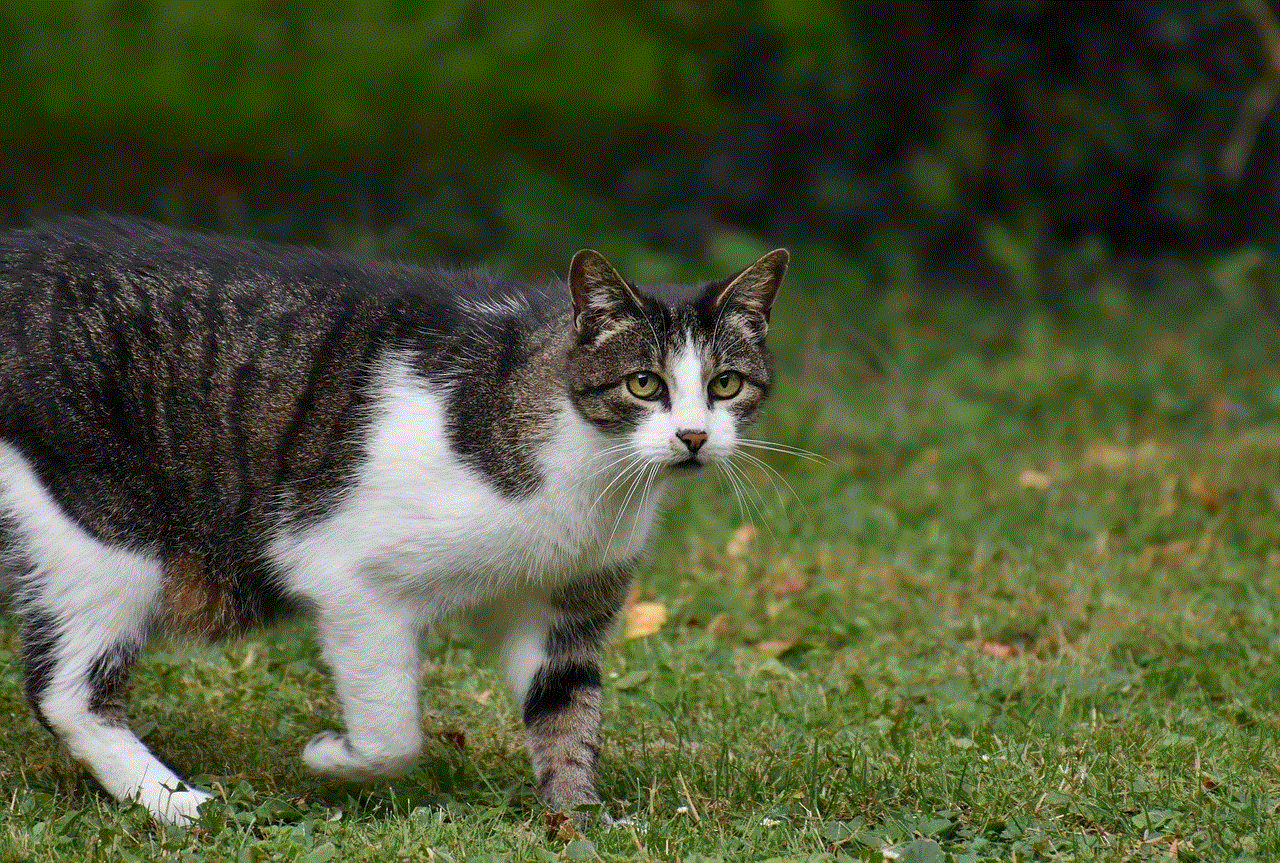
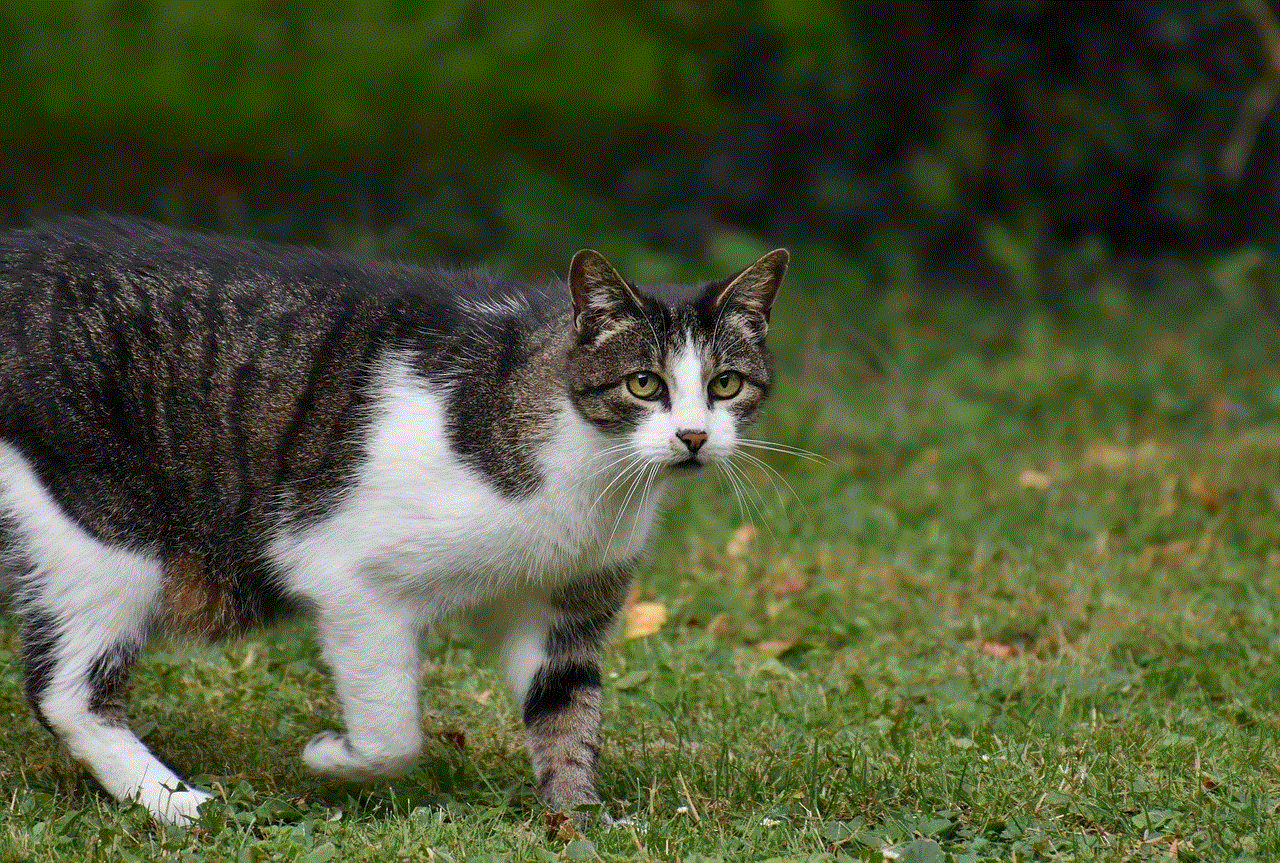
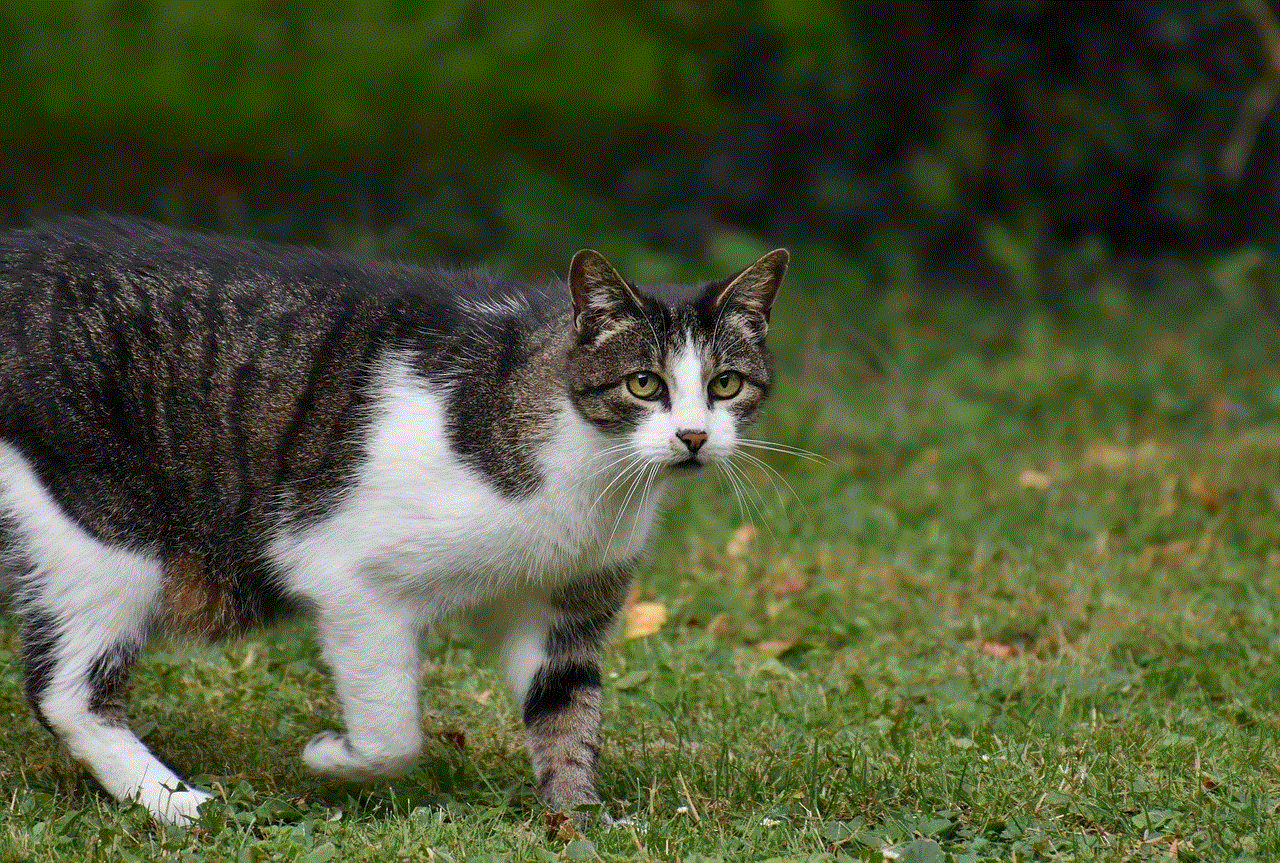
In conclusion, disconnecting your iPhone from your iPad can be useful in various situations, such as troubleshooting, privacy concerns, temporary separation, sharing your iPad, or performing device-specific tasks. By following the step-by-step guide provided in this article, you can easily disconnect and reconnect your devices whenever needed. Remember that disconnecting your iPhone from your iPad does not result in any permanent changes or data loss, so feel free to explore this option whenever it suits your needs.
toddler lock app for iphone
Toddler lock app for iPhone: Ensuring Child Safety in the Digital Age
In today’s digital age, it’s becoming increasingly common for young children to have access to smartphones and tablets. While these devices can provide educational and entertainment opportunities for children, they also pose risks if not properly supervised. That’s where a toddler lock app for iPhone comes in handy. This innovative technology ensures that children can safely use their parents’ iPhones without accidentally accessing sensitive information or making unauthorized purchases. In this article, we will explore the benefits of toddler lock apps for iPhone and provide a comprehensive guide on how to choose the best one for your child.
1. Introduction to Toddler Lock Apps
A toddler lock app is a software application designed specifically for young children to use on their parents’ iPhones. These apps essentially “lock” the device, preventing the child from accessing any other applications or functions that may be unsafe or inappropriate. The main purpose of a toddler lock app is to provide a safe and controlled environment for children to interact with the device, ensuring their safety and the security of the device itself.
2. Importance of Toddler Lock Apps
The importance of toddler lock apps cannot be overstated in today’s digital world. Young children are naturally curious and may accidentally stumble upon inappropriate content or make unintended purchases if left unsupervised while using an iPhone. A toddler lock app ensures that children can only access pre-approved content and apps, reducing the risk of exposure to harmful or unsafe material. Additionally, these apps prevent accidental deletion of important files or settings that could result in a loss of data or functionality.
3. Features to Look for in a Toddler Lock App
When choosing a toddler lock app for your iPhone, there are several key features to consider. Firstly, look for an app that provides a secure lock screen that cannot be easily bypassed by children. This will prevent them from exiting the app and gaining access to other functions on the device. Secondly, consider apps that offer a customizable interface, allowing you to select specific apps or content for your child to access. This way, you can tailor the experience to their age and developmental stage. Finally, look for apps that have intuitive and child-friendly controls, ensuring that your child can easily navigate through the app without assistance.
4. Top Toddler Lock Apps for iPhone
Now that we understand the importance of toddler lock apps and the features to look for, let’s explore some of the top options available for iPhone users. One popular app is Kids Place – Parental Control. This app offers a comprehensive suite of features, including app blocking, time limits, and content filtering. Another great option is Kids Zone – Parental Controls, which allows parents to create a safe environment for their children by restricting access to certain apps and websites. Finally, Baby Lock – Lock Screen is a simple yet effective app that locks the screen and disables touch functionality, preventing accidental interactions.
5. Setting Up a Toddler Lock App
Setting up a toddler lock app on your iPhone is a straightforward process. First, visit the App Store and download the desired app onto your device. Once installed, open the app and follow the on-screen instructions to configure the settings according to your preferences. Typically, you will be asked to create a password or PIN code to prevent unauthorized access to the app’s settings. After setting up a password, you can customize the app’s interface and select the apps or content you want your child to have access to. Once everything is configured, simply activate the app and hand the device over to your child.
6. Benefits of Toddler Lock Apps
Toddler lock apps offer numerous benefits for both parents and children. Firstly, they provide peace of mind for parents, knowing that their child is safe while using the iPhone. These apps ensure that children cannot access inappropriate content, make unauthorized purchases, or accidentally delete important files. Secondly, toddler lock apps can promote learning and development in young children. With access to educational apps and games, children can enhance their cognitive skills and engage in age-appropriate activities that are both fun and educational.
7. Tips for Maximizing Safety with a Toddler Lock App
While toddler lock apps are effective tools for promoting child safety, there are additional steps parents can take to maximize their effectiveness. Firstly, it’s important to regularly update the app to ensure you have the latest security features and bug fixes. Additionally, parents should research and select age-appropriate apps and content for their child to access within the toddler lock app. This ensures that the child’s experience remains engaging and educational. Finally, it’s essential to regularly monitor your child’s usage of the toddler lock app to ensure they are using the device responsibly and to identify any potential issues or concerns.
8. Overcoming Challenges with Toddler Lock Apps
While toddler lock apps are generally reliable and effective, some challenges may arise. One common challenge is when a child becomes adept at bypassing the app’s lock screen. In such cases, it may be necessary to switch to a more secure app or enable additional security measures, such as biometric authentication. Another challenge is finding the right balance between providing a safe digital environment and allowing the child to explore and learn independently. It’s crucial for parents to strike a balance between supervision and autonomy, gradually increasing the child’s freedom as they grow older and more responsible.
9. Alternatives to Toddler Lock Apps
Although toddler lock apps are an excellent option for ensuring child safety on iPhones, there are alternative approaches that parents may consider. One alternative is to use the built-in parental control features provided by Apple. These features allow parents to restrict access to certain apps, websites, and features, ensuring a safe digital experience for their child. Another alternative is to create a separate user profile or account on the iPhone specifically for the child. This way, parents can customize the settings and restrict access to certain functions, while still allowing the child to explore and learn independently.



10. Conclusion
In conclusion, a toddler lock app for iPhone is an essential tool for ensuring child safety in the digital age. These apps provide a safe and controlled environment for children to interact with their parents’ iPhones, preventing them from accessing inappropriate content or making unauthorized purchases. When choosing a toddler lock app, it’s important to consider features such as secure lock screens, customizable interfaces, and child-friendly controls. By setting up a toddler lock app and following best practices, parents can provide their children with a safe and educational digital experience while also enjoying peace of mind.