how do you take your phone off of safe mode
Safe mode is a useful feature that allows users to troubleshoot their phones by disabling third-party apps and running only essential system processes. It is a helpful tool when dealing with software issues or a malfunctioning app. However, it can be frustrating when your phone is stuck in safe mode, and you are unable to use all the features and apps that you are used to. In this article, we will dive into the steps on how to take your phone off safe mode and explore some common reasons why your phone may be stuck in this mode.
Part 1: Understanding safe mode
Before we delve into the steps of taking your phone off safe mode, let’s first understand what safe mode is and how it works. Safe mode is a diagnostic mode that runs on most devices, including smartphones, tablets, and computers. When you boot your device into safe mode, it only loads essential system processes and disables all third-party apps. This mode allows you to troubleshoot issues with your device by eliminating any potential problems caused by third-party apps.
Safe mode is especially useful when your phone is behaving abnormally, such as freezing, crashing, or draining the battery quickly. By disabling third-party apps, you can determine whether the issue is caused by a specific app or the operating system itself. If your device runs smoothly in safe mode, it means that one of your apps is causing the problem, and you can then uninstall or update the app to fix the issue.
Part 2: How to take your phone off safe mode
If your phone is stuck in safe mode, you may be wondering how to get it back to its normal mode. The process may vary slightly depending on your device’s make and model, but here are the general steps to take your phone off safe mode:
Step 1: Restart your phone
The first and easiest step to take your phone off safe mode is to restart it. Press and hold the power button until the power menu appears, and then tap on the “Restart” option. If your phone doesn’t have a physical power button, you can usually restart it by holding down the volume down button and the power button simultaneously.
Step 2: Check for a safe mode notification
Sometimes, when your phone boots up in safe mode, you may see a notification at the bottom of the screen saying “Safe mode.” If you see this notification, simply swipe it away to exit safe mode.
Step 3: Use the power button
If restarting your phone doesn’t work, try pressing and holding the power button for a few seconds until the power menu appears. Then, press and hold the “Power off” option until a pop-up appears, asking you to reboot your phone in safe mode. Tap “Okay” to proceed, and your phone will restart in safe mode. Once it has booted up, repeat the process, and this time, choose the “Restart” option to exit safe mode.
Step 4: Remove the battery
If your phone has a removable battery, you can try removing it for a few seconds and then putting it back in. This process is known as a “soft reset” and may help fix any software issues that are causing your phone to be stuck in safe mode.
Step 5: Check your volume buttons
On some devices, the volume buttons can get stuck, causing the phone to boot up in safe mode. To check if this is the case, try pressing the volume up and down buttons a few times. If they feel sticky or unresponsive, try cleaning them with a cloth dampened with rubbing alcohol. Once they are clean and functioning correctly, restart your phone, and it should boot up in normal mode.
Step 6: Factory reset your device
If none of the above steps work, you may need to perform a factory reset on your device. This process will erase all data on your phone and restore it to its original settings. To perform a factory reset, go to your device’s settings, select “Backup and reset,” and then choose the “Factory data reset” option. Keep in mind that this step should be your last resort and should only be done if you have exhausted all other options.
Part 3: Common reasons why your phone is stuck in safe mode
Now that you know how to take your phone off safe mode let’s explore some common reasons why your device may be stuck in this mode.
1. Software update
One of the most common reasons why your phone may be stuck in safe mode is due to a recent software update. If the update was not successful or if there were any issues during the process, your device may automatically boot up in safe mode as a precautionary measure. In such cases, you can try restarting your phone or using the power button method mentioned earlier to exit safe mode.
2. A faulty app
As mentioned earlier, safe mode disables all third-party apps. If your phone starts up properly in safe mode, it means that one of the apps on your phone is causing the issue. It could be a recently installed app or an app that has been updated. To determine which app is causing the problem, try uninstalling the most recently installed apps or the ones that you suspect may be causing the issue. If the problem persists, you can try uninstalling all third-party apps and then reinstalling them one by one to identify the problematic app.
3. Physical damage
If your phone has been dropped or exposed to water, it may have caused some physical damage that is causing your device to be stuck in safe mode. In such cases, you may need to take your phone to a professional for repairs. It is also a good idea to use a protective case and avoid exposing your phone to extreme temperatures or water to prevent physical damage.
4. Malware or virus
Although rare, your phone may be stuck in safe mode due to a malware or virus infection. These malicious programs can cause your device to behave abnormally, leading to it being stuck in safe mode. To avoid this, make sure to download apps only from trusted sources and use a reliable antivirus program to protect your device.
Part 4: Conclusion
Safe mode is a useful feature that allows users to troubleshoot issues with their devices. However, it can be frustrating when your phone is stuck in this mode, and you are unable to use all the features and apps that you are used to. In this article, we have discussed the steps to take your phone off safe mode, including restarting your device, checking for a safe mode notification, and using the power button to reboot your phone. We have also explored some common reasons why your phone may be stuck in safe mode, such as a faulty app, physical damage, or a malware infection. By following the steps mentioned in this article, you should be able to get your phone back to normal mode and resume using all its features and apps.
bark parent app
Introduction
Bark is a popular parent app that has been gaining widespread recognition and praise for its unique features and benefits. It is designed to make the lives of busy parents easier by providing them with a comprehensive platform to manage their children’s activities and well-being. In today’s fast-paced world, where parents are constantly juggling their careers, household responsibilities, and children’s needs, Bark comes as a lifesaver. In this article, we will delve deep into the world of Bark and explore its various features, advantages, and how it is revolutionizing the way parents stay connected with their children.
What is Bark?
Bark is a parental control app that helps parents in monitoring their children’s online activity and providing them with a safe digital environment. It was launched in 2015 by a father who was concerned about his child’s online safety. Since then, Bark has gained immense popularity and has become a trusted name among parents. The app uses advanced technology and algorithms to analyze a child’s online activity, including texts, emails, social media, and more. It also works in real-time and can detect potential threats such as cyberbullying, online predators, and even signs of depression or suicidal thoughts.
How does Bark work?
Bark works by connecting to a child’s devices, including smartphones, tablets, and computers, and monitoring their online activity. It scans text messages, emails, social media accounts, and other applications for any potential dangers. The app uses advanced AI and machine learning algorithms to analyze the content and context of the messages and identify any red flags. If it detects any concerning activity, it sends an alert to the parents, allowing them to take necessary action.
Features of Bark
Bark offers a wide range of features that make it an all-in-one solution for parents to manage their children’s online activities. Some of its notable features include:
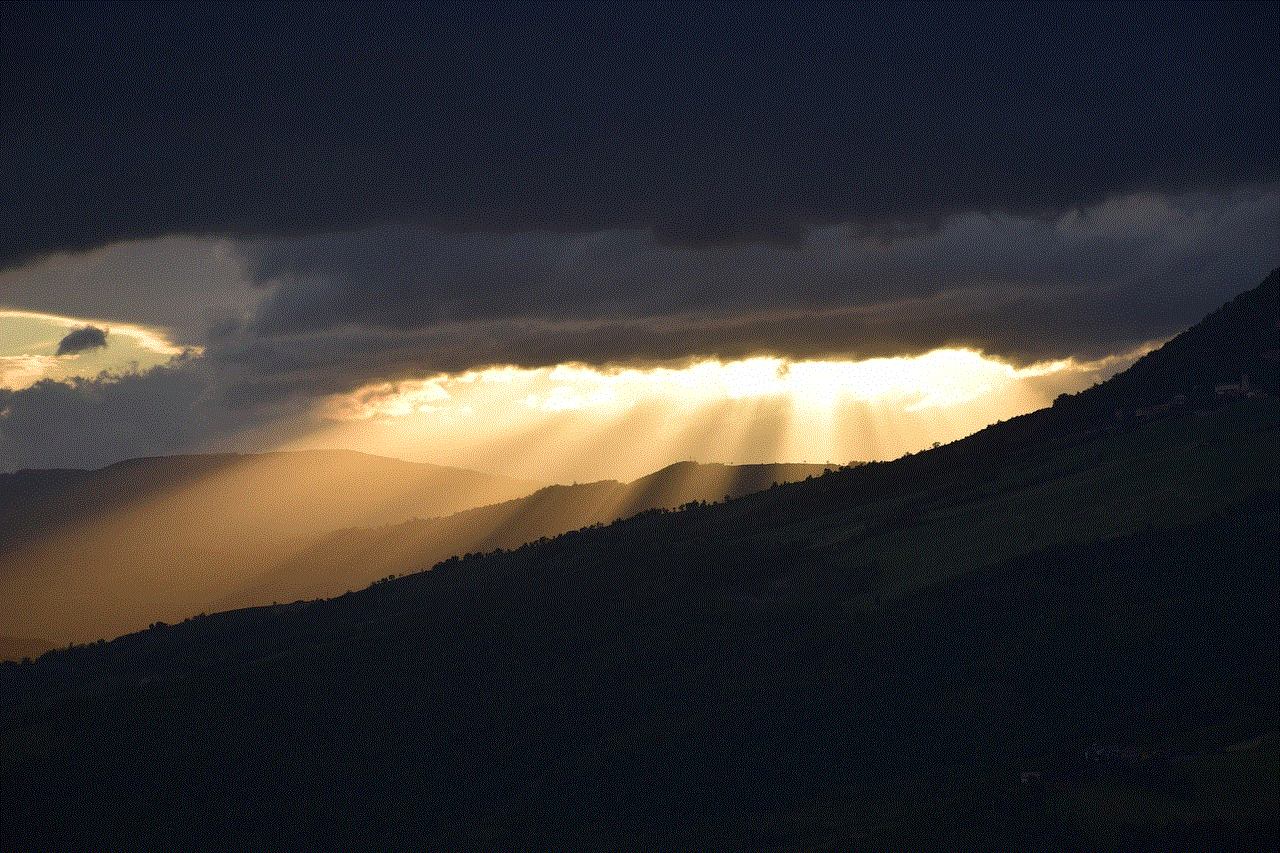
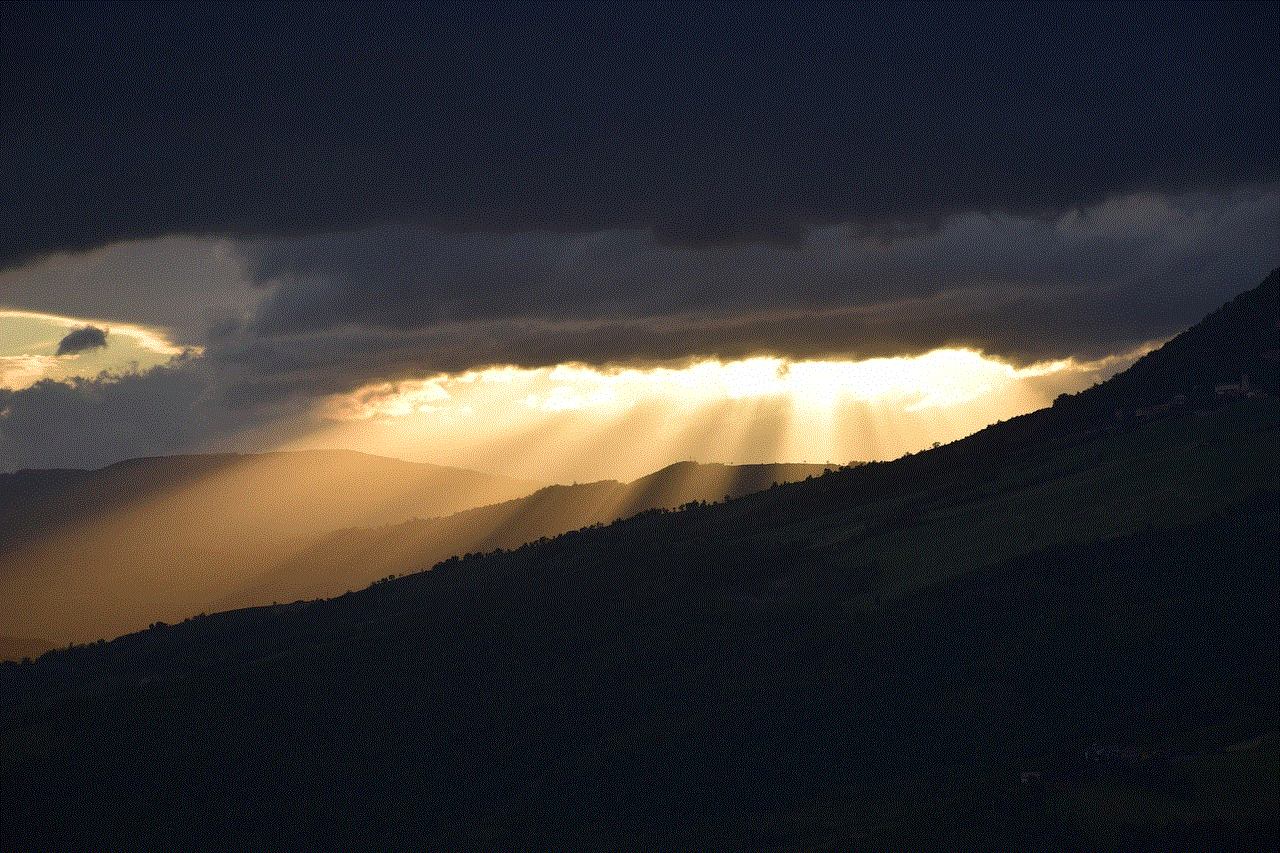
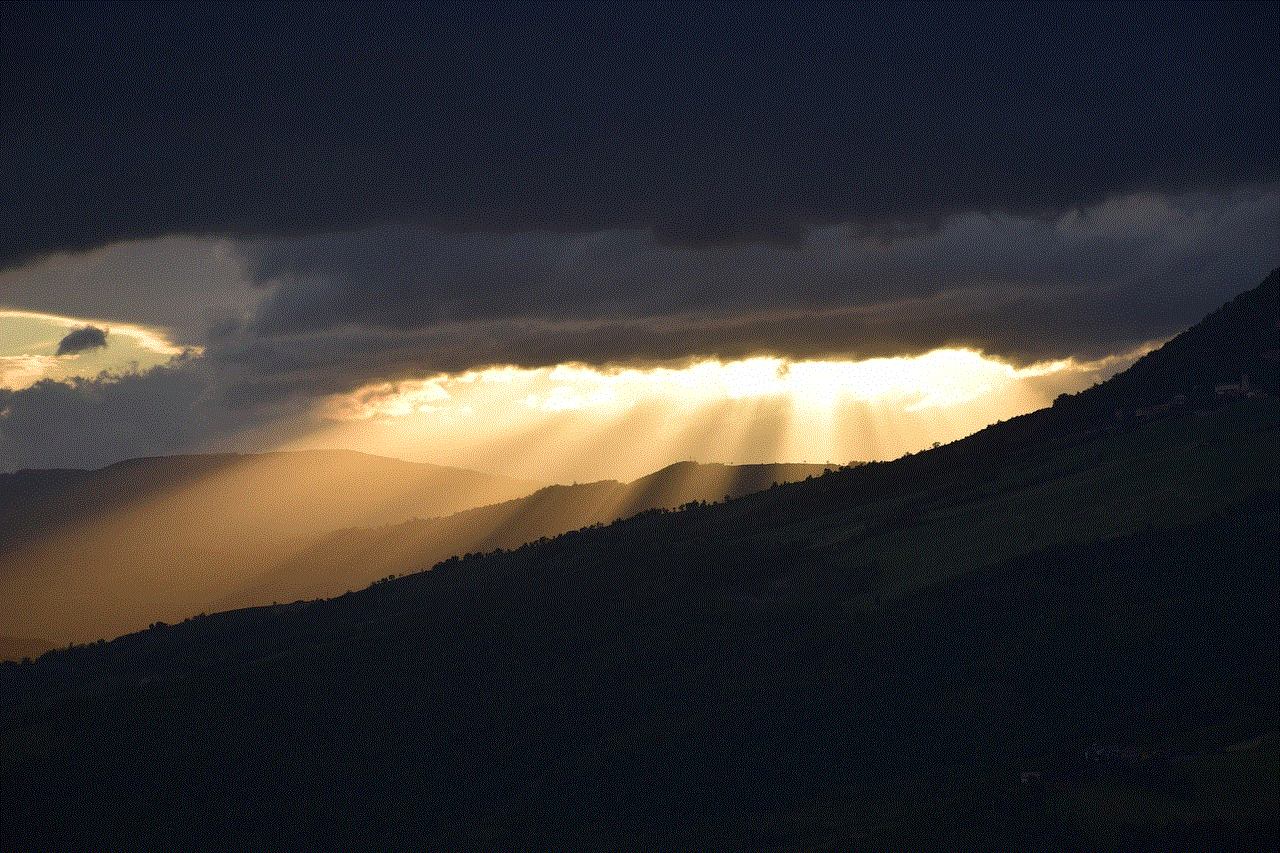
1. Social media monitoring – Bark can monitor over 30 social media platforms, including Facebook, Instagram , Snapchat, and more. It can identify and flag any concerning content, such as explicit language, cyberbullying, or signs of depression.
2. Text and email monitoring – With Bark, parents can monitor their children’s texts and emails, including attachments. It can detect and alert parents of any potential threats, such as grooming, sexting, or sharing personal information.
3. Screen time management – The app allows parents to set screen time limits for their children’s devices and block specific apps or websites during certain times, such as bedtime or study hours.
4. Web filtering – Bark offers web filtering options to block inappropriate content and websites, ensuring a safe browsing experience for children.
5. Location tracking – Parents can track their child’s location in real-time using the app’s GPS tracking feature. It also allows setting up geofences, which send an alert when a child enters or leaves a designated area.
6. Emergency alerts – In case of an emergency, children can use the panic button in the app, which will immediately send their location to their parents.
Advantages of using Bark
Bark offers numerous benefits to both parents and children, making it a must-have app for modern families. Some of its advantages include:
1. Increased online safety – With Bark, parents can have peace of mind knowing that their children are protected from potential online threats, such as cyberbullying, grooming, and predators.
2. Better communication – Bark allows parents to stay connected with their children through real-time alerts and location tracking. It helps in maintaining open communication and building trust between parents and children.
3. Improved mental health – The app can detect signs of depression, anxiety, and suicidal thoughts in children’s online activity. It enables parents to intervene and seek professional help if necessary.
4. Time management – Bark’s screen time management feature helps parents in regulating their children’s screen time, ensuring they spend a healthy amount of time offline.
5. Cost-effective – Bark is an affordable solution for parents, with pricing plans starting at just $9 per month. It offers a wide range of features at a reasonable price, making it a cost-effective option for families.
Limitations of Bark
While Bark offers numerous benefits, it also has a few limitations that parents should be aware of:
1. Limited device support – Currently, Bark is only available for iOS and Android devices. It does not support other platforms, such as Windows or Mac, limiting its reach.
2. Invasion of privacy – Some parents may feel that the app invades their children’s privacy by monitoring their online activity. However, it is essential to have open communication and discuss the app’s purpose with children to avoid any misunderstandings.
3. False alarms – As with any AI-based technology, there is a chance of false alarms. Bark may flag innocent conversations as concerning, causing unnecessary stress and anxiety for parents.
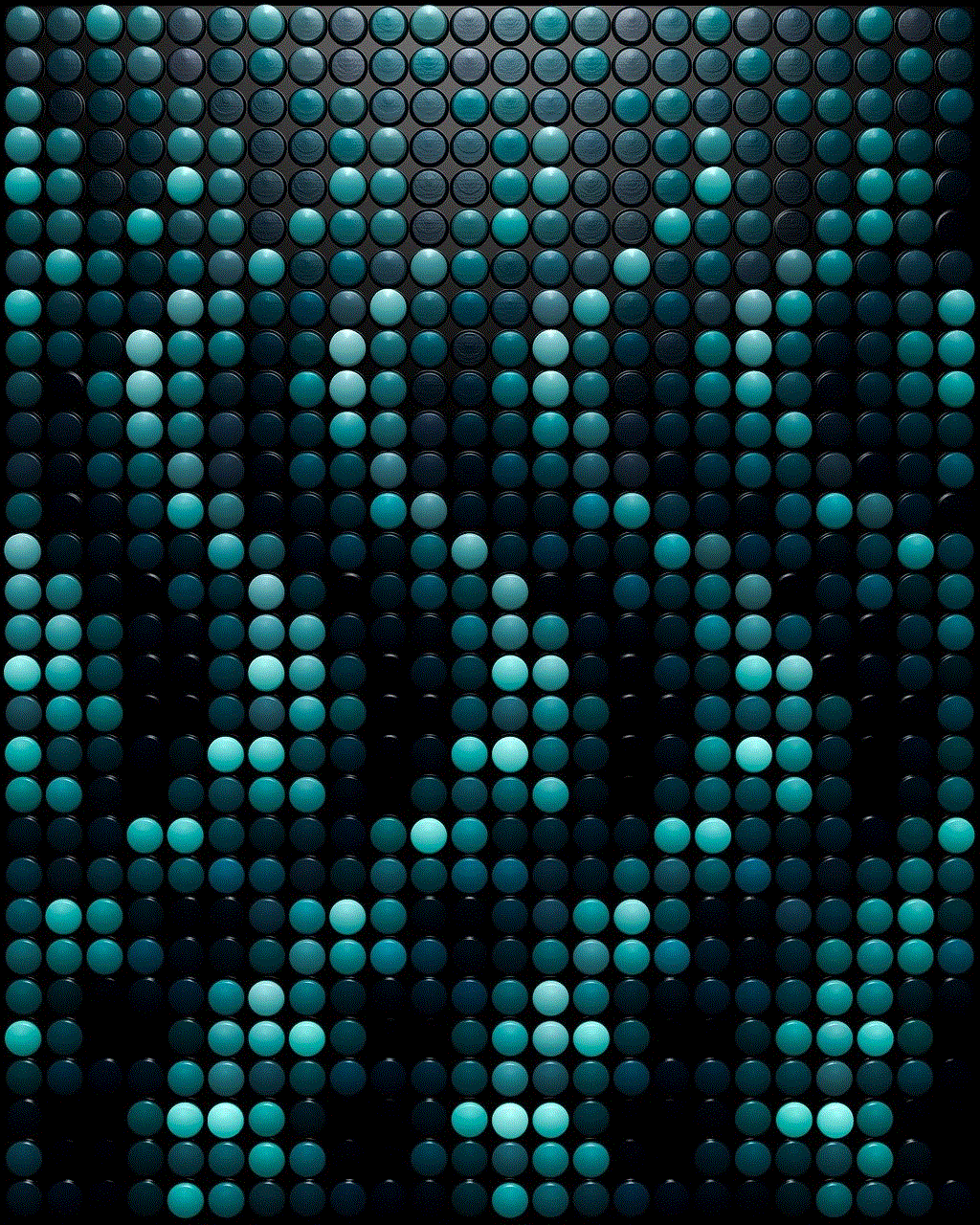
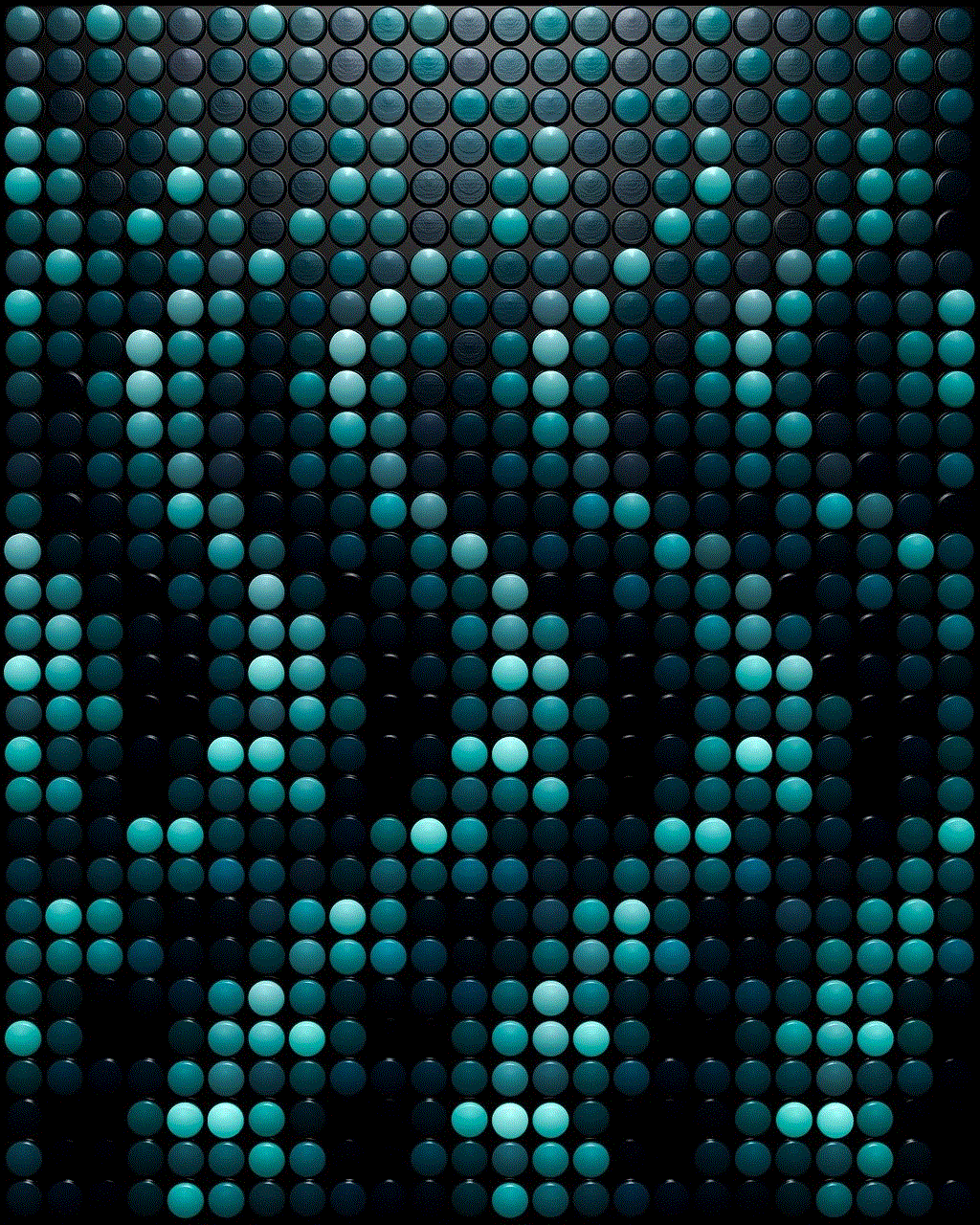
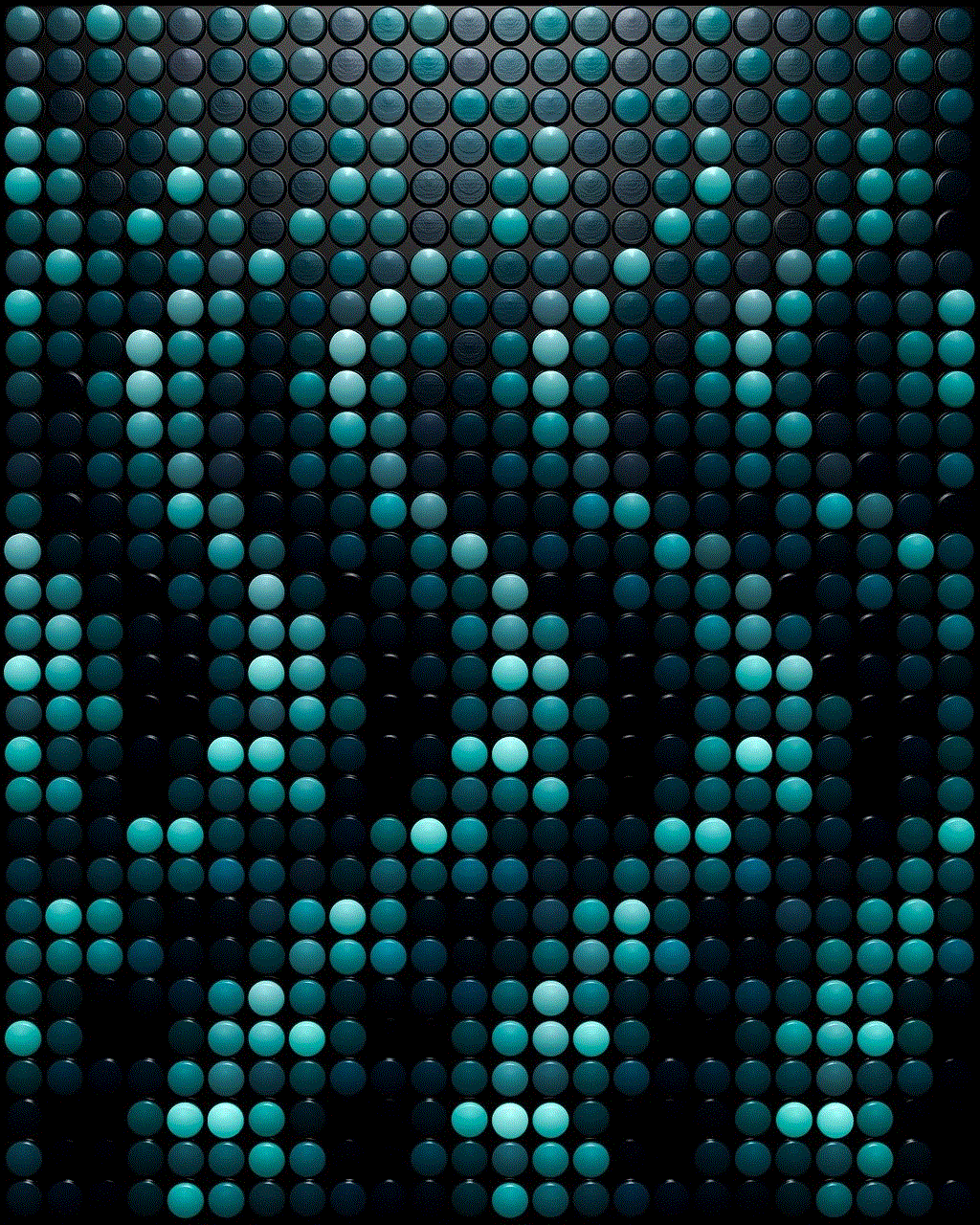
Conclusion
Bark is a powerful tool for parents to safeguard their children’s online well-being. It offers a comprehensive solution to monitor and manage their children’s digital activities, promoting a safer and healthier online experience. With its advanced features, affordable pricing, and easy-to-use interface, Bark has become a go-to app for busy parents. While it has a few limitations, the benefits it offers far outweigh them. In today’s digital world, where children are exposed to various online threats, Bark comes as a reliable and trustworthy companion for parents, helping them navigate the challenges of modern parenting.