how to block apps on ipad
As technology becomes more integrated into our daily lives, it is important to have measures in place to control and limit our usage of certain apps. This is especially true for parents who want to monitor and restrict their children’s access to certain apps on their iPad. In this article, we will discuss different methods to block apps on iPad and the importance of doing so.
Why Block Apps on iPad?
Before we dive into the different methods of blocking apps on iPad, let us first understand why it is important to do so. With the rise of social media and online gaming, children are spending more time on their iPads than ever before. While some apps can be educational and beneficial, others can be addictive and harmful.
Blocking certain apps on iPad can help parents control the amount of time their children spend on these devices, prevent them from accessing inappropriate content, and protect them from online predators. It can also help children develop healthy screen time habits and encourage them to engage in other activities such as outdoor play and face-to-face interactions.
Methods to Block Apps on iPad
There are various ways to block apps on iPad, each with its own set of advantages and limitations. Let us take a closer look at some of the most effective methods.
1. Use Screen Time
Screen Time is a built-in feature in iOS devices that allows users to monitor and limit their usage of certain apps. To use this feature, go to Settings > Screen Time and tap on “App Limits”. From there, you can select the specific apps you want to limit and set a time limit for each of them. Once the time limit is reached, the app will be blocked and cannot be accessed unless the user enters a passcode set by the parent.
Screen Time also allows parents to set a downtime schedule, during which all apps except for essential ones will be blocked. This can be useful for limiting screen time during bedtime or study hours.
2. Use Restrictions
Another built-in feature in iOS devices is Restrictions, which allows parents to restrict access to certain apps and features on their child’s iPad. To use this feature, go to Settings > General > Restrictions and tap on “Enable Restrictions”. You will be prompted to set a passcode, which will be required to change any settings or access restricted apps.
In the Restrictions menu, you can select which apps and features you want to restrict, such as Safari , FaceTime, and Camera. You can also restrict the installation of new apps and the deletion of existing ones.
3. Use Parental Control Apps
There are many third-party parental control apps available in the App Store that allow parents to monitor and limit their child’s usage of apps on their iPad. These apps offer more advanced features than the built-in options, such as the ability to block specific websites, track location, and set time restrictions for different apps.
Some popular parental control apps for iPad include Qustodio, Bark , and Norton Family Premier. These apps usually require a subscription fee, but most offer a free trial period for users to test out their features.
4. Use Guided Access
Guided Access is a feature in iOS devices that allows users to restrict the use of a single app at a time. This can be useful for parents who want to limit their child’s access to a specific app, such as a game or social media platform.
To use Guided Access, go to Settings > Accessibility > Guided Access and toggle it on. Open the app you want to restrict and triple-click the home button. This will bring up the Guided Access menu, where you can select which features to disable, such as touch and motion. You can also set a time limit for Guided Access, after which the app will be automatically blocked.
5. Use Parental Controls on Router
If your child is using their iPad on a Wi-Fi network at home, you can use parental controls on your router to block certain apps and websites. This method is effective for controlling internet usage on all devices connected to the network, not just the iPad.
To set up parental controls on your router, you will need to access its settings. This can usually be done by typing the router’s IP address into a web browser on a computer connected to the network. From there, you can set up website and app filters and schedule internet access for certain devices.
6. Use an Apple ID for Kids
Apple offers a Family Sharing feature that allows parents to create an Apple ID for their child and manage their purchases and downloads. With this feature, parents can restrict the type of content their child can access, such as apps, music, and movies.
To create an Apple ID for your child, go to Settings > [your name] > Family Sharing > Add Family Member. From there, you can select “Create an Apple ID for a child” and follow the prompts to set it up. Once the child’s Apple ID is linked to yours, you can manage their purchases and downloads from your own device.
7. Communicate and Educate
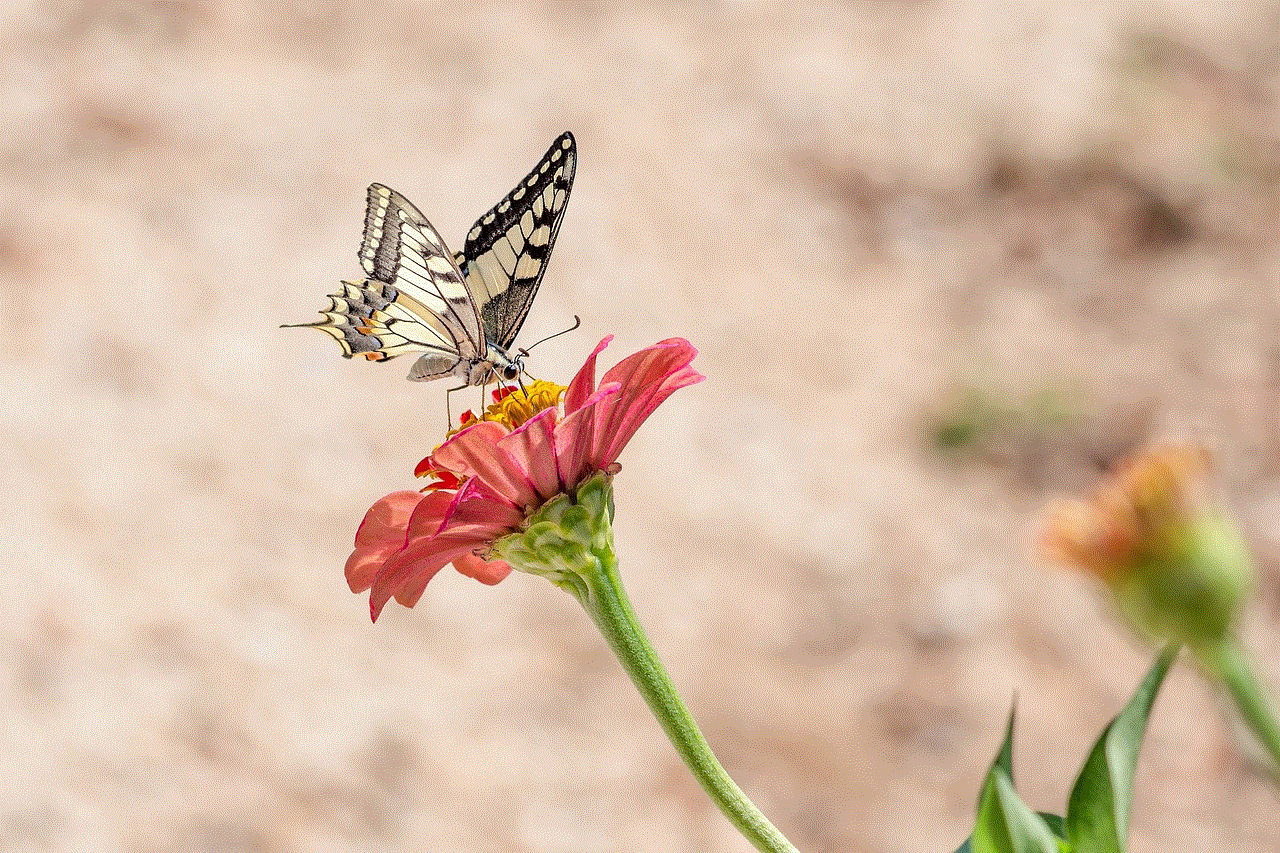
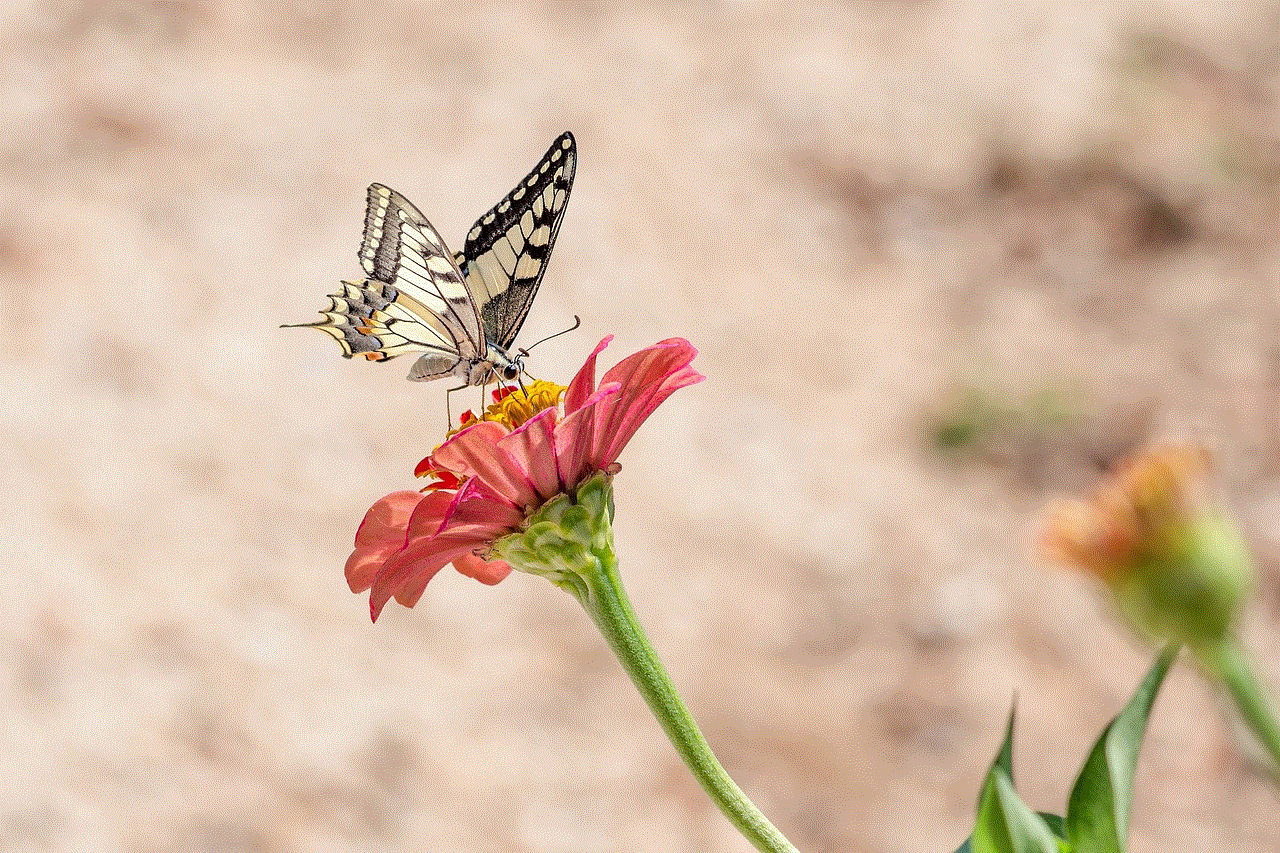
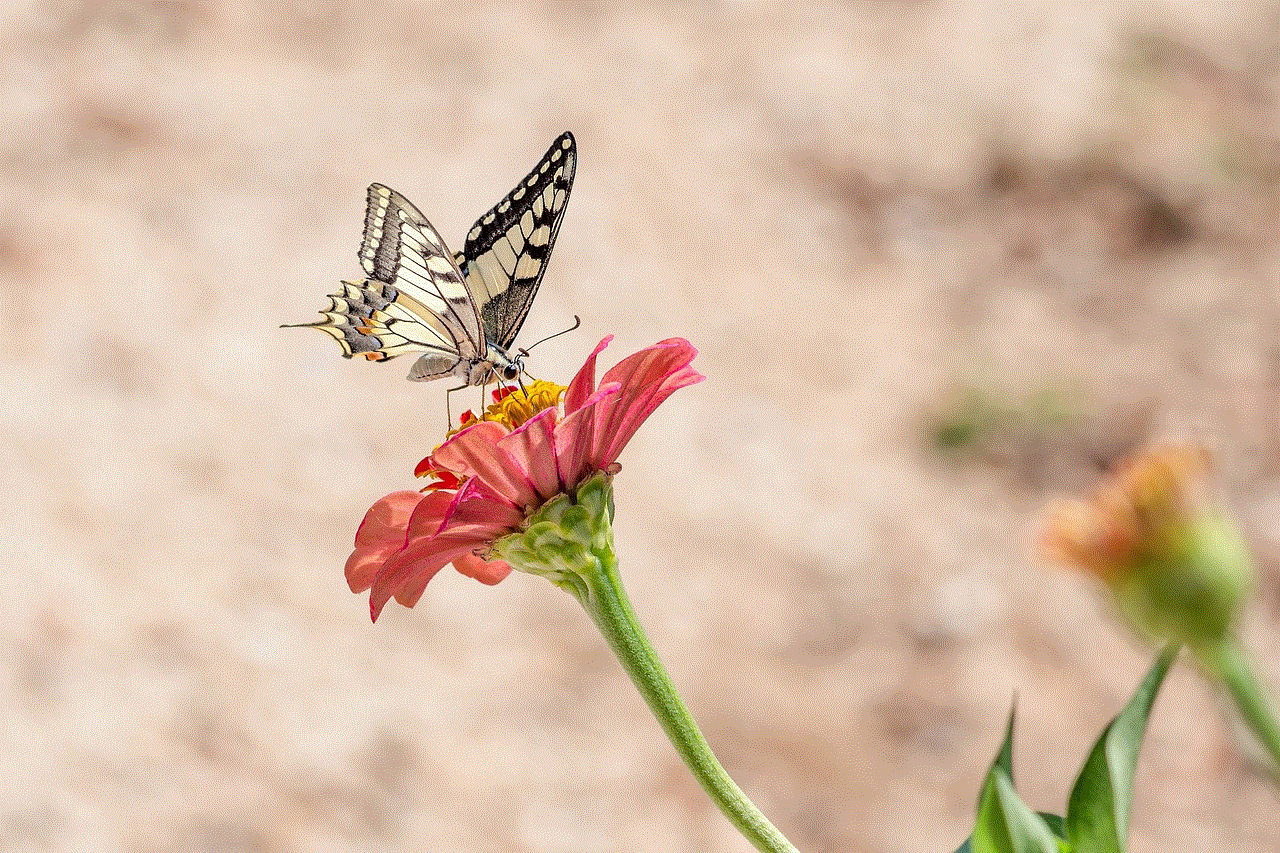
While all these methods are effective in blocking apps on iPad, it is important for parents to communicate and educate their children about the importance of responsible technology usage. Talk to your child about why certain apps need to be blocked and the potential consequences of overusing them.
Set clear rules and guidelines regarding screen time and stick to them. Encourage your child to engage in other activities and limit their screen time to a healthy amount each day. By having open and honest conversations, you can help your child develop healthy habits and make informed decisions about their technology usage.
Conclusion
In this digital age, it is crucial for parents to have control over their child’s access to certain apps on their iPad. By using one or a combination of the methods mentioned above, parents can effectively block apps and limit screen time for their children. It is important to find a balance and not restrict too much, as technology can also have its benefits. With proper guidance and communication, parents can help their children develop a healthy relationship with technology.
peg+cat games
Peg+Cat is a popular animated children’s television show on PBS Kids that follows the adventures of Peg and her cat, Cat, as they solve math problems and help their friends in their neighborhood. The show has gained a lot of popularity for its engaging and educational content that teaches children about math concepts in a fun and interactive way. To further enhance the learning experience, the show has also released a series of Peg+Cat games that are designed to help children practice their math skills while having fun. In this article, we will explore the world of Peg+Cat games and how they are helping children develop their mathematical abilities.
Peg+Cat games are available on a variety of platforms, including online, mobile, and console. They offer a wide range of games that cover various math concepts such as counting, addition, subtraction, patterns, and geometry. The games are designed to be easy to understand and play, making them suitable for children of all ages. Let’s take a closer look at some of the popular Peg+Cat games:
1. “The Chicken Problem” – This game is based on the episode of the same name from the Peg+Cat television show. In this game, children have to help Peg and Cat find all the missing chickens on the farm. The game involves counting and addition, as children have to count the chickens and add them to the correct group. The game also introduces the concept of symmetry, as children have to arrange the chickens in a symmetrical pattern.
2. “Blockout!” – This game is all about patterns and problem-solving. Children have to help Peg and Cat build a tower using blocks that have different patterns on them. The blocks have to be arranged in a specific order and pattern to complete the tower. This game not only helps children recognize patterns but also teaches them how to use logic and reasoning to solve problems.
3. “The Big Dog Problem” – In this game, children have to help Peg and Cat reunite a lost dog with its owner. The game involves counting, addition, subtraction, and estimation. Children have to count the number of blocks on each house and use estimation skills to determine which house the dog belongs to. This game also has a multiplayer option, allowing children to play with their friends and practice their math skills together.
4. “Peg’s Pizza Place” – This game is all about fractions. Children have to help Peg make pizzas by cutting them into fractions. They have to cut the pizzas into equal parts and match the fractions to the orders placed by customers. This game not only teaches children about fractions but also helps them develop their fine motor skills as they have to use their mouse or touchscreen to cut the pizzas.
5. “Peg’s Parade” – This game is based on the episode “The Parade Problem” from the Peg+Cat television show. Children have to help Peg and Cat prepare for a parade by creating different shapes using various objects. The game teaches children about shapes and spatial awareness as they have to rotate and resize the objects to fit the shape they need.
Apart from these popular games, there are many more Peg+Cat games available that cover different math concepts. The games are constantly updated and new ones are added regularly, keeping the content fresh and engaging for children. The games also have different levels of difficulty, making them suitable for children of various ages and skill levels.
One of the best things about Peg+Cat games is that they are not only educational but also fun to play. The games have colorful graphics, catchy music, and familiar characters from the show, making them appealing to children. The engaging gameplay and interactive elements keep children entertained while they learn. The games also have a reward system, where children can earn badges and unlock new levels, encouraging them to keep playing and learning.
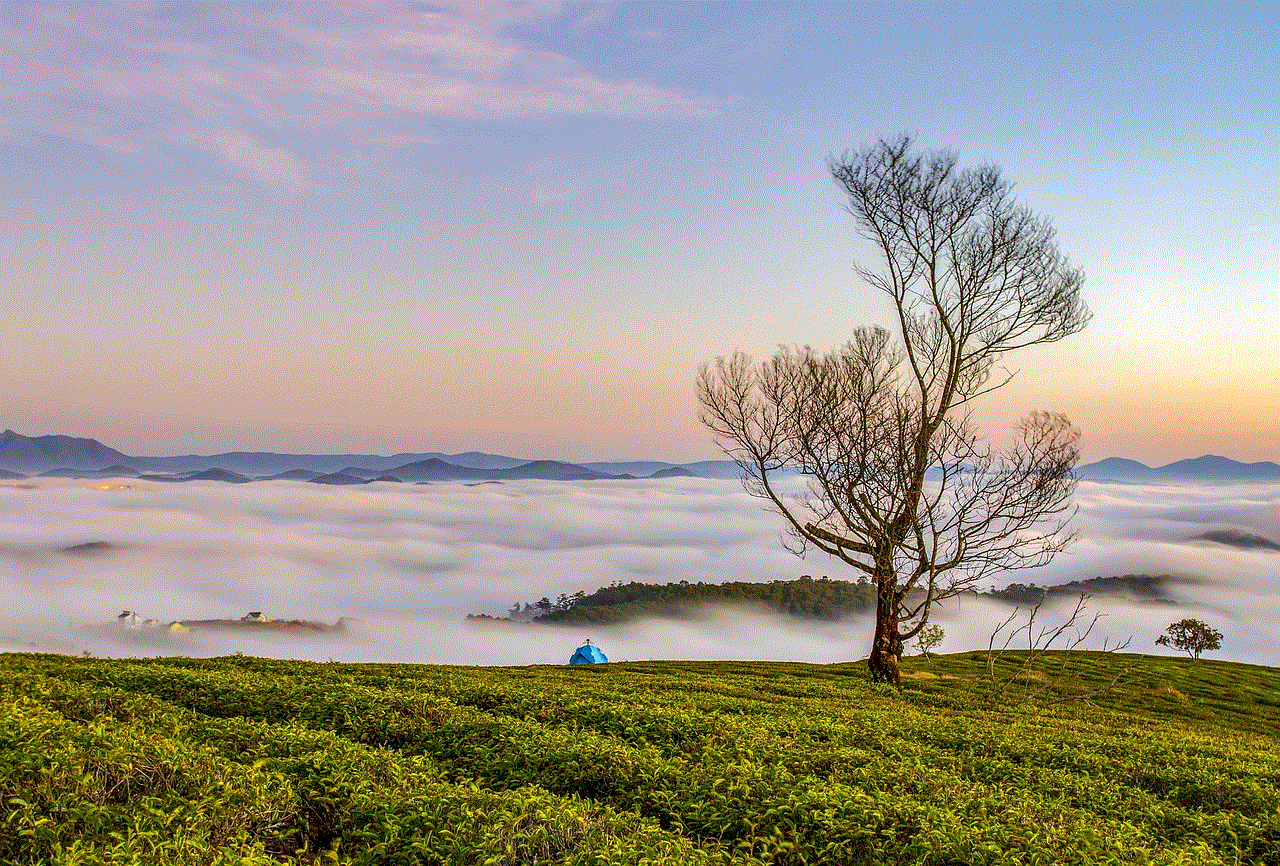
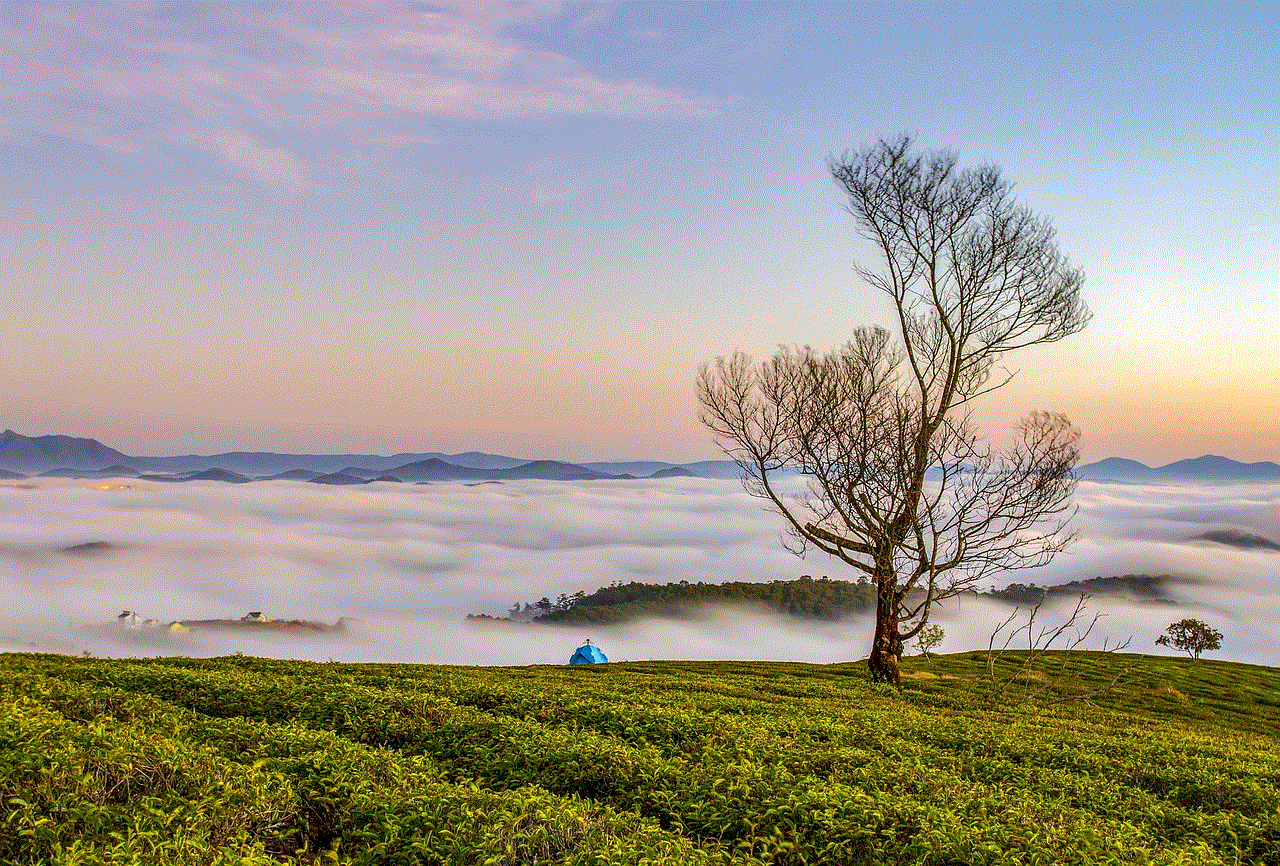
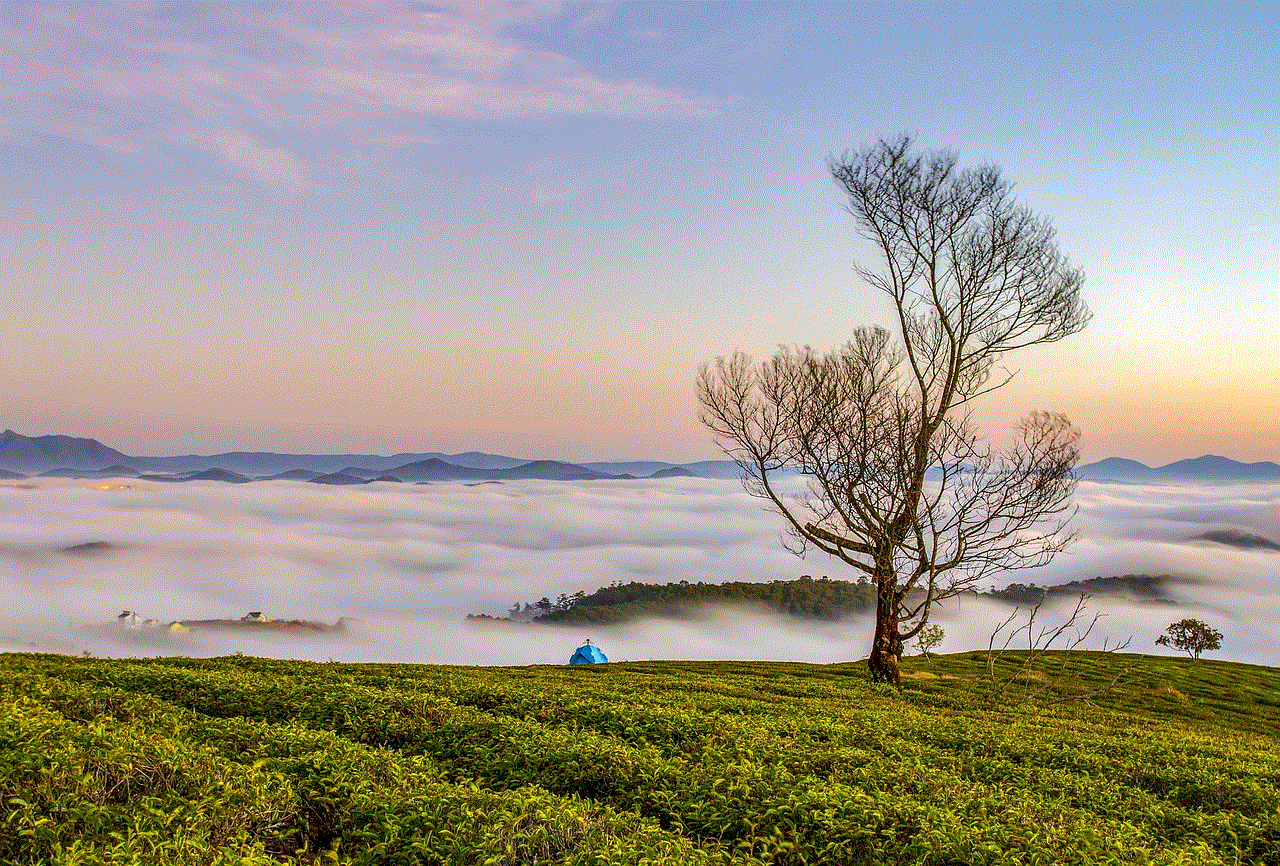
In addition to being available on different platforms, Peg+Cat games are also free to play, making them accessible to a wider audience. This is a huge advantage for parents and teachers who are looking for educational games that are also affordable. The games can be played on desktops, laptops, tablets, and smartphones, making them easy to access anytime, anywhere.
The Peg+Cat games have received positive reviews from both parents and educators. Parents appreciate the fact that their children are having fun while learning math, which can often be a challenging subject for many children. Educators have also praised the games for their ability to engage children and help them build a strong foundation in math. Many schools have also incorporated Peg+Cat games into their curriculum, using them as a fun and interactive way to teach math to their students.
In conclusion, Peg+Cat games are a great educational tool for children to learn math in a fun and engaging way. The games cover a wide range of math concepts and are suitable for children of all ages. With their colorful graphics, catchy music, and familiar characters, the games are not only educational but also entertaining. The fact that they are free to play and accessible on multiple platforms makes them an ideal choice for parents and educators. Peg+Cat games have proven to be a valuable addition to the world of educational games and are helping children build their math skills one game at a time.
wattpad sign in
Wattpad is a platform where writers can showcase their work to a large community of readers. It has become one of the most popular websites for writers to publish their stories and novels, and for readers to discover new content. However, in order to fully access all the features of Wattpad, users are required to sign in. In this article, we will explore the process of signing in to Wattpad and the benefits it offers to both writers and readers.
The first step to signing in to Wattpad is to create an account. This can be done by clicking on the “Sign Up” button on the top right corner of the homepage. Users are required to provide a username, email address, and password to create an account. They also have the option to sign up using their Facebook or Google account. Once the account is created, users can then sign in using their username and password.
One of the main benefits of signing in to Wattpad is the ability to personalize the reading experience. After signing in, users can customize their profile by adding a profile picture, bio, and background image. This not only adds a personal touch but also helps other users to connect with them. Additionally, users can create bookshelves and add their favorite stories to them, making it easier to keep track of their reading progress.
For writers, signing in to Wattpad opens up a world of opportunities. They can publish their work on the platform and reach a large audience of readers. Wattpad has a diverse community of writers from all over the world, making it a great platform to gain exposure and receive feedback on their writing. Signing in also allows writers to participate in writing contests and challenges, giving them the chance to showcase their skills and win prizes.
Another benefit of signing in to Wattpad is the ability to interact with other users. Readers can leave comments and vote for their favorite stories, while writers can respond to comments and engage with their readers. This creates a sense of community and allows for a deeper connection between writers and readers. It also provides a platform for writers to receive constructive criticism and improve their writing skills.
Signing in also gives users access to Wattpad’s messaging system. This allows for private communication between users, making it easier for writers to collaborate with other writers or for readers to discuss their favorite stories. It also provides a safe and secure platform for users to communicate without having to share personal information.
Wattpad also offers a feature called “Wattpad Premium” for signed-in users. This feature allows users to access exclusive content and perks such as ad-free reading, a customizable reading experience, and early access to new stories. It also gives users the option to support their favorite writers by purchasing coins that can be used to unlock bonus content or to tip writers for their work.
In addition to these benefits, signing in to Wattpad also provides a safe and secure platform for users. Wattpad has strict community guidelines and takes measures to ensure the safety of its users. Signing in requires users to verify their email address, making it more difficult for fake accounts to be created. Wattpad also has a reporting system for users to flag any inappropriate content or behavior, creating a safe environment for all users.
Furthermore, signing in to Wattpad also allows users to discover new stories and authors. The platform has a variety of genres and sub-genres, making it easy for users to find stories that interest them. The “Discover” section showcases new and popular stories, while the “Community” tab allows users to browse through different genres and discover new writers. This not only benefits readers but also helps writers to gain exposure and reach a wider audience.
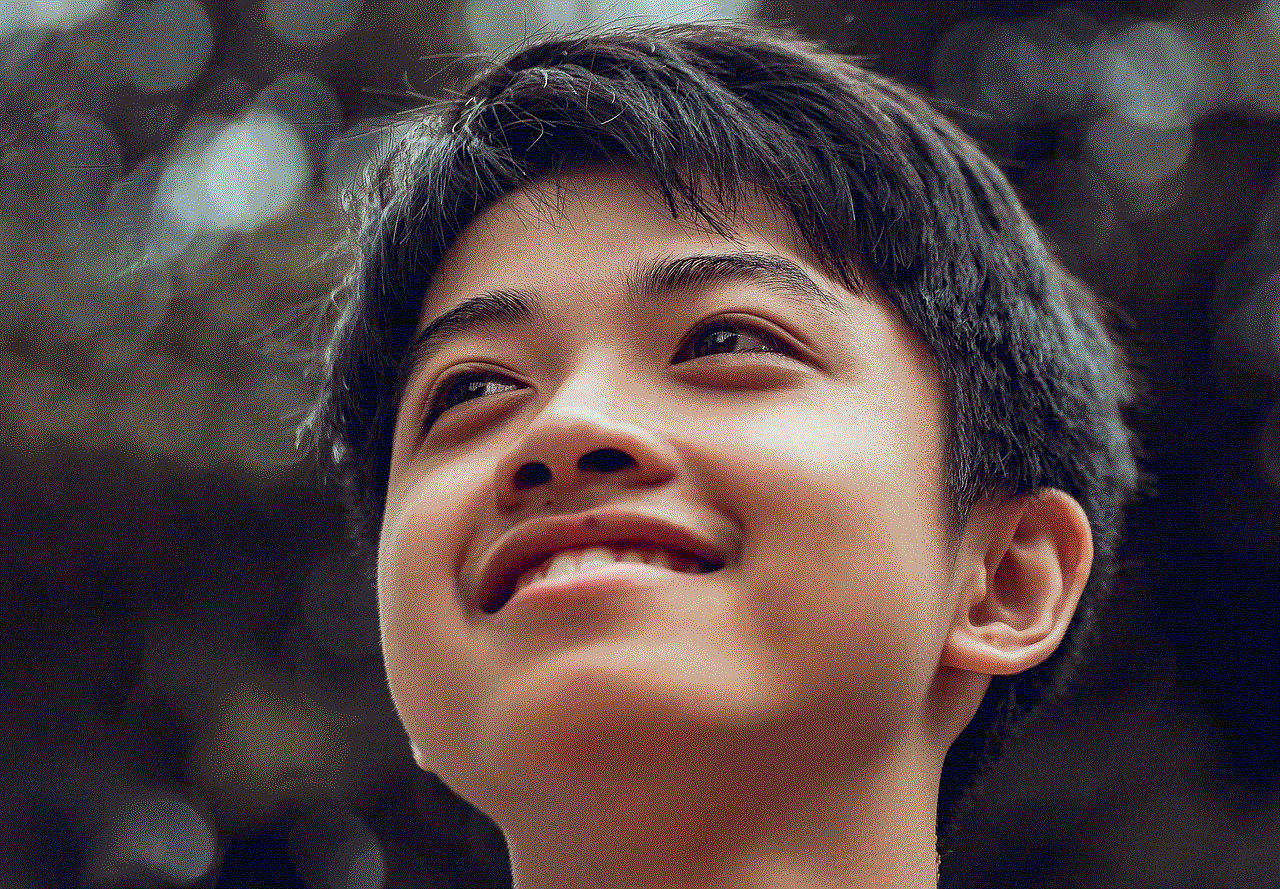
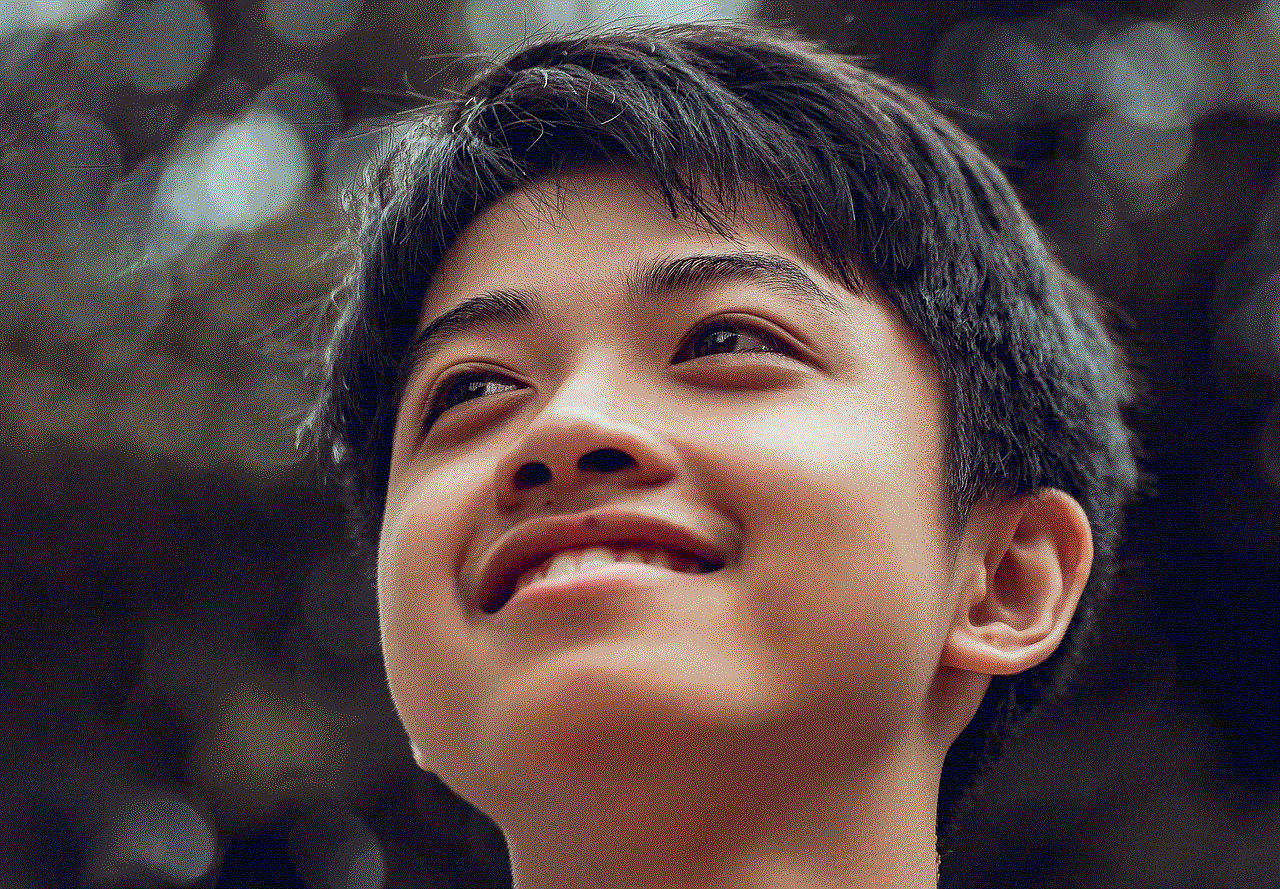
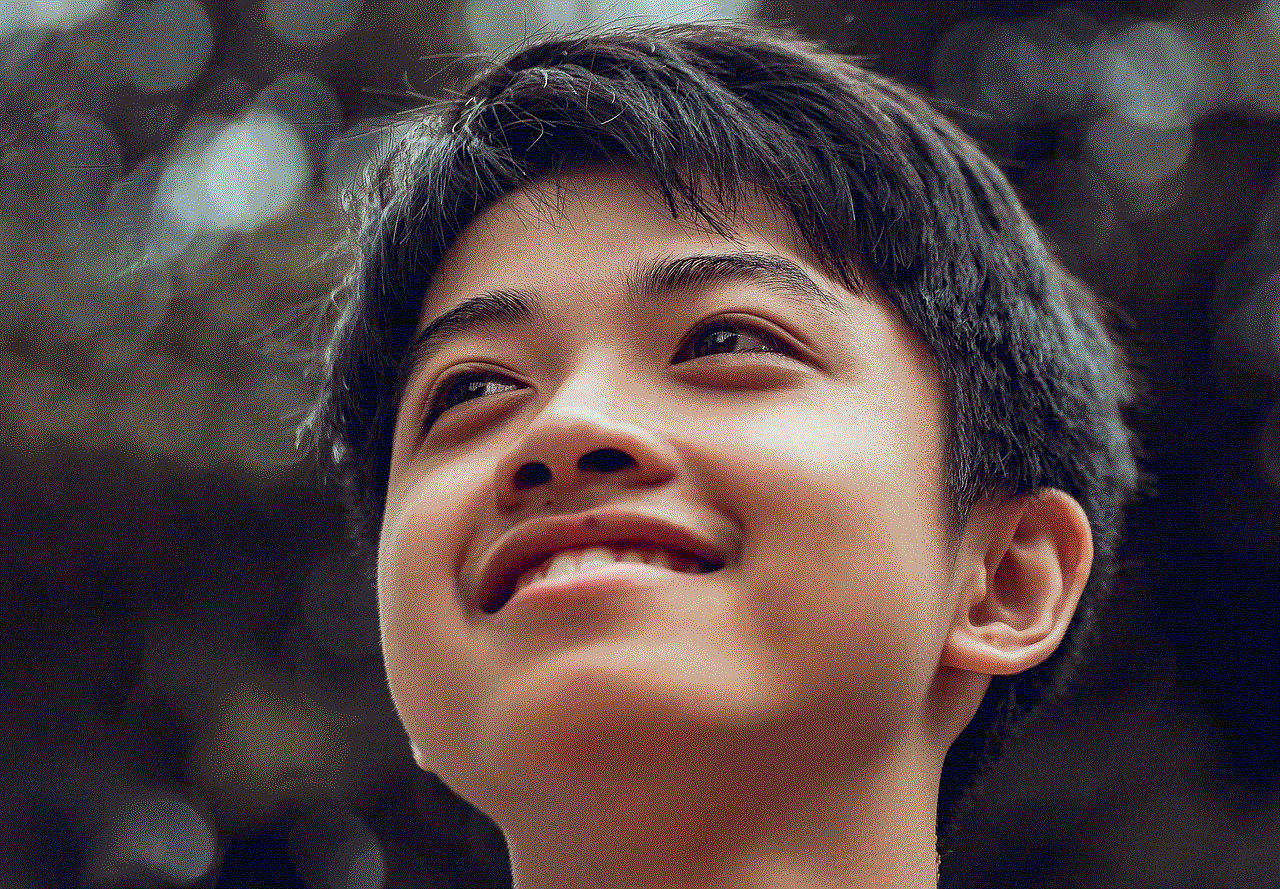
In conclusion, signing in to Wattpad offers a range of benefits for both writers and readers. It allows users to personalize their experience, interact with other users, access exclusive content, and discover new stories and authors. Whether you are a writer looking to share your work or a reader looking for new stories to read, signing in to Wattpad is a must for a fulfilling experience on the platform. So what are you waiting for? Sign in to Wattpad and immerse yourself in the world of storytelling.