marco polo app free
In today’s fast-paced world, we are constantly looking for ways to connect with others and explore new places. The rise of technology has made it easier than ever to stay connected, but sometimes it can feel like we are losing the personal touch in our interactions. This is where the Marco Polo app comes in – a revolutionary video messaging app that allows you to stay connected with your loved ones in a more personal and meaningful way. In this article, we will dive into the world of Marco Polo and explore its features, functionality, and why it has become the go-to app for millions of users worldwide.
What is the Marco Polo app?
The Marco Polo app is a video messaging app that was launched in 2016. It was created by Vlada and Michal Bortnik, who wanted to find a way to stay connected with their family and friends who lived in different parts of the world. The app has been designed to keep the personal touch in communication by allowing users to send short video messages to each other. Unlike other video messaging apps, Marco Polo does not have a time limit for videos, making it perfect for those long catch-up sessions with your loved ones.
How does it work?
Using the Marco Polo app is simple and straightforward. Once you download the app, you can create an account by using your phone number or email address. You can then invite your friends and family to join the app and start connecting. The app has a user-friendly interface, making it easy to navigate. When you open the app, you will see a list of your contacts who are using Marco Polo. You can then tap on a contact and record a video message by holding down the record button. Once you are done, you can release the button, and the video will be sent to your chosen contact. They will receive a notification and can watch the video and respond to it whenever they have time.
One of the standout features of Marco Polo is that the videos are stored in the app, so you can go back and re-watch them whenever you want. This is great for those heartwarming messages from loved ones that you want to keep forever. You can also create groups on the app, making it perfect for staying connected with your family or a group of friends. You can leave video messages for the whole group to watch and respond to, making it a fun and interactive way to stay in touch.
Why is it called Marco Polo?
The name of the app is inspired by the famous game we all played as kids. The founders wanted to create an app that allowed people to stay connected no matter where they were in the world, just like the game where you call out “Marco” and someone responds with “Polo.” The app also has a playful feel to it, making it a fun and lighthearted way to communicate with your loved ones.
What makes Marco Polo different from other video messaging apps?
The market is flooded with various video messaging apps, so what makes Marco Polo stand out? One of the main differences between Marco Polo and other apps like WhatsApp or Skype is that it is designed specifically for video messaging. While other apps offer video calling as one of their features, it is not their primary focus. Marco Polo, on the other hand, is solely dedicated to video messaging, making it more streamlined and efficient.
Another significant difference is that Marco Polo does not have a time limit for videos. This is a game-changer for those long-distance relationships or for families and friends who want to have more in-depth conversations. The app also allows you to save videos, making it perfect for those heartfelt messages that you want to cherish forever.
Additionally, Marco Polo has a variety of features that other apps do not offer. For instance, you can add filters, doodles, and text to your videos to make them more fun and creative. You can also use the app to share photos and create video stories that can be shared with your contacts.
Is the app free?
Yes, the Marco Polo app is free to download and use. However, there is a premium version available for users who want to unlock additional features. The premium version offers an ad-free experience, more customization options, and the ability to send longer videos. The cost of the premium version varies depending on your location, but it is reasonably priced, making it accessible to a wide range of users.
Is the app safe to use?
Safety and privacy are always a concern when using any social media or messaging app. With Marco Polo, you can rest assured that your messages are private and can only be viewed by you and the recipient. The app also has a feature that allows you to block and report users if necessary. Additionally, the app does not have any public profiles, so you do not have to worry about your personal information being shared with strangers.
What are users saying about the app?
Since its launch in 2016, the Marco Polo app has gained a massive following and has over 100 million downloads on the Google Play Store. Users have praised the app for its ease of use, personal touch, and fun features. Many have also highlighted how the app has helped them stay connected with their loved ones, especially during the pandemic when physical interactions were limited. The app has a 4.7-star rating on the App Store and a 4.4-star rating on the Google Play Store, making it one of the highest-rated messaging apps.
Conclusion
The Marco Polo app has revolutionized the way we stay connected with our loved ones. With its focus on video messaging, personal touch, and fun features, it has become the go-to app for millions of people worldwide. Whether you are in a long-distance relationship, have family and friends in different parts of the world, or just want a more personal way to communicate, the Marco Polo app is a must-try. So, download the app, invite your loved ones, and start connecting in a more meaningful way.
how to airdrop people
Airdropping people is a popular method of distributing goods or information to a large group of individuals in a short amount of time. It involves sending files wirelessly from one device to another, using a technology called Bluetooth or Wi-Fi. This process eliminates the need for physical transfer of items and allows for quick and easy sharing. In this article, we will delve deeper into the concept of airdropping people, its uses, and how to effectively carry out this process.
What is Airdropping People?
Airdropping people is the process of sending digital files, such as photos, videos, documents, or links, to multiple users at once. It uses wireless communication technology to transfer these files from one device to another, without the need for a physical connection. Airdropping is commonly used among iOS and Mac users, as it is a built-in feature in these devices. However, with the rise of Android devices, airdropping is now available on many other platforms as well.
Uses of Airdropping People
Airdropping people has various uses, both for personal and professional purposes. Let’s take a look at some of the common ways in which airdropping is used:



1. Sharing Photos and Videos: Airdropping is a convenient way to share photos and videos with a large group of people, such as your family or friends. Instead of sending these files individually to each person, you can simply airdrop them to everyone at once. This saves time and effort, especially when dealing with a large number of files.
2. Transferring Large Files: Airdropping is also useful when it comes to transferring large files, such as high-resolution images or lengthy videos. Sending these files through email or messaging apps can be a tedious process, as they have file size limitations. Airdropping, on the other hand, allows you to transfer files of any size, making it a more efficient option.
3. Sharing Contacts: Airdropping is not limited to just files, it can also be used to share contacts. If you have a new contact that you want to share with a group of people, you can simply airdrop it to everyone at once. This saves you the hassle of manually sending the contact to each person.
4. Collaborating on Projects: Airdropping can also be used for collaboration on projects, especially in a professional setting. You can airdrop documents, presentations, or any other relevant files to your team members, making it easier for everyone to access and work on them.
5. Sharing Links: Airdropping is an effective way to share links with a group of people. This is particularly useful when you want to share a website, social media page, or any other link with multiple individuals. Instead of sending the link through text or email, you can airdrop it to everyone at once.
How to Airdrop People
Now that we have established what airdropping is and its uses, let’s take a look at how to airdrop people. The process may vary slightly depending on the device you are using, but the general steps are the same. Here’s how to airdrop people on different devices:
1. Airdropping on iOS Devices: To airdrop people on an iPhone, iPad, or iPod touch, follow these steps:
– Make sure both devices have Bluetooth and Wi-Fi turned on.
– Open the file you want to airdrop and tap on the “share” icon.
– Select the “Airdrop” option from the list of sharing methods.
– Your device will start scanning for nearby devices. Once it finds the device you want to airdrop to, tap on it.
– The recipient will receive a notification to accept or decline the airdrop. Once they accept, the file will be transferred.
2. Airdropping on Mac: To airdrop people on a Mac, follow these steps:
– Make sure both devices have Bluetooth and Wi-Fi turned on.
– Open the file you want to airdrop and click on the “share” icon.
– Select the “Airdrop” option from the list of sharing methods.
– Your Mac will start scanning for nearby devices. Once it finds the device you want to airdrop to, click on it.
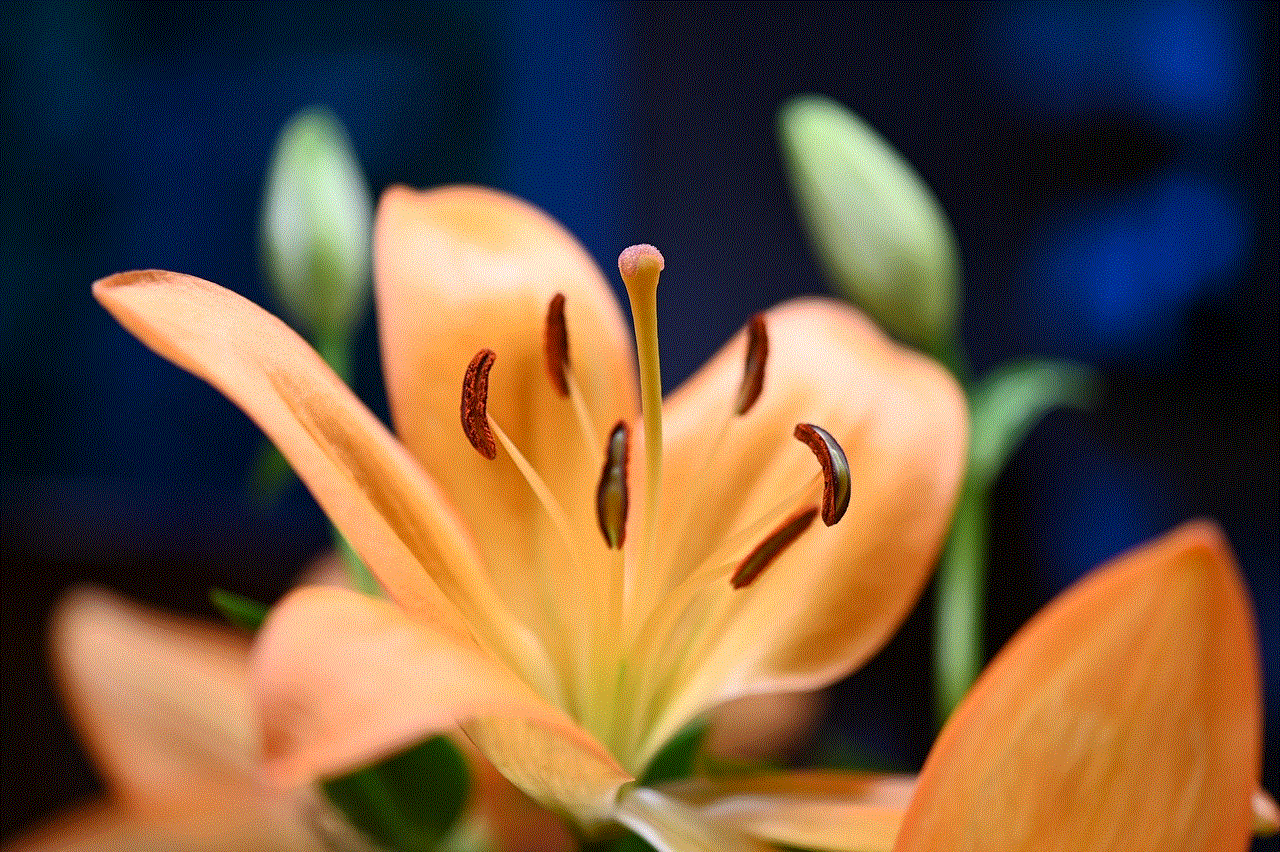
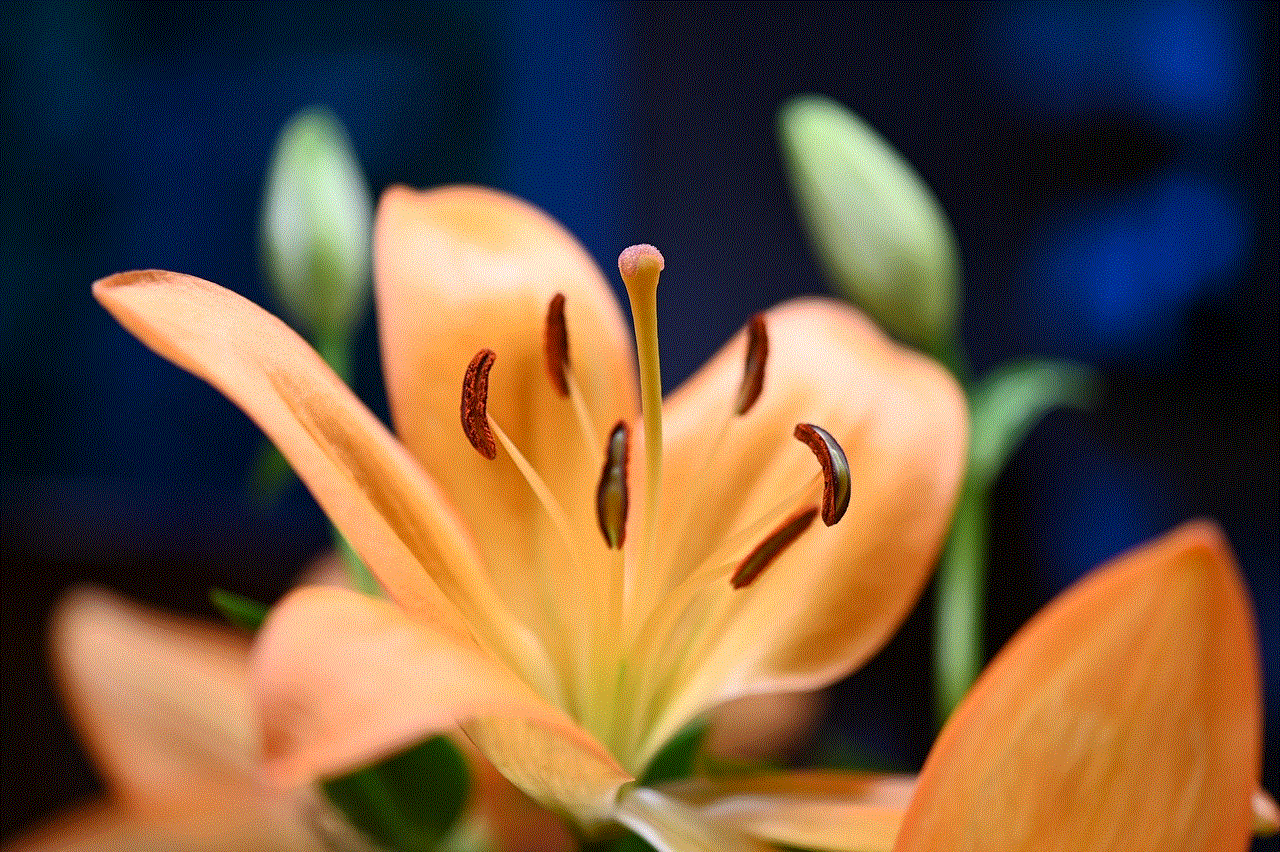
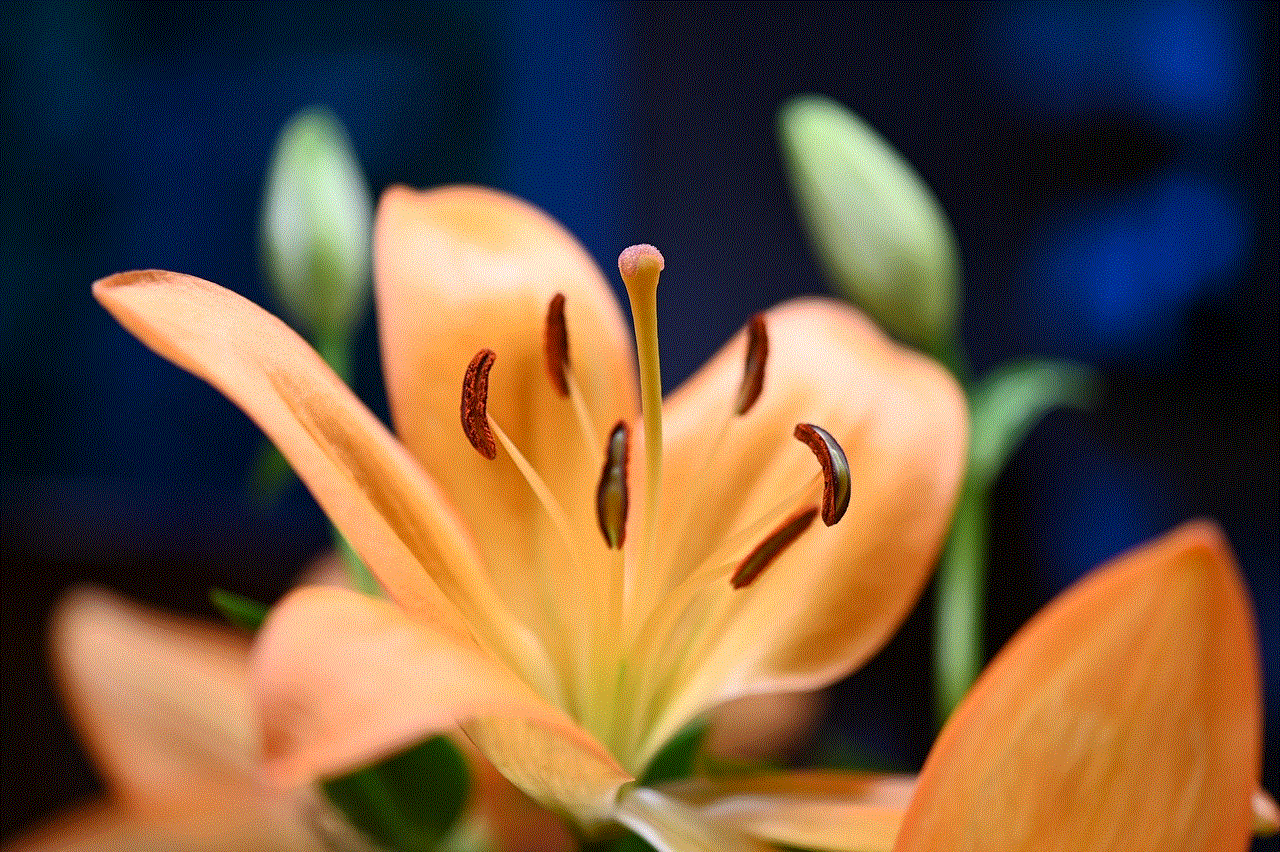
– The recipient will receive a notification to accept or decline the airdrop. Once they accept, the file will be transferred.
3. Airdropping on Android Devices: Airdropping on Android devices is slightly different from iOS and Mac. Here’s how to do it:
– Download and install airdrop apps such as AirDroid or Xender on both devices.
– Open the app and follow the instructions to connect both devices.
– Once connected, select the files you want to airdrop and click on the “share” icon.
– Select the airdrop app from the list of sharing methods.
– The recipient will receive a notification to accept or decline the airdrop. Once they accept, the file will be transferred.
Tips for Airdropping People
Here are some tips to keep in mind when airdropping people:
1. Make sure both devices have Bluetooth and Wi-Fi turned on before attempting to airdrop.
2. Keep your devices close to each other, preferably within a few feet, to ensure a successful airdrop.
3. If you’re using an airdrop app on an Android device, make sure both devices are connected to the same Wi-Fi network.
4. Ensure that the recipient has accepted the airdrop before closing the sharing window on your device.
5. If you’re airdropping to a group of people, make sure everyone has accepted the airdrop before closing the sharing window.
6. Avoid airdropping sensitive or personal information to strangers or in public places.
7. Consider using airdrop apps that offer additional security features, such as password protection or encryption, for sensitive files.
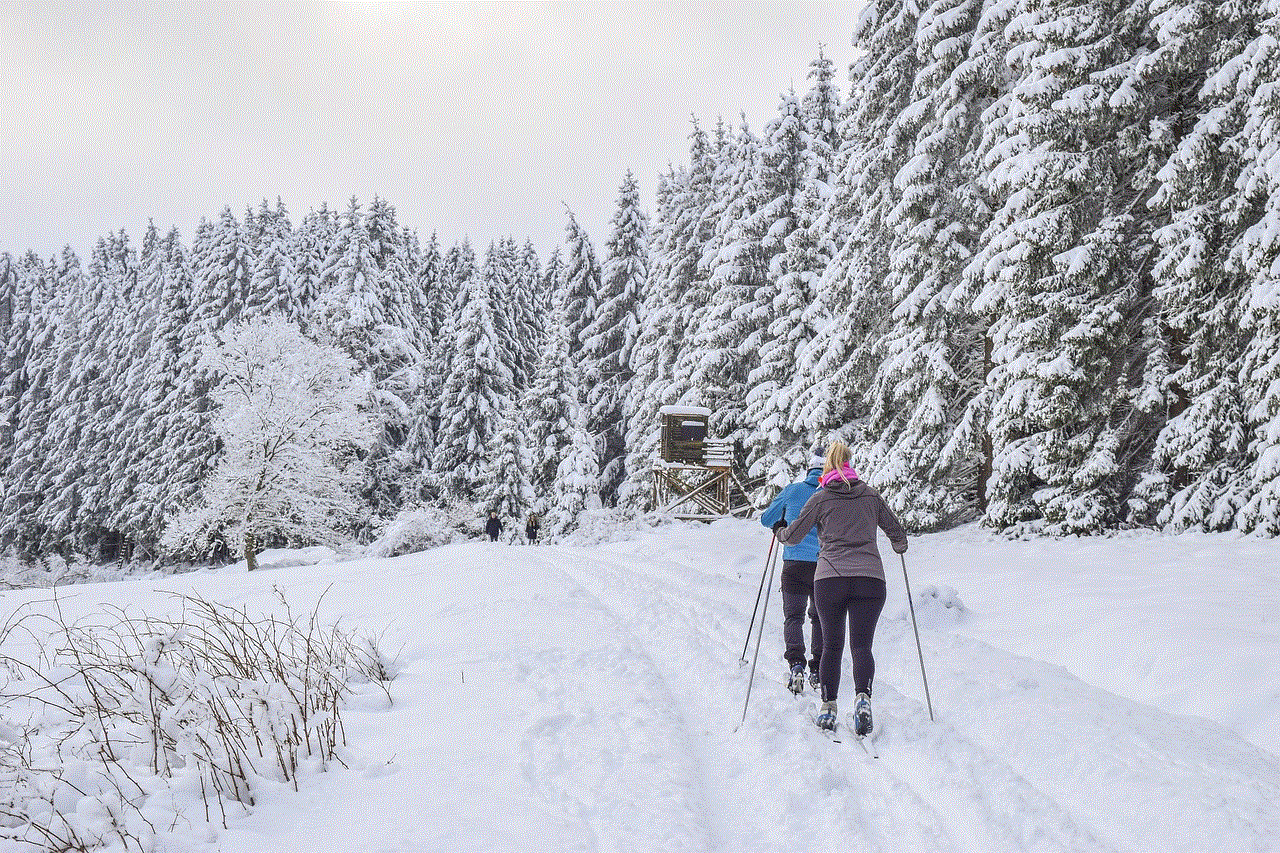
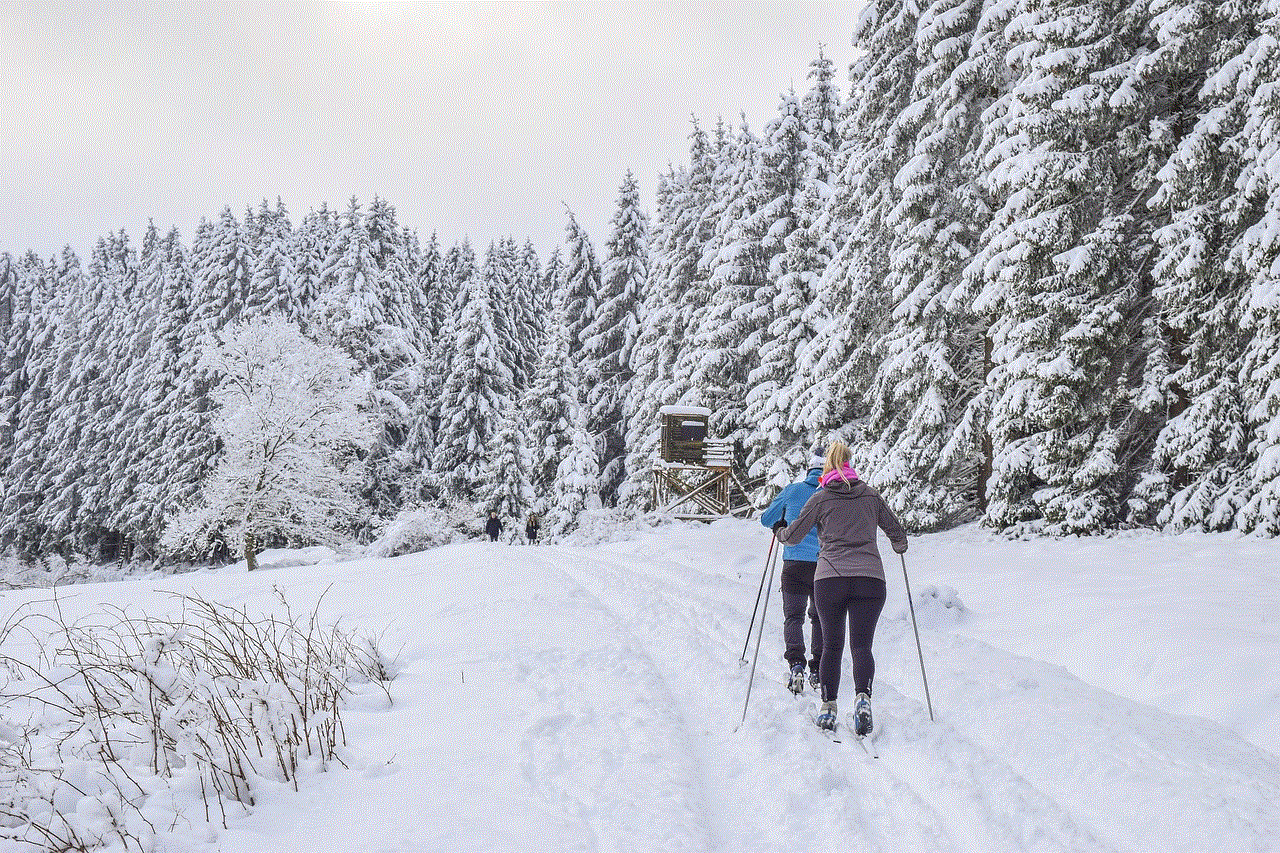
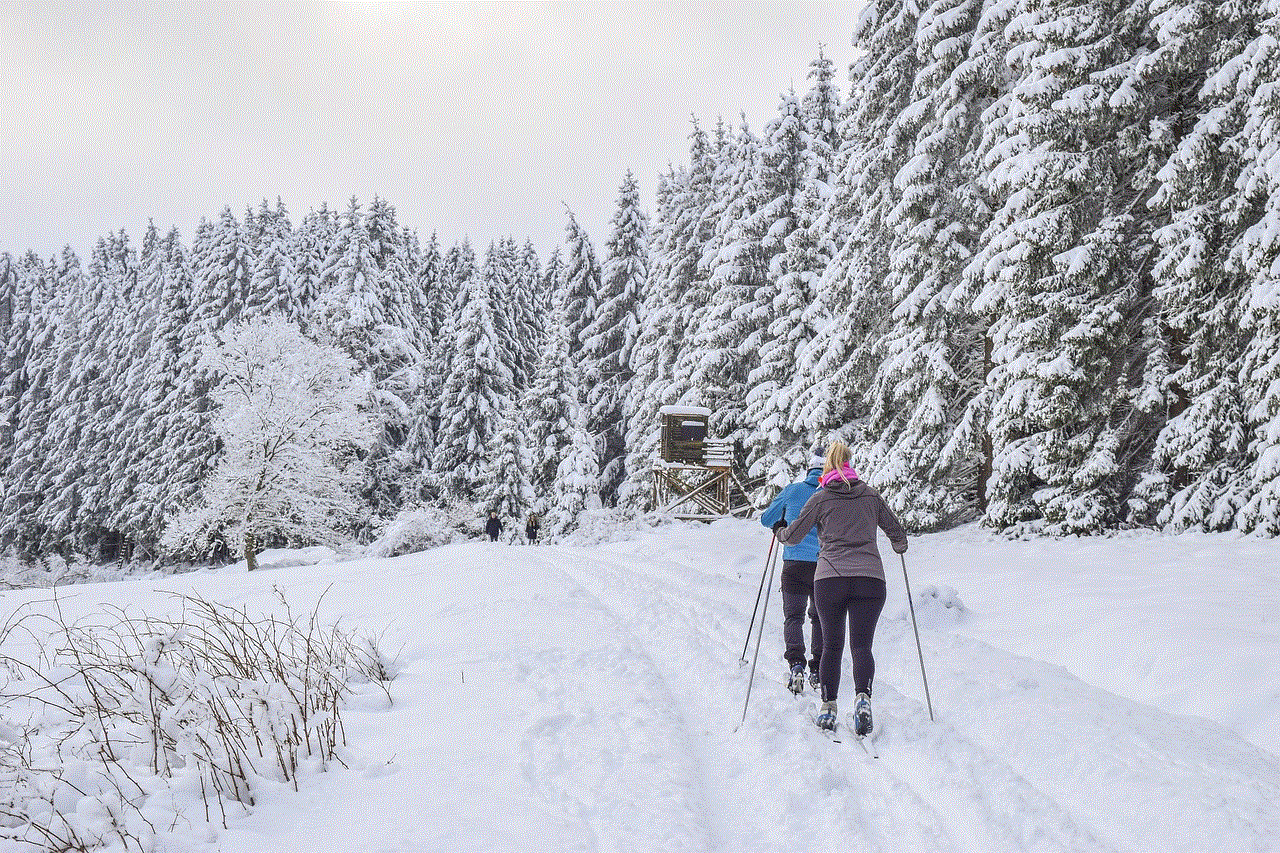
Conclusion
Airdropping people is a convenient and efficient way to share files, contacts, and links with a large group of individuals. Its uses are not limited to personal sharing, as it can also be used for collaboration and teamwork in a professional setting. With the availability of airdrop apps, this process is now accessible to a wider range of devices. By following the tips mentioned in this article, you can easily airdrop people and make file sharing a seamless experience.